1,设计母版页
Test/templates/6/base.html
<!DOCTYPE html>
<html lang="en">
<head>
<meta charset="UTF-8">
<!-- 修正了模板标签的全角字符问题 -->
{% block title %}
<title>这个是母版页</title>
{% endblock %}
</head>
<body>
<table border="1" style="width: 1000px;">
<tr>
<td colspan="2" style="height: 30px; text-align: center;">
这是Top区域,一般用于导航
</td>
</tr>
<tr style="vertical-align: middle; height: 300px;">
<td style="width: 200px;">
这左边的的菜单
</td>
<td style="width: 500px;">
<!-- 修正了模板标签的全角字符问题 -->
{% block content %}
这个区域随着内容页的变化而变化
{% endblock %}
</td>
</tr>
<tr>
<td colspan="2" style="height: 30px; text-align: center;">
这是版权区域
</td>
</tr>
</table>
</body>
</html>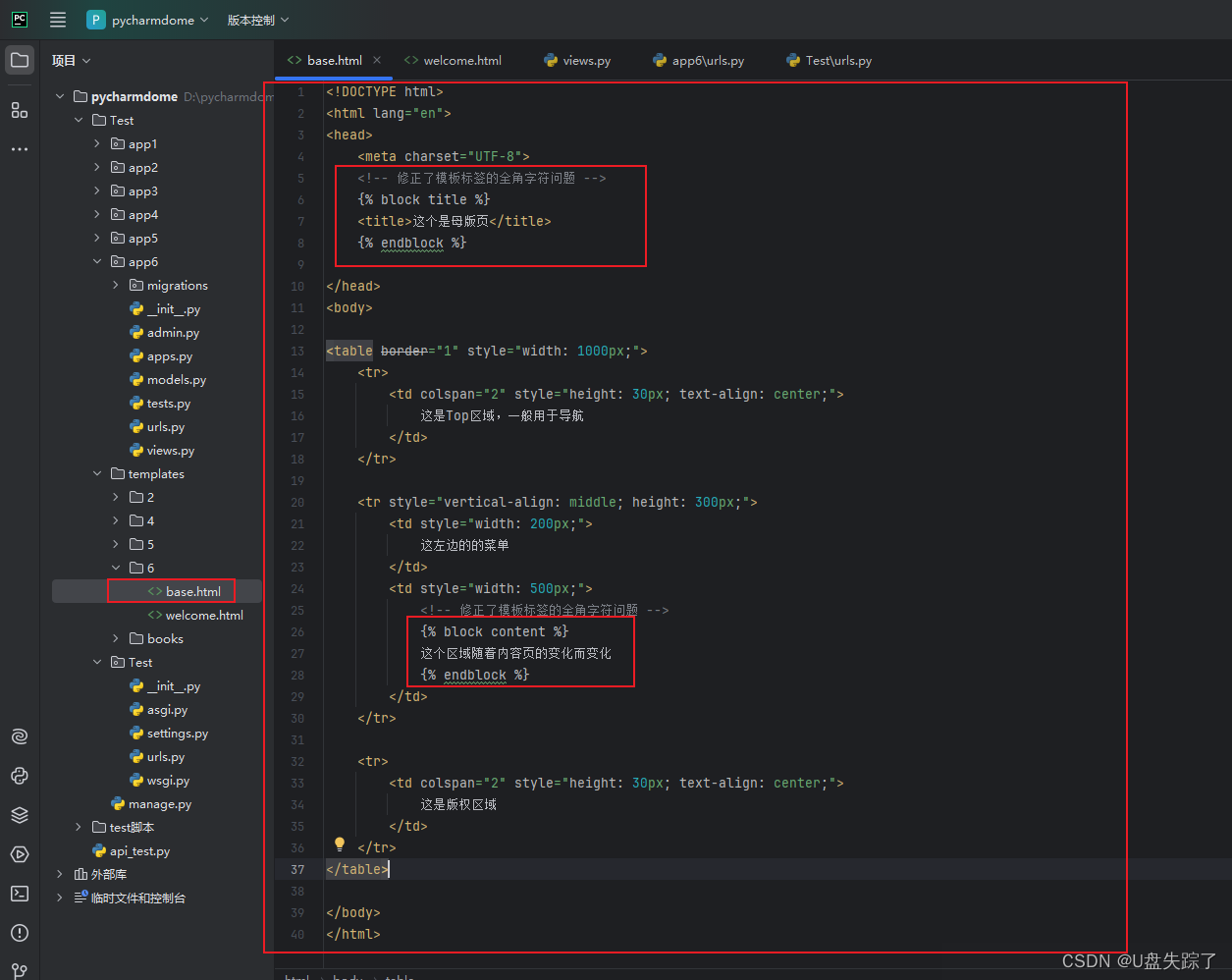
2,设计内容页
Test/templates/6/welcome.html
<!DOCTYPE html>
<html lang="en">
<head>
<meta charset="UTF-8">
{% extends "6\base.html" %}
{% block title %}
<title>这是欢迎页</title>
{% endblock %}
</head>
<body>
{% block content %}
<div style="text-align: center;">
欢迎来到我的小卖部!
</div>
{% endblock %}
</body>
</html>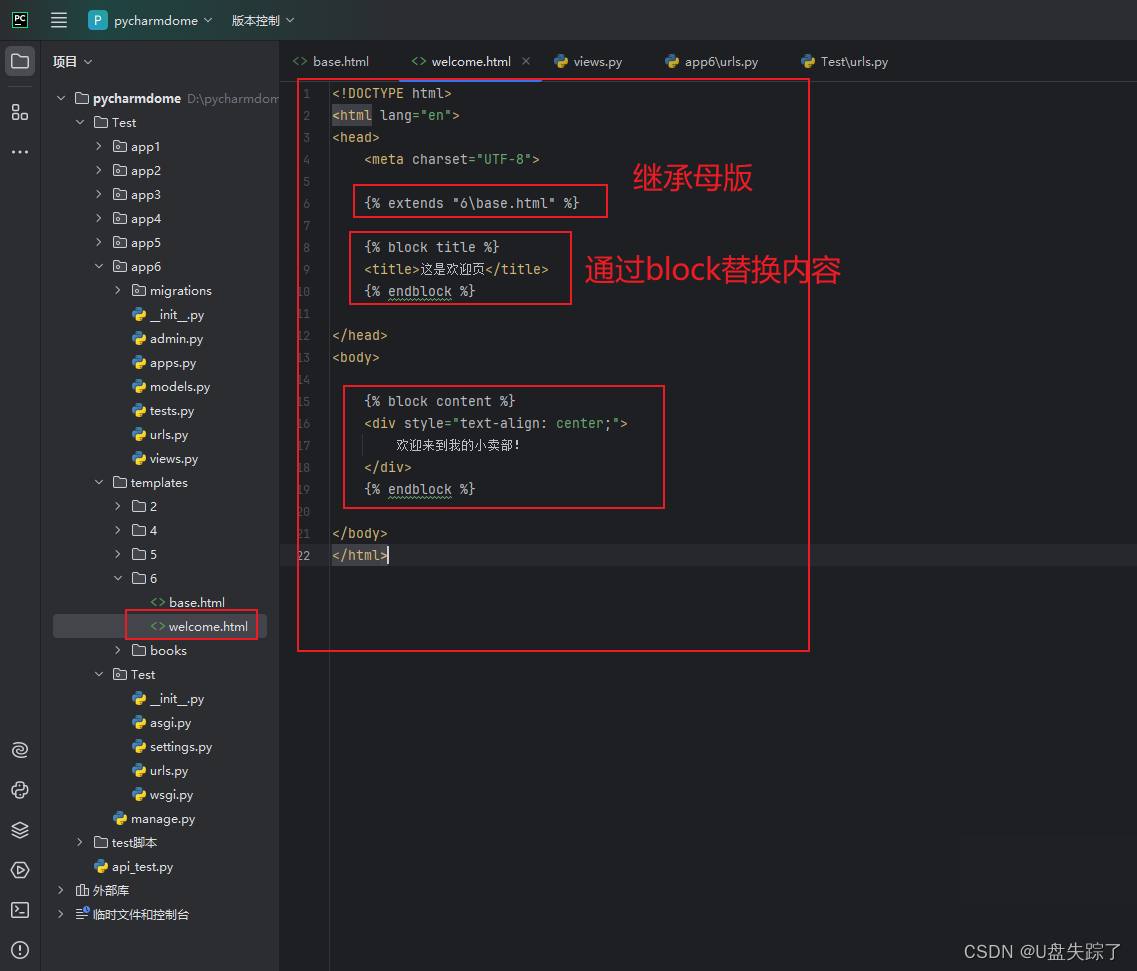
3,添加视图函数
Test/app6/views.py
from django.shortcuts import render
# Create your views here.
def welcome(request):
return render(request, '6\welcome.html')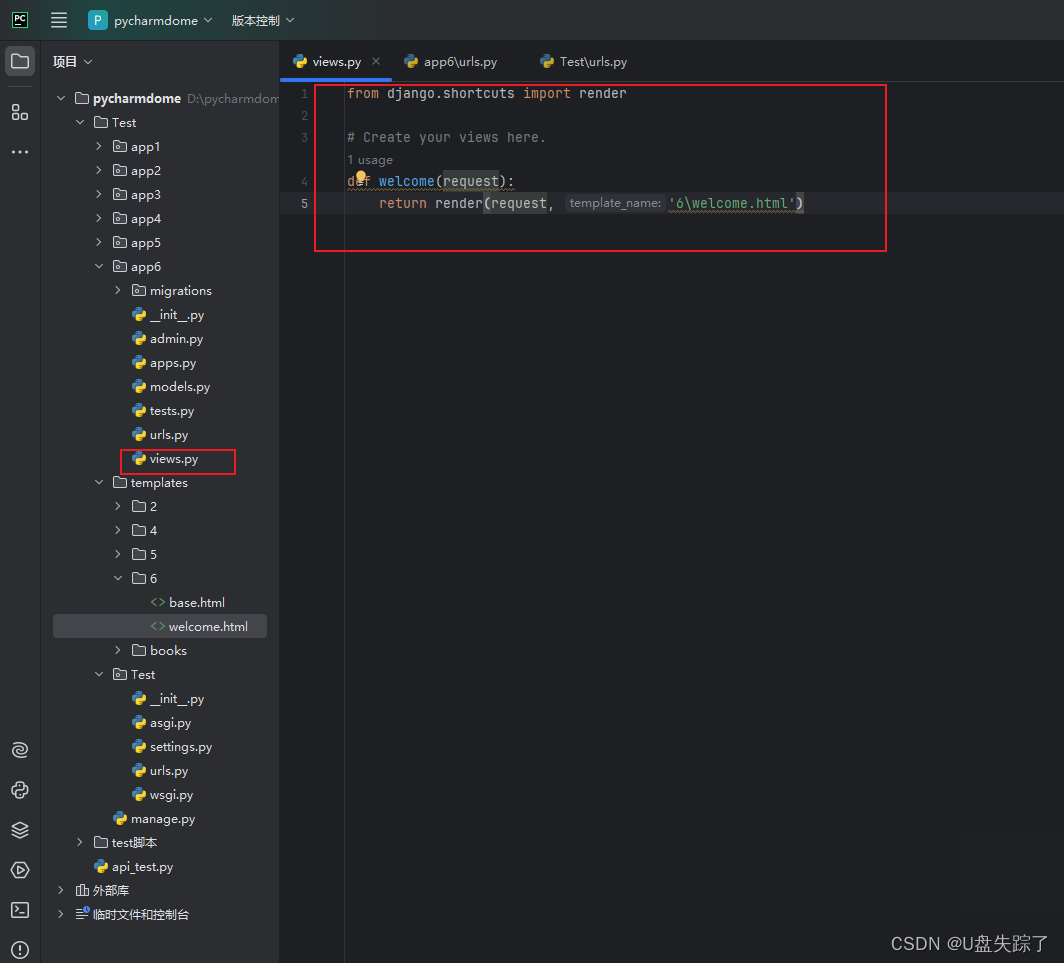
4,添加路由地址
Test/app6/urls.py
from django.urls import path
from . import views
urlpatterns = [
path('welcome', views.welcome, name='welcome'),
]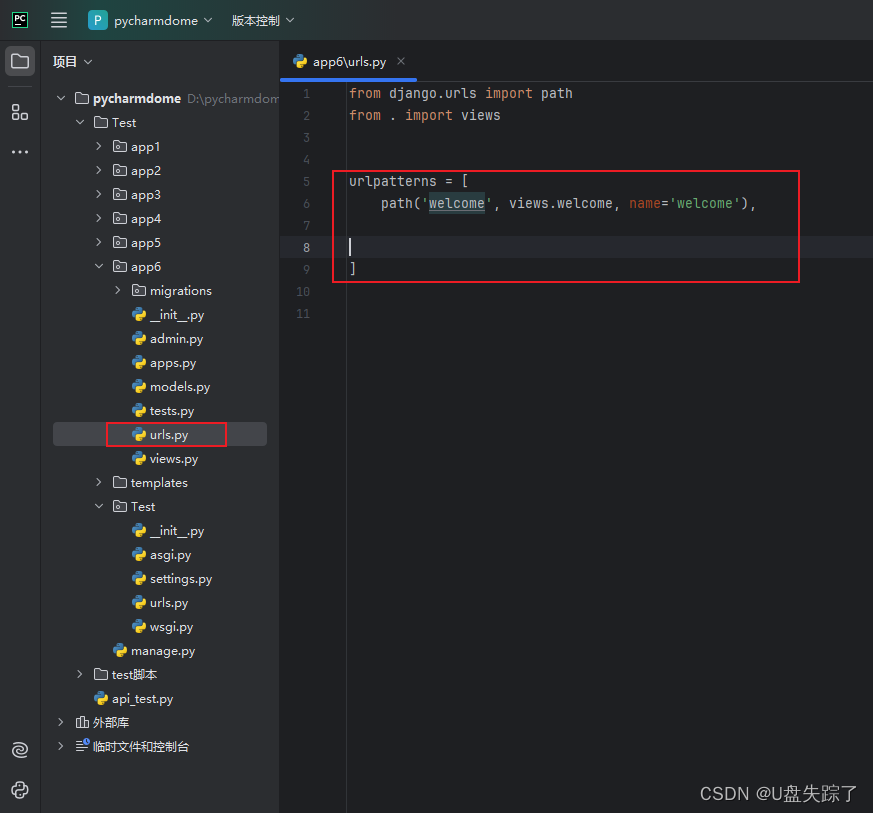
5,访问页面
http://127.0.0.1:8000/app6/welcome
