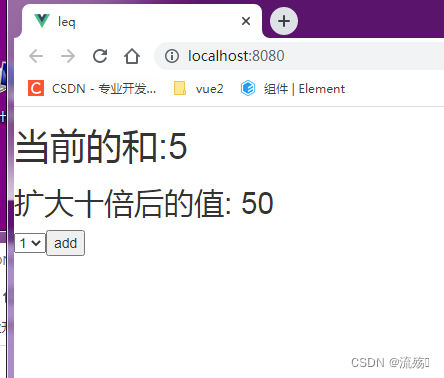1.之前我们使用store引入的时候不够简介,store为我们封装了方法
mapState:从state中获取数据,以数组的方式返回
mapGetters:从getters中获取方法,以数组的方式返回
mapMutations:从mutations中获取操作,以数组的方式返回
mapActions:从actions中获取动作,以数组的方式返回
2.我们可以通过这些方法来简化代码
有两种写法,当我们的名字和store中的名字一样时就可以使用数组的简化写法
2.1引入
import {mapState,mapGetters,mapMutations,mapActions} from 'vuex'2.2在method中
...mapActions({'a':'add'}), // ...mapActions(['add']), ...mapMutations(['ADD'])2.3在computed中
...mapState(['sum']), ...mapGetters(['getT']),
Vuex的模块化编码
1.在store下创建count.js,将上篇store中的方法封装到一个对象中并暴露
export default { namespaced:true, //用于操作组件中的动作 actions: { add(context, value) { context.commit('ADD', value) }, }, //用于操作数据 mutations: { ADD(state, value) { state.sum += value }, }, //用于存储数据 state: { sum: 1, }, //公共方法 getters: { getT(state) { return state.sum * 10 } } }2.在store中引入count.js,初始化时进行模块化
import Vue from 'vue' import Vuex from 'vuex' import countOptions from './count' Vue.use(Vuex) //创建并暴露store export default new Vuex.Store({ modules:{ countOptions } })3.在组件中定义接收模块化Vuex的方法
3.1原生
methods:{ add(s){ this.$store.dispatch('countOptions/add',s) }, a(s){ this.$store.commit('countOptions/ADD',s) } }, computed:{ sum(){ return this.$store.state.countOptions.sum }, getT(){ return this.$store.getters['countOptions/getT'] } },3.2调用Vuex中的方法
methods:{ ...mapActions('countOptions',{'a':'add'}), ...mapMutations('countOptions',['ADD']) // add(s){ // this.$store.dispatch('countOptions/add',s) // }, // a(s){ // this.$store.commit('countOptions/ADD',s) // } }, computed:{ ...mapState('countOptions',['sum']), ...mapGetters('countOptions',['getT']), // sum(){ // return this.$store.state.countOptions.sum // }, // getT(){ // return this.$store.getters['countOptions/getT'] // } },4.重新启动项目运行即可