siremis 是针对于 Kamailio 的web管理接口,使用PHP书写,更新至2020年,相对不是太新但是是官方友链的
以下就采用
- Ubuntu 22.04
- Siremis 5.8.0
- apache http server 2.4
- php7.0
如有疑问请参看官方指南
以下开始介绍操作步骤
- [安装apache2.4 web服务器](#安装apache2.4 web服务器)
- 安装php7.0
- 下载源码并安装
- 配置Siremis访问路径
- 初始化Siremis的配置文件
- 使用MySQL作为存储
- 启动并验证
安装apache2.4 web服务器
bash
$ sudo apt-get install apache2
[sudo] password for root:
Reading package lists... Done
Building dependency tree... Done
Reading state information... Done
The following package was automatically installed and is no longer required:
musl
Use 'sudo apt autoremove' to remove it.
The following additional packages will be installed:
apache2-bin apache2-data apache2-utils libapr1 libaprutil1 libaprutil1-dbd-sqlite3
libaprutil1-ldap liblua5.3-0 mailcap mime-support ssl-cert
$ sudo a2enmod rewrite
Enabling module rewrite.
To activate the new configuration, you need to run:
systemctl restart apache2
claire@DESKTOP-UVFKUI7:/usr/local/etc/kamailio$ sudo systemctl restart apache2
claire@DESKTOP-UVFKUI7:/usr/local/etc/kamailio$ sudo apt-get install php libapache2-mod-php php-{mysql,gd,curl,xml,pear}
Reading package lists... Done
Building dependency tree... Done
Reading state information... Done
The following package was automatically installed and is no longer required:
musl
Use 'sudo apt autoremove' to remove it.
The following additional packages will be installed:
libapache2-mod-php8.1 libxslt1.1 php-common php8.1 php8.1-cli php8.1-common php8.1-curl php8.1-gd
php8.1-mysql php8.1-opcache php8.1-readline php8.1-xml
The following NEW packages will be installed:
libapache2-mod-php libapache2-mod-php8.1 libxslt1.1 php php-common php-curl php-gd php-mysql
php-pear php-xml php8.1 php8.1-cli php8.1-common php8.1-curl php8.1-gd php8.1-mysql php8.1-opcache
php8.1-readline php8.1-xml
0 upgraded, 19 newly installed, 0 to remove and 14 not upgraded.
Need to get 5921 kB of archives.
After this operation, 25.3 MB of additional disk space will be used.
Do you want to continue? [Y/n] y可以通过 systemctl status apache2 校验是否已具备http服务器,顺便可以确认下服务是否正常,running or failed? failed的话需要解决一下,保证服务能正常启动
可以通过 /usr/sbin/apache2 -v 确认自己http服务器的版本是2.2/2.4/其他
/etc/apache2/ # 存放Apache所有文件
/etc/apache2/apache2.conf # Apache主要配置文件
/etc/apache2/sites-available # Apache虚拟主机配置文件
/etc/apache2/sites-enabled # Apache激活的虚拟主机文件,可通过下面命令将sites-available中配置的文件链接到该文件夹中使其生效
/etc/apache2/sites-enabled/000-default.conf # 默认激活的网站相关配置文件
安装php7.0
php5和php7都是可以的,可以根据自己的情况,我这边选用php7.0
bash
$ sudo apt-get install php7.0 php7.0-mysql php7.0-gd php7.0-curl php7.0-xml libapache2-mod-php7.0 php-pear
...
Processing triggers for php7.0-fpm (7.0.33-75+ubuntu22.04.1+deb.sury.org+1) ...
NOTICE: Not enabling PHP 7.0 FPM by default.
NOTICE: To enable PHP 7.0 FPM in Apache2 do:
NOTICE: a2enmod proxy_fcgi setenvif
NOTICE: a2enconf php7.0-fpm
NOTICE: You are seeing this message because you have apache2 package installed.
Processing triggers for libapache2-mod-php7.0 (7.0.33-75+ubuntu22.04.1+deb.sury.org+1) ...
Processing triggers for php7.0-cli (7.0.33-75+ubuntu22.04.1+deb.sury.org+1) ...
$:/etc/apache2/mods-enabled$ sudo a2enmod proxy_fcgi setenvif
Considering dependency proxy for proxy_fcgi:
Module proxy already enabled
Module proxy_fcgi already enabled
Module setenvif already enabled
$:/etc/apache2/mods-enabled$ sudo a2enconf php7.0-fpm
Enabling conf php7.0-fpm.
Could not create /etc/apache2/conf-enabled/php7.0-fpm.conf: Permission denied
claire@DESKTOP-UVFKUI7:/etc/apache2/mods-enabled$ sudo a2enmod proxy_fcgi setenvif
Considering dependency proxy for proxy_fcgi:
Module proxy already enabled
Module proxy_fcgi already enabled
Module setenvif already enabled
claire@DESKTOP-UVFKUI7:/etc/apache2/mods-enabled$ sudo a2enconf php7.0-fpm
Enabling conf php7.0-fpm.
To activate the new configuration, you need to run:
systemctl reload apache2
$ sudo a2enmod php7.0
...
$ sudo pear install XML_RPC2
WARNING: channel "pear.php.net" has updated its protocols, use "pear channel-update pear.php.net" to update
downloading XML_RPC2-1.1.5.tgz ...
Starting to download XML_RPC2-1.1.5.tgz (68,449 bytes)
...下载源码并安装
bash
$ cd /var/www #web服务器的网页目录
$:/var/www$ sudo git clone https://github.com/asipto/siremis
[sudo] password for claire:
Cloning into 'siremis'...
remote: Enumerating objects: 9155, done.
remote: Counting objects: 100% (208/208), done.
remote: Compressing objects: 100% (104/104), done.
remote: Total 9155 (delta 106), reused 187 (delta 99), pack-reused 8947
Receiving objects: 100% (9155/9155), 12.73 MiB | 168.00 KiB/s, done.
Resolving deltas: 100% (5282/5282), done.
$:/var/www$ cd siremis/配置Siremis访问路径
我这边是Apache v2.4的服务,具体可以通过 /usr/sbin/apache2 -v 来确认自己的版本
bash
$:/var/www/siremis$ ls -l
total 32
-rw-r--r-- 1 root root 11848 Jun 18 13:22 ChangeLog
-rw-r--r-- 1 root root 3931 Jun 18 13:22 Makefile
-rw-r--r-- 1 root root 2069 Jun 18 13:22 README.md
drwxr-xr-x 5 root root 4096 Jun 18 13:22 misc
drwxr-xr-x 7 root root 4096 Jun 18 13:22 openbiz
drwxr-xr-x 14 root root 4096 Jun 18 13:22 siremis
$:/var/www/siremis$ sudo make apache24-conf
# siremis apache 2.4 conf snippet ...
Alias /siremis "/var/www/siremis/siremis"
<Directory "/var/www/siremis/siremis">
Options Indexes FollowSymLinks MultiViews
AllowOverride All
Require all granted
<FilesMatch "\.xml$">
Require all denied
</FilesMatch>
<FilesMatch "\.inc$">
Require all denied
</FilesMatch>
</Directory>修改对应页面的配置
bash
$: cd /etc/apache2/sites-available
$: ls -l
000-default.conf
default-ssl.conf
$: sudo vim 000-default.conf #加入 make apache24-conf 获取的返回内容,配置访问页,这个规则可以根据实际情况自行调整初始化Siremis的配置文件
bash
$ :/var/www/siremis$ sudo make prepare24 #我这边是apache2.4
updating htaccess file for apache 2.4 ...
deploying htaccess files for apache 2.4 in subdirs ...
updating app.inc file...
creating folders...
done
$:/var/www/siremis$ sudo make chown #修改文件的归属用户,确保用户权限
changing onwner to www-data:www-data ...
chown -R www-data:www-data .使用MySQL作为存储
由于前期我们部署 Kamailio 也使用了MySQL数据库,因此这边的Siremis也配置上。
root用户登录数据库 > 创建 siremis 数据库 > 给用户授权
sql
mysql> create database siremis;
Query OK, 1 row affected (0.02 sec)
mysql> create user 'siremis'@'%' IDENTIFIED BY 'siremisrw';
Query OK, 0 rows affected (0.04 sec)
mysql> GRANT ALL PRIVILEGES ON siremis.* TO siremis@'%';
Query OK, 0 rows affected (0.01 sec)
mysql> flush privileges;
Query OK, 0 rows affected (0.01 sec)
mysql> exit启动并验证
重启或者reload apache2服务
因为前面我们修改了一些配置,所以重启一下服务 systemctl restart apache2, 通过 systemctl status apache2 确认服务是否running
访问 localhost/siremis,因为我这边是默认配置80/siremis路径,具体可以根据自己的情况调整,即可访问到。
首先是一个数据库连接配置+数据库数据初始化的环节。 参照官方的指印可以很快速的完成。
System Check
配置正确、权限正确的话,整页都是打勾的,直接下一步
Database Configuration
这个版面就是配置 kamailio 库的连接方式和 siremis 库的连接方式。我们前面都有设置和配置权限,直接把host/port/username/password 填上
最重要的是注意下面的四个勾选项
- Create Siremis DB: 不勾选,我们已经手动创建了
- Import Default Data: 勾选
- Update SIP DB: 勾选,可能是更新kamailio相关把,不清楚
- Replace DB Config: 勾选
填写和勾选完之后,点击Next,这个步骤很关键,如果顺利是一两秒就下一页了,如果你转了很长时间可能就存在问题哦。比如我初次部署有遇到数据库连接问题以及未知的错误导致一直reloading,这个日志也很难查看,不容易定位。
Application Configuration
这个就是校验配置项,如果前面都顺利,这里是没有问题的,都是通过
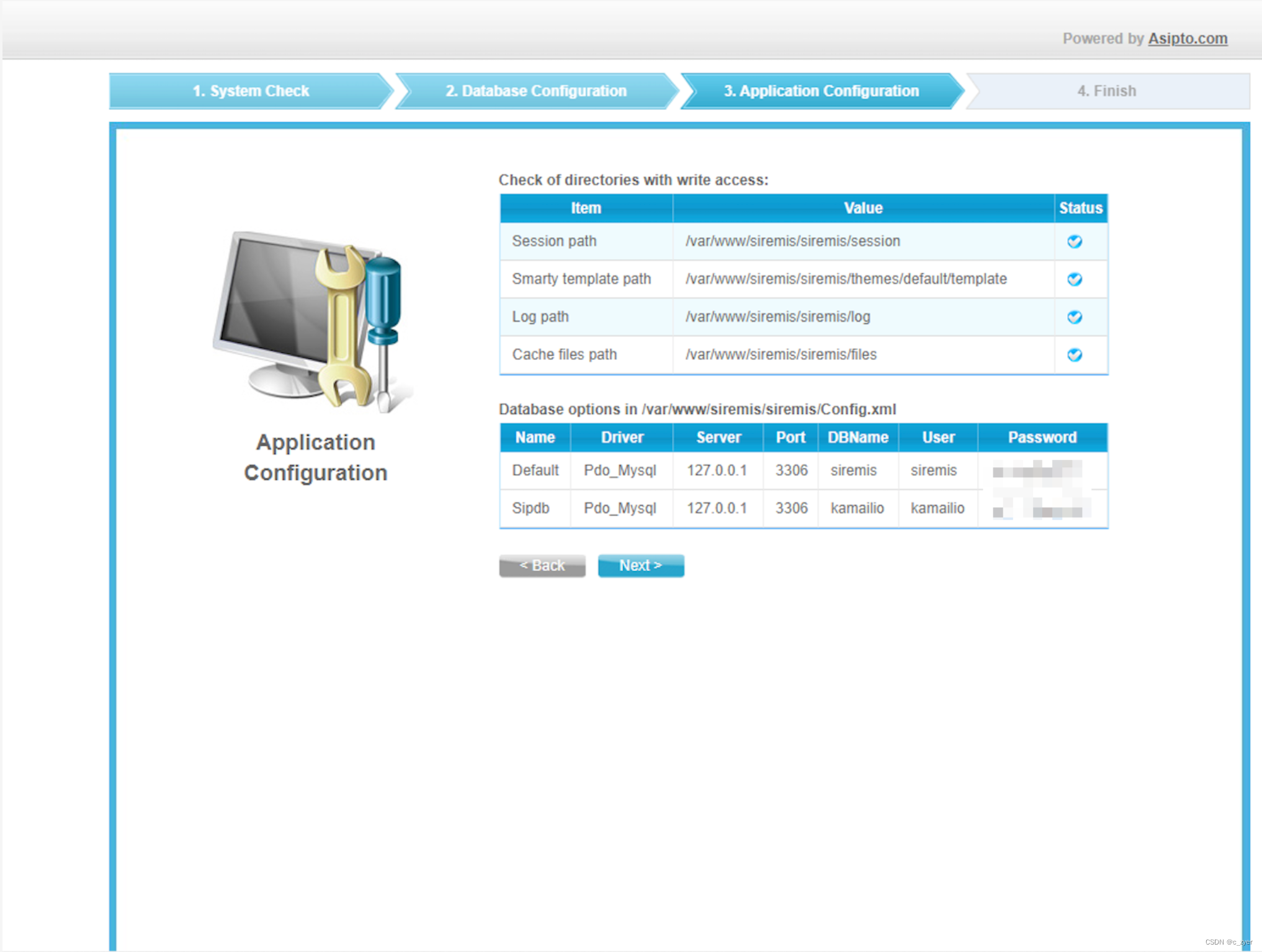
Finish
告知你一个管理员初始的账号密码
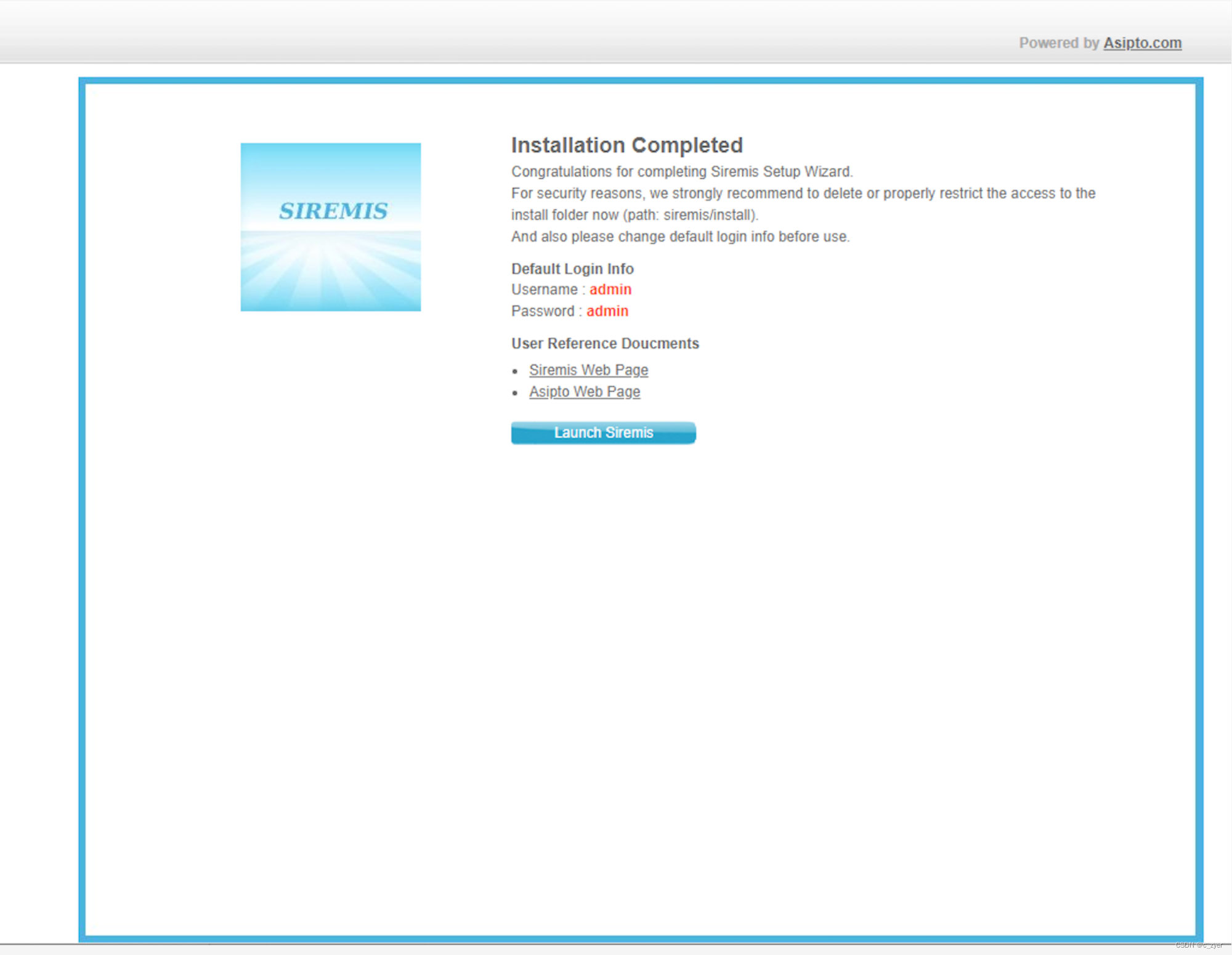
点击Launch Siremis
登录平台
登录并查看平台功能
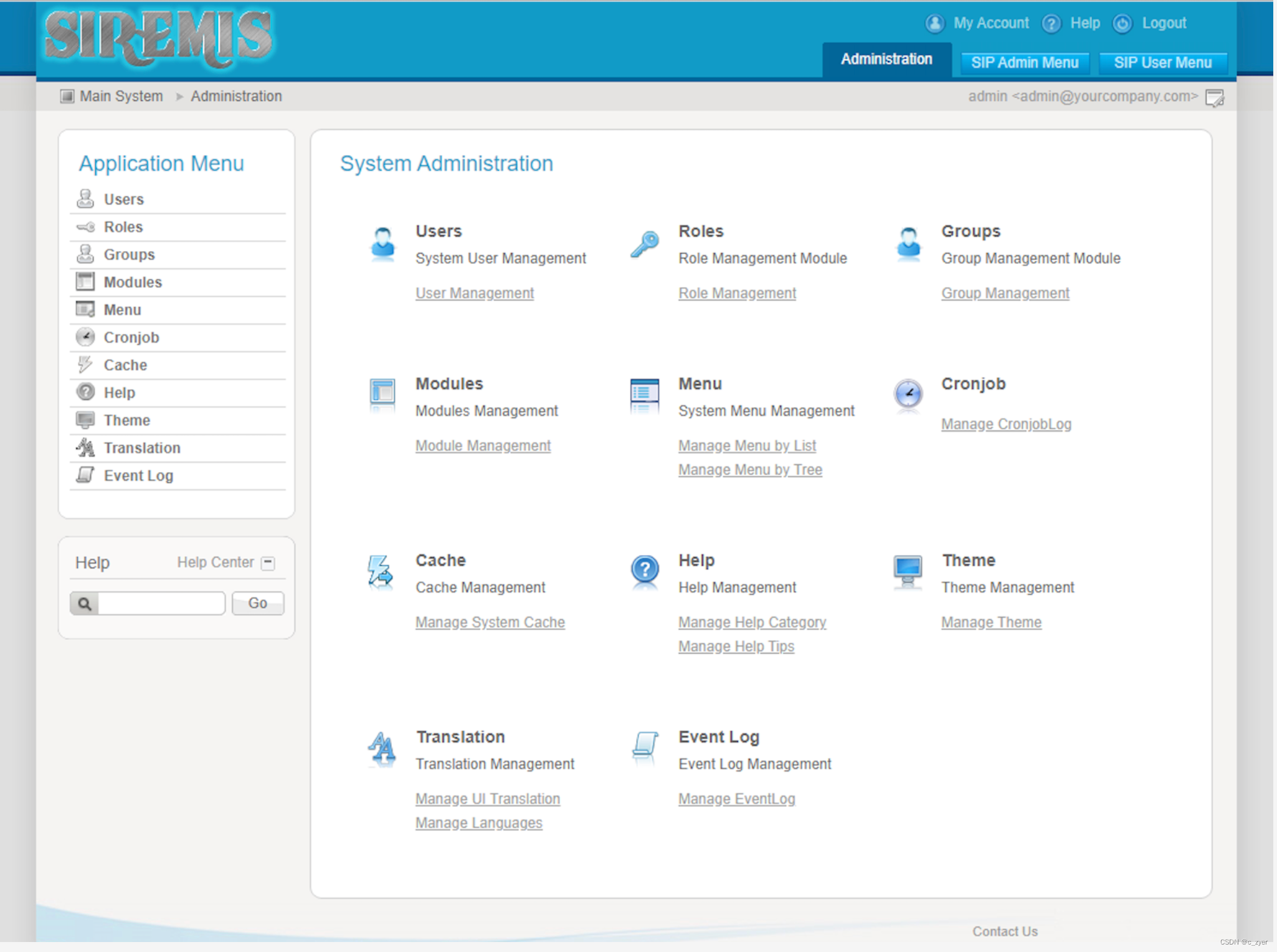
有点复古,不过看你使用Kamailio的什么功能,常规的注册、负载均衡、通话的查看配置也都有,报表相对不算丰富。
看过kamailio数据库表或者使用过命令行的同学看了就能知道,这些其实就是与指令相对应,查询和操作对应的表,这个即使一个可视化工具,不要有太大的期望。