很多小伙伴说,在Menu中,实现单个快捷键操作很简单,怎么实现多个快捷键操作和,组合快捷键呢,今天他来了。
上代码和效果图
一、Ctrl + Shift + 任意子母键实现快捷键组合
<Window x:Class="XH.TemplateLesson.MenuWindow"
xmlns="http://schemas.microsoft.com/winfx/2006/xaml/presentation"
xmlns:x="http://schemas.microsoft.com/winfx/2006/xaml"
xmlns:d="http://schemas.microsoft.com/expression/blend/2008"
xmlns:mc="http://schemas.openxmlformats.org/markup-compatibility/2006"
xmlns:local="clr-namespace:XH.TemplateLesson"
mc:Ignorable="d"
Title="MenuWindow" Height="450" Width="800">
<Window.InputBindings>
<!-- 定义组合快捷键 Ctrl+Shift+S -->
<!--先要什么组合修改key 或者 Modifiers 即可
注意:这里只可以改为Ctrl Alt Shift Windows + 任意字母键的快捷方式-->
<KeyBinding Key="S" Modifiers="Control+Shift" Command="{Binding NewCommand}" />
</Window.InputBindings>
<Grid>
<Menu>
<MenuItem Header="新建(_F)">
<MenuItem Header="新建" />
<MenuItem Header="全部保存" Command="{Binding NewCommand}" InputGestureText="Ctrl+Shift+S" />
</MenuItem>
<MenuItem Header="编辑(_E)"/>
</Menu>
</Grid>
</Window>
using System;
using System.Collections.Generic;
using System.Linq;
using System.Text;
using System.Threading.Tasks;
using System.Windows;
using System.Windows.Controls;
using System.Windows.Data;
using System.Windows.Documents;
using System.Windows.Input;
using System.Windows.Media;
using System.Windows.Media.Imaging;
using System.Windows.Shapes;
namespace XH.TemplateLesson
{
/// <summary>
/// MenuWindow.xaml 的交互逻辑
/// </summary>
public partial class MenuWindow : Window
{
public ICommand NewCommand { get; set; }
public MenuWindow()
{
InitializeComponent();
DataContext = this;
NewCommand = new RelayCommand(ExecuteNew);
}
private void ExecuteNew(object parameter)
{
MessageBox.Show("New Command Executed");
}
public class RelayCommand : ICommand
{
private readonly Action<object> _execute;
private readonly Func<object, bool> _canExecute;
public RelayCommand(Action<object> execute, Func<object, bool> canExecute = null)
{
_execute = execute;
_canExecute = canExecute;
}
public bool CanExecute(object parameter)
{
return _canExecute == null || _canExecute(parameter);
}
public void Execute(object parameter)
{
_execute(parameter);
}
public event EventHandler CanExecuteChanged
{
add { CommandManager.RequerySuggested += value; }
remove { CommandManager.RequerySuggested -= value; }
}
}
}
}直接Ctrl + Shift + S弹出:
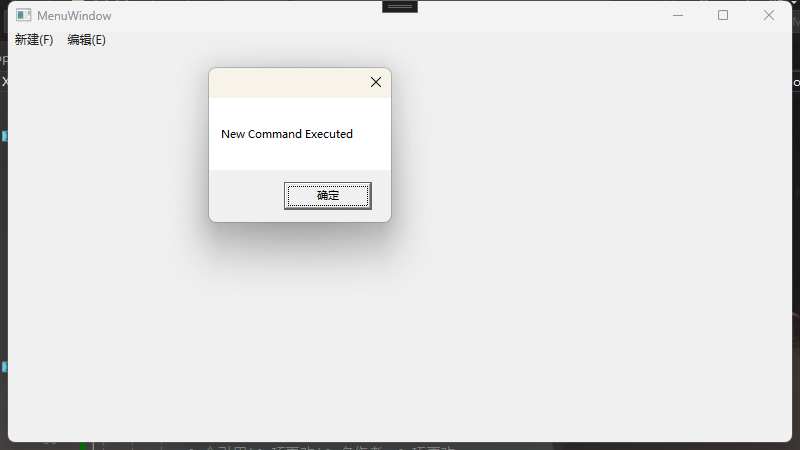
二、实现Ctrl + 多个字母键组合
<Window x:Class="XH.TemplateLesson.MenuWindow"
xmlns="http://schemas.microsoft.com/winfx/2006/xaml/presentation"
xmlns:x="http://schemas.microsoft.com/winfx/2006/xaml"
xmlns:d="http://schemas.microsoft.com/expression/blend/2008"
xmlns:mc="http://schemas.openxmlformats.org/markup-compatibility/2006"
xmlns:local="clr-namespace:XH.TemplateLesson"
mc:Ignorable="d"
<!--绑定键盘事件-->
PreviewKeyDown="Window_PreviewKeyDown"
PreviewKeyUp="Window_PreviewKeyUp"
Title="MenuWindow" Height="450" Width="800">
<Grid>
<Menu>
<MenuItem Header="新建(_F)">
<MenuItem Header="新建" />
<MenuItem Header="整理代码格式" InputGestureText="Ctrl+K+D" />
</MenuItem>
</Menu>
</Grid>
</Window>
using System;
using System.Collections.Generic;
using System.Linq;
using System.Text;
using System.Threading.Tasks;
using System.Windows;
using System.Windows.Controls;
using System.Windows.Data;
using System.Windows.Documents;
using System.Windows.Input;
using System.Windows.Media;
using System.Windows.Media.Imaging;
using System.Windows.Shapes;
namespace XH.TemplateLesson
{
/// <summary>
/// MenuWindow.xaml 的交互逻辑
/// </summary>
public partial class MenuWindow : Window
{
private bool _isCtrlPressed;
private bool _isAPressed;
public MenuWindow()
{
InitializeComponent();
}
// 下方的K 和D 根据自己写的代码来进行修改
private void Window_PreviewKeyDown(object sender, KeyEventArgs e)
{
// 先 Cttrl
if (e.Key == Key.LeftCtrl || e.Key == Key.RightCtrl)
{
_isCtrlPressed = true;
}
// 再 Ctrl + K
else if (e.Key == Key.K && _isCtrlPressed)
{
_isAPressed = true;
}
// 最后 Cttrl + K + D
else if (e.Key == Key.D && _isCtrlPressed && _isAPressed)
{
ExecuteCustomCommand();
}
}
// 键盘释放 如果释放 无效
private void Window_PreviewKeyUp(object sender, KeyEventArgs e)
{
if (e.Key == Key.LeftCtrl || e.Key == Key.RightCtrl)
{
_isCtrlPressed = false;
}
else if (e.Key == Key.K)
{
_isAPressed = false;
}
}
private void ExecuteCustomCommand()
{
MessageBox.Show("快捷键调用成功: Ctrl + K + D");
}
}
}按下Ctrl + K + D:

单键 Alt + 字母弹出
<Menu>
<!--直接下划线 + 字母 就可以alt + 字母弹出-->
<MenuItem Header="新建(_F)">
<MenuItem Header="新建" />
<MenuItem Header="整理代码格式" InputGestureText="Ctrl+K+D" />
</MenuItem>
</Menu>演示 :
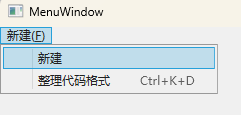
好了,以上就是WPF中Menu控件中,所有快捷键的使用方法了,感觉有用的话,点个赞呗。