《Programming from the Ground Up》学习第5天,p88-p94总结,总计7页。
一、技术总结
1.touppercase.s
bash
#PURPOSE: This program converts an input file
#to an output file with all letters
#converted to uppercase.
#PROCESSING:
#(1)Open the input file
#(2)Open the output file
#(3)While we're not at the end of the input file
# (a)read part of file into our memory buffer
# (b)go throught each byte of memory, if the byte is a lower-case letter, convert it to uppercase
# (c)write the memory buffer to output file
.section .data
#######CONSTANTS#######
#system call numbers
.equ SYS_OPEN, 5
.equ SYS_WRITE, 4
.equ SYS_READ, 3
.equ SYS_CLOSE, 6
.equ SYS_EXIT, 1
#options for open (look at
#/usr/incude/asm/fcntl.h for
#various values. You can combine them
#by adding them or ORing them)
#This is discussed at greater length
#in "Counting Like a Computer"
.equ O_RDONLY, 0
.equ O_CREAT_WRONLY_TRUNC, 03101
#standard file descriptors
.equ STDIN, 0
.equ STDOUT, 1
.equ STDERR, 2
#system call interrupt
.equ LINUX_SYSCALL, 0X80
.equ END_OF_FILE, 0 #This is the return value
#of read which means we've
#hit the end of the file
.equ NUMBER_ARGUMENTS, 2
.section .bss
#Buffer - This is where the data is loaded into
#from the data file and written from
#into the output file. This should
#never exceed 16000 for various
#reasons.
.equ BUFFER_SIZE, 500
.lcomm BUFFER_DATA, BUFFER_SIZE
.section .text
#STACK POSITIONS
.equ ST_SIZE_RESERVE, 8
.equ ST_FD_IN, -4
.equ ST_FD_OUT, -8
.equ ST_ARGC, 0 #Number of arguments
.equ ST_ARGV_0, 4 #Name of program
.equ ST_ARGV_1, 8 #Input file name
.equ ST_ARGV_2, 12 #Output file name
.globl _start
_start:
###INITIALIZE PROGRAM###
#save the stack pointer
mov %rsp, %rbp
#Allocate space for our file descriptors
#on the stack
sub $ST_SIZE_RESERVE, %rsp
open_files:
open_fd_in:
###OPEN INPUT FILE###
#open syscall
mov $SYS_OPEN, %rax
#input filename into %rbx
mov ST_ARGV_1(%rbp), %rbx
#read-only flag
mov $O_RDONLY, %rcx
#this doesn't really matter for reading
mov $0666, %rdx
#call Linux
int $LINUX_SYSCALL
store_fd_in:
#save the given file descriptor
mov %rax, ST_FD_IN(%rbp)
open_fd_out:
###OPEN OUTPUT FILE###
#open the file
mov $SYS_OPEN, %rax
#output filename into %rbx
mov ST_ARGV_2(%rbp), %rbx
#flags for writing to the file
mov $O_CREAT_WRONLY_TRUNC, %rcx
#mode for new file (if it's created)
mov $0666, %rdx
#call Linux
int $LINUX_SYSCALL
store_fd_out:
#store the file descriptor here
mov %rax, ST_FD_OUT(%rbp)
###BEGIN MAIN LOOP###
read_loop_begin:
###READ IN A BLOCK FROM THE INPUT FILE###
mov $SYS_READ, %rax
#get the input file descriptor
mov ST_FD_IN(%rbp), %rbx
#the location to read into
mov $BUFFER_DATA, %rcx
#the size of the buffer
mov $BUFFER_SIZE, %rdx
#Size of buffer read is returned in %rax
int $LINUX_SYSCALL
###EXIT IF WE'VE REACHED THE END###
#check for end of file marker
cmp $END_OF_FILE, %rax
#if found or on error, go to the end
jle end_loop
continue_read_loop:
###CONVERT THE BLOCK TO UPPER CASE###
push $BUFFER_DATA #location of buffer
push %rax #size of the buffer
call convert_to_upper
pop %rax #get the size back
add $4, %rsp #restore %rsp
###WRITE THE BLOCK OUT TO THE OUTPUT FILE###
#size of the buffer
mov %rax, %rdx
mov $SYS_WRITE, %rax
#file to use
mov ST_FD_OUT(%rbp), %rbx
#location of the buffer
mov $BUFFER_DATA, %rcx
int $LINUX_SYSCALL
###CONTINUE THE LOOP###
jmp read_loop_begin
end_loop:
###CLOSE THE FILES###
##NOTE - we don't need to do error checking on these, because error conditions
#don't signify anything special here
mov $SYS_CLOSE, %rax
mov ST_FD_OUT(%rbp), %rbx
int $LINUX_SYSCALL
mov $SYS_CLOSE, %rax
mov ST_FD_IN(%rbp), %rbx
int $LINUX_SYSCALL
###EXIT###
mov $SYS_EXIT, %rax
mov $0, %rbx
int $LINUX_SYSCALL
#PURPOSE: This function actually does the
# conversion to upper case for a block
#
#INPUT:The first parameter is the location
#of the block of memory to convert
#The second parameter is the length of
#that buffer
#
#OUTPUT: This function overwrites the current
#buffer with the upper-casified version.
#
##VARIABLES: %rax - beginning of buffer
#%rbx - length of buffer
#%rdi - current buffer offset
#%cl - current byte being examined
#(first part of %rcx)
#
###CONSTANTS##
#The lower boundary of our search
.equ LOWERCASE_A, 'a'
#The upper boundary of our search
.equ LOWERCASE_Z, 'z'
#Conversion between upper and lower case
.equ UPPER_CONVERSION, 'A' - 'a'
###STACK STUFF###
.equ ST_BUFFER_LEN, 8 #Length of buffer
.equ ST_BUFFER, 12 #actual buffer
convert_to_upper:
push %rbp
mov %rsp, %rbp
###SET UP VARIABLES###
mov ST_BUFFER(%rbp), %rax
mov ST_BUFFER_LEN(%rbp), %rbx
mov $0, %rdi
#if a buffer with zero length was given
#to us, just leave
cmp $0, %rbx
je end_convert_loop
convert_loop:
#get the current byte
movb (%rax,%rdi,1), %cl
#go to the next byte unless it is between
#'a' and 'z'
cmpb $LOWERCASE_A, %cl
jl next_byte
cmpb $LOWERCASE_Z, %cl
jg next_byte
#otherwise convert the byte to uppercase
addb $UPPER_CONVERSION, %cl
#and store it back
movb %cl, (%rax,%rdi,1)
next_byte:
inc %rdi #next byte
cmp %rdi, %rbx #continue unless
#we've reached the
#end
jne convert_loop
end_convert_loop:
#no return value, just leave
mov %rbp, %rsp
pop %rbp
ret按照书上代码敲的,但是没有结果,也不报错,心累,先这样吧。
2.64位计算机上不同寄存器的作用
不同位数计算机上寄存器(register):
r8 = AL AH BL BH CL CH DL DH
r16 = AX BX CX DX BP SP SI DI
r32 = EAX EBX ECX EDX EBP ESP ESI EDI
r64 = RAX RBX RCX RDX RBP RSP RSI RDI R8 R9 R10 R11 R12 R13 R14 R15
个人认为,其实作者应该先把各个寄存器的作用列出来,这样读者才能知道代码里为什么使用这个寄存器,不然自己写的时候根本不知道使用哪个寄存器。寄存器的作用可以搜索《System V Application Binary Interface AMD64 Architecture Processor Supplement》手册(如:https://refspecs.linuxbase.org/elf/x86_64-abi-0.99.pdf),手册里面"Figure 3.4: Register Usage"有介绍。这里把它列出来,方便查看:
| Register | Usage | callee saved |
|---|---|---|
| %rax | temporary register; with variable arguments passes information about the number of vector registers used; 1st return register | No |
| %rbx | callee-saved register | Yes |
| %rcx | used to pass 4th integer argument to functions | No |
| %rdx | used to pass 3rd argument to functions; 2nd return register | No |
| %rsp | stack pointer | Yes |
| %rbp | callee-saved register; optionally used as frame pointer | Yes |
| %rsi | used to pass 2nd argument to functions | No |
| %rdi | used to pass 1st argument to functions | No |
| %r8 | used to pass 5th argument to functions | No |
| %r9 | used to pass 6th argument to functions | No |
| %r10 | temporary register, used for passing a function's static chain pointer | No |
| %r11 | temporary register | No |
| %r12-r14 | callee-saved registers | Yes |
| %r15 | callee-saved register; optionally used as GOT base pointer | Yes |
| %xmm0--%xmm1 | used to pass and return floating point arguments | No |
| %xmm2--%xmm7 | used to pass floating point arguments | No |
| %xmm8--%xmm15 | temporary registers | No |
| %tmm0--%tmm7 | temporary registers | No |
| %mm0--%mm7 | temporary registers | No |
| %k0--%k7 | temporary registers | No |
| %st0,%st1 | temporary registers, used to return long double arguments | No |
| %st2--%st7 | temporary registers | No |
| %fs | thread pointer | Yes |
| mxcsr | SSE2 control and status word | partial |
| x87 SW | x87 status word | No |
| x87 CW | x87 control word | Yes |
| tilecfig | Tile control register | No |
二、英语总结
无。
三、其它
先追求完成,再追求完美,每天看一点。
四、参考资料
1. 编程
(1)Jonathan Bartlett,《Programming From The Ground Up》:https://book.douban.com/subject/1787855/
2. 英语
(1)Etymology Dictionary:https://www.etymonline.com
(2) Cambridge Dictionary:https://dictionary.cambridge.org
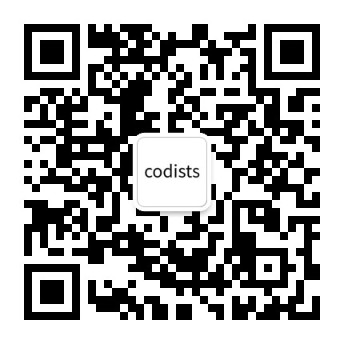
欢迎搜索及关注:编程人(a_codists)