1 环境配置
设置的信息会保存在~/.gitconfig文件中
查看配置信息
shell
git config --list
git config user.name设置用户信息
shell
git config --global user.name "有勇气的牛排"
git config --global user.email "1809296387@qq.com"2 获取Git仓库
2.1 本地初始化一个仓库
shell
git init2.2 从远程仓库克隆
shell
git clone 远程仓库地址https://gitee.com/zx7758/mybatis-demo01.git3 工作目录、暂存区、版本库概念
版本库:.git隐藏文件夹的目录就是工作目录,主要用于存放开发的代码
工作目录(工作区):包含.git文件夹的目录就是工作目录,主要存放开发的代码
暂存区:.git文件夹中有很多文件,其中index文件就是暂存区,主要用于存放开发的代码
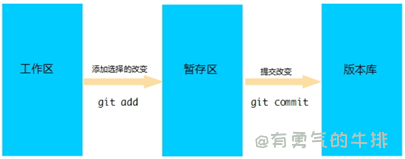
4 Git 工作目录下文件的两种状态
- untracked 为跟踪(未被纳入版本控制)
- tracked 以跟踪(被纳入版本控制)
- Unmodified 未修改状态
- Modified 已暂存状态
5 本地仓库操作
5.1 查看文件状态
shell
git status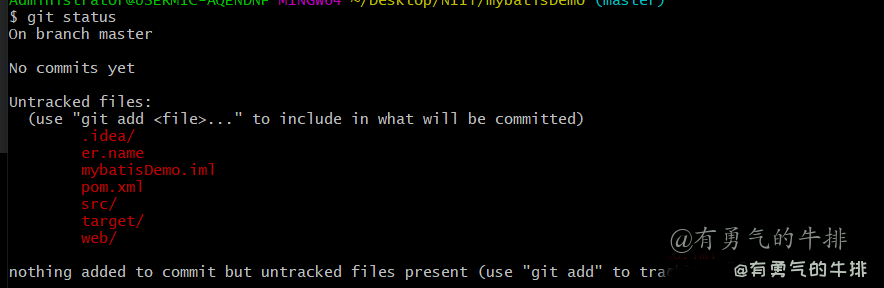
简洁输出
shell
$ git status -s
?? .idea/
?? er.name
?? mybatisDemo.iml
?? pom.xml
?? src/
?? target/
?? web/5.2 将为跟踪文件加入暂存区
shell
git add pom.xml查看状态
shell
git status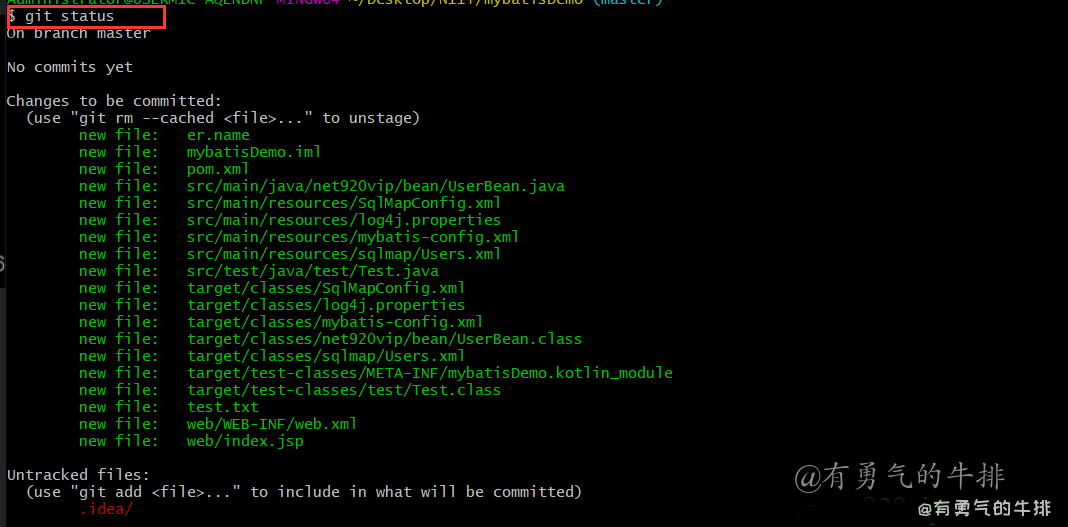
5.3 取消加入暂存区
shell
git reset pom.xml5.4 将暂存区文件提交到本地仓库
shell
git commit -m *5.5 删除文件
shell
6 远程仓库操作
6.1 查看远程仓库
列出指定的每一个远程服务器
shell
git remote
shell
git remote show origin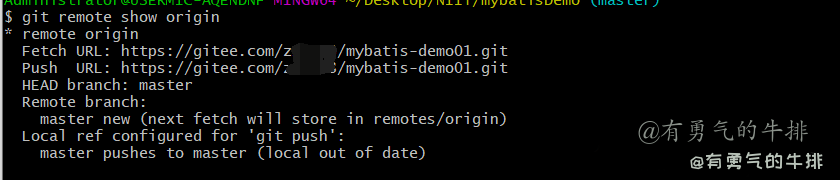
6.2 添加远程仓库
格式:git remote add <shortname> <url>
shell
git remote add mybatis https://gitee.com/***/mybatis-demo01.git6.3 克隆存在远程仓库
shell
git clone https://gitee.com/***/mybatis-demo01.git6.4 移除无效仓库
shell
git remote rm origin注意:此命令只是从本地移除远程仓库的记录,并不会真正影响到远程仓库
6.5 从远程仓库中抓取与拉取
shell
git init
shell
git remote add origin https://gitee.com/***/mybatis-demo01.git
shell
git fetch origin master
shell
git fetch origin/master6.6 从远程仓库获取最新版并merge到本地仓库
shell
git init
shell
git remote add origin https://gitee.com/***/mybatis-demo01.git
shell
git pull origin master注意
如果当前本地仓库不是从远程仓库克隆,而是本地创建的仓库,并且仓库中存在文件,此时再从远程仓库拉取文件的时候会报错(fatal: refusing to merge unrelated histories )
解决方法
shell
git pull --allow-unrelated-historiescouldn't find remote ref --allow-unrelated-histories报错解决
shell
git pull --rebase origin master6.7 将本地分支与远程分支关联
shell
git branch --set-upstream-to origin/master master6.8 推送代码到远程仓库
shell
git push origin master7 分支
几乎所有的版本控制系统都以某种形式支持分支。 使用分支意味着你可以把你的工作从开发主线上分离开来,以免影响开发主线。Git 的master分支并不是一个特殊分支。 它跟其它分支没有区别。 之所以几乎每一个仓库都有 master 分支,是因为git init 命令默认创建它,并且大多数人都懒得去改动它。
7.1 查看分支
列出所有本地分支
shell
git branch列出所有远程分支
shell
git branch -r列出所有本地分支和远程分支
shell
git branch -a7.2 创建分支
shell
git branch
shell
git branch one7.3 切换分支
shell
git checkout one7.3 推送至远程仓库分支
shell
git push mybatis one7.4 合并分支
shell
git merge one7.5 删除分支
shell
git beanch -d one如果正在开发,删除会失败,强制-D