一、安装taro-cli
二、项目文件
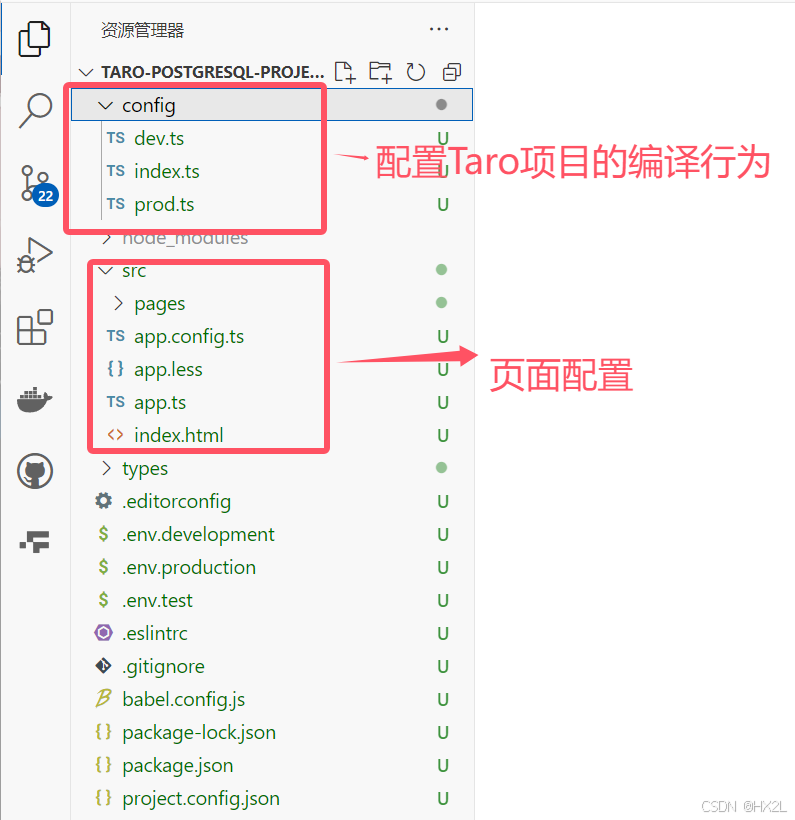
三、项目搭建
1、Eslint配置
在项目生成的 .eslintrc 中进行配置
TypeScript
{
"extends": ["taro/react"], //一个配置文件,可以被基础配置中的已启用的规则继承
"parser": "@babel/eslint-parser", //指定ESLint解析器
"rules": {
"react/jsx-uses-react": "off",
"react/react-in-jsx-scope": "off",
"no-unused-vars": ["error", {"varsIgnorePattern":"Taro|wx"}],
"no-mixed-spaces-and-tabs": 2, //禁止混用tab和空格
"no-debugger": 2, //禁用debugger
"space-infix-ops": 2, //操作符周围要有空格
"space-before-blocks": 2, //语句块之前要有空格
"indent": [ "error", 2, {"SwitchCase": 1}], //缩进风格,2个空格,switch语句的case后面也要有空格
"jsx-quotes": [ "error", "prefer-double" ], //jsx属性使用单引号
"import/first":0 //import语句放在文件开头
}
}2、工具
husky:git hook工具,用来配置npm脚本
lint-staged:检查本地代码的改动,只校验改动过的文件,大大提高校验效率
下载husky、lint-staged工具包
TypeScript
cnpm i -D husky lint-staged下载工具包之后,在package.json中进行配置
3、项目的全局配置(app.config.ts)
1、配置页面路由
用于指定小程序由哪些页面组成,每一项都对应一个页面的 路径 + 文件名 信息。文件名不需要写文件后缀,框架会自动去寻找对应位置的文件进行处理。
数组的第一项代表小程序的初始页面(首页)。小程序中新增/减少页面,都需要对 pages 数组进行修改
2、window
用于设置小程序的状态栏、导航条、标题、窗口背景色
3、tabBar
如果小程序是一个多 tab 应用(客户端窗口的底部或顶部有 tab 栏可以切换页面),可以通过 tabBar 配置项指定 tab 栏的表现,以及 tab 切换时显示的对应页面。
list 接受一个数组,只能配置最少 2 个、最多 5 个 tab。tab 按数组的顺序排序,每个项都是一个对象
具体配置代码如下:
TypeScript
export default defineAppConfig({
pages: [ // 页面
'pages/index/index',
'pages/order/order',
],
window: { // 窗口
backgroundTextStyle: 'light',
navigationBarBackgroundColor: '#fff',
navigationBarTitleText: 'WeChat',
navigationBarTextStyle: 'black'
},
tabBar: { // 底部导航栏
color: '#999',
selectedColor: '#333',
backgroundColor: '#fff',
borderStyle: 'white',
list: [
{
pagePath: 'pages/index/index', // 页面路径
text: '首页', // 文字
iconPath: 'assets/images/index-unselected.png', // 未选中图标
selectedIconPath: 'assets/images/index-selected.png' // 选中图标
},
{
pagePath: 'pages/order/order',
text: '订单',
iconPath: 'assets/images/order-unselected.png',
selectedIconPath: 'assets/images/order-selected.png'
}
]
}
})4、在微信开发者工具中展示小程序页面
执行编译命令
npm run dev:weapp执行命令后,会出现一个dist文件夹,使用微信开发者工具打开该文件夹即可查看小程序页面
运行展示页面:
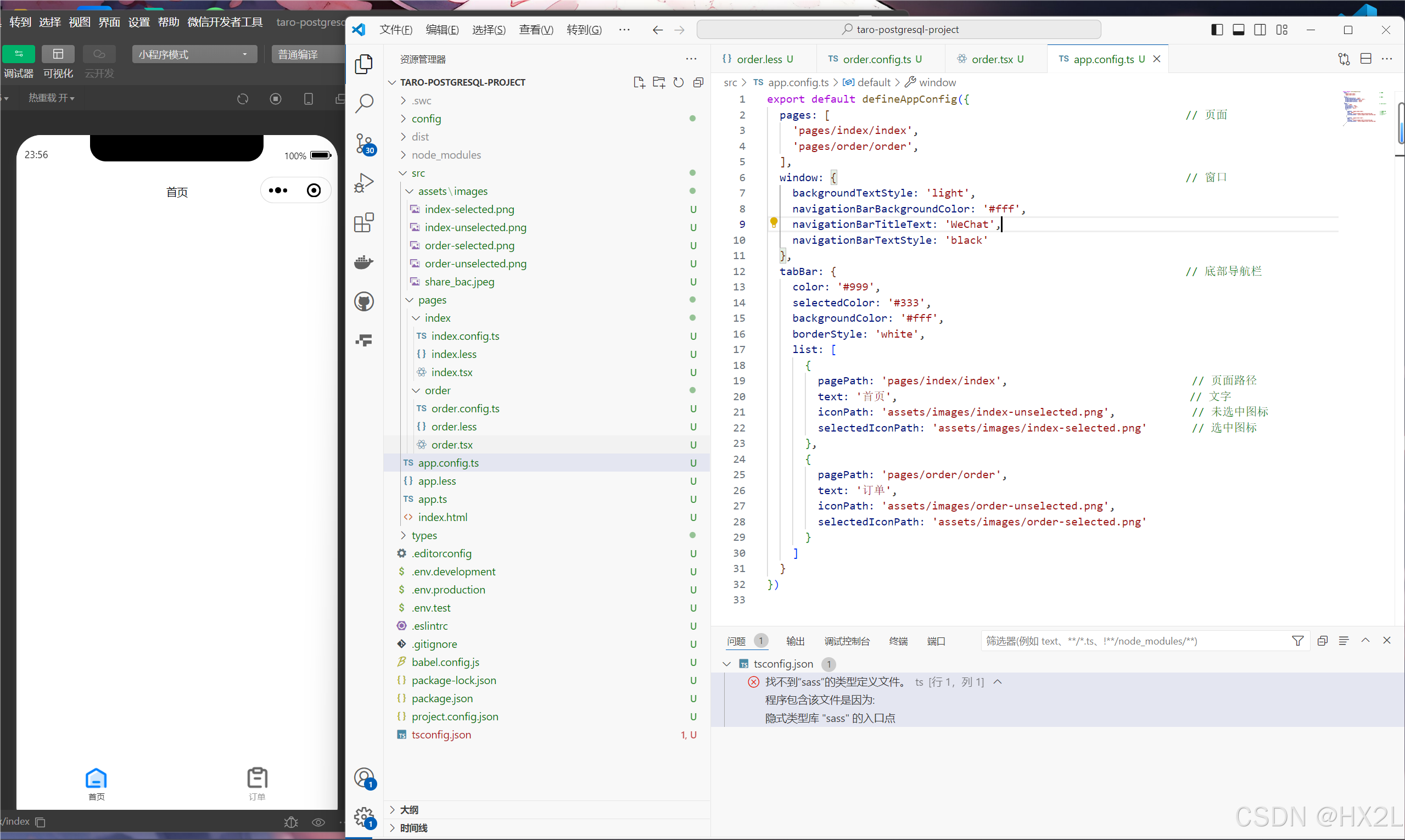
四、具体页面编写
1、配置页面设置
配置【index.config.ts】文件
2、使用Taro中的组件库写页面
写首页顶部Tab【index.tsx】
TypeScript
import { View } from '@tarojs/components' //从components中导出组件
import { } from '@tarojs/taro'
import './index.less'
import { Component } from 'react'
//定义接口
class State {
tabIndex: number;
constructor () {
this.tabIndex = 0;
}
}
//获取tab的数据
const DEFAULT_TAB_LIST = [
{ title:'机票', tab:'flight', index: 0 },
{ title:'火车票', tab:'train', index: 1 },
{ title:'汽车票', tab:'car', index: 2 },
{ title:'酒店', tab:'boat', index: 3 },
]
export default class Index extends Component<{}, State> {
//当前选中的tab
constructor(props){
super(props)
this.state = {
tabIndex: 0, //默认选中第一个tab
}
}
//点击事件切换tab
switchTab = (index)=> {
this.setState({
tabIndex: index,
})
}
render() {
//接收tabIndex的最新值
const { tabIndex } = this.state
//动态计算行内样式
const innerstyle = {
width: `${100 / DEFAULT_TAB_LIST.length}%`,
transform: `translateX(${tabIndex * 100 })`
}
return (
<View className='index'>
<View className='top'>
<View className='index-tab'>
{
DEFAULT_TAB_LIST.map(item => (
<view key={item.tab} className={`index_tab_item ${item.tab} ${tabIndex === item.index ? 'current' : ''}`} onClick={() => this.switchTab(item.index)}>
{item.title}
</view>
))
}
</View>
<View className='scrollbar' style={ innerstyle }></View>
</View>
{
DEFAULT_TAB_LIST[tabIndex]['tab'] === "flight" ? (
<View className='content'>flight</View>
) : <View className='content'>占位</View>
}
</View>
)
}
}样式【index.less】
css
待补充自定义Tab组件
(以机票页为例)
在pages中新建文件夹【flight】->【新建文件夹index】->【新建index.tsx、index.less】
页面级的目录不需要index.config.tsx文件
导入依赖【index.tsx】