今天开发一个防某商城的商品图片放大镜,鼠标移动到图片位置时,右侧出现一个已放大的图片效果。
示例如下:

下图的图片的放大效果和小图的切换封装成了组件PicShow.vue,可根据需求自行修改,如下:
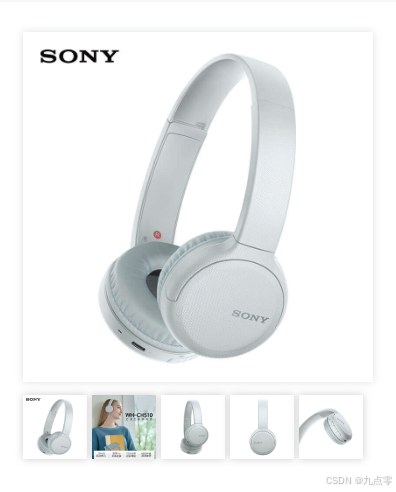
第一步:组件代码使用
javascript
<template>
<div>
<!-- 大图、轮播图、放大镜 -->
<PicShow :images="imgList"/>
</div>
</template>
<script setup lang="ts">
const state = ref([
'https://static.iocoder.cn/mall/a79f5d2ea6bf0c3c11b2127332dfe2df.jpg',
'https://static.iocoder.cn/mall/a79f5d2ea6bf0c3c11b2127332dfe2df.jpg',
'https://static.iocoder.cn/mall/a79f5d2ea6bf0c3c11b2127332dfe2df.jpg',
'https://static.iocoder.cn/mall/a79f5d2ea6bf0c3c11b2127332dfe2df.jpg'
])
</script >第二步:PicShow.vue组件代码,代码不多也比较简单,但写起来似乎并不太容易(感兴趣的朋友可以仔细看下代码注释)
javascript
<script lang="ts" setup>
import {ref, computed} from 'vue'
import {useMouseInElement} from '@vueuse/core'
/*获取父组件的传值*/
defineProps<{
images: string[]
}>()
// 当前显示的图片索引
let active = ref(0)
// ref 获取 DOM 元素的位置
const target = ref(null)
// isisOutside为 true 的时候代表鼠标未进入目标元素,为 false 时代表鼠标进入目标元素
const {elementX, elementY, isOutside} = useMouseInElement(target)
// 遮罩半透明图在商品大图中的坐标位置
const position = computed(() => {
let x = elementX.value - 70
let y = elementY.value - 70
if (x <= 0) x = 0
if (x >= 175) x = 175
if (y <= 0) y = 0
if (y >= 175) y = 175
return {x, y}
})
</script>
<template>
<div class="product-image">
<!-- 右侧的图片放大效果 -->
<div
class="large" :style="[{
backgroundImage: `url(${images[active]})`,
backgroundPosition: `-${position.x * 2}px -${position.y * 2}px`
}]"
v-show="!isOutside">
</div>
<div ref="target" class="middle">
<!-- 主图 -->
<img :src="images[active]" alt=""/>
<!-- 悬浮于主图上方跟着鼠标移动的遮罩层 -->
<div class="layer" v-show="!isOutside" :style="{ left: `${position.x}px`, top: `${position.y}px` }"></div>
</div>
<!-- 下方的小轮播图 -->
<ul class="small">
<li v-for="(item, index) in images" :key="item" :class="{ active: index === active }" @mouseenter="active = index">
<img :src="item" alt=""/>
</li>
</ul>
</div>
</template>
<style lang="scss" scoped>
.product-image {
position: relative;
z-index: 500;
.large {
position: absolute;
top: 0;
left: 360px;
width: 500px;
height: 500px;
box-shadow: 0 0 10px rgba(0, 0, 0, 0.1);
background-repeat: no-repeat;
background-size: 170% 170%;
background-color: #f8f8f8;
}
.middle {
width: 350px;
height: 350px;
background: #f5f5f5;
position: relative;
cursor: move;
.layer {
width: 175px;
height: 175px;
background: rgba(0, 0, 0, 0.2);
left: 0;
top: 0;
position: absolute;
}
img{
width: 350px;
height: 350px;
}
}
.small {
width: 342px;
display: flex;
margin-top: 5px;
padding: 8px 8px;
overflow-x: auto;
margin-left: -8px;
li {
width: 64px;
height: 64px;
cursor: pointer;
list-style: none;
box-shadow: 0px 0px 8px #ccc;
margin-left: 5px;
img{
width: 64px;
height: 64px;
}
}
}
ul{
margin: 0;
}
ul li:first-child{
margin-left: 0 !important;
}
}
</style>