目录
[2.1 Nginx 概述](#2.1 Nginx 概述)
[2.1.1 Nginx 介绍](#2.1.1 Nginx 介绍)
[2.1.2 Nginx 功能介绍](#2.1.2 Nginx 功能介绍)
[2.1.3 基础特性](#2.1.3 基础特性)
[2.1.4 Web 服务相关的功能](#2.1.4 Web 服务相关的功能)
[2.2 Nginx 架构和进程](#2.2 Nginx 架构和进程)
[2.2.1 Nginx 进程结构](#2.2.1 Nginx 进程结构)
[2.2.2 Nginx 进程间通信](#2.2.2 Nginx 进程间通信)
[2.2.3 Nginx 启动和 HTTP 连接建立](#2.2.3 Nginx 启动和 HTTP 连接建立)
[2.2.4 HTTP 处理过程](#2.2.4 HTTP 处理过程)
[2.3 Nginx 模块介绍](#2.3 Nginx 模块介绍)
[2.4 Nginx 安装](#2.4 Nginx 安装)
[2.4.1 Nginx版本和安装方式](#2.4.1 Nginx版本和安装方式)
[2.4.2.Nginx 编译安装](#2.4.2.Nginx 编译安装)
[2.4.2.1 编译安装 Nginx](#2.4.2.1 编译安装 Nginx)
[2.4.2.2 验证版本及编译参数](#2.4.2.2 验证版本及编译参数)
[2.4.2.4 Nginx 启动文件](#2.4.2.4 Nginx 启动文件)
[2.6 平滑升级和回滚](#2.6 平滑升级和回滚)
[2.6.1 平滑升级流程](#2.6.1 平滑升级流程)
[2.6.2 平滑升级和回滚案例](#2.6.2 平滑升级和回滚案例)
[三 Nginx 核心配置详解](#三 Nginx 核心配置详解)
[3.1 配置文件说明](#3.1 配置文件说明)
[3.3 http 配置块](#3.3 http 配置块)
[3.4 核心配置示例](#3.4 核心配置示例)
[3.4.1 新建一个 PC web 站点](#3.4.1 新建一个 PC web 站点)
[3.4.2 root 与 alias](#3.4.2 root 与 alias)
[3.4.3 location 的详细使用](#3.4.3 location 的详细使用)
[3.4.3.1 匹配案例-精确匹配 (=或者不加)](#3.4.3.1 匹配案例-精确匹配 (=或者不加))
[3.4.3.3以什么结尾(~ )](#3.4.3.3以什么结尾(~ ))
[3.4.3.6 生产使用案例](#3.4.3.6 生产使用案例)
[3.4.4 Nginx 账户认证功能](#3.4.4 Nginx 账户认证功能)
[3.4.5 自定义错误页面](#3.4.5 自定义错误页面)
[3.4.6 自定义错误日志](#3.4.6 自定义错误日志)
[3.4.7 检测文件是否存在](#3.4.7 检测文件是否存在)
[3.4.8 长连接配置](#3.4.8 长连接配置)
[3.4.9 作为下载服务器配置](#3.4.9 作为下载服务器配置)
[四 Nginx 高级配置](#四 Nginx 高级配置)
[4.1 Nginx 状态页](#4.1 Nginx 状态页)
[4.2 Nginx 压缩功能](#4.2 Nginx 压缩功能)
[4.3 Nginx的版本隐藏](#4.3 Nginx的版本隐藏)
[4.4 Nginx 变量使用](#4.4 Nginx 变量使用)
[4.4.1 内置变量](#4.4.1 内置变量)
[4.4.2 自定义变量](#4.4.2 自定义变量)
[五 Nginx Rewrite 相关功能](#五 Nginx Rewrite 相关功能)
[5.1 ngx_http_rewrite_module 模块指令](#5.1 ngx_http_rewrite_module 模块指令)
[5.1.1 if 指令 (判断)](#5.1.1 if 指令 (判断))
[5.1.2 set 指令 (设置)](#5.1.2 set 指令 (设置))
[5.1.3 break 指令 (中断)](#5.1.3 break 指令 (中断))
[5.1.4 return 指令 (返回)](#5.1.4 return 指令 (返回))
[5.2 rewrite 指令](#5.2 rewrite 指令)
[5.2.1 rewrite flag 使用介绍](#5.2.1 rewrite flag 使用介绍)
[5.2.2 rewrite案例: 域名永久与临时重定向](#5.2.2 rewrite案例: 域名永久与临时重定向)
[5.2.2.1 永久重定向301](#5.2.2.1 永久重定向301)
[5.2.2.2 临时重定向302](#5.2.2.2 临时重定向302)
[5.2.3 rewrite 案例: break 与 last](#5.2.3 rewrite 案例: break 与 last)
[5.2.4 rewrite案例: 自动跳转 https](#5.2.4 rewrite案例: 自动跳转 https)
[5.2.5 rewrite 案例: 判断文件是否存在](#5.2.5 rewrite 案例: 判断文件是否存在)
[5.3 Nginx 防盗链](#5.3 Nginx 防盗链)
[5.3.1 实现盗链](#5.3.1 实现盗链)
[5.3.2 实现防盗链](#5.3.2 实现防盗链)
[六 Nginx 反向代理功能](#六 Nginx 反向代理功能)
[6.1 实现 http 反向代理](#6.1 实现 http 反向代理)
[6.1.1 http 协议反向代理](#6.1.1 http 协议反向代理)
[6.1.1.1 反向代理配置参数](#6.1.1.1 反向代理配置参数)
[6.1.1.2 实战案例: 反向代理单台 web 服务器](#6.1.1.2 实战案例: 反向代理单台 web 服务器)
[6.1.1.3 实战案例: 指定 location 实现反向代理](#6.1.1.3 实战案例: 指定 location 实现反向代理)
[6.1.1.3.1 针对指定的 location](#6.1.1.3.1 针对指定的 location)
[6.1.1.3.2 针对特定的资源实现代理](#6.1.1.3.2 针对特定的资源实现代理)
[6.1.1.4 反向代理示例: 缓存功能](#6.1.1.4 反向代理示例: 缓存功能)
[6.1.1.4.1 非缓存场景压测](#6.1.1.4.1 非缓存场景压测)
[6.1.1.4.2 准备缓存配置](#6.1.1.4.2 准备缓存配置)
[6.1.2 http 反向代理负载均衡](#6.1.2 http 反向代理负载均衡)
[6.1.2.1 http upstream配置参数](#6.1.2.1 http upstream配置参数)
[6.1.2.2 反向代理示例: 后端多台 web服务器](#6.1.2.2 反向代理示例: 后端多台 web服务器)
[6.2 实现 Nginx 四层负载均衡](#6.2 实现 Nginx 四层负载均衡)
[6.2.1 tcp负载均衡配置参数](#6.2.1 tcp负载均衡配置参数)
[6.2.2 udp 负载均衡实例: DNS](#6.2.2 udp 负载均衡实例: DNS)
[6.2.3 负载均衡实例: MySQL](#6.2.3 负载均衡实例: MySQL)
[6.3 实现 FastCGI](#6.3 实现 FastCGI)
[6.3.1 FastCGI配置指令](#6.3.1 FastCGI配置指令)
[6.3.2 FastCGI实战案例 : Nginx与php-fpm在同一服务器](#6.3.2 FastCGI实战案例 : Nginx与php-fpm在同一服务器)
[6.3.3 php的动态扩展模块(php的缓存模块)](#6.3.3 php的动态扩展模块(php的缓存模块))
[6.3.4 php高速缓存](#6.3.4 php高速缓存)
[7 nginx 二次开发版本](#7 nginx 二次开发版本)
[7.1 openresty](#7.1 openresty)
[7.2 编译安装 openresty](#7.2 编译安装 openresty)
2.1 Nginx 概述
2.1.1 Nginx 介绍
Nginx:engine X ,2002年开发,分为社区版和商业版(nginx plus )
2019年3月11日 F5 Networks 6.7亿美元的价格收购
Nginx是免费的、开源的、高性能的HTTP和反向代理服务器、邮件代理服务器、以及TCP/UDP代理服务器
解决C10K问题(10K Connections)
Nginx官网:http://nginx.org
nginx的其它的二次发行版:
**·**Tengine:由淘宝网发起的Web服务器项目。它在Nginx的基础上,针对大访问量网站的需求,添加了很多高级功能和特性。Tengine的性能和稳定性已经在大型的网站如淘宝网,天猫商城等得到了很好的检验。它的最终目标是打造一个高效、稳定、安全、易用的Web平台。从2011年12月开始,Tengine成为一个开源项目官网: http://tengine.taobao.org/
**·**OpenResty:基于 Nginx 与 Lua 语言的高性能 Web 平台, 章亦春团队开发,官网:http://openresty.org/cn/
2.1.2 Nginx 功能介绍
**·**静态的web资源服务器html,图片,js,css,txt等静态资源
**·**http/https协议的反向代理
**·**结合FastCGI/uWSGI/SCGI等协议反向代理动态资源请求
**·**tcp/udp协议的请求转发(反向代理)
**·**imap4/pop3协议的反向代理
2.1.3 基础特性
**·**模块化设计,较好的扩展性
**·**高可靠性
**·**支持热部署:不停机更新配置文件,升级版本,更换日志文件
**·**低内存消耗:10000个keep-alive连接模式下的非活动连接,仅需2.5M内存
**·**event-driven,aio,mmap,sendfile
2.1.4 Web 服务相关的功能
**·**虚拟主机(server)
**·**支持 keep-alive 和管道连接(利用一个连接做多次请求)
**·**访问日志(支持基于日志缓冲提高其性能)
**·**url rewirte
**·**路径别名
**·**基于IP及用户的访问控制
**·**支持速率限制及并发数限制
**·**重新配置和在线升级而无须中断客户的工作进程
2.2 Nginx 架构和进程
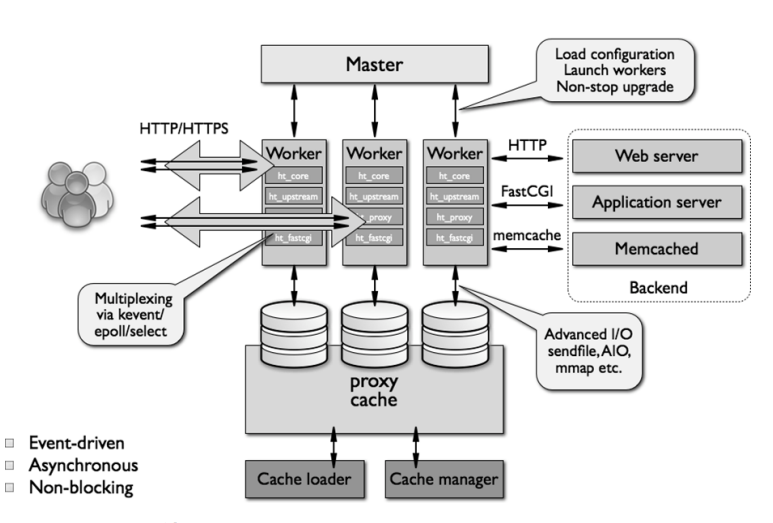
2.2.1 Nginx 进程结构
web请求处理机制
· 多进程方式:服务器每接收到一个客户端请求就有服务器的主进程生成一个子进程响应客户端,直到用户关闭连接,这样的优势是处理速度快,子进程之间相互独立,但是如果访问过大会导致服务器资源耗尽而无法提供请求
· 多线程方式:与多进程方式类似,但是每收到一个客户端请求会有服务进程派生出一个线程和此客户端进行交互,一个线程的开销远远小于一个进程,因此多线程方式在很大程度减轻了web服务器对系统资源的要求,但是多线程也有自己的缺点,即当多个线程位于同一个进程内工作的时候,可以相互访问同样的内存地址空间,所以他们相互影响,一旦主进程挂掉则所有子线程都不能工作了,IIS服务器使用了多线程的方式,需要间隔一段时间就重启一次才能稳定。
Nginx是多进程组织模型,而且是一个由Master主进程和Worker工作进程组成。
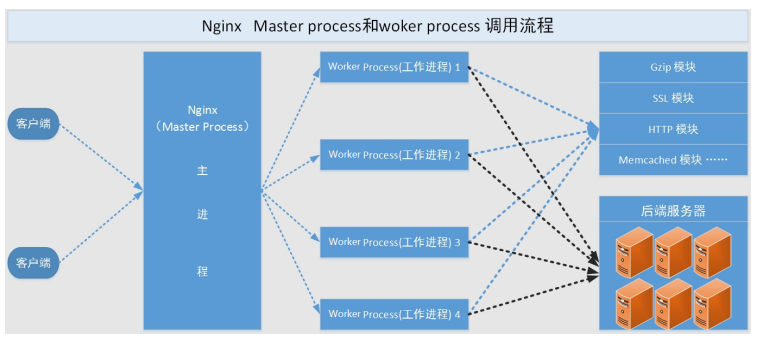
主进程(master process)的功能:(老板)
**·**对外接口:接收外部的操作(信号)
**·**对内转发:根据外部的操作的不同,通过信号管理 Worker
**·**监控:监控 worker 进程的运行状态,worker 进程异常终止后,自动重启 worker 进程
**·**读取Nginx 配置文件并验证其有效性和正确性
**·**建立、绑定和关闭socket连接
**·**按照配置生成、管理和结束工作进程
**·**接受外界指令,比如重启、升级及退出服务器等指令
**·**不中断服务,实现平滑升级,重启服务并应用新的配置
**·**开启日志文件,获取文件描述符
**·**不中断服务,实现平滑升级,升级失败进行回滚处理
**·**编译和处理perl脚本
工作进程(worker process)的功能: (员工)
**·**所有 Worker 进程都是平等的
**·**实际处理:网络请求,由 Worker 进程处理
**·**Worker进程数量:一般设置为核心数,充分利用CPU资源,同时避免进程数量过多,导致进程竞争CPU资源,
**·**增加上下文切换的损耗
**·**接受处理客户的请求
**·**将请求依次送入各个功能模块进行处理
**·**I/O调用,获取响应数据
**·**与后端服务器通信,接收后端服务器的处理结果
**·**缓存数据,访问缓存索引,查询和调用缓存数据
**·**发送请求结果,响应客户的请求
**·**接收主程序指令,比如重启、升级和退出等
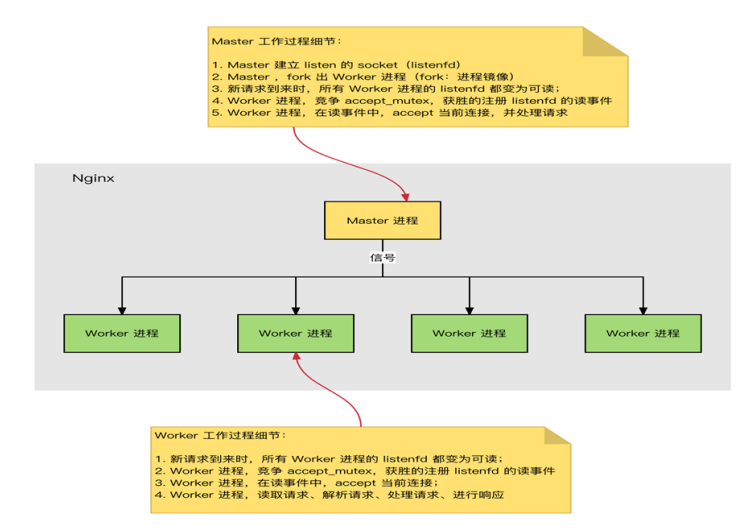
2.2.2 Nginx 进程间通信
工作进程是由主进程生成的 ,主进程使用fork()函数,在Nginx服务器启动过程中主进程根据配置文件决定启动工作进程的数量,然后建立一张全局的工作表用于存放当前未退出的所有的工作进程,主进程生成工作进程后会将新生成的工作进程加入到工作进程表中,并建立一个单向的管道并将其传递给工作进程,该管道与普通的管道不同,它是由主进程指向工作进程的单向通道,包含了主进程向工作进程发出的指令、工作进程ID、工作进程在工作进程表中的索引和必要的文件描述符等信息。
主进程与外界通过信号机制进行通信,当接收到需要处理的信号时,它通过管道向相关的工作进程发送正确的指令,每个工作进程都有能力捕获管道中的可读事件,当管道中有可读事件的时候,工作进程就会从管道中读取并解析指令,然后采取相应的执行动作,这样就完成了主进程与工作进程的交互。
worker进程之间的通信原理基本上和主进程与worker进程之间的通信是一样的,只要worker进程之间能够取得彼此的信息,建立管道即可通信,但是由于worker进程之间是完全隔离的,因此一个进程想要知道另外一个进程的状态信息,就只能通过主进程来实现。
为了实现worker进程之间的交互,master进程在生成worker进程之后,在worker进程表中进行遍历,将该新进程的PID以及针对该进程建立的管道句柄传递给worker进程中的其他进程,为worker进程之间的通信做准备,当worker进程1向worker进程2发送指令的时候,首先在master进程给它的其他worker进程工作信息中找到2的进程PID,然后将正确的指令写入指向进程2的管道,worker进程2捕获到管道中的事件后,解析指令并进行相关操作,这样就完成了worker进程之间的通信。
另worker进程可以通过共享内存来通讯的,比如upstream中的zone,或者limit_req、limit_conn中的zone等。操作系统提供了共享内存机制
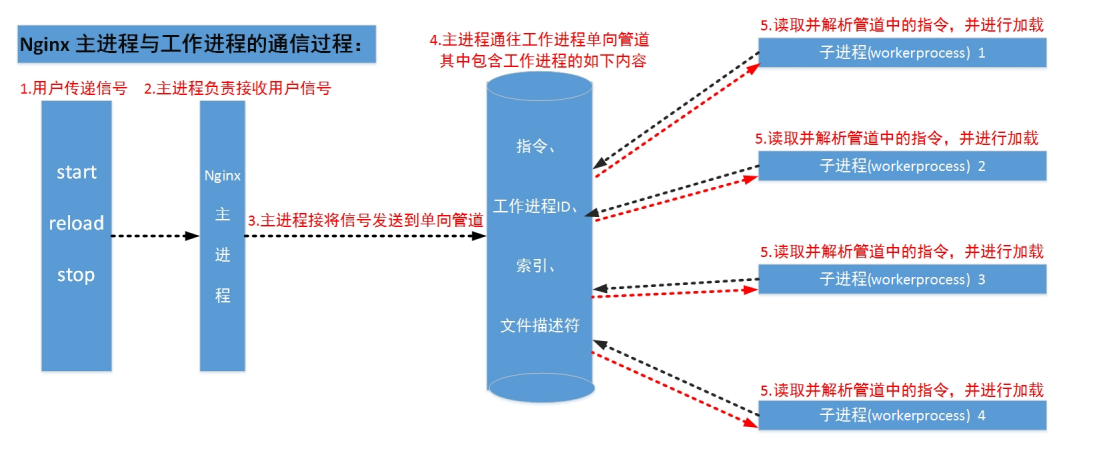
2.2.3 Nginx 启动和 HTTP 连接建立

**·**Nginx 启动时,Master 进程,加载配置文件
**·**Master 进程,初始化监听的 socket
**·**Master 进程,fork 出多个 Worker 进程
**·**Worker 进程,竞争新的连接,获胜方通过三次握手,建立 Socket 连接,并处理请求
2.2.4 HTTP 处理过程
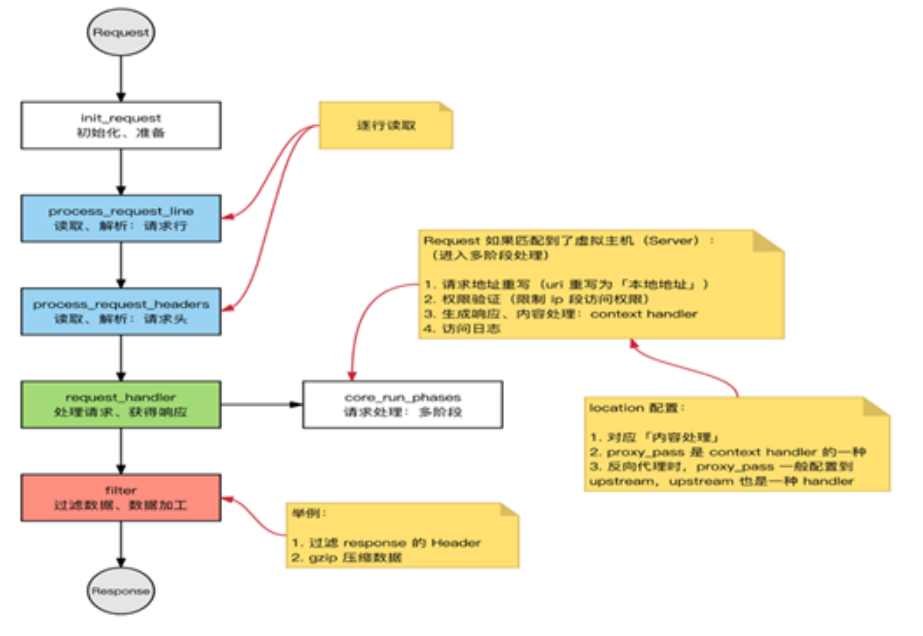
2.3 Nginx 模块介绍
nginx 有多种模块
**·**核心模块:是 Nginx 服务器正常运行必不可少的模块,提供错误日志记录 、配置文件解析 、事件驱动机制 、进程管理等核心功能
**·**标准HTTP模块:提供 HTTP 协议解析相关的功能,比如: 端口配置 、 网页编码设置 、 HTTP响应头设置 等等
**·**可选HTTP模块:主要用于扩展标准的 HTTP 功能,让 Nginx 能处理一些特殊的服务,比如: Flash
**·**多媒体传输 、解析 GeoIP 请求、 网络传输压缩 、 安全协议 SSL 支持等
**·**邮件服务模块:主要用于支持 Nginx 的 邮件服务 ,包括对 POP3 协议、 IMAP 协议和 SMTP协议的支持
**·**Stream服务模块: 实现反向代理功能,包括TCP协议代理
**·**第三方模块:是为了扩展 Nginx 服务器应用,完成开发者自定义功能,比如: Json 支持、 Lua 支持等
nginx高度模块化,但其模块早期不支持DSO机制;1.9.11 版本支持动态装载和卸载
模块分类:
核心模块:core module
标准模块:
HTTP 模块: ngx_http_*
HTTP Core modules #默认功能
HTTP Optional modules #需编译时指定
Mail 模块: ngx_mail_*
Stream 模块 ngx_stream_*
第三方模块
2.4 Nginx 安装
2.4.1 Nginx版本和安装方式
Nginx版本
**·**Mainline version 主要开发版本,一般为奇数版本号,比如1.19
**·**Stable version 当前最新稳定版,一般为偶数版本,如:1.20
**·**Legacy versions 旧的稳定版,一般为偶数版本,如:1.18
Nginx安装可以使用yum或源码安装,但是推荐使用源码编译安装
**·**yum的版本比较旧
**·**编译安装可以更方便自定义相关路径
**·**使用源码编译可以自定义相关功能,更方便业务的上的使用
2.4.2.Nginx 编译安装
编译器介绍
源码安装需要提前准备标准的编译器,GCC的全称是(GNU Compiler collection),其有GNU开发,并以GPL即LGPL许可,是自由的类UNIX即苹果电脑Mac OS X操作系统的标准编译器,因为GCC原本只能处理C语言,所以原名为GNU C语言编译器,后来得到快速发展,可以处理C++,Fortran,pascal,objective C,
java以及Ada等其他语言,此外还需要Automake工具,以完成自动创建Makefile的工作,Nginx的一些模块需要依赖第三方库,比如: pcre(支持rewrite),zlib(支持gzip模块)和openssl(支持ssl模块)等。
2.4.2.1 编译安装 Nginx
官方源码包下载地址:
编译安装示例:
[root@nginx-node1 ~]# dnf install gcc pcre-devel zlib-devel openssl-devel -y
[root@nginx-node1 ~]# useradd -s /sbin/nologin -M nginx
#解压
[root@nginx-node1 ~]# tar zxf nginx-1.24.0.tar.gz
[root@nginx-node1 ~]# cd nginx-1.24.0/
#关闭debug功能
[root@nginx-node1 nginx-1.24.0]# vim auto/cc/gcc
#CFLAGS="$CFLAGS -g"
[root@nginx-node1 nginx-1.24.0]# ./configure --prefix=/usr/local/nginx \
--user=nginx \ # 指定nginx运行用户
--group=nginx \ # 指定nginx运行组
--with-http_ssl_module \ # 支持https://
--with-http_v2_module \ # 支持http版本2
--with-http_realip_module \ # 支持ip透传
--with-http_stub_status_module \ # 支持状态页面
--with-http_gzip_static_module \ # 支持压缩
--with-pcre \ # 支持正则
--with-stream \ # 支持tcp反向代理
--with-stream_ssl_module \ # 支持tcp的ssl加密
--with-stream_realip_module # 支持tcp的透传ip
#如果要删除编译的文件,清除上次的make命令所产生的object文件(后缀为".o"的文件)及可执行文件
[root@nginx-node1 nginx-1.24.0]# make clean
#完成之后有个Makefile文件
[root@nginx-node1 nginx-1.24.0]#ls
auto CHANGES.ru configure html Makefile objs src
CHANGES conf contrib LICENSE man README
#开始编译
#make install 会在安装后将objs文件拷贝到/usr/local/nginx中
[root@nginx-node1 nginx-1.24.0]# make && make install
[root@nginx-node1 nginx-1.24.0]# cd /usr/local/nginx/
[root@nginx-node1 nginx]# ls
conf html logs sbin
#启动nginx
[root@nginx-node1 nginx]# /usr/local/nginx/sbin/nginx
#把nginx软件的命令执行路径添加到环境变量中
[root@nginx-node1 nginx]# vim ~/.bash_profile
# User specific environment and startup programs
export PATH=$PATH:/usr/local/nginx/sbin
[root@nginx-node1 nginx]# source ~/.bash_profile
#查看版本
[root@nginx-node1 nginx]# nginx -V
nginx version: nginx/1.24.0
built by gcc 11.4.1 20231218 (Red Hat 11.4.1-3) (GCC)
built with OpenSSL 3.0.7 1 Nov 2022
TLS SNI support enabled
configure arguments: --prefix=/usr/local/nginx --user=nginx --group=nginx --with-http_ssl_module --with-http_v2_module --with-http_realip_module --with-http_stub_status_module --with-http_gzip_static_module --with-pcre --with-stream --with-stream_ssl_module --with-stream_realip_module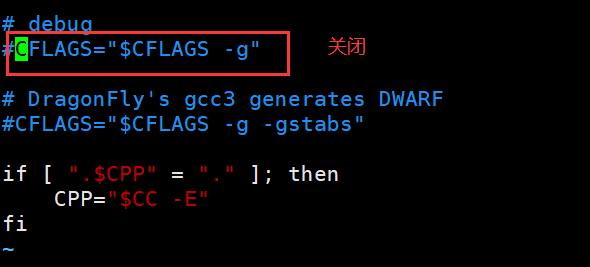
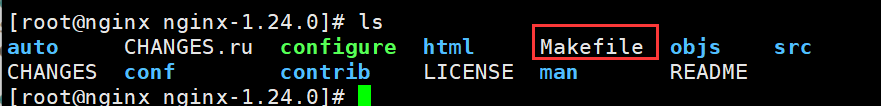
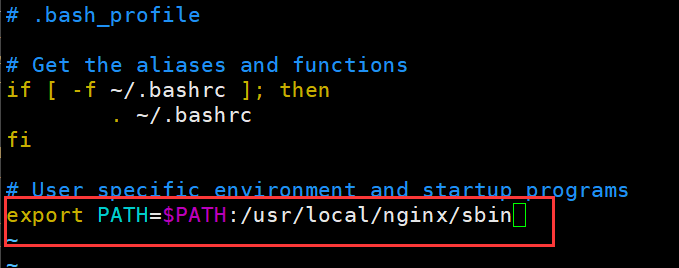
nginx完成安装以后,有四个主要的目录
root@Nginx nginx-1.24.0\]# ls /usr/local/nginx/
conf html logs sbin
conf:保存nginx所有的配置文件,其中nginx.conf是nginx服务器的最核心最主要的配置文件,其他的.conf则是用来配置nginx相关的功能的,例如fastcgi功能使用的是fastcgi.conf和fastcgi_params两个文件,配置文件一般都有一个样板配置文件,是以.default为后缀,使用时可将其复制并将default后缀去掉即可。
html目录中保存了nginx服务器的web文件,但是可以更改为其他目录保存web文件,另外还有一个50x的web文件是默认的错误页面提示页面。
logs:用来保存nginx服务器的访问日志错误日志等日志,logs目录可以放在其他路径,比如/var/logs/nginx里面。
sbin:保存nginx二进制启动脚本,可以接受不同的参数以实现不同的功能。
##### 2.4.2.2 验证版本及编译参数
[root@Nginx ~]# vim ~/.bash_profile
export PATH=$PATH:/usr/local/nginx/sbin
[root@Nginx ~]# source ~/.bash_profile
[root@Nginx ~]# nginx -V
nginx version: nginx/1.24.0
built by gcc 11.4.1 20231218 (Red Hat 11.4.1-3) (GCC)
built with OpenSSL 3.0.7 1 Nov 2022
TLS SNI support enabled
configure arguments: --group=nginx --with-http_ssl_module --with-http_v2_module -
-with-http_realip_module --with-http_stub_status_module --withhttp_gzip_static_module --with-pcre --with-stream --with-stream_ssl_module --
with-stream_realip_module
##### 2.4.2.3使用安装完成的二进制文件nginx
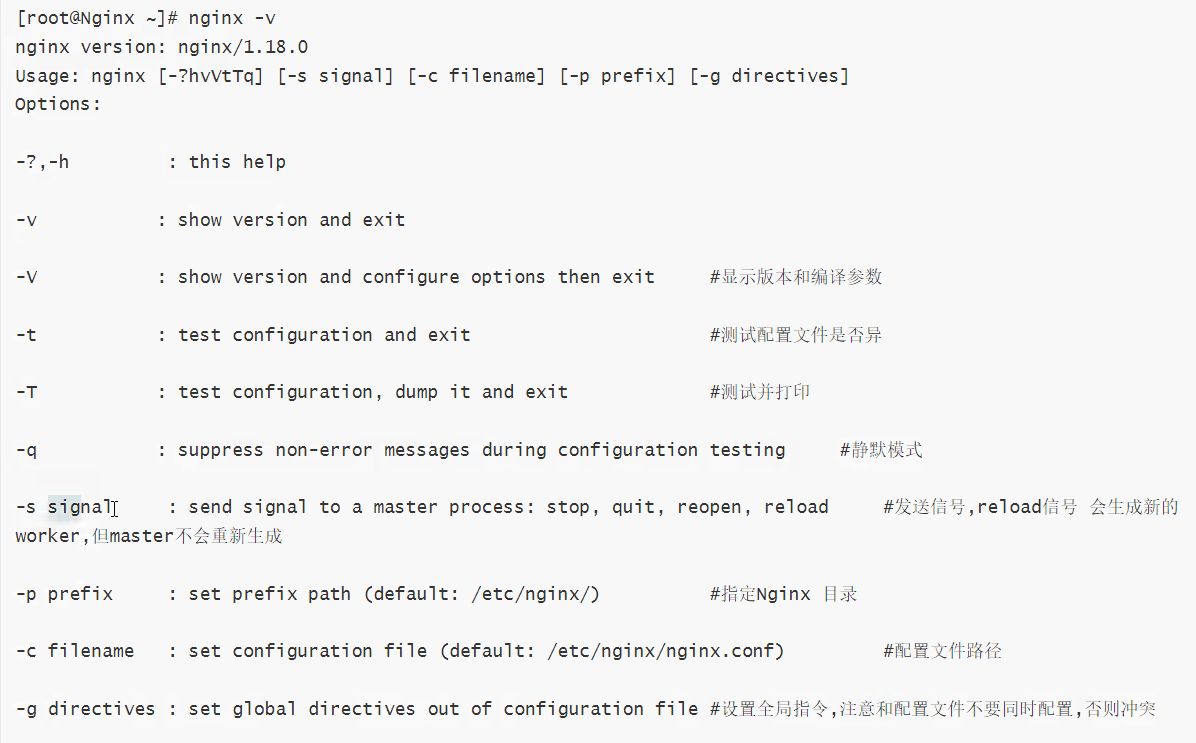
[root@nginx-node1 ~]# nginx -v
nginx version: nginx/1.24.0
Usage: nginx [-?hvVtTq] [-s signal] [-c filename] [-p prefix] [-g directives]
Options:
-?,-h : this help
-v : show version and exit
-V : show version and configure options then exit #显示版本和编译参数
-t : test configuration and exit #测试配置文件是否异
-T : test configuration, dump it and exit #测试并打印
-q : suppress non-error messages during configuration testing #静默模式
-s signal : send signal to a master process: stop, quit, reopen, reload #发送信号,reload信号 会生成新的worker,但master不会重新生成
-p prefix : set prefix path (default: /etc/nginx/) #指定Nginx 目录
-c filename : set configuration file (default: /etc/nginx/nginx.conf) #配置文件路径
-g directives : set global directives out of configuration file #设置全局指令,注意和配置文件不要同时配置,否则冲突
nginx命令应用示例:
[root@nginx-node1 ~]# vim /usr/local/nginx/conf/nginx.conf
nginx: [emerg] "worker_processes" directive is duplicate in /usr/local/nginx/conf/nginx.conf:3
root@Nginx ~]# nginx -g "worker_processes 6;"
[root@nginx-node1 ~]# ps aux | grep nginx
root 48148 0.0 0.1 9868 2052 ? Ss 14:00 0:00 nginx: master
process nginx -g worker_processes 6;
nobody 48149 0.0 0.2 14200 4868 ? S 14:00 0:00 nginx: worker
process
nobody 48150 0.0 0.2 14200 4868 ? S 14:00 0:00 nginx: worker
process
nobody 48151 0.0 0.2 14200 4868 ? S 14:00 0:00 nginx: worker
process
[root@nginx-node1 ~]# nginx -s quit
[root@nginx-node1 ~]# ps aux | grep nginx
root 48171 0.0 0.1 221664 2176 pts/0 S+ 14:04 0:00 grep --
color=auto nginx
#前台运行
[root@nginx-node1 ~]# nginx -g "daemon off;"
##### 2.4.2.4 Nginx 启动文件
实现nginx的开机自启动
#写一个启动文件
[root@nginx-node1 ~]# vim /lib/systemd/system/nginx.service
[Unit]
Description=The NGINX HTTP and reverse proxy server
After=syslog.target network-online.target remote-fs.target nss-lookup.target
Wants=network-online.target
[Service]
Type=forking
PIDFile=/usr/local/nginx/logs/nginx.pid
ExecStartPre=/usr/local/nginx/sbin/nginx -t
ExecStart=/usr/local/nginx/sbin/nginx
ExecReload=/usr/local/nginx/sbin/nginx -s reload
ExecStop=/bin/kill -s QUIT $MAINPID
PrivateTmp=true
[Install]
WantedBy=multi-user.target
[root@nginx-node1 ~]# systemctl daemon-reload
[root@nginx-node1 ~]# systemctl enable --now nginx
Created symlink /etc/systemd/system/multi-user.target.wants/nginx.service → /usr/lib/systemd/system/nginx.service.
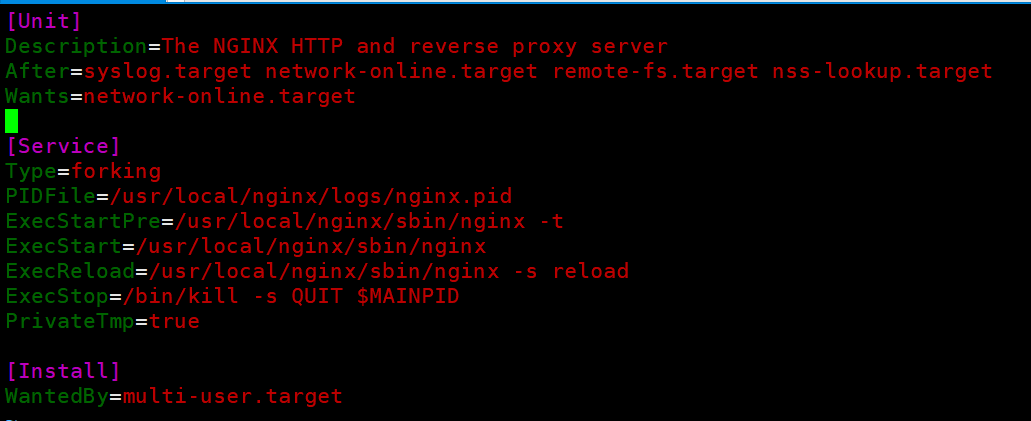
### 2.6 平滑升级和回滚
有时候我们需要对Nginx版本进行升级以满足对其功能的需求,例如添加新模块,需要新功能,而此时Nginx又在跑着业务无法停掉,这时我们就可能选择平滑升级
#### 2.6.1 平滑升级流程
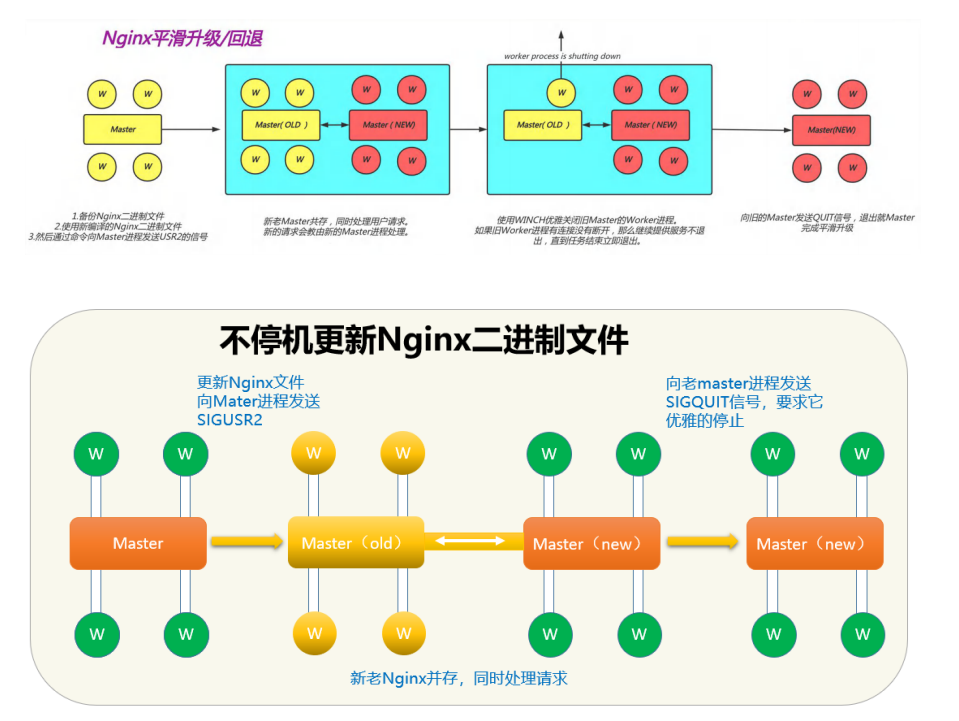
**·**将旧Nginx二进制文件换成新Nginx程序文件(注意先备份)
**·**向master进程发送USR2信号
**·**master进程修改pid文件名加上后缀.oldbin,成为nginx.pid.oldbin
**·**master进程用新Nginx文件启动新master进程成为旧master的子进程,系统中将有新旧两个Nginx主进程共同提供Web服务,当前新的请求仍然由旧Nginx的worker进程进行处理,将新生成的master进程的PID存放至新生成的pid文件nginx.pid
**·**向旧的Nginx服务进程发送WINCH信号,使旧的Nginx worker进程平滑停止
**·**向旧master进程发送QUIT信号,关闭老master,并删除Nginx.pid.oldbin文件
**·**如果发现升级有问题,可以回滚∶向老master发送HUP,向新master发送QUIT
#### 2.6.2 平滑升级和回滚案例
##### 平滑升级
需要两个包
echo-nginx-module-0.63.tar.gz ,tar zxf nginx-1.26.2.tar.gz
[root@nginx-node1 ~]# wget https://nginx.org/download/nginx-1.26.2.tar.gz
[root@nginx-node1 ~]# tar zxf echo-nginx-module-0.63.tar.gz
[root@nginx-node1 ~]# tar zxf nginx-1.26.2.tar.gz
[root@nginx-node1 ~]# cd nginx-1.26.2/
#开始编译新版本
[root@nginx-node1 nginx-1.26.2]#./configure --prefix=/usr/local/nginx --user=nginx --group=nginx --add-module=/root/echo-nginx-module-0.63 --with-http_ssl_module --with-http_v2_module --with-http_realip_module --with-http_stub_status_module --with-http_gzip_static_module --with-pcre --with-stream --with-stream_ssl_module --with-stream_realip_module
#只要make无需要make install
[root@nginx-node1 nginx-1.26.2]# make
#查看两个版本
[root@nginx-node1 nginx-1.26.2]# ll objs/nginx /usr/local/nginx/sbin/nginx
-rwxr-xr-x 1 root root 6170608 8月 15 19:39 objs/nginx
-rwxr-xr-x 1 root root 1234424 8月 15 19:03 /usr/local/nginx/sbin/nginx
#把之前的旧版的nginx命令备份
[root@nginx-node1 nginx-1.26.2]# cd /usr/local/nginx/sbin/
[root@nginx-node1 sbin]# ls
nginx
[root@nginx-node1 sbin]# cp nginx nginx.old
[root@nginx-node1 sbin]# ls
nginx nginx.old
#把新版本的nginx命令复制过去
[root@nginx-node1 sbin]# \cp -f /root/nginx-1.26.2/objs/nginx /usr/local/nginx/sbin
#检测一下有没有问题
[root@nginx-node1 sbin]# nginx -t
nginx: the configuration file /usr/local/nginx/conf/nginx.conf syntax is ok
nginx: configuration file /usr/local/nginx/conf/nginx.conf test is successful
#查看端口,并启动平滑升级可执行程序
#USR2 平滑升级可执行程序,将存储有旧版本主进程PID的文件重命名为nginx.pid.oldbin,并启动新的nginx
#此时两个master的进程都在运行,只是旧的master不在监听,由新的master监听80
#此时Nginx开启一个新的master进程,这个master进程会生成新的worker进程,这就是升级后的Nginx进程,此时老的进程不会自动退出,但是当接收到新的请求不作处理而是交给新的进程处理。
[root@nginx-node1 sbin]# ps aux | grep nginx
root 42072 0.0 0.0 9908 2068 ? Ss 19:43 0:00 nginx: master process nginx
nginx 42073 0.0 0.1 14252 5268 ? S 19:43 0:00 nginx: worker process
root 42079 0.0 0.0 221812 2304 pts/0 S+ 19:44 0:00 grep --color=auto nginx
[root@nginx-node1 sbin]# kill -USR2 42072 #注意是写主程序的进程
[root@nginx-node1 sbin]# ps aux | grep nginx
root 42072 0.0 0.0 9908 2580 ? Ss 19:43 0:00 nginx: master process nginx
nginx 42073 0.0 0.1 14252 5268 ? S 19:43 0:00 nginx: worker process
root 42080 0.0 0.1 9776 6528 ? S 19:46 0:00 nginx: master process nginx
nginx 42081 0.0 0.1 14240 5008 ? S 19:46 0:00 nginx: worker process
root 42083 0.0 0.0 221812 2304 pts/0 S+ 19:46 0:00 grep --color=auto nginx
#发现仍然是旧的生效
[root@nginx-node1 sbin]# curl -I 172.25.254.100
HTTP/1.1 200 OK
Server: nginx/1.24.0 ##依旧是旧版本生生效
Date: Thu, 15 Aug 2024 11:49:22 GMT
Content-Type: text/html
Content-Length: 615
Last-Modified: Thu, 15 Aug 2024 11:03:45 GMT
Connection: keep-alive
ETag: "66bde091-267"
Accept-Ranges: bytes
#回收旧的进程
[root@nginx-node1 sbin]# kill -WINCH 42072
[root@nginx-node1 sbin]# ps aux | grep nginx
root 42072 0.0 0.0 9908 2580 ? Ss 19:43 0:00 nginx: master process nginx
root 42080 0.0 0.1 9776 6528 ? S 19:46 0:00 nginx: master process nginx
nginx 42081 0.0 0.1 14240 5008 ? S 19:46 0:00 nginx: worker process
root 42089 0.0 0.0 221812 2304 pts/0 S+ 19:51 0:00 grep --color=auto nginx
[root@nginx-node1 sbin]# curl -I 172.25.254.100
HTTP/1.1 200 OK
Server: nginx/1.26.2
Date: Thu, 15 Aug 2024 11:51:26 GMT
Content-Type: text/html
Content-Length: 615
Last-Modified: Thu, 15 Aug 2024 11:03:45 GMT
Connection: keep-alive
ETag: "66bde091-267"
Accept-Ranges: bytes
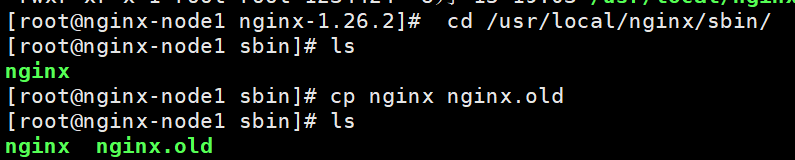
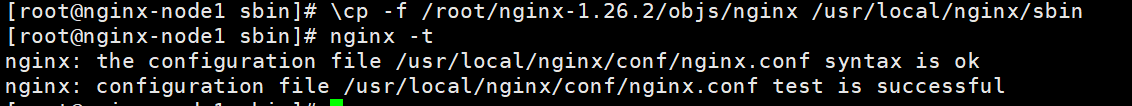
平滑升级程序
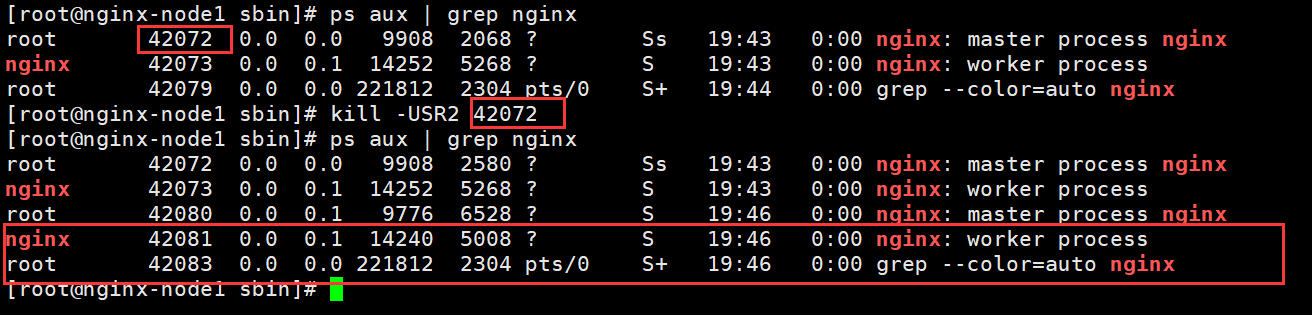
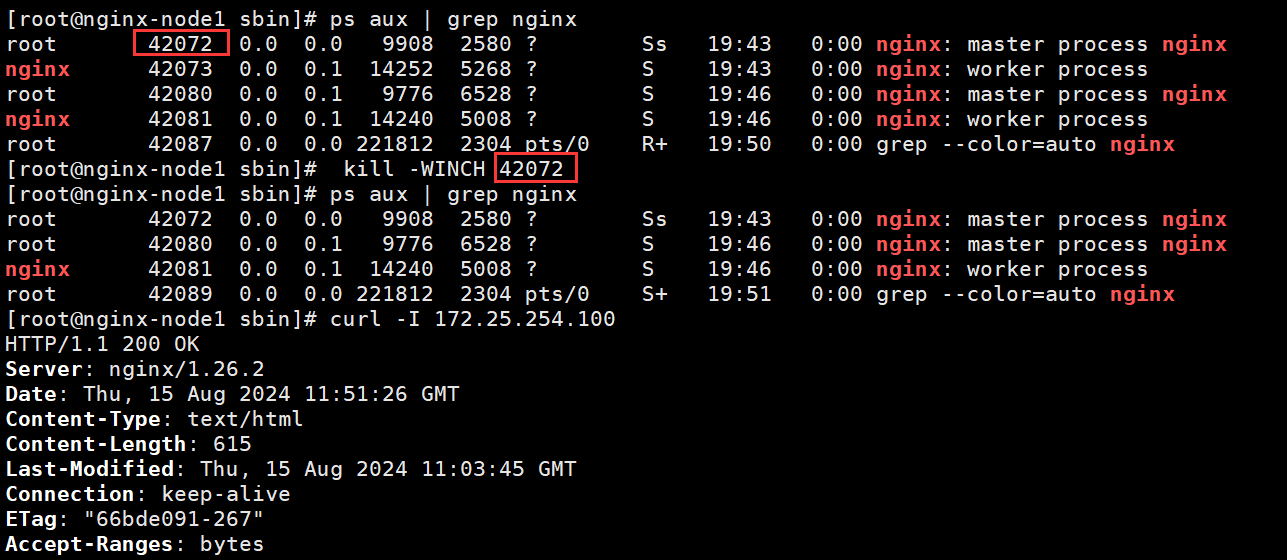
##### 回滚
#如果升级的版本发现问题需要回滚,可以重新拉起旧版本的worker
[root@nginx-node1 sbin]# ls
nginx nginx.old
[root@nginx-node1 sbin]# cp nginx nginx.new
[root@nginx-node1 sbin]# ls
nginx nginx.new nginx.old
[root@nginx-node1 sbin]# \cp -f nginx.old nginx
[root@nginx-node1 sbin]# ls
nginx nginx.new nginx.old
[root@nginx-node1 sbin]# ps aux | grep nginx
root 51750 0.0 0.0 9868 2436 ? Ss 22:14 0:00 nginx: master process nginx
root 51760 0.0 0.1 9776 6528 ? S 22:14 0:00 nginx: master process nginx
nginx 51761 0.0 0.1 14240 5264 ? S 22:14 0:00 nginx: worker process
root 51767 0.0 0.0 221812 2304 pts/0 S+ 22:16 0:00 grep --color=auto nginx
[root@nginx-node1 sbin]# kill -HUP 51750
[root@nginx-node1 sbin]# ps aux | grep nginx
root 51750 0.0 0.0 9868 2436 ? Ss 22:14 0:00 nginx: master process nginx
root 51760 0.0 0.1 9776 6528 ? S 22:14 0:00 nginx: master process nginx
nginx 51761 0.0 0.1 14240 5264 ? S 22:14 0:00 nginx: worker process
nginx 51768 0.0 0.1 14200 4996 ? S 22:17 0:00 nginx: worker process
root 51770 0.0 0.0 221812 2304 pts/0 S+ 22:17 0:00 grep --color=auto nginx
#回收旧的进程
[root@nginx-node1 sbin]# kill -WINCH 51760
[root@nginx-node1 sbin]# ps aux | grep nginx
root 51750 0.0 0.0 9868 2436 ? Ss 22:14 0:00 nginx: master process nginx
root 51760 0.0 0.1 9776 6528 ? S 22:14 0:00 nginx: master process nginx
nginx 51768 0.0 0.1 14200 4996 ? S 22:17 0:00 nginx: worker process
root 51773 0.0 0.0 221812 2304 pts/0 S+ 22:22 0:00 grep --color=auto nginx
[root@nginx-node1 sbin]# kill -9 51760
[root@nginx-node1 sbin]# ps aux | grep nginx
root 51750 0.0 0.0 9868 2436 ? Ss 22:14 0:00 nginx: master process nginx
nginx 51768 0.0 0.1 14200 5252 ? S 22:17 0:00 nginx: worker process
root 51780 0.0 0.0 221812 2304 pts/0 R+ 22:29 0:00 grep --color=auto nginx
[root@nginx-node1 sbin]# curl -I 172.25.254.100
HTTP/1.1 200 OK
Server: nginx/1.24.0
Date: Thu, 15 Aug 2024 14:26:25 GMT
Content-Type: text/html
Content-Length: 615
Last-Modified: Thu, 15 Aug 2024 13:50:01 GMT
Connection: keep-alive
ETag: "66be0789-267"
Accept-Ranges: bytes
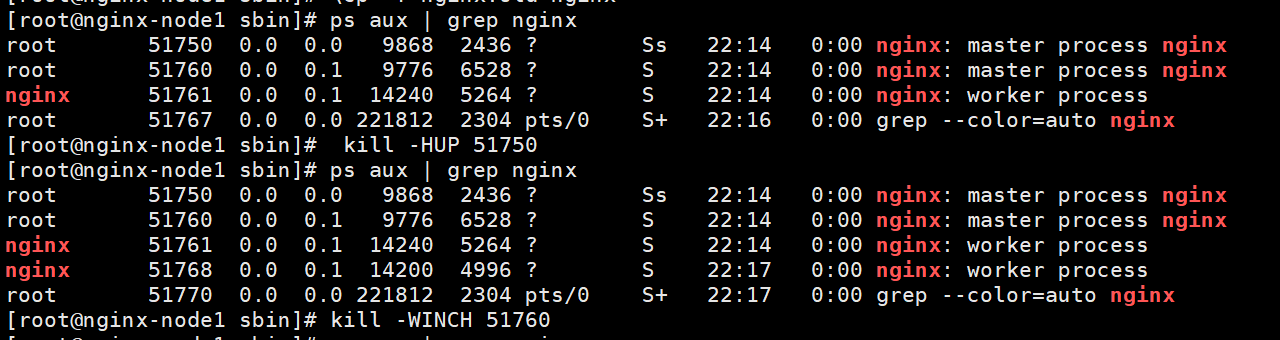
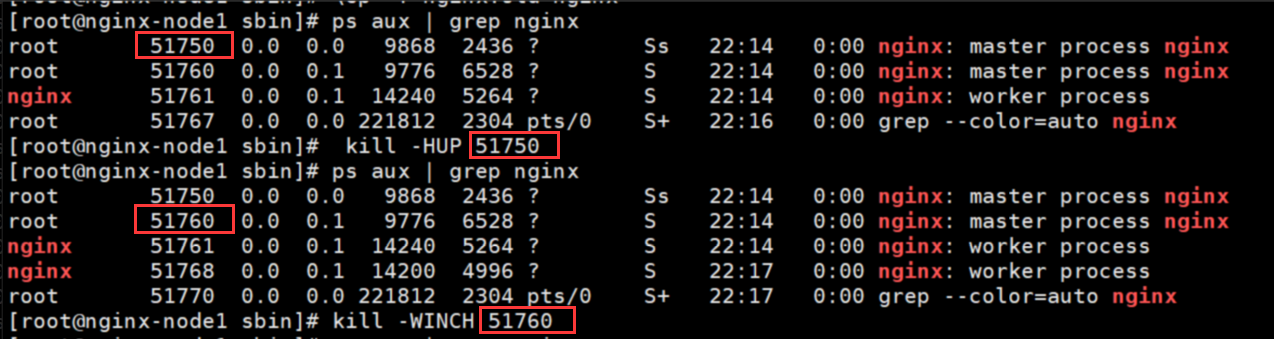
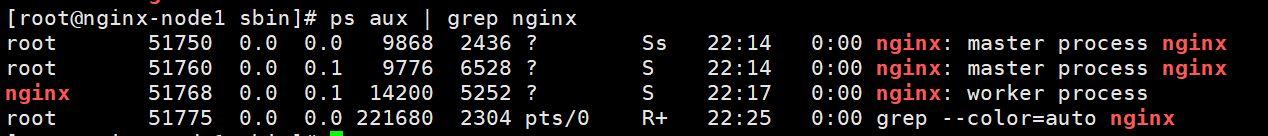
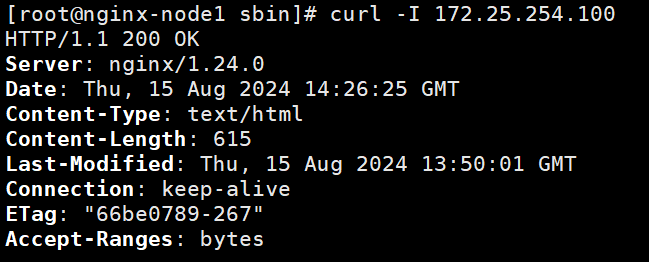
### 三 Nginx 核心配置详解
### 3.1 配置文件说明
nginx 官方帮助文档:http://nginx.org/en/docs/
Nginx的配置文件的组成部分:
**·**主配置文件:nginx.conf
**·**子配置文件: include conf.d/\*.conf
**·**fastcgi, uwsgi,cgi 等协议相关的配置文件
**·**mime.types:支持的mime类型,MIME(Multipurpose Internet Mail Extensions)多用途互联网邮件扩展类型,MIME消息能包含文本、图像、音频、视频以及其他应用程序专用的数据,是设定某种扩展名的文件用一种应用程序来打开的方式类型,当该扩展名文件被访问的时候,浏览器会自动使用指定应用程序来打开。多用于指定一些客户端自定义的文件名,以及一些媒体文件打开方式。
nginx 配置文件格式说明
配置文件由指令与指令块构成
每条指令以;分号结尾,指令与值之间以空格符号分隔
可以将多条指令放在同一行,用分号分隔即可,但可读性差,不推荐
指令块以{ }大括号将多条指令组织在一起,且可以嵌套指令块
include语句允许组合多个配置文件以提升可维护性
使用#符号添加注释,提高可读性
使用$符号使用变量
部分指令的参数支持正则表达式
Nginx 主配置文件的配置指令方式:
directive value [value2 ...];
注意
(1) 指令必须以分号结尾
(2) 支持使用配置变量
内建变量:由Nginx模块引入,可直接引用
自定义变量:由用户使用set命令定义,格式: set variable_name value;
引用变量:$variable_name
主配置文件结构:四部分
main block:主配置段,即全局配置段,对http,mail都有效
#事件驱动相关的配置
event {
...
}
#http/https 协议相关配置段
http {
...
}
#默认配置文件不包括下面两个块
#mail 协议相关配置段
mail {
...
}
#stream 服务器相关配置段
stream {
...
}
**默认的nginx.conf 配置文件格式说明**
[root@nginx-node1 ~]# vim /usr/local/nginx/conf/nginx.conf
#全局配置端,对全局生效,主要设置nginx的启动用户/组,启动的工作进程数量,工作模式,Nginx的PID路径,日志路径等。
#user nobody;
worker_processes 1; #启动工作进程数数量
#error_log logs/error.log;
#error_log logs/error.log notice;
#error_log logs/error.log info;
#pid logs/nginx.pid;
events { #设置块,主要影响nginx服务器与用户的网络连接,比如是否允许同时接受多个网络连接,使用哪种事件驱动模型
#处理请求,每个工作进程可以同时支持的最大连接数,是否开启对多工作进程下的网络连接进行序列化等。
worker_connections 1024; #设置单个nginx工作进程可以接受的最大并发,作为web服务器的时候最大并发数为worker_connections *worker_processes,
#作为反向代理的时候为(worker_connections * worker_processes)/2
}
http { ##http块是Nginx服务器配置中的重要部分,缓存、代理和日志格式定义等绝大多数功能和第三方模块都可以在这设置,
#http块可以包含多个server块,而一个server块中又可以包含多个location块,
#server块可以配置文件引入、MIME-Type定义、日志自定义、是否启用sendfile、连接超时时间和单个链接的请求上限等。
include mime.types;
default_type application/octet-stream;
#log_format main '$remote_addr - $remote_user [$time_local] "$request" '
# '$status $body_bytes_sent "$http_referer" '
# '"$http_user_agent" "$http_x_forwarded_for"';
#access_log logs/access.log main;
sendfile on; #作为web服务器的时候打开sendfile加快静态文件传输,指定是否使用sendfile系统调用来传输文件
#sendfile系统调用在两个文件描述符之间直接传递数据(完全在内核中操作)从而避免了数据在内核缓冲区和用户缓冲区之间的拷贝,操作效率很高,被称之为零拷贝,
#硬盘 >> kernel buffer (快速拷贝到kernelsocketbuffer) >>协议栈。
#tcp_nopush on;
#keepalive_timeout 0;
keepalive_timeout 65; #长连接超时时间,单位是秒
#gzip on;
server { #设置一个虚拟机主机,可以包含自己的全局块,同时也可以包含多个location模块
##比如本虚拟机监听的端口、本虚拟机的名称和IP配置,多个server可以使用一个端口比如都使用80端口提供web服务
listen 80; #配置server监听的端口
server_name localhost; #本server的名称,当访问此名称的时候nginx会调用当前serevr内部的配置进程匹配。
#charset koi8-r;
#access_log logs/host.access.log main;
location / { #location其实是server的一个指令,为nginx服务器提供比较多而且灵活的指令都是在location中体现的,
#主要是基于nginx接受到的请求字符串对用户请求的UIL进行匹配,并对特定的指令进行处理
#包括地址重定向、数据缓存和应答控制等功能都是在这部分实现,另外很多第三方模块的配置也是在location模块中配置。
root html; #相当于默认页面的目录名称,默认是安装目录的相对路径,可以使用绝对路径配置。
index index.html index.htm; #默认的页面文件名称
}
#error_page 404 /404.html; #错误页面的文件名称
# redirect server error pages to the static page /50x.html
#
error_page 500 502 503 504 /50x.html;
location = /50x.html { #location处理对应的不同错误码的页面定义到/50x.html,这个跟对应其server中定义的目录下。
root html; #定义默认页面所在的目录
}
# proxy the PHP scripts to Apache listening on 127.0.0.1:80
#
#location ~ \.php$ {
# proxy_pass http://127.0.0.1;
#}
# pass the PHP scripts to FastCGI server listening on 127.0.0.1:9000
#
#location ~ \.php$ {
# root html;
# fastcgi_pass 127.0.0.1:9000;
# fastcgi_index index.php;
# fastcgi_param SCRIPT_FILENAME /scripts$fastcgi_script_name;
# include fastcgi_params;
#}
# deny access to .htaccess files, if Apache's document root
# concurs with nginx's one
#
#location ~ /\.ht {
# deny all;
#}
}
# another virtual host using mix of IP-, name-, and port-based configuration
#
#server {
# listen 8000;
# listen somename:8080;
# server_name somename alias another.alias;
# location / {
# root html;
# index index.html index.htm;
# }
#}
# HTTPS server
#
#server {
# listen 443 ssl;
# server_name localhost;
# ssl_certificate cert.pem;
# ssl_certificate_key cert.key;
# ssl_session_cache shared:SSL:1m;
# ssl_session_timeout 5m;
# ssl_ciphers HIGH:!aNULL:!MD5;
# ssl_prefer_server_ciphers on;
# location / {
# root html;
# index index.html index.htm;
# }
#}
}
#和邮件相关的配置
#mail {
# ...
# } mail 协议相关配置段
#tcp代理配置,1.9版本以上支持
#stream {
# ...
# } stream 服务器相关配置段
#导入其他路径的配置文件
#include /apps/nginx/conf.d/*.conf
}
配置文件如下:
[root@nginx-node1 ~]# vim /usr/local/nginx/conf/nginx.conf
#user nobody;
worker_processes 1;
#error_log logs/error.log;
#error_log logs/error.log notice;
#error_log logs/error.log info;
#pid logs/nginx.pid;
events {
worker_connections 1024;
}
http {
include mime.types;
default_type application/octet-stream;
#log_format main '$remote_addr - $remote_user [$time_local] "$request" '
# '$status $body_bytes_sent "$http_referer" '
# '"$http_user_agent" "$http_x_forwarded_for"';
#access_log logs/access.log main;
sendfile on;
#tcp_nopush on;
#keepalive_timeout 0;
keepalive_timeout 65;
#gzip on;
server {
listen 80;
server_name localhost;
#charset koi8-r;
#access_log logs/host.access.log main;
location / {
root html;
index index.html index.htm;
}
#error_page 404 /404.html;
# redirect server error pages to the static page /50x.html
#
error_page 500 502 503 504 /50x.html;
location = /50x.html {
root html;
}
# proxy the PHP scripts to Apache listening on 127.0.0.1:80
#
#location ~ \.php$ {
# proxy_pass http://127.0.0.1;
#}
# pass the PHP scripts to FastCGI server listening on 127.0.0.1:9000
#
#location ~ \.php$ {
# root html;
# fastcgi_pass 127.0.0.1:9000;
# fastcgi_index index.php;
# fastcgi_param SCRIPT_FILENAME /scripts$fastcgi_script_name;
# include fastcgi_params;
#}
# deny access to .htaccess files, if Apache's document root
# concurs with nginx's one
#
#location ~ /\.ht {
# deny all;
#}
}
# another virtual host using mix of IP-, name-, and port-based configuration
#
#server {
# listen 8000;
# listen somename:8080;
# server_name somename alias another.alias;
# location / {
# root html;
# index index.html index.htm;
# }
#}
# HTTPS server
#
#server {
# listen 443 ssl;
# server_name localhost;
# ssl_certificate cert.pem;
# ssl_certificate_key cert.key;
# ssl_session_cache shared:SSL:1m;
# ssl_session_timeout 5m;
# ssl_ciphers HIGH:!aNULL:!MD5;
# ssl_prefer_server_ciphers on;
# location / {
# root html;
# index index.html index.htm;
# }
#}
}
**3.2 全局配置**
Main 全局配置段常见的配置指令分类
**·**正常运行必备的配置
**·**优化性能相关的配置
**·**用于调试及定位问题相关的配置
**·**事件驱动相关的配置
**全局配置说明:**
修改工作进程数量,cpu的核心绑定
[root@nginx-node1 ~]# vim /usr/local/nginx/conf/nginx.conf
user nginx nginx; #启动Nginx工作进程的用户和组
worker_processes [number | auto]; #启动Nginx工作进程的数量,一般设为和CPU核心数相同
worker_cpu_affinity 0001 0010 0100 1000;
#将Nginx工作进程绑定到指定的CPU核心,默认Nginx是不进行进程绑定的,绑定并不是意味着当前nginx进
#程独占以一核心CPU,但是可以保证此进程不运行在其他核心上,这就极大减少了nginx的工作进程在不同的
#cpu核心上的来回跳转,减少了CPU对进程的资源分配与回收以及内存管理等,因此可以有效的提升nginx服务
#器的性能。
#CPU MASK: 00000001:0号CPU
# 00000010:1号CPU
# 10000000:7号CPU
#示例
worker_processes 4; #4个工作进程
worker_cpu_affinity 0001 0010 0100 1000; #每个工作进程对应的cpu
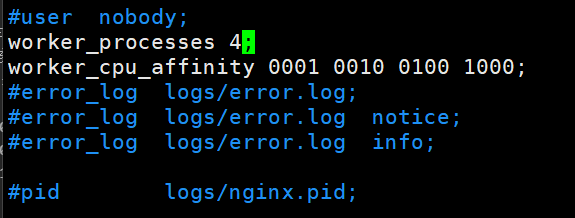
错误日志记录的配置
[root@nginx-node1 ~]# vim /usr/local/nginx/conf/nginx.conf
#错误日志记录配置,语法:error_log file [debug | info | notice | warn | error | crit | alert | emerg]
#error_log logs/error.log;
#error_log logs/error.log notice;
error_log /usr/local/nginx/logs/error.log error;
pid文件保存路径
[root@nginx-node1 ~]# vim /usr/local/nginx/conf/nginx.conf
#pid文件保存路径
pid /usr/local/nginx/logs/nginx.pid;
worker_priority 0; #工作进程优先级,-20~20(19)
worker_rlimit_nofile 65536; #所有worker进程能打开的文件数量上限,
#包括:Nginx的所有连接(例如与代理服务器的连接等)
#而不仅仅是与客户端的连接
#另一个考虑因素是实际的并发连接数不能超过系统级别的最大打开文件数的限制
#最好与ulimit -n 或者limits.conf的值保持一致,
修改pam限制
#修改可以打开的文件数量
root@nginx-node1 ~]# ulimit -a
real-time non-blocking time (microseconds, -R) unlimited
core file size (blocks, -c) 0
data seg size (kbytes, -d) unlimited
scheduling priority (-e) 0
file size (blocks, -f) unlimited
pending signals (-i) 14261
max locked memory (kbytes, -l) 8192
max memory size (kbytes, -m) unlimited
open files (-n) 1024
pipe size (512 bytes, -p) 8
POSIX message queues (bytes, -q) 819200
real-time priority (-r) 0
stack size (kbytes, -s) 8192
cpu time (seconds, -t) unlimited
max user processes (-u) 100000
virtual memory (kbytes, -v) unlimited
file locks (-x) unlimited
[root@Nginx ~]# vim /etc/security/limits.conf
* - nofile 100000
#查看
[root@nginx-node1 ~]# sudo -u nginx ulimit -a
real-time non-blocking time (microseconds, -R) unlimited
core file size (blocks, -c) 0
data seg size (kbytes, -d) unlimited
scheduling priority (-e) 0
file size (blocks, -f) unlimited
pending signals (-i) 14261
max locked memory (kbytes, -l) 8192
max memory size (kbytes, -m) unlimited
open files (-n) 100000
pipe size (512 bytes, -p) 8
POSIX message queues (bytes, -q) 819200
real-time priority (-r) 0
stack size (kbytes, -s) 8192
cpu time (seconds, -t) unlimited
max user processes (-u) 100000
virtual memory (kbytes, -v) unlimited
file locks (-x) unlimited
[root@nginx-node1 ~]# vim /usr/local/nginx/conf/nginx.conf
daemon off; #前台运行Nginx服务用于测试、docker等环境。
master_process off|on; #是否开启Nginx的master-worker工作模式,仅用于开发调试场景,默认为on
events {
worker_connections 65535; #设置单个工作进程的最大并发连接数
use epoll; #使用epoll事件驱动,
#Nginx支持众多的事件驱动,
#比如:select、poll、epoll,只能设置在events模块中设置
accept_mutex on; #on为同一时刻一个请求轮流由work进程处理,
#而防止被同时唤醒所有worker
#避免多个睡眠进程被唤醒的设置,默认为off
#新请求会唤醒所有worker进程,此过程也称为"惊群"
#因此nginx刚安装完以后要进行适当的优化。建议设置为on
multi_accept on; #on时Nginx服务器的每个工作进程可以同时接受多个新的网络连接
#此指令默认为off,
#即默认为一个工作进程只能一次接受一个新的网络连接
#打开后几个同接受多个。建议设置为on
}
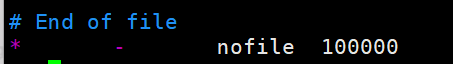
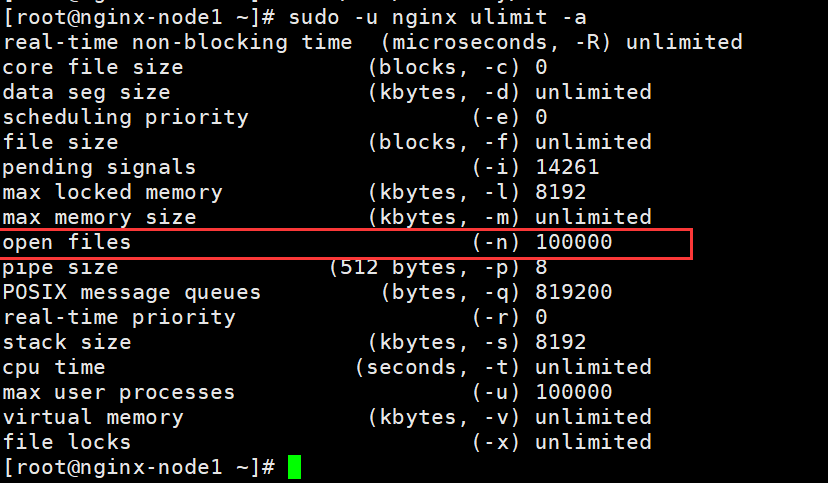
**示例: 实现 nginx 的高并发配置**
#下载一个测试的软件
[root@nginx-node1 ~]# yum install httpd-tools -y
[root@nginx-node1 ~]# sudo -u nginx ulimit -a
real-time non-blocking time (microseconds, -R) unlimited
core file size (blocks, -c) 0
data seg size (kbytes, -d) unlimited
scheduling priority (-e) 0
file size (blocks, -f) unlimited
pending signals (-i) 14261
max locked memory (kbytes, -l) 8192
max memory size (kbytes, -m) unlimited
open files (-n) 1024
pipe size (512 bytes, -p) 8
POSIX message queues (bytes, -q) 819200
real-time priority (-r) 0
stack size (kbytes, -s) 8192
cpu time (seconds, -t) unlimited
max user processes (-u) 100000
virtual memory (kbytes, -v) unlimited
file locks (-x) unlimited
#测试,发现文件太多受不了了
[root@nginx-node1 ~]# ab -c 500 -n 10000 http://172.25.254.100/
This is ApacheBench, Version 2.3 <$Revision: 1903618 $>
Copyright 1996 Adam Twiss, Zeus Technology Ltd, http://www.zeustech.net/
Licensed to The Apache Software Foundation, http://www.apache.org/
Benchmarking 172.25.254.100 (be patient)
socket: Too many open files (24)
#添加数量
[root@nginx-node1 ~]# vim /etc/security/limits.conf
* - nofile 100000
[root@nginx-node1 ~]# vim /usr/local/nginx/conf/nginx.conf
events {
worker_connections 100000;
}
#重启nginx
[root@nginx-node1 ~]# nginx -s reload
[root@nginx-node1 ~]# ab -c 500 -n 10000 http://172.25.254.100/
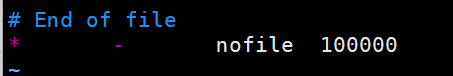
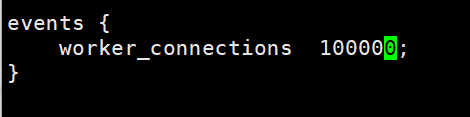
### 3.3 http 配置块
http {
#在响应报文中将指定的文件扩展名映射至MIME对应的类型
include mime.types;
default_type application/octet-stream; #除mime.types中的类型外
#指定其它文件的默认MIME类型,浏览器一般会提示下载
# types {
#text/html html;
#image/gif gif;
#image/jpeg jpg;
#}
.........
}
**示例**:识别php文件为text/html
[root@Nginx ~]# vim /usr/local/nginx/html/lee.php
[root@Nginx ~]# curl -I 172.25.254.100/lee.php
HTTP/1.1 200 OK
Server: nginx/1.26.1
Content-Type: application/octet-stream
Content-Length: 24
Last-Modified: Fri, 19 Jul 2024 09:38:52 GMT
Connection: keep-alive
ETag: "669a342c-18"
Accept-Ranges: bytes
[root@Nginx ~]# vim /usr/local/nginx/conf/nginx.conf
default_type text/html;
[root@Nginx ~]# nginx -s reload
[root@Nginx ~]# curl -I 172.25.254.100/lee.php
HTTP/1.1 200 OK
Server: nginx/1.26.1
Date: Fri, 19 Jul 2024 09:49:49 GMT
Content-Type: text/html
Content-Length: 24
Last-Modified: Fri, 19 Jul 2024 09:38:52 GMT
Connection: keep-alive
ETag: "669a342c-18"
Accept-Ranges: bytes
### 3.4 核心配置示例
基于不同的IP、不同的端口以及不用得域名实现不同的虚拟主机,依赖于核心模块
ngx_http_core_module实现。
#### 3.4.1 新建一个 PC web 站点
[root@nginx-node1 ~]# vim /usr/local/nginx/conf/nginx.conf
#修改为epol模型,并且写一个子配置了路径
events {
worker_connections 100000;
use epoll;
}
http {
include mime.types;
default_type application/octet-stream;
#log_format main '$remote_addr - $remote_user [$time_local] "$request" '
# '$status $body_bytes_sent "$http_referer" '
# '"$http_user_agent" "$http_x_forwarded_for"';
#access_log logs/access.log main;
sendfile on;
#tcp_nopush on;
#keepalive_timeout 0;
keepalive_timeout 65;
#gzip on;
include "/usr/local/nginx/conf.d/*.conf";
。。。。。
[root@nginx-node1 ~]# mkdir -p /usr/local/nginx/conf.d
#编写子配置文件
[root@nginx-node1 ~]# vim /usr/local/nginx/conf.d/vhost.conf
server{
listen 80;
server_name www.zhang.com;
root /data/web/html;
index index.html;
}
[root@nginx-node1 ~]# mkdir -p /data/web/html
[root@nginx-node1 ~]# echo www.zhang.com > /data/web/html/index.html
[root@nginx-node1 ~]# nginx -s reload
#浏览器访问www.zhang.com
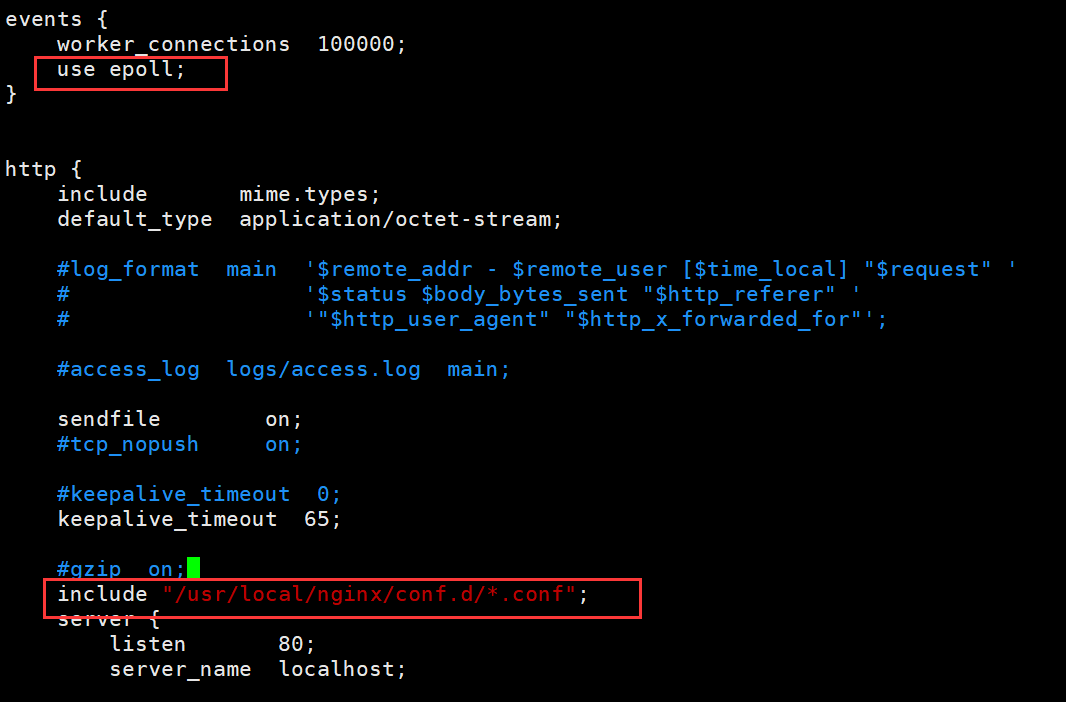
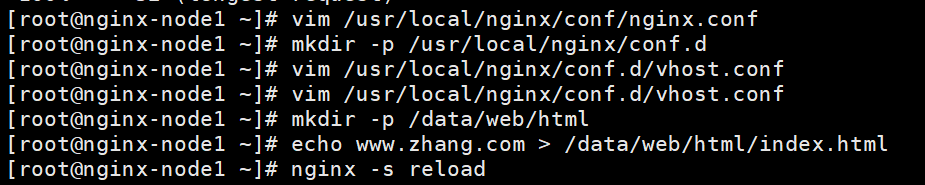
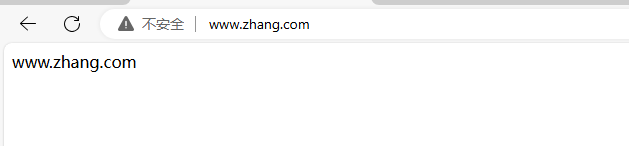
#### 3.4.2 root 与 alias
##### root
root:指定web的家目录,在定义location的时候,文件的绝对路径等于root+location
root示例:
[root@nginx-node1 ~]# vim /usr/local/nginx/conf.d/vhost.conf
server{
listen 80;
server_name www.zhang.com;
root /data/web/html;
index index.html;
location /test1 {
root /data/web/;
}
}
[root@nginx-node1 ~]# mkdir -p /data/web/test1
[root@nginx-node1 ~]# echo hahahahaha > /data/web/test1/index.html
[root@nginx-node1 ~]# nginx -s reload
#浏览器访问www.zhang.com/test1/
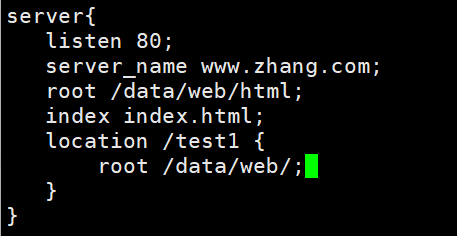
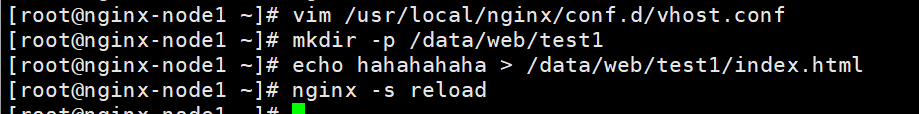
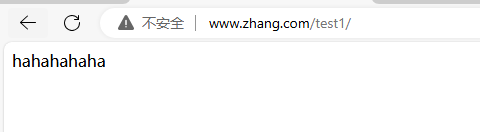
##### alias
alias:定义路径别名,会把访问的路径重新定义到其指定的路径,文档映射的另一种机制;仅能用于location上下文,此指令使用较少
alias是真实的文件路径,location 会在路径的基础上添加location 后面的路径
alias要有斜杠都要有斜杠,要没斜杠都没有斜杠
alias示例:
[root@nginx-node1 ~]# vim /usr/local/nginx/conf.d/vhost.conf
server{
listen 80;
server_name www.zhang.com;
root /data/web/html;
index index.html;
location /test1 {
root /data/web/;
}
location /test2 {
alias /data/web/test1;
}
}
或者:(注意:alias要有斜杠都要有斜杠,要没斜杠都没有斜杠)
server{
listen 80;
server_name www.zhang.com;
root /data/web/html;
index index.html;
location /test1 {
root /data/web/;
}
location /test2/ {
alias /data/web/test1/;
}
}
[root@nginx-node1 ~]# nginx -s reload
#浏览器访问www.zhang.com/test2/
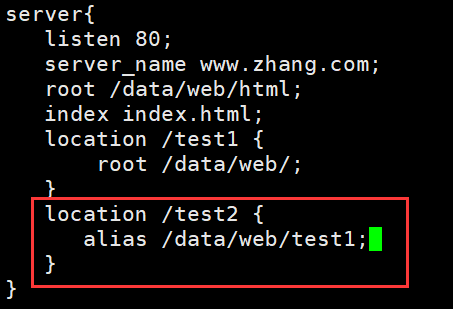
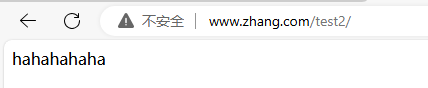
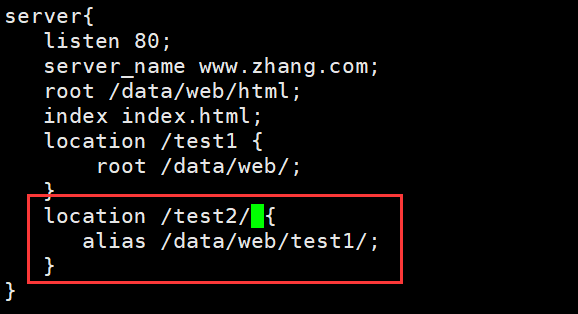
**注意:location中使用root指令和alias指令的意义不同**
root #给定的路径对应于location中的/uri左侧的/
alias #给定的路径对应于location中的/uri的完整路径
#### 3.4.3 location 的详细使用
**·**在一个server中location配置段可存在多个,用于实现从uri到文件系统的路径映射;
**·**ngnix会根据用户请求的URI来检查定义的所有location,按一定的优先级找出一个最佳匹配,
**·**而后应用其配置在没有使用正则表达式的时候,nginx会先在server中的多个location选取匹配度最高的一个uri
**·**uri是用户请求的字符串,即域名后面的web文件路径
**·**然后使用该location模块中的正则url和字符串,如果匹配成功就结束搜索,并使用此location处理此请求。
uri:
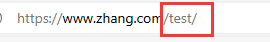
#语法规则:
location [ = | ~ | ~* | ^~ ] uri { ... }
= #用于标准uri前,需要请求字串与uri精确匹配,大小敏感,如果匹配成功就停止向下匹配并立即处理请求
^~ #用于标准uri前,表示包含正则表达式,并且匹配以指定的正则表达式开头
#对uri的最左边部分做匹配检查,不区分字符大小写
~ #用于标准uri前,表示包含正则表达式,并且区分大小写
~* #用于标准uri前,表示包含正则表达式,并且不区分大写不带符号 #匹配起始于此uri的所有的uri
\ #用于标准uri前,表示包含正则表达式并且转义字符。可以将 . * ?等转义为普通符号
#匹配优先级从高到低:
对文件匹配:
= > (~ = ~*) > 不带符号 > ^~
对目录匹配:
(~* = ~) > 不带符号 > ^~ > = (注意=不支持目录)
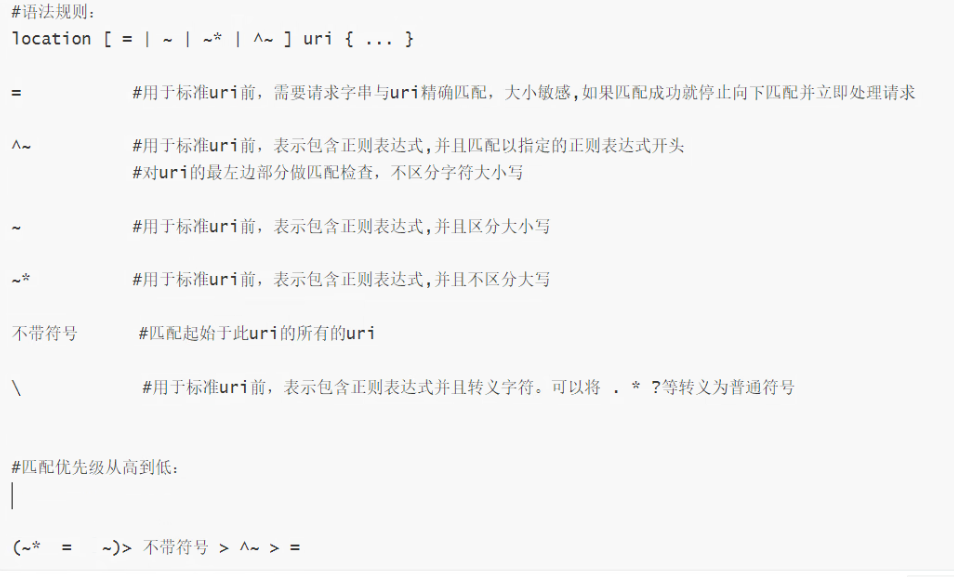
##### 3.4.3.1 匹配案例-精确匹配 (=或者不加)
1.不加
[root@nginx-node1 ~]# vim /usr/local/nginx/conf.d/vhost.conf
server{
listen 80;
server_name www.zhang.com;
root /data/web/html;
index index.html;
location /test {
root /data/web;
}
}
[root@nginx-node1 ~]# mkdir /data/web/test -p
[root@nginx-node1 ~]# echo test page > /data/web/test/index.html
[root@nginx-node1 ~]# nginx -s reload
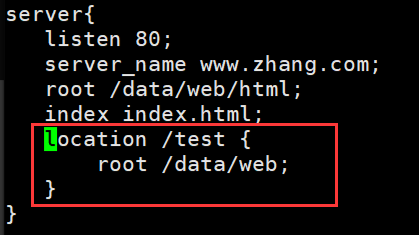

2.加等号(等号只能匹配文件)
[root@nginx-node1 ~]# vim /usr/local/nginx/conf.d/vhost.conf
server{
listen 80;
server_name www.zhang.com;
root /data/web/html;
index index.html;
location /test {
root /data/web;
}
location = /test1/index.html {
root /data/web;
}
}
[root@nginx-node1 ~]# nginx -s reload
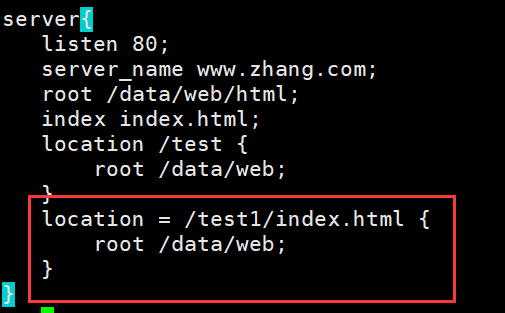
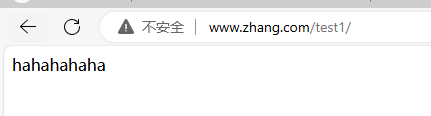
3.比较两者优先级
[root@nginx-node1 ~]# mkdir /data/web1/test -p
[root@nginx-node1 ~]# mkdir /data/web2/test -p
[root@nginx-node1 ~]# echo web1 > /data/web1/test/index.html
[root@nginx-node1 ~]# echo web2 > /data/web2/test/index.html
[root@nginx-node1 ~]# vim /usr/local/nginx/conf.d/vhost.conf
server{
listen 80;
server_name www.zhang.com;
root /data/web/html;
index index.html;
location /test {
root /data/web1;
}
location = /test {
root /data/web2;
}
}
[root@nginx-node1 ~]# nginx -s reload
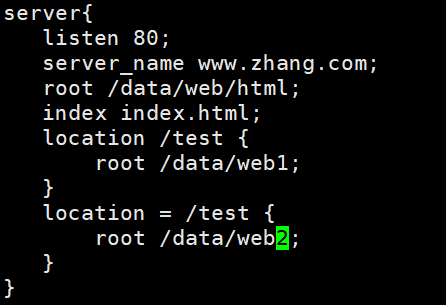

**所以什么都不加的优先级高**
##### 3.4.3.2以什么开头(\^\~)
[root@nginx-node1 ~]# vim /usr/local/nginx/conf.d/vhost.conf
server{
listen 80;
server_name www.zhang.com;
root /data/web/html;
index index.html;
location /test {
root /data/web1;
}
location = /test {
root /data/web2;
}
location ^~ /t {
root /data/web1;
}
}
[root@nginx-node1 ~]# nginx -s reload
[root@nginx-node1 ~]# mkdir -p /data/web1/text1
[root@nginx-node1 ~]# mkdir -p /data/web1/tee
[root@nginx-node1 ~]# echo text1 > /data/web1/text1/index.html
[root@nginx-node1 ~]# echo tee > /data/web1/tee/index.html
[root@nginx-node1 ~]# mkdir -p /data/web1/lee
[root@nginx-node1 ~]# echo lee > /data/web1/lee/index.html
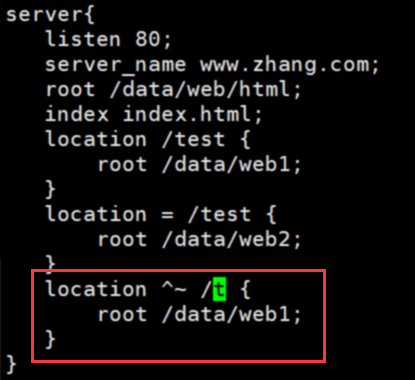
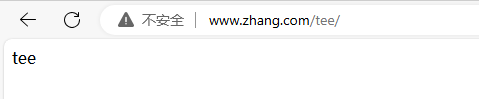
访问不以t开头无法访问

##### 3.4.3.3以什么结尾(\~ $)
[root@nginx-node1 ~]# vim /usr/local/nginx/conf.d/vhost.conf
server{
listen 80;
server_name www.zhang.com;
root /data/web/html;
index index.html;
location /test {
root /data/web1;
}
location = /test {
root /data/web2;
}
location ^~ /t {
root /data/web1;
}
location ~ .html$ {
root /data/web1;
}
}
[root@nginx-node1 ~]# nginx -s reload
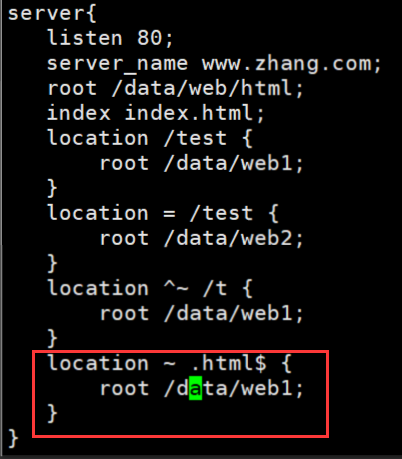
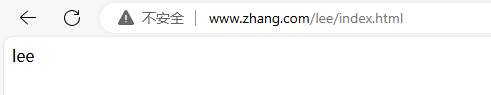
如果想要省下目录
[root@nginx-node1 ~]# vim /usr/local/nginx/conf.d/vhost.conf
server{
listen 80;
server_name www.zhang.com;
root /data/web/html;
index index.html;
location ~ .html$ {
root /data/web1/lee;
}
}
[root@nginx-node1 ~]# nginx -s reload
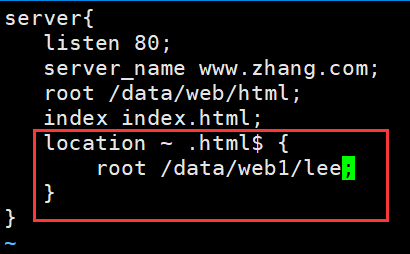
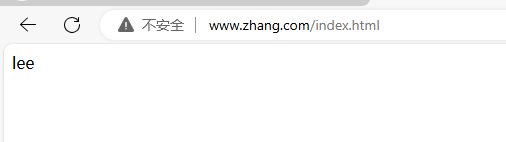
查找文件名后缀的方法
[root@nginx-node1 ~]# vim /usr/local/nginx/conf.d/vhost.conf
server{
listen 80;
server_name www.zhang.com;
root /data/web/html;
index index.html;
location /test {
root /data/web1;
}
location = /test {
root /data/web2;
}
location ^~ /t {
root /data/web1;
}
location ~ .(html|css|php)$ {
root /data/web1;
}
}
[root@nginx-node1 ~]# nginx -s reload
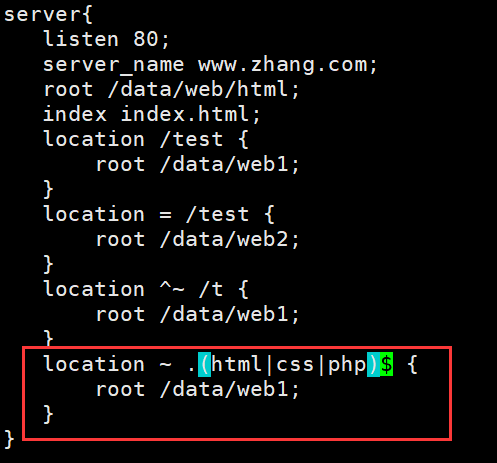
##### 3.4.3.4区分大小写(\~\*)
\~ 实现区分大小写的模糊匹配
[root@nginx-node1 ~]# vim /usr/local/nginx/conf.d/vhost.conf
server{
listen 80;
server_name www.zhang.com;
root /data/web/html;
index index.html;
location /test {
root /data/web1;
}
location = /test {
root /data/web2;
}
location ^~ /t {
root /data/web1;
}
location ~* \.HTML$ {
root /data/web1;
}
}
[root@nginx-node1 ~]# nginx -s reload
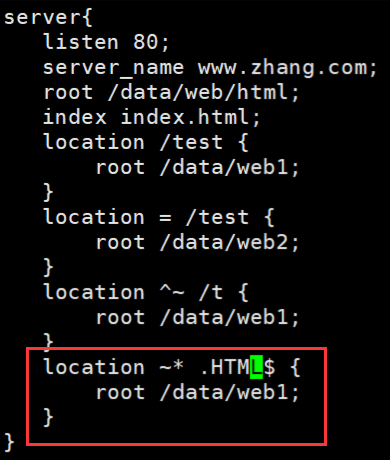
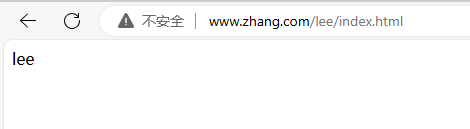
##### 3.4.3.5测试优先级
目录的:
[root@nginx-node1 ~]# vim /usr/local/nginx/conf.d/vhost.conf
server{
listen 80;
server_name www.zhang.com;
root /data/web/html;
index index.html;
location /test {
root /data/web1;
}
location = /test {
root /data/web2;
}
location ^~ /t {
root /data/web3;
}
location ~ .html$ {
root /data/web4;
}
location ~* .HTML$ {
root /data/web5;
}
}
[root@nginx-node1 ~]# nginx -s reload
[root@nginx-node1 ~]# mkdir -p /data/web{1..5}
[root@nginx-node1 ~]# mkdir -p /data/web{1..5}/test
[root@nginx-node1 ~]# echo web1 > /data/web1/test/index.html
[root@nginx-node1 ~]# echo web2 > /data/web2/test/index.html
[root@nginx-node1 ~]# echo web3 > /data/web3/test/index.html
[root@nginx-node1 ~]# echo web4 > /data/web4/test/index.html
[root@nginx-node1 ~]# echo web5 > /data/web5/test/index.html
访问: http://www.zhang.com/test/index.html
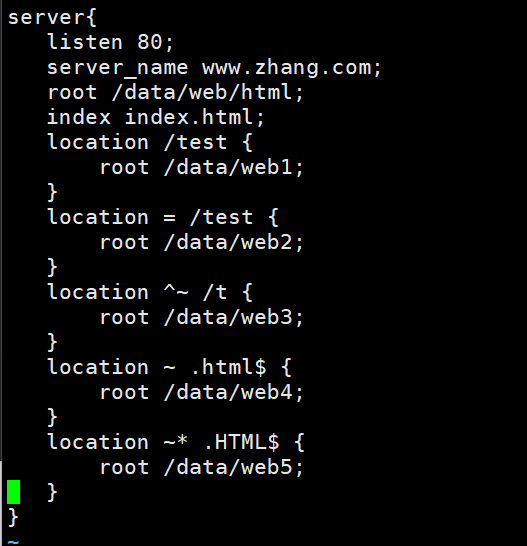
最优先
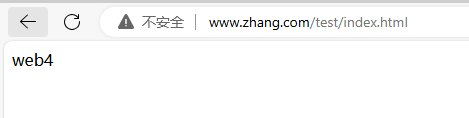
注释掉4后再访问
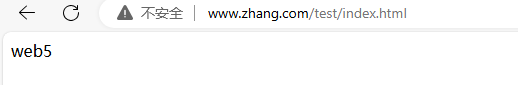
取消4的注释4和5交换位置再次实验,5在4的前面
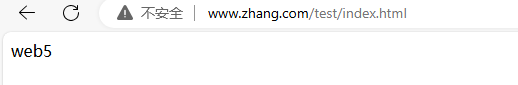
所以说4和5的优先级相同,区别在于放的位置谁靠前谁优
注释掉4和5
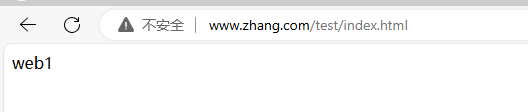
注释掉1和和4和5
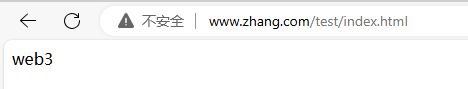
**总结:\~和\~\*优先级相同,其次是不带符号的,然后是\^\~,最后是=(=只能匹配文件)**
文件的:
[root@nginx-node1 ~]# vim /usr/local/nginx/conf.d/vhost.conf
server{
listen 80;
server_name www.zhang.com;
root /data/web/html;
index index.html;
location /index.html {
root /data/web1/test;
}
location = /index.html {
root /data/web2/test;
}
location ^~ /i {
root /data/web3/test;
}
location ~ /index.html {
root /data/web4/test;
}
location ~* /index.html {
root /data/web5/test;
}
}
[root@nginx-node1 ~]# nginx -s reload
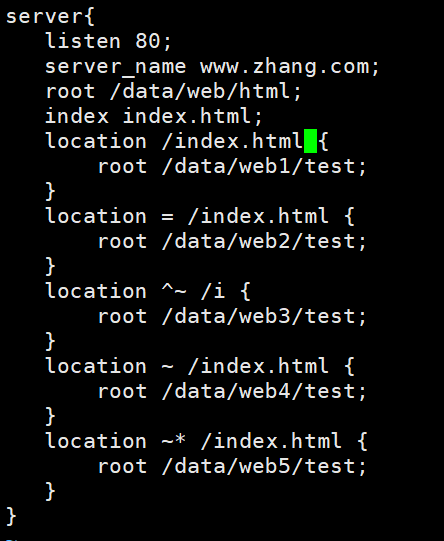
测试知:= \> (\~ = \~\*) \> 不带符号 \> \^\~
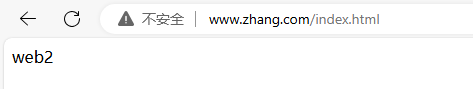
##### 3.4.3.6 生产使用案例
#直接匹配网站根会加速Nginx访问处理
location = /index.html {
......;
}
location / {
......;
}
#静态资源配置方法1
location ^~ /static/ {
......;
}
#静态资源配置方法2,应用较多
location ~* \.(gif|jpg|jpeg|png|css|js|ico)$ {
......;
}
#多应用配置
location ~* /app1 {
......;
}
location ~* /app2 {
......;
}
#### 3.4.4 Nginx 账户认证功能
由 ngx_http_auth_basic_module 模块提供此功能
htpasswd
-c 创建passwdfile.如果passwdfile 已经存在,那么它会重新写入并删去原有内容.
-n 不更新passwordfile,直接显示密码
-m 使用MD5加密(默认)
-d 使用CRYPT加密(默认)
-p 使用普通文本格式的密码
-s 使用SHA加密
-b 命令行中一并输入用户名和密码而不是根据提示输入密码,可以看见明文,不需要交互
-D 删除指定的用户
#创建认证的用户和密码
[root@nginx-node1 ~]# htpasswd -cm /usr/local/nginx/conf/.htpasswd admin
New password:
Re-type new password:
Adding password for user admin
[root@nginx-node1 ~]# htpasswd -cm /usr/local/nginx/conf/.htpasswd lee
New password:
Re-type new password:
Adding password for user lee
#配置账号认证功能
[root@nginx-node1 ~]# mkdir /data/web/lee
[root@nginx-node1 ~]# echo lee > /data/web/lee/index.html
server{
listen 80;
server_name www.zhang.com;
root /data/web/html;
index index.html;
location /lee {
root /data/web;
auth_basic "login password !!"; #这里是验证时的提示信息,他是认证域的提示信息,无法查看
auth_basic_user_file "/usr/local/nginx/conf/.htpasswd";
}
}
[root@nginx-node1 ~]# nginx -s reload
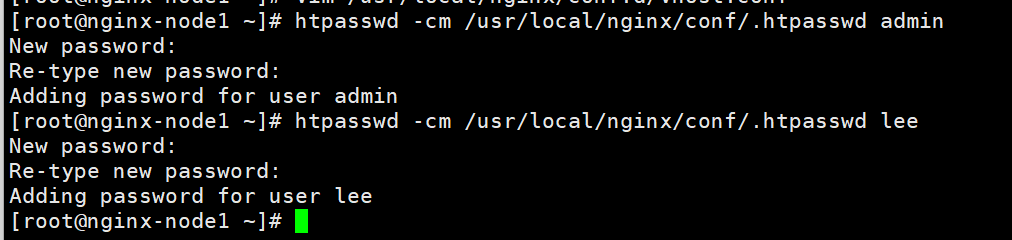
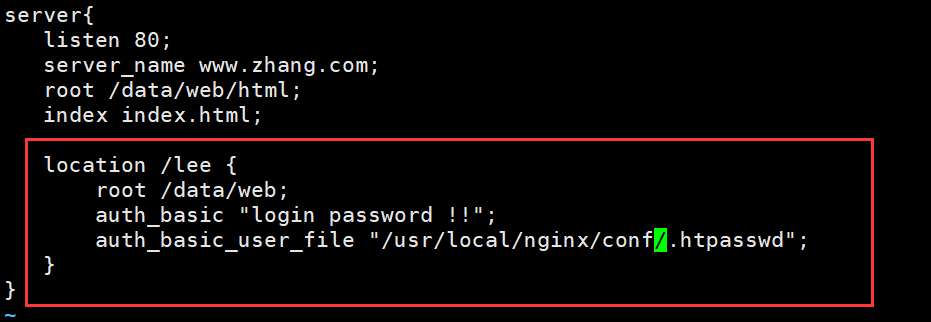
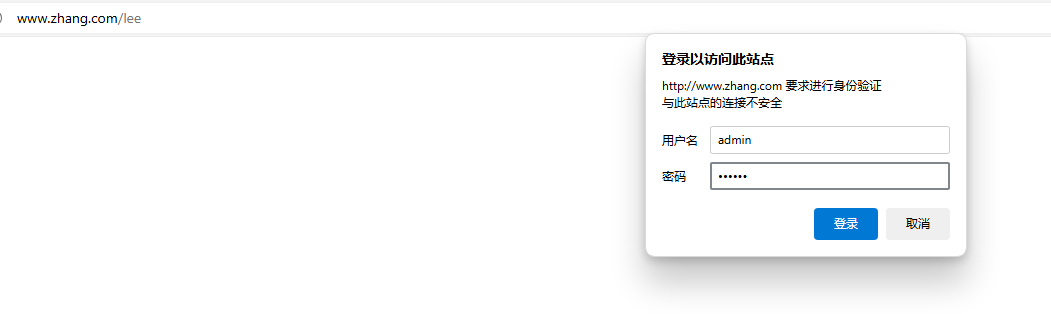
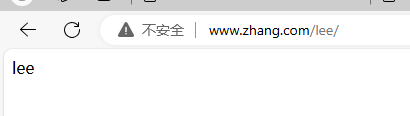
#### 3.4.5 自定义错误页面
自定义错误页,同时也可以用指定的响应状态码进行响应, 可用位置:http, server, location, if in location
error_page code ... \[=\[response\]\] uri;
code是状态码
示例:
listen 80;
server_name www.timinglee.org;
error_page 500 502 503 504 /error.html;
location = /error.html {
root /data/nginx/html;
}
#重启nginx并访问不存在的页面进行测试
示例:自定义错误页面
[root@nginx-node1 ~]# vim /usr/local/nginx/conf.d/vhost.conf
server{
listen 80;
server_name www.zhang.com;
root /data/web/html;
index index.html;
error_page 404 /40x.html;
location /lee {
root /data/web;
auth_basic "login password !!";
auth_basic_user_file "/usr/local/nginx/conf/.htpasswd";
}
location = /40x.html{
root /data/web/errorpage;
}
}
[root@nginx-node1 ~]# nginx -s reload
[root@nginx-node1 ~]# mkdir -p /data/web/errorpage
[root@nginx-node1 ~]# echo errorpage > /data/web/errorpage/40x.html #注意创建的文件是40x.html
#浏览器访问:www.zhang.com/leea
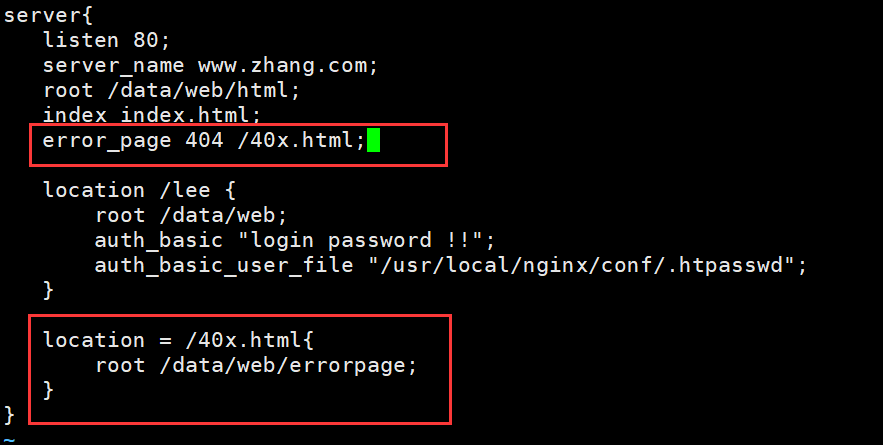
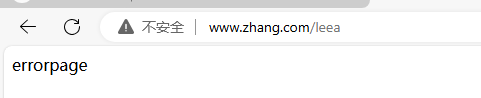
#### 3.4.6 自定义错误日志
原本的日志文件位置
[root@nginx-node1 ~]# ll /usr/local/nginx/logs/
总用量 7732
-rw-r--r-- 1 root root 7885097 8月 16 11:56 access.log
-rw-r--r-- 1 root root 23737 8月 16 11:56 error.log
-rw-r--r-- 1 root root 6 8月 15 23:34 nginx.pid
可以自定义错误日志
Syntax: error_log file [level];
Default:
error_log logs/error.log error;
Context: main, http, mail, stream, server, location
level: debug, info, notice, warn, error, crit, alert, emerg
示例:
[root@nginx-node1 ~]# vim /usr/local/nginx/conf.d/vhost.conf
server{
listen 80;
server_name www.zhang.com;
root /data/web/html;
index index.html;
error_page 404 /40x.html;
error_log /var/log/zhang.com/error.log;
access_log /var/log/zhang.com/access.log;
location /lee {
root /data/web;
auth_basic "login password !!";
auth_basic_user_file "/usr/local/nginx/conf/.htpasswd";
}
location = /40x.html{
root /data/web/errorpage;
}
}
[root@nginx-node1 ~]# mkdir -p /var/log/zhang.com
[root@nginx-node1 ~]# nginx -s reload
#测试,重启nginx并访问不存在的页面进行测试并验证是在指定目录生成新的日志文件
浏览器访问:http://www.zhang.com/
#查看日志
[root@nginx-node1 ~]# cd /var/log/zhang.com/
[root@nginx-node1 zhang.com]# ls
access.log error.log
[root@nginx-node1 zhang.com]# cat access.log
172.25.254.1 - lee [16/Aug/2024:14:10:05 +0800] "GET /leeas HTTP/1.1" 404 10 "-" "Mozilla/5.0 (Windows NT 10.0; Win64; x64) AppleWebKit/537.36 (KHTML, like Gecko) Chrome/127.0.0.0 Safari/537.36"
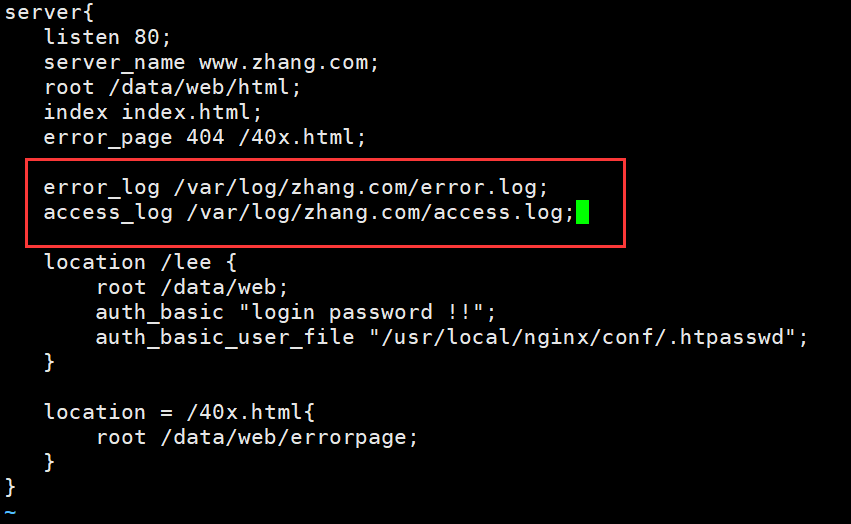
#### 3.4.7 检测文件是否存在
try_files会按顺序检查文件是否存在,返回第一个找到的文件或文件夹(结尾加斜线表示为文件夹),如果所有文件或文件夹都找不到,会进行一个内部重定向到最后一个参数。只有最后一个参数可以引起一个内部重定向,之前的参数只设置内部URI的指向。最后一个参数是回退URI且必须存在,否则会出现内部500错误。
语法格式
Syntax: try_files file ... uri;
try_files file ... =code;
Default: ---
Context: server, location
示例: 如果不存在页面, 就转到default.html页面
[root@nginx-node1 ~]# vim /usr/local/nginx/conf.d/vhost.conf
server{
listen 80;
server_name www.zhang.com;
root /data/web/html;
index index.html;
error_page 404 /40x.html;
error_log /var/log/zhang.com/error.log;
access_log /var/log/zhang.com/access.log;
try_files $uri $uri.html $uri/index.html /error/default.html;
location /lee {
root /data/web;
auth_basic "login password !!";
auth_basic_user_file "/usr/local/nginx/conf/.htpasswd";
}
location = /40x.html{
root /data/web/errorpage;
}
}
[root@nginx-node1 ~]# nginx -s reload
#先浏览器访问www.zhang.com
#删除文件
[root@nginx-node1 ~]# mv /data/web/html/index.html /data/web/html/index.html111
[root@nginx-node1 ~]# nginx -s reload
#浏览器访问www.zhang.com,会发现报错
#添加/error/default.html的文件
[root@nginx-node1 ~]# mkdir /data/web/html/error
[root@nginx-node1 ~]# echo error-haha > /data/web/html/error/default.html
[root@nginx-node1 ~]# nginx -s reload
#浏览器访问www.zhang.com
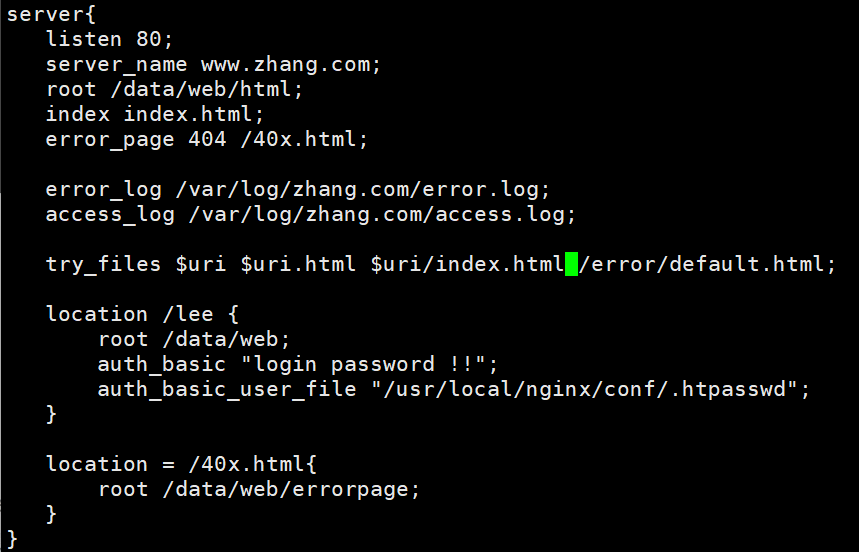
未改之前

改动之后,未添加/error/default.html中的文件
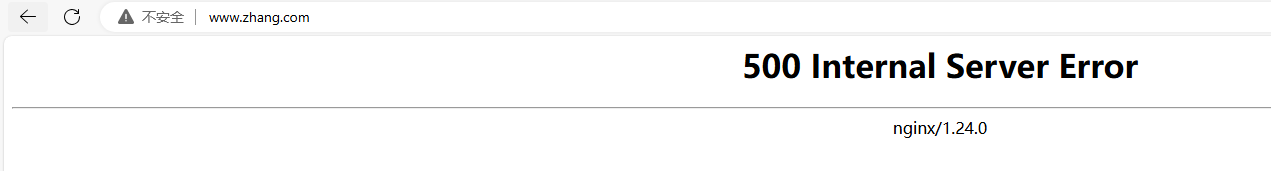
添加后
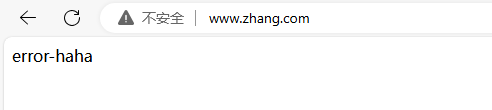
#### 3.4.8 长连接配置
keepalive_timeout timeout [header_timeout]; #设定保持连接超时时长,0表示禁止长连接,默认为75s
#通常配置在http字段作为站点全局配置
keepalive_requests 数字; #在一次长连接上所允许请求的资源的最大数量
#默认为100次,建议适当调大,比如:500
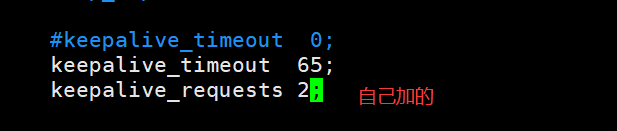
示例:
[root@nginx-node1 ~]# vim /usr/local/nginx/conf/nginx.conf
.....
#keepalive_timeout 0;
keepalive_timeout 65; #链接后等待的时间 如果写成keepalive_timeout 65 60; 那么65为我保持的时间,60为客户看见的保持的时间
keepalive_requests 2; #长链接中请求发起的次数
....
[root@nginx-node1 ~]# nginx -s reload
#下载测试工具
[root@nginx-node1 ~]# dnf install telnet -y
#测试
[root@nginx-node1 ~]# telnet www.zhang.com 80
Trying 172.25.254.100...
Connected to www.zhang.com.
Escape character is '^]'.
GET / HTTP/1.1 ##输入动作
HOST: www.zhang.com ##输入访问HOST
##输入回车
HTTP/1.1 200 OK
Server: nginx/1.24.0
Date: Fri, 16 Aug 2024 06:30:26 GMT
Content-Type: text/html
Content-Length: 14
Last-Modified: Thu, 15 Aug 2024 16:48:21 GMT
Connection: keep-alive
ETag: "66be3155-e"
Accept-Ranges: bytes
www.zhang.com
GET / HTTP/1.1 #第二次操作
HOST: www.zhang.com #第二次操作
#第二次操作
HTTP/1.1 200 OK
Server: nginx/1.24.0
Date: Fri, 16 Aug 2024 06:30:39 GMT
Content-Type: text/html
Content-Length: 14
Last-Modified: Thu, 15 Aug 2024 16:48:21 GMT
Connection: close
ETag: "66be3155-e"
Accept-Ranges: bytes
www.zhang.com
Connection closed by foreign host. #自动断开链接
[root@nginx-node1 ~]#
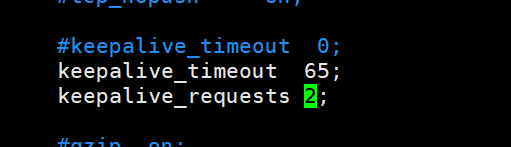
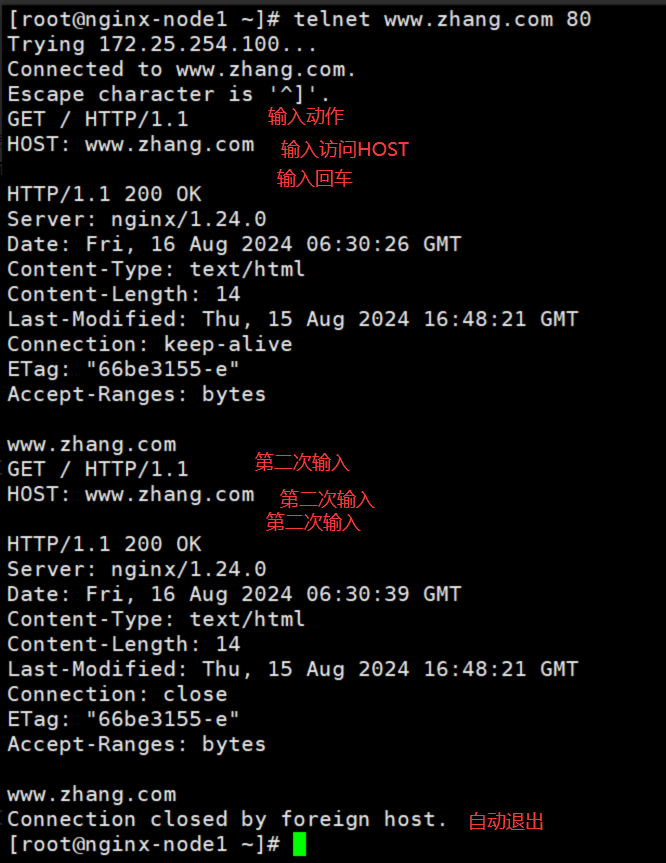
#### 3.4.9 作为下载服务器配置
ngx_http_autoindex_module 模块处理以斜杠字符 "/" 结尾的请求,并生成目录列表,可以做为下载服务配置使用
相关指令:
autoindex on | off; #自动文件索引功能,默为off
autoindex_exact_size on | off; #计算文件确切大小(单位bytes),off 显示大概大小(单位K、M),默认on
autoindex_localtime on | off ; #显示本机时间而非GMT(格林威治)时间,默认off
autoindex_format html | xml | json | jsonp; #显示索引的页面文件风格,默认html
limit_rate rate; #限制响应客户端传输速率(除GET和HEAD以外的所有方法),单位B/s,bytes/second,
#默认值0,表示无限制,此指令由ngx_http_core_module提供
set $limit_rate 4k; #也可以通变量限速,单位B/s,同时设置,此项优级高.
示例:实现下载站点
#建立下载目录
[root@nginx-node1 ~]# mkdir /data/web/download
#将本地的/dev/zero整盘备份到/data/web/download/leefile count=100指仅拷贝100个块;bs=1M指块大小为1M。
[root@nginx-node1 ~]# dd if=/dev/zero of=/data/web/download/leefile bs=1M count=100
记录了100+0 的读入
记录了100+0 的写出
104857600字节(105 MB,100 MiB)已复制,0.0495107 s,2.1 GB/s
[root@nginx-node1 ~]# vim /usr/local/nginx/conf.d/vhost.conf
server{
listen 80;
server_name www.zhang.com;
root /data/web/html;
index index.html;
error_page 404 /40x.html;
error_log /var/log/zhang.com/error.log;
access_log /var/log/zhang.com/access.log;
try_files $uri $uri.html $uri/index.html /error/default.html;
location /lee {
root /data/web;
auth_basic "login password !!";
auth_basic_user_file "/usr/local/nginx/conf/.htpasswd";
}
location = /40x.html{
root /data/web/errorpage;
}
location /download {
root /data/web;
autoindex on; #自动索引功能
autoindex_localtime on; #on表示显示本机时间而非GMT(格林威治)时间,默为为off显示GMT时间
autoindex_exact_size on; #计算文件确切大小(单位bytes),此为默认值,off只显示大概大小(单位kb、mb、gb)
limit_rate 1024k; #限速,默认不限速
}
}
[root@nginx-node1 ~]# nginx -s reload
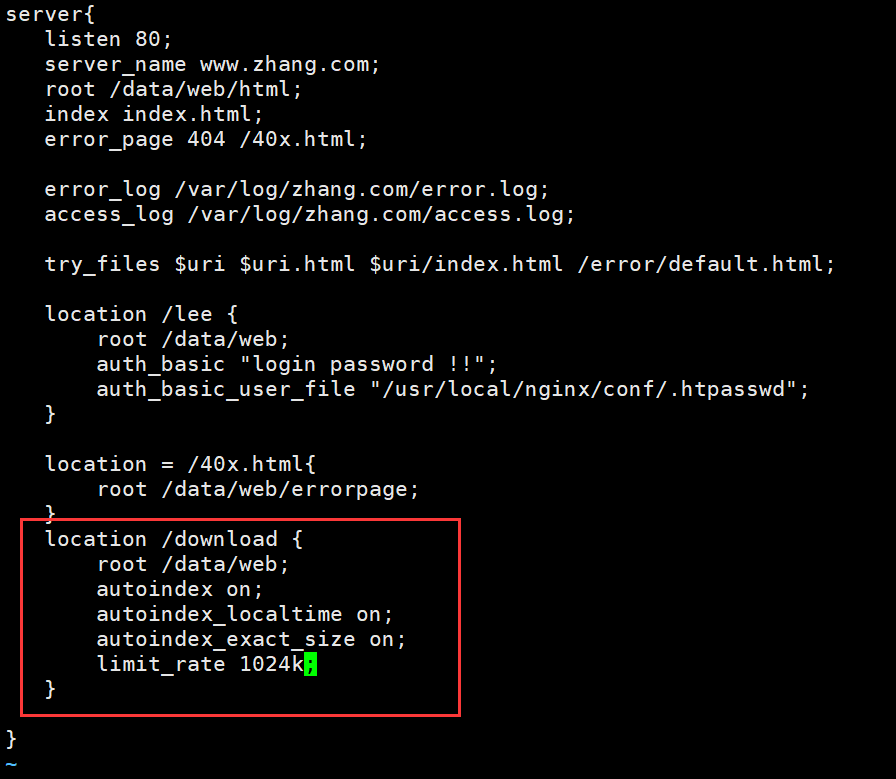
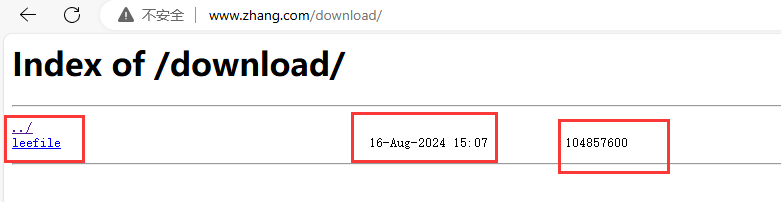
dd命令介绍:
dd:用指定大小的块拷贝一个文件,并在拷贝的同时进行指定的转换。
if=文件名:输入文件名,缺省为标准输入。即指定源文件。\< if=input file \>
of=文件名:输出文件名,缺省为标准输出。即指定目的文件。\< of=output file \>
bs=bytes:同时设置读入/输出的块大小为bytes个字节
count=blocks:仅拷贝blocks个块,块大小等于ibs指定的字节数。
小拓展:
**·** /dev/null : 在类Unix系统中,/dev/null,或称空设备,是一个特殊的设备文件,它丢弃一切写入其中的数据(但报告写入操作成功),读取它则会立即得到一个EOF。
在程序员行话,尤其是Unix行话中,/dev/null 被称为位桶(bit bucket)或者黑洞(black hole)。空设备通常被用于丢弃不需要的输出流,或作为用于输入流的空文件。这些操作通常由重定向完成。
**·**/dev/zero : 在类UNIX 操作系统中, /dev/zero 是一个特殊的文件,当你读它的时候,它会提供无限的空字符(NULL, ASCII NUL, 0x00)。
其中的一个典型用法是用它提供的字符流来覆盖信息,另一个常见用法是产生一个特定大小的空白文件。BSD就是通过mmap把/dev/zero映射到虚地址空间实现共享内存的。可以使用mmap将/dev/zero映射到一个虚拟的内存空间,这个操作的效果等同于使用一段匿名的内存(没有和任何文件相关)。
### 四 Nginx 高级配置
### 4.1 Nginx 状态页
**·**基于nginx 模块 ngx_http_stub_status_module 实现,
**·**在编译安装nginx的时候需要添加编译参数 --with-http_stub_status_module
**·**否则配置完成之后监测会是提示法错误
注意: 状态页显示的是整个服务器的状态,而非虚拟主机的状态
[root@nginx-node1 ~]# vim /usr/local/nginx/conf.d/status.conf
server{
listen 80;
server_name status.zhang.org;
root /data/web/html;
index index.html;
location /status {
stub_status;
#如果只看状态页一下内容可以不写
allow 172.25.254.1; #指定ip访问
deny all; #否认所有
#auth_basic "login"; #弹出人证窗口
#auth_basic_user_file "/usr/local/nginx/conf/.htpasswd"; #含有用户名和密码的文件
}
}
[root@nginx-node1 ~]# nginx -s reload
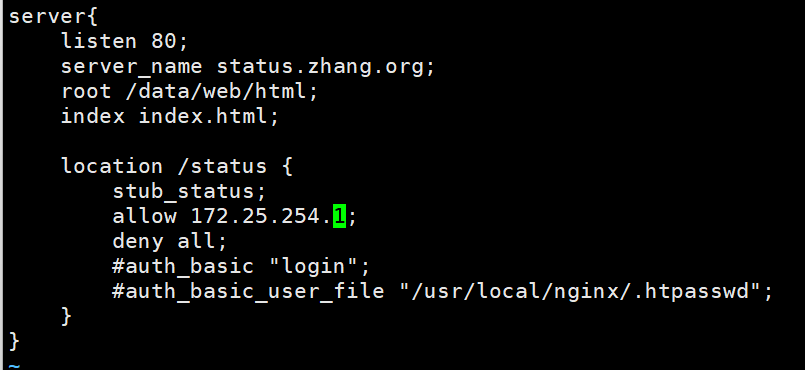
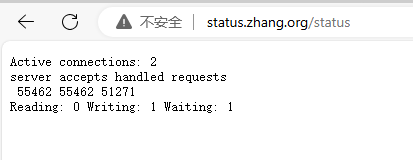
ctive connections: #当前处于活动状态的客户端连接数
#包括连接等待空闲连接数=reading+writing+waiting
accepts: #统计总值,Nginx自启动后已经接受的客户端请求连接的总数。
handled: #统计总值,Nginx自启动后已经处理完成的客户端请求连接总数
#通常等于accepts,除非有因worker_connections限制等被拒绝的连接
requests: #统计总值,Nginx自启动后客户端发来的总的请求数
Reading: #当前状态,**正在读取**客户端请求报文首部的连接的连接数
#数值越大,说明排队现象严重,性能不足
Writing: #当前状态,正在向客户端发送响应报文过程中的连接数,数值越大,说明**访问量**很大
Waiting: #当前状态,正在等待客户端发出请求的**空闲连接数**
### 4.2 Nginx 压缩功能
Nginx支持对指定类型的文件进行压缩然后再传输给客户端,而且压缩还可以设置压缩比例,压缩后的文件大小将比源文件显著变小,样有助于降低出口带宽的利用率,降低企业的IT支出,不过会占用相应的CPU资源。
Nginx对文件的压缩功能是依赖于模块 **ngx_http_gzip_module**,默认是内置模块
Nginx 的压缩功能(如 gzip 压缩)并不直接改变服务器上存储的文件大小。Nginx 压缩是在响应发送给客户端(如浏览器)的过程中动态进行的,这意味着原始文件(如 CSS、JavaScript、HTML等)在服务器上的存储大小保持不变。
配置指令如下:
#启用或禁用gzip压缩,默认关闭
gzip on | off;
#压缩比由低到高从1到9,默认为1,值越高压缩后文件越小,但是消耗cpu比较高。基本设定未4或者5
gzip_comp_level 4;
#禁用IE6 gzip功能,早期的IE6之前的版本不支持压缩(可不写)
gzip_disable "MSIE [1-6]\.";
#gzip压缩的最小文件,小于设置值的文件将不会压缩
gzip_min_length 1k;
#启用压缩功能时,协议的最小版本,默认HTTP/1.1
gzip_http_version 1.0 | 1.1;
#指定Nginx服务需要向服务器申请的缓存空间的个数和大小,平台不同,默认:32 4k或者16 8k;
gzip_buffers number size;
#指明仅对哪些类型的资源执行压缩操作;默认为gzip_types text/html,不用显示指定,否则出错
gzip_types mime-type ...;
#如果启用压缩,是否在响应报文首部插入"Vary: Accept-Encoding",一般建议打开
gzip_vary on | off;
#预压缩,即直接从磁盘找到对应文件的gz后缀的式的压缩文件返回给用户,无需消耗服务器CPU
#注意: 来自于ngx_http_gzip_static_module模块
gzip_static on | off;
vim /usr/local/nginx/conf/nginx.conf
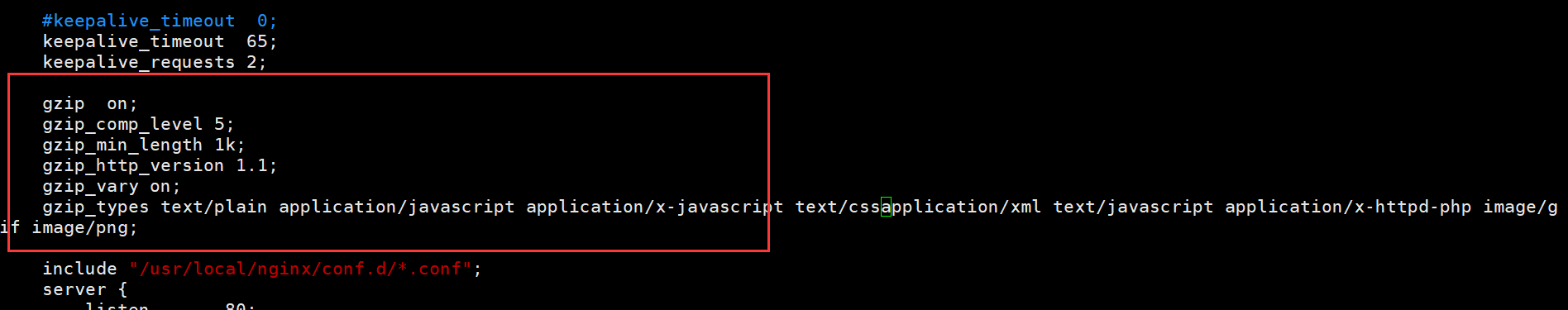
示例:
[root@nginx-node1 ~]# echo hello hahaha > /data/web/html/small.html
[root@nginx-node1 ~]# du -sh /usr/local/nginx/logs/access.log
7.6M /usr/local/nginx/logs/access.log
[root@nginx-node1 ~]# cat /usr/local/nginx/logs/access.log > /data/web/html/big.html
[root@nginx-node1 ~]# vim /usr/local/nginx/conf/nginx.conf
gzip on;
gzip_comp_level 5; #压缩比
gzip_min_length 1k; #最小压缩文件大小
gzip_http_version 1.1; #协议的最小版本
gzip_vary on; #是否在响应报文首部插入"Vary:
gzip_types text/plain application/javascript application/x-javascript text/cssapplication/xml text/javascript application/x-httpd-php image/gif image/png; #压缩哪些文件
[root@nginx-node1 ~]# nginx -s reload
#查看效果,--head只显示响应头
[root@nginx-node1 ~]# curl --head --compressed 172.25.254.100/small.html
HTTP/1.1 200 OK
Server: nginx/1.24.0
Date: Fri, 16 Aug 2024 08:11:55 GMT
Content-Type: text/html
Content-Length: 13
Last-Modified: Fri, 16 Aug 2024 08:10:38 GMT
Connection: keep-alive
ETag: "66bf097e-d"
Accept-Ranges: bytes
[root@nginx-node1 ~]# curl --head --compressed 172.25.254.100/big.html
HTTP/1.1 200 OK
Server: nginx/1.24.0
Date: Fri, 16 Aug 2024 08:12:05 GMT
Content-Type: text/html
Last-Modified: Fri, 16 Aug 2024 08:11:17 GMT
Connection: keep-alive
Vary: Accept-Encoding
ETag: W/"66bf09a5-7859a3"
Content-Encoding: gzip
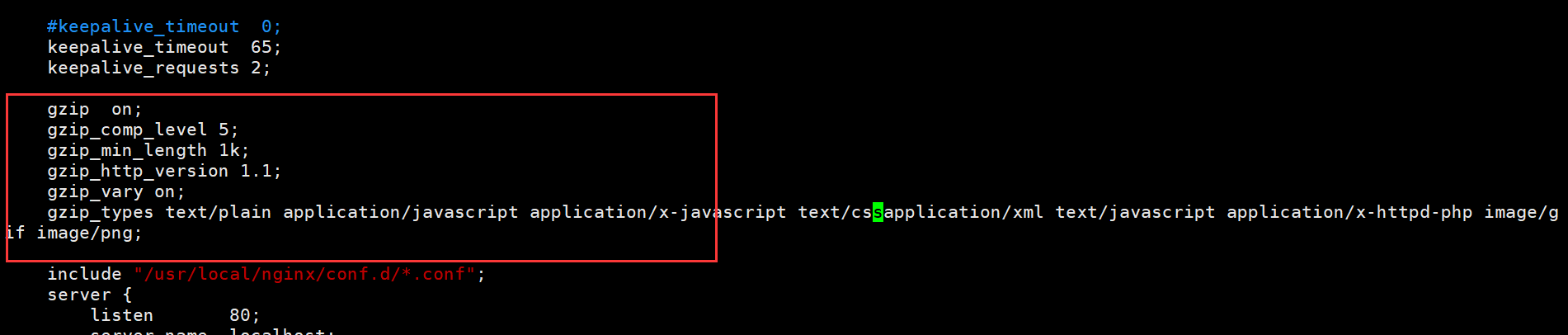
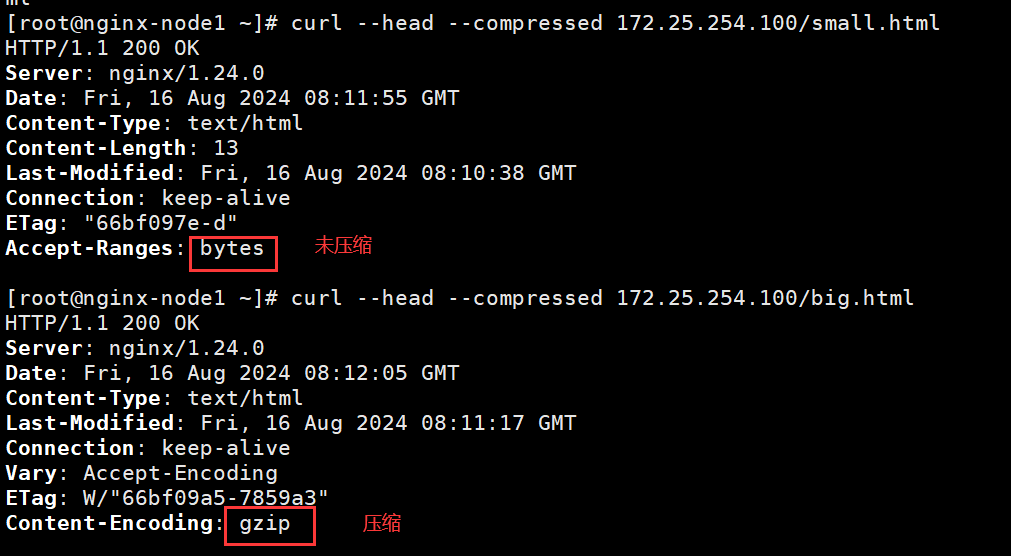
小拓展:du命令
du 会显示指定的目录或文件所占用的磁盘空间。
* -a或-all 显示目录中个别文件的大小。
* -b或-bytes 显示目录或文件大小时,以byte为单位。
* -c或--total 除了显示个别目录或文件的大小外,同时也显示所有目录或文件的总和。
* -D或--dereference-args 显示指定符号连接的源文件大小。
* -h或--human-readable 以K,M,G为单位,提高信息的可读性。
* -H或--si 与-h参数相同,但是K,M,G是以1000为换算单位。
* -k或--kilobytes 以1024 bytes为单位。
* -l或--count-links 重复计算硬件连接的文件。
* -L\<符号连接\>或--dereference\<符号连接\> 显示选项中所指定符号连接的源文件大小。
* -m或--megabytes 以1MB为单位。
* -s或--summarize 仅显示指定目录或文件的总大小,而不显示其子目录的大小。
* -S或--separate-dirs 显示个别目录的大小时,并不含其子目录的大小。
* -x或--one-file-xystem 以一开始处理时的文件系统为准,若遇上其它不同的文件系统目录则略过。
* -X\<文件\>或--exclude-from=\<文件\> 在\<文件\>指定目录或文件。
* --exclude=\<目录或文件\> 略过指定的目录或文件。
* --max-depth=\<目录层数\> 超过指定层数的目录后,予以忽略。
* --help 显示帮助。
* --version 显示版本信息。
### 4.3 Nginx的版本隐藏
用户在访问nginx的时候,我们可以从报文中获得nginx的版本,相对于裸漏版本号的nginx,我们把其隐藏起来更安全
[root@Nginx nginx-1.26.1]# vim src/core/nginx.h
#define nginx_version 1026001
#define NGINX_VERSION "1.0"
#define NGINX_VER "HAHA/" NGINX_VERSION
### 4.4 Nginx 变量使用
nginx的变量可以在配置文件中引用,作为功能判断或者日志等场景使用
变量可以分为内置变量和自定义变量
内置变量是由nginx模块自带,通过变量可以获取到众多的与客户端访问相关的值。
#### 4.4.1 内置变量
官方文档
http://nginx.org/en/docs/varindex.html
**常用内置变量**
$remote_addr;
#存放了客户端的地址,注意是客户端的公网IP
$args;
#变量中存放了URL中的所有参数
#例如:https://search.jd.com/Search?keyword=手机&enc=utf-8
#返回结果为: keyword=手机&enc=utf-8
$is_args
#如果有参数为? 否则为空
$document_root;
#保存了针对当前资源的请求的系统根目录,例如:/webdata/nginx/timinglee.org/lee。
$document_uri;
#保存了当前请求中不包含参数的URI,注意是不包含请求的指令
#比如:http://lee.timinglee.org/var?\id=11111会被定义为/var
#返回结果为:/var
$host;
#存放了请求的host名称
limit_rate 10240;
echo $limit_rate;
#如果nginx服务器使用limit_rate配置了显示网络速率,则会显示,如果没有设置, 则显示0
$remote_port;
#客户端请求Nginx服务器时随机打开的端口,这是每个客户端自己的端口
$remote_user;
#已经经过Auth Basic Module验证的用户名
$request_body_file;
#做反向代理时发给后端服务器的本地资源的名称
$request_method;
#请求资源的方式,GET/PUT/DELETE等
$request_filename;
#当前请求的资源文件的磁盘路径,由root或alias指令与URI请求生成的文件绝对路径,
#如:webdata/nginx/timinglee.org/lee/var/index.html
$request_uri;
#包含请求参数的原始URI,不包含主机名,相当于:$document_uri?$args,
#例如:/main/index.do?id=20190221&partner=search
$scheme;
#请求的协议,例如:http,https,ftp等
$server_protocol;
#保存了客户端请求资源使用的协议的版本,例如:HTTP/1.0,HTTP/1.1,HTTP/2.0等
$server_addr;
#保存了服务器的IP地址
$server_name;
#虚拟主机的主机名
$server_port;
#虚拟主机的端口号
$http_user_agent;
#客户端浏览器的详细信息
$http_cookie;
#客户端的所有cookie信息
$cookie_ 点击有惊喜 出门见喜
欢迎大家