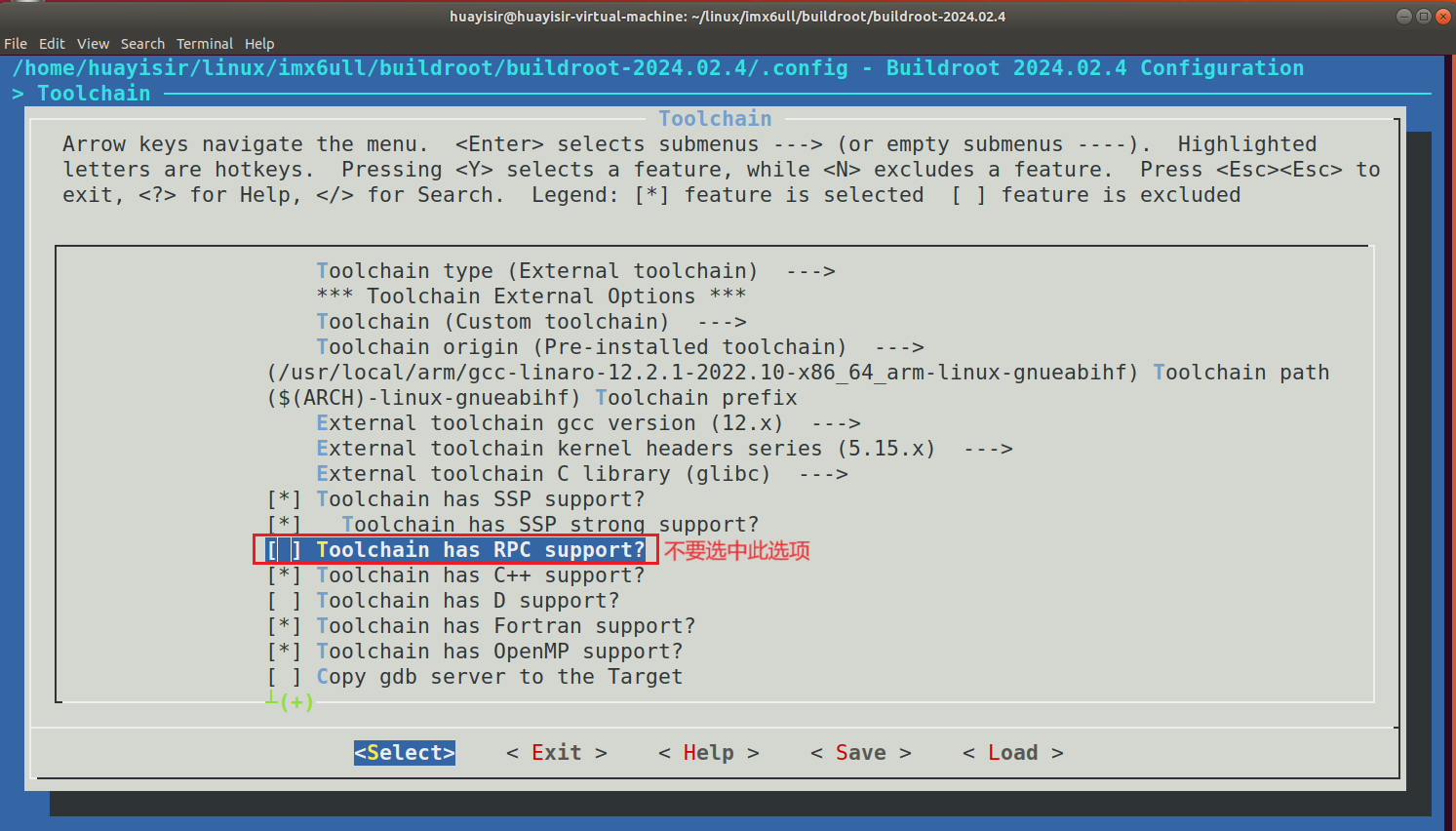目录
- 1.确定gcc工具版本
- 2.下载Buildroot源码并编译
-
- [2.1 下载Buildroot源码](#2.1 下载Buildroot源码)
- [2.2 配置Buildroot](#2.2 配置Buildroot)
-
- [2.2.1 配置 Target options](#2.2.1 配置 Target options)
- [2.2.2 配置交叉编译工具链](#2.2.2 配置交叉编译工具链)
- [2.2.3 配置 System configuration](#2.2.3 配置 System configuration)
- [2.2.4 配置 Filesystem images](#2.2.4 配置 Filesystem images)
- [2.2.5 禁止编译 Linux 内核和 uboot](#2.2.5 禁止编译 Linux 内核和 uboot)
- [2.2.6 编译Buildroot源码](#2.2.6 编译Buildroot源码)
- [2.2.7 查看编译结果](#2.2.7 查看编译结果)
- [3 编译Buildroot中出现的错误](#3 编译Buildroot中出现的错误)
1.确定gcc工具版本
根据Linux源码版本,确定所使用的gcc编译器的版本,gcc编译器所支持的Linux内核版本查看路径为:gcc文件夹→arm-linux-gnueabihf→libc→usr→include→linux→version.h如下图所示:
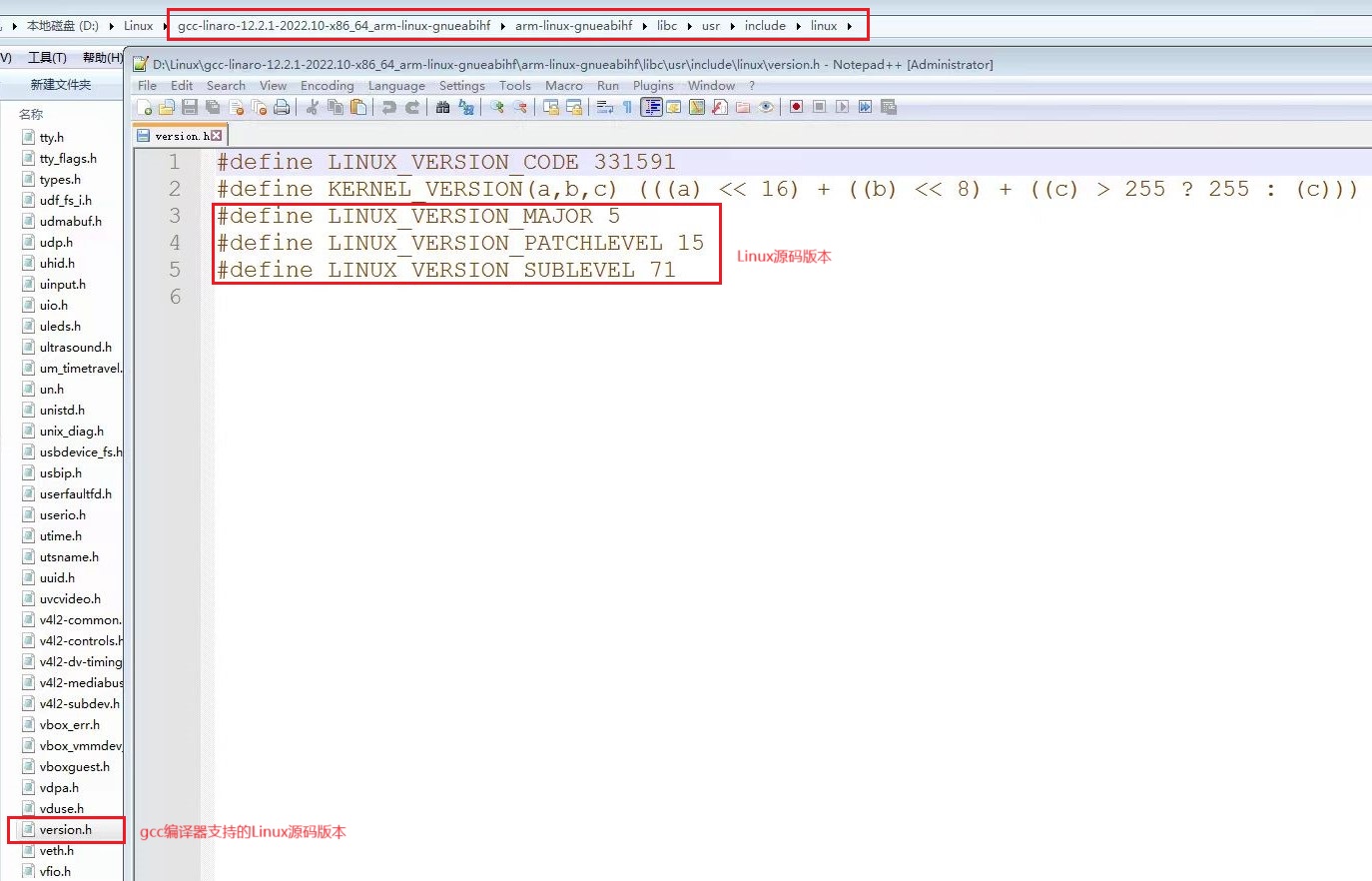
由上图可知,支持Linux 5.15.71版本的gcc编译为12.2.1,安装12.2.1版本gcc 交叉编译器,如下图所示:
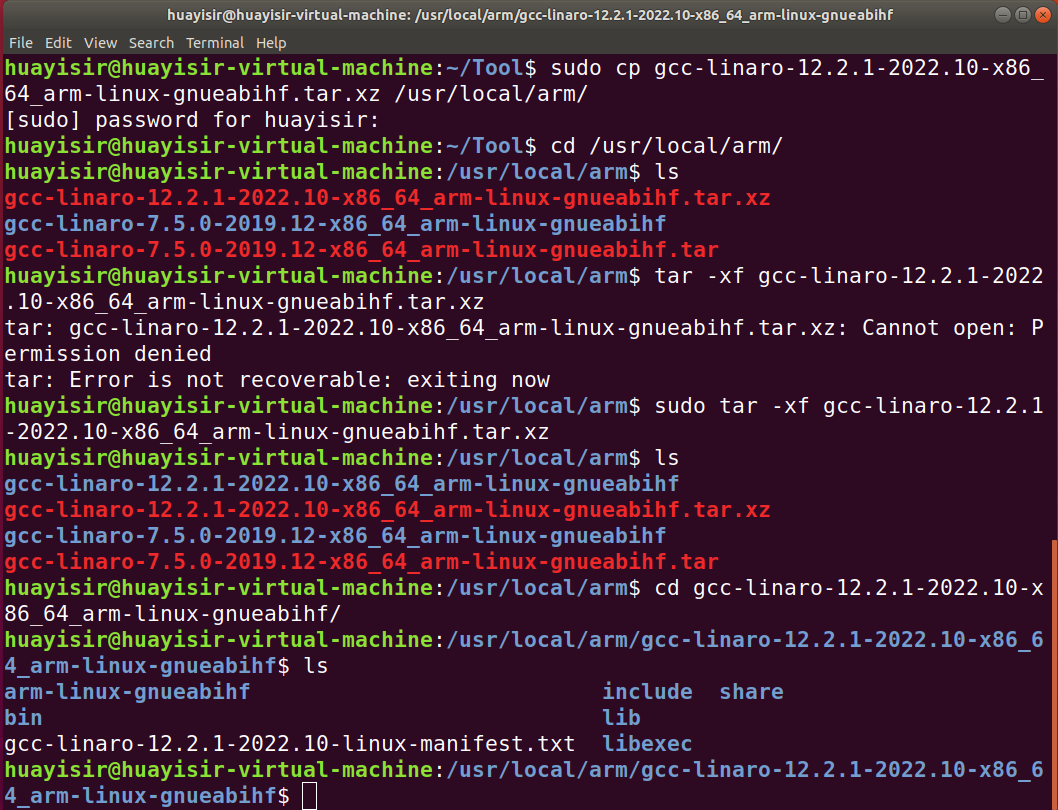
2.下载Buildroot源码并编译
2.1 下载Buildroot源码
登录Buildroot官网下载Buildroot源码,如下图所示:
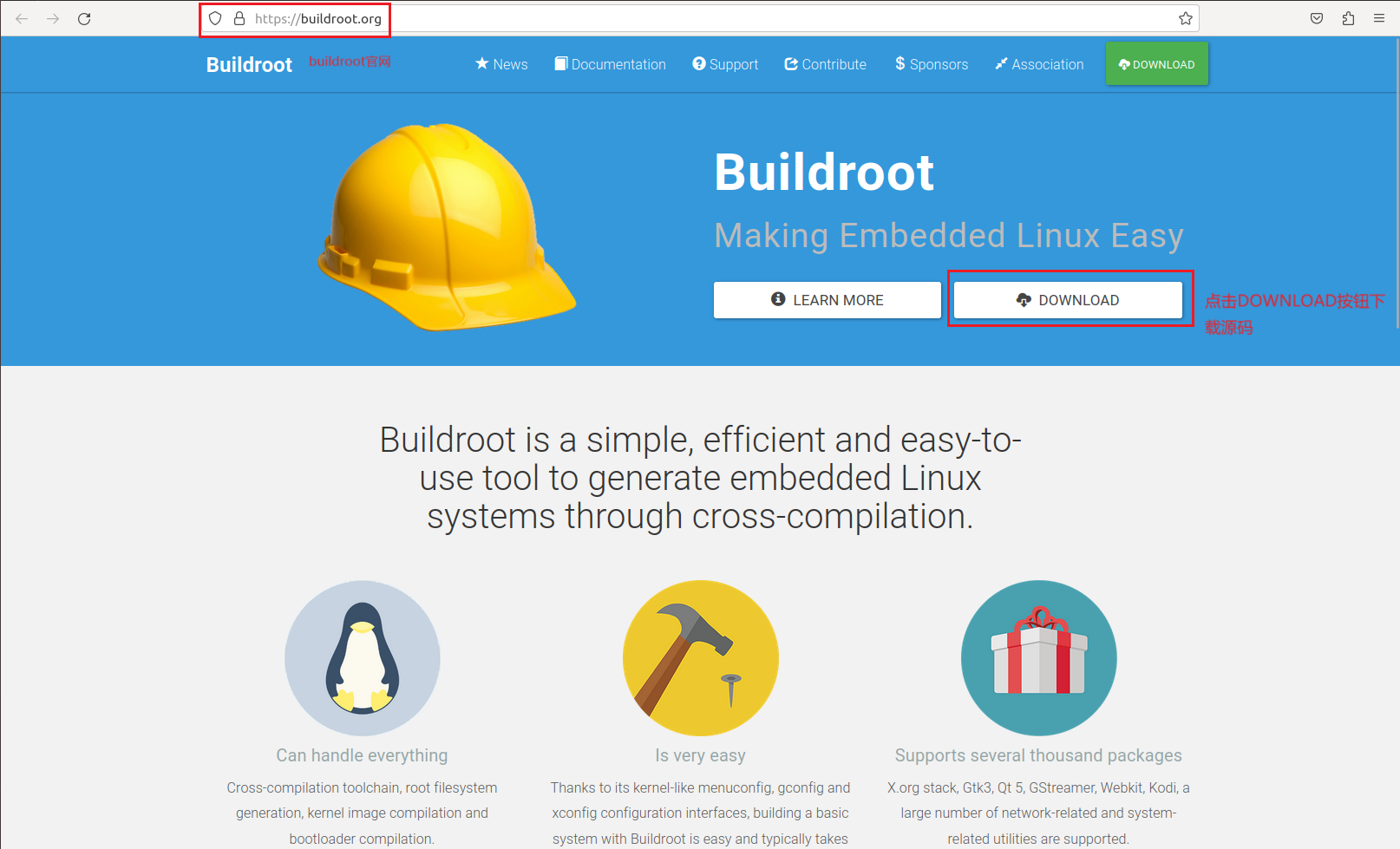
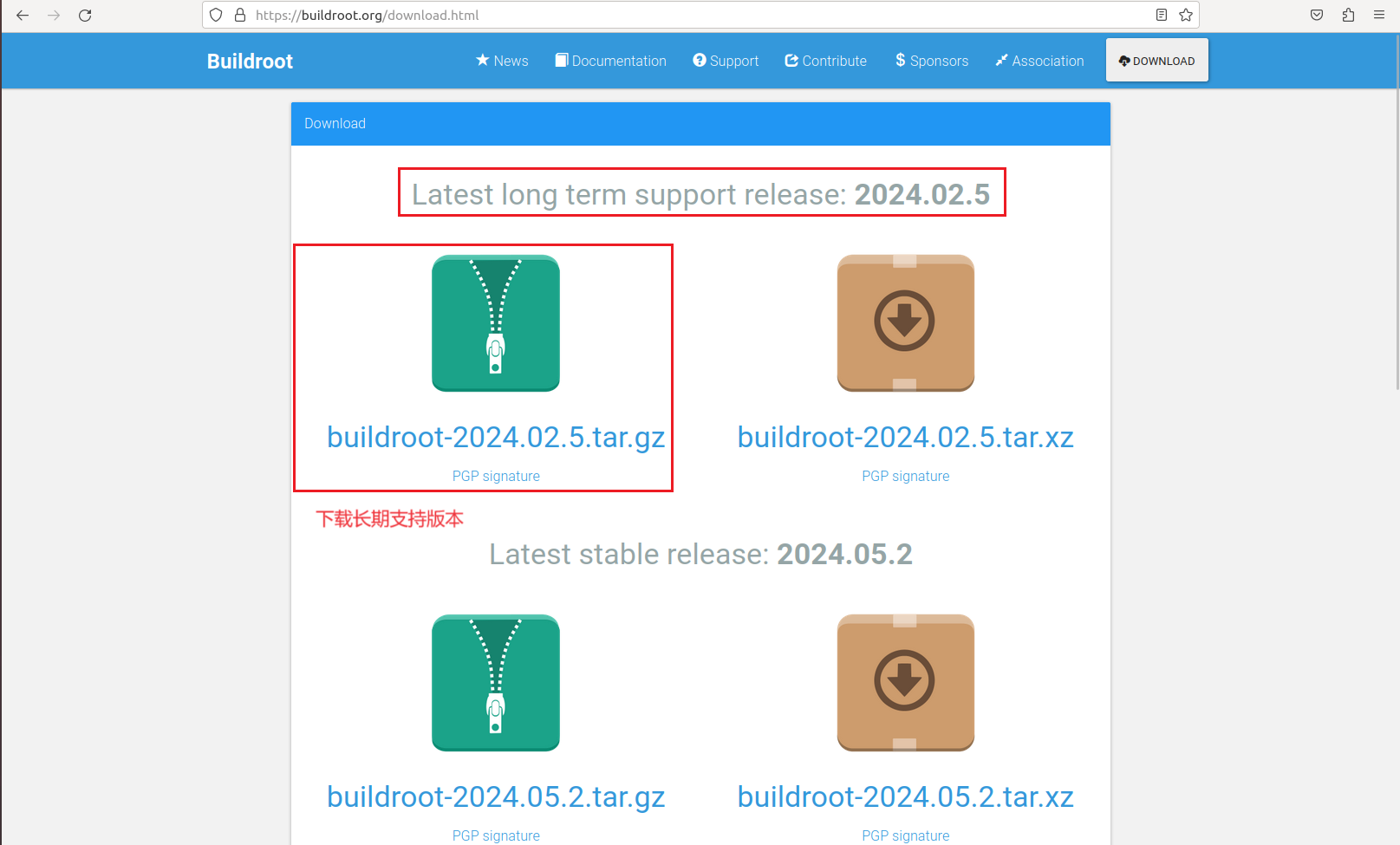
2.2 配置Buildroot
将下载的Buildroot源码文件buildroot-2024.02.5.tar.gz拷贝到 ~/linux/imx6ull/buildroot,>拷贝完成后进行解压,如下图所示:
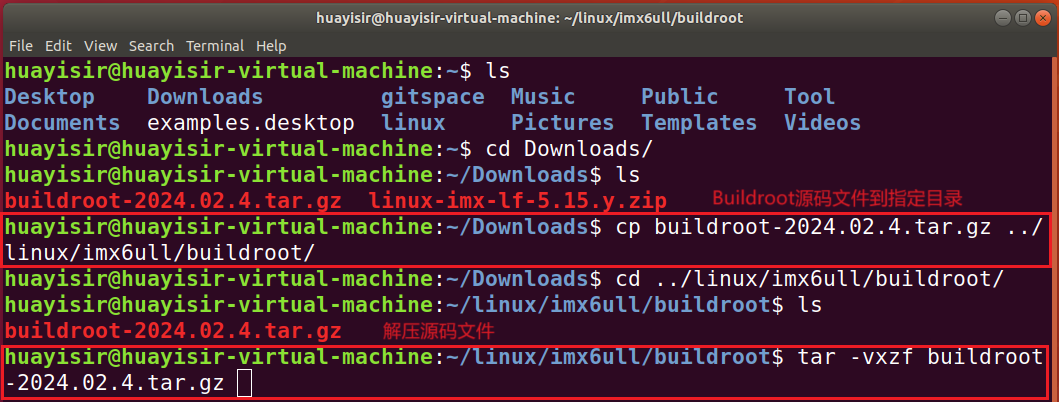
输入make menuconfig命令进入图形化配置界面,如下图所示:
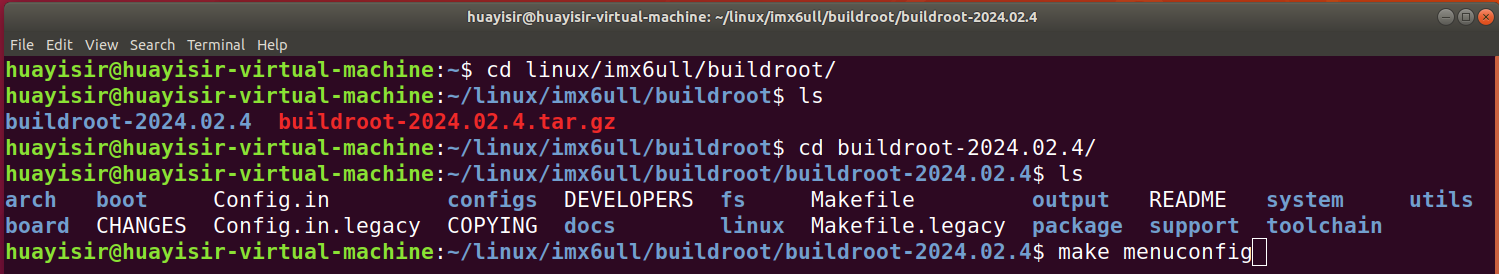
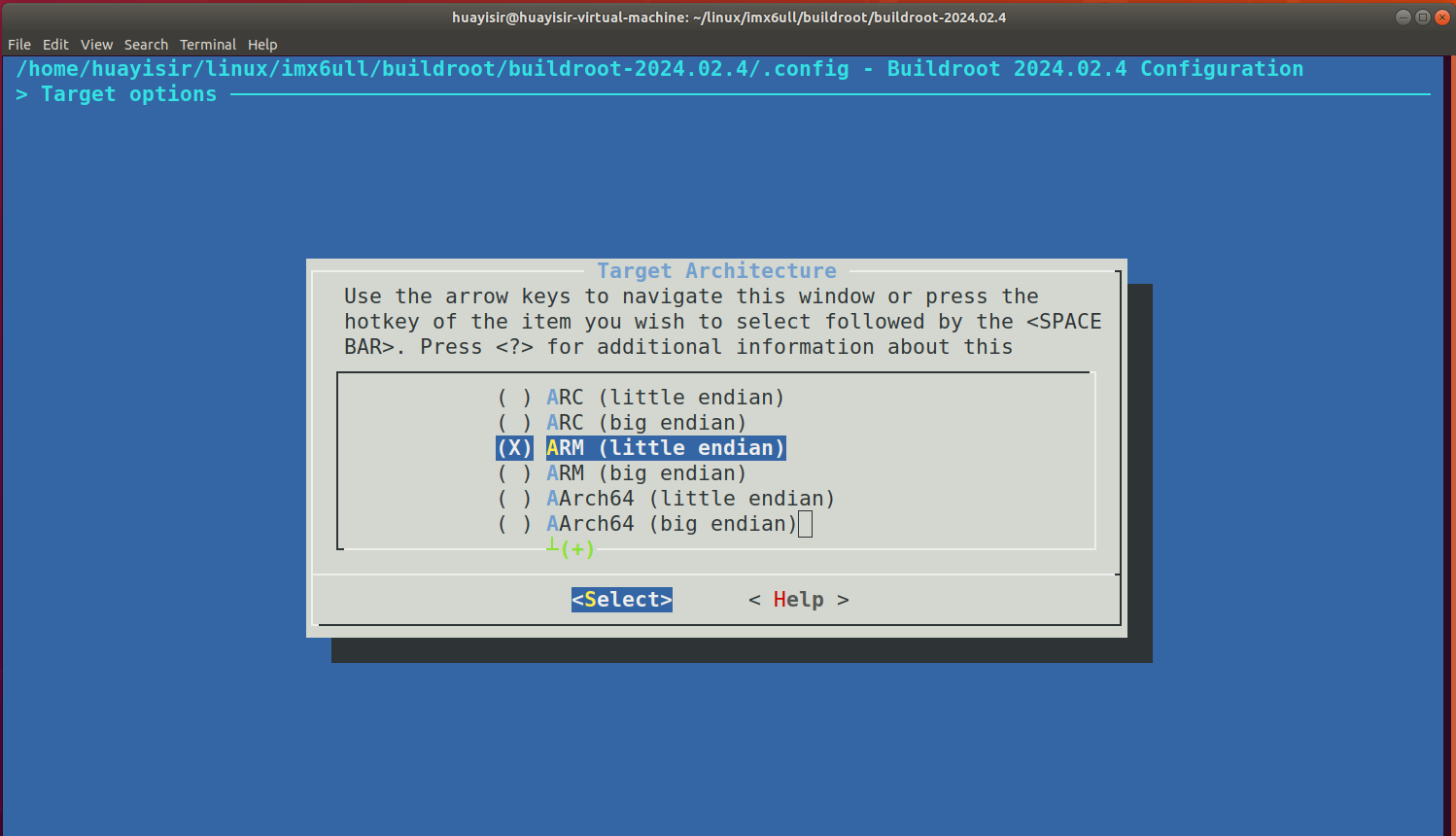
2.2.1 配置 Target options
配置Target options 选项,需要配置以下项目,对应的配置项及选择的内容如下所示:
| 配置项 | 配置内容 |
|---|---|
| Target Architecture | ARM (little endian) |
| Target Binary Format | ELF |
| Target Architecture Variant | cortex-A7 |
| Target ABI | EABIhf |
| Floating point strategy | NEON/VFPv4 |
| ARM instruction set | ARM |
配置过程如下图所示:

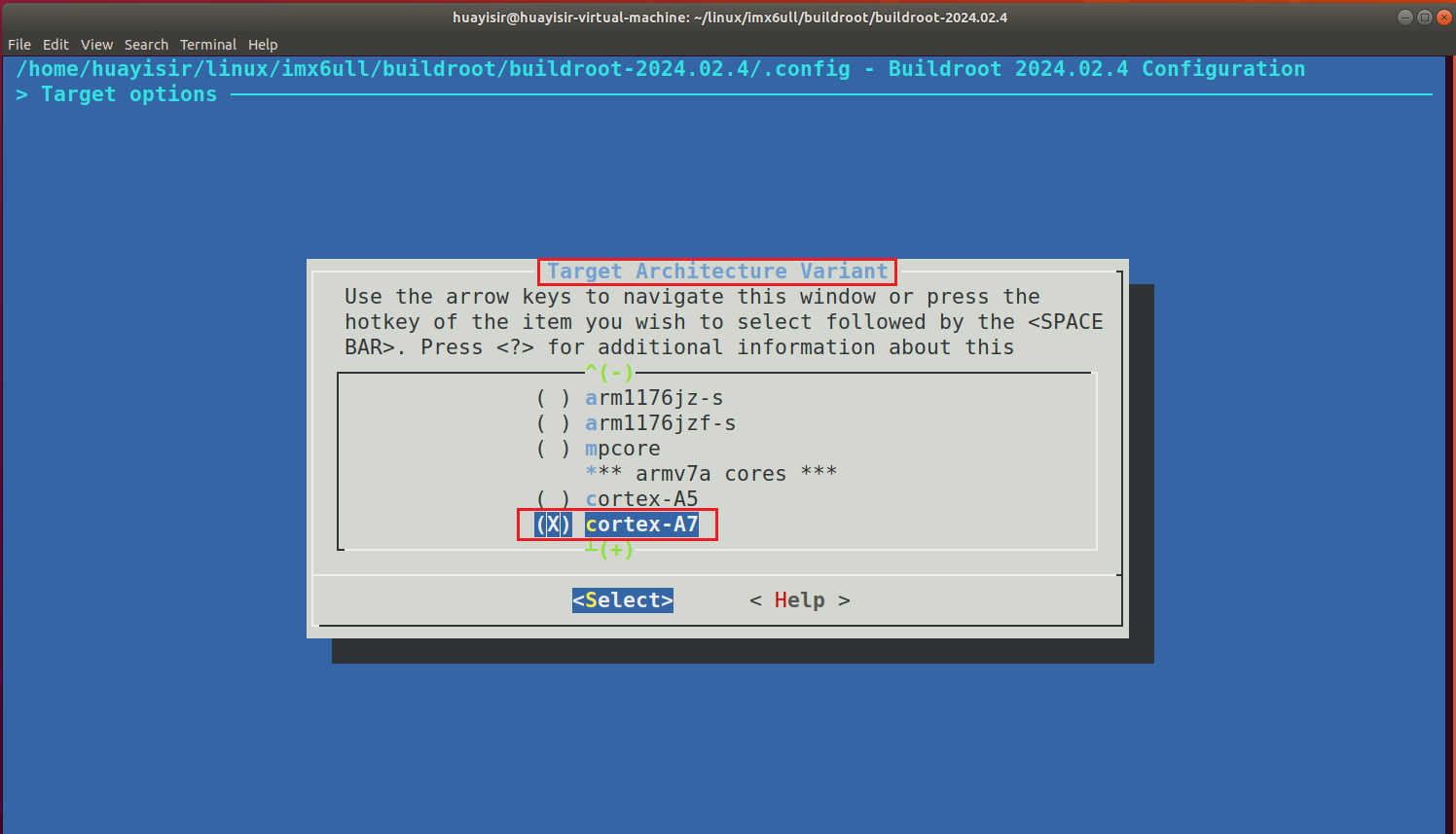
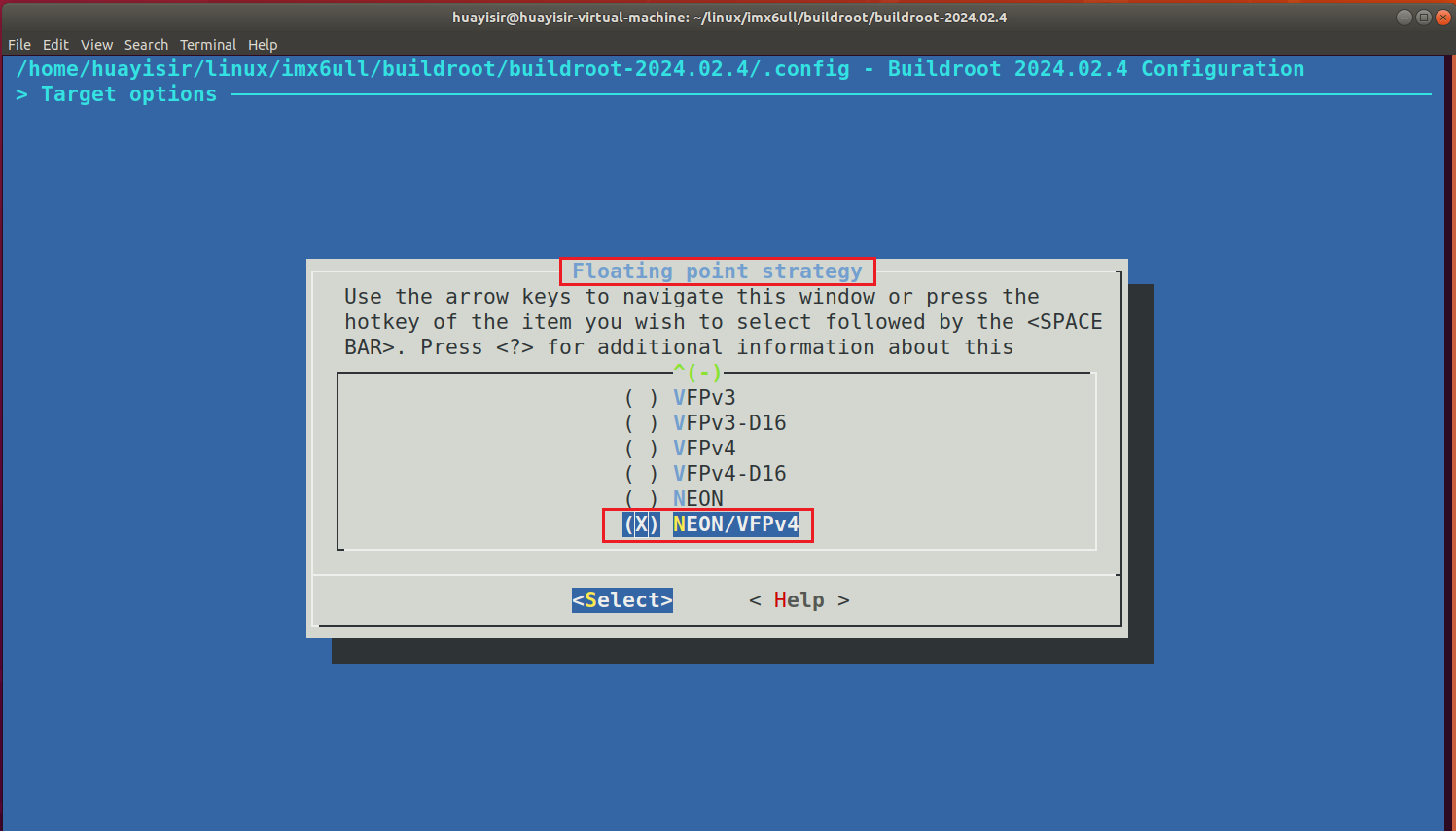
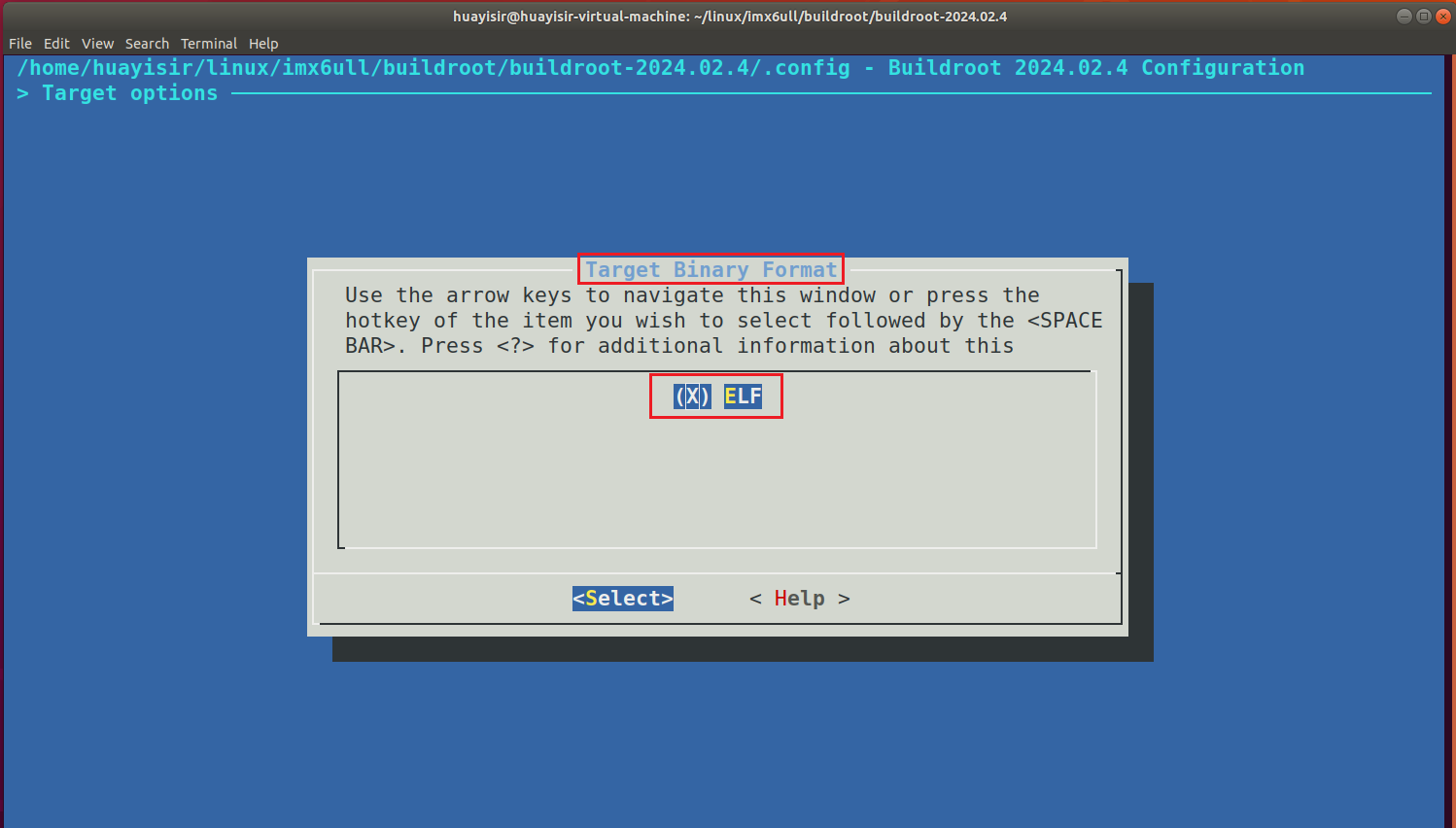
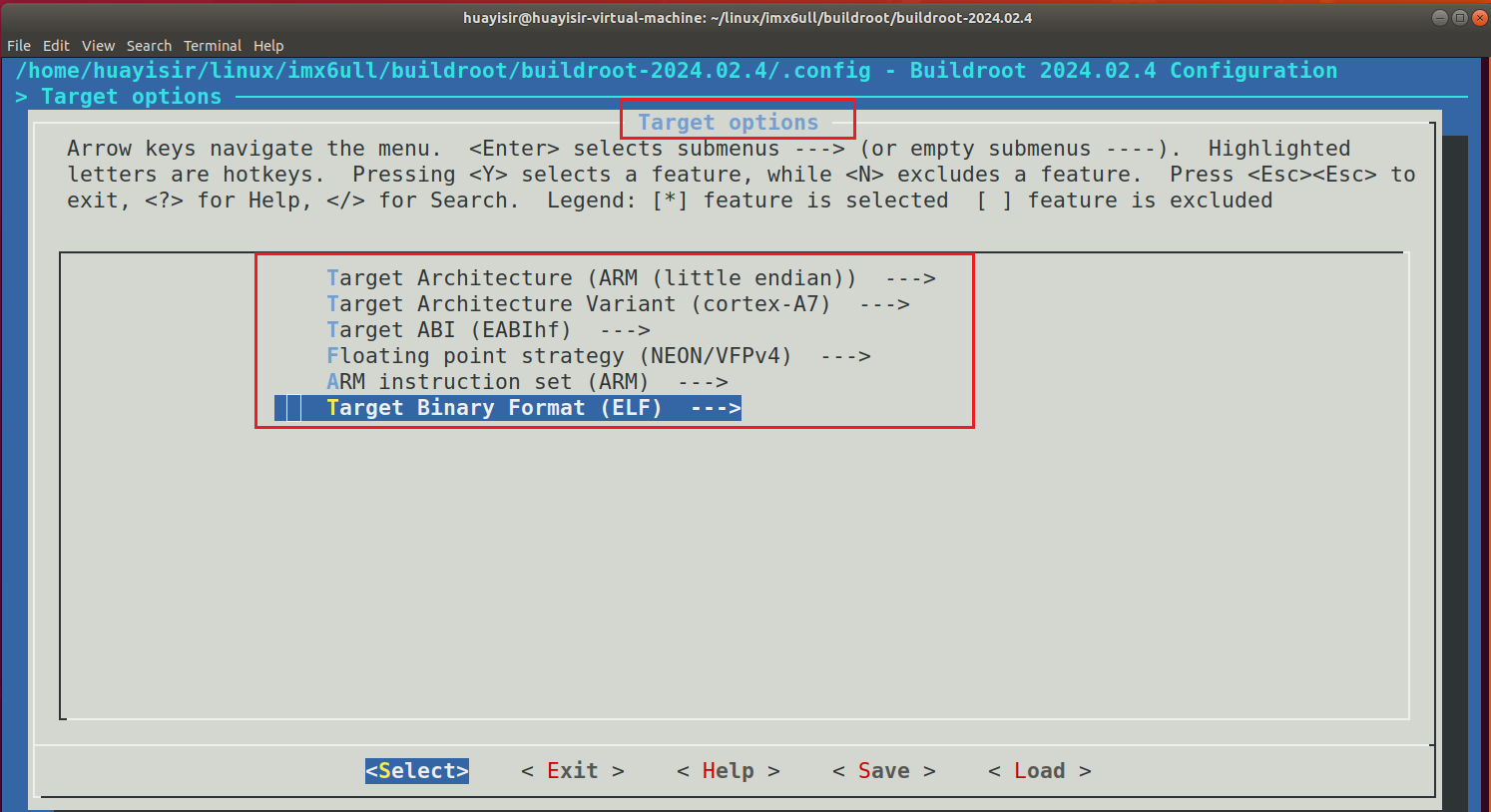
2.2.2 配置交叉编译工具链
配置Toolchain选项,需要配置以下项目,对应的配置项及选择的内容如下所示:
| 配置项 | 配置内容 |
|---|---|
| Toolchain type | External toolchain |
| Toolchain | Custom toolchain |
| Toolchain origin | Pre-installed toolchain |
| Toolchain path | /usr/local/arm/gcc-linaro-4.9.4-2017.01-x86_64_arm-linux-gnueabihf |
| Toolchain prefix | $(ARCH)-linux-gnueabihf |
| External toolchain gcc version | 12.2.1 |
| External toolchain kernel headers series | 5.15.71 |
| External toolchain C library | glibc/eglibc |
配置项及所选内容如下图所示:
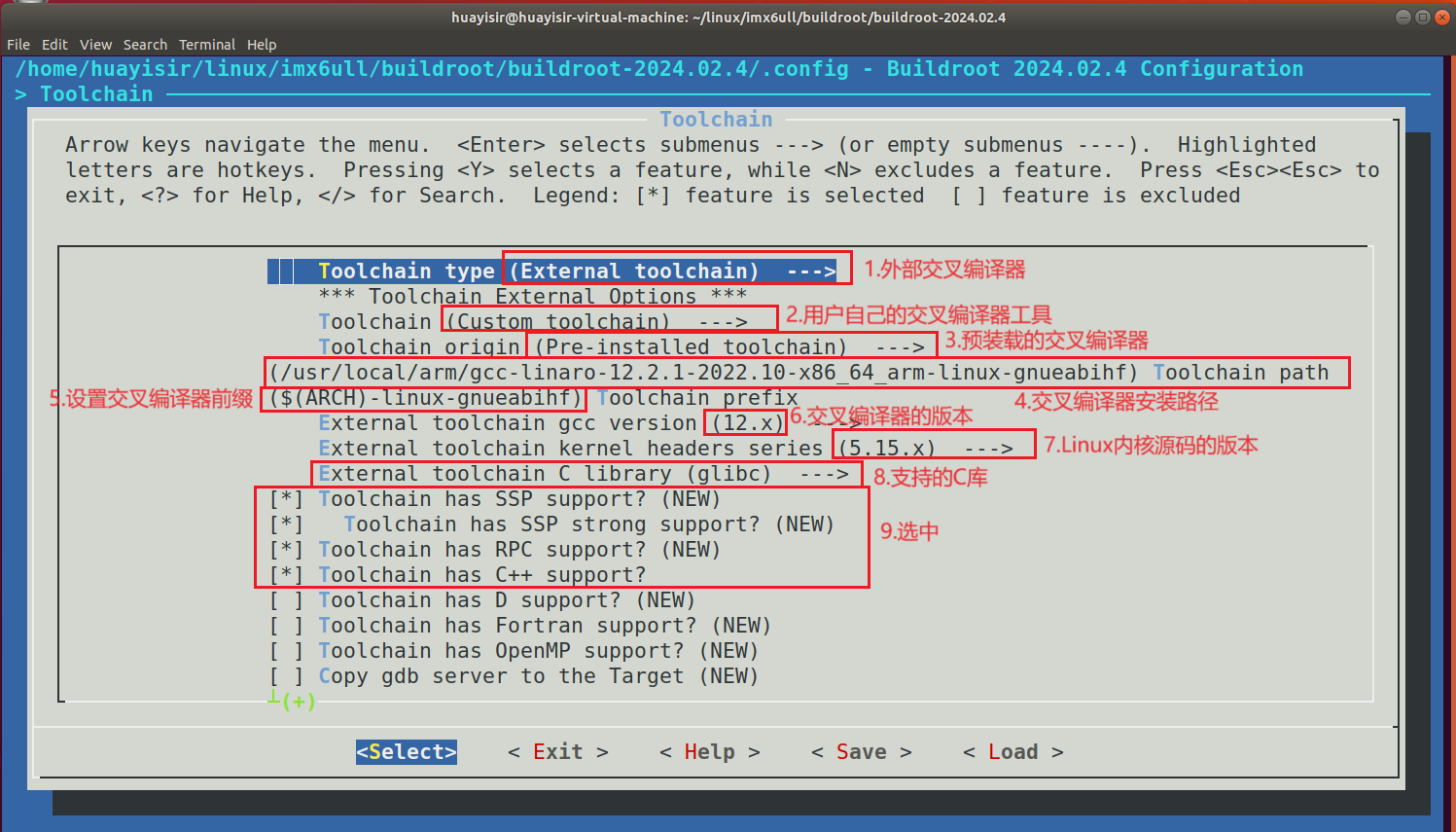
2.2.3 配置 System configuration
此选项用于设置一些系统配置,比如开发板名字、欢迎语、用户名、密码等。需要配置的项目和其对应的内容如下所示:
| 配置项 | 配置内容 |
|---|---|
| System hostname | External toolchain |
| System banner | Custom toolchain |
| Init system | Pre-installed toolchain |
| /dev management | /usr/local/arm/gcc-linaro-4.9.4-2017.01-x86_64_arm-linux-gnueabihf |
| [*] Enable root login with password (NEW) | $(ARCH)-linux-gnueabihf |
| External toolchain gcc version | 12.2.1 |
| External toolchain kernel headers series | 5.15.71 |
| External toolchain C library | glibc/eglibc |
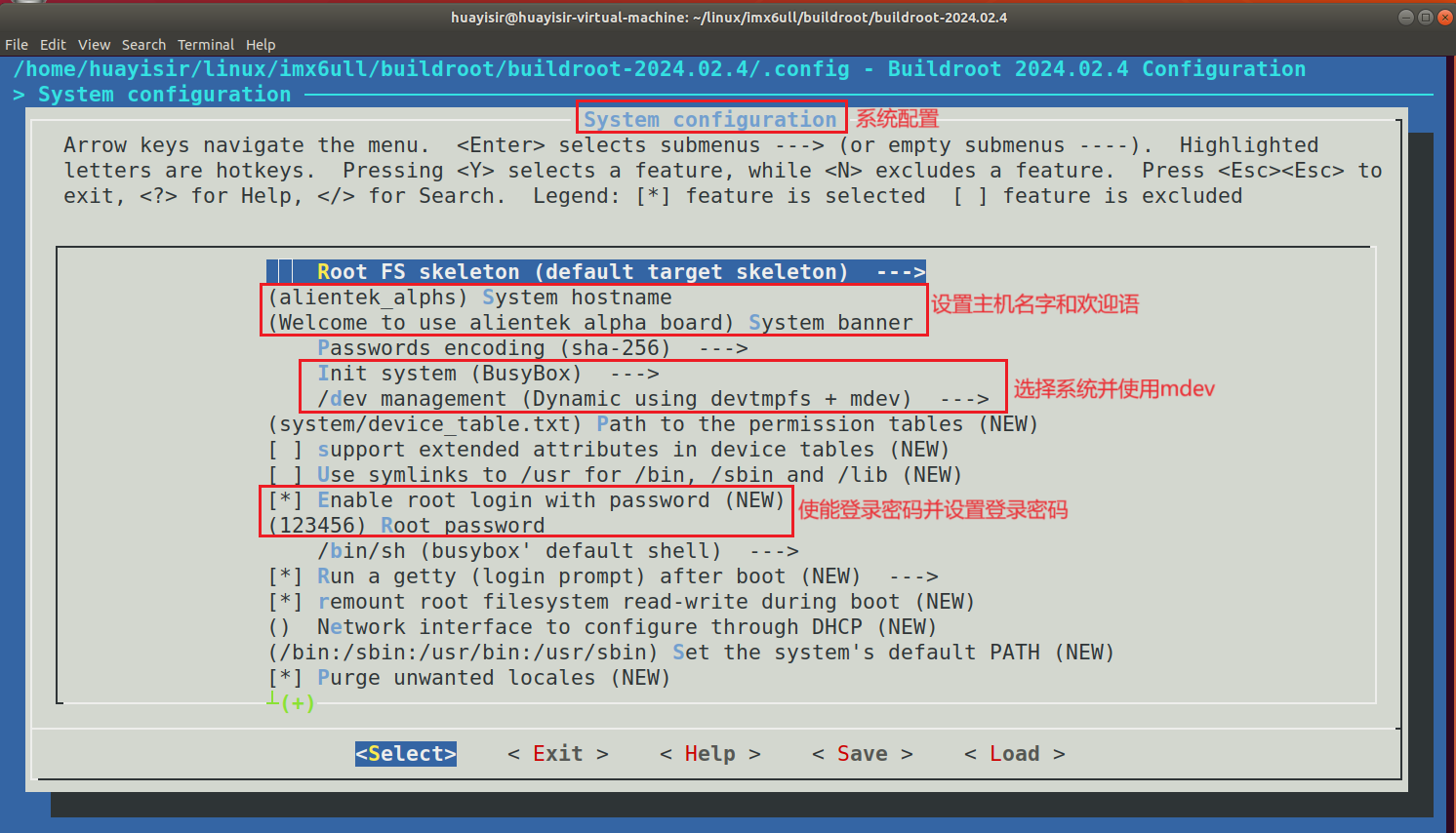
2.2.4 配置 Filesystem images
此选项配置制作的根文件系统的格式,配置如下图所示:
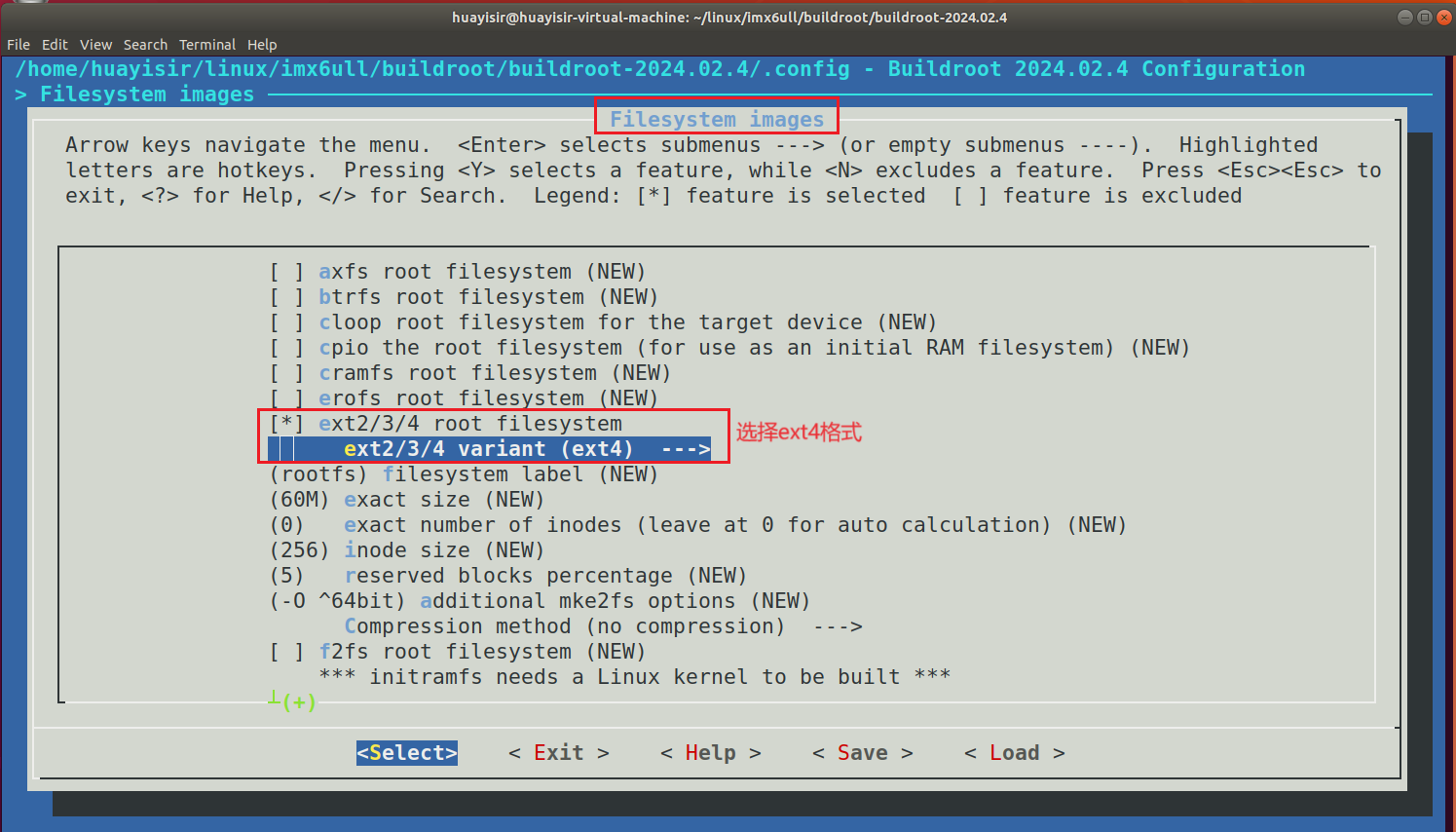
2.2.5 禁止编译 Linux 内核和 uboot
buildroot 不仅仅能构建根文件系统,也可以编译 linux 内核和 uboot。当配置 buildroot,使能 linux 内核和 uboot 以后 buildroot 就会自动下载最新的 linux 内核和 uboot 源码并编译。一般我们都不会使用 buildroot 下载的 linux 内核和 uboot,因为 buildroot 下载的 linux 和 uboot官方源码,里面会缺少很多驱动文件,而且最新的 linux 内核和 uboot 会对编译器版本号有要求,可能导致编译失败。因此我们需要配置 buildroot,关闭 linux 内核和 uboot 的编译,只使用buildroot 来构建根文件系统, 首先是禁止 Linux 内核的编译, 配置如下图所示:
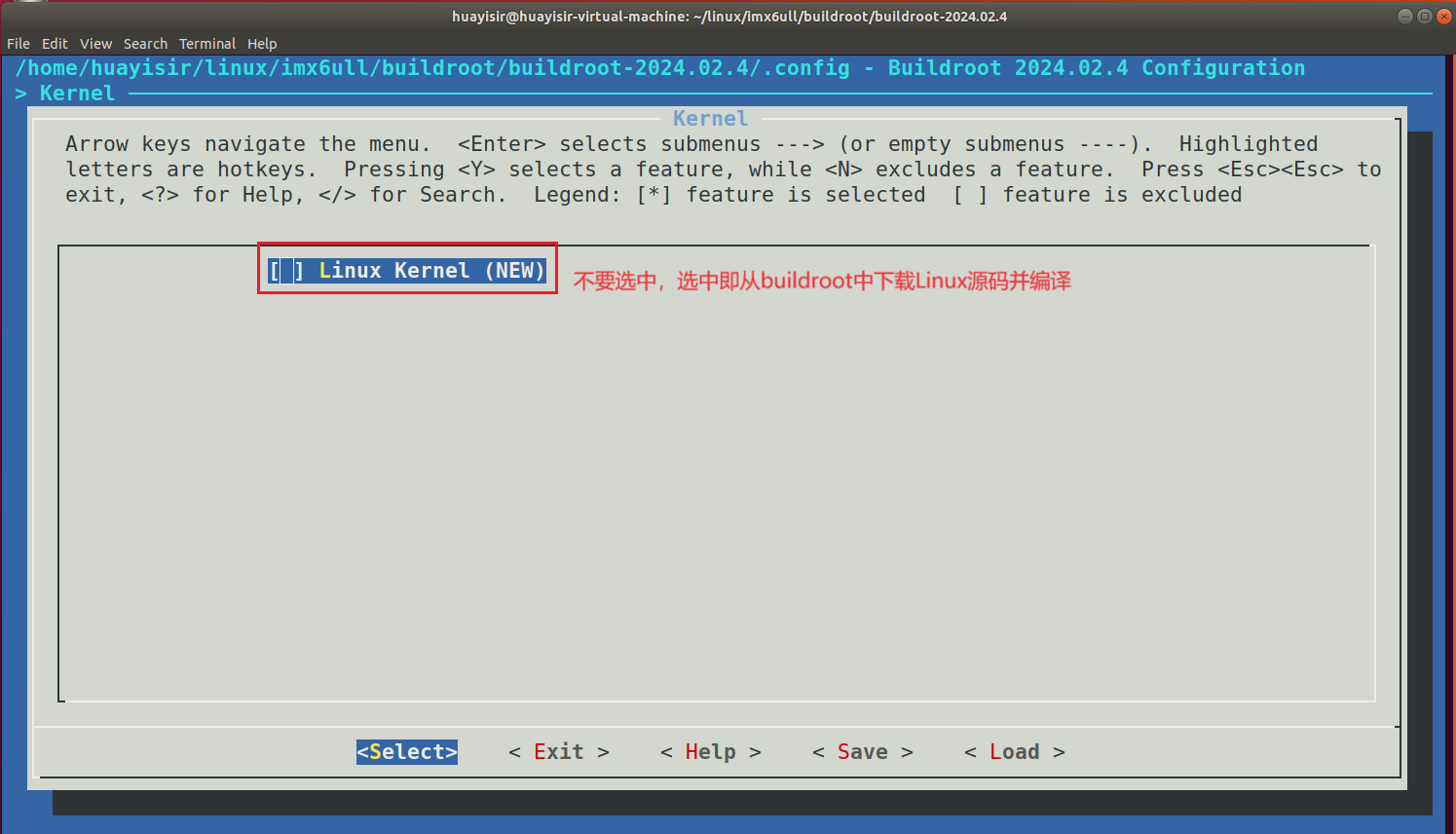
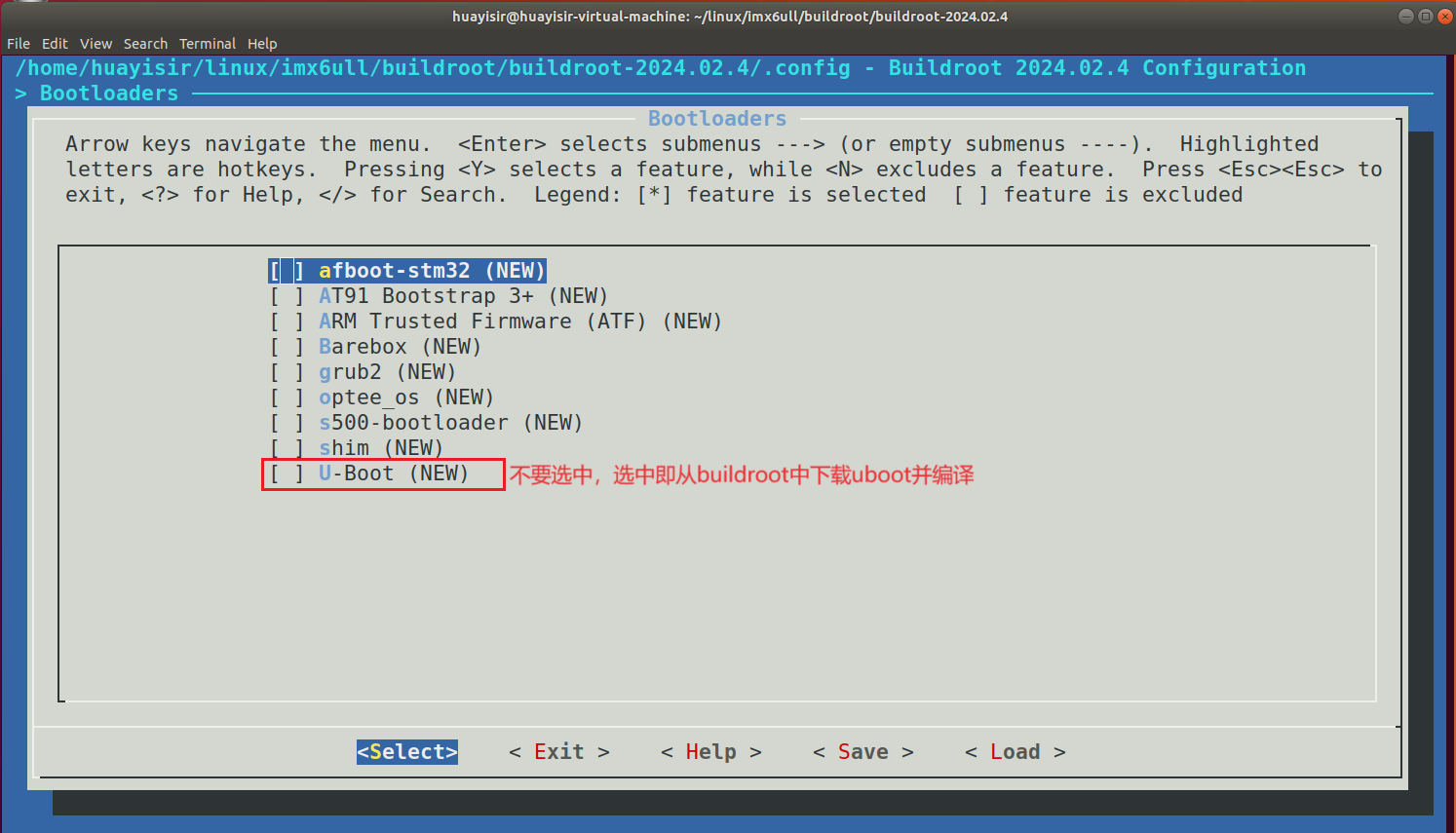
2.2.6 编译Buildroot源码
配置完成以后就可以编译 buildroot 了,编译完成以后 buildroot 就会生成编译出来的根文件系统压缩包,我们可以直接使用。输入sudo make命令开始编译:
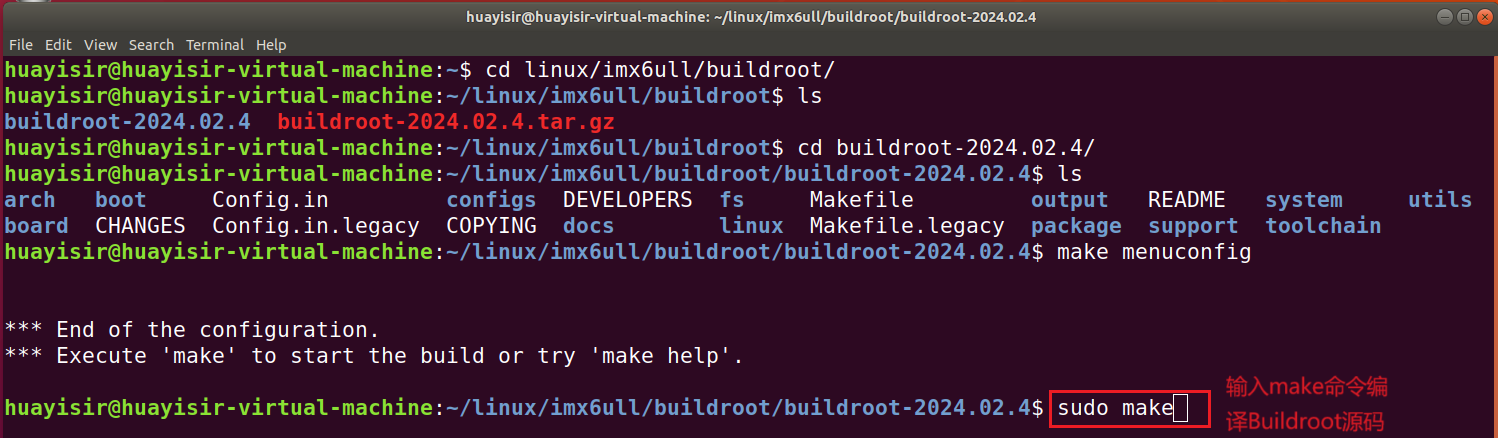
2.2.7 查看编译结果
编译完成后进入buildroot-2024.02.4/output/images目录查看编译结果,如下图所示:
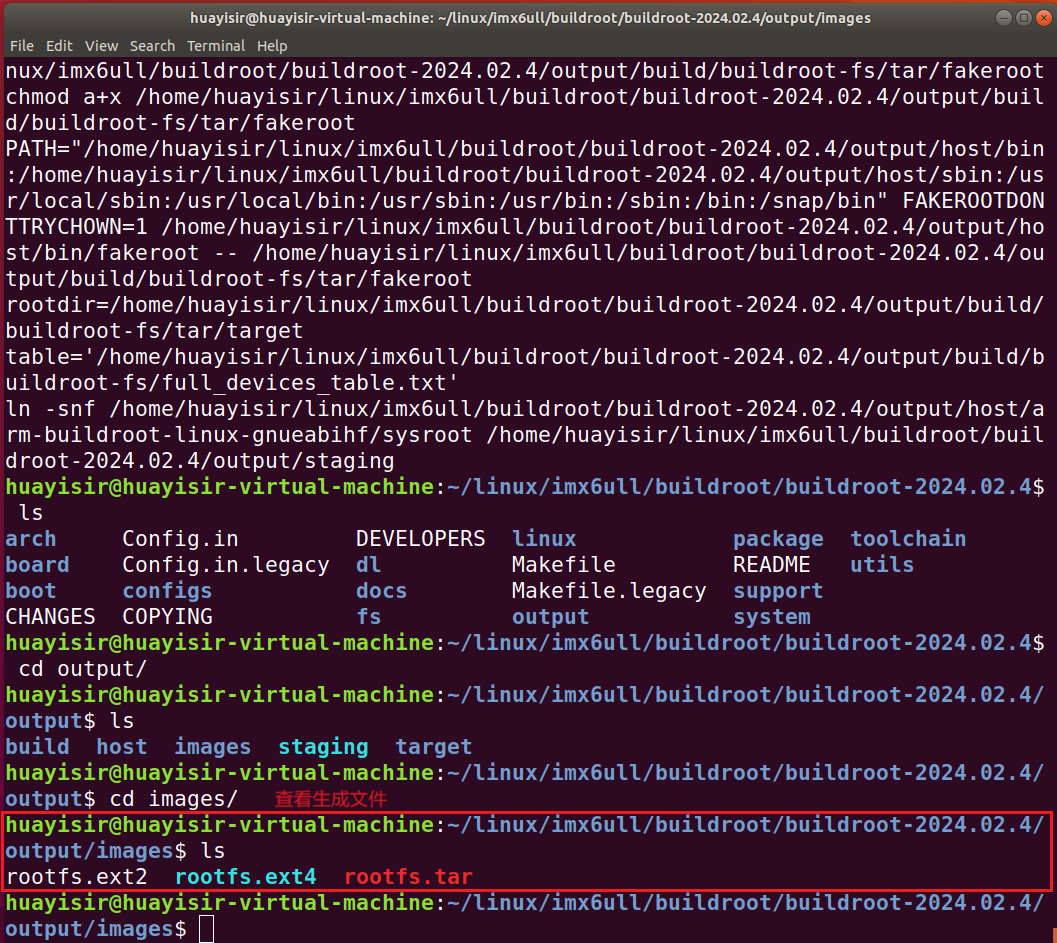
3 编译Buildroot中出现的错误
1.编译过程出现Fortran support is not selected but is available in external toolchain 错误如下图所示:
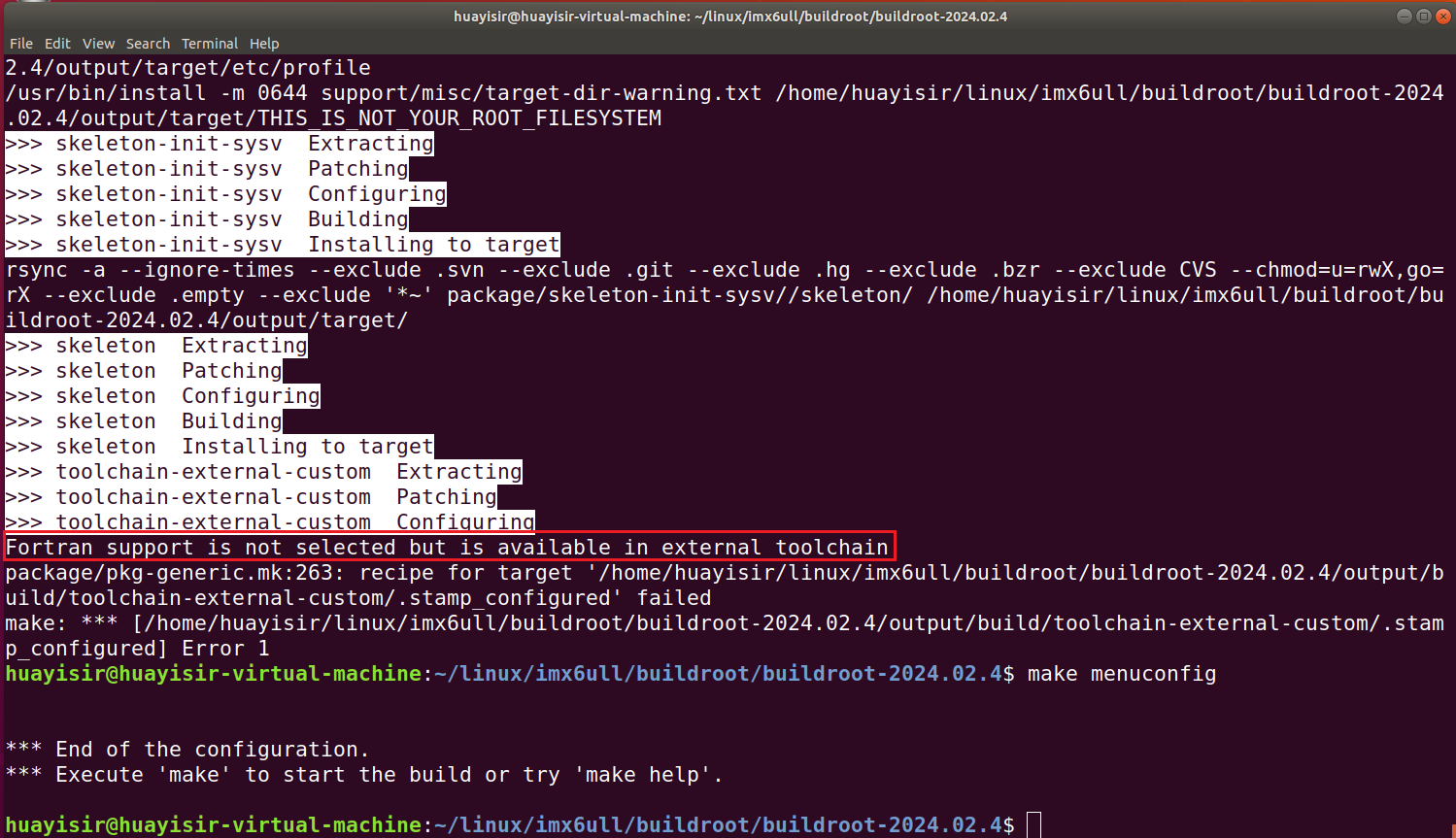
解决办法:进入配置界面在Toolchain交叉编译工具下使能Fortran,如下图所示:
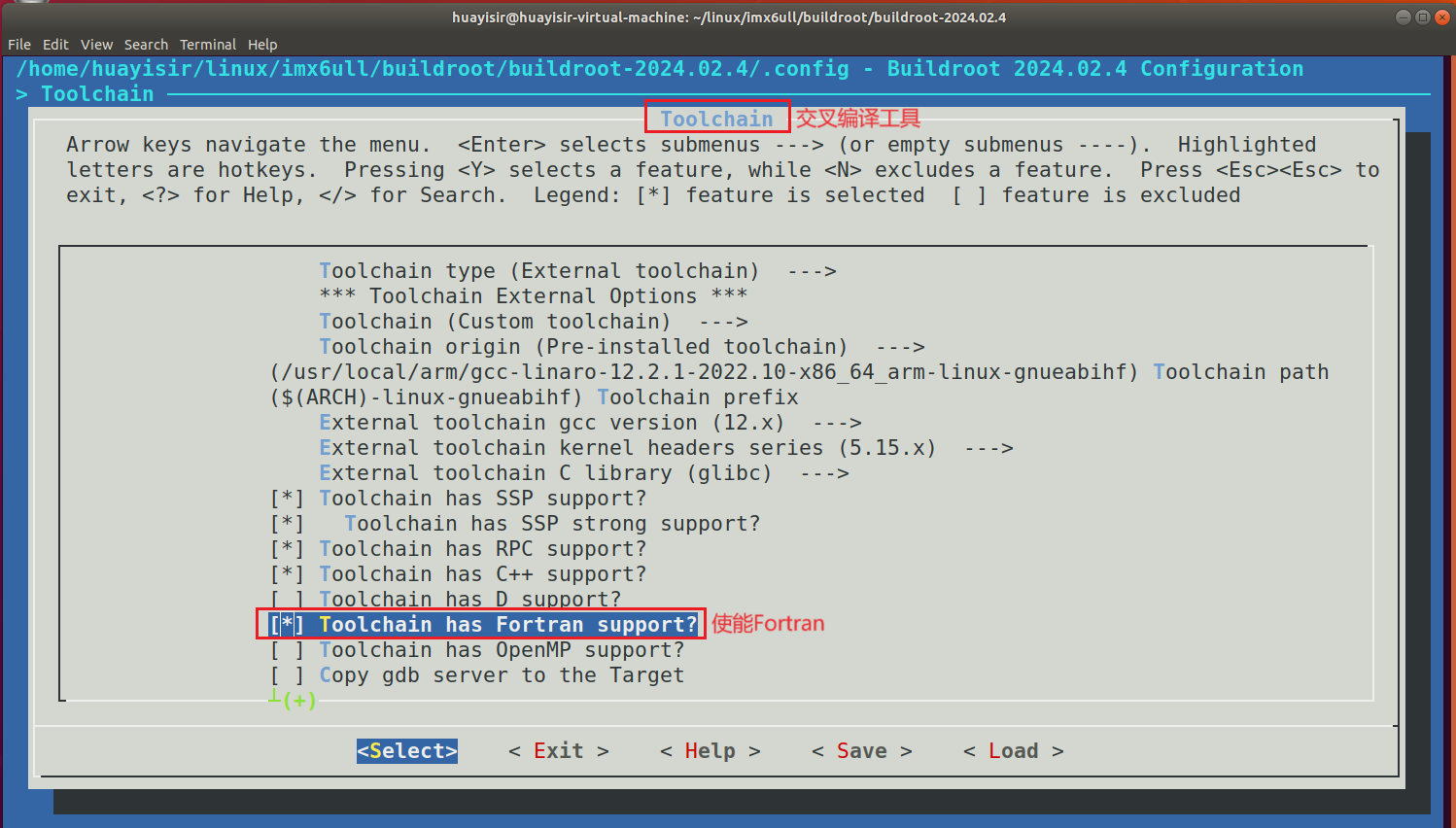
2.编译过程出现OpenMP support is not selected but is available in external toolchain 错误如下图所示:
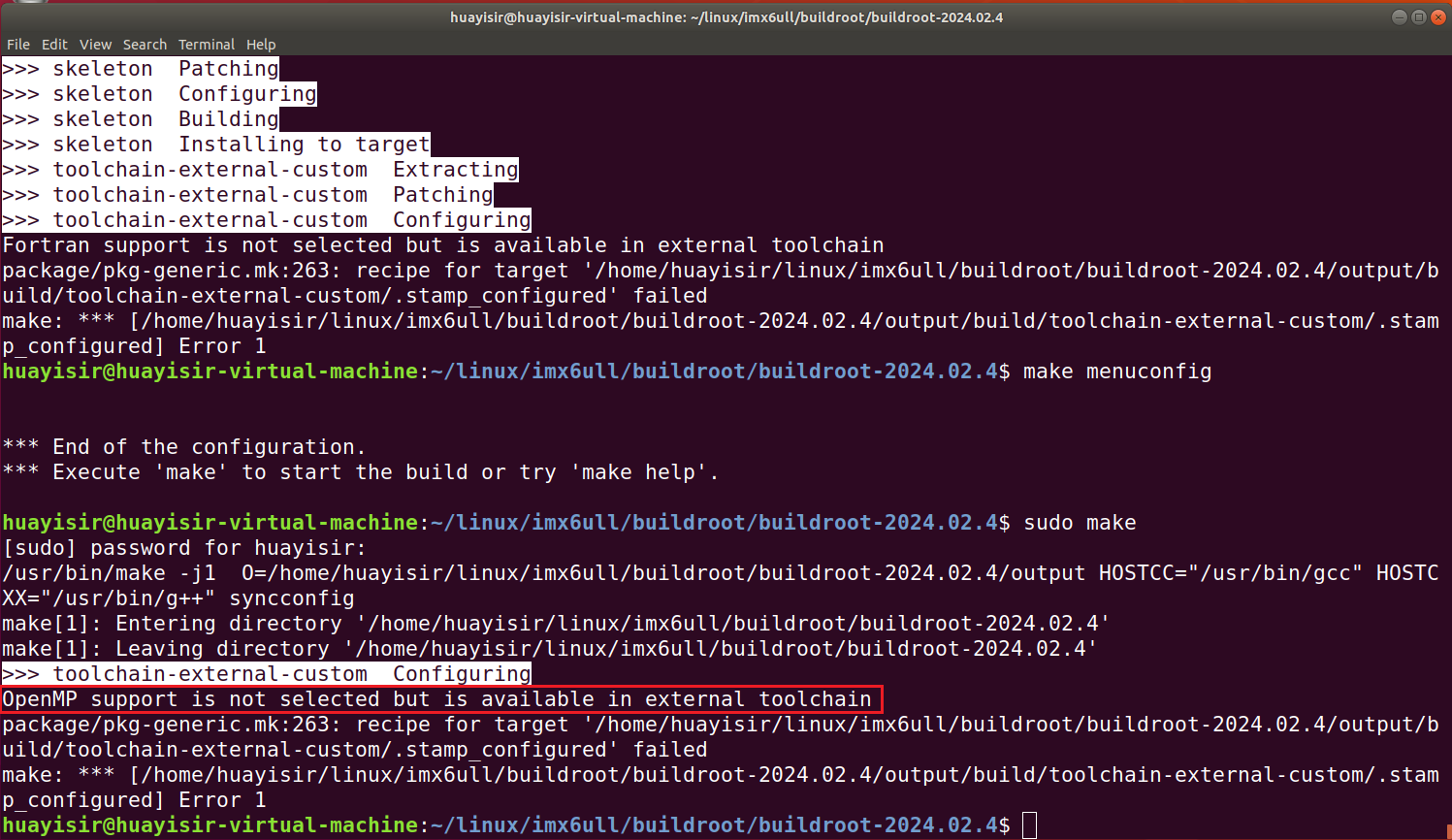
解决办法:进入配置界面在Toolchain交叉编译工具下使能OpenMP,如下图所示:
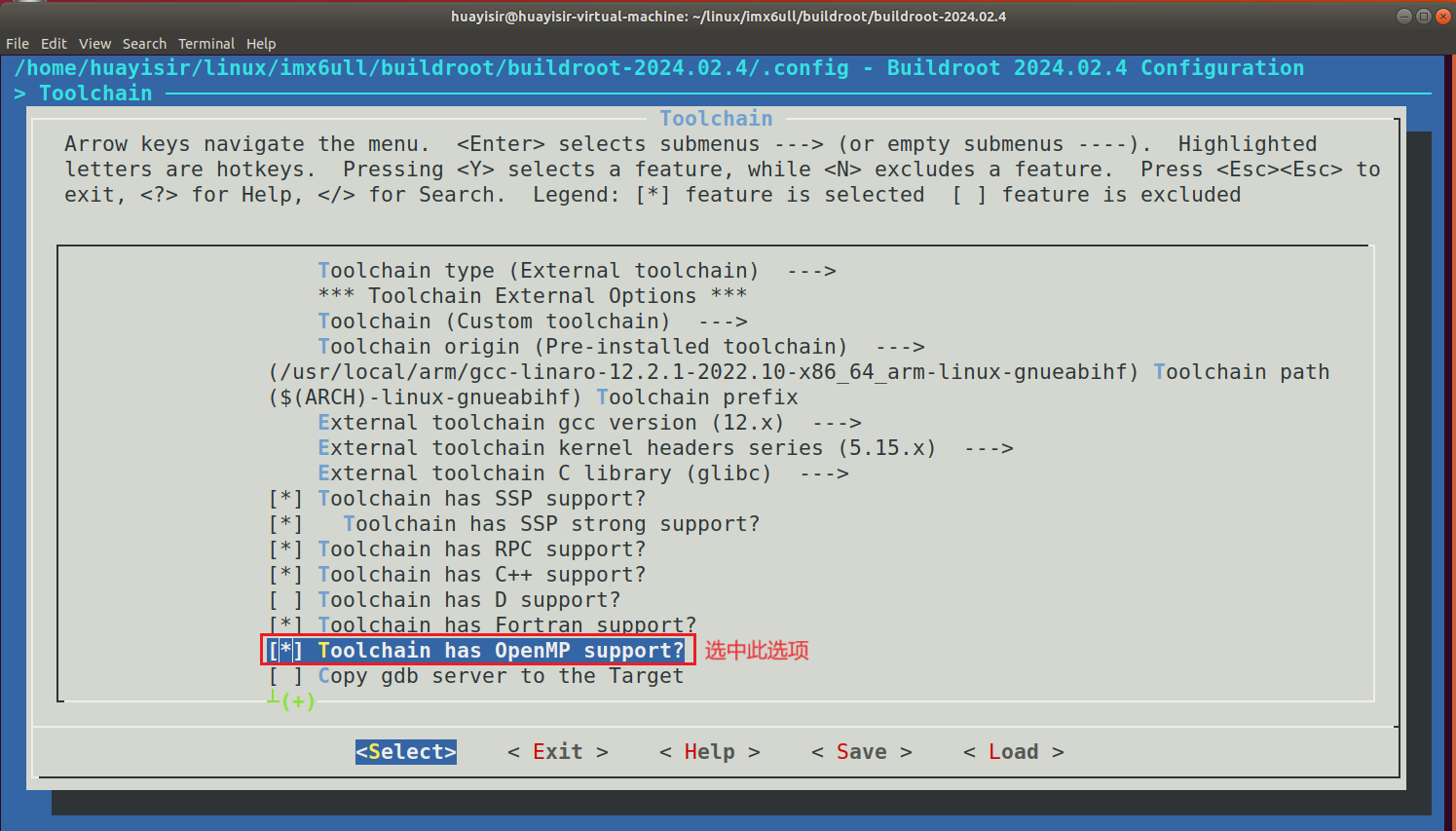
3.编译过程出现RPC support not available in C library, please disable BR2_TOOLCHAIN_EXTERNAL_INET_PRC 错误如下图所示:
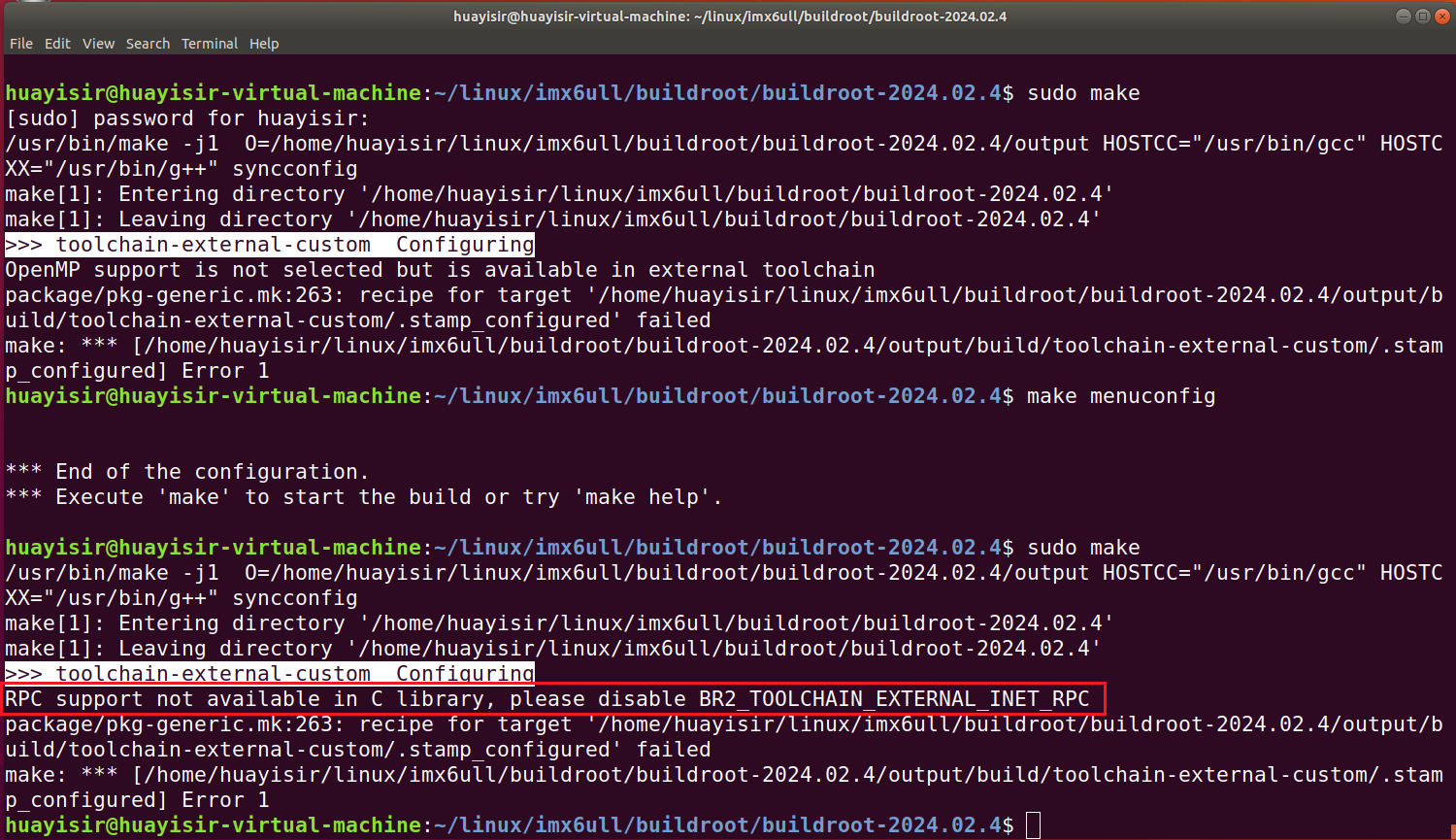
解决办法:进入配置界面在Toolchain交叉编译工具下使能OpenMP,如下图所示: