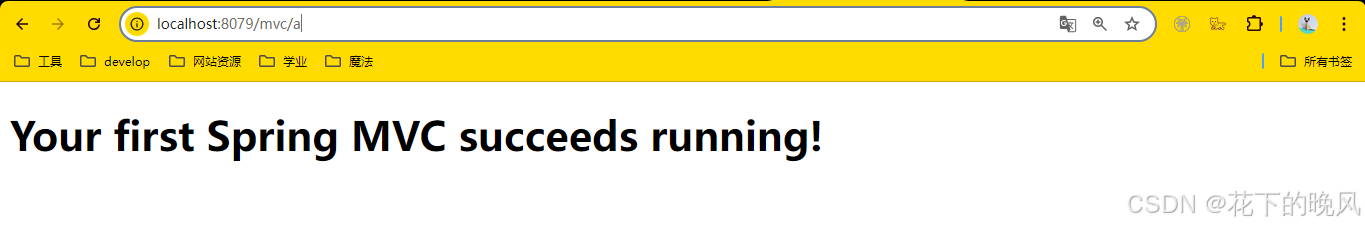MVC: 模块 视图 控制器 的简写,表示层 属于 C + V,业务层和逻辑层属于 M
SpringMVC 是对 web 使用的一套框架,可以更加快捷高效的管理 web应用
所有的请求都会经过 DispatcherServlet 这一个 Servlet
支持 IoC 和 AOP
统一处理请求
可以解析多种视图,如JSP,Freemarker
第一个简单的 SpringMVC 程序
第一步,创建一个经典的 Maven 工程模块
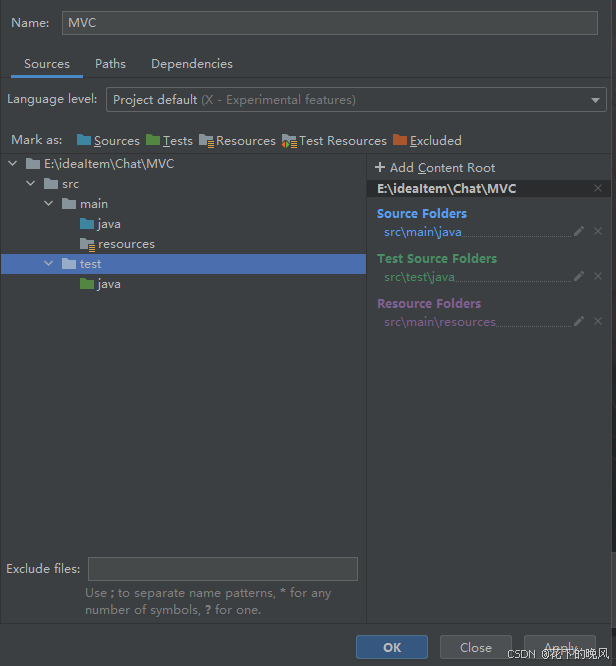
第二步,引入依赖
XML
<?xml version="1.0" encoding="UTF-8"?>
<project xmlns="http://maven.apache.org/POM/4.0.0"
xmlns:xsi="http://www.w3.org/2001/XMLSchema-instance"
xsi:schemaLocation="http://maven.apache.org/POM/4.0.0 http://maven.apache.org/xsd/maven-4.0.0.xsd">
<modelVersion>4.0.0</modelVersion>
<groupId>org.example</groupId>
<artifactId>MVC</artifactId>
<version>1.0-SNAPSHOT</version>
<dependencies>
<!--springmvc依赖-->
<dependency>
<groupId>org.springframework</groupId>
<artifactId>spring-webmvc</artifactId>
<version>6.1.4</version>
</dependency>
<!--servlet依赖-->
<dependency>
<groupId>jakarta.servlet</groupId>
<artifactId>jakarta.servlet-api</artifactId>
<version>6.0.0</version>
<!--指定该依赖的范围,provided表示这个依赖由第三方容器来提供-->
<!--打war包的时候,这个依赖不会打入war包内。因为这个依赖由其它容器来提供的。-->
<scope>provided</scope>
</dependency>
<!--logback日志依赖-->
<dependency>
<groupId>ch.qos.logback</groupId>
<artifactId>logback-classic</artifactId>
<version>1.5.3</version>
</dependency>
<!--thymeleaf和spring6的整合依赖-->
<dependency>
<groupId>org.thymeleaf</groupId>
<artifactId>thymeleaf-spring6</artifactId>
<version>3.1.2.RELEASE</version>
</dependency>
</dependencies>
<properties>
<maven.compiler.source>17</maven.compiler.source>
<maven.compiler.target>17</maven.compiler.target>
</properties>
</project>第三步,添加 webApp 文件夹
将 webApp 文件夹添加到 main 目录下,再点击构造模块,点击 + 号指定 webApp 文件夹的路径为 webApp 的根路径
修改后:
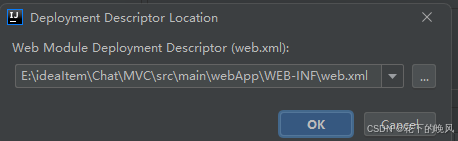
上面一栏是 webApp.xml 的地址,下面一栏是 webApp 文件夹的地址
webApp 文件夹上出现一个小蓝点则表示添加成功
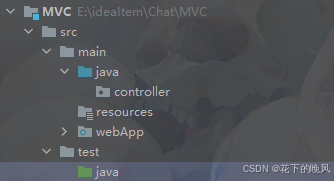
第四步,配置 xml 文件
springMVC-servlet.xml 配置到 WEB-INF 目录下
XML
<?xml version="1.0" encoding="UTF-8"?>
<beans xmlns="http://www.springframework.org/schema/beans"
xmlns:xsi="http://www.w3.org/2001/XMLSchema-instance"
xmlns:context="http://www.springframework.org/schema/context"
xsi:schemaLocation="http://www.springframework.org/schema/beans http://www.springframework.org/schema/beans/spring-beans.xsd http://www.springframework.org/schema/context https://www.springframework.org/schema/context/spring-context.xsd">
<!--Spring MVC框架的配置文件-->
<!--组件扫描-->
<context:component-scan base-package="controller"/>
<!--配置视图解析器-->
<bean id="thymeleafViewResolver" class="org.thymeleaf.spring6.view.ThymeleafViewResolver">
<!--作用于视图渲染的过程中,可以设置视图渲染后输出时采用的编码字符集-->
<property name="characterEncoding" value="UTF-8"/>
<!--如果配置多个视图解析器,它来决定优先使用哪个视图解析器,它的值越小优先级越高-->
<property name="order" value="1"/>
<!--当 ThymeleafViewResolver 渲染模板时,会使用该模板引擎来解析、编译和渲染模板-->
<property name="templateEngine">
<bean class="org.thymeleaf.spring6.SpringTemplateEngine">
<!--用于指定 Thymeleaf 模板引擎使用的模板解析器。模板解析器负责根据模板位置、模板资源名称、文件编码等信息,加载模板并对其进行解析-->
<property name="templateResolver">
<bean class="org.thymeleaf.spring6.templateresolver.SpringResourceTemplateResolver">
<!--设置模板文件的位置(前缀)-->
<property name="prefix" value="/WEB-INF/templates/"/>
<!--设置模板文件后缀(后缀),Thymeleaf文件扩展名不一定是html,也可以是其他,例如txt,大部分都是html-->
<!--将来要在 xxxx.thymeleaf 文件中编写符合 Thymeleaf 语法格式的字符串:Thymeleaf 模板字符串。-->
<property name="suffix" value=".thymeleaf"/>
<!--设置模板类型,例如:HTML,TEXT,JAVASCRIPT,CSS等-->
<property name="templateMode" value="HTML"/>
<!--用于模板文件在读取和解析过程中采用的编码字符集-->
<property name="characterEncoding" value="UTF-8"/>
</bean>
</property>
</bean>
</property>
</bean>
</beans>web.xml 指定所有路径到 DispatcherServlet 这个 Servlet 下 (jsp 底层会走自己的 Servlet 无法指定)
XML
<?xml version="1.0" encoding="UTF-8"?>
<web-app xmlns="http://xmlns.jcp.org/xml/ns/javaee"
xmlns:xsi="http://www.w3.org/2001/XMLSchema-instance"
xsi:schemaLocation="http://xmlns.jcp.org/xml/ns/javaee http://xmlns.jcp.org/xml/ns/javaee/web-app_4_0.xsd"
version="4.0">
<!--前端控制器,SpringMVC中最核心的类。-->
<servlet>
<servlet-name>springmvc</servlet-name>
<servlet-class>org.springframework.web.servlet.DispatcherServlet</servlet-class>
</servlet>
<servlet-mapping>
<servlet-name>springmvc</servlet-name>
<!--
/ 表示:除xxx.jsp结尾的请求路径之外所有的请求路径。
/* 表示:所有的请求路径。
如果是xxx.jsp请求路径,那么就走自己JSP对应的Servlet,不走SpringMVC的前端控制器。
-->
<url-pattern>/</url-pattern>
</servlet-mapping>
</web-app>访问任意非 JSP 路径都会执行 DispatcherServlet 这个 Servlet
第五步,编写前端视图页面
这里用的是 thymeleaf 作为视图页面
在 WEB-INF 目录下创建 templates 文件夹用于存放页面,我这里命名的是 hello.thymeleaf
java
<!doctype html>
<html lang="en" xmlns:th="http://www.thymeleaf.org">
<head>
<title>First Spring MVC</title>
</head>
<body>
<h1>Your first Spring MVC succeeds running!</h1>
<a th:href="@{/heihei}">heihei</a>
</body>
</html>第六步,编写 Servlet 方法指向视图页面
java
@Controller
public class HelleCotroller {
@RequestMapping("/a")//浏览器中访问的地址
public String hello(){
return "hello";
}
}当浏览器输入该地址后,该注解会给返回的这个字符串自动拼接前缀和后缀,使得其能够与前端的视图文件匹配上,这里我的视图页面的的名称为 hello 故返回 hello。底层会自动凭借前面的路径以及结尾的 .thyemleaf
第七步,引入 Tomcat ,启动
引入 tomcat ,并加入对应工程的 war 包
如果没有,可以手动创建,在如下界面点击 + 号,选择如下的选项后,找到自己的模块添加即可
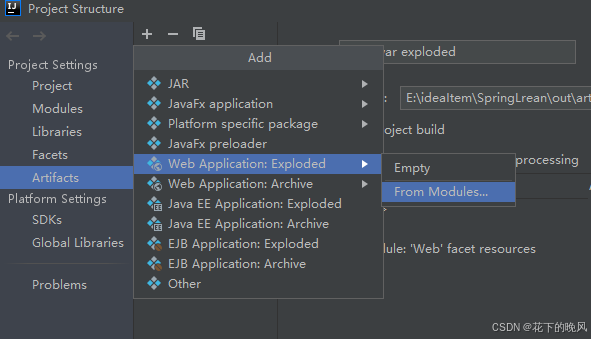
添加 Tomcat 10 ,并启动(注意,低于 10 的Tomcat 会报 500 错误,亲测)
如果之前配置了 Tomcat 9 可能会占用 8080 和 1099 端口,我们将它们都 -1 即可
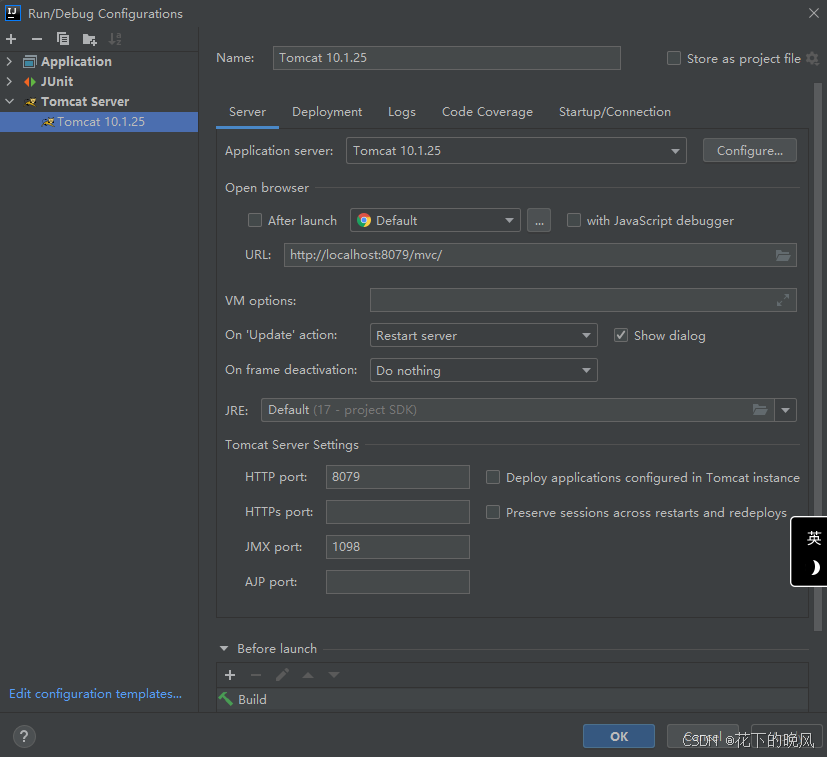
添加 war 包,设置根路径为/mvc
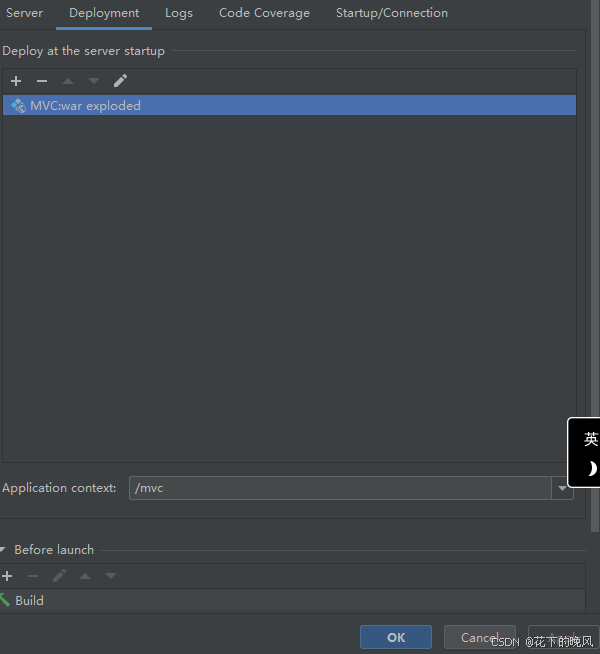
最后,访问 localhost:8079/mvc/a