最近又有游戏要对接网络游戏防沉迷实名认证系统接口,又又搞了我三天两夜才把接口对接完毕,确实难受的一批.其实之前对接过,无奈没有保留代码,导致痛苦的事情又经历一遍,这次总结经验,于是有了这篇文章.
首先记录下(备忘)官方网站地址:网络游戏防沉迷实名认证系统 (nppa.gov.cn)
接着上正戏,因为本人从事的是Java,所有只有Java的实现,不是同行可以先走一步了,本人得意声明:所有代码都是我自己写的,如有雷同不胜荣幸!
1.先看看我的代码目录结构
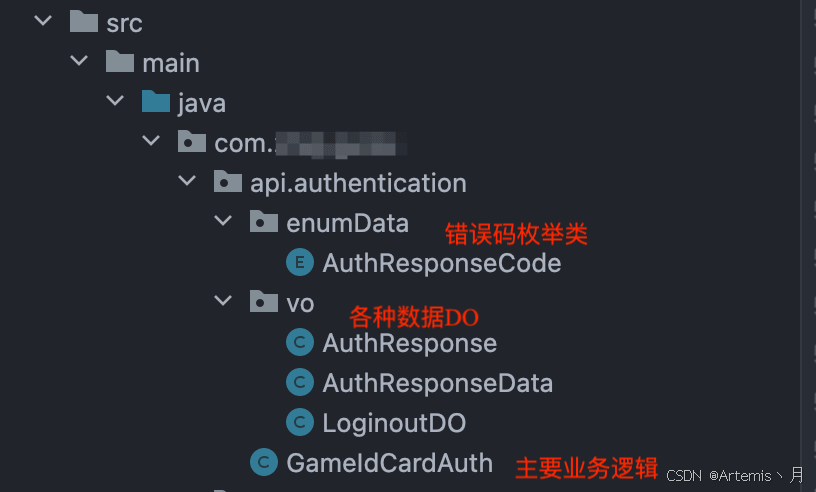
接着就是每一个类的内容展示(顺序从上至下):
2.接口回调的所有编码,我做成枚举类
java
package com.xxx.xxx.api.authentication.enumData;
public enum AuthResponseCode {
OK(0, "OK", "请求成功"),
SYS_ERROR(1001, "SYS ERROR", "系统错误"),
SYS_REQ_RESOURCE_NOT_EXIST(1002, "SYS REQ RESOURCE NOT EXIST", "接口请求的资源不存在"),
SYS_REQ_METHOD_ERROR(1003, "SYS REQ METHOD ERROR", "接口请求方式错误"),
SYS_REQ_HEADER_MISS_ERROR(1004, "SYS REQ HEADER MISS ERROR", "接口请求核心参数缺失"),
SYS_REQ_IP_ERROR(1005, "SYS REQ IP ERROR", "接口请求IP地址非法"),
SYS_REQ_BUSY_ERROR(1006, "SYS REQ BUSY ERROR", "接口请求超出流量限制"),
SYS_REQ_EXPIRE_ERROR(1007, "SYS REQ EXPIRE ERROR", "接口请求过期"),
SYS_REQ_PARTNER_ERROR(1008, "SYS REQ PARTNER ERROR", "接口请求方身份非法"),
SYS_REQ_PARTNER_AUTH_DISABLE(1009, "SYS REQ PARTNER AUTH DISABLE", "接口请求方权限未启用"),
SYS_REQ_AUTH_ERROR(1010, "SYS REQ AUTH ERROR", "接口请求方无该接口权限"),
SYS_REQ_PARTNER_AUTH_ERROR(1011, "SYS REQ PARTNER AUTH ERROR", "接口请求方身份核验错误"),
SYS_REQ_PARAM_CHECK_ERROR(1012, "SYS REQ PARAM CHECK ERROR", "接口请求报文核验失败");
private final int code;
private final String message;
private final String description;
AuthResponseCode(int code, String message, String description) {
this.code = code;
this.message = message;
this.description = description;
}
public int getCode() {
return code;
}
public String getMessage() {
return message;
}
public String getDescription() {
return description;
}
public static AuthResponseCode fromCode(int code) {
for (AuthResponseCode responseCode : AuthResponseCode.values()) {
if (responseCode.getCode() == code) {
return responseCode;
}
}
throw new IllegalArgumentException("Unknown error code: " + code);
}
}3.实体DO类
java
package com.xxx.xxx.api.authentication.vo;
import lombok.Data;
@Data
public class AuthResponse<T> {
private Integer errcode;
private String errmsg;
private T data;
}
java
package com.xxx.xxx.api.authentication.vo;
public class AuthResponseData {
private CheckQueryResult result;
public CheckQueryResult getResult() {
return result;
}
public void setResult(CheckQueryResult result) {
this.result = result;
}
public static class CheckQueryResult {
private int status;
private String pi;
public int getStatus() {
return status;
}
public void setStatus(int status) {
this.status = status;
}
public String getPi() {
return pi;
}
public void setPi(String pi) {
this.pi = pi;
}
}
}
java
package com.xxx.xxx.api.authentication.vo;
import com.alibaba.fastjson.annotation.JSONType;
import lombok.AllArgsConstructor;
import lombok.Data;
import lombok.NoArgsConstructor;
import lombok.experimental.Accessors;
@Data
@NoArgsConstructor
@AllArgsConstructor
@Accessors(chain = true)
@JSONType(orders = {"no", "si", "bt", "ot", "ct", "di", "pi"})
public class LoginoutDO {
private Integer no; // 条目编码
private String si; // 游戏内部会话标识
private Integer bt; // 用户行为类型
private Long ot; // 行为发生时间戳,单位秒
private Integer ct; // 上报类型
private String di; // 设备标识(游客模式下必填)
private String pi; // 用户唯一标识(已认证通过用户必填)
/**
* 枚举类,表示用户行为类型
*/
public enum BehaviorType {
/**
* 下线
*/
OFFLINE(0),
/**
* 上线
*/
ONLINE(1);
private final int value;
BehaviorType(int value) {
this.value = value;
}
public int getValue() {
return value;
}
}
/**
* 枚举类,表示用户行为数据上报类型
*/
public enum ReportType {
/**
* 已认证通过用户
*/
CERTIFIED_USER(0),
/**
* 游客用户
*/
GUEST_USER(2);
private final int value;
ReportType(int value) {
this.value = value;
}
public int getValue() {
return value;
}
}
}代码都很简单,我就不一一阐述了,下面有请主菜登场(此处应有掌声👏🏻~)
4.主角登场
java
package com.xxx.xxx.api.authentication;
import com.alibaba.fastjson.JSONObject;
import com.alibaba.fastjson.TypeReference;
import com.google.common.collect.Maps;
import com.xxx.xxx.api.authentication.vo.AuthResponse;
import com.xxx.xxx.api.authentication.vo.AuthResponseData;
import com.xxx.xxx.api.authentication.vo.LoginoutDO;
import com.xxx.xxx.exception.AuthenticationRunTimeException;
import lombok.extern.slf4j.Slf4j;
import org.springframework.beans.factory.annotation.Autowired;
import org.springframework.beans.factory.annotation.Value;
import org.springframework.http.HttpEntity;
import org.springframework.http.HttpHeaders;
import org.springframework.http.HttpMethod;
import org.springframework.http.MediaType;
import org.springframework.http.ResponseEntity;
import org.springframework.stereotype.Component;
import org.springframework.web.client.RestTemplate;
import javax.crypto.BadPaddingException;
import javax.crypto.Cipher;
import javax.crypto.IllegalBlockSizeException;
import javax.crypto.NoSuchPaddingException;
import javax.crypto.spec.GCMParameterSpec;
import javax.crypto.spec.SecretKeySpec;
import java.security.InvalidAlgorithmParameterException;
import java.security.InvalidKeyException;
import java.security.MessageDigest;
import java.security.NoSuchAlgorithmException;
import java.util.List;
import java.util.Map;
import java.util.TreeMap;
import static java.nio.charset.StandardCharsets.UTF_8;
/**
* 游戏防沉迷系统接口
*/
@Component
@Slf4j
public class GameIdCardAuth {
private static final String CHECK_URL = "https://api.wlc.nppa.gov.cn/idcard/authentication/check";
private static final String QUERY_URL = "http://api2.wlc.nppa.gov.cn/idcard/authentication/query";
private static final String LOGINOUT_URL = "http://api2.wlc.nppa.gov.cn/behavior/collection/loginout";
@Value("${lib.IdCardAuth.secret_key}")
private String SECRET_KEY;
@Value("${lib.IdCardAuth.app_id}")
private String APP_ID;
@Value("${lib.IdCardAuth.biz_id}")
private String BIZ_ID; // 游戏备案码
@Autowired
private RestTemplate restTemplate;
/**
* 1.实名认证接口(游戏运营单位调用该接口进行用户实名认证工作,本版本仅支持大陆地区的姓名和二代身份证号核实认证)
* @param ai 你猜啊
* @param name 身份证名字
* @param idNum 身份证号码
*/
public AuthResponse<AuthResponseData> doPostCheck(String ai, String name, String idNum) {
long nowTime = System.currentTimeMillis();
Map<String, Object> paramMap = Maps.newHashMap();
paramMap.put("ai", ai);
paramMap.put("name", name);
paramMap.put("idNum", idNum);
String content = JSONObject.toJSONString(paramMap);
byte[] keyBytes = hexStringToByte(SECRET_KEY);
String encryptStr = aesGcmEncrypt(content, keyBytes);
log.debug("加密后的内容: {}", encryptStr);
Map<String, String> signMap = createSignMap(nowTime);
String sign;
try {
sign = generateCheckSignature(signMap, "{\"data\":\"" + encryptStr + "\"}");
log.debug("签名结果:" + sign);
} catch (NoSuchAlgorithmException e) {
throw new AuthenticationRunTimeException("防沉迷doPostCheck签名异常:{}", e);
}
HttpHeaders headers = new HttpHeaders();
headers.setContentType(MediaType.APPLICATION_JSON);
headers.add("appId", signMap.get("appId"));
headers.add("bizId", signMap.get("bizId"));
headers.add("timestamps", signMap.get("timestamps"));
headers.add("sign", sign);
HttpEntity<String> request = new HttpEntity<>("{\"data\":\"" + encryptStr + "\"}", headers);
ResponseEntity<String> response = restTemplate.postForEntity(CHECK_URL, request, String.class);
log.debug("响应内容: {}", response.getBody());
// 将响应数据转换为封装类
return JSONObject.parseObject(response.getBody(), new TypeReference<AuthResponse<AuthResponseData>>() {
});
}
/**
* 2.实名认证结果查询接口(追加查询未验证的玩家)
* @param ai 继续猜啊
*/
public AuthResponse<AuthResponseData> doGetQuery(String ai) {
long nowTime = System.currentTimeMillis();
String params = "ai=" + ai;
Map<String, String> signMap = createSignMap(nowTime);
String sign = null;
try {
sign = generateQuerySignature(signMap, "ai" + ai);
log.debug("签名结果:" + sign);
} catch (NoSuchAlgorithmException e) {
throw new AuthenticationRunTimeException("防沉迷doGetQuery签名异常:{}", e);
}
HttpHeaders headers = new HttpHeaders();
headers.add("appId", signMap.get("appId"));
headers.add("bizId", signMap.get("bizId"));
headers.add("timestamps", signMap.get("timestamps"));
headers.add("sign", sign);
HttpEntity<String> entity = new HttpEntity<>(headers);
ResponseEntity<String> response = restTemplate.exchange(QUERY_URL + "?" + params, HttpMethod.GET, entity, String.class);
log.debug("响应内容: {}", response.getBody());
// 将响应数据转换为封装类
return JSONObject.parseObject(response.getBody(), new TypeReference<AuthResponse<AuthResponseData>>() {
});
}
/**
* 3.游戏用户行为数据上报接口(上报游戏用户上下线行为数据)
* @param loginoutDOList 玩家行为
*/
public AuthResponse<String> doPostLoginout(List<LoginoutDO> loginoutDOList) {
long nowTime = System.currentTimeMillis();
Map<String, Object> paramMap = Maps.newHashMap();
paramMap.put("collections", loginoutDOList);
String content = JSONObject.toJSONString(paramMap);
byte[] keyBytes = hexStringToByte(SECRET_KEY);
String encryptStr = aesGcmEncrypt(content, keyBytes);
log.debug("加密后的内容: {}", encryptStr);
Map<String, String> signMap = createSignMap(nowTime);
String sign;
try {
sign = generateLoginoutSignature(signMap, "{\"data\":\"" + encryptStr + "\"}");
log.debug("签名结果:" + sign);
} catch (NoSuchAlgorithmException e) {
throw new AuthenticationRunTimeException("防沉迷loginoutDOList签名异常:{}", e);
}
HttpHeaders headers = new HttpHeaders();
headers.setContentType(MediaType.APPLICATION_JSON);
headers.add("appId", signMap.get("appId"));
headers.add("bizId", signMap.get("bizId"));
headers.add("timestamps", signMap.get("timestamps"));
headers.add("sign", sign);
HttpEntity<String> request = new HttpEntity<>("{\"data\":\"" + encryptStr + "\"}", headers);
ResponseEntity<String> response = restTemplate.postForEntity(LOGINOUT_URL, request, String.class);
log.debug("响应内容: {}", response.getBody());
// 将响应数据转换为封装类
return JSONObject.parseObject(response.getBody(), new TypeReference<AuthResponse<String>>() {});
}
private String generateCheckSignature(Map<String, String> signMap, String content) throws NoSuchAlgorithmException {
StringBuilder sb = new StringBuilder();
sb.append(SECRET_KEY);
for (Map.Entry<String, String> entry : signMap.entrySet()) {
sb.append(entry.getKey()).append(entry.getValue());
}
sb.append(content);
log.debug("待签名字符串:" + sb);
return sign(sb.toString());
}
private String generateQuerySignature(Map<String, String> signMap, String content) throws NoSuchAlgorithmException {
StringBuilder sb = new StringBuilder();
sb.append(SECRET_KEY);
sb.append(content);
for (Map.Entry<String, String> entry : signMap.entrySet()) {
sb.append(entry.getKey()).append(entry.getValue());
}
log.debug("待签名字符串:" + sb);
return sign(sb.toString());
}
private String generateLoginoutSignature(Map<String, String> signMap, String content) throws NoSuchAlgorithmException {
StringBuilder sb = new StringBuilder();
sb.append(SECRET_KEY);
for (Map.Entry<String, String> entry : signMap.entrySet()) {
sb.append(entry.getKey()).append(entry.getValue());
}
sb.append(content);
log.debug("待签名字符串:" + sb);
return sign(sb.toString());
}
private Map<String, String> createSignMap(long nowTime) {
Map<String, String> signMap = new TreeMap<>();
signMap.put("appId", APP_ID);
signMap.put("bizId", BIZ_ID);
signMap.put("timestamps", String.valueOf(nowTime));
return signMap;
}
private String sign(String toBeSignStr) throws NoSuchAlgorithmException {
MessageDigest messageDigest = MessageDigest.getInstance("SHA-256");
messageDigest.update(toBeSignStr.getBytes(UTF_8));
return byteToHexString(messageDigest.digest());
}
private static String aesGcmEncrypt(String content, byte[] key) {
try {
Cipher cipher = Cipher.getInstance("AES/GCM/PKCS5Padding");
SecretKeySpec skey = new SecretKeySpec(key, "AES");
cipher.init(Cipher.ENCRYPT_MODE, skey);
byte[] ivb = cipher.getIV();
byte[] encodedByteArray = cipher.doFinal(content.getBytes(UTF_8));
byte[] message = new byte[ivb.length + encodedByteArray.length];
System.arraycopy(ivb, 0, message, 0, ivb.length);
System.arraycopy(encodedByteArray, 0, message, ivb.length, encodedByteArray.length);
return java.util.Base64.getEncoder().encodeToString(message);
} catch (NoSuchAlgorithmException | NoSuchPaddingException | InvalidKeyException | IllegalBlockSizeException |
BadPaddingException e) {
return null;
}
}
private static String aesGcmDecrypt(String content, byte[] key) {
try {
Cipher decryptCipher = Cipher.getInstance("AES/GCM/PKCS5Padding");
SecretKeySpec skey = new SecretKeySpec(key, "AES");
byte[] encodedArrayWithIv = java.util.Base64.getDecoder().decode(content);
GCMParameterSpec decryptSpec = new GCMParameterSpec(128, encodedArrayWithIv, 0, 12);
decryptCipher.init(Cipher.DECRYPT_MODE, skey, decryptSpec);
byte[] b = decryptCipher.doFinal(encodedArrayWithIv, 12, encodedArrayWithIv.length - 12);
return new String(b, UTF_8);
} catch (NoSuchAlgorithmException | NoSuchPaddingException | InvalidKeyException | IllegalBlockSizeException |
BadPaddingException | InvalidAlgorithmParameterException e) {
return null;
}
}
private static byte[] hexStringToByte(String str) {
if (str == null || str.equals("")) {
return null;
}
str = str.toUpperCase();
int length = str.length() / 2;
char[] hexChars = str.toCharArray();
byte[] d = new byte[length];
for (int i = 0; i < length; i++) {
int pos = i * 2;
d[i] = (byte) (charToByte(hexChars[pos]) << 4 | charToByte(hexChars[pos + 1]));
}
return d;
}
private static byte charToByte(char c) {
return (byte) "0123456789ABCDEF".indexOf(c);
}
private static String byteToHexString(byte[] bytes) {
StringBuilder sb = new StringBuilder();
for (byte b : bytes) {
int hex = b & 0xff;
String hexStr = Integer.toHexString(hex);
if (hexStr.length() == 1) {
hexStr = '0' + hexStr;
}
sb.append(hexStr);
}
return sb.toString();
}
}这里着重讲一下吧,其实接口有四个,有一个玩家消费的接口,在官方文档介绍有提过,但是在接口文档却只有这三个接口,所有就先实现三个吧.
下面就看简单的测试实例:
java
package com.xxx.xxx;
import com.zhcj.gums.api.authentication.GameIdCardAuth;
import lombok.extern.slf4j.Slf4j;
import org.junit.Test;
import org.junit.runner.RunWith;
import org.springframework.beans.factory.annotation.Autowired;
import org.springframework.boot.test.context.SpringBootTest;
import org.springframework.test.context.junit4.SpringJUnit4ClassRunner;
@Slf4j
@RunWith(SpringJUnit4ClassRunner.class)
@SpringBootTest(classes = {GumsApplication.class, UnitTest.class}, webEnvironment = SpringBootTest.WebEnvironment.RANDOM_PORT)
public class UnitTest {
// @MockBean
// private NettyServer nettyServer;//排除启动
@Autowired
private GameIdCardAuth gameIdCardAuth;
/**
* 防沉迷接口测试
*/
@Test
public void authentication() {
System.out.println("实名认证接口");
System.out.println(gameIdCardAuth.doPostCheck("100000000000000001", "某一一", "110000190101010001"));
// System.out.println("实名认证结果查询接口");
// System.out.println(gameIdCardAuth.doGetQuery("100000000000000001"));
// System.out.println("实名认证接口");
// LoginoutDO loginoutDO = new LoginoutDO();
// loginoutDO.setNo(1)
// .setSi("1fffbl6st3fbp199i8zh5ggcp84fgo3rj7pn1y")
// .setBt(LoginoutDO.BehaviorType.ONLINE.getValue())
// .setOt(System.currentTimeMillis() / 1000)
// .setCt(LoginoutDO.ReportType.CERTIFIED_USER.getValue())
// .setDi("1fffbl6st3fbp199i8zh5ggcp84fgo3rj7pn1y")
// .setPi("1fffbl6st3fbp199i8zh5ggcp84fgo3rj7pn1y");
// System.out.println(gameIdCardAuth.doPostLoginout(Lists.newArrayList(loginoutDO)));
}
}嗯,主打一个有手就行~