Mybatis的开发有两种方式:
1、注解
2、XML
使用Mybatis的注解方式,主要是来完成一些简单的增删改查功能。如果需要实现复杂的SQL功能,建议使用XML来配置映射语句,也就是将SQL语句写在XML配置文件中。
Mybatis的XML的实现需要以下两步:
1、配置数据库连接字符串和Mybatis
2、写持久层代码
配置数据库连接字符串和Mybatis
此步骤需要进⾏两项设置,数据库连接字符串设置和 MyBatis 的 XML ⽂件配置。
如果是application.yml⽂件, 配置内容如下:
XML
# 数据库连接配置
spring:
datasource:
url: jdbc:mysql://127.0.0.1:3306/mybatis_test?characterEncoding=utf8&useSSL=false
username: root
password: root
driver-class-name: com.mysql.cj.jdbc.Driver
# 配置 mybatis xml 的⽂件路径,在 resources/mapper 创建所有表的 xml ⽂件
mybatis:
mapper-locations: classpath:mapper/**Mapper.xml如果是application.properties⽂件, 配置内容如下:
XML
#驱动类名称
spring.datasource.driver-class-name=com.mysql.cj.jdbc.Driver
#数据库连接的url
spring.datasource.url=jdbc:mysql://127.0.0.1:3306/mybatis_test?
characterEncoding=utf8&useSSL=false
#连接数据库的⽤⼾名
spring.datasource.username=root
#连接数据库的密码
spring.datasource.password=root
# 配置 mybatis xml 的⽂件路径,在 resources/mapper 创建所有表的 xml ⽂件
mybatis.mapper-locations=classpath:mapper/**Mapper.xml写持久层代码
添加Mapper接口
功能为查询所有用户:
java
import com.example.demo.model.UserInfo;
import org.apache.ibatis.annotations.Mapper;
import java.util.List;
@Mapper
public interface UserInfoXMlMapper {
List<UserInfo> queryAllUser();
}添加 UserInfoXMLMapper.xml
XML
<?xml version="1.0" encoding="UTF-8"?>
<!DOCTYPE mapper PUBLIC "-//mybatis.org//DTD Mapper 3.0//EN"
"http://mybatis.org/dtd/mybatis-3-mapper.dtd">
<mapper namespace="com.example.demo.mapper.UserInfoXMlMapper">
<select id="queryAllUser" resultType="com.example.demo.model.UserInfo">
select username,`password`, age, gender, phone from userinfo
</select>
</mapper>对以上标签的说明:
<mapper> 标签:需要指定 namespace 属性,表⽰命名空间,值为 mapper 接⼝的全限定
名,包括全包名.类名。
• <select> 查询标签:是⽤来执⾏数据库的查询操作的:
◦ id :是和 Interface (接⼝)中定义的⽅法名称⼀样的,表⽰对接⼝的具体实现⽅法。
◦ resultType :是返回的数据类型,也就是开头我们定义的实体类.
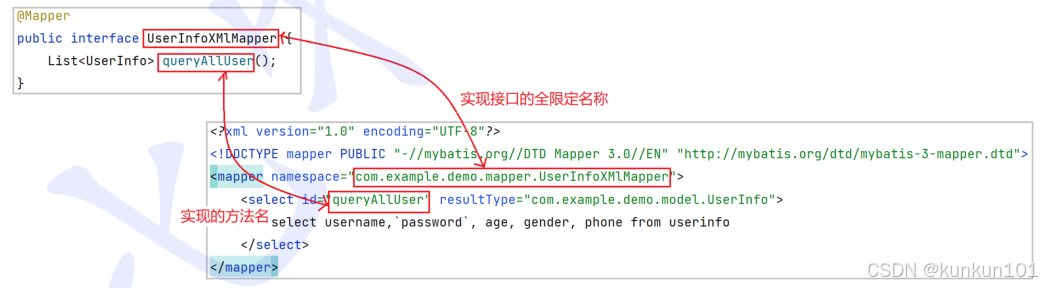
返回⾃增 id
接⼝定义不变, Mapper.xml 实现 设置useGeneratedKeys 和keyProperty属性。
XML
<insert id="insertUser" useGeneratedKeys="true" keyProperty="id">
insert into userinfo (username, `password`, age, gender, phone) values
(#{userinfo.username},#{userinfo.password},#{userinfo.age},#
{userinfo.gender},#{userinfo.phone})
</insert>注:使⽤XML 的⽅式进⾏查询, 也存在数据封装的问题。
如:
XML
<select id="queryAllUser" resultType="com.example.demo.model.UserInfo">
select id, username,`password`, age, gender, phone, delete_flag,
create_time, update_time from userinfo
</select>查询结果:
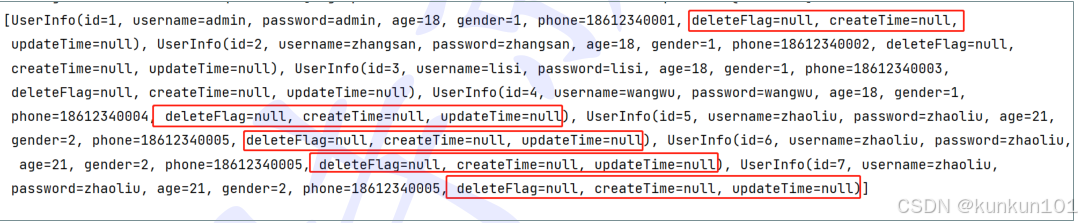
接下来看下xml如何来写结果映射:
定义resultMap:
XML
<resultMap id="BaseMap" type="com.example.demo.model.UserInfo">
<id column="id" property="id"></id>
<result column="delete_flag" property="deleteFlag"></result>
<result column="create_time" property="createTime"></result>
<result column="update_time" property="updateTime"></result>
</resultMap>
<select id="queryAllUser" resultMap="BaseMap">
select id, username,`password`, age, gender, phone, delete_flag,
create_time, update_time from userinfo
</select>
以上,关于Mybatis希望对你有所帮助。