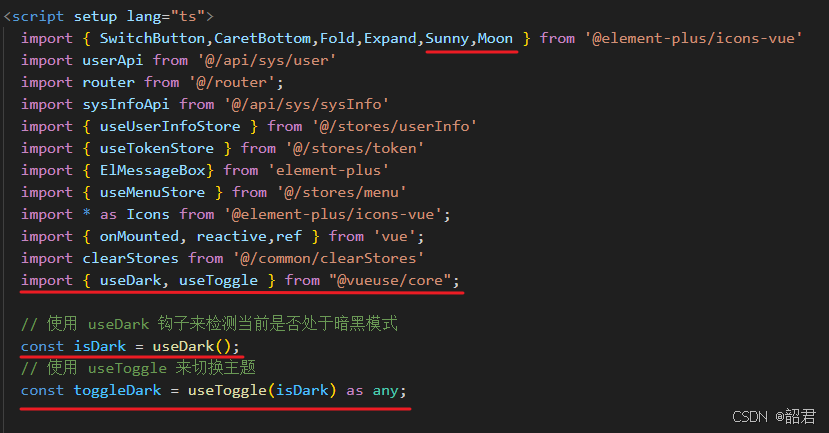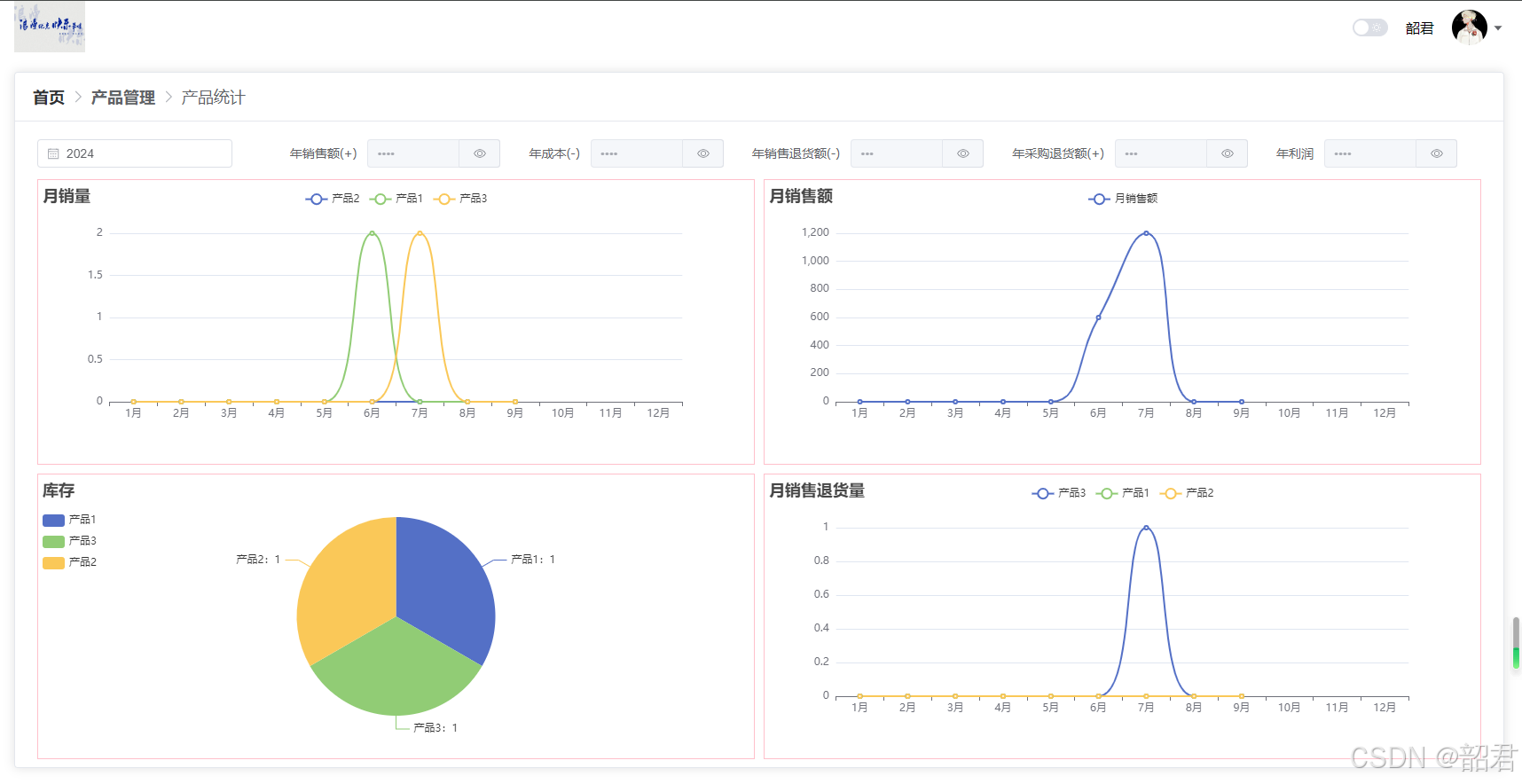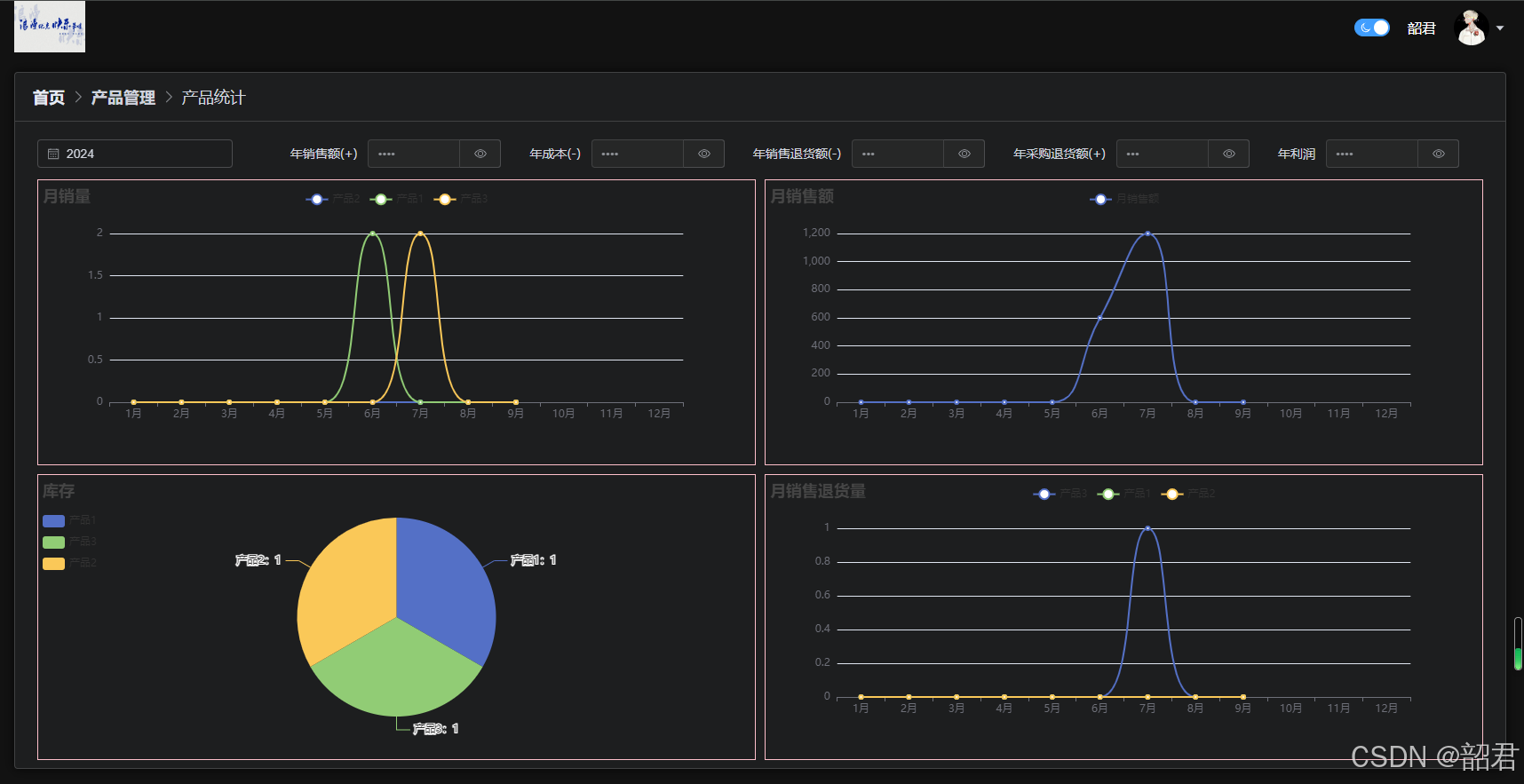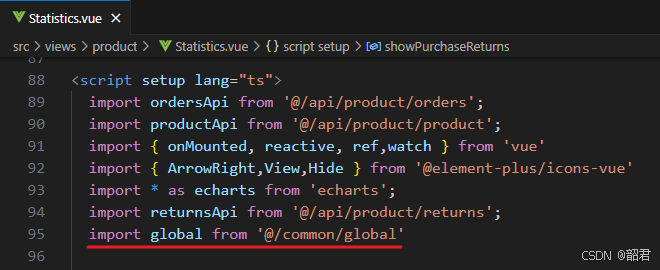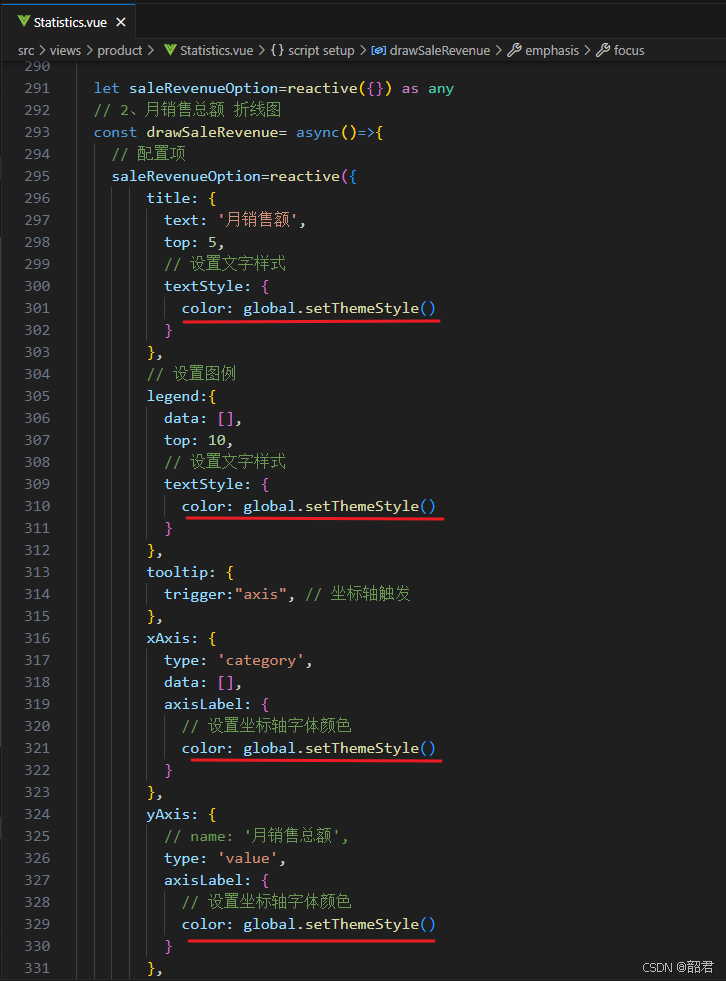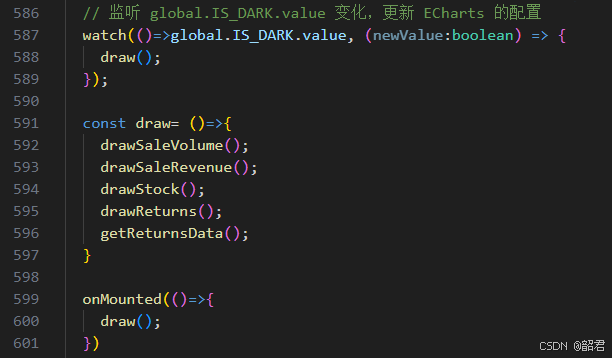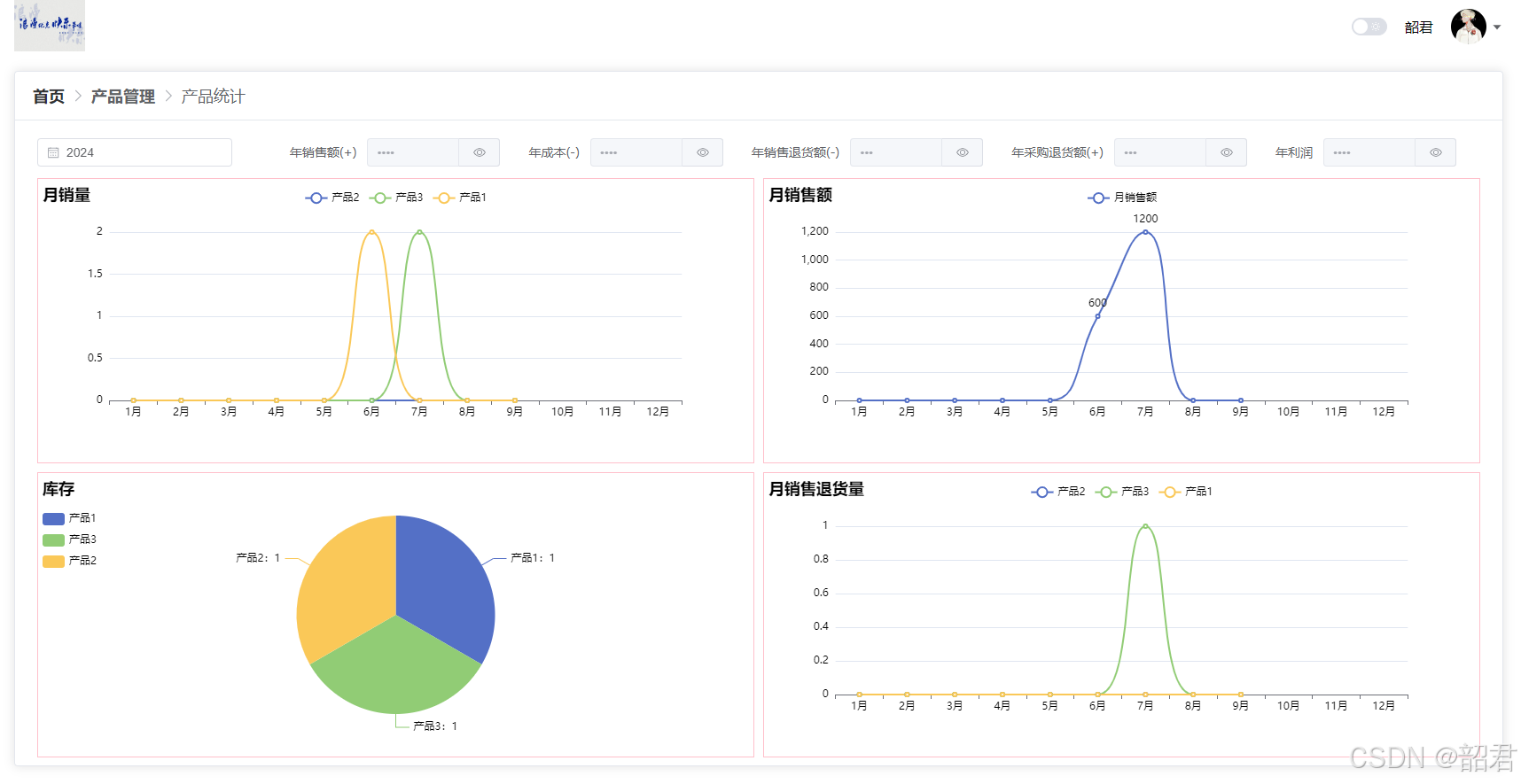html
复制代码
<template>
<el-card class="container">
<template #header>
<div class="header">
<el-breadcrumb :separator-icon="ArrowRight">
<el-breadcrumb-item :to="{ path: '/home/index' }" class="title">首页</el-breadcrumb-item>
<el-breadcrumb-item class="title">产品管理</el-breadcrumb-item>
<el-breadcrumb-item class="title">产品统计</el-breadcrumb-item>
</el-breadcrumb>
</div>
</template>
<div class="top">
<div class="date-picker">
<el-date-picker
v-model="date"
type="year"
format="YYYY"
value-format="YYYY-MM-DD"
@change="draw"
/>
</div>
<div class="statistics">
<el-form inline>
<el-form-item label="年销售额(+)">
<el-input v-model="sale" :type="saleVisible ? 'text' : 'password'" disabled >
<template #append>
<el-button :icon="saleVisible ? Hide : View" @click="showSale" />
</template>
</el-input>
</el-form-item>
<el-form-item label="年成本(-)">
<el-input v-model="cost" :type="costVisible ? 'text' : 'password'" disabled>
<template #append>
<el-button :icon="costVisible ? Hide : View" @click="showCost" />
</template>
</el-input>
</el-form-item>
<el-form-item label="年销售退货额(-)">
<el-input v-model="saleReturns" :type="saleReturnsVisible ? 'text' : 'password'" disabled>
<template #append>
<el-button :icon="saleReturnsVisible ? Hide : View" @click="showSaleReturns" />
</template>
</el-input>
</el-form-item>
<el-form-item label="年采购退货额(+)">
<el-input v-model="purchaseReturns" :type="purchaseReturnsVisible ? 'text' : 'password'" disabled>
<template #append>
<el-button :icon="purchaseReturnsVisible ? Hide : View" @click="showPurchaseReturns" />
</template>
</el-input>
</el-form-item>
<el-form-item label="年利润">
<el-input v-model="profit" :type="profitVisible ? 'text' : 'password'" disabled>
<template #append>
<el-button :icon="profitVisible ? Hide : View" @click="showProfit" />
</template>
</el-input>
</el-form-item>
</el-form>
</div>
</div>
<el-scrollbar height="670px">
<div class="mycharts">
<!-- 1、各产品月销量 -->
<div id="saleVolume" class="mychart"></div>
<!-- 2、月销售总额 -->
<div id="saleRevenue" class="mychart"></div>
</div>
<div class="mycharts">
<!-- 3、库存 -->
<div id="stock" class="mychart"></div>
<!-- 4、月销售退货量 -->
<div id="returns" class="mychart"></div>
</div>
</el-scrollbar>
</el-card>
</template>
<script setup lang="ts">
import ordersApi from '@/api/product/orders';
import productApi from '@/api/product/product';
import { onMounted, reactive, ref,watch } from 'vue'
import { ArrowRight,View,Hide } from '@element-plus/icons-vue'
import * as echarts from 'echarts';
import returnsApi from '@/api/product/returns';
import global from '@/common/global'
const now = new Date(); // 当前日期
const year = now.getFullYear(); // 获取当前年份
let date=ref(`${year}-01-01`)
// 1:年成本(采购总额+销售邮费+退货邮费),2:年销售额,3:年利润
let maps=reactive(new Map()) as any;
// 1:年采购退货总额,2:年销售退货总额,3:年退货邮费
let returnsMap=reactive(new Map()) as any;
// 年成本(-):采购总额+销售邮费+退货邮费
const cost=ref(0.00)
// 年销售额(+)
const sale=ref(0.00)
// 年利润
const profit=ref(0.0)
// 年销售退货额(-)
const saleReturns=ref(0.00)
// 年采购退货额(+)
const purchaseReturns=ref(0.00)
const costVisible=ref(false)
const saleVisible=ref(false)
const profitVisible=ref(false)
const saleReturnsVisible=ref(false)
const purchaseReturnsVisible=ref(false)
const showCost= ()=>{
costVisible.value = !costVisible.value;
}
const showSale= ()=>{
saleVisible.value = !saleVisible.value;
}
const showProfit= ()=>{
profitVisible.value = !profitVisible.value;
}
const showSaleReturns= ()=>{
saleReturnsVisible.value = !saleReturnsVisible.value;
}
const showPurchaseReturns= ()=>{
purchaseReturnsVisible.value = !purchaseReturnsVisible.value;
}
const init= ()=>{
cost.value=maps.get("1");
sale.value=maps.get("2");
saleReturns.value=returnsMap.get("2");
purchaseReturns.value=returnsMap.get("1");
profit.value=(sale.value+purchaseReturns.value)-(cost.value+saleReturns.value);
}
// 1:年成本(采购总额+销售邮费+退货邮费),2:年销售额,3:年利润
const getData= async()=>{
const response = await ordersApi.yearStatistics(date.value);
Object.entries()函数时,它会将对象的键转换为字符串类型
for (const [key, value] of Object.entries(response.data)) {
// 将字符串键转换回数字
// const Key = Number(key);
maps.set(key, value);
}
// 成本增加退货邮费
maps.set("1",maps.get("1")+returnsMap.get("3"));
init();
}
// 1:年采购退货总额,2:年销售退货总额,3:年退货邮费
const getReturnsData= async()=>{
const response = await returnsApi.yearStatistics(date.value);
Object.entries()函数时,它会将对象的键转换为字符串类型
for (const [key, value] of Object.entries(response.data)) {
// 将字符串键转换回数字
// const Key = Number(key);
returnsMap.set(key, value);
}
getData();
}
let saleVolumeOption=reactive({}) as any;
// 1、各产品月销量 折线图
const drawSaleVolume= async()=>{
// 配置项
saleVolumeOption=reactive({
title: {
text: '月销量',
top: 5,
// 设置标题文字样式
textStyle: {
color: global.setThemeStyle()
}
},
// 设置图例
legend:{
data: [],
top: 10,
// 设置图例文字样式
textStyle: {
color: global.setThemeStyle()
}
},
tooltip: {
trigger:"axis", // 坐标轴触发
},
xAxis: {
type: 'category',
data: [],
axisLabel: {
// 设置坐标轴字体颜色
color: global.setThemeStyle()
}
},
yAxis: {
// name: '各产品月销量',
type: 'value',
axisLabel: {
// 设置坐标轴字体颜色
color: global.setThemeStyle()
}
},
// 选中高亮
emphasis:{
focus:"series"
},
series: []
});
// xAxisData 与后端返回的数据适配
const xAxisData=reactive(['JANUARY', 'FEBRUARY', 'MARCH', 'APRIL', 'MAY', 'JUNE', 'JULY', 'AUGUST', 'SEPTEMBER', 'OCTOBER', 'NOVEMBER', 'DECEMBER']) as any
// xData 用于前端展示
const xData=reactive(['1月', '2月', '3月', '4月','5月', '6月', '7月', '8月','9月', '10月', '11月', '12月']) as any
// series数据
const seriesData = reactive([]) as any;
// 图例
let legendData = reactive([]) as any;
// 后端返回的map数据
let map=reactive(new Map()) as any;
// 初始化 Echarts 实例
const myEchart=echarts.init(document.getElementById("saleVolume"));
// 折线图 填充x轴数据
saleVolumeOption.xAxis.data=xData;
// 将后端数据转换为y轴适配的数据(map->list),定义了一个匿名的异步函数,并立即执行
(async() => {
const response = await ordersApi.saleStatistics(date.value);
Object.entries()函数时,它会将对象的键转换为字符串类型
for (const [key, value] of Object.entries(response.data)) {
map.set(key, value);
}
return map;
})().then(async()=>{
// map.forEach(async(value:any, key:any) => {
// seriesData.push({
// name: key,
// type: 'line',
// // 然后,为这个series填充data,data应该是对应月份的数值
// data: xAxisData.map((month:any) => value[month] || 0)
// });
// keys.push(key);
// })
// // 填充 折线图 y轴数据
// option.series=seriesData;
// // option.legend.data=legendData;
// 创建一个Promise数组,用于等待所有产品名称的获取
const promises = Array.from(map.entries()).map(async ([key, value] : any) => {
const res = await productApi.getNameById(key);
seriesData.push({
name: res.data,
type: 'line',
smooth: true,
data: xAxisData.map((month:any) => value[month]),
});
// 同时添加到图例数据
legendData.push(res.data);
});
// 等待所有Promise完成
await Promise.all(promises);
// 更新图表配置
saleVolumeOption.series = seriesData;
saleVolumeOption.legend.data = legendData;
// 绘制图表
myEchart.setOption(saleVolumeOption);
});
}
let saleRevenueOption=reactive({}) as any
// 2、月销售总额 折线图
const drawSaleRevenue= async()=>{
// 配置项
saleRevenueOption=reactive({
title: {
text: '月销售额',
top: 5,
// 设置文字样式
textStyle: {
color: global.setThemeStyle()
}
},
// 设置图例
legend:{
data: [],
top: 10,
// 设置文字样式
textStyle: {
color: global.setThemeStyle()
}
},
tooltip: {
trigger:"axis", // 坐标轴触发
},
xAxis: {
type: 'category',
data: [],
axisLabel: {
// 设置坐标轴字体颜色
color: global.setThemeStyle()
}
},
yAxis: {
// name: '月销售总额',
type: 'value',
axisLabel: {
// 设置坐标轴字体颜色
color: global.setThemeStyle()
}
},
// 选中高亮
emphasis:{
focus:"series"
},
series: []
});
// xAxisData 与后端返回的数据适配
const xAxisData=reactive(['JANUARY', 'FEBRUARY', 'MARCH', 'APRIL', 'MAY', 'JUNE', 'JULY', 'AUGUST', 'SEPTEMBER', 'OCTOBER', 'NOVEMBER', 'DECEMBER']) as any
// xData 用于前端展示
const xData=reactive(['1月', '2月', '3月', '4月','5月', '6月', '7月', '8月','9月', '10月', '11月', '12月']) as any
// series数据
let seriesData = reactive([]) as any;
// 图例
let legendData = reactive([]) as any;
// 后端返回的map数据
let map=reactive(new Map()) as any;
// 初始化 Echarts 实例
const myEchart=echarts.init(document.getElementById("saleRevenue"));
// 折线图 填充x轴数据
saleRevenueOption.xAxis.data=xData;
// 将后端数据转换为y轴适配的数据(map->list),定义了一个匿名的异步函数,并立即执行
(async() => {
const response = await ordersApi.totalStatistics(date.value);
Object.entries()函数时,它会将对象的键转换为字符串类型
for (const [key, value] of Object.entries(response.data)) {
map.set(key, value);
}
return map;
})().then(()=>{
seriesData.push({
name: '月销售额',
type: 'line',
smooth: true,
data: xAxisData.map((month:any) => map.get(month)),
label:{
show:true,
position:'top',
formatter:function(data:any){
return data.value === 0 ? '' : data.value
},
// 设置图例文字样式
textStyle: {
color: global.setThemeStyle()
}
}
});
// 设置图例数据
legendData.push('月销售额');
// 更新图表配置
saleRevenueOption.series = seriesData;
saleRevenueOption.legend.data = legendData;
// 绘制图表
myEchart.setOption(saleRevenueOption);
});
}
let stockOption=reactive({}) as any
// 3、库存 饼图
const drawStock= async()=>{
// 配置项
stockOption=reactive({
title: {
text: '库存',
top: 5,
// 设置文字样式
textStyle: {
color: global.setThemeStyle()
}
},
// 设置图例
legend:{
data: [],
top: 40,
left:"left",
orient:"vertical", // 竖直排列
// 设置文字样式
textStyle: {
color: global.setThemeStyle()
}
},
tooltip: {},
// 选中高亮
emphasis:{
focus:"series"
},
series: []
});
// series数据
let seriesData = reactive([]) as any;
// 图例
let legendData = reactive([]) as any;
// 后端返回的map数据
let map=reactive(new Map()) as any;
// 初始化 Echarts 实例
const myEchart=echarts.init(document.getElementById("stock"));
// 将后端数据转换为y轴适配的数据(map->list),定义了一个匿名的异步函数,并立即执行
(async() => {
const response = await productApi.stockStatistics();
Object.entries()函数时,它会将对象的键转换为字符串类型
for (const [key, value] of Object.entries(response.data)) {
map.set(key, value);
}
return map;
})().then(()=>{
seriesData.push({
// name: '库存',
type: 'pie',
data: [],
radius: '70%',
label:{
show:true,
formatter: `{b}:{c}`,
position: "outside", //outside 外部显示 inside 内部显示
// 设置文字样式
textStyle: {
color: global.setThemeStyle()
}
}
});
map.forEach((value:any, key:any) => {
seriesData[0].data.push({ name: key, value: value });
// 设置图例
legendData.push(key);
});
// 更新图表配置
stockOption.series = seriesData;
stockOption.legend.data = legendData;
// 绘制图表
myEchart.setOption(stockOption);
});
}
let returnsOption=reactive({}) as any
// 4、各产品月销售退货量 折线图
const drawReturns= async()=>{
// 配置项
returnsOption=reactive({
title: {
text: '月销售退货量',
top: 5,
// 设置文字样式
textStyle: {
color: global.setThemeStyle()
}
},
// 设置图例
legend:{
data: [],
top: 10,
// 设置文字样式
textStyle: {
color: global.setThemeStyle()
}
},
tooltip: {
trigger:"axis", // 坐标轴触发
},
xAxis: {
type: 'category',
data: [],
axisLabel: {
// 设置坐标轴字体颜色
color: global.setThemeStyle()
}
},
yAxis: {
// name: '各产品月销量',
type: 'value',
axisLabel: {
// 设置坐标轴字体颜色
color: global.setThemeStyle()
}
},
// 选中高亮
emphasis:{
focus:"series"
},
series: []
});
// xAxisData 与后端返回的数据适配
const xAxisData=reactive(['JANUARY', 'FEBRUARY', 'MARCH', 'APRIL', 'MAY', 'JUNE', 'JULY', 'AUGUST', 'SEPTEMBER', 'OCTOBER', 'NOVEMBER', 'DECEMBER']) as any
// xData 用于前端展示
const xData=reactive(['1月', '2月', '3月', '4月','5月', '6月', '7月', '8月','9月', '10月', '11月', '12月']) as any
// series数据
const seriesData = reactive([]) as any;
// 图例
let legendData = reactive([]) as any;
// 后端返回的map数据
let map=reactive(new Map()) as any;
// 初始化 Echarts 实例
const myEchart=echarts.init(document.getElementById("returns"));
// 折线图 填充x轴数据
returnsOption.xAxis.data=xData;
// 将后端数据转换为y轴适配的数据(map->list),定义了一个匿名的异步函数,并立即执行
(async() => {
const response = await returnsApi.statistics(date.value);
Object.entries()函数时,它会将对象的键转换为字符串类型
for (const [key, value] of Object.entries(response.data)) {
map.set(key, value);
}
return map;
})().then(async()=>{
// 创建一个Promise数组,用于等待所有产品名称的获取
const promises = Array.from(map.entries()).map(async ([key, value] : any) => {
const res = await productApi.getNameById(key);
seriesData.push({
name: res.data,
type: 'line',
smooth: true,
data: xAxisData.map((month:any) => value[month]),
});
// 同时添加到图例数据
legendData.push(res.data);
});
// 等待所有Promise完成
await Promise.all(promises);
// 更新图表配置
returnsOption.series = seriesData;
returnsOption.legend.data = legendData;
// 绘制图表
myEchart.setOption(returnsOption);
});
}
// 监听 global.IS_DARK.value 变化,更新 ECharts 的配置
watch(()=>global.IS_DARK.value, (newValue:boolean) => {
draw();
});
const draw= ()=>{
drawSaleVolume();
drawSaleRevenue();
drawStock();
drawReturns();
getReturnsData();
}
onMounted(()=>{
draw();
})
</script>
<style scoped lang="less">
.container{
height: 100%;
box-sizing: border-box;
}
.header{
display: flex;
align-items: center;
justify-content: space-between;
}
.title{
font-size: large;
font-weight: 600;
}
.mycharts{
display: flex;
}
/* 要设置宽高,否则无法显示 */
.mychart{
width: 100%;
height: 320px;
border: 1px solid pink;
margin: 5px;
}
.date-picker{
margin-left: 5px;
margin-bottom: 5px;
margin-right: 20px;
}
.statistics .el-form .el-form-item .el-input{
width: 150px;
}
.top{
display: flex;
justify-content: space-between;
height: 40px;
}
</style>