😁博客主页😁:🚀https://blog.csdn.net/wkd_007🚀
🤑博客内容🤑:🍭嵌入式开发、Linux、C语言、C++、数据结构、音视频🍭
⏰发布时间⏰: 2024-09-26 09:08:26
本文未经允许,不得转发!!!
目录
- 🎄一、概述
- [🎄二、QList 新增数据](#🎄二、QList 新增数据)
-
- [✨2.1 构造函数](#✨2.1 构造函数)
- [✨2.2 在尾部添加数据](#✨2.2 在尾部添加数据)
- [✨2.3 在首部添加数据](#✨2.3 在首部添加数据)
- [✨2.4 在指定位置添加数据](#✨2.4 在指定位置添加数据)
- [🎄三、QList 查询数据](#🎄三、QList 查询数据)
-
- [✨3.1 元素个数相关查询](#✨3.1 元素个数相关查询)
- [✨3.2 获取元素](#✨3.2 获取元素)
- [✨3.3 查询元素的下标](#✨3.3 查询元素的下标)
- [✨3.4 判断是否包含某个元素](#✨3.4 判断是否包含某个元素)
- [✨3.5 迭代器](#✨3.5 迭代器)
- [🎄四、QList 删除数据](#🎄四、QList 删除数据)
-
- [✨4.1 清空数据](#✨4.1 清空数据)
- [✨4.2 删除某个元素](#✨4.2 删除某个元素)
- [🎄五、QList 修改数据](#🎄五、QList 修改数据)
- 🎄六、总结

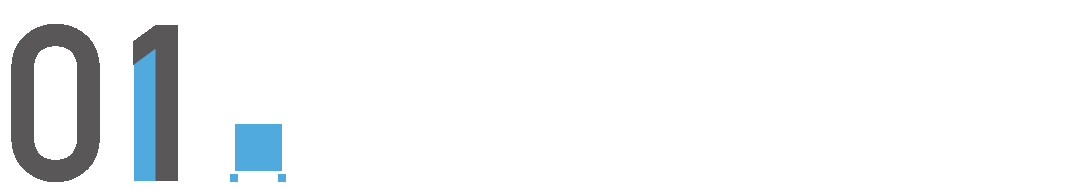
🎄一、概述
Qt 提供了一组通用的基千模板的容器类。对比 C丑一的标准模板库中的容器类, Qt 的这些容器更轻量、更安全并且更容易使用。
存储在 Qt 容器中的数据必须是可赋值的数据类型,包括大多数数据类型,如:基本数据类型(如 int 和 double等)和 Qt 的一些数据类型(如 QString 、 QDate 和 QTime 等)。不过, Qt 的 QObject 及其他的子类(如 QWidget 和 Qdialog 等)是不能够存储在容器中的,例如QList<QLineEdit> list;是不允许的。
QList<T>是迄今为止最常用的容器类,它存储给定数据类型 T 的一列数值。下面将从增删改查四个方面来介绍怎么使用QList<T>。
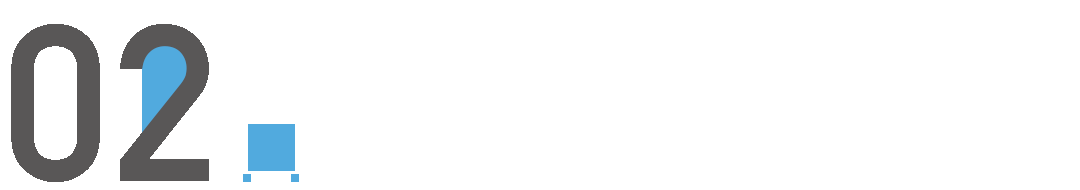
🎄二、QList 新增数据
✨2.1 构造函数
cpp
QList()
QList(const QList<T> &other)
QList(QList<T> &&other)
QList(std::initializer_list<T> args)🌰构造一个QList对象时,需要指定元素类型<T>,下面是一些构造QList的例子:
cpp
// 2.1 构造
QList<int> intList;
intList << 1 << 2 << 3 << 4 << 5;
qDebug() << intList;
QList<int> intListAdd(intList);
qDebug() << intListAdd;✨2.2 在尾部添加数据
push_back 是为了兼容C++的STL,它等价于append。
cpp
void append(const T &value)
void append(const QList<T> &value)
void push_back(const T &value)
QList<T> operator+(const QList<T> &other) const
QList<T> &operator+=(const QList<T> &other)
QList<T> &operator+=(const T &value)
QList<T> &operator<<(const QList<T> &other)
QList<T> &operator<<(const T &value)🌰在尾部添加数据时,使用 << 运算符最直观,下面是一些例子:
cpp
// 2.2 在尾部添加数据
QList<int> listAddTail;
listAddTail << 5 << 4 << 3 << 2 << 1;
qDebug() << listAddTail; // (5, 4, 3, 2, 1)
listAddTail.append(0);
qDebug() << listAddTail; // (5, 4, 3, 2, 1, 0)
qDebug() << listAddTail + intList; // (5, 4, 3, 2, 1, 0, 1, 2, 3, 4, 5)
listAddTail += 6;
qDebug() << listAddTail; // (5, 4, 3, 2, 1, 0, 6)✨2.3 在首部添加数据
push_front 是为了兼容C++的STL,它等价于prepend。
cpp
void prepend(const T &value)
void push_front(const T &value)🌰举例子:
cpp
// 2.3 在首部添加数据
QList<int> listAddHead;
listAddHead << 1 << 2 << 3 << 4 << 5;
listAddHead.prepend(0);
qDebug() << listAddHead;✨2.4 在指定位置添加数据
cpp
void insert(int i, const T &value)
QList::iterator insert(QList::iterator before, const T &value)🌰举例子:
cpp
QList<int> listInsert;
listInsert << 1 << 2 << 3 << 4 << 5;
listInsert.insert(3,3);
qDebug() << listInsert; // (1, 2, 3, 3, 4, 5)
QList<int>::iterator itorInsert = listInsert.begin(); // 迭代器指向首个元素
itorInsert++; // 迭代器移动到第二个元素
listInsert.insert(itorInsert, 2);
qDebug() << listInsert; // (1, 2, 2, 3, 3, 4, 5)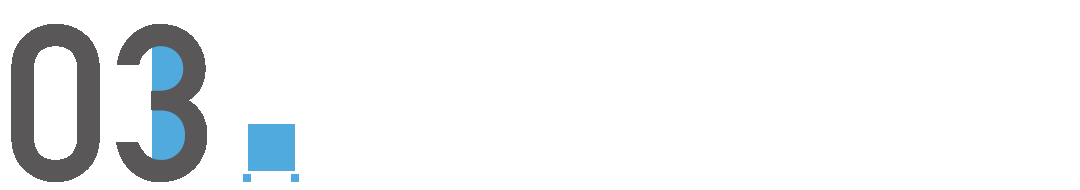
🎄三、QList 查询数据
✨3.1 元素个数相关查询
empty 函数是为了兼容 C++ 的STL,等价于 isEmpty 。
cpp
int count(const T &value) const // 计算某个元素的个数
int count() const
int length() const
int size() const
bool isEmpty() const
bool empty() const🌰举例子:
cpp
// 3.1 元素个数相关查询
QList<QString> listSize;
listSize << "1" << "2" << "3" << "4" << "5";
qDebug() << "count=" << listSize.count() << ", len=" << listSize.length() << ", size=" << listSize.size();
qDebug() << "count of 3=" << listSize.count("3");
qDebug() << listSize.isEmpty();
listSize.clear();
qDebug() << listSize.empty();运行结果:

✨3.2 获取元素
获取单个元素,QList提供了4种策略:
- 获取指定位置元素
- 获取第一个元素
- 获取最后一个元素
- 从指定位置开始获取指定长度的元素
函数原型如下:
cpp
// 获取指定位置元素
const T &at(int i) const
T value(int i) const
T value(int i, const T &defaultValue) const
T &operator[](int i)
const T &operator[](int i) const
// 获取第一个元素
T &first()
T &front()
const T &first() const
const T &front() const
const T &constFirst() const
// 获取最后一个元素
T &back()
T &last()
const T &last() const
const T &back() const
const T &constLast() const
// 从指定位置开始获取指定长度的元素
QList<T> mid(int pos, int length = -1) const🌰举例子:
cpp
QList<QString> listGet;
listGet << "1" << "2" << "3" << "4" << "5";
qDebug() << "at_1=" << listGet.at(1) << ", value_2=" << listGet.value(2) << ", [3]=" << listGet[3];
qDebug() << "fist=" << listGet.first() << ", front=" << listGet.front();
qDebug() << "back=" << listGet.back() << ", last=" << listGet.last();
qDebug() << "mid_2=" << listGet.mid(2) << ", last=" << listGet.mid(3,2);运行结果:

✨3.3 查询元素的下标
indexOf:从首部开始查询第一个匹配到的元素的下标;
lastIndexOf:从尾部开始查询第一个匹配到的元素的下标;
cpp
int indexOf(const T &value, int from = ...) const
int lastIndexOf(const T &value, int from = ...) const🌰举例子:
cpp
QList<QString> listGetIndex;
listGetIndex << "1" << "2" << "3" << "4" << "1" << "5";
qDebug() << listGetIndex.indexOf("1"); // 0
qDebug() << listGetIndex.lastIndexOf("1"); // 4✨3.4 判断是否包含某个元素
cpp
bool contains(const T &value) const
bool startsWith(const T &value) const
bool endsWith(const T &value) const🌰举例子:
cpp
// 3.4 判断是否包含某个元素
QList<QString> listContains;
listContains << "1" << "2" << "3" << "4" << "5";
qDebug() << listContains.contains("1"); // true
qDebug() << listContains.startsWith("1"); // true
qDebug() << listContains.endsWith("1"); // false✨3.5 迭代器
查询的时候,很多时候需要用到迭代器,下面是 QList 的迭代器函数原型:
cpp
QList::const_iterator begin() const
QList::const_iterator end() const
QList::const_iterator cbegin() const
QList::const_iterator cend() const
QList::const_iterator constBegin() const
QList::const_iterator constEnd() const
QList::const_reverse_iterator crbegin() const
QList::const_reverse_iterator crend() const
QList::const_reverse_iterator rbegin() const
QList::const_reverse_iterator rend() const
QList::iterator begin()
QList::iterator end()
QList::reverse_iterator rbegin()
QList::reverse_iterator rend()🌰举例子:
cpp
// 3.5 迭代器
QList<QString> listItorSample;
listItorSample << "1" << "2" << "3" << "4" << "5";
for(QList<QString>::const_iterator itor = listItorSample.constBegin(); itor!=listItorSample.constEnd(); itor++)
{
qDebug() << *itor;
}
qDebug(" ");
for(QList<QString>::const_iterator itor = listItorSample.cbegin(); itor!=listItorSample.cend(); itor++)
{
qDebug() << *itor;
}
qDebug(" ");
for(QList<QString>::reverse_iterator itor = listItorSample.rbegin(); itor!=listItorSample.rend(); itor++)
{
qDebug() << *itor;
}运行结果:

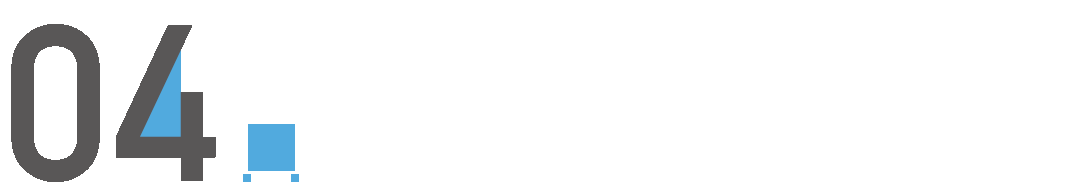
🎄四、QList 删除数据
✨4.1 清空数据
cpp
void clear()🌰举例子:
cpp
// 4.1 清空数据
QList<QString> listCLear;
listCLear << "1" << "2" << "3" << "4" << "5";
qDebug() << listCLear;
listCLear.clear();
qDebug() << listCLear;运行结果:

✨4.2 删除某个元素
cpp
void removeAt(int i)// 删除指定下标的元素
void removeFirst() // 删除首个的元素
void removeLast() // 删除最后一个的元素
int removeAll(const T &value) // 删除 QList对象中 与指定元素相同的所有元素
bool removeOne(const T &value) // 删除 QList对象中 与指定元素相同的第一元素
void pop_back() // 兼容 STL,等价于removeLast
void pop_front() // 兼容 STL,等价于removeFirst
// 删除并获取值,如果不需要获取值,removeAt会更高效
T takeAt(int i)
T takeFirst()
T takeLast()
QList::iterator erase(QList::iterator pos)
QList::iterator erase(QList::iterator begin, QList::iterator end)🌰举例子:
cpp
// 4.2 删除元素
QList<QString> listRemove;
listRemove << "1" << "2" << "3" << "4" << "5" << "4" << "3" << "2" << "1";
listRemove.removeAt(1);
qDebug() << listRemove; // ("1", "3", "4", "5", "4", "3", "2", "1")
listRemove.removeFirst();
qDebug() << listRemove; // ("3", "4", "5", "4", "3", "2", "1")
listRemove.removeLast();
qDebug() << listRemove; // ("3", "4", "5", "4", "3", "2")
listRemove.removeAll("4");
qDebug() << listRemove; // ("3", "5", "3", "2")
listRemove.removeOne("3");
qDebug() << listRemove; // ("5", "3", "2")
QList<QString>::iterator itor = listRemove.begin();
listRemove.erase(++itor);
qDebug() << listRemove; // ("5", "2")
qDebug(" ");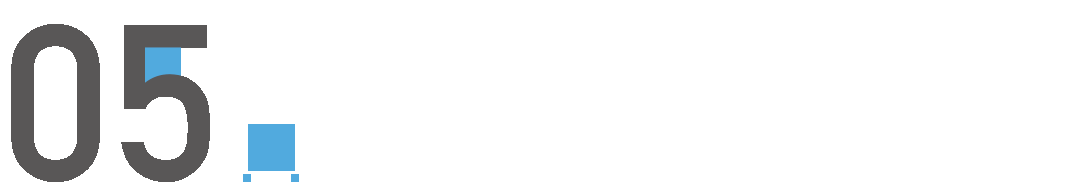
🎄五、QList 修改数据
修改数据的函数不多,一个是移动元素的move,另一个是替换元素的replace,还有就是将 QList 对象转换成其他容器类对象。具体函数原型如下:
cpp
void move(int from, int to) // 移动元素
void replace(int i, const T &value) // 替换元素
QSet<T> toSet() const // 转换成 QSet 对象
std::list<T> toStdList() const // 转换成 std::list 对象
QVector<T> toVector() const // 转换成 QVector 对象🌰举例子:
cpp
QList<QString> listChange;
listChange << "1" << "2" << "3" << "4" << "5";
listChange.move(2,listChange.size()-1);
qDebug() << listChange;
listChange.replace(2,"3");
qDebug() << listChange;
QVector<QString> vectorChange = listChange.toVector();
qDebug() << vectorChange;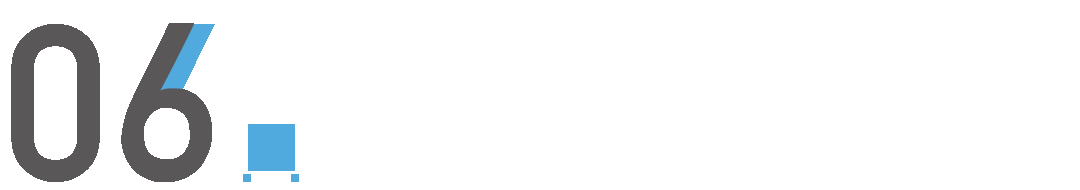
🎄六、总结
👉本文介绍 Qt 的 QList 是使用总结,从 增、查、删、改 四个方面去翻译Qt文档。
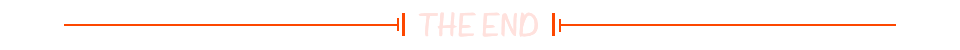
如果文章有帮助的话,点赞👍、收藏⭐,支持一波,谢谢 😁😁😁
参考:
Qt文档