Django设计批量导入Excel数据接口(包含图片)
目录
- Django设计批量导入Excel数据接口(包含图片)
-
-
Django 4.2.7
openpyxl 3.1.5
示例xlsx文件
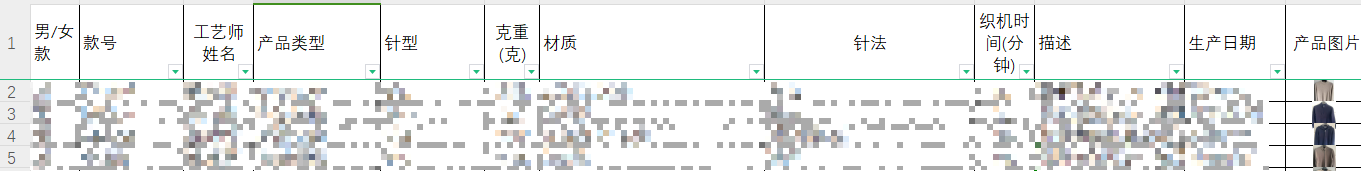
接口详情
前端上传FormData
随便弄个上传按钮即可
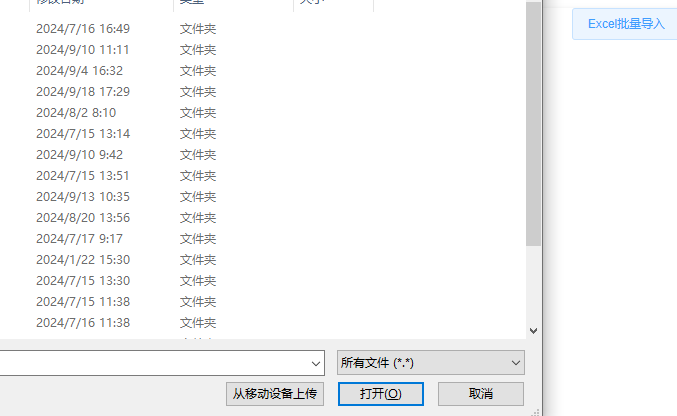
这里上传我用的是ElementUI自带的action(懒)
html
<el-upload
class="upload-Excel-demo"
name="Excel_File"
:action=$config.BASEURL+$config.ExcelUploadURL
:with-credentials=true
:on-success="handleSuccess"
multiple
:file-list="ExcelFileList">
<el-button size="small">Excel批量导入</el-button>
</el-upload>后端APIView
python
class UploadExcelApiView(APIView):
def post(self, request, *args, **kwargs):
# 上传Excel文件
excel_file = request.FILES.get('Excel_File', None)
print(excel_file)
# 验证文件格式
file_extension = os.path.splitext(excel_file.name)[1]
assert file_extension.lower() in ['.xlsx', '.xls'], "不支持的文件格式,请上传 .xlsx 或 .xls 文件"
# 定义一个允许的字段字典
allowed_fields = {'男/女': '', '款号': '', '产品类型': '', '针型': '', '克重': '', '材质': '', '针法': '',
'织机时间': '', '描述': '', '工艺师': '', '生产日期': '', '产品图片': ''}
# 读取Excel文件并将每个sheet表格放入列表中
wb = openpyxl.load_workbook(excel_file)
sheet_list = [wb[sheet] for sheet in wb.sheetnames]
# 定义临时变量 存储数据对象
garment_knowledge_objects = []
garment_image_objects = []
try:
for sheet in sheet_list:
# 验证表头是否正确
first_row = next(sheet.iter_rows(values_only=True))
print(f'first_row: {first_row}')
allowed_fields = xlsx_first_row_validator(allowed_fields, first_row)
print(f'allowed_fields: {allowed_fields}')
# 提取图片
for img in sheet._images:
# 图片转base64 以便上传到服务器
img_file = xlsx_img_to_base64(img)
img_row = img.anchor._from.row # 图片所在行
img_col = img.anchor._from.col # 图片所在列
# 格式化数据
formatted_data = extract_and_format_date(
sheet.cell(row=img_row + 1, column=(first_row.index(allowed_fields['生产日期'])) + 1).value)
formatted_gender = format_gender_handler(
sheet.cell(row=img_row + 1, column=(first_row.index(allowed_fields['男/女'])) + 1).value)
product_id = sheet.cell(row=img_row + 1, column=(first_row.index(allowed_fields['款号'])) + 1).value
print(
f'正在上传{product_id}')
# GarmentKnowledge就是自己创建的模型类
g_obj, created = GarmentKnowledge.objects.update_or_create(
product_id=product_id,
defaults={
'user': request.user,
'product_type': sheet.cell(row=img_row + 1,
column=(first_row.index(allowed_fields['产品类型'])) + 1).value,
'needle_type': sheet.cell(row=img_row + 1,
column=(first_row.index(allowed_fields['针型'])) + 1).value,
'knitting_time': sheet.cell(row=img_row + 1,
column=(first_row.index(allowed_fields['织机时间'])) + 1).value,
'gram_weight': sheet.cell(row=img_row + 1,
column=(first_row.index(allowed_fields['克重'])) + 1).value,
'composition': sheet.cell(row=img_row + 1,
column=(first_row.index(allowed_fields['材质'])) + 1).value,
'technologist': sheet.cell(row=img_row + 1,
column=(first_row.index(allowed_fields['工艺师'])) + 1).value,
'description': sheet.cell(row=img_row + 1,
column=(first_row.index(allowed_fields['描述'])) + 1).value,
'manufactured_at': formatted_data,
'pattern': sheet.cell(row=img_row + 1,
column=(first_row.index(allowed_fields['针法'])) + 1).value,
'gender_type': formatted_gender,
}
)
img_obj = GarmentImagesFile(garment_knowledge=g_obj, image=img_file)
garment_knowledge_objects.append(g_obj)
garment_image_objects.append(img_obj)
# 批量创建对象
GarmentKnowledge.objects.bulk_create(garment_knowledge_objects)
GarmentImagesFile.objects.bulk_create(garment_image_objects)
print('上传成功')
except Exception as e:
print(f'错误信息:{e}')
return APIResponse(code_msg='error', detail=e, data=None, status=status.HTTP_400_BAD_REQUEST)
return APIResponse(code_msg='success', detail='上传成功', data=None, status=status.HTTP_200_OK)调用函数
python
import io
import re
from django.core.files.uploadedfile import InMemoryUploadedFile
def format_gender_handler(gender_str):
if gender_str.lower() == '男':
return '男装'
elif gender_str.lower() == '女':
return '女装'
else:
return None
def extract_and_format_date(date_str):
date_str = str(date_str)
# 使用正则表达式提取字符串中的第一个四位数年份、月份和日期
match = re.search(r'(\d{4}).*?(\d{1,2}).*?(\d{1,2})', date_str)
if match:
year = match.group(1) # 提取年份
month = match.group(2).zfill(2) # 提取月份,补全两位数
day = match.group(3).zfill(2) # 提取日期,补全两位数
return f"{year}-{month}-{day}"
else:
raise ValueError("无法从输入中提取日期")
def xlsx_img_to_base64(img_obj):
"""
img_obj必须是一个xlsx文件中的图片对象
例:sheet._images
"""
img_bytes = io.BytesIO(img_obj._data())
img_bytes.seek(0)
img_file = InMemoryUploadedFile(
file=img_bytes, # 图像字节流
field_name=None, # 字段名,保持为 None
name='image.png', # 使用图像对象的名字或默认名
content_type='image/png', # 根据实际图像格式设置内容类型
size=img_bytes.getbuffer().nbytes, # 获取图像字节大小
charset=None # 字符编码,通常不需要
)
return img_file
def xlsx_first_row_validator(allowed_fields, first_row):
"""
first_row必须是一个由表头字段组成的可遍历对象
例:('款号', '产品类型', '针型', '克重(克)', '材质', '针法')
返回值allowed_fields将会更新为由规定字段和接收字段组成的字典
例:{'款号': '款号', '产品类型': '产品类型', '针型': '针型', '克重': '克重'}
"""
for first_cell in first_row:
for key, value in allowed_fields.items():
if key in first_cell or first_cell in key:
allowed_fields[key] = first_cell
return allowed_fields
for key, value in allowed_fields.items():
if key in first_cell or first_cell in key:
allowed_fields[key] = first_cell
return allowed_fields