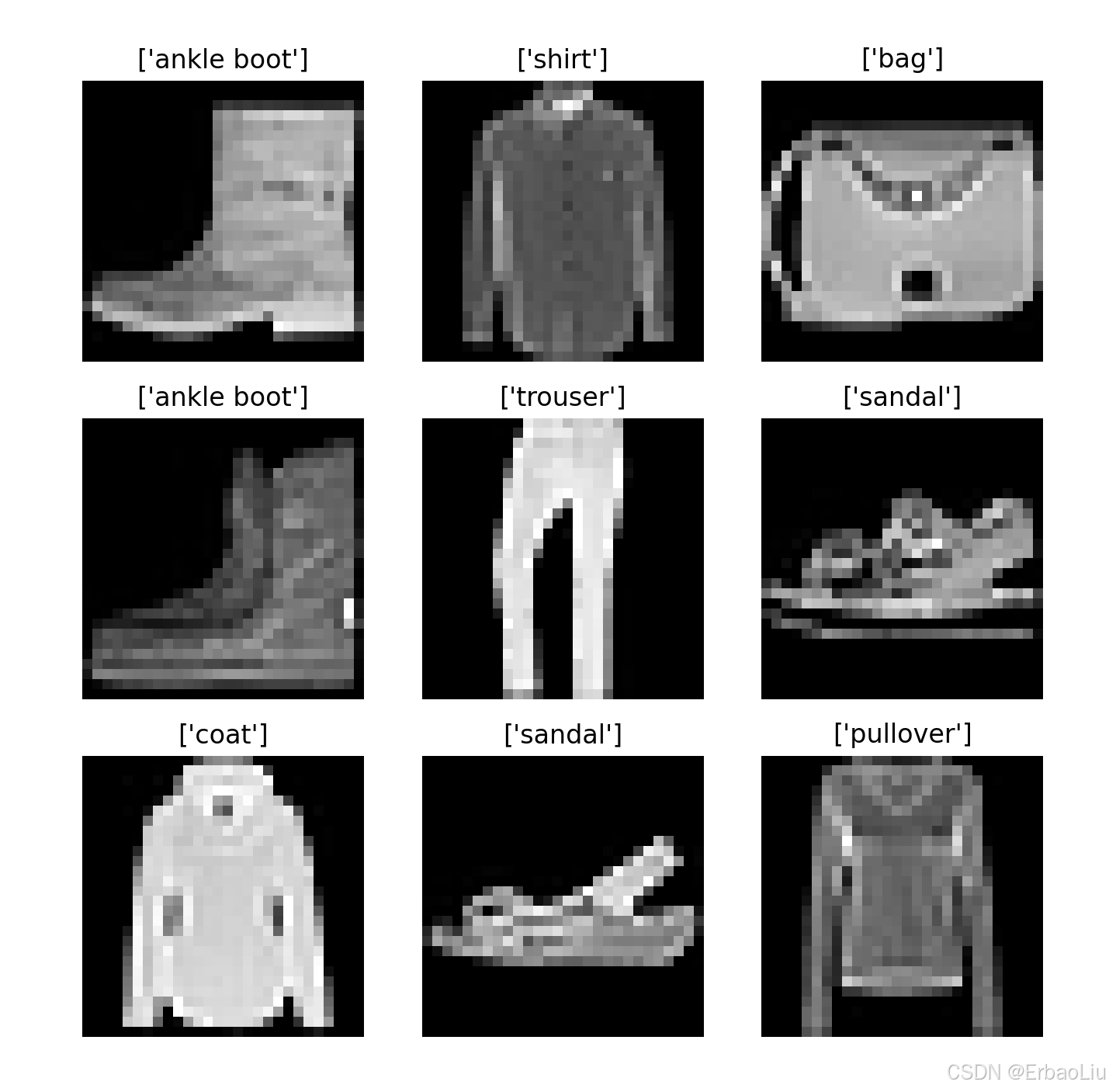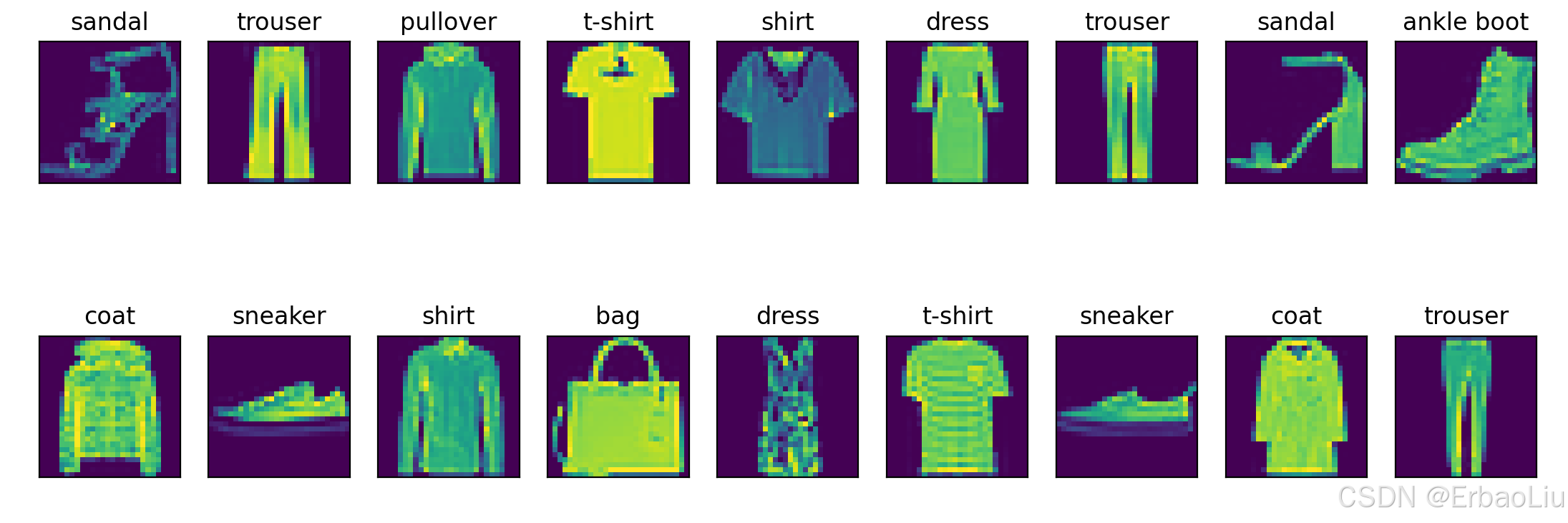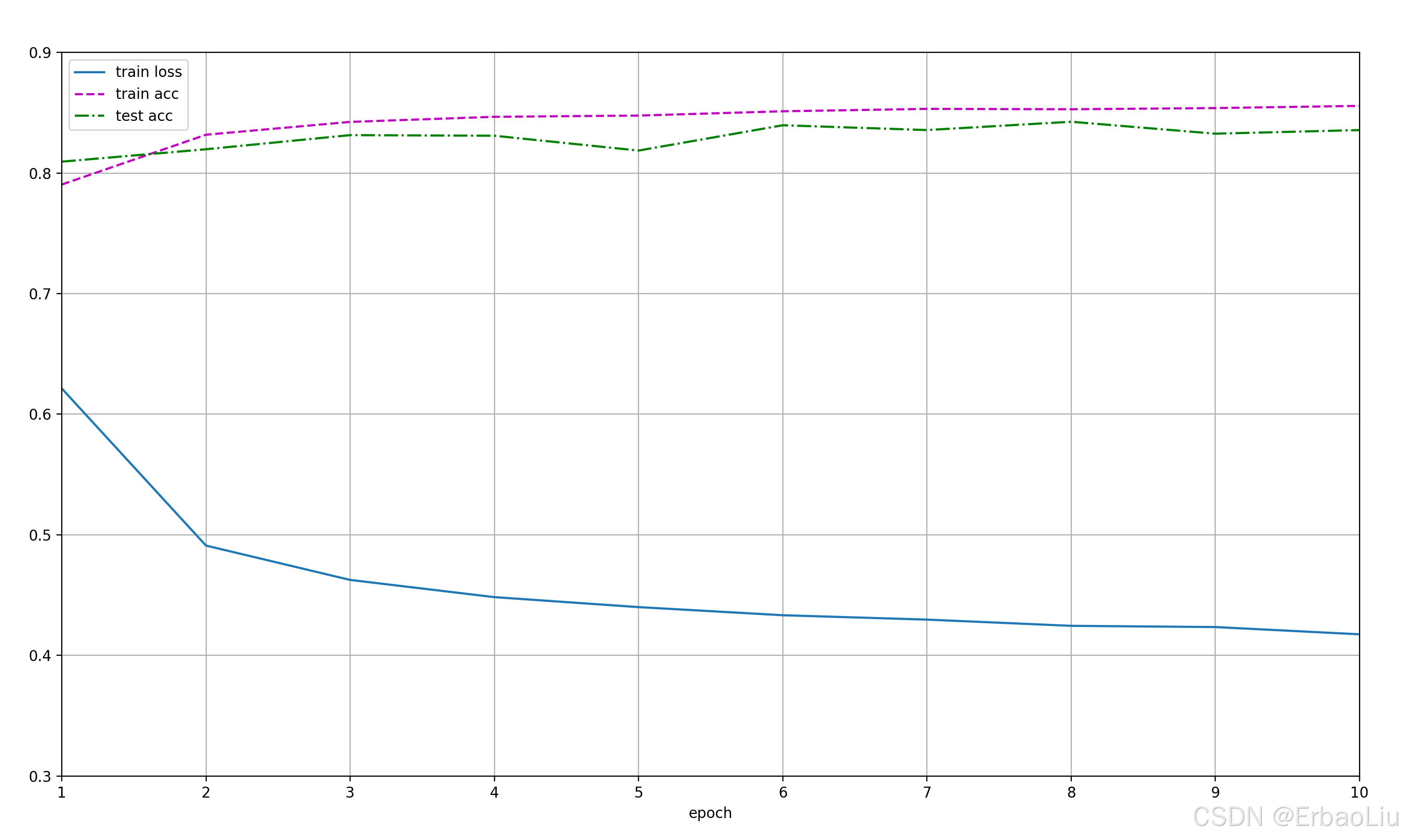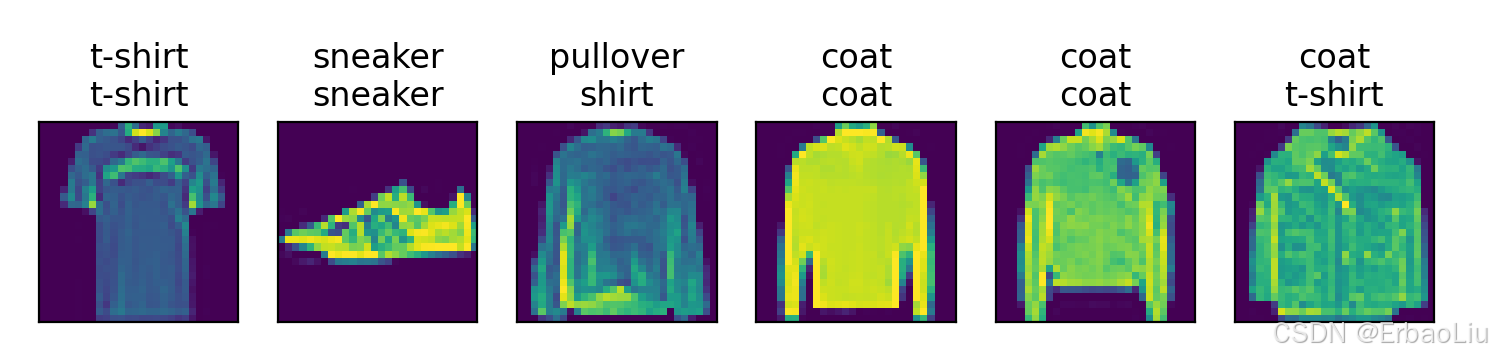完整代码:
python
from d2l import torch as d2l
import torch
from torchvision import transforms
from torchvision import datasets
from torch.utils.data import DataLoader
import matplotlib.pyplot as plt
from IPython import display
def get_fashion_mnist_labels(labels): # @save
"""
返回Fashion-MNIST数据集的文本标签.
遍历labels,取出i,i是一个数字文本,通过int(i)转换成数字,然后作为索引,从text_labels获取类别名称.
:param labels: 文本数字标签,labels中的数字是字符串,需要int()函数转换为整型数字.
:return: 类别名称.
Example:
输入labels=['3','5']
返回 ['dress','sandal']
"""
text_labels = ['t-shirt', 'trouser', 'pullover', 'dress', 'coat',
'sandal', 'shirt', 'sneaker', 'bag', 'ankle boot']
return [text_labels[int(i)] for i in labels]
def show_image_gray(mnist_train):
figure = plt.figure(figsize=(8, 8))
cols, rows = 3, 3
for i in range(1, cols * rows + 1):
sample_idx = torch.randint(len(mnist_train), size=(1,)).item()
img, label = mnist_train[sample_idx]
figure.add_subplot(rows, cols, i)
plt.title(get_fashion_mnist_labels([label]))
plt.axis("off")
plt.imshow(img.squeeze(), cmap="gray")
# plt.show()
def show_images_color(imgs, num_rows, num_cols, titles=None, scale=1.5): # @save
"""
绘制图像列表.
:param imgs: 图像.
:param num_rows: 行数.
:param num_cols: 列数.
:param titles: 标题.
:param scale: 缩放比例.
:return:
"""
figsize = (num_cols * scale, num_rows * scale)
_, axes = plt.subplots(num_rows, num_cols, figsize=figsize)
axes = axes.flatten()
for i, (ax, img) in enumerate(zip(axes, imgs)):
if torch.is_tensor(img):
# 图片张量
ax.imshow(img.numpy())
else:
# PIL图片
ax.imshow(img)
ax.axes.get_xaxis().set_visible(False)
ax.axes.get_yaxis().set_visible(False)
if titles:
ax.set_title(titles[i])
# plt.show()
def softmax(X):
"""
:param X:
:return:
Example:
X=[[0, 1, 2]
[3, 4, 5]]
X_exp= [[e^0, e^1, e^2]
[e^3, e^4, e^5]]
partition=[[e^0+e^1+e^2]
[e^3+e^4+e^5]]
X_exp / partition中对partition进行广播(按列复制)partition=
[[e^0+e^1+e^2, e^0+e^1+e^2, e^0+e^1+e^2]
[e^3+e^4+e^5, e^3+e^4+e^5, e^3+e^4+e^5]]
X_exp / partition = [[e^0/(e^0+e^1+e^2), e^1/(e^0+e^1+e^2), e^2/(e^0+e^1+e^2)]
[e^3/(e^3+e^4+e^5), e^4/(e^3+e^4+e^5), e^5/(e^3+e^4+e^5)]]
"""
X_exp = torch.exp(X) # 矩阵的每个元素计算指数.
partition = X_exp.sum(1, keepdim=True) # 按行求和,保持张量阶数.
return X_exp / partition # 这里应用了广播机制 partition按列复制.
def accuracy_num(y_hat, y): # @save
"""
计算预测正确的数量
:param y_hat: 预测值.
:param y: 标签值.
:return: 预测正确的个数.
Example:
y_hat = [[0.1, 0.2, 0.7]
[0.4, 0.3, 0.3]]
y = [[2]
[1]]
计算每行最大概率对应的索引,例如第一行最大概率为0.7,对应的索引为2,最终得到:
y_hat = [[2]
[0]]
然后将类型转换成y的数据类型,将预测值与y标签值判断是否相等,相等为True,否则为False,例如:
cmp = [[True]
[False]]
最后统计True的个数,返回1.
"""
if len(y_hat.shape) > 1 and y_hat.shape[1] > 1:
y_hat = y_hat.argmax(axis=1)
cmp = (y_hat.type(y.dtype) == y)
return float(cmp.type(y.dtype).sum())
def net(X):
"""
神经网络
:param X: 小批量输入数据,是一个张量,例如X张量维度[64, 1, 28, 28].
第一个维度表示批量大小batch_size,第二个维度表示通道数,第三个维度表示图像高度,第四个维度表示图像宽度.
:return: 输出.
Example:
神经网络线性变换:XW+b,例如:batch_size = 2
神经网络结构: 输出层(2个神经元): * *
输入层(3个神经元):+ + +
X= [[0, 1, 2]
[3, 4, 5]]
W = [[1, 2]
[2, 0]
[1, 1]]
b = [1, 2]
XW = [[4, 2]
[16 11]]
XW + b中b首先使用广播机制,按行复制得到
b = [[1, 2]
[1, 2]]
最终得到
XW + b = [[5, 4]
[17, 13]]
"""
# X张量维度[64, 1, 28, 28],W张量维度[784,10],W.shape[0]=784,
# reshape表示将X变成两个维度,第二个维度为784,第一个维度自动计算,也就是64*1*28*28/784=64,
# 所以reshape后X维度为[64,784],
X = X.reshape((-1, W.shape[0]))
X = torch.matmul(X, W) + b
return softmax(X)
def evaluate_accuracy(net, data_iter): # @save
"""
计算在指定数据集上模型的精度.
:param net: 神经网络对象.
:param data_iter: 可迭代数据集.
:return: 神经网络模型在数据集上的预测准确率.
Example:
"""
if isinstance(net, torch.nn.Module):
net.eval() # 将模型设置为评估模式
# 初始化累加器.
accumulator = Accumulator(2) # [正确预测数,预测总数]
with torch.no_grad(): # 这里不需要计算梯度,关闭梯度计算.
for X, y in data_iter: # 变量数据集. X的维度[64,1,28,28], y的维度[64,1]
y_hat = net(X) # 数据集输入神经网络,输出预测值y_hat.
acc_num = accuracy_num(y_hat, y) # 预测正确的个数.
total = y.numel() # 总数.
accumulator.add(acc_num, total) # 对每批数据集的正确个数,总数分别进行累加.
return accumulator[0] / accumulator[1]
class Accumulator: # @save
"""
累加器:在n个变量上累加
"""
def __init__(self, n):
"""
初始化累加器.
:param n: 累加器中的数据个数.
Exapmle:
n = 3, data = [0.0, 0.0, 0.0]
"""
self.data = [0.0] * n # 变成n个0.0的列表.
def add(self, *args):
"""
累加器对输入数据进行累加操作.
:param args:
:return:
Example:
如果data=[0.0,0.0],args=[2,64],
zip对两个列表的对应位置压缩变成元组列表:[(0.0,2),(0.0,64)],
遍历元组列表,每个元组中两个元素求和得到data=[2.0,64.0].
"""
self.data = [a + float(s) for a, s in zip(self.data, args)]
def reset(self):
"""
重置累加器.
:return: 重置后的累加器.
Example:
data = [1, 4, 5],重置后data = [0.0, 0.0, 0.0]
"""
self.data = [0.0] * len(self.data)
def __getitem__(self, idx):
"""
根据索引获取累加器对应索引上的值.
:param idx: 索引
:return: 数据索引上的值.
Example:
data = [1, 4, 5], idx=1
data[idx] = 4.
"""
return self.data[idx]
def cross_entropy(y_hat, y):
"""
计算每个样本的交叉熵损失值函数,存储在一个列表中.
后面在计算交叉熵总损失 = 所有样本交叉熵损失值的和.
:param y_hat: 预测值,是一个(batch_size,label_num)的二阶张量,第一个维度是批次数,第二个维度是类别数,例如(64,10).
:param y: 标签值,是一个(batch_size)的一阶张量.
:return: 交叉熵损失值.
Example:
假设批次数batch_size=2, 类别总数label_num=3.
y_hat = [[0.1, 0.3, 0.6]
[0.3, 0.5, 0.2]]
y_hat的每一行表示一个输入样本,输出以后,对应每个类别的概率.
y = [[0]
[2]]
y_hat[range(len(y_hat)), y]表示从y_hat中按照行索引和列索引取值.
行索引range(len(y_hat)) = [0,1], 列索引 y=[0,2] ,按照行列索引组成(0,0)和(1,2)。
从y_hat中取出位置为(0,0)和(1,2)的值,得到prob = [0.1,0.2],
最后对prob的每个值取对数的负数,得到[-log0.1, -log0.2],它的每个值表示每个样本的损失值.
例如第一个样本的损失值为-log0.1,所有样本的总损失值可以如下计算:
-log0.1-log0.2
"""
prob = y_hat[range(len(y_hat)), y]
return - torch.log(prob)
def updater(batch_size, lr=0.1):
"""
更新参数.
with torch.no_grad()是一个用于禁用梯度的上下文管理器。禁用梯度计算对于推理是很有用的,当我们确定不会调用Tensor.backward()时,
它将减少计算的内存消耗。因为在此模式下,即使输入为 requires_grad=True,每次计算的结果也将具有requires_grad=False。
总的来说, with torch.no_grad() 可以理解为,在管理器外产生的与原参数有关联的参数requires_grad属性都默认为True,
而在该管理器内新产生的参数的requires_grad属性都将置为False。
:param batch_size: 批次大小
:param lr: 学习率,是一个超参数,默认值为0.1.
Example:
假设损失函数loss(W,b)=2w_1^2+3w_2^3+b,对W的梯度向量为(4w_1,9w_2),
假设W的初始值为 W = [0.1,0.3],lr = 0.1,batch_size = 2,第一次更新:
W = W - (lr / batch_size) * grad
W = [0.1,0.3]-(0.1 / 2) * [0.4, 2.7] = [0.1,0.3] - [0.02, 0.135] = [0.08, 0.865]
b同理.
"""
with torch.no_grad():
for param in [W, b]:
param -= lr * param.grad / batch_size
param.grad.zero_() # 梯度清零.
def train_one_epoch(net, train_iter, loss, updater): # @save
"""
一轮训练.
:param net: 神经网路模型.
:param train_iter: 训练数据集.
:param loss: 损失函数.
:param updater: 更新器.
:return:
"""
# 将模型设置为训练模式
if isinstance(net, torch.nn.Module):
net.train()
# 训练损失总和、训练准确度总和、样本数
accumulator = Accumulator(3) # [0.0, 0.0, 0.0],第一个表示总损失值,第二个表示预测准确个数,第三个表示样本总数.
for X, y in train_iter: # 遍历数据集.
y_hat = net(X) # 正向传播,计算最终输出.
loss_value = loss(y_hat, y) # 计算损失.
if isinstance(updater, torch.optim.Optimizer):
# 使用PyTorch内置的优化器和损失函数
updater.zero_grad()
loss_value.mean().backward()
updater.step()
else:
# 使用定制的优化器和损失函数
loss_value.sum().backward() # loss_value.sum() 计算总损失,然后反向传播,计算梯度.
updater(X.shape[0]) # 更新参数.
# 对每批数据集的损失值、预测准确个数、样本数进行累加.
accumulator.add(float(loss_value.sum()), accuracy_num(y_hat, y), y.numel())
# 返回训练损失和训练精度
return accumulator[0] / accumulator[2], accumulator[1] / accumulator[2]
class Animator: # @save
"""在动画中绘制数据"""
def __init__(self, xlabel=None, ylabel=None, legend=None, xlim=None,
ylim=None, xscale='linear', yscale='linear',
fmts=('-', 'm--', 'g-.', 'r:'), nrows=1, ncols=1,
figsize=(3.5, 2.5)):
# 增量地绘制多条线
if legend is None:
legend = []
# d2l.use_svg_display()
self.fig, self.axes = plt.subplots(nrows, ncols, figsize=figsize)
if nrows * ncols == 1:
self.axes = [self.axes, ]
# 使用lambda函数捕获参数
self.config_axes = lambda: d2l.set_axes(
self.axes[0], xlabel, ylabel, xlim, ylim, xscale, yscale, legend)
self.X, self.Y, self.fmts = None, None, fmts
def add(self, x, y):
# 向图表中添加多个数据点
if not hasattr(y, "__len__"):
y = [y]
n = len(y)
if not hasattr(x, "__len__"):
x = [x] * n
if not self.X:
self.X = [[] for _ in range(n)]
if not self.Y:
self.Y = [[] for _ in range(n)]
for i, (a, b) in enumerate(zip(x, y)):
if a is not None and b is not None:
self.X[i].append(a)
self.Y[i].append(b)
self.axes[0].cla()
for x, y, fmt in zip(self.X, self.Y, self.fmts):
self.axes[0].plot(x, y, fmt)
self.config_axes()
display.display(self.fig)
display.clear_output(wait=True)
def train(net, train_iter, test_iter, loss, num_epochs, updater): # @save
"""
训练神经网络模型.
:param net: 神经网络.
:param train_iter: 训练数据集.
:param test_iter: 测试数据集.
:param loss: 损失.
:param num_epochs: 训练轮次.
:param updater: 参数更新器.
:return:
"""
animator = Animator(xlabel='epoch', xlim=[1, num_epochs], ylim=[0.3, 0.9],
legend=['train loss', 'train acc', 'test acc'])
train_metrics = 0.0, 0
test_acc = 0
for epoch in range(num_epochs): # 遍历轮次.
train_metrics = train_one_epoch(net, train_iter, loss, updater) # 训练一轮,并返回平均损失和准确率.
test_acc = evaluate_accuracy(net, test_iter) # 使用训练的模型测量在测试集上的准确度.
animator.add(epoch + 1, train_metrics + (test_acc,))
plt.show()
train_loss, train_acc = train_metrics
# 断言:如果不满足断言,程序中断.
assert train_loss < 0.5, train_loss # 断言总损失需要小于0.5.
assert 1 >= train_acc > 0.7, train_acc # 断案训练集的准确率需要在(0.7,1]之间.
assert 1 >= test_acc > 0.7, test_acc # 断案训练集的准确率需要在(0.7,1]之间.
def predict(net, test_iter, n=6): # @save
"""预测标签(定义见第3章)"""
for X, y in test_iter:
break
trues = get_fashion_mnist_labels(y)
preds = get_fashion_mnist_labels(net(X).argmax(axis=1))
titles = [true + '\n' + pred for true, pred in zip(trues, preds)]
d2l.show_images(
X[0:n].reshape((n, 28, 28)), 1, n, titles=titles[0:n])
plt.show()
if __name__ == '__main__':
torch.manual_seed(42)
trans = transforms.ToTensor()
# 将数据集下载到data目录
mnist_train = datasets.FashionMNIST(
root="data",
train=True,
download=True,
transform=trans
)
mnist_test = datasets.FashionMNIST(
root="data",
train=False,
download=True,
transform=trans
)
train_size, test_size = len(mnist_train), len(mnist_test)
print('train_size=', train_size, 'test_size=', test_size)
# mnist_train[0] 表示第一行训练数据,包含图像和标签,是两者组成的一个二元组.
# mnist_train[0][0]表示第一个图像,是一个三阶张量,第一阶表示通道数,第二阶表示图像高度,第三阶表示图像宽度,(1,28,28)。
# mnist_train[0][1]表示第一个图像的标签.
print('mnist_train.shape=', mnist_train[0][0].shape)
print('mnist_train.label=', mnist_train[0][1])
# 可视化图像.
show_image_gray(mnist_train)
batch_size = 64
dataloader_workers = 4
# 如果代码不写在main中,num_workers只能设置为0,否则报错。与Windows系统有关。
# https://blog.csdn.net/weixin_45953673/article/details/132417457
train_iter = DataLoader(mnist_train, batch_size=batch_size, shuffle=True, num_workers=dataloader_workers)
test_iter = DataLoader(mnist_test, batch_size=batch_size, shuffle=True, num_workers=dataloader_workers)
# iter()将DataLoader返回转换成一个可迭代对象,类似可迭代对象list.
# next()对可迭代对象进行迭代,类似遍历list.
train_features, train_labels = next(iter(train_iter))
# 四阶张量,torch.Size([64, 1, 28, 28]).
print('train_features.shape=', train_features.shape)
show_images_color(imgs=train_features.reshape(batch_size, 28, 28),
num_rows=2, num_cols=9,
titles=get_fashion_mnist_labels(train_labels))
# 初始化权重.
num_inputs = 784
num_outputs = 10
W = torch.normal(0, 0.01, size=(num_inputs, num_outputs), requires_grad=True)
b = torch.zeros(num_outputs, requires_grad=True)
accuracy = evaluate_accuracy(net, test_iter)
print('accuracy=', accuracy)
num_epochs = 10
train(net, train_iter, test_iter, cross_entropy, num_epochs, updater)
predict(net, test_iter)程序输出结果:
python
train_size= 60000 test_size= 10000
mnist_train.shape= torch.Size([1, 28, 28])
mnist_train.label= 9
train_features.shape= torch.Size([64, 1, 28, 28])
accuracy= 0.0484
Figure(350x250)
Figure(350x250)
Figure(350x250)
Figure(350x250)
Figure(350x250)
Figure(350x250)
Figure(350x250)
Figure(350x250)
Figure(350x250)
Figure(350x250)