ES 概述
ES 是一个开源的高扩展的分布式全文搜索引擎。
倒排索引
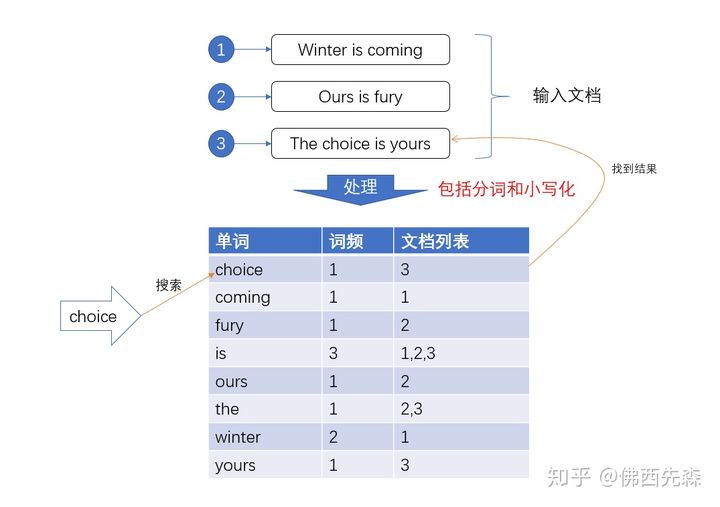
环境准备
Elasticsearch 官方地址:https://www.elastic.co/cn/
下载地址:
注意:9300 端口为 Elasticsearch 集群间组件的通信端口,9200 端口为浏览器访问的 http
在浏览器中访问:http://localhost:9200
ES VS Mysql
与 MySQL 中概念对比
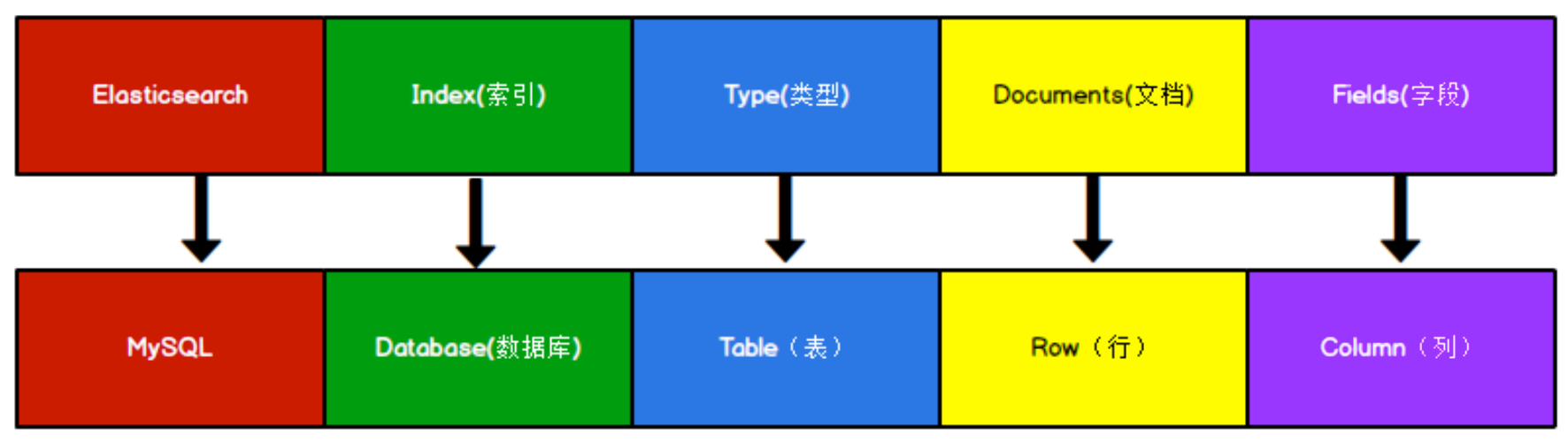
Types 的概念已经被逐渐弱化,Elasticsearch 6.X 中,一个 index 下已经只能包含一个 type,Elasticsearch 7.X 中, Type 的概念已经被删除了。
| 版本 | Type |
|---|---|
| 5.x | 支持多个 type |
| 6.x | 只能有一种 type |
| 7.x | 默认不再支持自定义 type (默认类型为:_doc) |
ES 操作
GET,PUT,DELTE,HEAD 操作具有幂等性,POST 操作不具有幂等性。
DSL 其实是 Domain Specific Language 的缩写,中文翻译为领域特定语言。
索引操作
apl
# 创建索引
PUT shopping
json
{
"acknowledged"【响应结果】: true, # true 操作成功
"shards_acknowledged"【分片结果】: true, # 分片操作成功
"index"【索引名称】: "shopping"
}注意:创建索引库的分片数默认 1 片,在 7.0.0 之前的 Elasticsearch 版本中,默认 5 片
apl
# 查看索引
GET shopping
json
{
"shopping"【索引名】: {
"aliases"【别名】: {},
"mappings"【映射】: {},
"settings"【设置】: {
"index"【设置 - 索引】: {
"creation_date"【设置 - 索引 - 创建时间】: "1614265373911",
"number_of_shards"【设置 - 索引 - 主分片数量】: "1",
"number_of_replicas"【设置 - 索引 - 副分片数量】: "1",
"uuid"【设置 - 索引 - 唯一标识】: "eI5wemRERTumxGCc1bAk2A",
"version"【设置 - 索引 - 版本】: {
"created": "7080099"
},
"provided_name"【设置 - 索引 - 名称】: "shopping"
}
}
}
}
apl
# 删除索引
DELETE shopping文档操作
创建文档
apl
# 自动生成 ID
POST shopping/_doc
{
"title": "小米手机",
"category": "小米",
"images": "http://www.gulixueyuan.com/xm.jpg",
"price": 3999
}
# 指定 ID(具有幂等性可以使用 PUT 命令)
PUT shopping/_doc/1001
{
"title": "小米手机",
"category": "小米",
"images": "http://www.gulixueyuan.com/xm.jpg",
"price": 3999
}文档检索
apl
# 全部查询
GET shopping/_doc/_search
# 主键查询
GET shopping/_doc/1001修改文档
apl
# 全量修改
PUT shopping/_doc/1001
{
"title": "小米手机2",
"category": "小米2",
"images": "http://www.gulixueyuan.com/xm.jpg",
"price": 4999
}ES 的 update 只是在ES内部查询出来后,再覆盖。excludes 的字段的数据会丢失。
apl
# 局部修改
POST shopping/_update/1001
{
"doc": {
"title":"华为手机"
}
}删除文档
apl
DELETE shopping/_doc/9H58aXwBfxge3XJyFrMl高级查询
条件查询
apl
# 条件查询
# select * from shopping where category='小米'
# match 会把 query 进行分词,多个词之间是 or 关系
GET shopping/_search
{
"query": {
"match": {
"category": "小米"
}
}
}
# 分页查询
# select title,price from shopping where category='小米' order by price desc limit 0,2
GET shopping/_search
{
"query": {
"match": {
"category": "小米"
}
},
"from": 0,
"size": 2,
"sort": [
{
"price": {
"order": "desc"
}
}
],
"_source": [
"title",
"price"
]
}多条件查询:and or
apl
# select * from shopping where category='小米' and price>= 5000
GET shopping/_search
{
"query": {
"bool": {
"must": [
{
"match": {
"category": "小米"
}
},
{
# 范围查询
"range": {
"price": {
"gte": 5000
}
}
}
]
}
}
}
# select * from shopping where category like '%小米%' or category like '%华为%'
GET shopping/_search
{
"query": {
"bool": {
"should": [
{
"match": {
"category": "小米"
}
},
{
"match": {
"category": "华为"
}
}
]
}
}
}
# select * from shopping where not category like '%小米%'
GET shopping/_search
{
"query": {
"bool": {
"must_not": [
{
"match": {
"category": "小米"
}
}
]
}
}
}
# select * from shopping where category like '%手机%' or title like '%手机%'
# multi_match 与 match 类似,不同的是它可以在多个字段中查询
GET shopping/_search
{
"query": {
"multi_match": {
"query": "手机",
"fields": [
"category",
"title"
]
}
}
}
# 中文分词
GET _analyze
{
"text": ["小米","华为"]
}
# 中文分词
GET _analyze
{
"text": ["Elasticsearch built-in security"]
}
GET _analyze
{
"analyzer": "ik_smart",
"text": ["小米","华为"]
}
GET _analyze
{
"analyzer": "ik_smart",
"text":"中华人民共和国国歌"
}
GET _analyze
{
"analyzer": "ik_max_word",
"text":"中华人民共和国国歌"
}IK 分词器
- 下载:https://github.com/medcl/elasticsearch-analysis-ik/releases
- 解压:拷贝到 Elasticsearch 的 plugins 目录下:文件夹名称为 ik
- 重启:Elasticsearch
聚合查询
apl
# price 平均值
# select avg(price) as price_avg from shopping
GET shopping/_search
{
"aggs": {
"price_avg": {
"avg": {
"field": "price"
}
}
},
"size": 0
}
# price 最小值
# select min(price) as price_min from shopping
# avg,min,max,sum
GET shopping/_search
{
"aggs": {
"price_min": {
"min": {
"field": "price"
}
}
},
"size": 0
}
# 同时返回:count,min,max,avg,sum
GET shopping/_search
{
"aggs": {
"stats_price": {
"stats": {
"field": "price"
}
}
},
"size": 0
}
# select price as key,count(1) as doc_count from shopping group by price
GET shopping/_search
{
"aggs": {
"category_group": {
"terms": {
"field": "price"
}
}
},
"size": 0
}映射关系
apl
# name:分词并建倒排索引
# sex:不分词,建倒排索引
# tel:不建倒排索引
PUT user
{
"mappings": {
"properties": {
"name": {
"type": "text",
"index": true
},
"sex": {
"type": "keyword",
"index": true
},
"tel": {
"type": "text",
"index": false
}
}
}
}
# 查看索引 mapping
GET user/_mapping
# 插入测试数据
POST user/_bulk
{"index":{"_id":"1001"}}
{"name":"张三","sex":"男生","tel":"1111"}
{"index":{"_id":"1002"}}
{"name":"李四","sex":"男生","tel":"2222"}
{"index":{"_id":"1003"}}
{"name":"王五","sex":"女生","tel":"3333"}
GET user/_search
{
"query": {
"match": {
"name": "张"
}
}
}
GET user/_search
{
"query": {
"match": {
"sex": "男"
}
}
}
GET user/_search
{
"query": {
"match": {
"tel": "1111"
}
}
}
# keyword 可以聚合
GET user/_search
{
"aggs": {
"sex_group": {
"terms": {
"field": "sex"
}
}
},
"size": 0
}
# text 不可以聚合
GET user/_search
{
"aggs": {
"name_group": {
"terms": {
"field": "name"
}
}
},
"size": 0
}常见 type 类型
- String 类型
- text:可分词
- keyword:不可分词,数据会作为完整字段进行匹配
- Numerica:数值型
- 基本数据类型:long、integer、short、byte、double、float、half_float
- 浮点的高精度类型:sacled_float
- Date:日期类型
- Array:数组类型
- Object:对象
Java API 操作
依赖
xml
<dependencies>
<dependency>
<groupId>org.elasticsearch</groupId>
<artifactId>elasticsearch</artifactId>
<version>7.8.0</version>
</dependency>
<!-- elasticsearch 的客户端 -->
<dependency>
<groupId>org.elasticsearch.client</groupId>
<artifactId>elasticsearch-rest-high-level-client</artifactId>
<version>7.8.0</version>
</dependency>
<!-- elasticsearch 依赖 2.x 的 log4j -->
<dependency>
<groupId>org.apache.logging.log4j</groupId>
<artifactId>log4j-api</artifactId>
<version>2.8.2</version>
</dependency>
<dependency>
<groupId>org.apache.logging.log4j</groupId>
<artifactId>log4j-core</artifactId>
<version>2.8.2</version>
</dependency>
<dependency>
<groupId>com.alibaba</groupId>
<artifactId>fastjson</artifactId>
<version>1.2.78</version>
</dependency>
<!-- junit 单元测试 -->
<dependency>
<groupId>junit</groupId>
<artifactId>junit</artifactId>
<version>4.12</version>
</dependency>
</dependencies>环境测试
java
public class EsClient {
public static void main(String[] args) throws IOException {
// 创建 ES 客户端
RestHighLevelClient esClient = new RestHighLevelClient(
RestClient.builder(new HttpHost("127.0.0.1", 9200, "http")));
// 关闭 ES 客户端
esClient.close();
}
}索引操作
创建索引
java
public static void main(String[] args) throws IOException {
RestHighLevelClient esClient = new RestHighLevelClient(
RestClient.builder(new HttpHost("127.0.0.1", 9200, "http")));
CreateIndexRequest request = new CreateIndexRequest("user_v1");
CreateIndexResponse response = esClient.indices().create(request, RequestOptions.DEFAULT);
System.out.println(response.isAcknowledged());
esClient.close();
}查询索引信息
java
public static void main(String[] args) throws IOException {
RestHighLevelClient esClient = new RestHighLevelClient(
RestClient.builder(new HttpHost("127.0.0.1", 9200, "http")));
GetIndexRequest request = new GetIndexRequest("user_v1");
GetIndexResponse response = esClient.indices().get(request, RequestOptions.DEFAULT);
System.out.println(response.getMappings());
System.out.println(response.getAliases());
System.out.println(response.getSettings());
esClient.close();
}删除索引信息
java
public static void main(String[] args) throws IOException {
RestHighLevelClient esClient = new RestHighLevelClient(
RestClient.builder(new HttpHost("127.0.0.1", 9200, "http")));
DeleteIndexRequest request = new DeleteIndexRequest("user_v1");
AcknowledgedResponse delete = esClient.indices().delete(request, RequestOptions.DEFAULT);
System.out.println(delete.isAcknowledged());
esClient.close();
}文档操作
创建文档
java
public class EsDocCreate {
public static void main(String[] args) throws IOException {
RestHighLevelClient esClient = new RestHighLevelClient(
RestClient.builder(new HttpHost("127.0.0.1", 9200, "http")));
IndexRequest request = new IndexRequest("user_v1");
request.id("1003");
User user = new User("张三", "男生", "1111");
request.source(JSON.toJSONString(user), XContentType.JSON);
IndexResponse index = esClient.index(request, RequestOptions.DEFAULT);
System.out.println(index.getResult());
esClient.close();
}局部修改
java
public static void main(String[] args) throws IOException {
RestHighLevelClient esClient = new RestHighLevelClient(
RestClient.builder(new HttpHost("127.0.0.1", 9200, "http")));
// 局部修改
UpdateRequest request = new UpdateRequest("user_v1", "1003");
request.doc(XContentType.JSON, "name", "zhangsan");
UpdateResponse response = esClient.update(request, RequestOptions.DEFAULT);
System.out.println(response.getResult());
esClient.close();
}根据ID 检索文档
java
public static void main(String[] args) throws IOException {
RestHighLevelClient esClient = new RestHighLevelClient(
RestClient.builder(new HttpHost("127.0.0.1", 9200, "http")));
GetRequest request = new GetRequest("user_v1", "1003");
GetResponse response = esClient.get(request, RequestOptions.DEFAULT);
System.out.println(response.getSource());
esClient.close();
}文档删除
java
public static void main(String[] args) throws IOException {
RestHighLevelClient esClient = new RestHighLevelClient(
RestClient.builder(new HttpHost("127.0.0.1", 9200, "http")));
DeleteRequest request = new DeleteRequest("user_v1", "1002");
DeleteResponse response = esClient.delete(request, RequestOptions.DEFAULT);
System.out.println(response.getResult());
esClient.close();
}批量更新
将操作打包,批量发送给 ES 集群。
java
public static void main(String[] args) throws IOException {
RestHighLevelClient esClient = new RestHighLevelClient(
RestClient.builder(new HttpHost("127.0.0.1", 9200, "http")));
BulkRequest request = new BulkRequest();
// 新增
IndexRequest indexRequest = new IndexRequest("user_v1");
indexRequest.id("1004");
indexRequest.source(JSON.toJSONString(new User("李四", "男生", "4444")), XContentType.JSON);
// 新增
IndexRequest indexRequest2 = new IndexRequest("user_v1");
indexRequest2.id("1005");
indexRequest2.source(JSON.toJSONString(new User("王五", "女生", "5555")), XContentType.JSON);
// 删除
DeleteRequest deleteRequest = new DeleteRequest("user_v1", "1001");
request.add(indexRequest);
request.add(indexRequest2);
request.add(deleteRequest);
BulkResponse responses = esClient.bulk(request, RequestOptions.DEFAULT);
System.out.println(responses.getItems());
esClient.close();
}高级检索
java
public static void main(String[] args) throws IOException {
RestHighLevelClient esClient = new RestHighLevelClient(
RestClient.builder(new HttpHost("127.0.0.1", 9200, "http")));
SearchRequest request = new SearchRequest("user_v1");
// 检索全部数据
request.source(new SearchSourceBuilder().query(QueryBuilders.matchAllQuery()));
SearchResponse response = esClient.search(request, RequestOptions.DEFAULT);
for (SearchHit searchHit : response.getHits()) {
System.out.println(searchHit.getSourceAsString());
}
esClient.close();
}
java
public static void main(String[] args) throws IOException {
RestHighLevelClient esClient = new RestHighLevelClient(
RestClient.builder(new HttpHost("127.0.0.1", 9200, "http")));
SearchRequest request = new SearchRequest("shopping");
request.source(new SearchSourceBuilder()
.query(QueryBuilders.matchQuery("category", "小米"))
.from(0) // 分页
.size(10)
.sort("price", SortOrder.DESC) // 排序
);
// request.source(new SearchSourceBuilder().query(QueryBuilders.termQuery("category","小米")));
SearchResponse response = esClient.search(request, RequestOptions.DEFAULT);
for (SearchHit searchHit : response.getHits()) {
System.out.println(searchHit.getSourceAsString());
}
esClient.close();
}多条件检索
java
public static void main(String[] args) throws IOException {
RestHighLevelClient esClient = new RestHighLevelClient(
RestClient.builder(new HttpHost("127.0.0.1", 9200, "http")));
// 构建查询的请求体
SearchSourceBuilder sourceBuilder = new SearchSourceBuilder();
BoolQueryBuilder boolQueryBuilder = QueryBuilders.boolQuery();
// and
boolQueryBuilder.must(QueryBuilders.matchQuery("category","小米"));
// not
boolQueryBuilder.mustNot(QueryBuilders.matchQuery("price","5999"));
// or
boolQueryBuilder.should(QueryBuilders.matchQuery("category","华为"));
sourceBuilder.query(boolQueryBuilder);
SearchRequest request = new SearchRequest("shopping");
request.source(sourceBuilder);
SearchResponse response = esClient.search(request, RequestOptions.DEFAULT);
for (SearchHit searchHit : response.getHits()) {
System.out.println(searchHit.getSourceAsString());
}
esClient.close();
}
java
public static void main(String[] args) throws IOException {
RestHighLevelClient esClient = new RestHighLevelClient(
RestClient.builder(new HttpHost("127.0.0.1", 9200, "http")));
// 构建高亮字段
HighlightBuilder highlightBuilder = new HighlightBuilder();
highlightBuilder.preTags("<font color='red'>");
highlightBuilder.postTags("</font>");
highlightBuilder.field("name");
SearchRequest request = new SearchRequest("shopping");
request.source(new SearchSourceBuilder()
.query(QueryBuilders.rangeQuery("price")
.gt(0) // 范围查询
.lt(6000))
.highlighter(highlightBuilder));
SearchResponse response = esClient.search(request, RequestOptions.DEFAULT);
for (SearchHit searchHit : response.getHits()) {
System.out.println(searchHit.getSourceAsString());
}
esClient.close();
}聚合
java
public static void main(String[] args) throws IOException {
RestHighLevelClient esClient = new RestHighLevelClient(
RestClient.builder(new HttpHost("127.0.0.1", 9200, "http")));
SearchRequest request = new SearchRequest("shopping");
request.source(new SearchSourceBuilder().aggregation(AggregationBuilders.max("maxPrice").field("price")));
// request.source(new SearchSourceBuilder().aggregation(AggregationBuilders.min("minPrice").field("price")));
// request.source(new SearchSourceBuilder().aggregation(AggregationBuilders.avg("avgPrice").field("price")));
SearchResponse response = esClient.search(request, RequestOptions.DEFAULT);
if (response.getAggregations().iterator().hasNext()) {
ParsedMax parsedMax = (ParsedMax) response.getAggregations().iterator().next();
// ParsedMin parsedMin = (ParsedMin) response.getAggregations().iterator().next();
// ParsedAvg parsedAvg = (ParsedAvg) response.getAggregations().iterator().next();
System.out.println(parsedMax.getValue());
}
System.out.println(response);
esClient.close();
}分组聚合
java
RestHighLevelClient esClient = new RestHighLevelClient(
RestClient.builder(new HttpHost("127.0.0.1", 9200, "http")));
SearchRequest request = new SearchRequest("shopping");
request.source(new SearchSourceBuilder().aggregation(AggregationBuilders.terms("price_group").field("price")));
SearchResponse response = esClient.search(request, RequestOptions.DEFAULT);
if (response.getAggregations().iterator().hasNext()) {
ParsedLongTerms parsedMax = (ParsedLongTerms) response.getAggregations().iterator().next();
for (Terms.Bucket bucket : parsedMax.getBuckets()) {
System.out.println(bucket.getKey() + "\t" + bucket.getDocCount());
}
}
esClient.close();ES 集群
单点服务器的问题:
- 存储容量有限
- 容易出现单点故障,无法实现高可用
- 并发处理能力有限
搭建集群
修改配置文件
node.master:表示节点是否具有成为主节点的资格。
node.data:表示节点是否存储数据。
Node 节点组合:
- 主节点 + 数据节点(master + data)即有称为主节点的资格,又存储数据
- 数据节点(data):不参与选举,只会存储数据
- 客户端节点(client):不会成为主节点,也不会存储数据,主要是针对海量请求的时候,可以进行负载均衡
一个 Mac 上起 3 es 进程
添加如下配置:config/elasticsearch.yml
节点1 配置
yaml
# 加入如下配置
# 集群名称
cluster.name: my-application
# 节点名称,每个节点的名称不能重复
node.name: node-01
# 是不是有资格主节点
node.master: true
node.data: true
http.port: 9201
transport.tcp.port: 9301
# head 插件需要这打开这两个配置
http.cors.allow-origin: "*"
http.cors.enabled: true
cluster.initial_master_nodes: ["node-01", "node-02", "node-03"]
discovery.seed_hosts: ["127.0.0.1:9301", "127.0.0.1:9302", "127.0.0.1:9303"]节点2 配置
yaml
# 加入如下配置
# 集群名称
cluster.name: my-application
# 节点名称,每个节点的名称不能重复
node.name: node-02
# 是不是有资格主节点
node.master: true
node.data: true
http.port: 9202
transport.tcp.port: 9302
# head 插件需要这打开这两个配置
http.cors.allow-origin: "*"
http.cors.enabled: true
cluster.initial_master_nodes: ["node-01", "node-02", "node-03"]
discovery.seed_hosts: ["127.0.0.1:9301", "127.0.0.1:9302", "127.0.0.1:9303"]节点3 配置
yaml
# 加入如下配置
#集群名称
cluster.name: my-application
#节点名称,每个节点的名称不能重复
node.name: node-03
#是不是有资格主节点
node.master: true
node.data: true
http.port: 9203
transport.tcp.port: 9303
# head 插件需要这打开这两个配置
http.cors.allow-origin: "*"
http.cors.enabled: true
cluster.initial_master_nodes: ["node-01", "node-02", "node-03"]
discovery.seed_hosts: ["127.0.0.1:9301", "127.0.0.1:9302", "127.0.0.1:9303"]注意:
- yaml 中数组第一个元素前必须有空格。
- 在启动 ES 节点前,将 data 目录下的数据清空。
json
// http://127.0.0.1:9201/_cluster/health
{
"cluster_name": "my-application",
"status": "green",
"timed_out": false,
"number_of_nodes": 3,
"number_of_data_nodes": 3,
"active_primary_shards": 1,
"active_shards": 2,
"relocating_shards": 0,
"initializing_shards": 0,
"unassigned_shards": 0,
"delayed_unassigned_shards": 0,
"number_of_pending_tasks": 0,
"number_of_in_flight_fetch": 0,
"task_max_waiting_in_queue_millis": 0,
"active_shards_percent_as_number": 100.0
}
http://127.0.0.1:9201/_cat/nodes
192.168.3.228 22 79 23 2.61 cdfhilmrstw - node-02
192.168.3.228 19 79 23 2.61 cdfhilmrstw * node-01
192.168.3.228 18 79 17 2.61 cdfhilmrstw - node-03配置 kibana
配置:config/kibana.yml
python
# 默认值:http://localhost:9200
elasticsearch.hosts: ["http://localhost:9201", "http://localhost:9202", "http://localhost:9203"]启动 kibana
shell
bin/kibanaES 进阶
核心概念
分片
分片:类似数据库中分库分表的概念。
分片的优点
- 可以水平分割/扩展内容容量
- 在分片之上可以进行分布式并行操作,进而提高性能/吞吐量
一个分片就是一个 Lucene 索引。
副本
副本:分片的备份,类似数据库中的从库。
副本的优点
- 防止数据丢失,提供高可用性。一本主分片和副本不会放在同一个节点上。
- 扩展吞吐量,因为搜索可以在所有副本上并行运行。
写流程
新建,删除
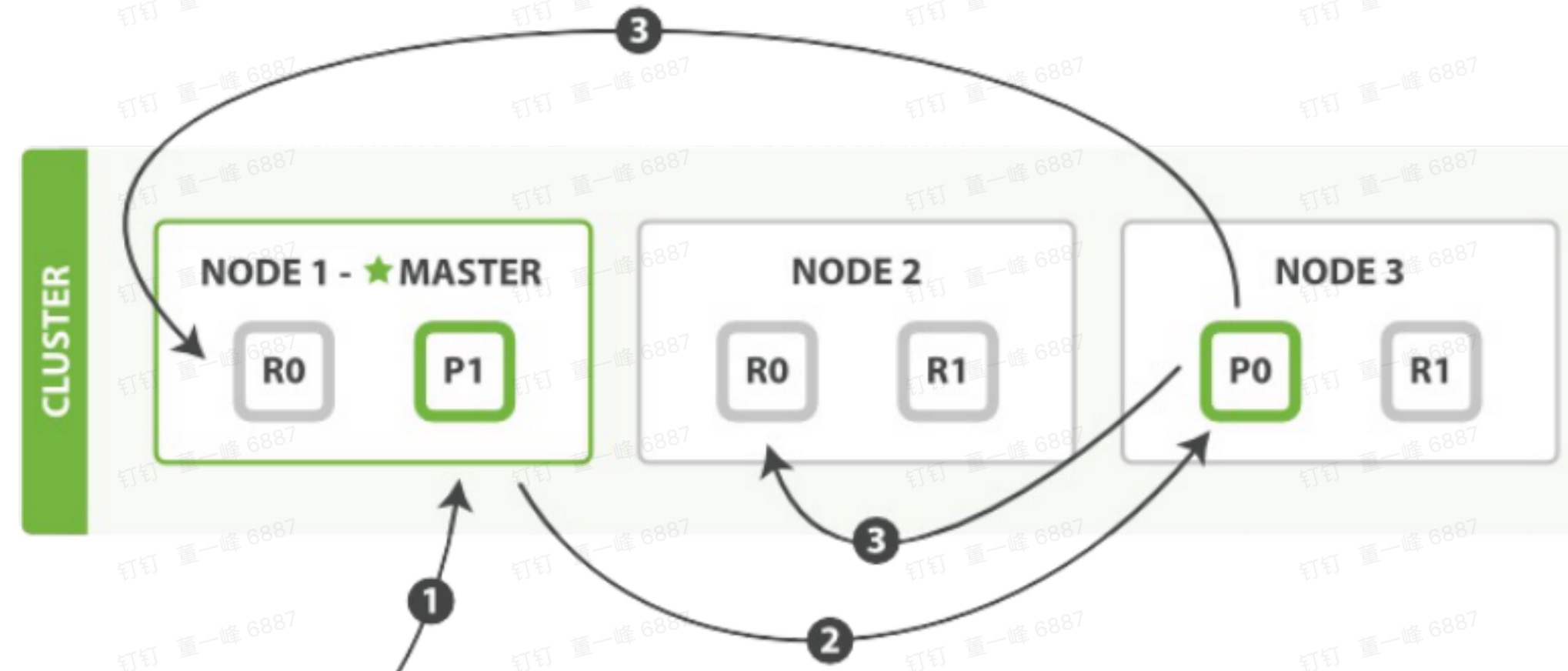
- 客户端向 Node 1 发送新建、索引、删除请求(Node 1 是协调节点)。
- Node 1 根据文档 _id 计算出属于 分片 0,通过集群状态中的内容路由表,获知分片 0 的主分片位于 Node3,于是将请求转发给 Node 3。
- Node 3 在主分片上执行请求(写请求),如果成功,它转发到 Node 1 和 Node 2 的副分片上。当所有的副节点报告成功,Node 3 报告成功给协调节点(Node 1),协调节点在报告给客户端。
路由算法
路由计算公式:shard_num = hash( _routing) % num_primary_shards
默认情况:_routing 值就是文档 id
这就是为什么主分片数在创建索引时定义而且不能修改
局部更新
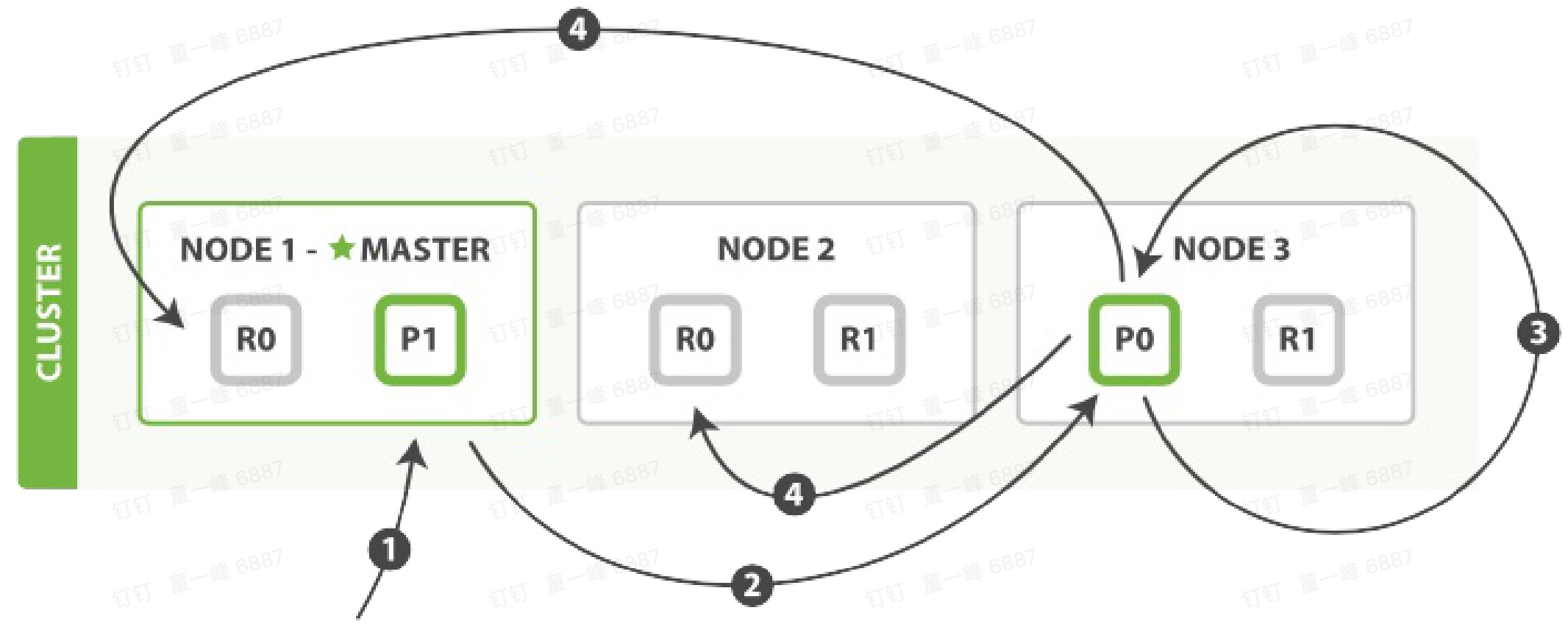
- 客户端向 Node 1 发送一个更新请求。
- 路由到 0 分片上,于是将请求转发给 Node 3(因为Node 3 有 0 主分片)
- Node 3 从主分片上检索出文档,修改 _source 字段的 Json,然后在主分片上重建索引。如果有其他进程修改了文档,它以 retry_on_conflict 设置的次数重复步骤3,都未成功则放弃。
- 如果 Node 3 成功更新了文档,它同时转发(异步,不保证顺序)文档到 Node1 和 Node 2 上的复制分片上重建索引。当所有复制节点报告成功,Node 3 放回成功给请求节点(Node 1),然后返回给客户端。
GET 流程
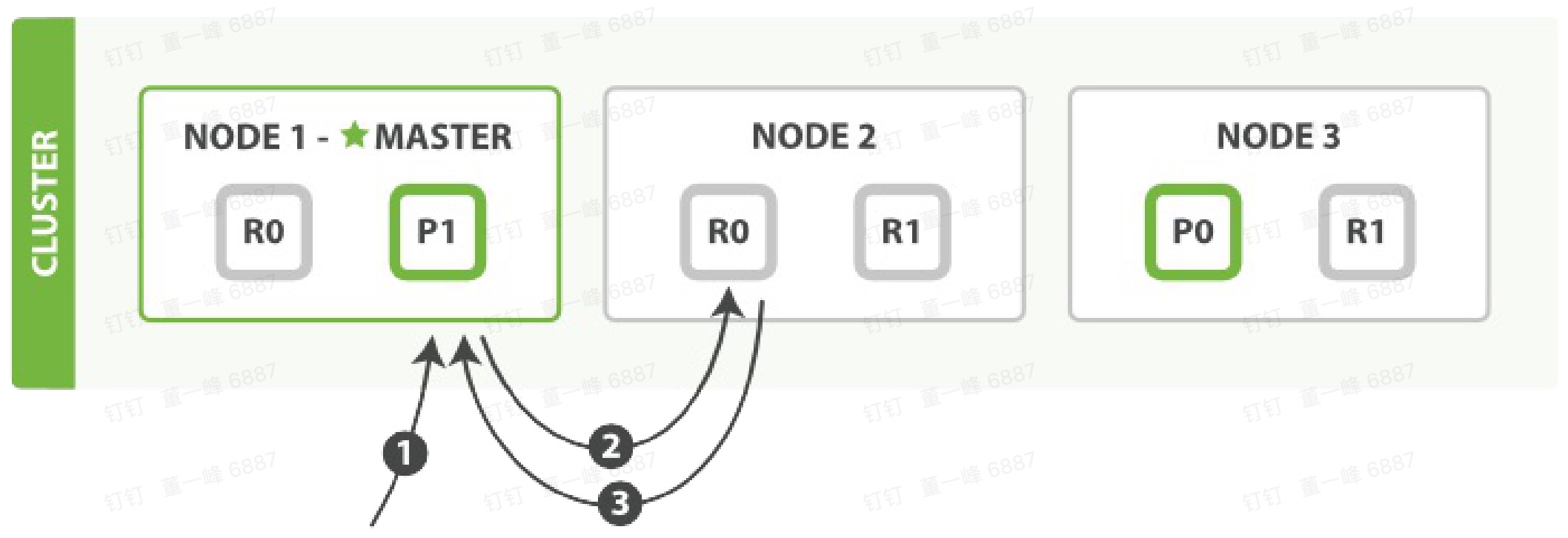
- 客户端向 Node 1 发送 get 请求。
- 路由到 分片 0,分片 0 在 3 个节点上都有。此时它转发给 Node 2.
- Node 2 返回 endangered 给 Node 1,Node 1 返回给客户端。
注意:对于读请求,为了负载平衡,请求节点( Node1 )会为每一个请求选择不同的分片(循环所有分片副本)。
多文档模式
MGet
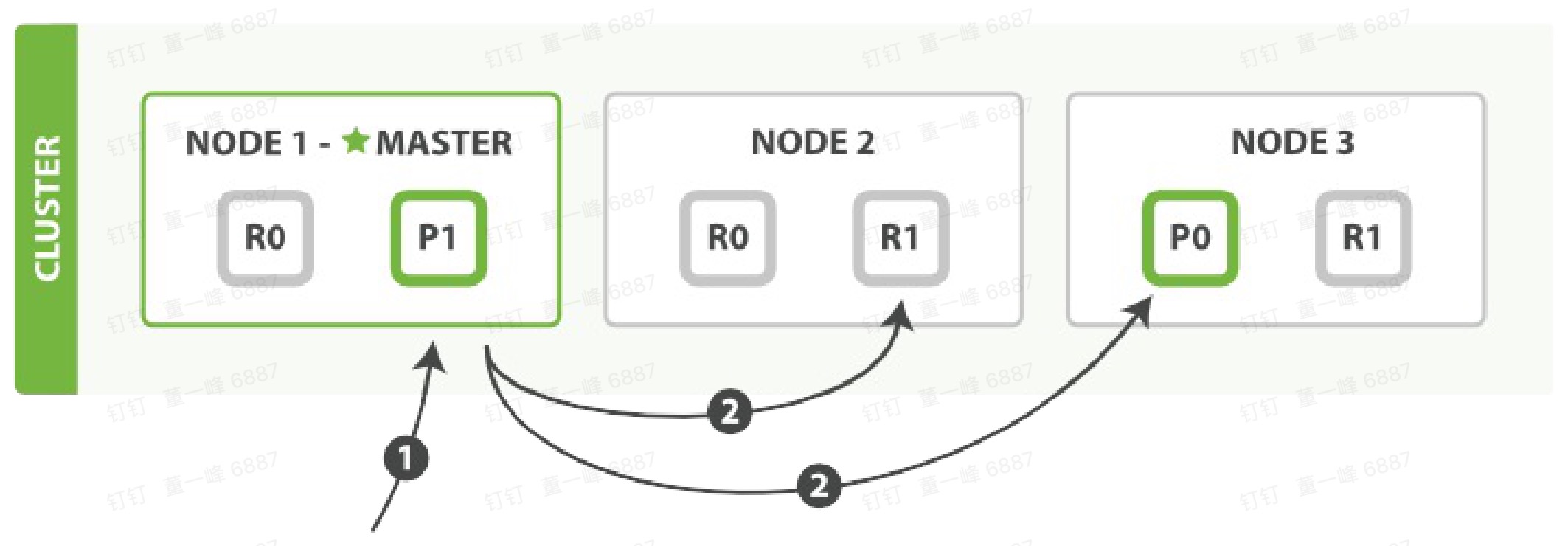
- 客户端向 Node 1发送 mget 请求。
- Node 1,为每个分片构建一个多条数据的检索,然后转发这些请求去所需的主分片或者复制分片上。当所有回复被接收,Node 1 构建响应并返回给客户端。
bulk
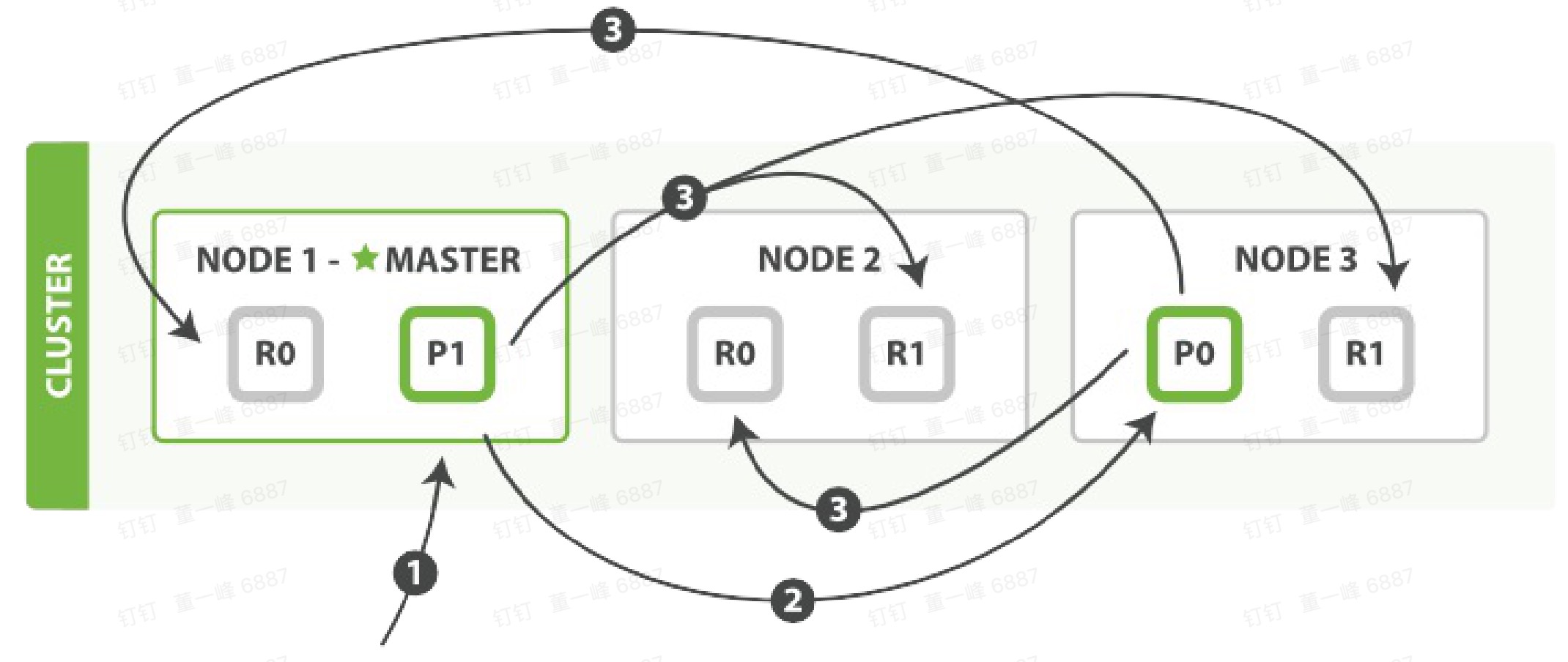
- 客户端向 Node 1发送 bulk 请求。
- Node 1,为每个分片构建批量请求,然后转到这些所需的主分片上。
- 主分片顺序执行操作。当一个操作执行完毕后,主分片转发新文档(或者删除部分)给对应的复制分片,然后执行下一个操作。复制节点报告所有操作完成,节点报告给请求节点(Node 1),Node 1 构建响应并返回给客户端。
Search 流程
query 阶段
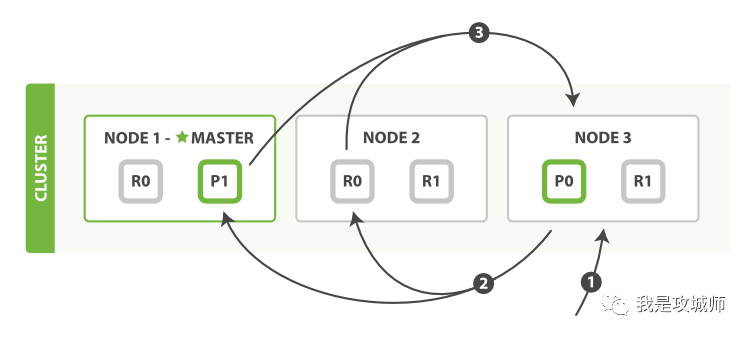
- 客户端发送 search 请求到 Node3(协调节点)
- Node 3 将请求转发到索引的每个主分片或者副分片
- 每个分片在本地执行查询,并使用本地的 Term/Document Frequency 信息进行打分,添加结果到大小为 from + size 的本地有序队列中。
- 每个分片返回各自优先队列中所有的文档 ID 和排序值给协调节点,协调节点合并这些值到自己的优先级队列中,产生一个全局排序后的列表。
注意: 为了避免在协调节点中创建的 number_of_shards * ( from + size ) 优先队列过大,应尽量控制分页深度。
fetch 阶段
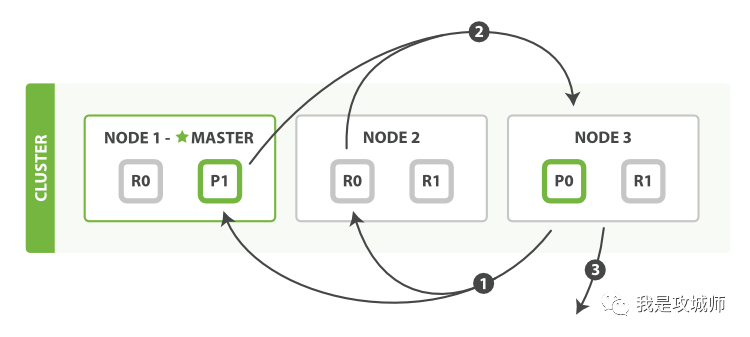
- 协调节点向相关 Node 发送 MGET 请求。
- 分片所在节点向协调节点返回数据。
- 协调节点等待所有文档被取得,然后返回给客户端。
ES 集成
Spring Data 框架集成
Spring Data 是一个用于简化数据库、非关系型数据库、索引库访问,并支持云服务的
开源框架。
Spring Data Elasticsearch
官方网站: https://spring.io/projects/spring-data-elasticsearch
mvn 依赖
xml
<dependencies>
<dependency>
<groupId>org.projectlombok</groupId>
<artifactId>lombok</artifactId>
</dependency>
<dependency>
<groupId>org.springframework.boot</groupId>
<artifactId>spring-boot-starter-data-elasticsearch</artifactId>
</dependency>
<dependency>
<groupId>org.springframework.boot</groupId>
<artifactId>spring-boot-devtools</artifactId>
<scope>runtime</scope>
<optional>true</optional>
</dependency>
<dependency>
<groupId>org.springframework.boot</groupId>
<artifactId>spring-boot-starter-test</artifactId>
<scope>test</scope>
</dependency>
<dependency>
<groupId>org.springframework.boot</groupId>
<artifactId>spring-boot-test</artifactId>
</dependency>
<dependency>
<groupId>junit</groupId>
<artifactId>junit</artifactId>
</dependency>
<dependency>
<groupId>org.springframework</groupId>
<artifactId>spring-test</artifactId>
</dependency>
</dependencies>配置文件:application.properties
properties
# es服务地址
elasticsearch.host=127.0.0.1
# es服务端口
elasticsearch.port=9200
# 配置日志级别,开启 debug 日志
logging.level.com.atguigu.es=debug索引操作
java
@RunWith(SpringRunner.class)
@SpringBootTest
public class SpringDataIndexTest {
// 注入 ElasticsearchRestTemplate
@Autowired
private ElasticsearchRestTemplate elasticsearchRestTemplate;
@Test
public void createIndex() {
// 创建索引,系统会自动化创建索引
System.out.println("创建索引");
}
@Test
public void deleteIndex() {
elasticsearchRestTemplate.deleteIndex(Product.class);
}
}文档操作
java
@Repository
public interface ProductDao extends ElasticsearchRepository<Product,Long> {
}
@RunWith(SpringRunner.class)
@SpringBootTest
public class SpringDataESProductDaoTest {
@Autowired
ProductDao productDao;
// 新增
@Test
public void save() {
Product product = Product.builder()
.id(1L)
.title("华为手机")
.category("手机")
.price(9999.0)
.images("https://xavatar.imedao.com/community/201011/1293612628607-20121221.png!240x240.jpg")
.build();
productDao.save(product);
}
// 修改
@Test
public void update() {
Product product = Product.builder()
.id(1L)
.title("小米手机")
.category("手机")
.price(9999.0)
.images("https://xavatar.imedao.com/community/201011/1293612628607-20121221.png!240x240.jpg")
.build();
productDao.save(product);
}
// 根据 Id 查询
@Test
public void findById() {
Product product = productDao.findById(1L).get();
System.out.println(product);
}
// 查询全部
@Test
public void findAll() {
Iterable<Product> iterable = productDao.findAll();
for (Product product : iterable) {
System.out.println(product);
}
}
// 删除
@Test
public void delete() {
Product product = Product.builder().id(1L).build();
productDao.delete(product);
}
// 批量插入
@Test
public void saveAll() {
List<Product> productList = new ArrayList<>();
for (int i = 0; i < 10; i++) {
Product product = Product.builder()
.id(Long.valueOf(i))
.title(i + "小米手机")
.category("手机")
.price(9999.0 + i)
.images("https://xavatar.imedao.com/community/201011/1293612628607-20121221.png!240x240.jpg")
.build();
productList.add(product);
}
productDao.saveAll(productList);
}
// 分页查询
@Test
public void findByPageable() {
Sort sort = Sort.by(Sort.Direction.DESC, "id");
int page = 0;
int size = 5;
PageRequest pageRequest = PageRequest.of(page, size, sort);
Page<Product> data = productDao.findAll(pageRequest);
for (Product product : data.getContent()) {
System.out.println(product);
}
}
}文档检索
java
@RunWith(SpringRunner.class)
@SpringBootTest
public class SpringDataEsSearchTest {
@Autowired
ProductDao productDao;
// term 检索
@Test
public void termQuery(){
TermQueryBuilder termQueryBuilder = QueryBuilders.termQuery("title", "小米");
Iterable<Product> iterable = productDao.search(termQueryBuilder);
for (Product product : iterable) {
System.out.println(product);
}
}
// term 检索加分页
@Test
public void termQueryByPage(){
Sort sort = Sort.by(Sort.Direction.DESC, "id");
int page = 0;
int size = 5;
PageRequest pageRequest = PageRequest.of(page, size, sort);
TermQueryBuilder termQueryBuilder = QueryBuilders.termQuery("title", "小米");
Iterable<Product> iterable = productDao.search(termQueryBuilder,pageRequest);
for (Product product : iterable) {
System.out.println(product);
}
}
}