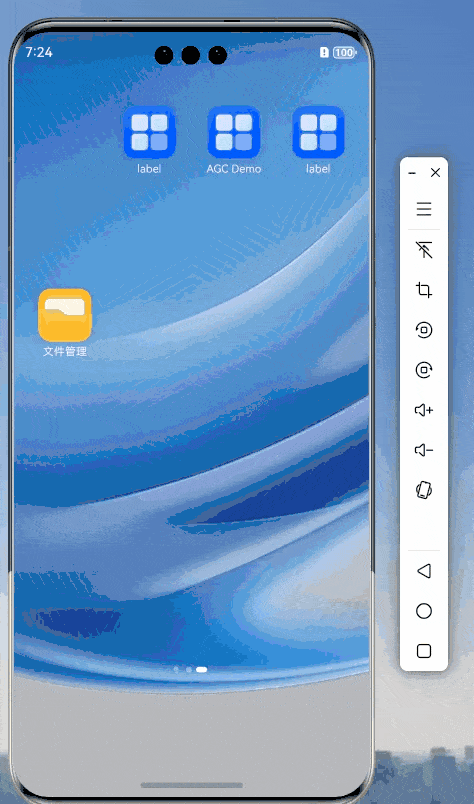路由拦截器
可以对指定或全局路由跳转时添加拦截器,作用是可以实现在页面切换前做判断是否有进入当前页面的权限。这篇文章将实现登录的全局路由拦截样式。
新建拦截器类
通过继承IHMInterceptor接口实现生命周期接口的方法重写。 通过添加@HMInterceptor装饰器,来定义拦截器类的名称,然后在页面中使用
IHMInterceptor接口
包含一个handle方法,接口拦截时,会执行当前方法。
javascript
export interface IHMInterceptor {
handle(info: HMInterceptorInfo): HMInterceptorAction;
}HMInterceptorInfo参数
拦截器获取到的数据对象。
javascript
export interface HMInterceptorInfo {
srcName: string;
targetName: string;
isSrc?: boolean;
type: HMActionType;
routerPathInfo: HMRouterPathInfo;
routerPathCallback?: HMRouterPathCallback;
context: UIContext;
}- srcName:发起页面名称。
- targetName:目标页面名称。
- isSrc:是否是发起页面。
- type:路由跳转类型,push,replace,pop。
- routerPathInfo:路由跳转信息,HMRouterPathInfo。
- routerPathCallback:路由跳转回调,HMRouterPathCallback。
- context:UIContext,可以用来对UI界面进行操作。
HMInterceptorAction枚举值
方法的返回值,表示下一个拦截器的动作
- DO_NEXT:继续执行下一个拦截器。
- DO_REJECT:停止执行下一个拦截器,并且不执行路由跳转动画,不执行路由栈操作。
- DO_TRANSITION:跳过后续拦截器,直接执行路由转场动画,执行路由栈操作。
@HMInterceptor装饰器
需要标记在继承了IHMInterceptor接口的对象上,声明此对象为一个拦截器。
在路由栈发生变化前,转场动画发生前进行回调。
- interceptorName:拦截器名称,必填。
- priority:拦截器优先级,数字越大优先级越高,非必填,默认为9。按照优先级顺序执行,不区分自定义或者全局拦截器,优先级相同时先执行@HMRouter中定义的自定义拦截器。当优先级一致时,先执行srcPage>targetPage>global。
- global: 是否为全局拦截器,当配置为true时,所有跳转均过此拦截器;默认为false,当为false时需要配置在@HMRouter的interceptors中才生效。
登录界面实现全局页面跳转拦截器
LoginModel
登录用的类,这里也当作是用户类来使用了。
javascript
@Observed
export class LoginModel {
Name: string = "";
Password: string = "";
constructor(name: string, password: string) {
this.Name = name;
this.Password = password;
}
}User
定义一个全局类用来实现用户的登录操作,这里没有封装后续获取用户信息的方法。
javascript
import { LoginModel } from "../Models/LoginModel";
export class User {
private static LoginUser?: LoginModel
/**
* 登录
* @param username
* @param password
* @returns
*/
public static Login(username: string, password: string): string {
if (username == undefined || username == "" || password == undefined || password == "") {
return "登录失败";
}
User.LoginUser = new LoginModel(username, password);
return "登录成功";
}
/**
*登出
*/
public static Logout() {
User.LoginUser = undefined;
}
/**
* 是否登录
* @returns
*/
public static IsLogin(): boolean {
return User.LoginUser != undefined;
}
}LoginPage
登录界面,实现页面跳转和携带参数跳转的操作。
javascript
import { HMInterceptorInfo, HMRouter, HMRouterMgr } from "@hadss/hmrouter";
import { User } from "../../Common/User";
@HMRouter({ pageUrl: "LoginPage" })
@Component
export struct LoginPage {
@State UserName: string = "";
@State Password: string = "";
TargetPath?: string;
PathParam: ESObject;
aboutToAppear(): void {
let paramResult: HMInterceptorInfo = HMRouterMgr.getCurrentParam() as HMInterceptorInfo;
if (paramResult == undefined) {
return;
}
this.TargetPath = paramResult.targetName;
this.PathParam = paramResult.routerPathInfo.param;
}
build() {
Column() {
Row() {
Text("账户:")
.fontSize(16)
.margin({ left: 10, right: 10 })
TextInput({ text: this.UserName, placeholder: "请输入账户" })
.layoutWeight(1)
.margin({ right: 10 })
.onChange((value) => {
this.UserName = value
})
}
.width("100%")
Row() {
Text("密码:")
.fontSize(16)
.margin({ left: 10, right: 10 })
TextInput({ text: this.Password, placeholder: "请输入密码" })
.layoutWeight(1)
.margin({ right: 10 })
.type(InputType.Password)
.onChange((value) => {
this.Password = value
})
}
.width("100%")
.margin({ top: 20 })
Grid() {
GridItem() {
Button("注册")
.width("100%")
.backgroundColor("#f1f2f3")
.fontColor("#007dfe")
.onClick(() => {
})
}
.width("50%")
.padding({ right: 10, left: 10 })
GridItem() {
Button("登录")
.width("100%")
.onClick(() => {
let loginResult: string = User.Login(this.UserName, this.Password);
if (loginResult === "登录成功") {
HMRouterMgr.replace({
pageUrl: this.TargetPath,
param: this.PathParam
})
}
console.info("登录结果:" + loginResult);
})
}
.width("50%")
.padding({ right: 10, left: 10 })
}
.rowsTemplate("1tf 1tf")
.margin({ top: 10 })
.width("100%")
.height(60)
}
.width("100%")
.height("100%")
}
}LoginInterceptor
登录拦截器
javascript
import { HMInterceptor, HMInterceptorAction, HMInterceptorInfo, HMRouterMgr, IHMInterceptor } from "@hadss/hmrouter";
import { User } from "../Common/User";
@HMInterceptor({
priority: 9,
interceptorName: "LoginInterceptor",
global: true
})
export class LoginInterceptor implements IHMInterceptor {
handle(info: HMInterceptorInfo): HMInterceptorAction {
if (User.IsLogin()) {
// 跳转下一个拦截器处理
return HMInterceptorAction.DO_NEXT;
} else {
HMRouterMgr.push({
pageUrl: 'LoginPage',
skipAllInterceptor: true
})
// 拦截结束,不再执行下一个拦截器,不再执行相关转场和路由栈操作
return HMInterceptorAction.DO_REJECT;
}
}
}实现效果如下