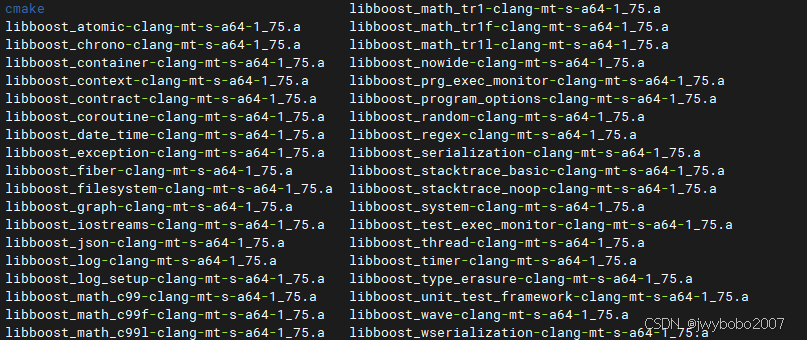我在上一篇文章中介绍了curl和openssl的编译方式(linux下编译鸿蒙版curl、openssl-CSDN博客),这篇再介绍一下boost库的编译。
未经许可,请勿转载!
一.环境准备
1.鸿蒙NDK
下载安装方式可以参考上篇文章,完毕后NDK的路径为:/home/ubuntu/develop/ohos-sdk-5.0/linux
2.下载boost库
我们可以在 Boost Version History查找自己需要的版本下载,我这边下载的是2020年的版本1.75.0。
下载完毕后解压到开发目录:/home/ubuntu/thirdparty/boost_1_75_0
二.编译流程
1.生成boost编译工具
在boost目录下执行 bootstrap.sh ,编译完成后生成编译工具 b2 ,以及要用到的project-config.jam

2.修改工程编译配置
bash
vim project-config.jam将配置文件内容清空,替换成如下配置:
bash
modules.poke : NO_BZIP2 : 1 ;
# 设置ndk的路径
OHOS_NDK = /home/ubuntu/develop/ohos-sdk-5.0/linux ;
# 设置编译参数
using clang : ohos5.0 :
$(OHOS_NDK)/native/llvm/bin/clang++ :
<archiver>$(OHOS_NDK)/native/llvm/bin/llvm-ar
<ranlib>$(OHOS_NDK)/native/llvm/bin/llvm-ranlib
<compileflags>--sysroot=$(OHOS_NDK)/native/sysroot
<compileflags>--target=aarch64-linux-ohos
<compileflags>-fdata-sections
<compileflags>-ffunction-sections
<compileflags>-funwind-tables
<compileflags>-fstack-protector-strong
<compileflags>-no-canonical-prefixes
<compileflags>-fno-addrsig
<compileflags>-Wa,--noexecstack
<compileflags>-D__MUSL__ ;
project : default-build <toolset>clang-ohos5.0 ;
# List of --with-<library> and --without-<library> options.
# If left empty, all libraries will be built.
# Options specified on the command line completely override this variable.
# 这边可以配置需要编译哪些库,不编译哪些库,我这边注释掉之后,就会编译所有库
#libraries = --with-filesystem --with-thread --with-system --with-regex --with-program_options --with-timer --with-chrono --with-iostreams --with-exception ;这块配置是编译成功与否的关键,大家也可以自行增删需要的编译选项
3.修改 context 库编译配置
bash
vim libs/context/build/Jamfile.v2添加新的配置内容:
html
alias asm_sources
: asm/make_arm64_aapcs_elf_gas.S
asm/jump_arm64_aapcs_elf_gas.S
asm/ontop_arm64_aapcs_elf_gas.S
: <abi>sysv
<address-model>64
<architecture>arm
<binary-format>elf
<toolset>clang-ohos
;位置如图所示:

这边需要注意下,如果不修改该配置的话,在编译时会报 error: No best alternative for libs/context/build/asm_sources的错误。
另外还有一种方式可以解决这个错误,在不修改配置的情况下,我们可以在 b2 的编译命令行中加入编译参数 abi=aapcs
bash
./b2 abi=aapcs ...4.编译
bash
./b2 -a --layout=versioned threadapi=pthread link=static threading=multi target-os=linux runtime-link=static stage --stagedir=ohos我这边编译的是多线程静态库,大家可以根据需要自行调整编译参数,参数说明可以参考 ./b2 --help
三.编译结果
编译结束后,结果生成在 ohos/lib 下。其中有些库可能会编译失败,如 boost_python,关于这些特殊库的编译大家可以自行查找资料,我这边就不介绍了。