本文介绍如何操作windows系统光标。正常我们设置/隐藏光标,只能改变当前窗体或者控件范围,无法全局操作windows光标。接到一个需求,想隐藏windows全局的鼠标光标显示,下面讲下如何操作
先了解下系统鼠标光标,在鼠标属性-自定义列表中可以看到一共有13种类型,对应13种工作状态:
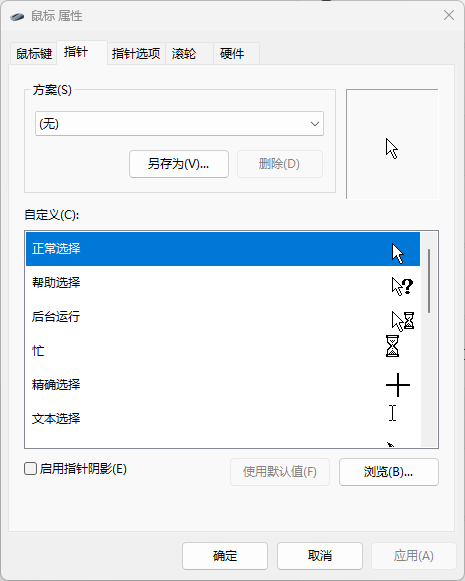
操作系统提供了一组预定义的光标,如箭头、手形、沙漏等,位于 C:\Windows\Cursors目录下。
对应的Windows.Input.CursorType枚举:
1 public enum CursorType
2 {
3 None,
4 No,
5 Arrow,
6 AppStarting,
7 Cross,
8 Help,
9 IBeam,
10 SizeAll,
11 SizeNESW,
12 SizeNS,
13 SizeNWSE,
14 SizeWE,
15 UpArrow,
16 Wait,
17 Hand,
18 Pen,
19 ScrollNS,
20 ScrollWE,
21 ScrollAll,
22 ScrollN,
23 ScrollS,
24 ScrollW,
25 ScrollE,
26 ScrollNW,
27 ScrollNE,
28 ScrollSW,
29 ScrollSE,
30 ArrowCD,
31 }光标显示逻辑:
- 全局光标设置:在桌面或非控件区域,使用默认系统光标。
- 窗口控件的设置:每个窗口控件可以设置自己的光标类型。当鼠标移动到该控件上时,将自动切换到该设置的光标。如果未设置则显示系统光标
- 当鼠标移动、点击或执行其他操作时,系统会检测并相应更新光标形状。应用程序也可以改变拖放等操作的光标
对当前鼠标状态有获取需求的,可以通过GetCursorInfo获取,当前鼠标光标id以及句柄:
1 private IntPtr GetCurrentCursor()
2 {
3 CURSORINFO cursorInfo;
4 cursorInfo.cbSize = Marshal.SizeOf(typeof(CURSORINFO));
5 GetCursorInfo(out cursorInfo);
6 var cursorId = cursorInfo.hCursor;
7 var cursorHandle = CopyIcon(cursorId);
8 return cursorHandle;
9 }那如何隐藏系统光标呢?系统光标可以通过SetSystemCursor function (winuser.h) - Win32 apps | Microsoft Learn函数设置,不过貌似没有隐藏光标的入口
可以换个思路,创建一个空白光标即可。我做了一个blank.cur:自己动手制作 windows鼠标光标文件(.cur格式)-CSDN博客
然后隐藏系统光标:
1 private void HideCursor()
2 {
3 _cursorHandle = GetCurrentCursor();
4 //替换为空白鼠标光标
5 var cursorFile = Path.Combine(AppDomain.CurrentDomain.BaseDirectory, "Blank.cur");
6 IntPtr cursor = LoadCursorFromFile(cursorFile);
7 SetSystemCursor(cursor, OcrNormal);
8 }恢复系统光标的显示,将之前光标Handle设置回去:
1 var success = SetSystemCursor(_cursorHandle, OcrNormal);以上是实现了当前光标的替换。但上面有介绍过鼠标光标状态有13种,会根据应用程序状态进行切换,所以其它光标也要处理。
对13种光标都替换为空白光标,13种光标CursorId值在setSystemCursor文档有说明:
1 private readonly int[] _systemCursorIds = new int[] { 32512, 32513, 32514, 32515, 32516, 32642, 32643, 32644, 32645, 32646, 32648, 32649, 32650 };
2 private readonly IntPtr[] _previousCursorHandles = new IntPtr[13];
3 private void HideCursor()
4 {
5 for (int i = 0; i < _systemCursorIds.Length; i++)
6 {
7 var cursor = LoadCursor(IntPtr.Zero, _systemCursorIds[i]);
8 var cursorHandle = CopyIcon(cursor);
9 _previousCursorHandles[i] = cursorHandle;
10 //替换为空白鼠标光标
11 var cursorFile = Path.Combine(AppDomain.CurrentDomain.BaseDirectory, "Blank.cur");
12 IntPtr blankCursor = LoadCursorFromFile(cursorFile);
13 SetSystemCursor(blankCursor, (uint)_systemCursorIds[i]);
14 }
15 }运行验证:系统桌面、应用窗体如VisualStudio以及网页等光标编辑状态,都成功隐藏
还原光标状态:
1 private void ShowCursor()
2 {
3 for (int i = 0; i < _systemCursorIds.Length; i++)
4 {
5 SetSystemCursor(_previousCursorHandles[i], (uint)_systemCursorIds[i]);
6 }
7 }用到的User32及参数类:


1 [DllImport("user32.dll", SetLastError = true)]
2 public static extern IntPtr LoadCursor(IntPtr hInstance, int lpCursorName);
3 [DllImport("user32.dll")]
4 public static extern IntPtr CopyIcon(IntPtr cusorId);
5 [DllImport("user32.dll")]
6 public static extern IntPtr LoadCursorFromFile(string lpFileName);
7 [DllImport("user32.dll")]
8 public static extern bool SetSystemCursor(IntPtr hcur, uint id);
9 [DllImport("user32.dll")]
10 static extern bool GetCursorInfo(out CURSORINFO pci);
11
12 [StructLayout(LayoutKind.Sequential)]
13 public struct POINT
14 {
15 public Int32 x;
16 public Int32 y;
17 }
18
19 [StructLayout(LayoutKind.Sequential)]
20 public struct CURSORINFO
21 {
22 public Int32 cbSize; // Specifies the size, in bytes, of the structure.
23 // The caller must set this to Marshal.SizeOf(typeof(CURSORINFO)).
24 public Int32 flags; // Specifies the cursor state. This parameter can be one of the following values:
25 // 0 The cursor is hidden.
26 // CURSOR_SHOWING The cursor is showing.
27 public IntPtr hCursor; // Handle to the cursor.
28 public POINT ptScreenPos; // A POINT structure that receives the screen coordinates of the cursor.
29 }View Code
需要说明的是,系统光标修改请谨慎处理,光标修改后人工操作不太容易恢复,对应用程序退出、崩溃等情况做好光标恢复操作。
以上demo代码见:kybs00/HideSystemCursorDemo: 隐藏windows系统光标 (github.com)
参考资料:
AllAPI.net - Your #1 source for using API-functions in Visual Basic! (mentalis.org)
createCursor 函数 (winuser.h) - Win32 apps | Microsoft Learn
SetSystemCursor function (winuser.h) - Win32 apps | Microsoft Learn