目录
一、引言
作用:监视数据的变化,一旦数据发生变化则执行相应的业务逻辑或异步操作。
语法:
① 简单写法 → 简单类型数据,直接监视
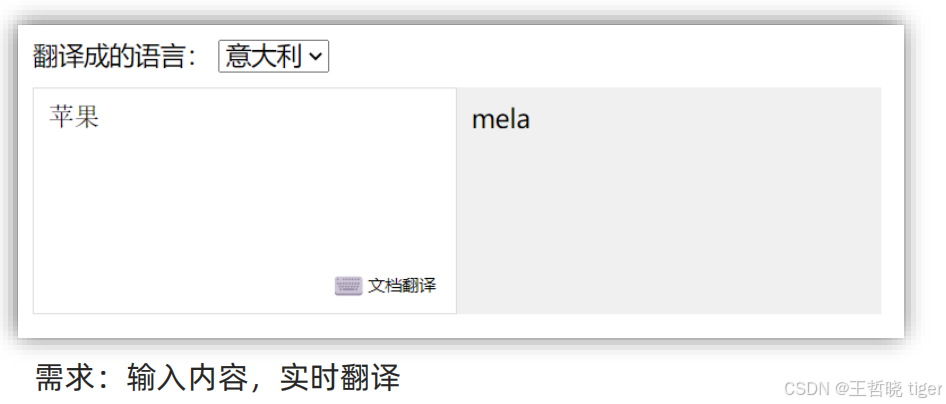
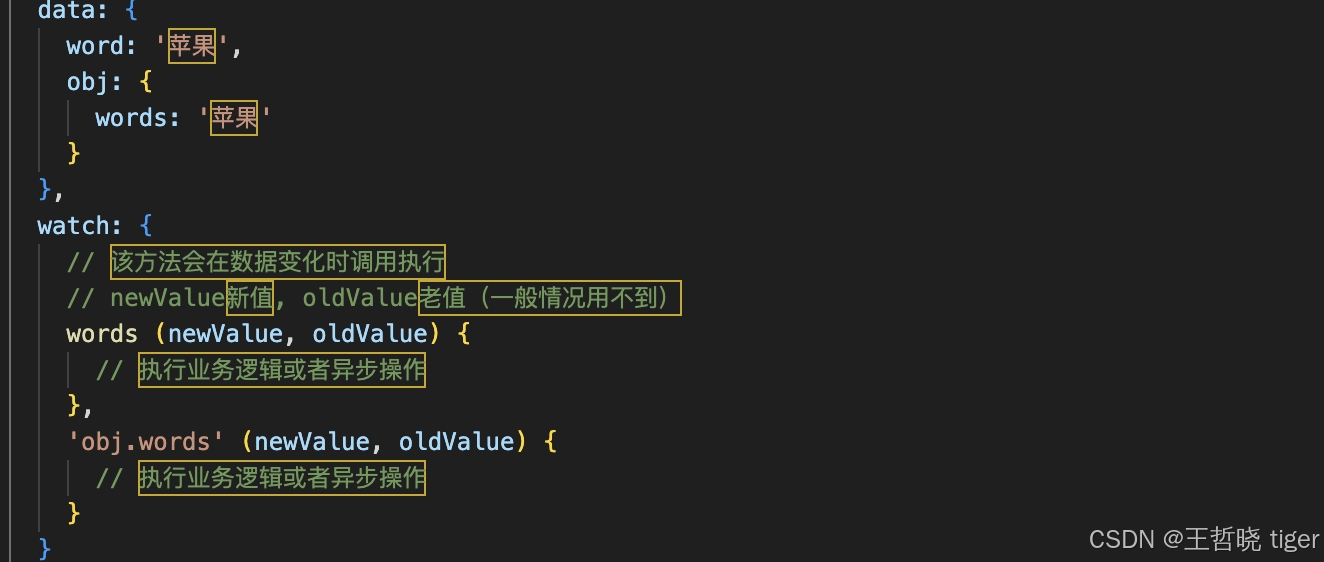
② 完整写法 → 添加额外配置项
(1) deep: true 对复杂类型深度监视
(2) immediate: true 初始化立刻执行一次handler方法

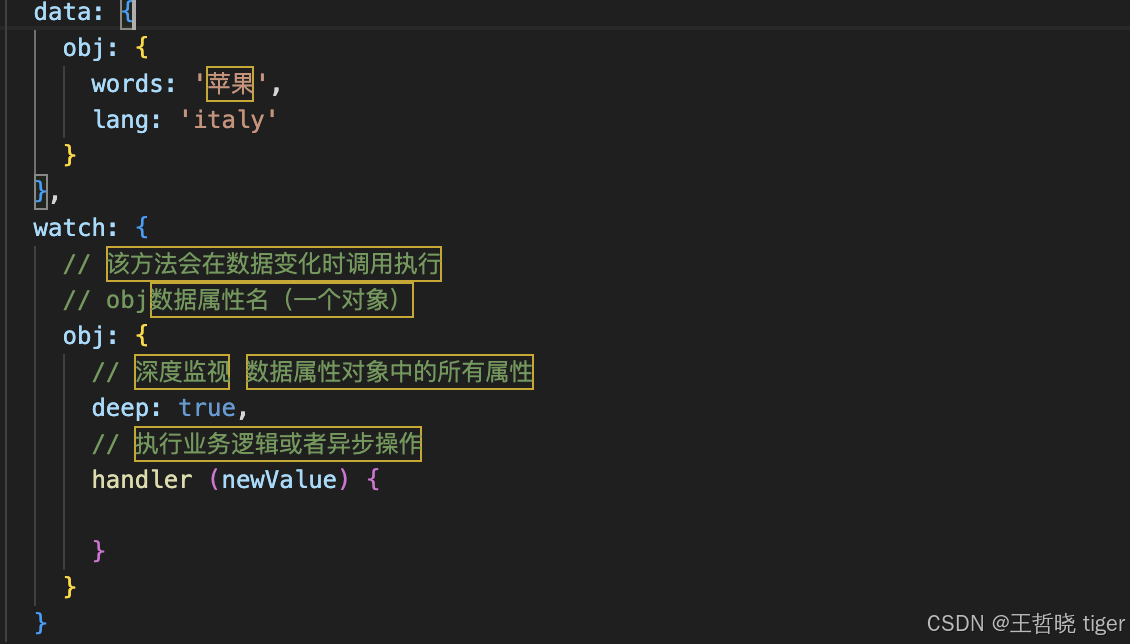
二、简单写法
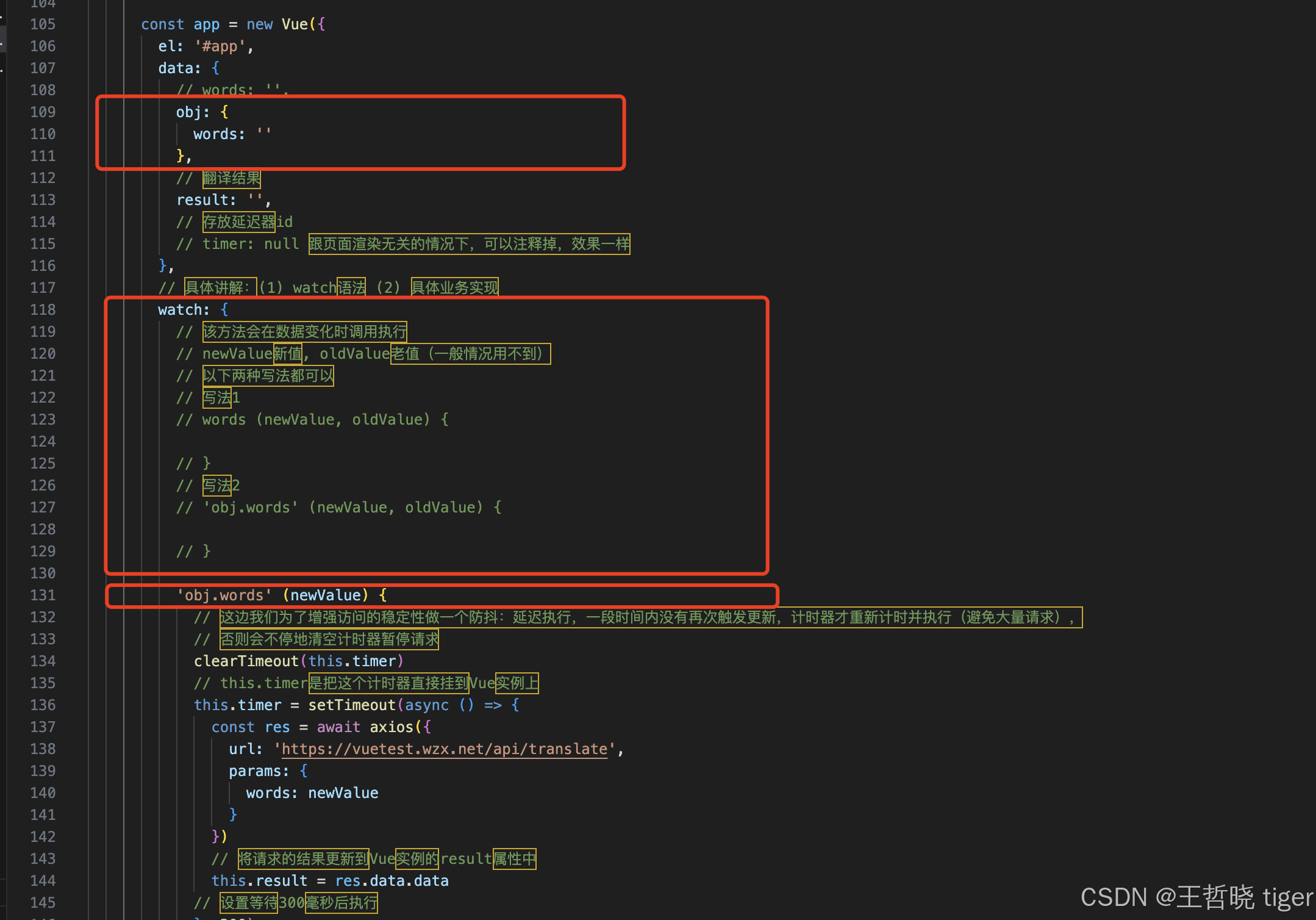
html
<!DOCTYPE html>
<html lang="en">
<head>
<meta charset="UTF-8" />
<meta http-equiv="X-UA-Compatible" content="IE=edge" />
<meta name="viewport" content="width=device-width, initial-scale=1.0" />
<title>Document</title>
<style>
* {
margin: 0;
padding: 0;
box-sizing: border-box;
font-size: 18px;
}
#app {
padding: 10px 20px;
}
.query {
margin: 10px 0;
}
.box {
display: flex;
}
textarea {
width: 300px;
height: 160px;
font-size: 18px;
border: 1px solid #dedede;
outline: none;
resize: none;
padding: 10px;
}
textarea:hover {
border: 1px solid #1589f5;
}
.transbox {
width: 300px;
height: 160px;
background-color: #f0f0f0;
padding: 10px;
border: none;
}
.tip-box {
width: 300px;
height: 25px;
line-height: 25px;
display: flex;
}
.tip-box span {
flex: 1;
text-align: center;
}
.query span {
font-size: 18px;
}
.input-wrap {
position: relative;
}
.input-wrap span {
position: absolute;
right: 15px;
bottom: 15px;
font-size: 12px;
}
.input-wrap i {
font-size: 20px;
font-style: normal;
}
</style>
</head>
<body>
<div id="app">
<!-- 条件选择框 -->
<div class="query">
<span>翻译成的语言:</span>
<select>
<option value="italy">意大利</option>
<option value="english">英语</option>
<option value="german">德语</option>
</select>
</div>
<!-- 翻译框 -->
<div class="box">
<div class="input-wrap">
<textarea v-model="obj.words"></textarea>
<span><i>⌨️</i>文档翻译</span>
</div>
<div class="output-wrap">
<div class="transbox">{{ result }}</div>
</div>
</div>
</div>
<script src="vue.js"></script>
<script src="axios.js"></script>
<script>
// 接口地址:https://vuetest.wzx.net/api/translate 这是我个人后端部署的翻译服务,
// 你们可以在本地简单部署一个能够请求的服务即可,不需要完整地编写翻译功能,具体看个人情况。
// 请求方式:get
// 请求参数:
// (1)words:需要被翻译的文本(必传)
// (2)lang: 需要被翻译成的语言(可选)默认值-意大利
// -----------------------------------------------
const app = new Vue({
el: '#app',
data: {
// words: '',
obj: {
words: ''
},
// 翻译结果
result: '',
// 存放延迟器id
// timer: null 跟页面渲染无关的情况下,可以注释掉,效果一样
},
// 具体讲解:(1) watch语法 (2) 具体业务实现
watch: {
// 该方法会在数据变化时调用执行
// newValue新值, oldValue老值(一般情况用不到)
// 以下两种写法都可以
// 写法1
// words (newValue, oldValue) {
// }
// 写法2
// 'obj.words' (newValue, oldValue) {
// }
'obj.words' (newValue) {
// 这边我们为了增强访问的稳定性做一个防抖:延迟执行,一段时间内没有再次触发更新,计时器才重新计时并执行(避免大量请求),
// 否则会不停地清空计时器暂停请求
clearTimeout(this.timer)
// this.timer是把这个计时器直接挂到Vue实例上
this.timer = setTimeout(async () => {
const res = await axios({
url: 'https://vuetest.wzx.net/api/translate',
params: {
words: newValue
}
})
// 将请求的结果更新到Vue实例的result属性中
this.result = res.data.data
// 设置等待300毫秒后执行
}, 300)
}
}
})
</script>
</body>
</html>三、完整写法
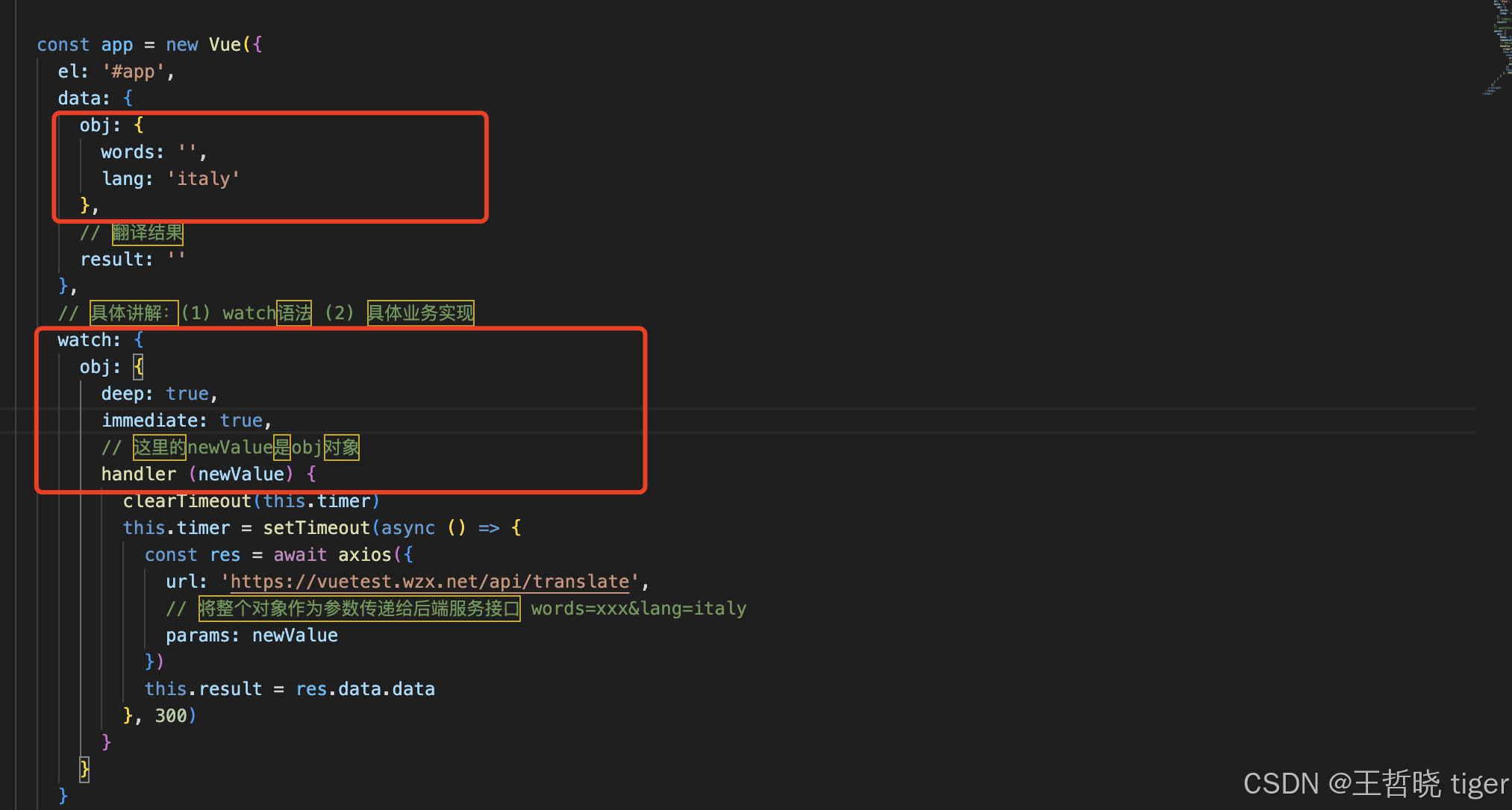
html
<!DOCTYPE html>
<html lang="en">
<head>
<meta charset="UTF-8" />
<meta http-equiv="X-UA-Compatible" content="IE=edge" />
<meta name="viewport" content="width=device-width, initial-scale=1.0" />
<title>Document</title>
<style>
* {
margin: 0;
padding: 0;
box-sizing: border-box;
font-size: 18px;
}
#app {
padding: 10px 20px;
}
.query {
margin: 10px 0;
}
.box {
display: flex;
}
textarea {
width: 300px;
height: 160px;
font-size: 18px;
border: 1px solid #dedede;
outline: none;
resize: none;
padding: 10px;
}
textarea:hover {
border: 1px solid #1589f5;
}
.transbox {
width: 300px;
height: 160px;
background-color: #f0f0f0;
padding: 10px;
border: none;
}
.tip-box {
width: 300px;
height: 25px;
line-height: 25px;
display: flex;
}
.tip-box span {
flex: 1;
text-align: center;
}
.query span {
font-size: 18px;
}
.input-wrap {
position: relative;
}
.input-wrap span {
position: absolute;
right: 15px;
bottom: 15px;
font-size: 12px;
}
.input-wrap i {
font-size: 20px;
font-style: normal;
}
</style>
</head>
<body>
<div id="app">
<!-- 条件选择框 -->
<div class="query">
<span>翻译成的语言:</span>
<select v-model="obj.lang">
<option value="italy">意大利</option>
<option value="english">英语</option>
<option value="german">德语</option>
</select>
</div>
<!-- 翻译框 -->
<div class="box">
<div class="input-wrap">
<textarea v-model="obj.words"></textarea>
<span><i>⌨️</i>文档翻译</span>
</div>
<div class="output-wrap">
<div class="transbox">{{ result }}</div>
</div>
</div>
</div>
<script src="vue.js"></script>
<script src="axios.js"></script>
<script>
// 接口地址:https://vuetest.wzx.net/api/translate 这是我个人后端部署的翻译服务,
// 你们可以在本地简单部署一个能够请求的服务即可,不需要完整地编写翻译功能,具体看个人情况。
// 请求方式:get
// 请求参数:
// (1)words:需要被翻译的文本(必传)
// (2)lang: 需要被翻译成的语言(可选)默认值-意大利
// -----------------------------------------------
const app = new Vue({
el: '#app',
data: {
obj: {
words: '',
lang: 'italy'
},
// 翻译结果
result: ''
},
// 具体讲解:(1) watch语法 (2) 具体业务实现
watch: {
obj: {
deep: true,
immediate: true,
// 这里的newValue是obj对象
handler (newValue) {
clearTimeout(this.timer)
this.timer = setTimeout(async () => {
const res = await axios({
url: 'https://vuetest.wzx.net/api/translate',
// 将整个对象作为参数传递给后端服务接口 words=xxx&lang=italy
params: newValue
})
this.result = res.data.data
}, 300)
}
}
}
})
</script>
</body>
</html>