Xcode 16.1 (16B40) 发布下载 - Apple 平台 IDE
IDE for iOS/iPadOS/macOS/watchOS/tvOS/visonOS
发布日期:2024 年 10 月 28 日
Xcode 16.1 包含适用于 iOS 18.1、iPadOS 18.1、Apple tvOS 18.1、watchOS 11.1、macOS Sequoia 15.1 和 visionOS 2.1 的 SDK。Xcode 16.1 版本支持在 iOS 15 及更高版本、Apple tvOS 15 及更高版本、watchOS 7 及更高版本以及 visionOS 中进行设备端调试。Xcode 16.1 需要运行 macOS Sonoma 14.5 或更高版本的 Mac。
请访问原文链接:https://sysin.org/blog/apple-xcode-16/ 查看最新版。原创作品,转载请保留出处。
作者主页:sysin.org
Xcode 16 的新功能
使用预测代码补全功能和更快的预览功能,将奇思妙想转化为代码。使用显式模块,增强你的构建版本。借助 Instruments 中经过改进的诊断功能和火焰图视图,进一步深入了解 App 的性能表现。借助经过增强的本地化商品指南,向世界各地的更多用户奉上你的 App。

Xcode 16 使您能够为所有 Apple 平台开发、测试和分发应用程序。通过增强的代码完成、交互式预览和实时动画,更快地编写和设计您的应用程序。使用 Git staging 在不离开代码的情况下制作下一次提交。通过重新设计的带有视频记录的测试报告探索和诊断您的测试结果 (sysin)。并开始从 Xcode Cloud 无缝部署到 TestFlight 和 App Store。创建出色的应用程序从未如此简单。
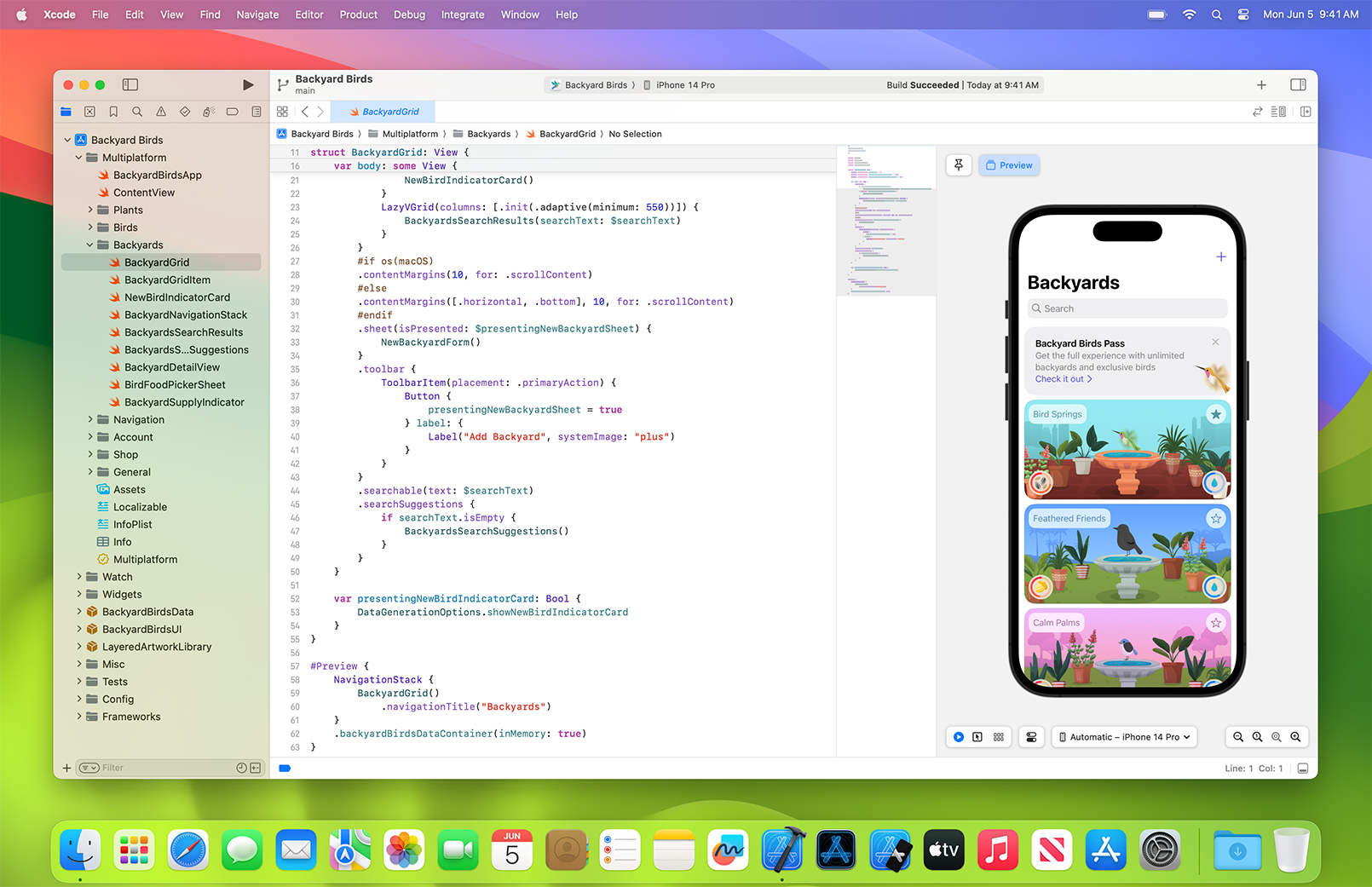
准备,设置,代码
现在, Xcode 16 在 Mac App Store 上的体积缩小了 50%,并为所有平台提供了可下载的模拟器运行时。增强的代码完成功能可帮助您更快地编写更安全的代码,现在可以引用您的所有资产。由于编译器的改进和针对 Apple 芯片的多核架构优化的全新链接器,项目构建速度更快。
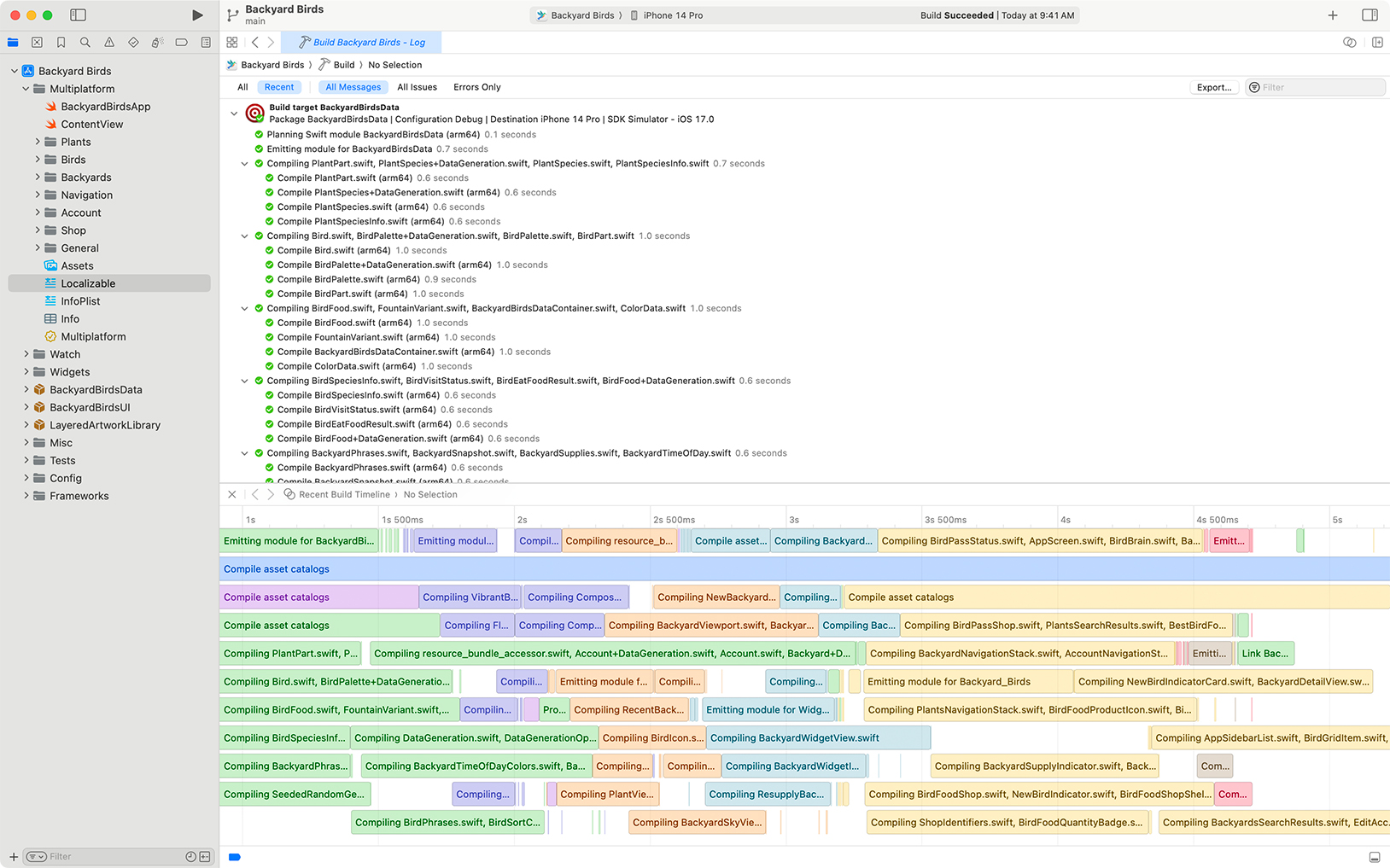
保持井井有条
新的书签导航器可帮助您跟踪代码中的地标并组织您的任务。本地化资产在新的 String Catalog 中得到了简化,为您提供了一种集中的方式来查看和更新它们 (sysin)。文档在 Xcode 16 中大放异彩,具有精美的新设计和实时预览功能。
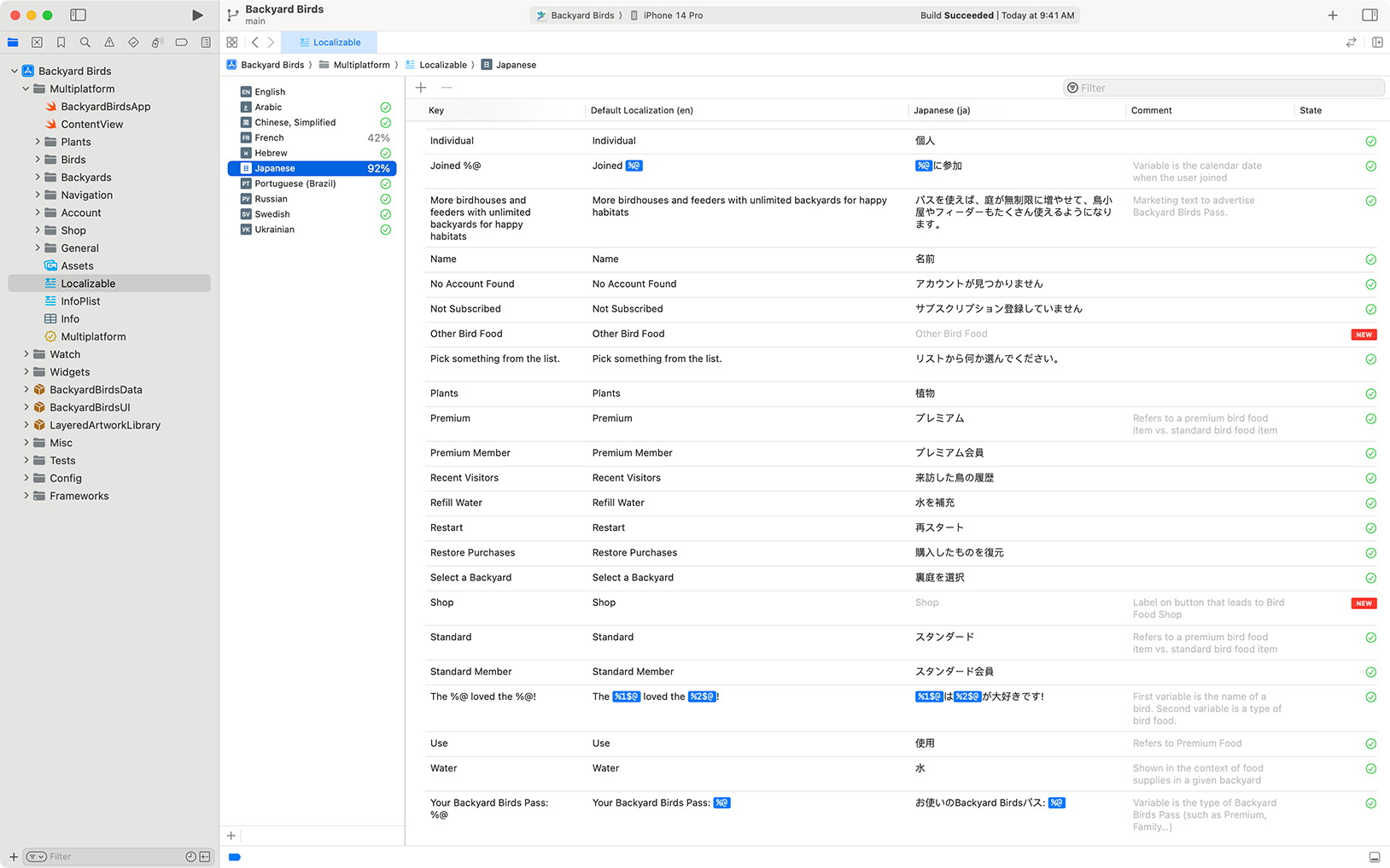
Swift 和 SwiftUI
Swift、SwiftUI 和 Xcode 16 协同工作。在新的 Swift 宏的支持下,Xcode 预览更易于使用,现在可以跨 SwiftUI、UIKit 和 AppKit 工作。新的交互式时间轴可帮助您开发和设计小部件 (sysin)。使用不同的平台和设备更容易:您可以直接在预览画布中选择它们,以确保您的视图在任何地方看起来都很棒。
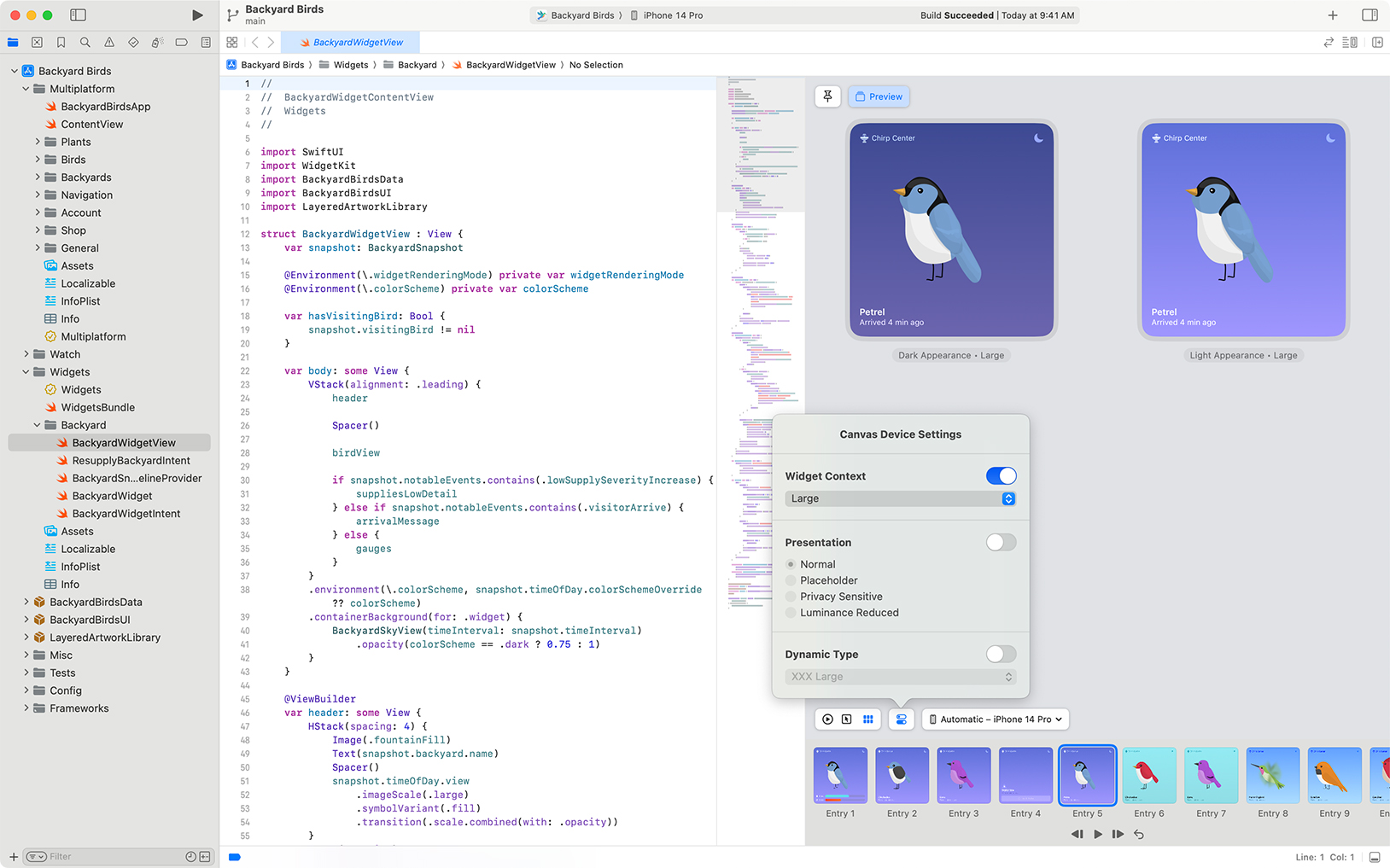
超越调试
在源代码编辑器中使用宏的强大功能,设置断点并进入生成的代码。使用结构化控制台轻松访问调试输出。
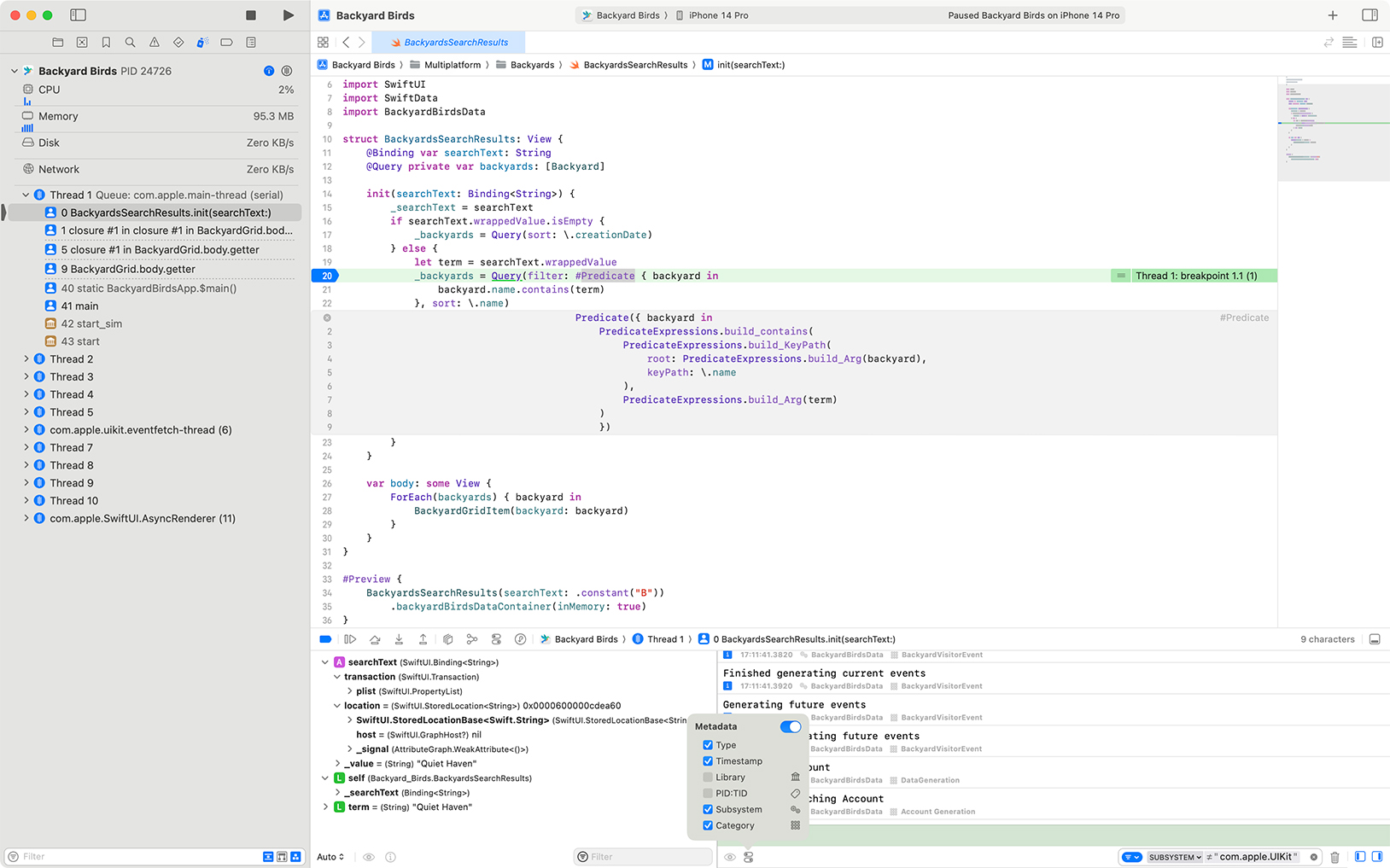

Xcode云
Xcode 16 和 Xcode Cloud 无缝协作。Xcode Cloud 是 Xcode 中内置的持续集成和交付服务,专为 Apple 开发人员设计。只需几分钟即可开始构建您的应用程序,实时构建状态、精美的报告以及自动分发给您的测试人员和用户。

开始吧
下载 Xcode 并使用这些资源为所有 Apple 平台构建应用程序。

Xcode 16.1
系统要求:macOS Sonoma 14.5 or later
Xcode 16.1 includes SDKs for iOS 18.1, iPadOS 18.1, tvOS 18.1, watchOS 11.1, macOS Sequoia 15.1, and visionOS 2.1. The Xcode 16.1 release supports on-device debugging in iOS 15 and later, tvOS 15 and later, watchOS 7 and later, and visionOS. Xcode 16.1 requires a Mac running macOS Sonoma 14.5 or later.

Xcode 16.1
October 28, 2024
Xcode 16.1 enables you to develop, test, and distribute apps for all Apple platforms. You can download the platforms you would like to develop for directly from Xcode.
- Xcode_16.1.dmg, 3.83 GB
- 百度网盘链接:https://sysin.org/blog/apple-xcode-16/

Command Line Tools for Xcode 16.1
October 28, 2024
This package enables UNIX-style development via Terminal by installing command line developer tools, as well as macOS SDK frameworks and headers. Many useful tools are included, such as the Apple LLVM compiler, linker, and Make. If you use Xcode, these tools are also embedded within the Xcode IDE.
- Command_Line_Tools_for_Xcode_16.1.dmg, 731.44 MB
- 百度网盘链接:https://sysin.org/blog/apple-xcode-16/

visionOS 2.1 Simulator Runtime
October 28, 2024
Xcode can automatically install simulator runtimes when you build a project or start a new one.
If you need to manually add this simulator, please read Installing and managing Simulator runtimes.
Please note that future simulator runtimes will no longer be available on this website. From your terminal, you can use xcodebuild -downloadPlatform visionOS -exportPath <path> command to download the runtime and then xcodebuild -importPlatform <path/simruntime.dmg> to install it.
- visionOS_2.1_Simulator_Runtime.dmg, 8.09 GB
- 百度网盘链接:https://sysin.org/blog/apple-xcode-16/

iOS 18.1 Simulator Runtime
October 28, 2024
Xcode can automatically install simulator runtimes when you build a project or start a new one.
If you need to manually add this simulator, please read Installing and managing Simulator runtimes.
Please note that future simulator runtimes will no longer be available on this website. From your terminal, you can use xcodebuild -downloadPlatform iOS -exportPath <path> command to download the runtime and then xcodebuild -importPlatform <path/simruntime.dmg> to install it.
- iOS_18.1_Simulator_Runtime.dmg, 8.24 GB
- 百度网盘链接:https://sysin.org/blog/apple-xcode-16/

tvOS 18.1 Simulator Runtime
October 28, 2024
Xcode can automatically install simulator runtimes when you build a project or start a new one.
If you need to manually add this simulator, please read Installing and managing Simulator runtimes.
Please note that future simulator runtimes will no longer be available on this website. From your terminal, you can use xcodebuild -downloadPlatform tvOS -exportPath <path> command to download the runtime and then xcodebuild -importPlatform <path/simruntime.dmg> to install it.
- tvOS_18.1_Simulator_Runtime.dmg, 4.05 GB
- 百度网盘链接:https://sysin.org/blog/apple-xcode-16/

watchOS 11.1 Simulator Runtime
October 28, 2024
Xcode can automatically install simulator runtimes when you build a project or start a new one.
If you need to manually add this simulator, please read Installing and managing Simulator runtimes.
Please note that future simulator runtimes will no longer be available on this website. From your terminal, you can use xcodebuild -downloadPlatform watchOS -exportPath <path> command to download the runtime and then xcodebuild -importPlatform <path/simruntime.dmg> to install it.
- watchOS_11.1_Simulator_Runtime.dmg, 4.35 GB
- 百度网盘链接:https://sysin.org/blog/apple-xcode-16/