目录
[获取 Class 对象](#获取 Class 对象)
什么是反射?
反射(reflection) 是 Java 中的一项特性,它允许程序 在运行时 查询和操作类的信息。即,在运行状态中,对于任意一个类,都能够知道这个类的所有属性和方法 ;对于任意一个对象,都能调用它的任意方法和属性 。获取到方法和属性后,就可以对其进行修改。这种动态获取信息以及动态调用对象方法的功能也就是Java的反射机制
Java文件被编译后,生成了**.class** 文件,此时,JVM 就需要解读**.class** 文件,.class 文件被 JVM 解析成一个对象,这个对象就是 java.lang.Class 。因此,程序在运行时,每个Java文件最终都变成了 Class 类对象的一个实例
通过Java的反射机制,就可以获取甚至修改这个类的属性和动作,使这个类成为一个动态的类
获取 Class 对象
要使用反射机制,我们首先要拿到需要使用反射的类的 Class 对象 ,然后使用 Class对象的方法,从而达到反射的目的
需要反射的类:
java
public class Student {
// 私有属性 id
private int id = 1;
// 公有属性 name
public String name = "张三";
public Student(){}
private Student(int id, String name) {
this.id = id;
this.name = name;
}
// 公有方法
public void method1() {
System.out.println("method1... ");
}
// 私有方法
private int method2(int a, int b) {
System.out.println("method2...");
return a + b;
}
@Override
public String toString() {
return "Student{" +
"id=" + id +
", name='" + name + '\'' +
'}';
}
}(1)可以使用静态方法 Class.forName() 来获取 Class 对象
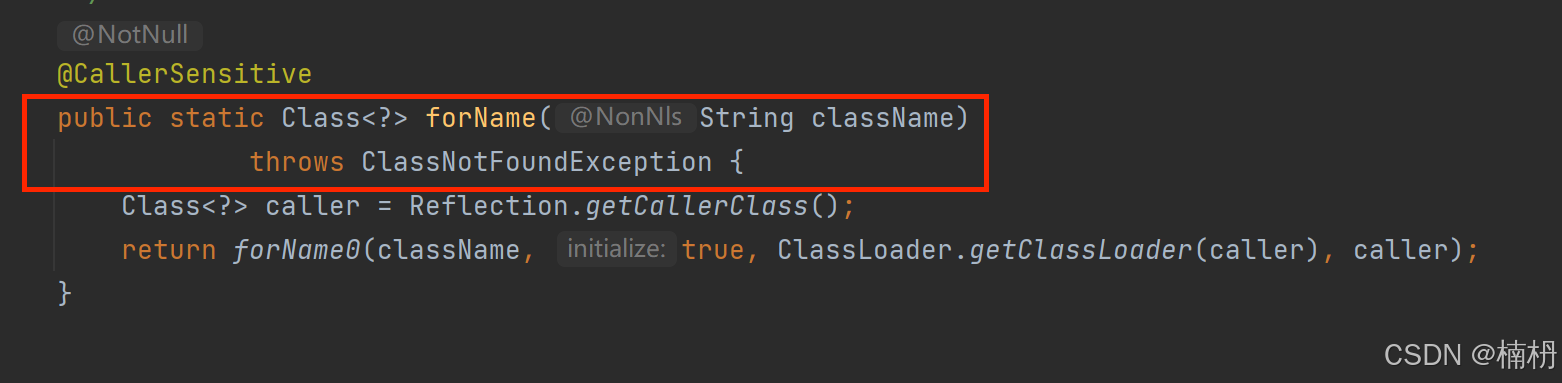
传递的参数 className 为类的全路径名, 因此这种方式适用于已经确定了全路径名的类 , ClassNotFoundException为受查异常,需要进行处理
java
public class Test {
public static void main(String[] args) {
// 1. Class.forName()
try {
Class<?> studentClass = Class.forName("Student");
System.out.println(studentClass);
} catch (ClassNotFoundException e) {
throw new RuntimeException(e);
}
}
}(2) 通过 类名.class 获取 Class 对象
java
public class Test {
public static void main(String[] args) {
// 2. 类名.class
Class<?> studentClass2 = Student.class;
System.out.println(studentClass2);
}
}若在编译之前就已经明确了要操作的类 ,就可以使用 类名.class 的方式获取 Class 对象
(3)使用类对象的 getClass() 方法
java
public class Test {
public static void main(String[] args) {
// 3. 对象.getClass()
Student student = new Student();
Class<?> studentClass3 = student.getClass();
System.out.println(studentClass3);
}
}要使用类对象的getClass() 方法获取 Class 对象,需要先创建类对象
那么,每次获取的 Class 对象是同一个吗?
我们来测试一下:
java
public class Test {
public static void main(String[] args) {
// 1. Class.forName()
Class<?> studentClass = null;
try {
studentClass = Class.forName("Student");
System.out.println(studentClass);
} catch (ClassNotFoundException e) {
throw new RuntimeException(e);
}
// 2. 类名.class
Class<?> studentClass2 = Student.class;
System.out.println(studentClass2);
// 3. 对象.getClass()
Student student = new Student();
Class<?> studentClass3 = student.getClass();
System.out.println(studentClass3);
System.out.println(studentClass.equals(studentClass2));
System.out.println(studentClass.equals(studentClass3));
System.out.println(studentClass2.equals(studentClass3));
}
}运行结果:
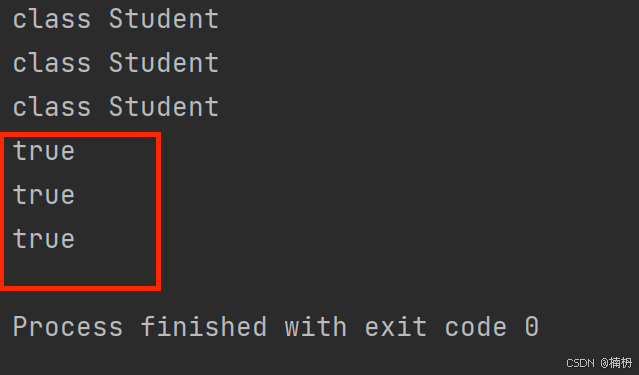
一个类在 JVM 中只会有一个 Class 实例,因此,获取的 Class 对象是同一个
获取到 Class 对象后,我们就来对类中的方法和属性进行调用和修改
反射的使用
要使用反射,我们首先来了解与反射相关的类
反射相关的类
| 类名 | 用途 |
|---|---|
| Class 类 | 代表类的实体,在运行的Java应用程序中表示类和接口 |
| Field 类 | 代表类的成员变量/类的属性 |
| Method 类 | 代表类的方法 |
| Constructor 类 | 代表类的构造方法 |
Class 位于java.lang 包下,而 Field、Method、Constructor 都位于java.lang.reflect 包下
使用反射创建对象
Class 类中获取类相关的方法:`
| 方法 | 用途 |
|---|---|
| ClassLoader getClassLoader() | 获得类的加载器 |
| Class<?>[] getDeclaredClasses() | 返回一个数组,数组中包含该类中的所有类和接口类对象(包括私有的) |
| static Class<?> forName(String className) | 根据类名返回类的对象 |
| T newInstance() | 创建类的实例 |
| String getName() | 获得类的完整路径名称 |
使用 **newInstance()**方法来创建 Student 类的实例:
java
public static void reflectNewInstance() {
Class<?> studentClass = null;
try {
studentClass = Class.forName("Student");
Student student = (Student) studentClass.newInstance();
System.out.println(student);
} catch (ClassNotFoundException e) {
throw new RuntimeException(e);
} catch (InstantiationException e) {
throw new RuntimeException(e);
} catch (IllegalAccessException e) {
throw new RuntimeException(e);
}
}
public static void main(String[] args) {
reflectNewInstance();
}运行结果:
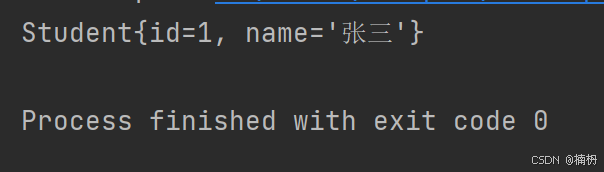
反射构造方法
Class 类中获得构造器相关方法:
| 方法 | 用途 |
|---|---|
| Constructor<T> getConstructor(Class<?>... parameterTypes) | 获得该类中与参数类型匹配的公有构造方法 |
| Constructor<?>[] getConstructors() | 获得该类的所有公有构造方法 |
| Constructor<T> getDeclaredConstructor(Class<?>... parameterTypes) | 获得该类中与参数类型匹配的构造方法 |
| Constructor<?>[] getDeclaredConstructors() | 获得该类的所有构造方法 |
通过getConstructor获取公有的无参构造方法:
java
// 反射公有构造方法
public static void reflectPublicConstructor() {
Class<?> studentClass = null;
try {
studentClass = Class.forName("Student");
// 公有构造方法
Constructor<?> constructor = studentClass.getConstructor();
// 创建对象
Student student = (Student) constructor.newInstance();
System.out.println(student);
} catch (ClassNotFoundException e) {
throw new RuntimeException(e);
} catch (NoSuchMethodException e) {
throw new RuntimeException(e);
} catch (InvocationTargetException e) {
throw new RuntimeException(e);
} catch (InstantiationException e) {
throw new RuntimeException(e);
} catch (IllegalAccessException e) {
throw new RuntimeException(e);
}
}
public static void main(String[] args) {
reflectPublicConstructor();
}运行结果:
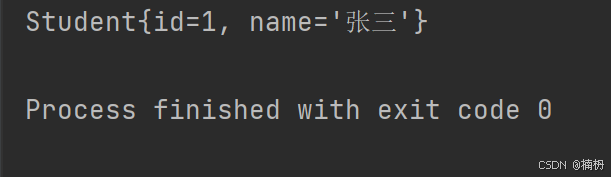
接下来,我们反射私有的构造方法:
使用 getDeclaredConstructor可以获得该类中与参数类型匹配的构造方法(包括私有的)
私有的构造方法中带有两个参数 id 和 name,在获取时,需要传递参数类型
java
// 反射私有构造方法
public static void reflectPrivateConstructor() {
Class<?> studentClass = null;
try {
studentClass = Class.forName("Student");
// 私有构造方法
Constructor<?> constructor = studentClass.getDeclaredConstructor(int.class, String.class);
// 创建对象
Student student = (Student) constructor.newInstance(2, "李四");
System.out.println(student);
} catch (ClassNotFoundException e) {
throw new RuntimeException(e);
} catch (NoSuchMethodException e) {
throw new RuntimeException(e);
} catch (InvocationTargetException e) {
throw new RuntimeException(e);
} catch (InstantiationException e) {
throw new RuntimeException(e);
} catch (IllegalAccessException e) {
throw new RuntimeException(e);
}
}
public static void main(String[] args) {
reflectPrivateConstructor();
}运行结果:
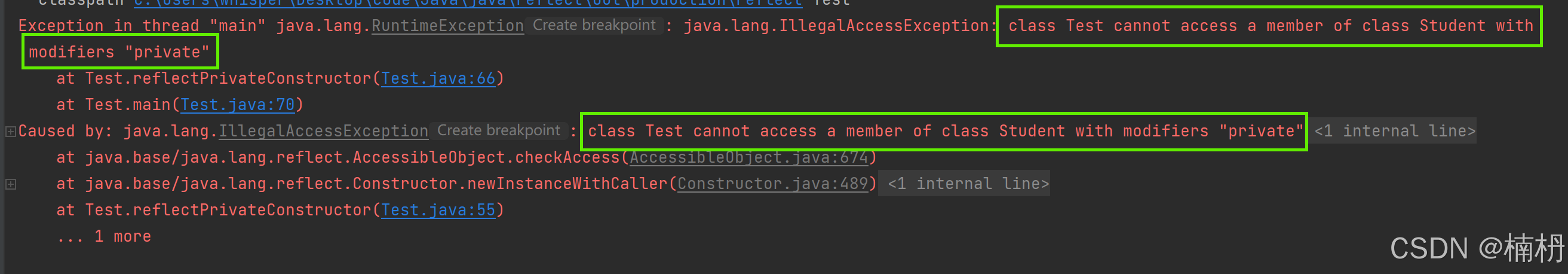
此时程序抛出了 IllegalAccessException 异常,为什么呢?
这是因为,在默认情况 下,Java的访问控制机制会阻止对私有成员的直接访问 ,若想要访问私有字段和方法,需要使用**setAccessible(true)**进行设置 ,确认允许在运行时修改和访问私有成员
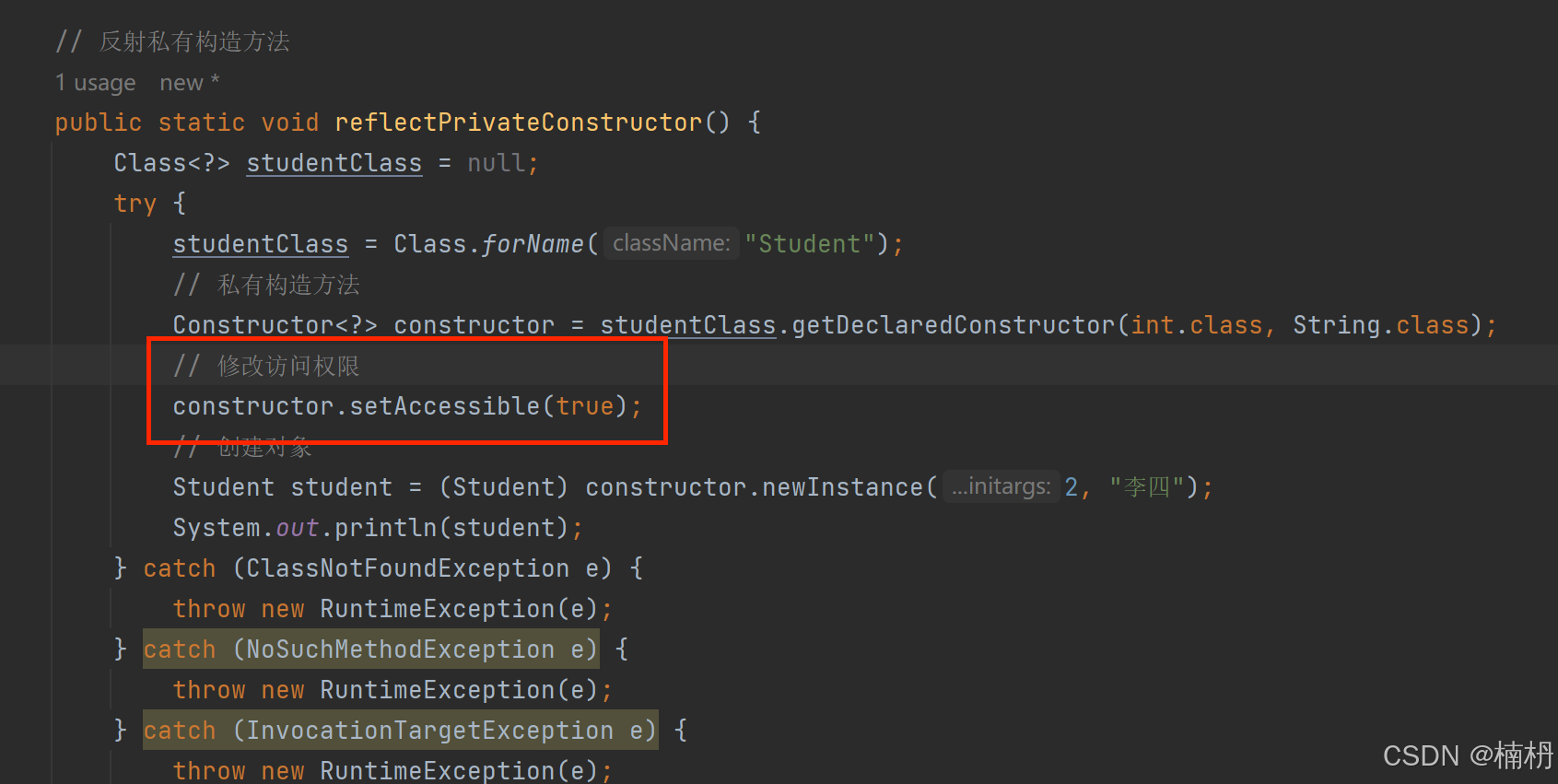
再次运行:
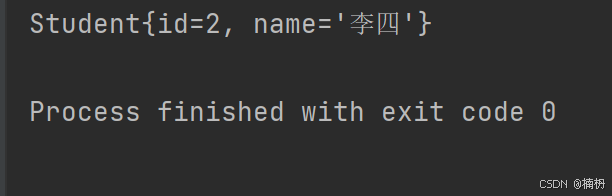
成功使用私有构造方法创建出 Student 对象
反射属性
Class 类中获取类属性相关方法:
| 方法 | 用途 |
|---|---|
| Field getField(String name) | 获得某个公有的属性对象 |
| Field[] getFields() | 获得所有公有的属性对象 |
| Field getDeclaredField(String name) | 获得某个属性对象 |
| Field[] getDeclaredFields() | 获得所有属性对象 |
使用 getField(String name) 方法可以获得对象的公有属性对象,而使用 getDeclaredField(String name) 可以获得对象任意权限的属性对象(包括私有的)
我们使用**getDeclaredField(String name)**来获取 Student 的私有属性 id 并使用 Field 类中的 set 方法对其进行修改:
java
// 反射属性
public static void reflectField() {
Class<?> studentClass = null;
try {
studentClass = Class.forName("Student");
// 获取私有属性
Field field = studentClass.getDeclaredField("id");
// 修改访问权限
field.setAccessible(true);
Student student = new Student();
// 修改对象的私有属性值
System.out.println(student);
field.set(student, 5);
System.out.println(student);
} catch (ClassNotFoundException e) {
throw new RuntimeException(e);
} catch (NoSuchFieldException e) {
throw new RuntimeException(e);
} catch (IllegalAccessException e) {
throw new RuntimeException(e);
}
}
public static void main(String[] args) {
reflectField();
}同样的,由于要修改私有的属性,因此需要使用 **setAccessible(true)**确认允许在运行时修改和访问私有属性
反射方法
Class 类中获取类方法相关方法:
| 方法 | 用途 |
|---|---|
| Method getMethod(String name, Class<?>... parameterTypes) | 获得该类某个公有的方法 |
| Method[] getMethods() | 获得该类的所有公有方法 |
| Method getDeclaredMethod(String name, Class<?>... parameterTypes) | 获取该类的某个方法 |
| Method[] getDeclaredMethods() | 获得该类所有方法 |
在获取类的方法时,需要传入方法的名称 以及 方法的参数类型
使用 getDeclaredMethod 方法获取私有方法,并使用 Mehod 类中的invoke 方法调用私有方法:
java
// 反射方法
public static void reflectMethod() {
Class<?> studentClass = null;
try {
studentClass = Class.forName("Student");
// 获取私有方法
Method method = studentClass.getDeclaredMethod("method2", int.class, int.class);
// 修改访问权限
method.setAccessible(true);
Student student = new Student();
// 调用私有方法
System.out.println(method.invoke(student, 2, 3));
} catch (ClassNotFoundException e) {
throw new RuntimeException(e);
} catch (NoSuchMethodException e) {
throw new RuntimeException(e);
} catch (InvocationTargetException e) {
throw new RuntimeException(e);
} catch (IllegalAccessException e) {
throw new RuntimeException(e);
}
}
public static void main(String[] args) {
reflectMethod();
}运行结果:
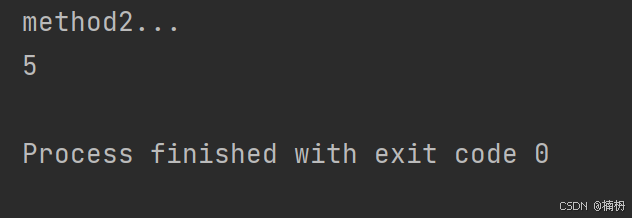
反射的优缺点
优点:
(1)对于任意一个类,都能够知道这个类的所有属性和方法;对于任意一个对象,都能调用它的所有方法和属性
(2)增加了程序的灵活性和扩展性,降低了耦合性,提高自适应能力
(3)许多Java框架(如Spring、Hibernate)利用反射来实现依赖注入、对象关系映射等功能
缺点:
(1)反射操作相比于直接的方法调用和字段访问,速度较慢,因为它涉及到动态查找
(2)反射可以访问和修改私有成员,可能会导致安全隐患,破坏封装性
(3)使用反射的代码通常不如直接代码易读,增加了理解和维护的难度
(4)反射绕过了编译时类型检查,可能导致运行时错误,降低了程序的安全性