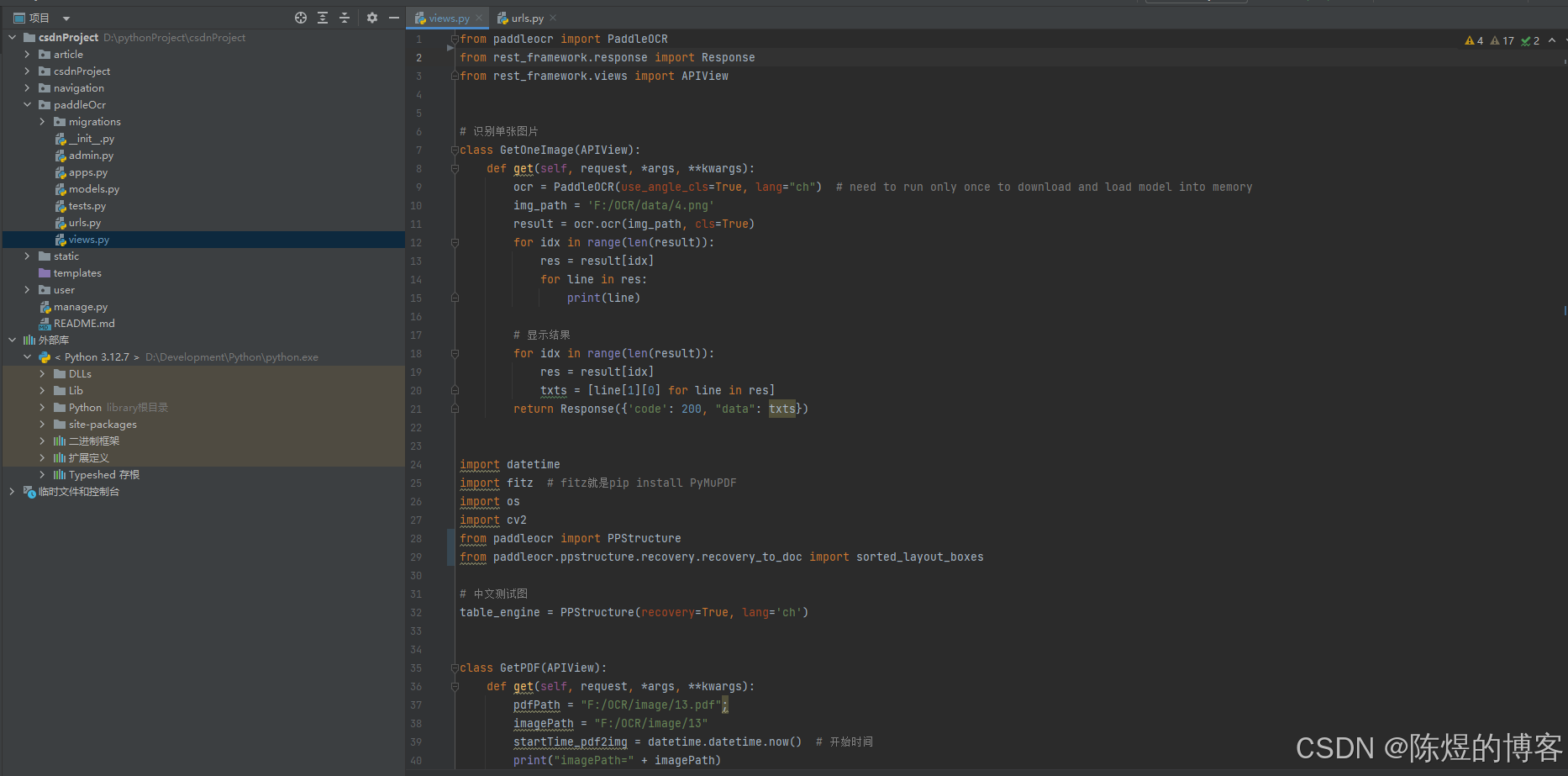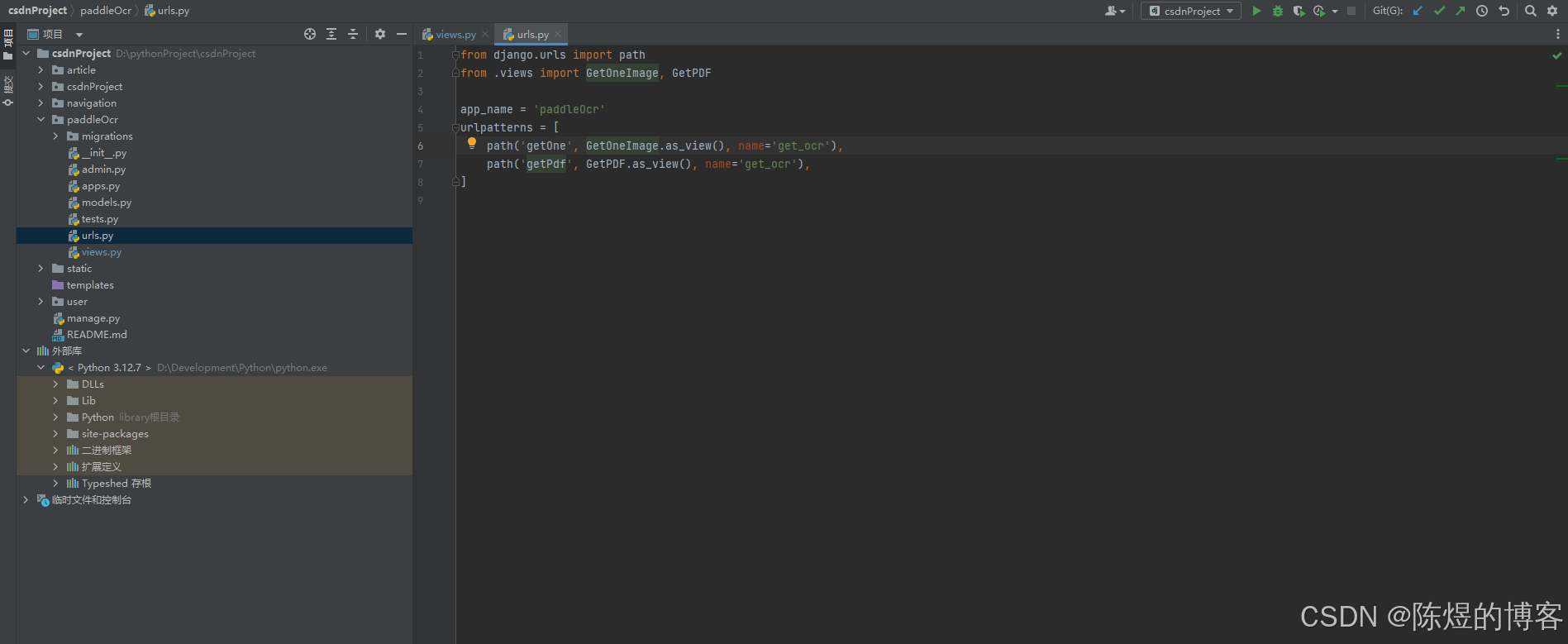#识别图片
pip3 install paddleocr
pip3 install paddlepaddle
#识别pdf
pip3 install PyMuPDF重点:路径不能有中文,不然pdf文件访问不了
from paddleocr import PaddleOCR
from rest_framework.response import Response
from rest_framework.views import APIView
# 识别单张图片
class GetOneImage(APIView):
def get(self, request, *args, **kwargs):
ocr = PaddleOCR(use_angle_cls=True, lang="ch") # need to run only once to download and load model into memory
img_path = 'F:/OCR/data/4.png'
result = ocr.ocr(img_path, cls=True)
for idx in range(len(result)):
res = result[idx]
for line in res:
print(line)
# 显示结果
for idx in range(len(result)):
res = result[idx]
txts = [line[1][0] for line in res]
return Response({'code': 200, "data": txts})
import datetime
import fitz # fitz就是pip install PyMuPDF
import os
import cv2
from paddleocr import PPStructure
from paddleocr.ppstructure.recovery.recovery_to_doc import sorted_layout_boxes
# 中文测试图
table_engine = PPStructure(recovery=True, lang='ch')
#识别pdf
class GetPDF(APIView):
def get(self, request, *args, **kwargs):
pdfPath = "F:/OCR/image/13.pdf";
imagePath = "F:/OCR/image/13"
startTime_pdf2img = datetime.datetime.now() # 开始时间
print("imagePath=" + imagePath)
if not os.path.exists(imagePath):
os.makedirs(imagePath)
pdfDoc = fitz.open(pdfPath)
totalPage = pdfDoc.page_count
for pg in range(totalPage):
page = pdfDoc[pg]
rotate = int(0)
zoom_x = 2
zoom_y = 2
mat = fitz.Matrix(zoom_x, zoom_y).prerotate(rotate)
pix = page.get_pixmap(matrix=mat, alpha=False)
print(f'正在保存{pdfPath}的第{pg + 1}页,共{totalPage}页')
pix.save(imagePath + '/' + f'images_{pg + 1}.png')
endTime_pdf2img = datetime.datetime.now()
print(f'{pdfDoc}-pdf2img-花费时间={(endTime_pdf2img - startTime_pdf2img).seconds}秒')
img_path = imagePath;
text = []
imgs = os.listdir(img_path)
for img_name in imgs:
img = cv2.imread(os.path.join(img_path, img_name))
result = table_engine(img)
h, w, _ = img.shape
res = sorted_layout_boxes(result, w)
for line in res:
line.pop('img')
print(line)
for pra in line['res']:
text.append(pra['text'])
text.append('\n')
return Response({'code': 200, "data": text})