1.下载插件包
下载地址如下:
lime-echart: 百度图表 echarts,uniapp、taro 使用 echarts 图表,全面兼容各平台小程序、H5、APP、Nvue将以下两个文件夹放到项目的components里
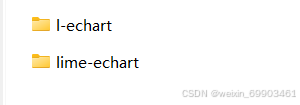
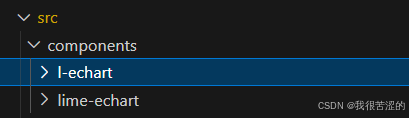
同样地,将静态资源文件夹下内容放到自己项目的static文件夹下
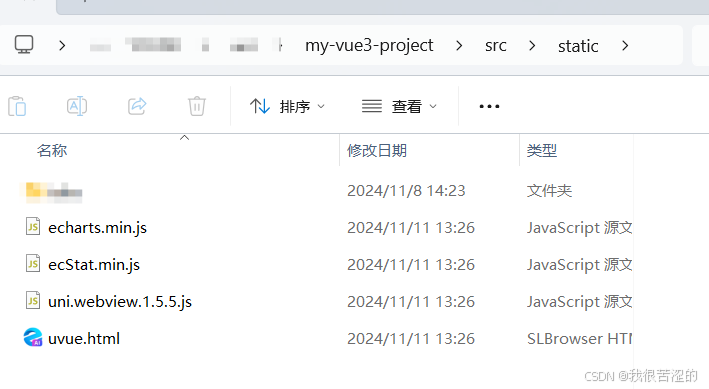
2、安装Echarts包
npm install echarts
3、在页面中导入依赖并运行
下面是一个图表的代码示例,在微信开发者工具中运行代码就可以看到效果啦
如果报错的话将引入方式改为相对路径引入。
<template>
<view>
<view class="title">我的主页</view>
<view>
<LEchart class="echart" ref="chart" @finished="init"></LEchart>
</view>
</view>
</template>
<script setup>
import LEchart from '@/components/l-echart/l-echart.vue'
// lime-echart是一个demo的组件,用于测试组件
// import LEchart from '@/components/lime-echart/lime-echart.vue'
import { onMounted, reactive, ref } from "vue"
// nvue 不需要引入
// #ifdef VUE3
// #ifdef MP
// 由于vue3 使用vite 不支持umd格式的包,小程序依然可以使用,但需要使用require
const echarts = require('../../static/echarts.min');
// #endif
// #ifndef MP
// 由于 vue3 使用vite 不支持umd格式的包,故引入npm的包
import * as echarts from 'echarts';
// #endif
// #endif
let chart = ref(); // 获取dom
const state = reactive({
option: {},
})
state.option = {
legend: {
show: true,
data: []
},
tooltip: {
trigger: 'axis',
axisPointer: {
type: 'cross'
}
},
grid: {
left: '3%',
right: '8%',
top: '15%',
bottom: '5%',
containLabel: true
},
xAxis: {
type: 'category',
data: [1, 2, 3, 4, 5, 6, 7, 8, 9, 10, 11, 12, 13, 1, 4, 15, 16, 17, 18, 19, 20, 21, 22, 23, 24],
axisLabel: {
// inside: true,
// color: '#fff'
},
axisTick: {
show: false
},
axisLine: {
show: true,
lineStyle: {
color: '#83bff6'
}
},
z: 10
},
yAxis: {
type: 'value',
axisLine: {
show: true,
lineStyle: {
color: '#83bff6'
}
},
axisTick: {
show: false
},
// axisLabel: {
// color: '#999'
// },
splitLine: {
show: true,
lineStyle: {
type: 'dashed',
color: '#83bff6'
}
}
},
series: [
{
data: [100, 110, 113, 126, 143, 158, 165, 167, 152, 102, ,],
type: "bar",
itemStyle: {
color: new echarts.graphic.LinearGradient(0, 0, 0, 1, [
{ offset: 0, color: '#83bff6' },
{ offset: 0.5, color: '#188df0' },
{ offset: 1, color: '#188df0' }
])
},
emphasis: {
itemStyle: {
color: new echarts.graphic.LinearGradient(0, 0, 0, 1, [
{ offset: 0, color: '#2378f7' },
{ offset: 0.7, color: '#2378f7' },
{ offset: 1, color: '#83bff6' }
])
}
},
areaStyle: {
show: true,
color: new echarts.graphic.LinearGradient(0, 0, 0, 1, [
{
offset: 0,
color: '#188df0'
},
{
offset: 1,
color: '#fff'
}
])
},
}
],
color: ['#83bff6']
}
// 组件能被调用必须是组件的节点已经被渲染到页面上
onMounted(() => {
chart.value.init(echarts, chart => {
chart.setOption(state.option);
});
})
// 渲染完成
const init = () => {
console.log("渲染完成");
}
</script>
<style scopedlang='scss' scoped>
.echart {
width: 100%;
height: 300px;
}
.title {
text-align: center;
}
</style>4、使用Echarts的其他图表
打开Echarts官网:Examples - Apache ECharts
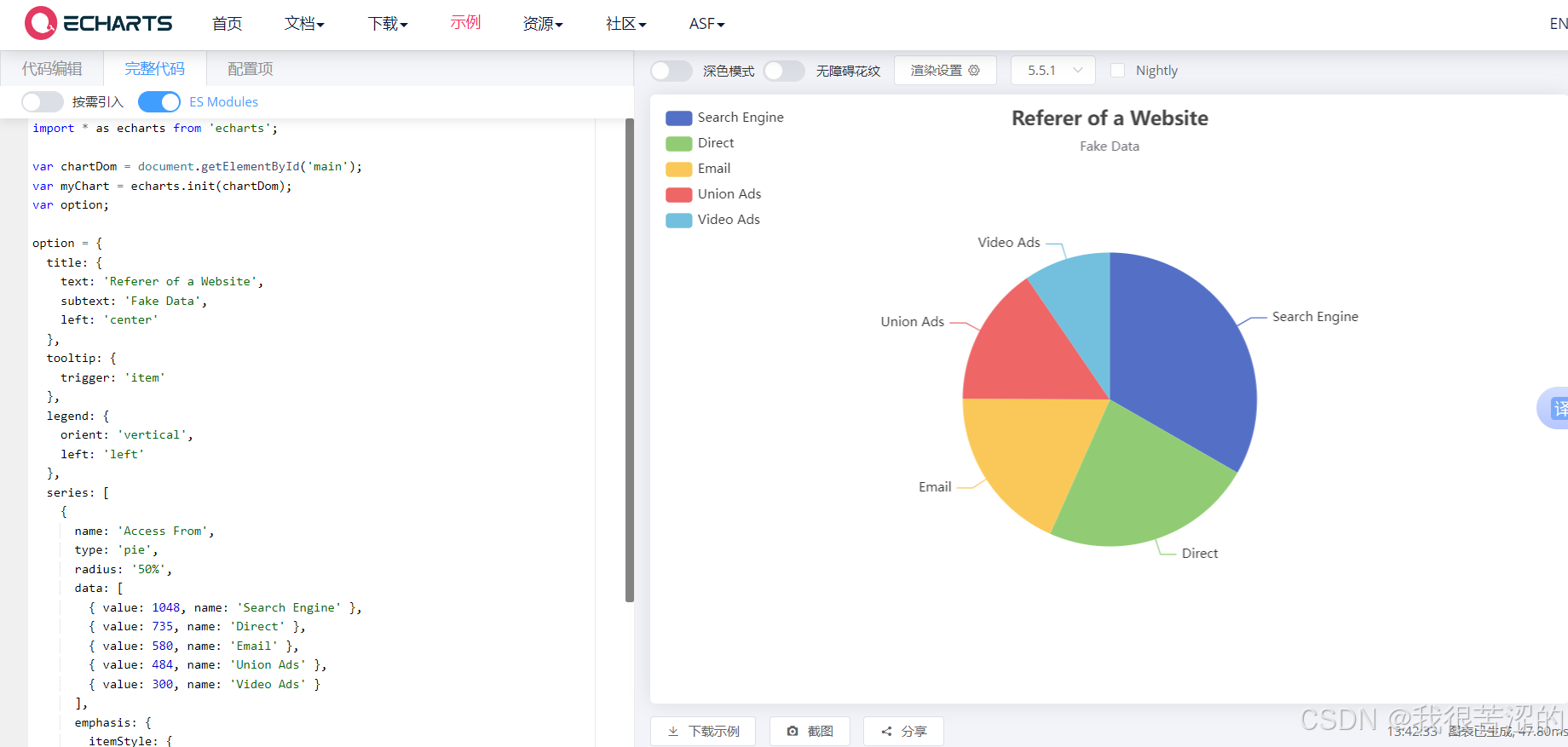
选择自己想要使用的图表,把左侧的option中的代码复制下来,替换掉上面给出的代码示例中option中的代码即可