Python operator.itemgetter{item} and operator.itemgetter{*items}
- [1. `operator.itemgetter(item)` and `operator.itemgetter(*items)`](#1.
operator.itemgetter(item)andoperator.itemgetter(*items)) - References
operator - Standard operators as functions
https://docs.python.org/3/library/operator.html
The operator module exports a set of efficient functions corresponding to the intrinsic operators of Python. For example, operator.add(x, y) is equivalent to the expression x+y.
operator 模块提供了一套与 Python 的内置运算符对应的高效率函数。例如,operator.add(x, y) 与表达式 x+y 相同。
Many function names are those used for special methods, without the double underscores. For backward compatibility, many of these have a variant with the double underscores kept. The variants without the double underscores are preferred for clarity.
许多函数名与特殊方法名相同,只是没有双下划线。为了向后兼容性,也保留了许多包含双下划线的函数。为了表述清楚,建议使用没有双下划线的函数。
The functions fall into categories that perform object comparisons, logical operations, mathematical operations and sequence operations.
比较运算、逻辑运算、数学运算以及序列运算。
1. operator.itemgetter(item) and operator.itemgetter(*items)
operator.itemgetter(item)
operator.itemgetter(*items)
Return a callable object that fetches item from its operand using the operand's __getitem__() method. If multiple items are specified, returns a tuple of lookup values.
返回一个使用操作数的 __getitem__() 方法从操作数中获取 item 的可调用对象。 如果指定了多个条目,则返回一个查找值的元组。
For example:
- After
f = itemgetter(2), the callf(r)returnsr[2]. - After
g = itemgetter(2, 5, 3), the callg(r)returns(r[2], r[5], r[3]).
Equivalent to:
def itemgetter(*items):
if len(items) == 1:
item = items[0]
def g(obj):
return obj[item]
else:
def g(obj):
return tuple(obj[item] for item in items)
return gThe items can be any type accepted by the operand's __getitem__() method.
# This is a sample Python script.
# Press Shift+F10 to execute it or replace it with your code.
# Press Double Shift to search everywhere for classes, files, tool windows, actions, and settings.
import operator
def print_hi(name):
# Use a breakpoint in the code line below to debug your script.
print(f"Hi, {name}") # Press Ctrl+F8 to toggle the breakpoint.
# Press the green button in the gutter to run the script.
if __name__ == '__main__':
print_hi("PyCharm")
# See PyCharm help at https://www.jetbrains.com/help/pycharm/
str = "ABCDEFG"
fun1 = operator.itemgetter(1)
fun2 = operator.itemgetter(1, 3, 5)
print("fun1(str):", fun1(str))
print("fun2(str):", fun2(str))
soldier = dict(rank="captain", name="yongqiang")
fun3 = operator.itemgetter("name")
print("fun3(soldier):", fun3(soldier))
inventory = [('apple', 3), ('banana', 2), ('pear', 5), ('orange', 1)]
getcount = operator.itemgetter(1)
result = sorted(inventory, key=getcount)
print('\n', type(result))
print("result:", result)
/home/yongqiang/miniconda3/bin/python /home/yongqiang/langchain_work/yongqiang/main.py
Hi, PyCharm
fun1(str): B
fun2(str): ('B', 'D', 'F')
fun3(soldier): yongqiang
<class 'list'>
result: [('orange', 1), ('banana', 2), ('apple', 3), ('pear', 5)]
Process finished with exit code 0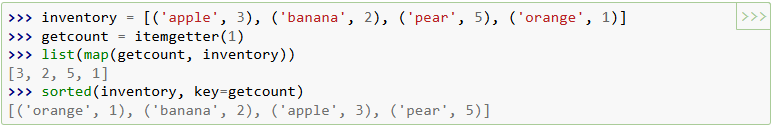
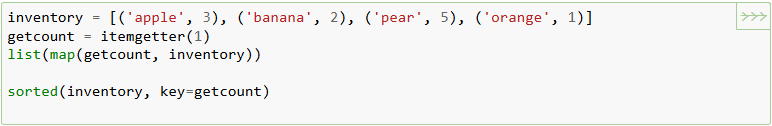
References
1\] Yongqiang Cheng,