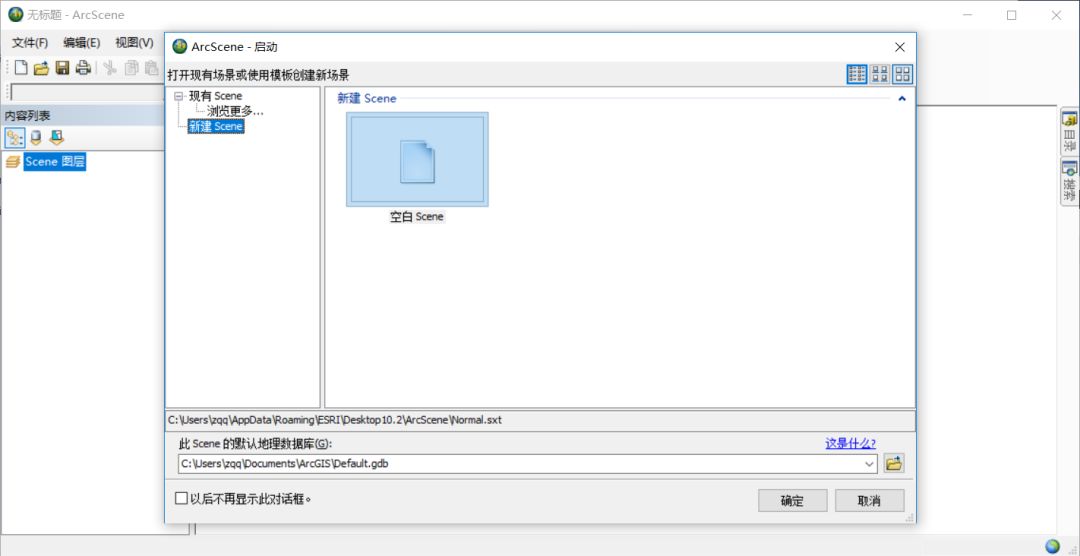今日资源:ArcGIS
适用系统:WINDOWS
**软件介绍:**ArcGIS是一款专业的电子地图信息编辑和开发软件,提供一种快速并且使用简单的方式浏览地理信息,无论是2D还是3D的信息。软件内置多种编辑工具,可以轻松的完成地图生产全过程,为地图分析和处理提供了新的解决方案,可以无限的进行数据和地图的共享。同时全面拥抱前沿IT技术,升级平台大数据、三维、影像等核心能力,为我们打造了一个功能强大,性能卓越、稳定性高的WebGIS平台。
安装步骤:
1.下载完成后点击压缩包解压。
2.打开打开"ArcGIS10.2\10.2软件包\LicenseManager\windows"文件夹,鼠标右击"Setup",选择"管理员身份运行"。
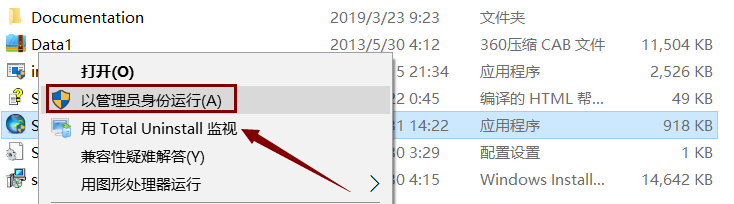
- 点击"Next"。
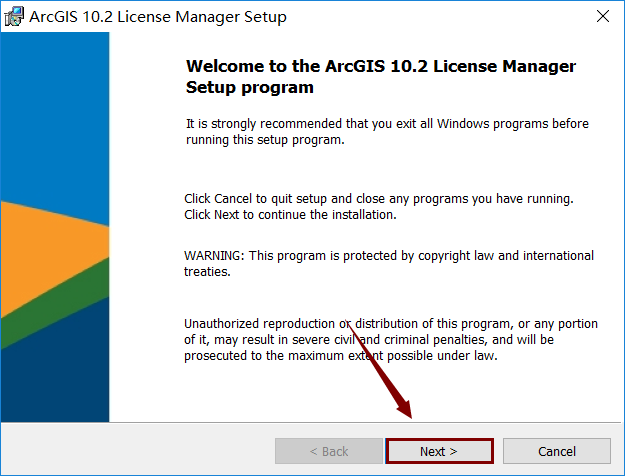
- 选择"I accept the license agreement",然后点击"Next"。
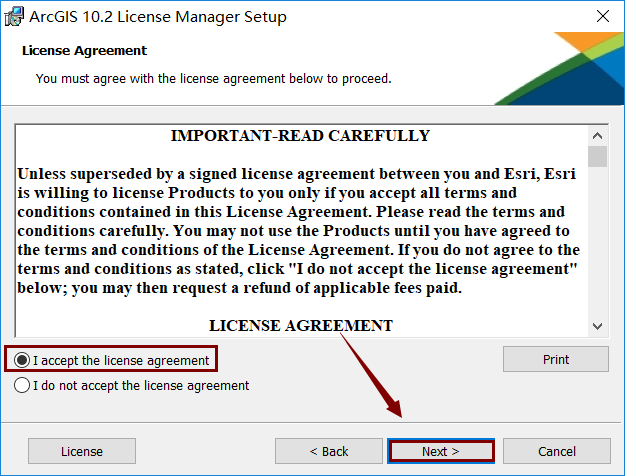
5.选择安装目录
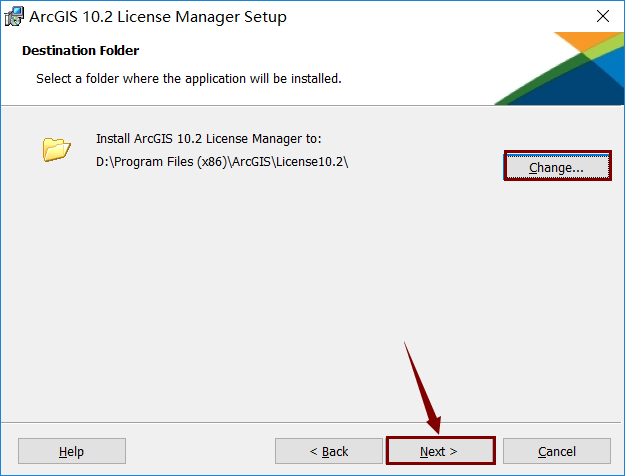
- 点击"Install"。
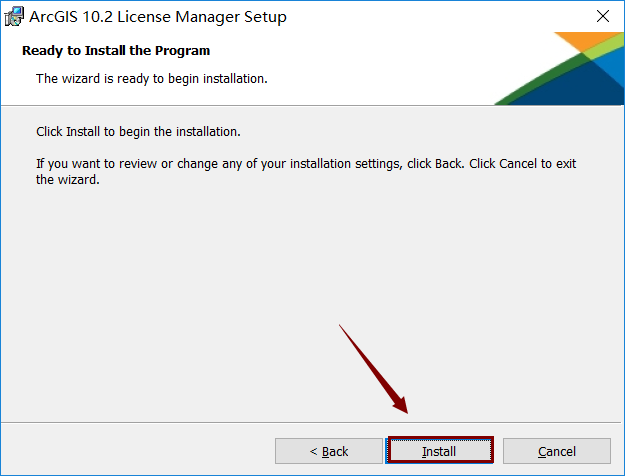
- 软件安装中
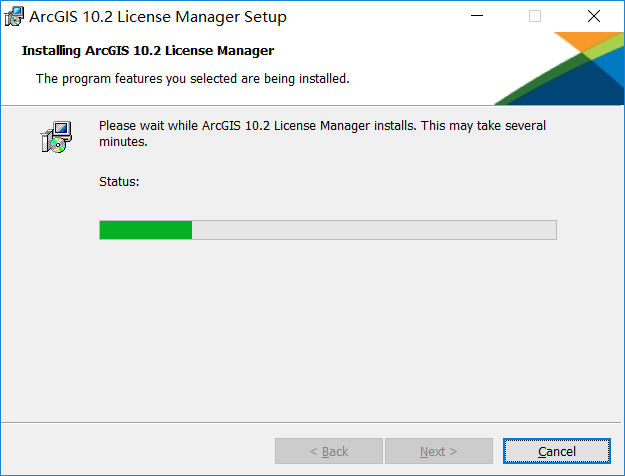
- 点击"Finish",自动弹出"ArcGIS License Server Administrator - 10.2"界面。
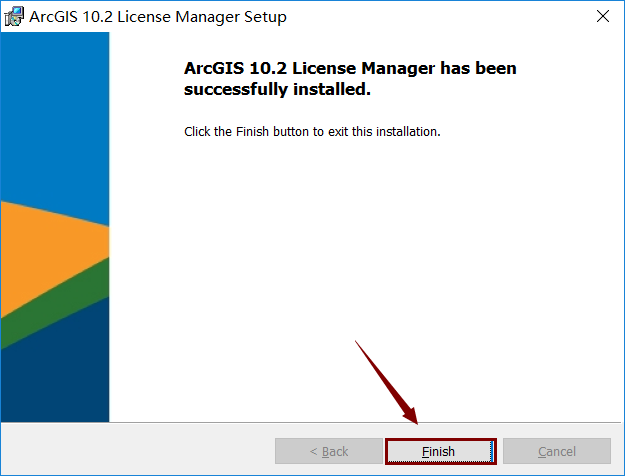
- 选择"Star/StopLicense Service",然后点击"Stop",停止许可服务,且不要关闭该窗口。

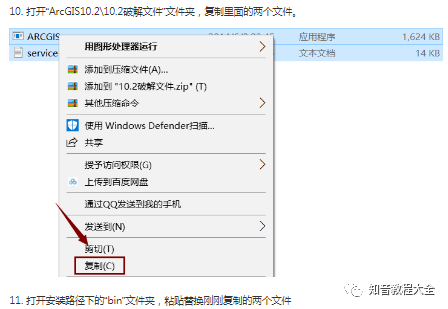

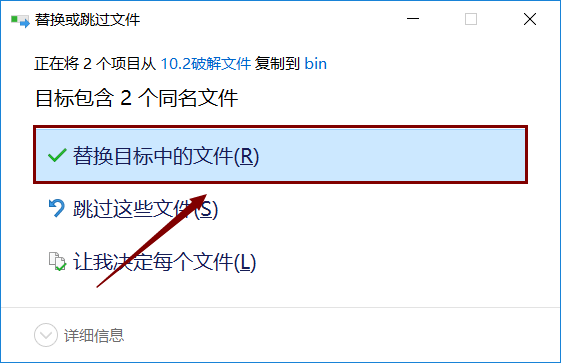
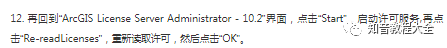
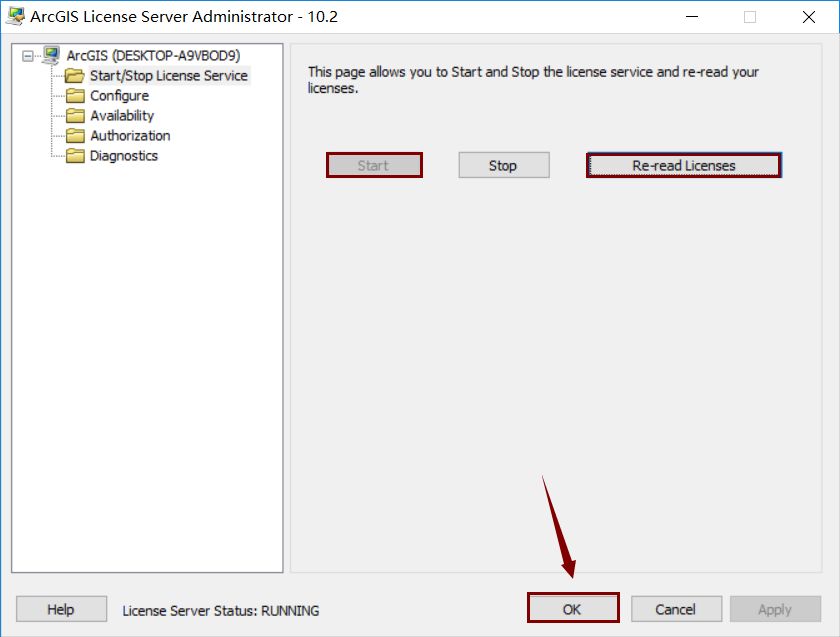
- 打开"ArcGIS10.210.2软件包Desktop"文件夹,鼠标右击"setup",选择"以管理员身份运行"。
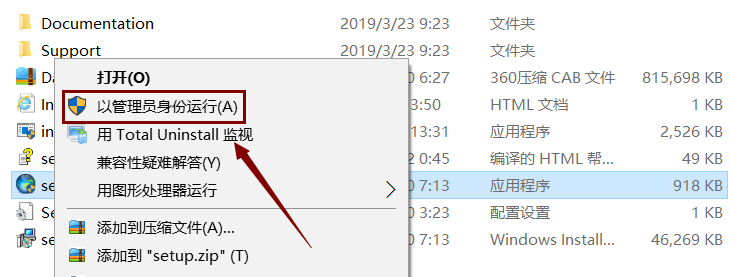
- 点击"Next"。
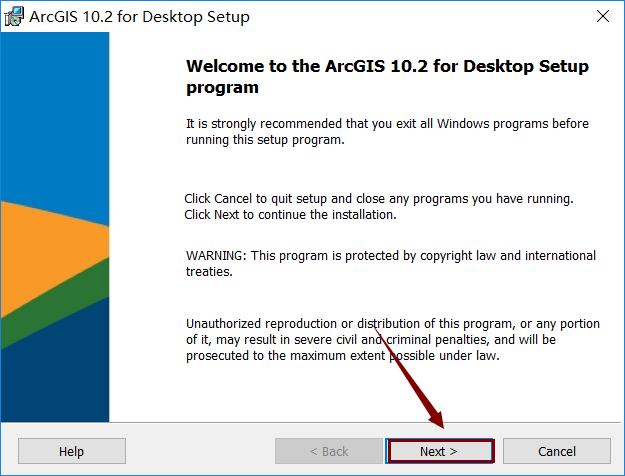
- 选择"I accept the license agreement",然后点击"Next"。
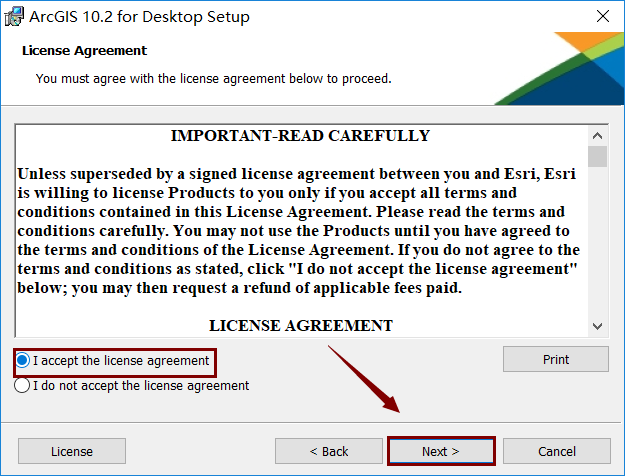
- 选择"Complete",然后点击"Next"。
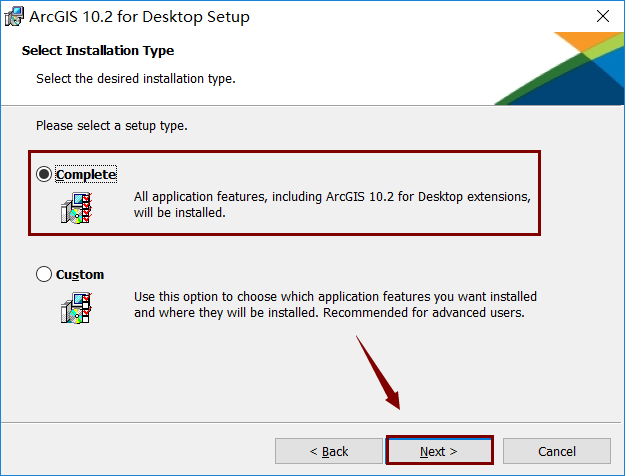
17.选择安装目录
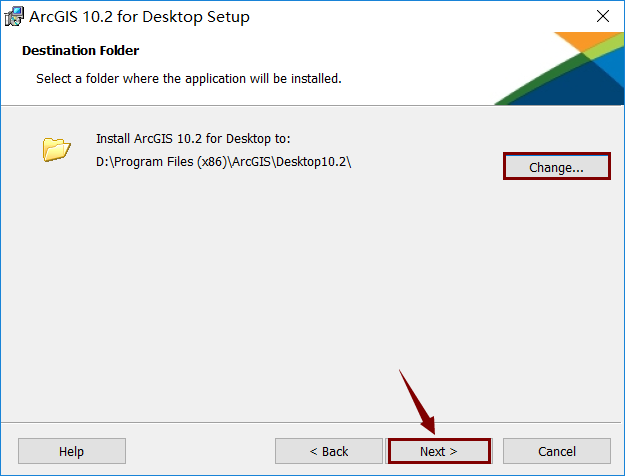
- 选择安装目录
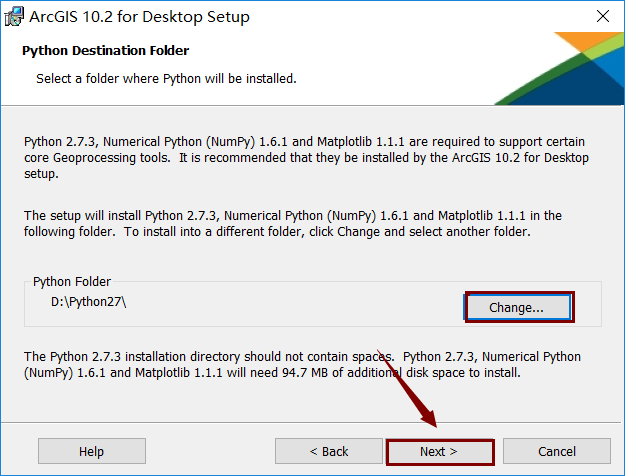
- 将"Click here to participate in the..."前面复选框的勾去掉,然后点击"Install"。
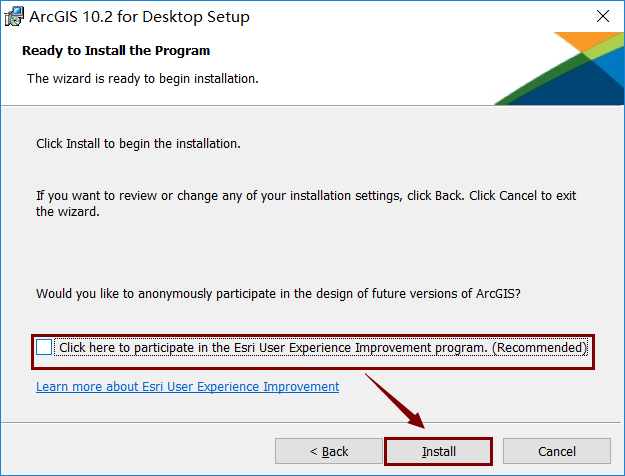
- 软件安装中
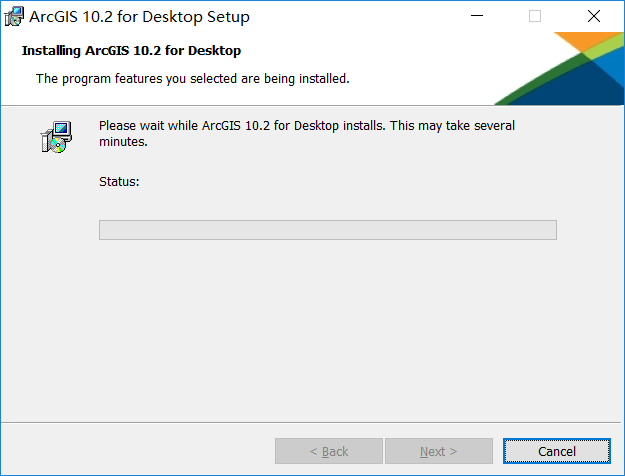
- 点击"Finish",然后自动弹出"ArcGIS Administrator Wizard"界面。
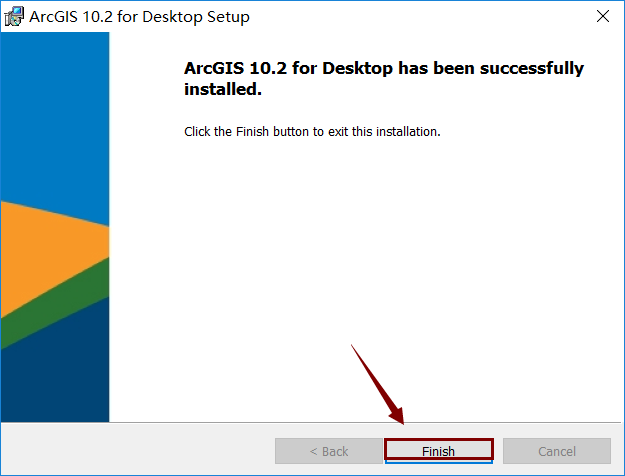
- 选择"Advanced(ArcInfo)ConcurrentUse",然后选择"Define a License Manager now:",再将框中内容"Not_Set"修改为"localhost",最后点击"OK"。
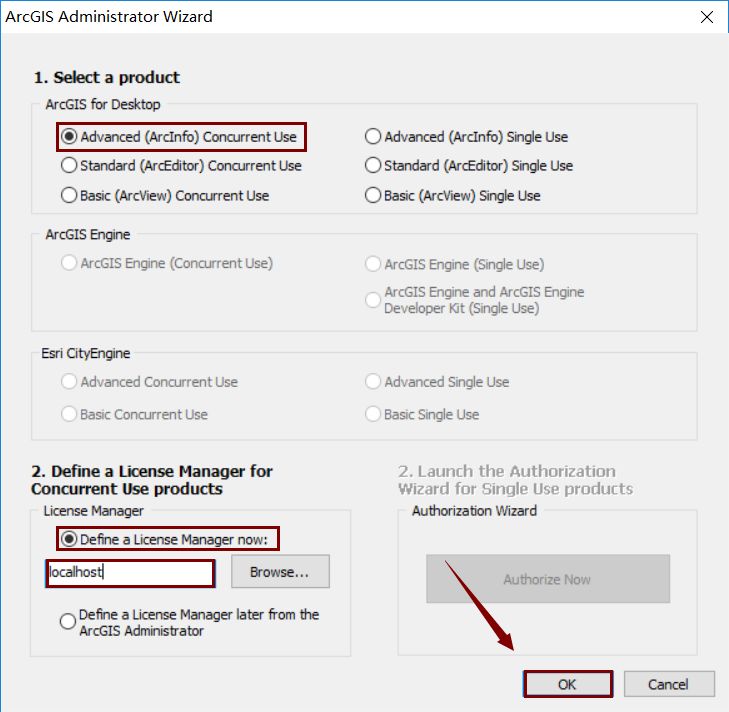
- 点击"OK"。
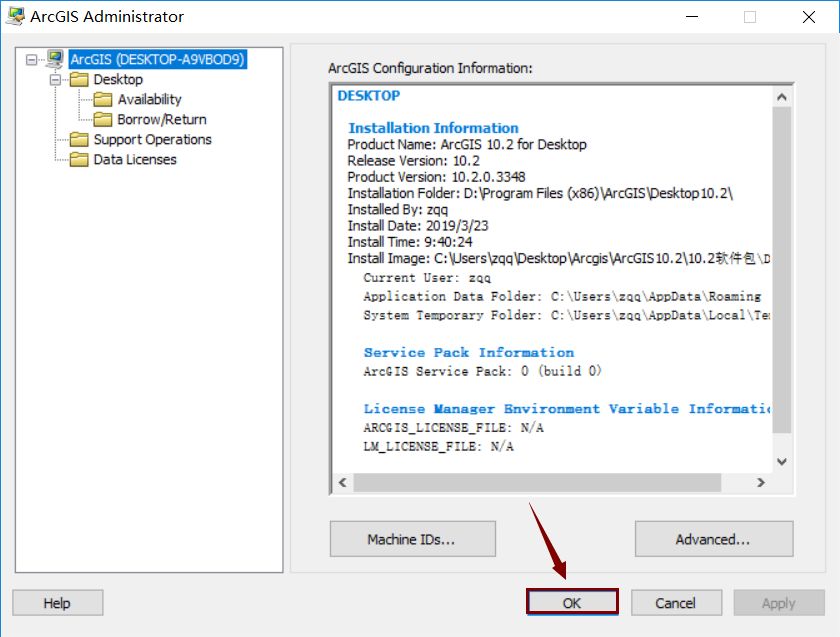
- 点击左下角(开始)菜单栏,打开"ArcGIS"文件夹,鼠标左键单击"ArcScene 10.2"打开软件。
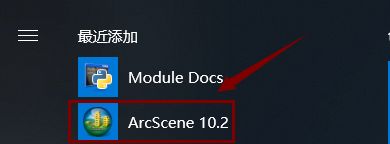
- 安装完成
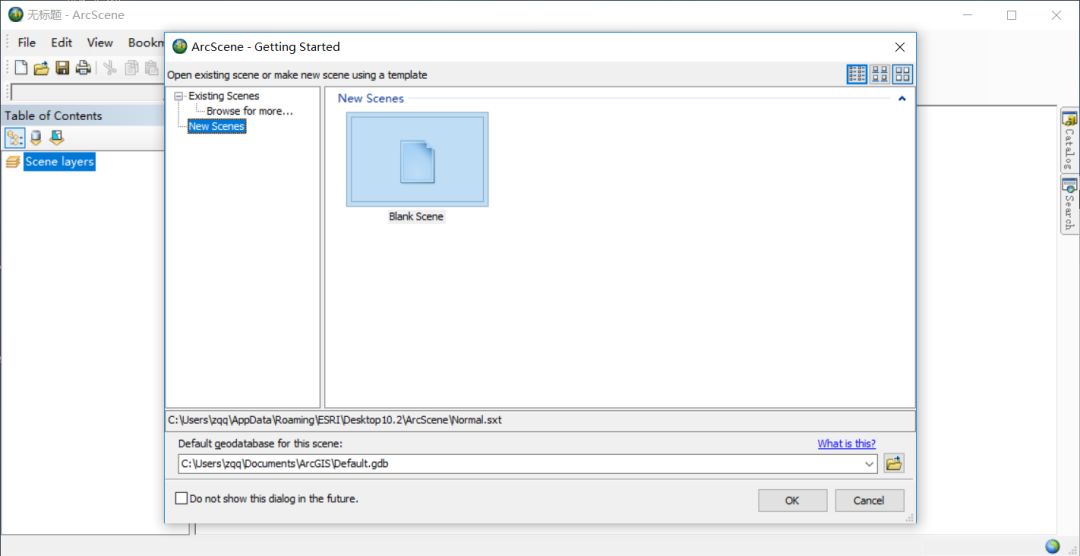
- 打开"ArcGIS10.2汉化包"文件夹,打开"DesktopChinese_CN"文件。

27.正在汉化过程中
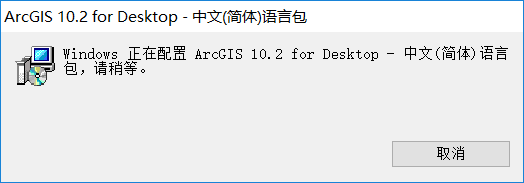
28.安装完成。