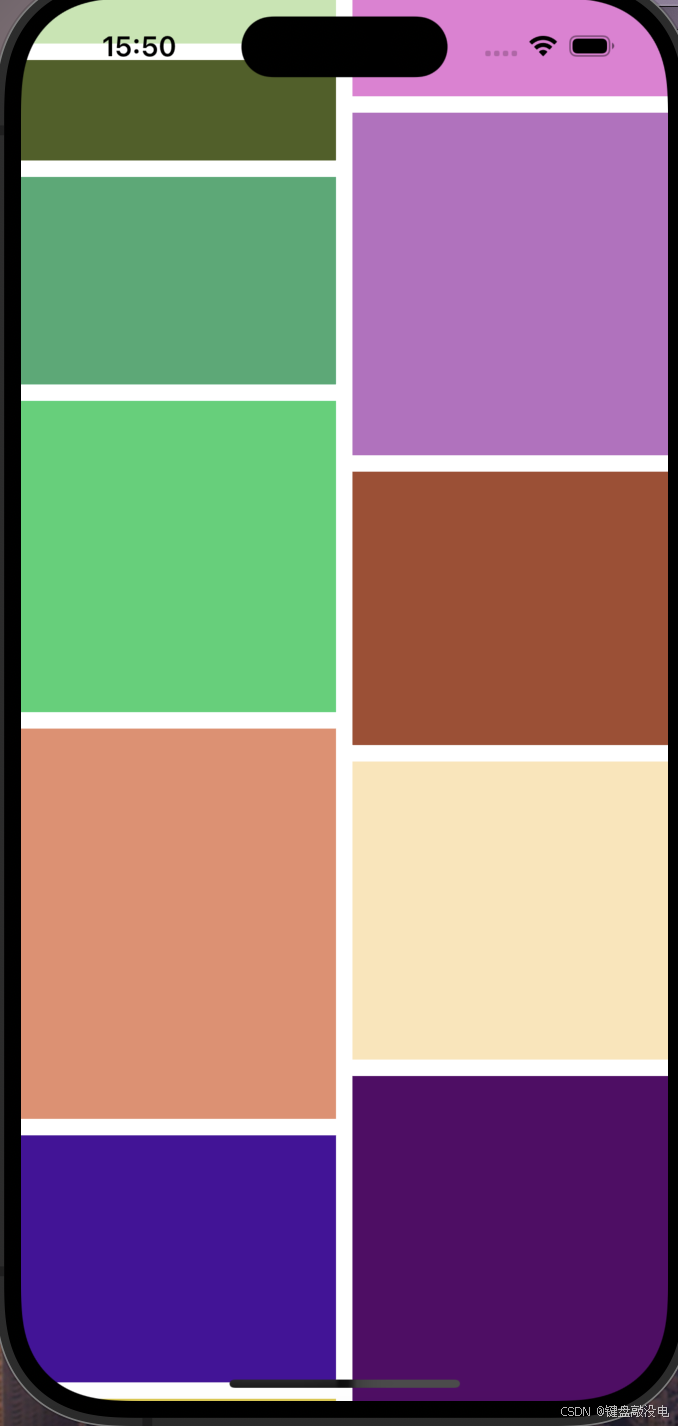文章目录
前言
UICollectionView是iOS开发中一种功能强大的视图容器,用于展示可滚动且布局灵活多样的内容集合,它能以网格、流水等多种形式呈现数据元素,像展示图片集、商品列表等场景都很适用。开发者可借助相关布局类(如UICollectionViewFlowLayout等)以及遵循对应代理协议,来定制单元格外观、尺寸、间距等布局细节,从而打造出符合不同需求的美观且实用的界面效果。
实现九宫格布局

这里实现一个九宫格布局来简单的使用一下UICollectionView,实现的步骤很简单:
- 创建布局类为其各个属性赋值。
- 将其传递给UICollectionView的初始化方法:
\- (instancetype)initWithFrame:(CGRect)frame collectionViewLayout:(UICollectionViewLayout *)layout NS_DESIGNATED_INITIALIZER; - 设置代理,实现相关方法。
实现代码:
objective-c
@interface ViewController ()
@end
@implementation ViewController
- (void)viewDidLoad {
[super viewDidLoad];
self.view.backgroundColor = [UIColor whiteColor];
UICollectionViewFlowLayout* layout = [[UICollectionViewFlowLayout alloc] init];
//设置一个垂直流布局
layout.scrollDirection = UICollectionViewScrollDirectionVertical;
//设置每个item的大小是100*100
layout.itemSize = CGSizeMake(100, 100);
layout.minimumInteritemSpacing = 10;
_collectionView = [[UICollectionView alloc] initWithFrame:self.view.bounds collectionViewLayout:layout];
_collectionView.delegate = self;
_collectionView.dataSource = self;
[_collectionView registerClass:[UICollectionViewCell class] forCellWithReuseIdentifier:@"cellid"];
[self.view addSubview: _collectionView];
}
- (NSInteger)numberOfSectionsInCollectionView:(UICollectionView *)collectionView {
return 1;
}
- (NSInteger)collectionView:(UICollectionView *)collectionView numberOfItemsInSection:(NSInteger)section {
return 101;
}
- (__kindof UICollectionViewCell *)collectionView:(UICollectionView *)collectionView cellForItemAtIndexPath:(NSIndexPath *)indexPath {
UICollectionViewCell* cell = [_collectionView dequeueReusableCellWithReuseIdentifier:@"cellid" forIndexPath:indexPath];
cell.backgroundColor = [UIColor colorWithRed: arc4random() % 255 / 255.0 green: arc4random() % 255 / 255.0 blue: arc4random() % 255 / 255.0 alpha: 1.0];
return cell;
}
@endlayout中常用的一些属性
itemSize:设置item的大小。
minimumLineSpacing:设置item每一行之间的间距。
minimumInteritemSpacing:设置每行中item之间的间距。这里需要注意的是,系统通过minimumInteritemSpacing属性计算一行可以放多少个item,当发现放不下计算好的item个数时,为了撑满所在行,此值就会变大
scrollDirection:设置滚动的方向。
UICollectionView有两种布局方法分别为水平流和垂直流,简单来说就是,一个是竖屏滚动,一个是横屏滚动,在笔者的学习过程中笔者均使用的是垂直流布局。
sectionInset:设置分区之间的间距。
在设置item大小的时候,我们可以使用协议中的方法让item的大小不同:
objective-c
- (CGSize)collectionView:(UICollectionView *)collectionView layout:(UICollectionViewLayout *)collectionViewLayout sizeForItemAtIndexPath:(NSIndexPath *)indexPath {
if (indexPath.item % 2) {
return CGSizeMake((self.view.bounds.size.width - 12) / 3, (self.view.bounds.size.width - 12) / 3);
} else {
return CGSizeMake((self.view.bounds.size.width - 12) / 6, (self.view.bounds.size.width - 12) / 6);
}
}效果图 :

参差瀑布流的实现
我们要实现一个参差效果的瀑布流时就需要我们使用UICollectionViewFlowLayout的自定义子类来实现,由于item的高度不一,故而原来OC提供的无法实现这个效果。
声明自定义子类
Mylayout.h:
objective-c
#import <UIKit/UIKit.h>
NS_ASSUME_NONNULL_BEGIN
@interface Mylayout : UICollectionViewFlowLayout
@property (nonatomic, copy) NSMutableArray* attributaArray;
@property (nonatomic, copy) NSMutableArray* columnHeight;
@property (nonatomic, assign) NSInteger itemCount;
@end
NS_ASSUME_NONNULL_ENDMylaout.m:
objective-c
#import "Mylayout.h"
@implementation Mylayout
- (void)prepareLayout {
_attributaArray = [NSMutableArray array];
[super prepareLayout];
CGFloat cellWidth = ([UIScreen mainScreen].bounds.size.width - self.sectionInset.right - self.sectionInset.left - self.minimumInteritemSpacing) / 2;
_columnHeight = [NSMutableArray arrayWithObjects:@(self.sectionInset.top), @(self.sectionInset.top), nil];
for(int i = 0; i < _itemCount; i++) {
NSIndexPath* index = [NSIndexPath indexPathForRow:i inSection:0];
UICollectionViewLayoutAttributes* attribute = [UICollectionViewLayoutAttributes layoutAttributesForCellWithIndexPath:index];
CGFloat height = arc4random() % 200 + 50;
NSInteger minLine = [_columnHeight[0] doubleValue] < [_columnHeight[1] doubleValue] ? 0 : 1;
_columnHeight[minLine] = @([_columnHeight[minLine] doubleValue] + self.minimumLineSpacing + height);
attribute.frame = CGRectMake(self.sectionInset.left + (self.minimumInteritemSpacing + cellWidth) * minLine,[_columnHeight[minLine] doubleValue] - height - self.minimumLineSpacing,cellWidth, height);
[_attributaArray addObject:attribute];
}
}
- (NSArray<__kindof UICollectionViewLayoutAttributes *> *)layoutAttributesForElementsInRect:(CGRect)rect {
return _attributaArray;
}
- (CGSize)collectionViewContentSize {
CGFloat fristHeight = [_columnHeight[0] doubleValue];
CGFloat secondHeight = [_columnHeight[1] doubleValue];
CGFloat maxHeight = fristHeight > secondHeight ? fristHeight : secondHeight;
return CGSizeMake(0, maxHeight);
}
@end这里我们在设置自定义子类的时候,我们必须要实现以下几个方法:
objective-c
- (void)prepareLayout;//提前进行布局
- (NSArray<__kindof UICollectionViewLayoutAttributes *> *)layoutAttributesForElementsInRect:(CGRect)rect;//返回所有元素的布局属性,一般情况下返回的是一个数组
- (CGSize)collectionViewContentSize;//设置画布大小