与框架无关
vue2-ace-editor有问题,ace拿不到(brace)
一些组件都是基于ace-builds或者brace包装的
不如直接用下面的,不如直接使用下面的
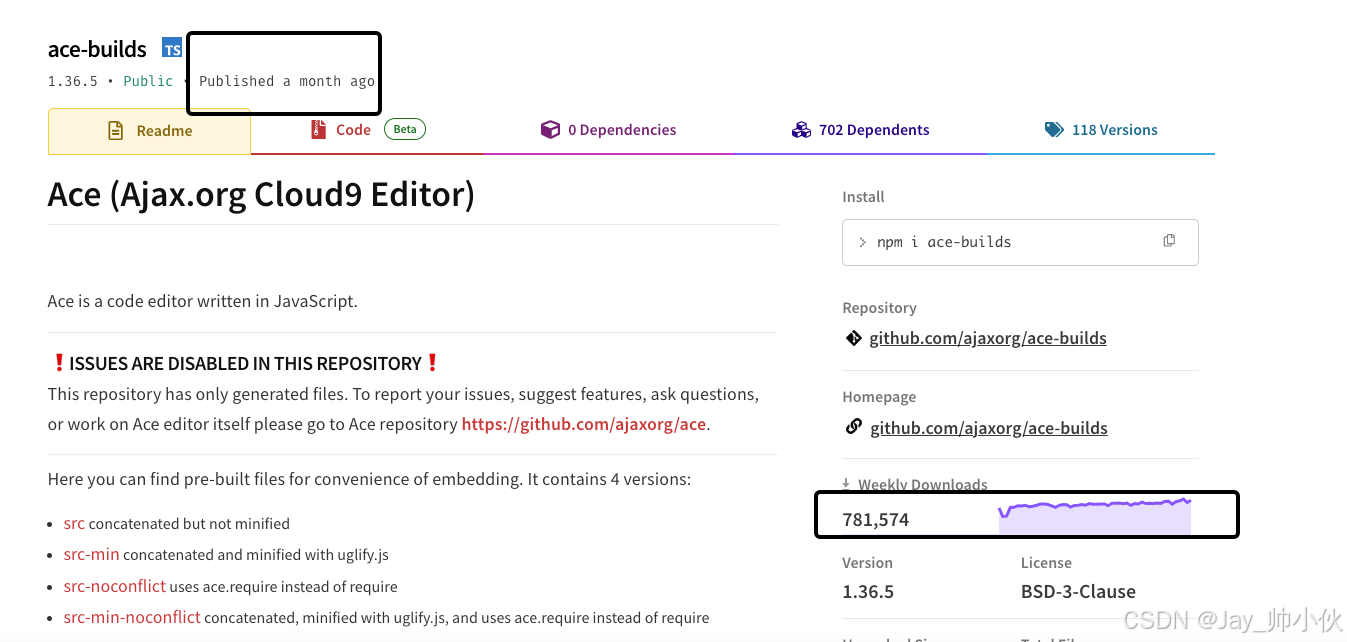
javascript
<template>
<div ref="editor" class="json-editor"></div>
</template>
<script>
import ace from 'ace-builds';
import 'ace-builds/webpack-resolver'; // 确保 Webpack 正确解析模块
import 'ace-builds/src-noconflict/mode-json'; // 引入 JSON 模式
import 'ace-builds/src-noconflict/theme-monokai'; // 引入 Monokai 主题
export default {
name: 'JsonEditor',
props: {
value: {
type: String,
default: '',
},
},
data() {
return {
editor: null,
};
},
watch: {
value(newValue) {
if (newValue !== this.editor.getValue()) {
this.editor.setValue(newValue, 1); // 1 表示不触发 change 事件
}
},
},
mounted() {
this.initEditor();
},
beforeDestroy() {
if (this.editor) {
this.editor.destroy();
this.editor = null;
}
},
methods: {
initEditor() {
this.editor = ace.edit(this.$refs.editor, {
mode: 'ace/mode/json',
theme: 'ace/theme/monokai',
tabSize: 2,
useWorker: false, // 禁用 worker 以避免 JSON 解析错误时的警告
minLines: 10,
maxLines: 30,
fontSize: '14px',
showPrintMargin: false,
});
this.editor.setValue(this.value, 1); // 初始化值
this.editor.getSession().on('change', () => {
this.$emit('input', this.editor.getValue());
});
},
},
};
</script>
<style scoped>
.json-editor {
width: 100%;
height: 400px;
}
</style>解决光标错位
css
.ace_editor,
.ace_editor * {
font-family: 'Monaco', 'Menlo', 'Ubuntu Mono', 'Droid Sans Mono', 'Consolas', monospace !important;
font-size: 12px !important;
font-weight: 400 !important;
letter-spacing: 0 !important;
}