<div id="content_views" class="htmledit_views">
<p id="main-toc"><strong>目录</strong></p> [Lable:标签 显示文本控件](#Lable:标签 显示文本控件)
[Polygon:点的集合 封闭](#Polygon:点的集合 封闭)
WPF基础控件
|------------------------------------------------------------------------------------------------------|----------------------------------------------------------------------------------------------------------------|
| 控件类型 | 主要控件 |
| 按钮控件 | Button 、RepeatButton、RadioButton |
| 数据显示控件 | TextBlock 、Lable、Image 、ItemsControl 、ListView 、ListBox 、DataGrid、DocumentViwer |
| 输入控件 | TextBox 、RichTextBox、CheckBox 、comboBox 、DataPicker、PasswordBox 、Slider、ProgressBar |
| 菜单导航控件 | MenuItem、ContextMenu、ToolBar、TreeView、TabControl、Expander |
| 信息提示控件 | Popup 、Window、PrintDialog、ToolTip |
| 布局控件 | Grid 、StackPanel 、WrapPanel 、DockPanel 、UniformGrid 、Canvas 、InkCanvas 、Border |
| 图形控件 | Line、Rectangle、Ellipse、Polyline、Polygon、Path |
| 其他控件 | ScrollViewer、GroupBox、ViewBox |
按钮控件:
Button:按钮
cobol
<Button Content="按钮" Width="100" Height="50" Click="Button_Click"/>

常用属性:
- Content: 按钮显示的内容。
- Width: 按钮的宽度。
- Height: 按钮的高度。
常用事件:
- Click: 当用户单击按钮时触发的事件。
RepeatButton:长按按钮
cobol
*
<RepeatButton
Content
=
"RepeatButton" Width
=
"100" Height
=
"50"
*
Click
=
"RepeatButton_Click" Interval
=
"500"
/
>

常用属性:
- Content: RepeatButton 显示的内容。
- Width: RepeatButton 的宽度。
- Height: RepeatButton 的高度。
- Interval: 重复触发事件之间的时间间隔(以毫秒为单位)。
常用事件:
- Click: 当用户单击按钮时触发的事件。
在这个示例中,当用户点击按钮时,会触发名为 RepeatButton_Click 的事件处理程序。Interval 属性设置了事件重复触发之间的间隔时间(500 毫秒)。
注意:RepeatButton 是一个特殊的按钮,当用户按住它时,会不断触发 Click 事件,直到按钮被释放。
RadioButton:单选按钮
cobol
*
<StackPanel
>
*
<RadioButton
Content
=
"RadioButton1" GroupName
=
"Options" Checked
=
"RadioButton_Checked"
/
>
*
<RadioButton
Content
=
"RadioButton2" GroupName
=
"Options" Checked
=
"RadioButton_Checked"
/
>
*
<RadioButton
Content
=
"RadioButton3" GroupName
=
"Options" Checked
=
"RadioButton_Checked"
/
>
*
<
/StackPanel
>
csharp
*
private void RadioButton_Checked(object sender, RoutedEventArgs e)
*
{
*
RadioButton radioButton = (RadioButton)sender;
*
MessageBox.Show(radioButton.Content.ToString());
*
}


常用属性:
- Content: RadioButton 显示的内容。
- GroupName: 组名,确保同一组内的 RadioButton 互斥。
- IsChecked: 是否选中。
- IsEnabled: 是否启用。
- HorizontalAlignment: 水平对齐方式。
- VerticalAlignment: 垂直对齐方式。
常用事件:
- Checked: 当 RadioButton 被选中时触发的事件。
- Unchecked: 当 RadioButton 被取消选中时触发的事件。
数据显示控件
TextBox:输入框
cobol
*
<TextBox Name
=
"textBox" Width
=
"200" Height
=
"30"
*
TextChanged
=
"TextBox_TextChanged" KeyDown
=
"TextBox_KeyDown"
*
LostFocus
=
"TextBox_LostFocus"
/
>

常用属性:
- Text: 获取或设置 TextBox 中的文本内容。
- MaxLength: 指定 TextBox 中允许输入的最大字符数。
- IsReadOnly: 指示 TextBox 是否为只读。
- AcceptsReturn: 指示 TextBox 是否接受回车键输入(多行文本输入)。
- AcceptsTab: 指示 TextBox 是否接受 Tab 键输入。
- HorizontalScrollBarVisibility: 设置水平滚动条的可见性(Disabled, Auto, Hidden, Visible)。
- VerticalScrollBarVisibility: 设置垂直滚动条的可见性(Disabled, Auto, Hidden, Visible)。
- TextWrapping: 指示是否自动换行(NoWrap, Wrap, WrapWithOverflow)。
- PlaceholderText: 获取或设置在 TextBox 中未输入文本时显示的占位符文本(如果使用 WPF 早期版本可能需要自定义)。
- CaretIndex: 获取或设置插入符号的位置。
常用事件:
- TextChanged: 当 TextBox 中的文本内容发生变化时触发的事件。
- KeyDown: 当按键按下时触发的事件。
- KeyUp: 当按键释放时触发的事件。
- LostFocus: 当 TextBox 失去焦点时触发的事件。
- GotFocus: 当 TextBox 获得焦点时触发的事件。
TextChanged 事件处理程序
csharp
*
private void TextBox_TextChanged(object sender, TextChangedEventArgs e)
*
{
*
TextBox textBox = sender
as TextBox;
*
// 处理文本变化事件的代码
*
MessageBox.Show(
"Text changed: " + textBox.Text);
*
}
KeyDown 事件处理程序
cobol
*
private void TextBox_KeyDown(
object sender, KeyEventArgs e)
*
{
*
if (e.
Key
=
=
Key.Enter)
*
{
*
/
/ 处理回车键按下的事件
*
MessageBox.Show(
"Enter key pressed");
*
}
*
}
LostFocus 事件处理程序
csharp
*
private void TextBox_LostFocus(object sender, RoutedEventArgs e)
*
{
*
TextBox textBox = sender
as TextBox;
*
// 处理失去焦点事件的代码
*
MessageBox.Show(
"TextBox lost focus");
*
}
RichTextBox:富文本
cobol
*
<RichTextBox Name
=
"richTextBox" Width
=
"300" Height
=
"200"
*
TextChanged
=
"RichTextBox_TextChanged"
*
SelectionChanged
=
"RichTextBox_SelectionChanged"
/
>
常用属性:
- Document: 获取或设置 RichTextBox 显示的 FlowDocument。
- IsReadOnly: 指示 RichTextBox 是否为只读。
- CaretPosition: 获取或设置插入符号的位置。
- Selection: 获取当前选定的内容。
- HorizontalScrollBarVisibility: 设置水平滚动条的可见性(Disabled, Auto, Hidden, Visible)。
- VerticalScrollBarVisibility: 设置垂直滚动条的可见性(Disabled, Auto, Hidden, Visible)。
- AcceptsReturn: 指示是否接受回车键输入。
- AcceptsTab: 指示是否接受 Tab 键输入。
常用事件:
- TextChanged: 当 RichTextBox 中的文本内容发生变化时触发的事件。
- SelectionChanged: 当 RichTextBox 中的文本选择发生变化时触发的事件。
- GotFocus: 当 RichTextBox 获得焦点时触发的事件。
- LostFocus: 当 RichTextBox 失去焦点时触发的事件.
TextChanged 事件处理程序
csharp
*
private void RichTextBox_TextChanged(object sender, TextChangedEventArgs e)
*
{
*
RichTextBox richTextBox = sender
as RichTextBox;
*
// 处理文本变化事件的代码
*
MessageBox.Show(
"Text changed in RichTextBox");
*
}
SelectionChanged 事件处理程序
csharp
*
private void RichTextBox_SelectionChanged(object sender, RoutedEventArgs e)
*
{
*
RichTextBox richTextBox = sender
as RichTextBox;
*
// 处理选择变化事件的代码
*
MessageBox.Show(
"Selection changed in RichTextBox");
*
}
使用 XAML 设置初始内容
cobol
*
<RichTextBox Name
=
"richTextBox" Width
=
"300" Height
=
"200"
*
TextChanged
=
"RichTextBox_TextChanged"
*
SelectionChanged
=
"RichTextBox_SelectionChanged"
>
*
<RichTextBox.Document
>
*
<FlowDocument
>
*
<Paragraph
>
*
<
Run Text
=
"测试" Foreground
=
"Red"
>
<
/
Run
>
*
<
Run Text
=
"开发" Foreground
=
"Blue"
>
<
/
Run
>
*
<
/Paragraph
>
*
<
/FlowDocument
>
*
<
/RichTextBox.Document
>
*
<
/RichTextBox
>

使用C#代码设置初始内容
cobol
*
private void initRichTextBo
x()
*
{
*
Paragraph paragraph
= new Paragraph();
*
Run
run
= new
Run();
*
run.Text
=
"Hello World";
*
run.Foreground
= new SolidColorBrush(Colors.Orange);
*
paragraph.Inlines.
Add(
run);
*
FlowDocument flowDocument
= new FlowDocument(paragraph);
*
richTextBox.Document
= flowDocument;
*
}

CheckBox:复选框
cobol
*
<CheckBox Name
=
"checkBox"
Content
=
"Check me" IsChecked
=
"False"
*
HorizontalAlignment
=
"Center" VerticalAlignment
=
"Center"
*
Checked
=
"CheckBox_Checked" Unchecked
=
"CheckBox_Unchecked"
/
>
常用属性:
- Content: CheckBox 显示的内容。
- IsChecked: 获取或设置 CheckBox 是否选中(可以是 True, False, 或 null 表示未确定状态)。
- IsThreeState: 指示 CheckBox 是否支持三态(选中、未选中、未确定)。
- IsEnabled: 指示 CheckBox 是否启用。
- HorizontalAlignment: 水平对齐方式。
- VerticalAlignment: 垂直对齐方式。
常用事件:
- Checked: 当 CheckBox 被选中时触发的事件。
- Unchecked: 当 CheckBox 被取消选中时触发的事件。
- Indeterminate: 当 CheckBox 进入未确定状态时触发的事件。
Checked 事件处理程序
csharp
*
private void CheckBox_Checked(object sender, RoutedEventArgs e)
*
{
*
// 处理 CheckBox 选中事件的代码
*
MessageBox.Show(
"CheckBox is checked.");
*
}
Unchecked 事件处理程序
csharp
*
private void CheckBox_Unchecked(object sender, RoutedEventArgs e)
*
{
*
// 处理 CheckBox 取消选中事件的代码
*
MessageBox.Show(
"CheckBox is unchecked.");
*
}
Indeterminate 事件处理程序(如果 IsThreeState 为 true)
csharp
*
private void CheckBox_Indeterminate(object sender, RoutedEventArgs e)
*
{
*
// 处理 CheckBox 未确定状态事件的代码 半选中状态
*
MessageBox.Show(
"CheckBox is indeterminate.");
*
}
ComboBox:下拉框
cobol
*
<ComboBox Name
=
"comboBox" Width
=
"200" Height
=
"30"
*
SelectionChanged
=
"ComboBox_SelectionChanged"
>
*
<ComboBoxItem
Content
=
"Item 1"
/
>
*
<ComboBoxItem
Content
=
"Item 2"
/
>
*
<ComboBoxItem
Content
=
"Item 3"
/
>
*
<
/ComboBox
>
常用属性:
- ItemsSource: 获取或设置用于填充 ComboBox 的数据源。
- SelectedItem: 获取或设置 ComboBox 中当前选定的项。
- SelectedIndex: 获取或设置 ComboBox 中当前选定项的索引。
- IsEditable: 指示 ComboBox 是否可编辑。
- Text: 获取或设置 ComboBox 中当前选定项的文本。
- DisplayMemberPath: 获取或设置显示项的属性路径。如果是ItemsSource传值,就显示的字段名
- SelectedValuePath: 获取或设置选定项的值路径。
- IsDropDownOpen: 获取或设置下拉部分是否已打开。
- MaxDropDownHeight: 获取或设置下拉部分的最大高度。
常用事件:
- SelectionChanged: 当 ComboBox 中选定项发生变化时触发的事件。
- DropDownOpened: 当下拉部分打开时触发的事件。
- DropDownClosed: 当下拉部分关闭时触发的事件.
SelectionChanged 事件处理程序
csharp
*
private void ComboBox_SelectionChanged(object sender, SelectionChangedEventArgs e)
*
{
*
MessageBox.Show(comboBox.SelectedIndex+
"");
*
}
数据绑定示例
cobol
*
....
*
List
<ComboxItem
> itemList
= new List
<ComboxItem
>
*
{
*
new ComboxItem { Name
=
"张三", Id
=
"1" },
*
new ComboxItem { Name
=
"李四", Id
=
"2" },
*
new ComboxItem { Name
=
"王二", Id
=
"3" }
*
};
*
comboBox.ItemsSource
= itemList;
*
.....
*
class ComboxItem
*
{
*
public
string Name {
get;
set; }
*
public
string Id {
get;
set; }
*
}
cobol
*
<ComboBox Name
=
"comboBox" Width
=
"200" Height
=
"30"
*
SelectionChanged
=
"ComboBox_SelectionChanged"
*
DisplayMemberPath
=
"Name"
/
>
DataPicker:日期选择器
cobol
*
<DatePicker Name
=
"datePicker" Width
=
"200"
*
SelectedDateChanged
=
"DatePicker_SelectedDateChanged"
/
>
常用属性:
- SelectedDate: 获取或设置 DatePicker 中当前选定的日期。
- DisplayDate: 获取或设置在日历中显示的日期。
- FirstDayOfWeek: 获取或设置 DatePicker 中每周的第一天。
- IsDropDownOpen: 获取或设置下拉部分是否已打开。
- DisplayDateStart: 获取或设置日历中可选日期范围的开始日期。
- DisplayDateEnd: 获取或设置日历中可选日期范围的结束日期。
- IsTodayHighlighted: 获取或设置是否高亮显示今天的日期。
- SelectedDateFormat: 获取或设置 DatePicker 显示日期的格式(Short 或 Long)。
常用事件:
- SelectedDateChanged: 当 DatePicker 中选定日期发生变化时触发的事件。
- CalendarOpened: 当日历部分打开时触发的事件。
- CalendarClosed: 当日历部分关闭时触发的事件。
SelectedDateChanged 事件处理程序
csharp
*
private void DatePicker_SelectedDateChanged(object sender, SelectionChangedEventArgs e)
*
{
*
MessageBox.Show(datePicker.Text);
*
}
PasswordBox:密码框
cobol
<PasswordBox Name="passwordBox" Width="200" PasswordChanged="PasswordBox_PasswordChanged"/>
常用属性:
- Password: 获取或设置密码框中的密码字符串。
- MaxLength: 获取或设置密码框中可以输入的最大字符数。
- IsEnabled: 指示 PasswordBox 是否启用。
- IsReadOnly: 指示 PasswordBox 是否为只读(通常不常用在 PasswordBox 上)。
- HorizontalAlignment: 水平对齐方式。
- VerticalAlignment: 垂直对齐方式。
- PasswordChar:密码不可见样式
常用事件:
- PasswordChanged: 当密码框中的内容发生变化时触发的事件。
PasswordChanged 事件处理程序
csharp
*
private void PasswordBox_PasswordChanged(object sender, RoutedEventArgs e)
*
{
*
MessageBox.Show(passwordBox.Password);
*
}
Slider:滑块
cobol
*
<Slider Name
=
"slider" Width
=
"200" Height
=
"30"
*
Minimum
=
"0" Maximum
=
"100"
Value
=
"50"
*
TickFrequency
=
"10" IsSnapToTickEnabled
=
"True"
*
ValueChanged
=
"Slider_ValueChanged"
/
>
常用属性:
- Minimum 和 Maximum:定义了滑块的最小值和最大值,用户只能在这个范围内滑动。
- Value:滑块当前的值,用户移动滑块时这个值会更新。
- TickFrequency:设置滑块刻度之间的间隔,例如每隔多少单位显示一个刻度。
- IsSnapToTickEnabled:如果设置为 True,滑块的值会自动捕捉到最近的刻度。
- Orientation:可以设置为 Horizontal 或 Vertical,决定滑块是水平还是垂直。
- IsMoveToPointEnabled:如果设置为 True,用户点击滑块轨道的某个位置时滑块会移动到该位置。
- TickPlacement:决定刻度线的位置,可以设置为 None、TopLeft、BottomRight 或 Both。
- LargeChange 和 SmallChange:定义了滑块在按下 Page Up/Page Down 或方向键时的移动步长。
常用事件:
- ValueChanged: 当 Slider 的值发生变化时触发的事件。
ValueChanged 事件处理程序
csharp
*
private void Slider_ValueChanged(object sender, RoutedPropertyChangedEventArgs<double> e)
*
{
*
MessageBox.Show(slider.Value+
"");
*
}
ProgressBar:进度条
cobol
*
<ProgressBar Name
=
"progressBar" Width
=
"200" Height
=
"30" Minimum
=
"0"
*
Maximum
=
"100"
Value
=
"50"
*
ValueChanged
=
"progressBar_ValueChanged"
/
>

常用属性:
- Minimum 和 Maximum:定义了进度条的最小值和最大值,用户只能在这个范围内设置值。
- Value:进度条当前的值,可以程序matically 更新以显示进度。
- IsIndeterminate:如果设置为 True,进度条进入不确定模式,表示正在进行无法预估时间的操作。来回流动
- Orientation:可以设置为 Horizontal 或 Vertical,决定进度条的方向。
- Foreground:设置进度条的前景色,即表示进度的颜色。
- ValueChanged:当进度条的值发生变化时触发,可以用于实时更新 UI 或进行其他操作。
常用事件:
- ValueChanged: 当 ProgressBar 的值发生变化时触发的事件。
ValueChanged 事件处理程序
csharp
*
private void progressBar_ValueChanged(object sender, RoutedPropertyChangedEventArgs<double> e)
*
{
*
MessageBox.Show(progressBar.Value+
"");
*
}
TextBlock:只读文本控件
cobol
<TextBox Width="200" Height="30" Text="Enter text here"/>
常用属性
- Text: 设置或获取 TextBlock 中显示的文本内容。
- Foreground: 设置或获取 TextBlock 文本的前景色。
- Background: 设置或获取 TextBlock 文本的背景色。
- FontSize: 设置或获取 TextBlock 文本的字体大小。
- FontFamily: 设置或获取 TextBlock 文本的字体族。
- FontWeight: 设置或获取 TextBlock 文本的字体粗细(例如,Normal、Bold)。
- FontStyle: 设置或获取 TextBlock 文本的字体样式(例如,Normal、Italic)。
- TextWrapping: 设置或获取 TextBlock 文本的换行方式(例如,NoWrap、Wrap、WrapWithOverflow)。
- TextAlignment: 设置或获取 TextBlock 文本的对齐方式(例如,Left、Center、Right、Justify)。
- TextDecorations: 设置或获取 TextBlock 文本的装饰(例如,下划线、删除线)。
- Padding: 设置或获取 TextBlock 的内部间距。
常用事件
TextBlock 本身是一个显示控件,因此它没有输入事件。但是,它继承自 FrameworkElement,因此可以处理一些基本的事件,例如:
- MouseLeftButtonDown: 处理鼠标左键按下事件。
- MouseLeftButtonUp: 处理鼠标左键抬起事件。
- MouseEnter: 处理鼠标进入控件事件。
- MouseLeave: 处理鼠标离开控件事件。
Lable:标签 显示文本控件
cobol
*
<Label
Content
=
"Username:"
/
>
*
<TextBox Width
=
"200" Height
=
"30" Margin
=
"0,5"
/
>
*
<Label
Content
=
"Password:"
/
>
*
<PasswordBox Width
=
"200" Height
=
"30" Margin
=
"0,5"
/
>
*
<Button
Content
=
"Login" Width
=
"100" Height
=
"30" Margin
=
"0,10"
/
>

常用属性
- Content: 设置或获取 Label 中显示的文本内容。
- Target: 设置或获取 Label 关联的目标控件,用于指示 Label 的用途。
Target用法
cobol
*
<Grid Margin
=
"10"
>
*
<Grid.ColumnDefinitions
>
*
<ColumnDefinition Width
=
"Auto"
/
>
*
<ColumnDefinition Width
=
"*"
/
>
*
<
/Grid.ColumnDefinitions
>
*
<Grid.RowDefinitions
>
*
<RowDefinition Height
=
"Auto"
/
>
*
<RowDefinition Height
=
"Auto"
/
>
*
<
/Grid.RowDefinitions
>
*
*
<Label
Content
=
"_Username:" Target
=
"{Binding ElementName=usernameTextBox}"
*
VerticalAlignment
=
"Center"
/
>
*
<TextBox x:Name
=
"usernameTextBox" Grid.
Column
=
"1" Width
=
"200"
*
Height
=
"30" Margin
=
"5"
/
>
*
*
<Label
Content
=
"_Password:" Target
=
"{Binding ElementName=passwordBox}"
*
Grid.Row
=
"1" VerticalAlignment
=
"Center"
/
>
*
<PasswordBox x:Name
=
"passwordBox" Grid.
Column
=
"1" Grid.Row
=
"1" Width
=
"200"
*
Height
=
"30" Margin
=
"5"
/
>
*
<
/Grid
>

- Label 的 Content 属性包含一个下划线字符 (_) ,表示下一个字符是加速键。例如,_Username: 表示 U 是加速键。
- Target 属性绑定到目标控件的名称(使用 {Binding ElementName=...}),当用户按下 Alt 键并激活加速键时,焦点会自动移动到目标控件。
- x:Name 属性用于给控件命名,以便在 Binding 表达式中引用它们。
- 按 Alt+U 会将焦点移动到用户名输入框(TextBox)。
- 按 Alt+P 会将焦点移动到密码输入框(PasswordBox)。
ListBox:显示可选择项的列表
cobol
*
<ListBox Width
=
"200" Height
=
"100"
>
*
<ListBoxItem
>Item
1
<
/ListBoxItem
>
*
<ListBoxItem
>Item
2
<
/ListBoxItem
>
*
<ListBoxItem
>Item
3
<
/ListBoxItem
>
*
<
/ListBox
>
常用属性
- ItemsSource: 设置或获取 ListBox 的数据源。
- SelectedItem: 获取或设置当前选定的项目。
- SelectedIndex: 获取或设置当前选定项目的索引。
- SelectionMode: 设置 ListBox 的选择模式。可以是 Single(单选),Multiple(多选),或 Extended(扩展选择)。
- ItemTemplate: 定义如何显示 ListBox 中的每个项目。
常用事件
- SelectionChanged: 当选择的项目发生更改时触发。
cobol
*
<ListBox x:Name
=
"myListBox" Width
=
"200" Height
=
"100"
*
SelectionChanged
=
"ListBox_SelectionChanged"
>
*
<ListBoxItem
Content
=
"Item 1"
/
>
*
<ListBoxItem
Content
=
"Item 2"
/
>
*
<ListBoxItem
Content
=
"Item 3"
/
>
*
<
/ListBox
>
cobol
*
private void ListBox_SelectionChanged(
object sender, SelectionChangedEventArgs e)
*
{
*
ListBox listBox
= sender
as ListBox;
*
ListBoxItem selectedItem
= listBox.SelectedItem
as ListBoxItem;
*
if (selectedItem !
=
null)
*
{
*
MessageBox.Show(
"Selected item: "
+ selectedItem.
Content.ToString());
*
}
*
}
cobol
*
<ListBox x:Name
=
"myListBox" Width
=
"200" Height
=
"100"
*
SelectionChanged
=
"ListBox_SelectionChanged"
>
*
<ListBox.ItemTemplate
>
*
<DataTemplate
>
*
<StackPanel Orientation
=
"Horizontal"
>
*
<TextBlock Text
=
"{Binding Name}" Width
=
"100"
/
>
*
<TextBlock Text
=
"{Binding Age}" Width
=
"50"
/
>
*
<
/StackPanel
>
*
<
/DataTemplate
>
*
<
/ListBox.ItemTemplate
>
*
<
/ListBox
>
cobol
*
public partial
class MainWindow : Window
*
{
*
public MainWindow()
*
{
*
InitializeComponent();
*
*
List
<Person
> people
= new List
<Person
>
*
{
*
new Person { Name
=
"Alice", Age
=
30 },
*
new Person { Name
=
"Bob", Age
=
25 },
*
new Person { Name
=
"Charlie", Age
=
35 }
*
};
*
*
myListBox.ItemsSource
= people;
*
}
*
*
private void ListBox_SelectionChanged(
object sender, SelectionChangedEventArgs e)
*
{
*
ListBox listBox
= sender
as ListBox;
*
Person selectedPerson
= listBox.SelectedItem
as Person;
*
if (selectedPerson !
=
null)
*
{
*
MessageBox.Show(
"Selected person: "
+ selectedPerson.Name
+
", Age: "
*
+ selectedPerson.Age);
*
}
*
}
*
}
*
*
public
class Person
*
{
*
public
string Name {
get;
set; }
*
public int Age {
get;
set; }
*
}

- ItemsSource: 通过绑定数据源(例如,List<Person>)来填充 ListBox。
- ItemTemplate: 使用 DataTemplate 定义每个项目的显示方式。
- SelectionChanged 事件: 当用户选择项目时,显示所选项目的信息。
DataGrid:数据表格控件
cobol
<DataGrid x:Name="dataGrid" AutoGenerateColumns="True" Margin="10"/>
cobol
*
......
*
List
<Person
> people
= new List
<Person
>
*
{
*
new Person { Name
=
"Alice", Age
=
30, Email
=
"alice@example.com" },
*
new Person { Name
=
"Bob", Age
=
25, Email
=
"bob@example.com" },
*
new Person { Name
=
"Charlie", Age
=
35, Email
=
"charlie@example.com" }
*
};
*
*
dataGrid.ItemsSource
= people;
*
......
*
public
class Person
*
{
*
public
string Name {
get;
set; }
*
public int Age {
get;
set; }
*
public
string Email {
get;
set; }
*
}

常用属性
- ItemsSource: 设置或获取 DataGrid 的数据源。
- AutoGenerateColumns: 设置为 True 时,自动生成列;设置为 False 时,需要手动定义列。
- Columns: 定义 DataGrid 中的列集合。
- SelectionMode: 设置选择模式,单选或多选。
- CanUserAddRows: 设置用户是否可以添加新行。
- CanUserDeleteRows: 设置用户是否可以删除行。
- CanUserSortColumns: 设置用户是否可以排序列。
常用事件
- SelectionChanged: 当选择的项目发生更改时触发。
- CellEditEnding: 当单元格编辑即将结束时触发。
- RowEditEnding: 当行编辑即将结束时触发。
- LoadingRow: 当行加载时触发。
自定义列
cobol
*
<Grid
>
*
<DataGrid x:Name
=
"dataGrid" AutoGenerateColumns
=
"False" Margin
=
"10"
*
SelectionChanged
=
"DataGrid_SelectionChanged"
>
*
<DataGrid.
Columns
>
*
<DataGridTextColumn Header
=
"Name" Binding
=
"{Binding Name}" Width
=
"*"
/
>
*
<DataGridTextColumn Header
=
"Age" Binding
=
"{Binding Age}" Width
=
"*"
/
>
*
<DataGridTextColumn Header
=
"Email" Binding
=
"{Binding Email}" Width
=
"*"
/
>
*
<
/DataGrid.
Columns
>
*
<
/DataGrid
>
*
<
/Grid
>
cobol
*
......
*
List
<Person
> people
= new List
<Person
>
*
{
*
new Person { Name
=
"Alice", Age
=
30, Email
=
"alice@example.com" },
*
new Person { Name
=
"Bob", Age
=
25, Email
=
"bob@example.com" },
*
new Person { Name
=
"Charlie", Age
=
35, Email
=
"charlie@example.com" }
*
};
*
*
dataGrid.ItemsSource
= people;
*
......
*
private void DataGrid_SelectionChanged(
object sender, SelectionChangedEventArgs e)
*
{
*
DataGrid dataGrid
= sender
as DataGrid;
*
Person selectedPerson
= dataGrid.SelectedItem
as Person;
*
if (selectedPerson !
=
null)
*
{
*
MessageBox.Show(
"Selected person: "
+ selectedPerson.Name);
*
}
*
}
*
......
*
public
class Person
*
{
*
public
string Name {
get;
set; }
*
public int Age {
get;
set; }
*
public
string Email {
get;
set; }
*
}

- AutoGenerateColumns: 设置为 False,这样可以自定义列。
- DataGridTextColumn: 用于显示文本数据的列,Header 属性设置列标题,Binding 属性绑定到数据源中的相应属性。
- SelectionChanged 事件: 当选择的项目发生更改时,显示所选项目的信息。
编辑功能
cobol
*
<DataGrid x:Name
=
"dataGrid" AutoGenerateColumns
=
"False" Margin
=
"10"
*
CanUserAddRows
=
"True" CanUserDeleteRows
=
"True"
*
CanUserSortColumns
=
"True"
>
*
<DataGrid.
Columns
>
*
<DataGridTextColumn Header
=
"Name" Binding
=
"{Binding Name}" Width
=
"*"
/
>
*
<DataGridTextColumn Header
=
"Age" Binding
=
"{Binding Age}" Width
=
"*"
/
>
*
<DataGridTextColumn Header
=
"Email" Binding
=
"{Binding Email}" Width
=
"*"
/
>
*
<
/DataGrid.
Columns
>
*
<
/DataGrid
>
cobol
*
......
*
List
<Person
> people
= new List
<Person
>
*
{
*
new Person { Name
=
"Alice", Age
=
30, Email
=
"alice@example.com" },
*
new Person { Name
=
"Bob", Age
=
25, Email
=
"bob@example.com" },
*
new Person { Name
=
"Charlie", Age
=
35, Email
=
"charlie@example.com" }
*
};
*
*
dataGrid.ItemsSource
= people;
*
......
*
public
class Person
*
{
*
public
string Name {
get;
set; }
*
public int Age {
get;
set; }
*
public
string Email {
get;
set; }
*
}

ListView:显示列表数据
cobol
*
<ListView x:Name
=
"listView" Width
=
"350" Height
=
"250"
>
*
<ListView.View
>
*
<GridView
>
*
<GridViewColumn Header
=
"Name" DisplayMemberBinding
=
"{Binding Name}"
*
Width
=
"120"
/
>
*
<GridViewColumn Header
=
"Age" DisplayMemberBinding
=
"{Binding Age}"
*
Width
=
"50"
/
>
*
<GridViewColumn Header
=
"Email" DisplayMemberBinding
=
"{Binding Email}"
*
Width
=
"150"
/
>
*
<
/GridView
>
*
<
/ListView.View
>
*
<
/ListView
>
cobol
*
List
<Person
> people
= new List
<Person
>
*
{
*
new Person { Name
=
"Alice", Age
=
30, Email
=
"alice@example.com" },
*
new Person { Name
=
"Bob", Age
=
25, Email
=
"bob@example.com" },
*
new Person { Name
=
"Charlie", Age
=
35, Email
=
"charlie@example.com"
*
}
*
};
*
*
listView.ItemsSource
= people;
常用属性
- ItemsSource: 设置或获取 ListView 的数据源。
- View: 定义 ListView 的显示模式,可以是 GridView、TileView 等。
- SelectedItem: 获取或设置当前选定的项目。
- SelectedIndex: 获取或设置当前选定项目的索引。
- SelectionMode: 设置选择模式,单选或多选。
常用事件
- SelectionChanged: 当选择的项目发生更改时触发。
详细视图
cobol
*
<ListView x:Name
=
"listView" Width
=
"350" Height
=
"250" SelectionChanged
=
"ListView_SelectionChanged"
>
*
<ListView.View
>
*
<GridView
>
*
<GridViewColumn Header
=
"Name" DisplayMemberBinding
=
"{Binding Name}"
*
Width
=
"120"
/
>
*
<GridViewColumn Header
=
"Age" DisplayMemberBinding
=
"{Binding Age}"
*
Width
=
"50"
/
>
*
<GridViewColumn Header
=
"Email" DisplayMemberBinding
=
"{Binding Email}"
*
Width
=
"150"
/
>
*
<
/GridView
>
*
<
/ListView.View
>
*
<
/ListView
>
cobol
*
public partial
class MainWindow : Window
*
{
*
public MainWindow()
*
{
*
InitializeComponent();
*
*
List
<Person
> people
= new List
<Person
>
*
{
*
new Person { Name
=
"Alice", Age
=
30, Email
=
"alice@example.com" },
*
new Person { Name
=
"Bob", Age
=
25, Email
=
"bob@example.com" },
*
new Person { Name
=
"Charlie", Age
=
35, Email
=
"charlie@example.com" }
*
};
*
*
listView.ItemsSource
= people;
*
}
*
*
private void ListView_SelectionChanged(
object sender, SelectionChangedEventArgs e)
*
{
*
ListView listView
= sender
as ListView;
*
Person selectedPerson
= listView.SelectedItem
as Person;
*
if (selectedPerson !
=
null)
*
{
*
MessageBox.Show(
"Selected person: "
+ selectedPerson.Name);
*
}
*
}
*
}
*
*
public
class Person
*
{
*
public
string Name {
get;
set; }
*
public int Age {
get;
set; }
*
public
string Email {
get;
set; }
*
}

自定义项模板
cobol
*
<ListView x:Name
=
"listView" Width
=
"350" Height
=
"250"
>
*
<ListView.ItemTemplate
>
*
<DataTemplate
>
*
<StackPanel Orientation
=
"Horizontal"
>
*
<TextBlock Text
=
"{Binding Name}" Width
=
"120"
/
>
*
<TextBlock Text
=
"{Binding Age}" Width
=
"50"
/
>
*
<TextBlock Text
=
"{Binding Email}" Width
=
"150"
/
>
*
<
/StackPanel
>
*
<
/DataTemplate
>
*
<
/ListView.ItemTemplate
>
*
<
/ListView
>
cobol
*
public partial
class MainWindow : Window
*
{
*
public MainWindow()
*
{
*
InitializeComponent();
*
*
List
<Person
> people
= new List
<Person
>
*
{
*
new Person { Name
=
"Alice", Age
=
30, Email
=
"alice@example.com" },
*
new Person { Name
=
"Bob", Age
=
25, Email
=
"bob@example.com" },
*
new Person { Name
=
"Charlie", Age
=
35, Email
=
"charlie@example.com" }
*
};
*
*
listView.ItemsSource
= people;
*
}
*
}
*
*
public
class Person
*
{
*
public
string Name {
get;
set; }
*
public int Age {
get;
set; }
*
public
string Email {
get;
set; }
*
}

- View: 使用 GridView 来定义详细视图,每个 GridViewColumn 定义一列。
- ItemTemplate: 使用 DataTemplate 定义自定义的项布局。
- SelectionChanged 事件: 当用户选择项目时,显示所选项目的信息。
Image:图片
cobol
*
<Image x:Name
=
"myImage"
Source
=
"example.jpg" Width
=
"200" Height
=
"150"
*
ImageFailed
=
"Image_ImageFailed" ImageOpened
=
"Image_ImageOpened"
/
>
常用属性
- Source: 设置或获取图像的源路径,可以是相对路径或绝对路径。
- Stretch: 指定如何拉伸图像以适应控件的大小。常用值包括 None、Fill、Uniform、UniformToFill。
- StretchDirection: 指定图像可以拉伸的方向。值可以是 UpOnly、DownOnly 或 Both。
- Width: 设置图像的宽度。
- Height: 设置图像的高度。
csharp
*
private void Image_ImageFailed(object sender, ExceptionRoutedEventArgs e)
*
{
*
MessageBox.Show(
"Image loading failed: " + e.ErrorException.Message);
*
}
*
*
private void Image_ImageOpened(object sender, RoutedEventArgs e)
*
{
*
MessageBox.Show(
"Image successfully loaded.");
*
}
- Source: 通过 BitmapImage 设置图片源,可以指定图片的路径。
- Stretch: 设置图像的拉伸模式,使其在控件中适当显示。
- ImageFailed 事件: 当图像加载失败时,显示错误消息。
- ImageOpened 事件: 当图像成功加载时,显示成功消息。
ToggleButton:切换状态按钮控件
cobol
*
<ToggleButton x:Name
=
"toggleButton"
Content
=
"Toggle Me" Width
=
"100" Height
=
"50"
*
IsThreeState
=
"True" Checked
=
"ToggleButton_Checked"
*
Unchecked
=
"ToggleButton_Unchecked"
*
Indeterminate
=
"ToggleButton_Indeterminate"
/
>
csharp
*
private void ToggleButton_Checked(object sender, RoutedEventArgs e)
*
{
*
MessageBox.Show(
"ToggleButton is Checked");
*
}
*
*
private void ToggleButton_Unchecked(object sender, RoutedEventArgs e)
*
{
*
MessageBox.Show(
"ToggleButton is Unchecked");
*
}
*
*
private void ToggleButton_Indeterminate(object sender, RoutedEventArgs e)
*
{
*
MessageBox.Show(
"ToggleButton is Indeterminate");
*
}
- IsChecked: 使用该属性来确定 ToggleButton 的当前状态。
- IsThreeState: 设置为 True 时,ToggleButton 支持三态(选中、未选中、不确定)。
- Checked、Unchecked、Indeterminate 事件: 处理 ToggleButton 在不同状态下的事件。
常用属性
- IsChecked: 获取或设置 ToggleButton 的状态,true 表示选中,false 表示未选中,null 表示不确定状态。
- Content: 设置或获取 ToggleButton 的内容,可以是文本、图像或其他控件。
- IsThreeState: 设置或获取 ToggleButton 是否支持三态(true 表示支持三态,false 表示只支持两态)。
常用事件
- Checked: 当 ToggleButton 被选中时触发。
- Unchecked: 当 ToggleButton 被取消选中时触发。
- Indeterminate: 当 ToggleButton 处于不确定状态时触发。
菜单导航控件
MenuItem:菜单
cobol
*
<Menu
>
*
<MenuItem Header
=
"_File"
>
*
<MenuItem Header
=
"_New" Click
=
"NewMenuItem_Click"
/
>
*
<MenuItem Header
=
"_Open" Click
=
"OpenMenuItem_Click"
/
>
*
<MenuItem Header
=
"_Save" Click
=
"SaveMenuItem_Click"
/
>
*
<Separator
/
>
*
<MenuItem Header
=
"_Exit" Click
=
"ExitMenuItem_Click"
/
>
*
<
/MenuItem
>
*
<MenuItem Header
=
"_Edit"
>
*
<MenuItem Header
=
"_Cut" Click
=
"CutMenuItem_Click"
/
>
*
<MenuItem Header
=
"_Copy" Click
=
"CopyMenuItem_Click"
/
>
*
<MenuItem Header
=
"_Paste" Click
=
"PasteMenuItem_Click"
/
>
*
<
/MenuItem
>
*
<
/Menu
>
常用属性:
- Header: 获取或设置显示在 MenuItem 上的文本。第一个加入下划线"_",表示alt + 快捷方式打开
- Icon: 获取或设置显示在 MenuItem 左侧的图标。
- IsCheckable: 获取或设置 MenuItem 是否可以被选中或取消选中。
- IsChecked: 获取或设置 MenuItem 是否被选中。
- InputGestureText: 获取或设置显示在 MenuItem 右侧的快捷键文本。仅显示提示作用
- Items: 获取此 MenuItem 的子菜单项集合。
- StaysOpenOnClick: 指示点击 MenuItem 后是否保持菜单打开。
- **Separator:**在菜单中增加一个隔行线
常用事件:
- Click: 当 MenuItem 被点击时触发的事件。
- Checked: 当 MenuItem 被选中时触发的事件(仅当 IsCheckable 为 True 时适用)。
- Unchecked: 当 MenuItem 被取消选中时触发的事件(仅当 IsCheckable 为 True 时适用)。
事件处理程序
csharp
*
private void NewMenuItem_Click(object sender, RoutedEventArgs e)
*
{
*
MessageBox.Show(
"New");
*
}
*
*
private void OpenMenuItem_Click(object sender, RoutedEventArgs e)
*
{
*
MessageBox.Show(
"Open");
*
}
*
*
private void SaveMenuItem_Click(object sender, RoutedEventArgs e)
*
{
*
MessageBox.Show(
"New");
*
}
*
*
private void ExitMenuItem_Click(object sender, RoutedEventArgs e)
*
{
*
MessageBox.Show(
"Exit");
*
}
*
*
private void CutMenuItem_Click(object sender, RoutedEventArgs e)
*
{
*
MessageBox.Show(
"Cut");
*
}
*
*
private void CopyMenuItem_Click(object sender, RoutedEventArgs e)
*
{
*
MessageBox.Show(
"Copy");
*
}
*
*
private void PasteMenuItem_Click(object sender, RoutedEventArgs e)
*
{
*
MessageBox.Show(
"Paste");
*
}

ContextMenu:上下文菜单
cobol
*
<TextBox x:Name
=
"textBox" Width
=
"200" Height
=
"30" VerticalAlignment
=
"Top" HorizontalAlignment
=
"Center"
>
*
<TextBox.ContextMenu
>
*
<ContextMenu Opened
=
"ContextMenu_Opened"
>
*
<MenuItem Header
=
"Cut" Click
=
"CutMenuItem_Click"
/
>
*
<MenuItem Header
=
"Copy" Click
=
"CopyMenuItem_Click"
/
>
*
<MenuItem Header
=
"Paste" Click
=
"PasteMenuItem_Click"
/
>
*
<
/ContextMenu
>
*
<
/TextBox.ContextMenu
>
*
<
/TextBox
>
*
*
<Button x:Name
=
"button"
Content
=
"按钮" Width
=
"200" Height
=
"30"
*
VerticalAlignment
=
"Top" HorizontalAlignment
=
"Center"
>
*
<Button.ContextMenu
>
*
<ContextMenu Closed
=
"ContextMenu_Closed"
>
*
<MenuItem Header
=
"Cut" Click
=
"CutMenuItem_Click"
/
>
*
<MenuItem Header
=
"Copy" Click
=
"CopyMenuItem_Click"
/
>
*
<MenuItem Header
=
"Paste" Click
=
"PasteMenuItem_Click"
/
>
*
<
/ContextMenu
>
*
<
/Button.ContextMenu
>
*
<
/Button
>

事件处理程序
csharp
*
private void CutMenuItem_Click(object sender, RoutedEventArgs e)
*
{
*
MessageBox.Show(
"Cut");
*
}
*
*
private void CopyMenuItem_Click(object sender, RoutedEventArgs e)
*
{
*
MessageBox.Show(
"Copy");
*
}
*
*
private void PasteMenuItem_Click(object sender, RoutedEventArgs e)
*
{
*
MessageBox.Show(
"Paste");
*
}
*
private void ContextMenu_Opened(object sender, RoutedEventArgs e)
*
{
*
MessageBox.Show(
"Open");
*
}
*
*
private void ContextMenu_Closed(object sender, RoutedEventArgs e)
*
{
*
MessageBox.Show(
"Close");
*
}

常用属性
- Items: 获取此 ContextMenu 的子菜单项集合。
- IsOpen: 获取或设置 ContextMenu 是否可见。
- PlacementTarget: 获取或设置 ContextMenu 的放置目标对象。
- Placement: 获取或设置 ContextMenu 的放置位置。
- HorizontalOffset: 获取或设置 ContextMenu 相对于 PlacementTarget 水平方向的偏移量。
- VerticalOffset: 获取或设置 ContextMenu 相对于 PlacementTarget 垂直方向的偏移量.
常用事件
- Opened 和 Closed 事件处理程序在 ContextMenu 打开和关闭时显示消息框。
ToolBar:创建工具栏
cobol
*
<DockPanel
>
*
<!-- ToolBarTray 用于容纳多个 ToolBar --
>
*
<ToolBarTray DockPanel.Dock
=
"Top"
>
*
<!-- 定义一个 ToolBar --
>
*
<ToolBar
>
*
<Button
Content
=
"New" Click
=
"NewButton_Click"
>
*
<Button.ToolTip
>
*
<ToolTip
Content
=
"Create a new file"
/
>
*
<
/Button.ToolTip
>
*
<
/Button
>
*
<Button
Content
=
"Open" Click
=
"OpenButton_Click"
>
*
<Button.ToolTip
>
*
<ToolTip
Content
=
"Open an existing file"
/
>
*
<
/Button.ToolTip
>
*
<
/Button
>
*
<Button
Content
=
"Save" Click
=
"SaveButton_Click"
>
*
<Button.ToolTip
>
*
<ToolTip
Content
=
"Save the current file"
/
>
*
<
/Button.ToolTip
>
*
<
/Button
>
*
<Separator
/
>
*
<ToggleButton
Content
=
"Bold" Click
=
"BoldButton_Click"
>
*
<ToggleButton.ToolTip
>
*
<ToolTip
Content
=
"Toggle bold text"
/
>
*
<
/ToggleButton.ToolTip
>
*
<
/ToggleButton
>
*
<Separator
/
>
*
<ComboBox Width
=
"100" SelectionChanged
=
"FontComboBox_SelectionChanged"
>
*
<ComboBoxItem
Content
=
"Arial"
/
>
*
<ComboBoxItem
Content
=
"Calibri"
/
>
*
<ComboBoxItem
Content
=
"Times New Roman"
/
>
*
<
/ComboBox
>
*
<
/ToolBar
>
*
<
/ToolBarTray
>
*
*
<!-- 主内容区域 --
>
*
<TextBox Name
=
"textBox" Margin
=
"10" VerticalScrollBarVisibility
=
"Auto"
*
AcceptsReturn
=
"True"
/
>
*
<
/DockPanel
>

常用属性
- Band: 获取或设置工具栏所在的带的索引(仅用于 ToolBarTray)。
- BandIndex: 获取或设置工具栏在带中的位置索引。
- Orientation: 获取或设置工具栏的布局方向(水平或垂直)。
- ToolBarOverflowPanel: 获取溢出面板,用于在工具栏空间不足时存放多余的控件。
- 使用 Band 和 BandIndex 属性来控制 ToolBar 在 ToolBarTray 中的位置。
常用事件
- Loaded 和 Unloaded 事件处理程序在 ToolBar 加载和卸载时显示消息框。
csharp
*
private void NewButton_Click(object sender, RoutedEventArgs e)
*
{
*
textBox.Clear();
*
}
*
*
private void OpenButton_Click(object sender, RoutedEventArgs e)
*
{
*
MessageBox.Show(
"Open");
*
}
*
*
private void SaveButton_Click(object sender, RoutedEventArgs e)
*
{
*
MessageBox.Show(
"Save");
*
}
*
*
private void BoldButton_Click(object sender, RoutedEventArgs e)
*
{
*
textBox.FontWeight = FontWeights.Bold;
*
}
*
*
private void FontComboBox_SelectionChanged(object sender, SelectionChangedEventArgs e)
*
{
*
ComboBox? comboBox = sender
as ComboBox;
*
this.textBox.Text +=
$"\r\n{comboBox.SelectedItem}";
*
}

TreeView:树状视图
cobol
*
<TreeView x:Name
=
"treeView" SelectedItemChanged
=
"treeView_SelectedItemChanged"
>
*
<TreeViewItem Header
=
"Root"
>
*
<TreeViewItem Header
=
"C-01"
>
*
<TreeViewItem Header
=
"C-01-01"
/
>
*
<TreeViewItem Header
=
"C-01-02"
/
>
*
<
/TreeViewItem
>
*
<TreeViewItem Header
=
"C-02"
/
>
*
<TreeViewItem Header
=
"C-03"
/
>
*
<
/TreeViewItem
>
*
<
/TreeView
>
常用属性
- Items: 获取此 TreeViewItem 的子节点集合。
- IsExpanded: 获取或设置是否展开该 TreeViewItem。
- Header: 获取或设置显示在 TreeViewItem 上的文本或内容。
- IsSelected: 获取或设置是否选择该 TreeViewItem。
- Tag: 获取或设置与该 TreeViewItem 关联的对象。
常用事件
- SelectedItemChanged 事件处理程序在选择的项发生变化时显示消息框,显示当前选择的节点的标题。
- Collapsed: 当 TreeViewItem 折叠时触发的事件。
- Expanded: 当 TreeViewItem 展开时触发的事件。
SelectedItemChanged 事件处理程序
typescript
*
private
void
treeView_SelectedItemChanged(
object sender, RoutedPropertyChangedEventArgs<object> e)
*
{
*
MessageBox.
Show(((
TreeViewItem)treeView.
SelectedItem).
Header
as
string);
*
}
TabControl:选项卡
cobol
*
<TabControl x:Name
=
"tabControl" SelectionChanged
=
"TabControl_SelectionChanged"
>
*
<TabItem Header
=
"Tab01"
>
*
<TextBlock Text
=
"01"
/
>
*
<
/TabItem
>
*
<TabItem Header
=
"Tab02"
>
*
<TextBlock Text
=
"02"
/
>
*
<
/TabItem
>
*
<
/TabControl
>
*
<TextBlock x:Name
=
"tb" Height
=
"30" Width
=
"100"
/
>
常用属性
- Items: 获取此 TabControl 的选项卡集合。
- SelectedIndex: 获取或设置当前选中的选项卡的索引。
- SelectedItem: 获取或设置当前选中的选项卡。
- TabStripPlacement: 获取或设置选项卡的位置(顶部、底部、左侧或右侧)。
- TabStripPlacement: 获取或设置选项卡标题的对齐方式。
常用事件
- SelectionChanged 事件处理程序在选择的选项卡发生变化时显示消息框,显示当前选择的选项卡的标题。
- PreviewMouseDown: 当用户点击选项卡标题时触发的事件。
- PreviewMouseMove: 当用户移动鼠标到选项卡标题上时触发的事件。
SelectionChanged事件处理程序
csharp
*
private void TabControl_SelectionChanged(object sender, SelectionChangedEventArgs e)
*
{
*
TabItem tabItem = (tabControl.SelectedItem)
as TabItem;
*
tb.Text = tabItem.Header.ToString();
*
}
Expander:折叠控件
cobol
*
<Expander Header
=
"Details" IsExpanded
=
"True" Expanded
=
"Expander_Expanded"
*
Collapsed
=
"Expander_Collapsed"
>
*
<TextBlock Text
=
"Expander"
/
>
*
<
/Expander
>

常用属性
- Header: 获取或设置 Expander 控件的标题。
- IsExpanded: 获取或设置一个值,指示 Expander 控件当前是否处于展开状态。
- Content: 获取或设置 Expander 控件的内容。
常用事件
- Expanded 事件处理程序在 Expander 控件展开时显示消息框。
- Collapsed 事件处理程序在 Expander 控件折叠时显示消息框。
vb
*
*
private void Expander_Expanded(
object sender, RoutedEventArgs e)
*
{
*
MessageBox.Show(
"展开");
*
}
*
*
private void Expander_Collapsed(
object sender, RoutedEventArgs e)
*
{
*
MessageBox.Show(
"关闭");
*
}
信息提示控件
Popup:弹出式窗口
cobol
*
<Button
Content
=
"按钮" Name
=
"btn" Click
=
"Button_Click_2"
/
>
*
<Popup x:Name
=
"popup" PlacementTarget
=
"{Binding ElementName=btn}" Placement
=
"Bottom"
>
*
<TextBlock Text
=
"textBlock" Background
=
"AliceBlue"
/
>
*
<
/Popup
>
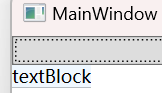
常用属性
- IsOpen: 获取或设置一个值,指示 Popup 是否处于打开状态。
- Placement: 获取或设置 Popup 的位置相对于其放置目标的方式,可以是相对于左上角、右上角、底部等。
- PlacementTarget: 获取或设置 Popup 的放置目标,即触发 Popup 显示的控件。
- Child: 获取或设置 Popup 内容的根元素。
常用事件
- Opened: 当 Popup 打