图样:
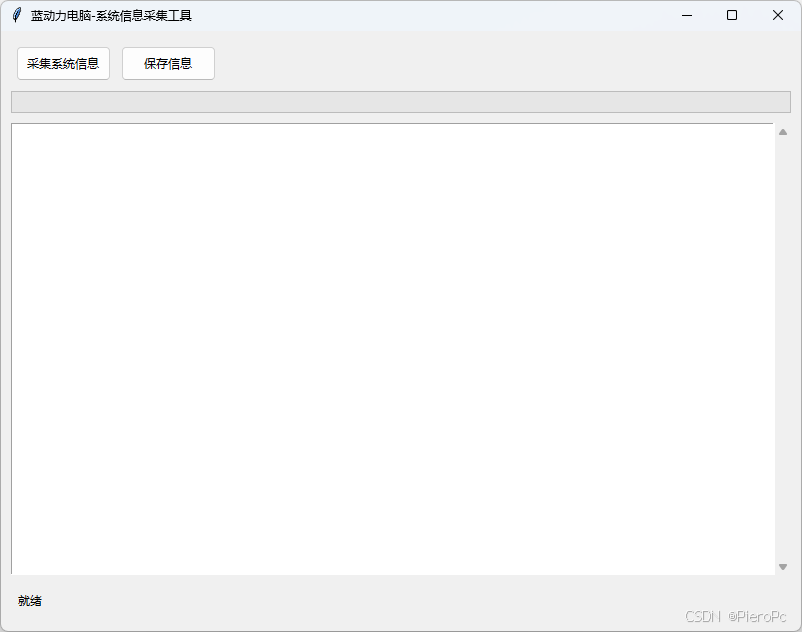
原码:
python
# 系统信息采集工具
# 2024-12-16
# 作者:Hoye
# 版本:1.0
# 功能:采集系统信息并保存到文件
# 使用方法:
# 1. 运行程序
# 2. 点击"采集系统信息"按钮
# 3. 等待信息采集完成
# 4. 选择保存位置
# 5. 点击"保存信息"按钮
import win32print
import socket
import subprocess
import win32com.shell.shell as shell
import win32com.shell.shellcon as shellcon
import wmi
from datetime import date
import tkinter as tk
from tkinter import ttk, messagebox, scrolledtext, filedialog
from threading import Thread
import os
class SystemInfoApp:
def __init__(self, root):
self.root = root
self.root.title("蓝动力电脑-系统信息采集工具")
self.root.geometry("800x600")
# 设置整体样式
style = ttk.Style()
style.configure('TButton', padding=5)
style.configure('TLabel', padding=5)
self.create_widgets()
def create_widgets(self):
# 创建主框架
main_frame = ttk.Frame(self.root, padding="10")
main_frame.grid(row=0, column=0, sticky=(tk.W, tk.E, tk.N, tk.S))
# 创建按钮框架
button_frame = ttk.Frame(main_frame)
button_frame.grid(row=0, column=0, pady=5, sticky=tk.W)
# 采集按钮
self.collect_btn = ttk.Button(
button_frame,
text="采集系统信息",
command=self.start_collection
)
self.collect_btn.grid(row=0, column=0, padx=5)
# 保存按钮
self.save_btn = ttk.Button(
button_frame,
text="保存信息",
command=self.save_info
)
self.save_btn.grid(row=0, column=1, padx=5)
# 进度条
self.progress = ttk.Progressbar(
main_frame,
orient=tk.HORIZONTAL,
length=300,
mode='determinate'
)
self.progress.grid(row=1, column=0, pady=5, sticky=tk.EW)
# 信息显示区域
self.info_text = scrolledtext.ScrolledText(
main_frame,
width=80,
height=30,
wrap=tk.WORD
)
self.info_text.grid(row=2, column=0, pady=5, sticky=(tk.W, tk.E, tk.N, tk.S))
# 状态标签
self.status_label = ttk.Label(main_frame, text="就绪")
self.status_label.grid(row=3, column=0, pady=5, sticky=tk.W)
# 设置列和行的权重
self.root.columnconfigure(0, weight=1)
self.root.rowconfigure(0, weight=1)
main_frame.columnconfigure(0, weight=1)
main_frame.rowconfigure(2, weight=1)
def get_basic_info(self):
"""获取基本系统信息"""
info = []
self.update_status("正在获取基本系统信息...")
computer_name = socket.gethostname()
try:
s = socket.socket(socket.AF_INET, socket.SOCK_DGRAM)
s.connect(("8.8.8.8", 80))
ip_address = s.getsockname()[0]
s.close()
except Exception as e:
ip_address = "无法获取IP地址"
info.extend([
"=== 基本系统信息 ===",
f"计算机名: {computer_name}",
f"IP 地址: {ip_address}",
""
])
return info
def get_printer_info(self):
"""获取打印机信息"""
self.update_status("正在获取打印机信息...")
try:
printers = win32print.EnumPrinters(win32print.PRINTER_ENUM_LOCAL, None, 1)
info = ["=== 打印机信息 ==="]
info.extend([f"打印机名称: {printer[2]}" for printer in printers])
info.append("")
return info
except Exception:
return ["=== 打印机信息 ===", "无法获取打印机信息", ""]
def get_hardware_info(self):
"""获取硬件信息"""
self.update_status("正在获取硬件信息...")
try:
c = wmi.WMI()
info = []
# 计算机系统信息
info.append("=== 计算机系统信息 ===")
for computer in c.Win32_ComputerSystem():
info.extend([
f"计算机名称: {computer.Name}",
f"制造商: {computer.Manufacturer}",
f"型号: {computer.Model}",
""
])
# CPU信息
info.append("=== CPU信息 ===")
for processor in c.Win32_Processor():
info.extend([
f"CPU型号: {processor.Name}",
f"CPU ID: {processor.ProcessorId}",
f"CPU核心数: {processor.NumberOfCores}",
f"CPU线程数: {processor.NumberOfLogicalProcessors}",
""
])
# 硬盘信息
info.append("=== 硬盘信息 ===")
for disk in c.Win32_DiskDrive():
size_gb = round(int(disk.Size or 0) / (1024**3), 2)
info.extend([
f"硬盘型号: {disk.Model}",
f"硬盘序列号: {disk.SerialNumber}",
f"硬盘容量: {size_gb}GB",
""
])
return info
except Exception as e:
return ["=== 硬件信息 ===", f"获取硬件信息出错: {str(e)}", ""]
def get_folder_paths(self):
"""获取重要文件夹路径"""
self.update_status("正在获取系统文件夹路径...")
try:
desktop = shell.SHGetFolderPath(0, shellcon.CSIDL_DESKTOP, 0, 0)
documents = shell.SHGetFolderPath(0, shellcon.CSIDL_PERSONAL, 0, 0)
info = [
"=== 系统文件夹路径 ===",
f"桌面位置: {desktop}",
f"我的文档位置: {documents}",
""
]
return info
except Exception as e:
return ["=== 系统文件夹路径 ===", "无法获取文件夹路径", str(e), ""]
def get_network_shares(self):
"""获取网络共享信息"""
self.update_status("正在获取网络共享信息...")
try:
output = subprocess.check_output("net share", shell=True, text=True)
info = [
"=== 网络共享信息 ===",
output,
""
]
return info
except subprocess.CalledProcessError as e:
return ["=== 网络共享信息 ===", f"获取网络共享信息出错: {str(e)}", ""]
def collect_info(self):
"""收集所有系统信息"""
self.progress["value"] = 0
self.info_text.delete(1.0, tk.END)
all_info = []
# 获取基本信息
all_info.extend(self.get_basic_info())
self.progress["value"] = 20
# 获取文件夹路径
all_info.extend(self.get_folder_paths())
self.progress["value"] = 35
# 获取打印机信息
all_info.extend(self.get_printer_info())
self.progress["value"] = 50
# 获取硬件信息
all_info.extend(self.get_hardware_info())
self.progress["value"] = 75
# 获取网络共享信息
all_info.extend(self.get_network_shares())
self.progress["value"] = 100
# 显示信息
self.info_text.insert(tk.END, "\n".join(all_info))
self.update_status("信息采集完成")
def start_collection(self):
"""在新线程中启动信息收集"""
self.collect_btn["state"] = "disabled"
Thread(target=self.collect_info, daemon=True).start()
self.collect_btn["state"] = "normal"
def save_info(self):
"""保存信息到文件"""
if not self.info_text.get(1.0, tk.END).strip():
messagebox.showwarning("警告", "没有可保存的信息,请先采集系统信息")
return
try:
date_str = date.today().strftime("%Y-%m-%d")
computer_name = socket.gethostname()
# 默认文件名
default_filename = f"{computer_name}_info_{date_str}.txt"
# 创建保存选项按钮框架
save_window = tk.Toplevel(self.root)
save_window.title("选择保存位置")
save_window.geometry("300x200")
save_window.transient(self.root) # 设置为主窗口的子窗口
def save_to_network():
try:
network_path = f"\\\\bpc\\temp_g\\{default_filename}"
with open(network_path, "w", encoding="utf-8") as f:
f.write(self.info_text.get(1.0, tk.END))
messagebox.showinfo("成功", f"信息已保存到网络位置:\n{network_path}")
save_window.destroy()
except Exception as e:
messagebox.showerror("错误", f"保存到网络位置失败:\n{str(e)}")
def save_to_local():
initial_dir = os.path.expanduser("~\\Documents") # 默认打开我的文档
filename = filedialog.asksaveasfilename(
parent=save_window,
initialdir=initial_dir,
initialfile=default_filename,
defaultextension=".txt",
filetypes=[("文本文件", "*.txt"), ("所有文件", "*.*")]
)
if filename:
try:
with open(filename, "w", encoding="utf-8") as f:
f.write(self.info_text.get(1.0, tk.END))
messagebox.showinfo("成功", f"信息已保存到:\n{filename}")
save_window.destroy()
except Exception as e:
messagebox.showerror("错误", f"保存文件时出错:\n{str(e)}")
def save_to_d_drive():
try:
# 确保D盘存在
if not os.path.exists("D:\\"):
messagebox.showerror("错误", "未找到D盘")
return
# 在D盘根目录创建文件
d_drive_path = f"D:\\{default_filename}"
with open(d_drive_path, "w", encoding="utf-8") as f:
f.write(self.info_text.get(1.0, tk.END))
messagebox.showinfo("成功", f"信息已保存到:\n{d_drive_path}")
save_window.destroy()
except Exception as e:
messagebox.showerror("错误", f"保存到D盘失败:\n{str(e)}")
# 创建保存选项按钮
ttk.Label(
save_window,
text="请选择保存位置:",
padding=10
).pack()
ttk.Button(
save_window,
text="保存到网络位置(\\\\bpc\\temp_g)",
command=save_to_network,
padding=5
).pack(pady=5, padx=10, fill=tk.X)
ttk.Button(
save_window,
text="保存到D盘",
command=save_to_d_drive,
padding=5
).pack(pady=5, padx=10, fill=tk.X)
ttk.Button(
save_window,
text="保存到本地位置",
command=save_to_local,
padding=5
).pack(pady=5, padx=10, fill=tk.X)
# 居中显示窗口
save_window.update_idletasks()
width = save_window.winfo_width()
height = save_window.winfo_height()
x = (save_window.winfo_screenwidth() // 2) - (width // 2)
y = (save_window.winfo_screenheight() // 2) - (height // 2)
save_window.geometry(f'{width}x{height}+{x}+{y}')
# 模态对话框
save_window.grab_set()
save_window.focus_set()
except Exception as e:
messagebox.showerror("错误", f"创建保存对话框时出错:\n{str(e)}")
def update_status(self, message):
"""更新状态栏消息"""
self.status_label["text"] = message
self.root.update()
def main():
root = tk.Tk()
app = SystemInfoApp(root)
root.mainloop()
if __name__ == "__main__":
main()打包 exe:
pip install pyinstaller
version_info.txt
bash
# UTF-8
#
# For more details about fixed file info 'ffi' see:
# http://msdn.microsoft.com/en-us/library/ms646997.aspx
VSVersionInfo(
ffi=FixedFileInfo(
# filevers和prodvers应该始终是包含4个项的元组
filevers=(1, 0, 0, 0),
prodvers=(1, 0, 0, 0),
# 包含一个位掩码,指定文件的有效信息
mask=0x3f,
# 包含一个位掩码,指定布尔属性的文件
flags=0x0,
# 操作系统
OS=0x40004,
# 文件类型
fileType=0x1,
# 文件子类型
subtype=0x0,
# 创建日期
date=(0, 0)
),
kids=[
StringFileInfo(
[
StringTable(
'080404b0',
[StringStruct('CompanyName', '蓝动力电脑'),
StringStruct('FileDescription', '系统信息采集工具'),
StringStruct('FileVersion', '1.0.0'),
StringStruct('InternalName', 'SystemInfoCollector'),
StringStruct('LegalCopyright', 'Copyright (C) 2024 Hoye'),
StringStruct('OriginalFilename', 'SystemInfoCollector.exe'),
StringStruct('ProductName', '系统信息采集工具'),
StringStruct('ProductVersion', '1.0.0')])
]),
VarFileInfo([VarStruct('Translation', [2052, 1200])])
]
)
python
import PyInstaller.__main__
import os
# 确保当前工作目录正确
current_dir = os.path.dirname(os.path.abspath(__file__))
os.chdir(current_dir)
PyInstaller.__main__.run([
'7_系统信息采集工具.py',
'--name=SystemInfoCollector',
'--windowed',
# '--icon=app.ico', # 如果您有图标文件的话
'--version-file=version_info.txt',
'--clean',
'--noconfirm',
'--uac-admin', # 添加管理员权限
'--onefile', # 打包成单一文件
f'--workpath={os.path.join(current_dir, "build")}',
f'--distpath={os.path.join(current_dir, "dist")}',
f'--specpath={current_dir}'
]) python build.py