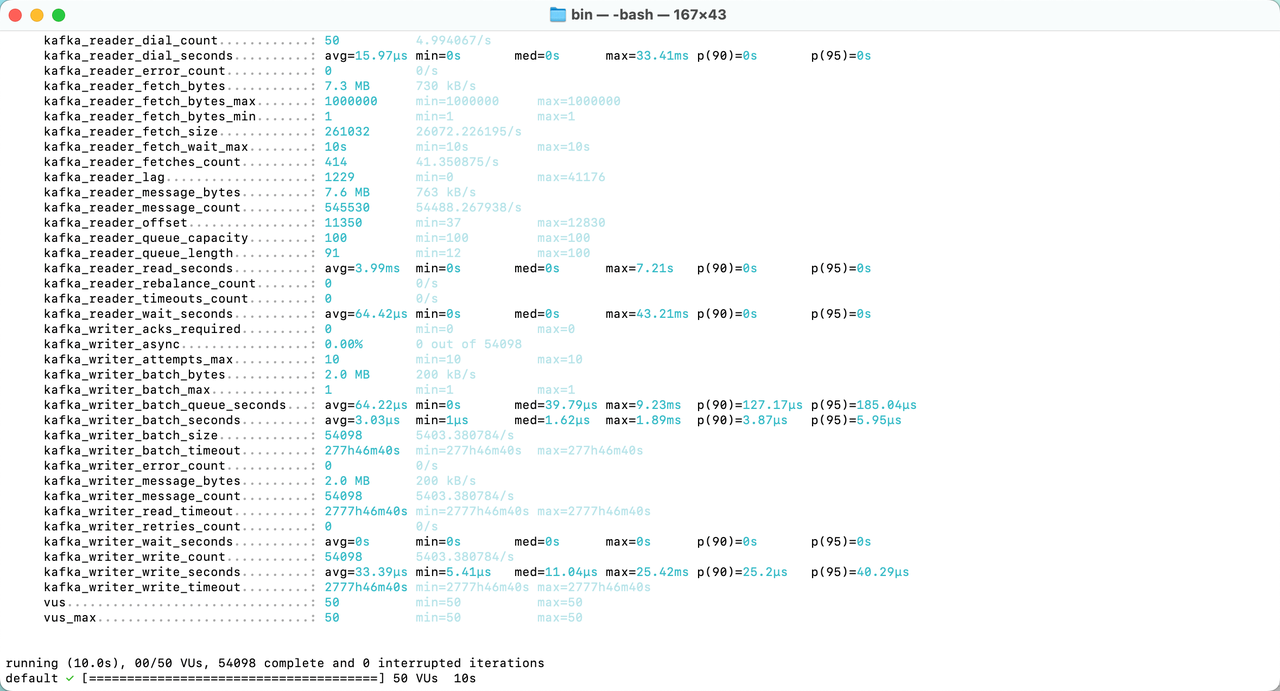1.安装环境
kafka环境
xk6-kafka环境
bash
./xk6 build --with github.com/mostafa/xk6-kafka@latest查看安装情况

2.编写脚本
test_kafka.js
javascript
// Either import the module object
import * as kafka from "k6/x/kafka";
// Or individual classes and constants
import {
Writer,
Reader,
Connection,
SchemaRegistry,
SCHEMA_TYPE_STRING,
} from "k6/x/kafka";
// Creates a new Writer object to produce messages to Kafka
const writer = new Writer({
// WriterConfig object
brokers: ["localhost:9092"],
topic: "my-topic",
});
const reader = new Reader({
// ReaderConfig object
brokers: ["localhost:9092"],
topic: "my-topic",
});
const connection = new Connection({
// ConnectionConfig object
address: "localhost:9092",
});
const schemaRegistry = new SchemaRegistry();
// Can accept a SchemaRegistryConfig object
if (__VU == 0) {
// Create a topic on initialization (before producing messages)
connection.createTopic({
// TopicConfig object
topic: "my-topic",
});
}
export default function () {
// Fetch the list of all topics
const topics = connection.listTopics();
console.log(topics); // list of topics
// Produces message to Kafka
writer.produce({
// ProduceConfig object
messages: [
// Message object(s)
{
key: schemaRegistry.serialize({
data: "my-key",
schemaType: SCHEMA_TYPE_STRING,
}),
value: schemaRegistry.serialize({
data: "my-value",
schemaType: SCHEMA_TYPE_STRING,
}),
},
],
});
// Consume messages from Kafka
let messages = reader.consume({
// ConsumeConfig object
limit: 10,
});
// your messages
console.log(messages);
// You can use checks to verify the contents,
// length and other properties of the message(s)
// To serialize the data back into a string, you should use
// the deserialize method of the Schema Registry client. You
// can use it inside a check, as shown in the example scripts.
let deserializedValue = schemaRegistry.deserialize({
data: messages[0].value,
schemaType: SCHEMA_TYPE_STRING,
});
}
export function teardown(data) {
// Delete the topic
connection.deleteTopic("my-topic");
// Close all connections
writer.close();
reader.close();
connection.close();
}3.运行测试
运作之前先开启kafka服务,打开终端输入命令
bash
./k6 run test_kafka.js --vus 50 --duration 10s测试结果