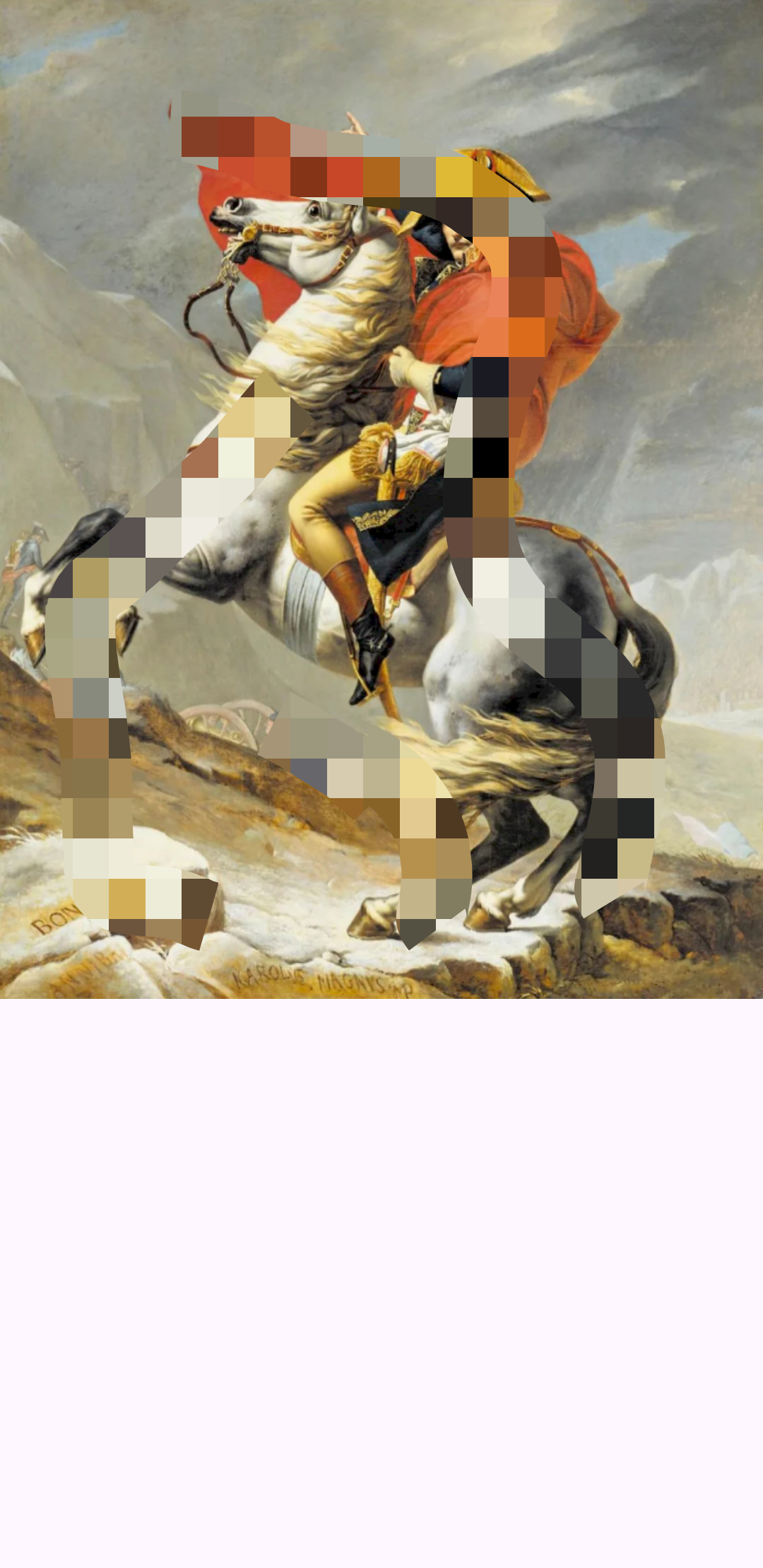Android BitmapShader简洁实现马赛克,Kotlin(二)
这一篇
Android BitmapShader简洁实现马赛克,Kotlin(一)-CSDN博客
遗留一个问题,xml定义的MyView为wrap_content的宽高,如果改成其他模式如match_parent,因为background的Bitmap和draw时候的Bitmap不一致(background被拉伸了),导致手指划过屏幕涂抹的马赛克和实际的对不上,现在改进:
XML
<?xml version="1.0" encoding="utf-8"?>
<RelativeLayout xmlns:android="http://schemas.android.com/apk/res/android"
xmlns:tools="http://schemas.android.com/tools"
android:layout_width="match_parent"
android:layout_height="wrap_content"
tools:context=".MainActivity">
<com.myapp.MyView
android:layout_width="match_parent"
android:layout_height="wrap_content" />
</RelativeLayout>
Kotlin
import android.content.Context
import android.graphics.Bitmap
import android.graphics.BitmapFactory
import android.graphics.BitmapShader
import android.graphics.Canvas
import android.graphics.Matrix
import android.graphics.Paint
import android.graphics.Path
import android.graphics.RectF
import android.graphics.Shader
import android.graphics.drawable.BitmapDrawable
import android.util.AttributeSet
import android.view.MotionEvent
import androidx.appcompat.widget.AppCompatImageView
import androidx.core.graphics.toRect
class MyView : AppCompatImageView {
private var mPaint: Paint = Paint()
private var mPath: Path = Path()
private var mPreX = 0f
private var mPreY = 0f
private var mBitmapShader: BitmapShader? = null
private val mResId = R.mipmap.npl
private var mMosaicScaleFactor = 32f //值越大,马赛克效果越强。
private var mSrcBmp: Bitmap? = null
private var mSrcBmpW = 0
private var mSrcBmpH = 0
private var mScaleImageW = 0
private var mScaleImageH = 0
constructor(ctx: Context, attributeSet: AttributeSet) : super(ctx, attributeSet) {
mPaint.style = Paint.Style.STROKE
mPaint.strokeWidth = 100f
mSrcBmp = BitmapFactory.decodeResource(resources, mResId, null)
mSrcBmpW = mSrcBmp!!.width
mSrcBmpH = mSrcBmp!!.height
mScaleImageW = getScaleImageWidth()
mScaleImageH = getScaleImageHeight()
background = getBGBitmapDrawable()
val mosaicBmp = getMosaicBmp(mSrcBmp!!)
mBitmapShader = BitmapShader(mosaicBmp, Shader.TileMode.CLAMP, Shader.TileMode.REPEAT)
mPaint.setShader(mBitmapShader)
}
override fun onDraw(canvas: Canvas) {
super.onDraw(canvas)
canvas.drawPath(mPath, mPaint)
}
override fun onTouchEvent(event: MotionEvent): Boolean {
when (event.action) {
MotionEvent.ACTION_DOWN -> {
mPath.moveTo(event.x, event.y)
mPreX = event.x
mPreY = event.y
return true
}
MotionEvent.ACTION_MOVE -> {
val endX = (mPreX + event.x) / 2
val endY = (mPreY + event.y) / 2
mPath.quadTo(mPreX, mPreY, endX, endY)
mPreX = event.x
mPreY = event.y
}
MotionEvent.ACTION_UP -> {
}
}
postInvalidate()
return super.onTouchEvent(event)
}
private fun getSmallBmp(srcBmp: Bitmap): Bitmap {
//空Bitmap
val dstBmp =
Bitmap.createBitmap((mSrcBmpW / mMosaicScaleFactor).toInt(), (mSrcBmpH / mMosaicScaleFactor).toInt(), Bitmap.Config.ARGB_8888)
val c = Canvas(dstBmp)
val mtx = Matrix()
mtx.setScale(1 / mMosaicScaleFactor, 1 / mMosaicScaleFactor)
c.drawBitmap(srcBmp, mtx, null)
return dstBmp
}
private fun getMosaicBmp(srcBmp: Bitmap): Bitmap {
val smallBmp = getSmallBmp(srcBmp)
//空Bitmap
val dstBmp = Bitmap.createBitmap(mScaleImageW, mScaleImageH, Bitmap.Config.ARGB_8888)
val srcRectF = RectF(0f, 0f, smallBmp.width.toFloat(), smallBmp.height.toFloat())
val dstRectF = RectF(0f, 0f, mScaleImageW.toFloat(), mScaleImageH.toFloat())
val c = Canvas(dstBmp)
c.drawBitmap(smallBmp, srcRectF.toRect(), dstRectF.toRect(), null)
return dstBmp
}
private fun getBGBitmapDrawable(): BitmapDrawable {
val bd = BitmapDrawable(resources, Bitmap.createScaledBitmap(mSrcBmp!!, mScaleImageW, mScaleImageH, true))
return bd
}
private fun getScaleImageWidth(): Int {
return resources.displayMetrics.widthPixels
}
private fun getScaleImageHeight(): Int {
return (resources.displayMetrics.heightPixels * (mSrcBmpW / resources.displayMetrics.widthPixels.toFloat())).toInt()
}
}