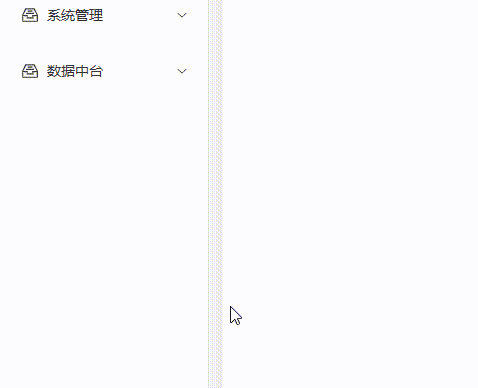
javascript
<!-- 纵向布局 -->
<template>
<el-container class="layout m-layout">
<el-aside>
<div class="aside-box" :style="{ width: isCollapse ? '65px' : asideWidth + 'px' }">
<div class="logo flx-center">
<img class="logo-img" src="@/assets/images/logo.png" alt="logo" />
<span v-show="!isCollapse" class="logo-text">{{ title }}</span>
</div>
<el-scrollbar>
<el-menu
:router="false"
:default-active="activeMenu"
:collapse="isCollapse"
:unique-opened="accordion"
:collapse-transition="false"
>
<SubMenu :menu-list="menuList" />
</el-menu>
</el-scrollbar>
</div>
<div class="m-drag" @mousedown="startResizing"></div>
</el-aside>
<el-container>
<el-header>
<ToolBarLeft />
<ToolBarRight />
</el-header>
<Main />
</el-container>
</el-container>
</template>
<script setup lang="ts" name="layoutVertical">
import { computed, ref, onMounted, onUnmounted } from "vue";
import { useRoute } from "vue-router";
import { useAuthStore } from "@/stores/modules/auth";
import { useGlobalStore } from "@/stores/modules/global";
import Main from "@/layouts/components/Main/index.vue";
import ToolBarLeft from "@/layouts/components/Header/ToolBarLeft.vue";
import ToolBarRight from "@/layouts/components/Header/ToolBarRight.vue";
import SubMenu from "@/layouts/components/Menu/SubMenu.vue";
const title = import.meta.env.VITE_GLOB_APP_TITLE;
const route = useRoute();
const authStore = useAuthStore();
const globalStore = useGlobalStore();
const accordion = computed(() => globalStore.accordion);
const isCollapse = computed(() => globalStore.isCollapse);
const menuList = computed(() => authStore.showMenuListGet);
const activeMenu = computed(() => (route.meta.activeMenu ? route.meta.activeMenu : route.path) as string);
const asideWidth = ref<number>(210);
let isResizing = false;
let startX = 0;
let startWidth = 0;
const startResizing = (event: MouseEvent) => {
isResizing = true;
startX = event.clientX;
startWidth = asideWidth.value;
document.addEventListener("mousemove", resizeAside);
document.addEventListener("mouseup", stopResizing);
};
const resizeAside = (event: MouseEvent) => {
if (isResizing) {
const newWidth = startWidth + (event.clientX - startX);
asideWidth.value = newWidth > 50 ? newWidth : 50; // 设置最小宽度为 50px
}
};
const stopResizing = () => {
isResizing = false;
document.removeEventListener("mousemove", resizeAside);
document.removeEventListener("mouseup", stopResizing);
};
onMounted(() => {
document.addEventListener("mouseup", stopResizing);
});
onUnmounted(() => {
document.removeEventListener("mouseup", stopResizing);
});
</script>
<style scoped lang="scss">
@import "./index.scss";
</style>