title: FastAPI中实现动态条件必填字段的实践
date: 2025/04/03 00:06:20
updated: 2025/04/03 00:06:20
author: cmdragon
excerpt:
在 FastAPI 中,使用 Pydantic 模型实现动态条件必填字段时,需结合 Field 的 depends 参数、@model_validator(mode='before') 装饰器和条件判断逻辑。例如,用户注册接口根据 register_type 动态决定 email 或 mobile 字段是否必填,并在 accept_promotion=True 时要求至少填写一种联系方式。通过 @model_validator 在类型转换前验证字段值,确保数据符合条件。测试用例和常见报错解决方案帮助调试和优化验证逻辑。
categories:
- 后端开发
- FastAPI
tags:
- Pydantic
- FastAPI
- 动态必填字段
- 数据验证
- 用户注册
- 模型验证器
- 422错误处理
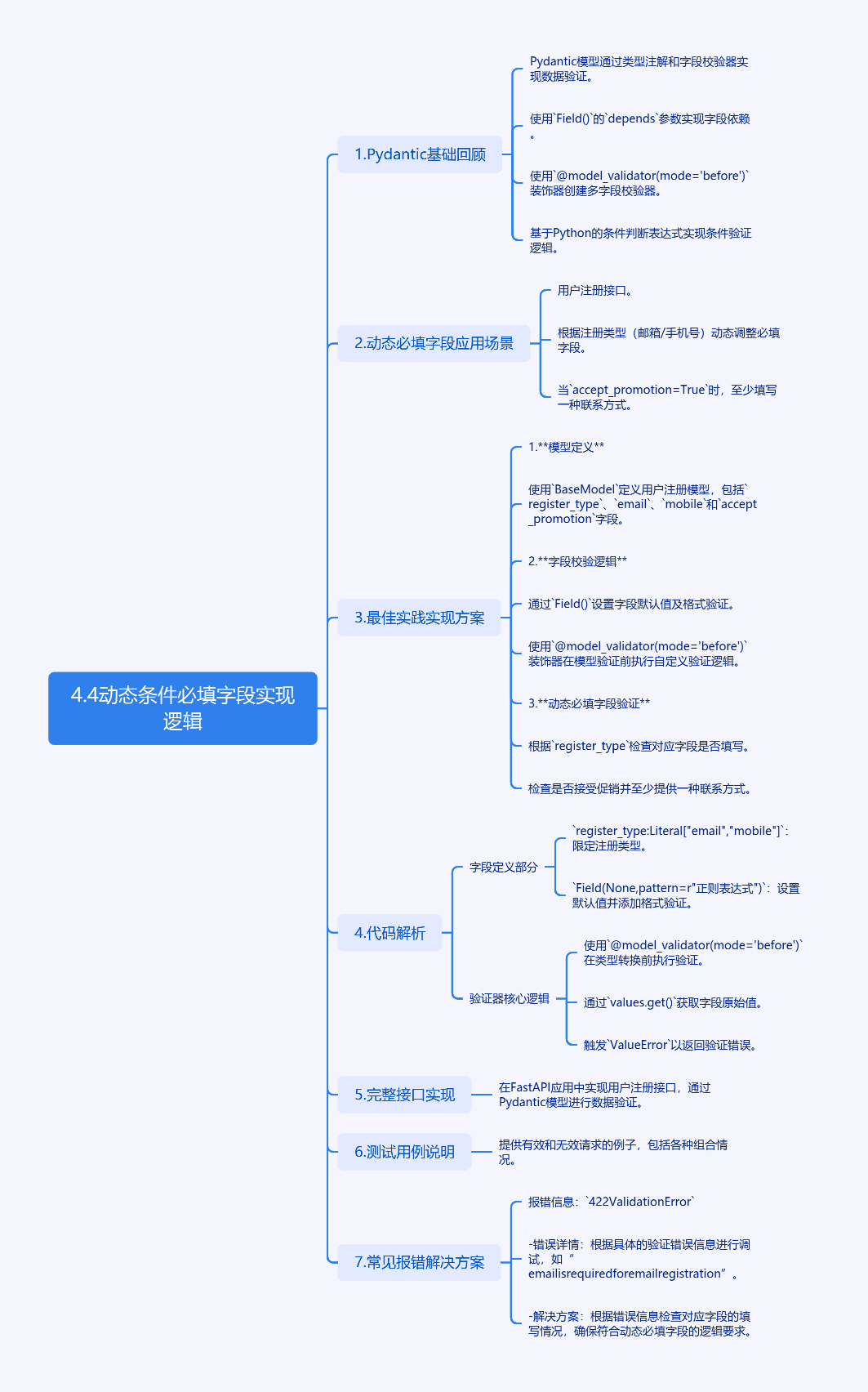

扫描二维码关注或者微信搜一搜:编程智域 前端至全栈交流与成长
1. Pydantic 基础回顾
在 FastAPI 框架中,Pydantic
模型通过类型注解和字段校验器(validators)实现数据验证。当我们需要实现根据某个字段的值动态决定其他字段是否必填
时,需要组合使用以下特性:
- Field 依赖声明 :使用
Field()的depends参数 - 多字段校验器 :
@model_validator(mode='before')装饰器 - 条件验证逻辑:基于 Python 的条件判断表达式
2. 动态必填字段应用场景
假设我们需要开发一个用户注册接口,根据不同的注册类型(邮箱/手机号)动态调整必填字段:
- 当
register_type=email时,email字段必填 - 当
register_type=mobile时,mobile字段必填 - 当
accept_promotion=True时,必须填写至少一种联系方式
3. 最佳实践实现方案
python
from pydantic import BaseModel, Field, model_validator
from typing import Optional, Literal
class UserRegistration(BaseModel):
register_type: Literal["email", "mobile"] # 限定注册类型枚举值
email: Optional[str] = Field(None, pattern=r"^[\w\.-]+@[\w\.-]+\.\w+$")
mobile: Optional[str] = Field(None, pattern=r"^1[3-9]\d{9}$")
accept_promotion: bool = False
@model_validator(mode='before')
def validate_required_fields(cls, values):
reg_type = values.get('register_type')
errors = []
# 根据注册类型检查对应字段
if reg_type == "email" and not values.get("email"):
errors.append("email is required for email registration")
elif reg_type == "mobile" and not values.get("mobile"):
errors.append("mobile is required for mobile registration")
# 检查促销订阅条件
if values.get("accept_promotion"):
if not values.get("email") and not values.get("mobile"):
errors.append("email or mobile required for promotion subscription")
if errors:
raise ValueError("; ".join(errors))
return values4. 代码解析
python
# 字段定义部分
register_type: Literal["email", "mobile"] → 限制输入值只能是枚举值
Field(None, pattern=r"正则表达式") → 设置默认值并添加格式验证
# 验证器核心逻辑
@model_validator(mode='before')
→ 在类型转换前执行验证
values.get('register_type') → 获取字段原始值(未经过类型转换)
values.get("email") → 获取字段原始输入值
raise ValueError → 触发验证错误(FastAPI会自动转换为422响应)5. 完整接口实现
python
from fastapi import FastAPI
app = FastAPI()
@app.post("/register")
async def user_registration(data: UserRegistration):
# 成功通过验证后才会执行到这里
return {
"message": "Registration successful",
"data": data.model_dump()
}6. 测试用例说明
python
# 有效请求1(邮箱注册)
{
"register_type": "email",
"email": "user@example.com"
}
# 有效请求2(手机注册+促销订阅)
{
"register_type": "mobile",
"mobile": "13800138000",
"accept_promotion": true
}
# 无效请求1(缺少邮箱)
{
"register_type": "email"
} → 返回422错误:"email is required for email registration"
# 无效请求2(促销订阅但无联系方式)
{
"register_type": "email",
"accept_promotion": true
} → 返回422错误:"email or mobile required for promotion subscription"7. 常见报错解决方案
报错信息 :422 Validation Error
json
{
"detail": [
{
"type": "value_error",
"msg": "Value error, email is required for email registration",
"loc": [
"body"
]
}
]
}解决方案:
- 检查请求体是否满足所有必填条件
- 验证字段格式是否符合正则表达式要求
- 使用
print(data.model_dump_json())输出模型结构进行调试 - 在 Swagger 文档页面测试接口时,注意查看自动生成的请求示例
预防建议:
- 为每个字段添加明确的
description参数 - 使用
examples参数提供典型请求示例
python
Field(..., description="用户邮箱地址", examples=["user@example.com"])课后Quiz
Q1:当需要根据两个字段的组合值进行验证时,应该使用哪种验证器?
A) @field_validator
B) @model_validator(mode='before')
C) 直接在路由函数中验证
D) 使用多个@field_validator
答案解析 正确答案:B @model_validator(mode='before') 可以访问所有原始输入值,适合处理跨字段的联合验证逻辑。当需要基于多个字段的原始值(尚未经过类型转换)进行判断时,必须使用before模式的模型验证器。
Q2:如何确保手机号字段在特定条件下同时满足格式要求和必填要求?
A) 分别编写格式验证和必填验证
B) 在Field中同时指定pattern和validation函数
C) 使用多个验证器装饰器
D) 以上都是
答案解析 正确答案:D Pydantic的验证机制是叠加式的: 1. 通过Field的pattern参数进行正则验证 2. 通过@field_validator进行格式补充验证 3. 在模型验证器中处理必填逻辑 这些验证器会按声明顺序依次执行,共同确保数据有效性。
Q3:当收到422错误但不确定具体验证规则时,最佳调试方式是什么?
A) 查看FastAPI自动生成的API文档
B) 在验证器中添加print语句
C) 使用try-except捕获ValidationError
D) 以上都是
答案解析 正确答案:D 组合调试方案: 1. 查阅Swagger文档中的请求示例格式 2. 在验证器中打印values值观察处理过程 3. 通过如下代码捕获详细错误信息:
python
from pydantic import ValidationError
try:
UserRegistration(**data)
except ValidationError as e:
print(e.errors())余下文章内容请点击跳转至 个人博客页面 或者 扫码关注或者微信搜一搜:编程智域 前端至全栈交流与成长,阅读完整的文章:FastAPI中实现动态条件必填字段的实践 | cmdragon's Blog
往期文章归档:
- FastAPI中Pydantic异步分布式唯一性校验 | cmdragon's Blog
- 掌握FastAPI与Pydantic的跨字段验证技巧 | cmdragon's Blog
- FastAPI中的Pydantic密码验证机制与实现 | cmdragon's Blog
- 深入掌握FastAPI与OpenAPI规范的高级适配技巧 | cmdragon's Blog
- Pydantic字段元数据指南:从基础到企业级文档增强 | cmdragon's Blog
- Pydantic Schema生成指南:自定义JSON Schema | cmdragon's Blog
- Pydantic递归模型深度校验36计:从无限嵌套到亿级数据的优化法则 | cmdragon's Blog
- Pydantic异步校验器深:构建高并发验证系统 | cmdragon's Blog
- Pydantic根校验器:构建跨字段验证系统 | cmdragon's Blog
- Pydantic配置继承抽象基类模式 | cmdragon's Blog
- Pydantic多态模型:用鉴别器构建类型安全的API接口 | cmdragon's Blog
- FastAPI性能优化指南:参数解析与惰性加载 | cmdragon's Blog
- FastAPI依赖注入:参数共享与逻辑复用 | cmdragon's Blog
- FastAPI安全防护指南:构建坚不可摧的参数处理体系 | cmdragon's Blog
- FastAPI复杂查询终极指南:告别if-else的现代化过滤架构 | cmdragon's Blog
- FastAPI 核心机制:分页参数的实现与最佳实践 | cmdragon's Blog
- FastAPI 错误处理与自定义错误消息完全指南:构建健壮的 API 应用 🛠️ | cmdragon's Blog
- FastAPI 自定义参数验证器完全指南:从基础到高级实战 | cmdragon's Blog
- FastAPI 参数别名与自动文档生成完全指南:从基础到高级实战 🚀 | cmdragon's Blog
- FastAPI Cookie 和 Header 参数完全指南:从基础到高级实战 🚀 | cmdragon's Blog
- FastAPI 表单参数与文件上传完全指南:从基础到高级实战 🚀 | cmdragon's Blog
- FastAPI 请求体参数与 Pydantic 模型完全指南:从基础到嵌套模型实战 🚀 | cmdragon's Blog
- FastAPI 查询参数完全指南:从基础到高级用法 🚀 | cmdragon's Blog
- FastAPI 路径参数完全指南:从基础到高级校验实战 🚀 | cmdragon's Blog
- FastAPI路由专家课:微服务架构下的路由艺术与工程实践 🌐 | cmdragon's Blog
- FastAPI路由与请求处理进阶指南:解锁企业级API开发黑科技 🔥 | cmdragon's Blog
- FastAPI路由与请求处理全解:手把手打造用户管理系统 🔌 | cmdragon's Blog
- FastAPI极速入门:15分钟搭建你的首个智能API(附自动文档生成)🚀 | cmdragon's Blog
- HTTP协议与RESTful API实战手册(终章):构建企业级API的九大秘籍 🔐 | cmdragon's Blog
- HTTP协议与RESTful API实战手册(二):用披萨店故事说透API设计奥秘 🍕 | cmdragon's Blog
- 从零构建你的第一个RESTful API:HTTP协议与API设计超图解指南 🌐 | cmdragon's Blog
- Python异步编程进阶指南:破解高并发系统的七重封印 | cmdragon's Blog
- Python异步编程终极指南:用协程与事件循环重构你的高并发系统 | cmdragon's Blog