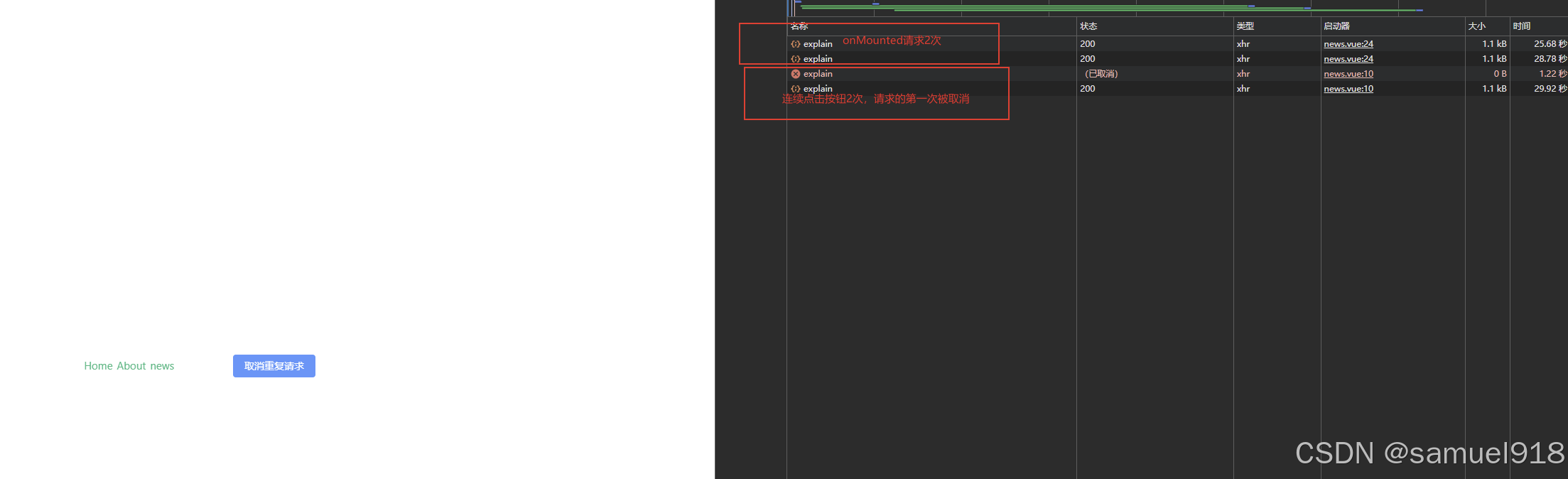说明:在实际使用中,重复的请求往往导致数据结果显示错乱,例如,重复请求2次,表格分页展示的是第一次请求的数据。这种情况希望在请求第二次前取消第一次的请求
1、取消重复请求示例
<template>
<div>news组件</div>
<el-button type="primary" @click="handleClick">点击</el-button>
</template>
<script lang="ts" setup>
import axios from "axios";
let url = 'API地址'
let control
const handleClick = () => {
if(control) {
control.abort('取消之前的请求')
}
control = new AbortController()
axios.post(url, {
参数1: "123540",
参数2: "2025-04-01",
},{
signal: control.signal // 传递 signal,必须要的
}).then(res => {
console.log(res)
control = null
}).catch(err=>{
if(axios.isCancel(err)){
console.log(err.message+'取消请求')
}else{
console.log(err + '其他错误')}
})
}
</script>
2、封装axios,支持参数自定义取消请求
2.1封装成request.ts
import axios from 'axios';
import type { AxiosRequestConfig } from 'axios';
// 存储pending请求
const pendingMap = new Map<string, AbortController>()
// 生成请求key
const generateReqKey = (config: AxiosRequestConfig) => {
const { url, method, params, data } = config
return [url, method, JSON.stringify(params), JSON.stringify(data)].join('&')
}
// 取消重复请求
const removePendingRequest = (config: AxiosRequestConfig, cancel: boolean = false) => {
const requestKey = generateReqKey(config)
if (pendingMap.has(requestKey)) {
if (cancel) {
pendingMap.get(requestKey)?.abort('取消重复请求')
}
pendingMap.delete(requestKey)
}
}
// 创建axios实例
const instance = axios.create({
baseURL: 'https://example.cn',
timeout: 10000
})
// 请求拦截器
instance.interceptors.request.use(config => {
// 由于 config 上不存在 cancelDuplicate 属性,这里使用可选链操作符来避免报错
// 由于 AxiosRequestConfig 上不存在 cancelDuplicate 属性,我们可以使用类型断言来绕过类型检查
const cancelDuplicate = (config as AxiosRequestConfig & { cancelDuplicate?: boolean })?.cancelDuplicate;
if (cancelDuplicate === true) { // 默认不开启开启取消重复请求
removePendingRequest(config, true)
const controller = new AbortController()
config.signal = controller.signal
pendingMap.set(generateReqKey(config), controller)
}
return config
})
// 响应拦截器
instance.interceptors.response.use(response => {
const { config } = response
removePendingRequest(config)
return response.data
}, error => {
if (axios.isCancel(error)) {
console.log(`请求被取消: ${error.message}`)
return Promise.reject(error)
}
return Promise.reject(error)
})
export default instance2.2 页面使用
只需要传入参数cancelDuplicate: true 就可以取消请求
<template>
<div>
<el-button type="primary" @click="handleClick">取消重复请求</el-button>
</div>
</template>
<script lang="ts" setup>
import request from '@/utils/request'
const handleClick = () => {
request.post('/aisleep-api/ammsreport/app/report/explain', {
uid: "123540",
day: "2025-04-01"
}, {
headers: {
"Token": "eyJhbGciOiJIUzUxMiJ9.eyJ1c2VyX2lkIjoxMjM1NDAsInVzZXJfa2V5IjoiYzgxZmJmNmYtMTI4Mi00ZWQyLTlhZGMtM2ZiN2EyMjVjZDFkIiwidXNlcm5hbWUiOiIxMzY3MDAzNjk0NiJ9.teA6bo8aIJhmrTiMdwSVpYcUS_qZrxKk29qlnYz0Zzb184FrbQJyQZhWybDk4vWLKLzmomDA53Wv_INShfXJSA"
},
cancelDuplicate: true // 开启取消重复请求
}).then(res => {
console.log(res)
}).catch(err => {
})
}
const getData = async () => {
request.post('/aisleep-api/ammsreport/app/report/explain', {
uid: "123540",
day: "2025-04-01"
}, {
headers: {
"Token": "eyJhbGciOiJIUzUxMiJ9.eyJ1c2VyX2lkIjoxMjM1NDAsInVzZXJfa2V5IjoiYzgxZmJmNmYtMTI4Mi00ZWQyLTlhZGMtM2ZiN2EyMjVjZDFkIiwidXNlcm5hbWUiOiIxMzY3MDAzNjk0NiJ9.teA6bo8aIJhmrTiMdwSVpYcUS_qZrxKk29qlnYz0Zzb184FrbQJyQZhWybDk4vWLKLzmomDA53Wv_INShfXJSA"
},
}).then(res => {
console.log(res)
}).catch(err => {
})
}
onMounted(() => {
getData()
setTimeout(() => {
getData()
}, 100)
})
</script>3.3 运行结果