一、概述
数据脱敏(Data Masking),又称数据漂白、数据去隐私化或数据变形。
定义
指对某些敏感信息通过脱敏规则进行数据的变形,实现敏感隐私数据的可靠保护。在涉及客户安全数据或者一些商业性敏感数据的情况下,在不违反系统规则条件下,对真实数据进行改造并提供测试使用,如身份证号、手机号、卡号、客户号等个人信息都需要进行数据脱敏。
脱敏规则
可以包括但不限于:
替换:例如将身份证号的部分数字替换为"*"或随机数。
随机化:例如生成与真实数据格式相符但与原始数据无关的新数据。
固定模式脱敏:例如保留电话号码的区号和最后几位,其余部分替换。
加密:对数据进行不可逆或可逆加密,仅在必要时解密。
假名化:用虚构的名字替换真实姓名。
二、数据脱敏开发
这里直接使用python代码开发,使用fastmcp框架。
from fastmcp import FastMCP
import re
mcp = FastMCP("desensitize", port=9000)
class DataMasker:
def __init__(self):
pass
def mask_phone_number(self, phone_number):
"""
对手机号码进行脱敏处理,将中间四位替换为 *
"""
if len(phone_number) == 11:
return phone_number[:3] + "****" + phone_number[7:]
return phone_number
def mask_email(self, email):
"""
对邮箱地址进行脱敏处理,只显示邮箱名前两位和域名
"""
if "@" in email:
username, domain = email.split("@")
return username[:2] + "****@" + domain
return email
def mask_id_card(self, id_card):
"""
对身份证号码进行脱敏处理,只显示前四位和后四位
"""
if len(id_card) == 18:
return id_card[:4] + "**********" + id_card[14:]
return id_card
def mask_address(self, address):
"""
对地址进行脱敏处理,模糊化门牌号和房间号
例如,将 "1栋" 替换为 "**栋","101室" 替换为 "***室"
"""
# 使用正则表达式
desensitized_address = re.sub(r"(\d+)栋", r"**栋", address)
desensitized_address = re.sub(r"(\d+)室", r"***室", desensitized_address)
return desensitized_address
@mcp.tool()
def desensitize_text(text: str) -> str:
"""
脱敏文本信息
"""
masker = DataMasker()
# 匹配手机号
phone_pattern = r"\d{11}"
phones = re.findall(phone_pattern, text)
for phone in phones:
masked_phone = masker.mask_phone_number(phone)
text = text.replace(phone, masked_phone)
# 匹配邮箱
email_pattern = r"[a-zA-Z0-9._%+-]+@[a-zA-Z0-9.-]+\.[a-zA-Z]{2,}"
emails = re.findall(email_pattern, text)
for email in emails:
masked_email = masker.mask_email(email)
text = text.replace(email, masked_email)
# 匹配身份证号
id_card_pattern = r"\d{18}"
id_cards = re.findall(id_card_pattern, text)
for id_card in id_cards:
masked_id_card = masker.mask_id_card(id_card)
text = text.replace(id_card, masked_id_card)
# 匹配地址
address_pattern = r"([\u4e00-\u9fa5]+省)?([\u4e00-\u9fa5]+市)?([\u4e00-\u9fa5]+区)?([\u4e00-\u9fa5]+街道)?(\d+[\u4e00-\u9fa5]+)?(\d+[\u4e00-\u9fa5]+)?"
addresss = re.findall(address_pattern, text)
# 如果没有找到地址,返回原始文本
if not addresss:
return text
# 对每个匹配的地址进行脱敏处理
for address_parts in addresss:
# 将匹配的地址部分组合成完整的地址
address = "".join([part for part in address_parts if part])
if address:
# print("address",address)
masked_address = masker.mask_address(address)
text = text.replace(address, masked_address)
return text
if __name__ == "__main__":
mcp.run(transport="sse")运行代码
python3 server.py三、数据脱敏测试
打开Cherry Studio客户端,添加MCP服务器
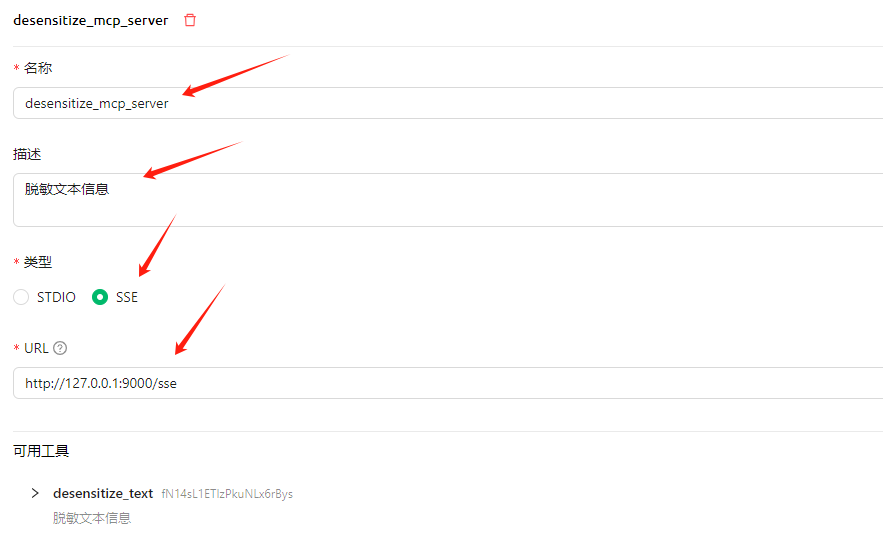
添加智能体
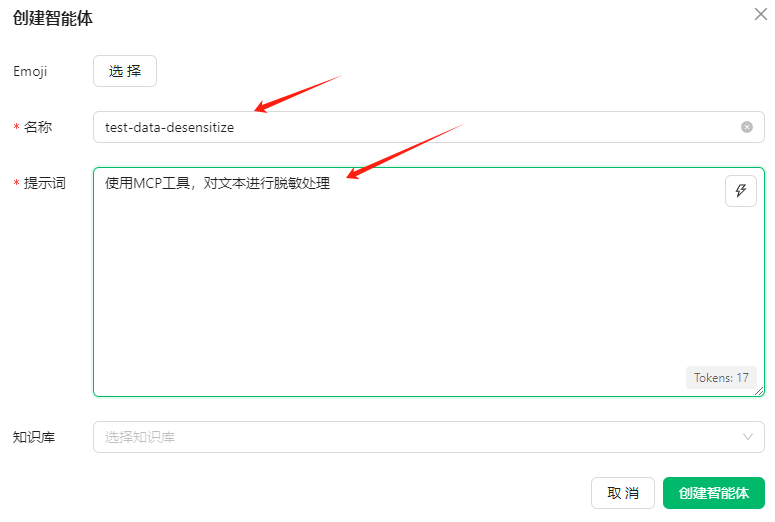
将智能体添加到助手
开启MCP
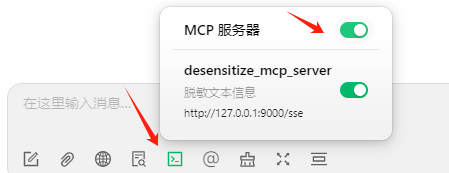
聊天窗口,输入用户信息:
我的手机号是13812345678,我的邮箱是test@example.com,我的身份证号是123456789012345678,我的地址是北京市海淀区中关村大街1栋101室

可以看到返回的json,已经做了脱敏处理。
但是客户端返回的信息,有点不全。这是因为AI模型做了处理。因为AI模型认为这些敏感信息返回不安全,做了2次加工。
不过不影响,最终结果还是做了数据脱敏处理即可。