🌀说在前头
大平台比如说b站:
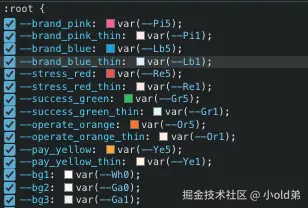
像B站 或者百度 这种大平台,确实会广泛使用CSS变量,因为它们能够帮助开发团队在大规模的项目中更好地管理和维护样式 ,特别是在主题切换 、响应式设计 以及代码优化方面。
CSS变量的优点非常明显:它提高了代码的可维护性 、可重用性 和灵活性 ,能够动态修改样式 ,减少冗余,同时也提升了与JavaScript 的交互能力。无论是实现主题切换 、响应式设计 还是代码优化,CSS变量都能大大简化开发过程。
优点很明显,这也是为啥打开控制台,能看到很多平台都用到了CSS变量。
🌀主题切换
定义css变量
首先,我们需要定义两个主题(亮色主题和暗色主题)的CSS变量。我们可以在theme.css文件中这样定义:
定义一个theme.css文件📃:
css
/* 默认亮色主题 */
:root {
--text-color: #333;
--bg1: hsl(144, 100%, 89%);
--bg2: hsl(42, 94%, 76%);
}
/* 暗黑主题 */
html[data-theme='dark'] {
--text-color: #fff;
--bg1: hsl(198, 44%, 11%);
--bg2: hsl(198, 39%, 29%);
}也就是说只要给html加上这么一个自定义属性data-theme='dark',它就是暗黑主题了,就能得到所有暗黑主题下面的所有样式。
html
<!DOCTYPE html>
<html>
<body>
<div id="app"></div>
</body>
</html>使用css变量
在Home.vue里面使用这些变量:
js
// Home.vue
<template>
<div class="main">
<p>{{theme}}</p>
<ThemeSwitch />
<h1>Theme Switch</h1>
</div>
</template>
<script setup lang="ts">
import ThemeSwitch from '../components/ThemeSwitch.vue';
import useTheme from '../utils/useTheme';
const theme = useTheme();
</script>
<style>
.main {
height: 100vh;
font-family: serif;
-webkit-font-smoothing: antialiased;
background: linear-gradient(to bottom, var(--bg1), var(--bg2));
color: var(--text-color);
dispaly: flex;
justify-content: start;
align-items: center;
flex-direction: column;
font-size: 2em;
padding-top: 1em;
}
</style>在这个示例中,我们使用了CSS变量var(--bg1)、var(--bg2)和var(--text-color),这些变量会根据当前主题的不同而自动切换,确保不同主题下的颜色样式能够正确渲染。
切换主题
为了切换主题,我们需要一个UI组件来处理主题的切换,比如一个开关按钮。这个组件可以像这样简单地实现:
js
// ThemeSwitch.vue
<template>
<div
class="switch"
:class="theme"
@click="theme = theme === 'dark' ? 'light' : 'dark'"
>
<div class="bar"></div>
</div>
</template>
<script setup lang="ts">
import { ref } from 'vue';
const theme = ref('light');
</script>
<style scoped>
.switch {
padding: 5px;
transition: 0.2s ease-in-out;
width: 120px;
height: 50px;
text-align: center;
background: lightSlateGray;
box-shadow: -4px 4px 15px inset rgba(0, 0, 0, 0);
cursor: pointer;
position: relative;
}
</style>当用户点击按钮时,我们会切换主题('light' 或 'dark'),并根据选择的主题切换CSS变量的值。
全局共享主题状态
为了使多个组件可以共享和改变主题状态,我们可以将theme变量提取到全局状态管理中。例如,使用一个useTheme.ts文件来管理和共享主题状态:
可以用pinia,这里自己手写一个ref抛出来:
1、设置 document.documentElement.dataset.theme
2、永久性保存
js
// useTheme.ts
import { ref } from 'vue';
const them = ref('light');
const LOCAL_KEY = '__theme__';
type Theme = 'light' | 'dark';
const theme = ref<Theme>(localStorage.getItem(LOCAL_KEY) as Theme | 'light');
watchEffect(() => {
document.documentElement.dataset.theme = theme.value;
localStorage.setItem(LOCAL_KEY, theme.value); // 为了让主题在页面刷新时保持一致,我们使用了localStorage来保存用户的主题设置:
})
export default function useTheme() {
return {
theme
}
}ThemeSwitch 改成用共享的数据。
js
// ThemeSwitch.vue
<template>
<div
class="switch"
:class="theme"
@click="theme = theme === 'dark' ? 'light' : 'dark'"
>
<div class="bar"></div>
</div>
</template>
<script setup lang="ts">
import useTheme from '../utils/useTheme';
const { theme } = useTheme(); // 使用useTheme hook解构出当前的主题以上就是通过CSS变量和Vue的响应式数据实现一个简洁而高效的主题切换功能,效果如下:

🌀总结
就是这里有兼容性问题,需要支持IE或其他不支持CSS变量的浏览器就用动态style去实现,当然除了这种,也可以配合scss、less变量去做。