实验环境
注意:ffmpeg进程stdin写入两张图片的时间间隔不能太长,否则mediamtx会出现对应的推流session超时退出。


实验效果
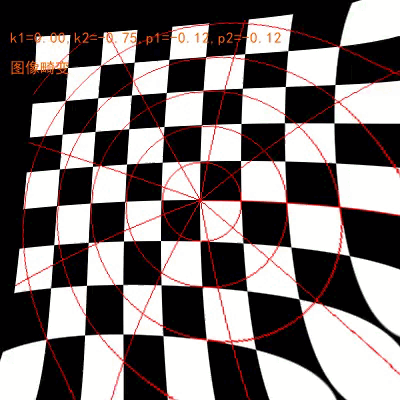
全部代码
my_util.py
python
#进度条
import os
import sys
import time
import shutil
import logging
import time
from datetime import datetime
def print_progress_bar(iteration, total, prefix='', suffix='', decimals=1, length=100, fill='█', print_end="\r"):
"""
调用在Python终端中打印自定义进度条的函数
iteration - 当前迭代(Int)
total - 总迭代(Int)
prefix - 前缀字符串(Str)
suffix - 后缀字符串(Str)
decimals - 正数的小数位数(Int)
length - 进度条的长度(Int)
fill - 进度条填充字符(Str)
print_end - 行尾字符(Str)
"""
percent = ("{0:." + str(decimals) + "f}").format(100 * (iteration / float(total)))
filled_length = int(length * iteration // total)
bar = fill * filled_length + '-' * (length - filled_length)
print(f'\r{prefix} |{bar}| {percent}% {suffix}', end=print_end)
# 打印新行,完成进度条
if iteration == total:
print()
class Logger(object):
"""
终端打印不同颜色的日志
"""
ch = logging.StreamHandler() # 创建日志处理器对象,在__init__外创建,是类当中的静态属性,不是__init__中的实例属性
# #创建静态的日志处理器可以减少内存消耗
# # 创建 FileHandler 实例,指定日志文件路径
# ch = logging.FileHandler(filename='app1.log')
def __init__(self):
self.logger = logging.getLogger() # 创建日志记录对象
self.logger.setLevel(logging.DEBUG) # 设置日志等级info,其他低于此等级的不打印
def debug(self, message):
self.fontColor('\033[0;37m%s\033[0m')
self.logger.debug(message)
def info(self, message):
self.fontColor('\033[0;32m%s\033[0m')
self.logger.info(message)
def warning(self, message):
self.fontColor('\033[0;33m%s\033[0m')
self.logger.warning(message)
def error(self, message):
self.fontColor('\033[0;31m%s\033[0m')
self.logger.error(message)
def fontColor(self, color):
formatter = logging.Formatter(color % '%(asctime)s - %(name)s - %(levelname)s - %(message)s') # 控制日志输出颜色
self.ch.setFormatter(formatter)
self.logger.addHandler(self.ch) # 向日志记录对象中加入日志处理器对象
def delete_files(folder_path, max_files):
"""
监控指定文件夹中的文件数量,并在超过max_files时删除最旧的文件。
"""
print("进入删除图片文件夹"+folder_path)
print("需要删除文件数量")
print(max_files)
if True:
# 获取文件夹中的文件列表
files = os.listdir(folder_path)
file_count = len(files)
print(f"当前文件夹 {folder_path} 中的文件数量: {file_count}")
# 如果文件数量超过max_files,则删除最旧的文件
if file_count > max_files:
# 获取文件夹中所有文件的完整路径,并带上修改时间
file_paths_with_mtime = [(os.path.join(folder_path, f), os.path.getmtime(os.path.join(folder_path, f))) for
f in files]
# 按修改时间排序
sorted_files = sorted(file_paths_with_mtime, key=lambda x: x[1])
# 删除最旧的文件,直到文件数量在阈值以下
for file_path, mtime in sorted_files[:file_count - max_files]:
try:
os.remove(file_path)
print(f"已删除文件: {file_path}")
except OSError as e:
print(f"删除文件时出错: {e.strerror}")
def copy_file(src, dst):
shutil.copy2(src, dst) # copy2会尝试保留文件的元数据
def end_sentence(text, max_length):
'''
保证在max_length长度前以句号或点号结束文本
:param text: 文本
:param max_length: 最大长度
:return:
'''
# 如果文本长度已经超过最大长度,则直接截断
if len(text) > max_length:
text = text[:max_length]
# print("结果长度 {}".format(len(text)))
# 查找句号的位置(en)
period_index = max(text.rfind('.'), text.rfind(','),
text.rfind(':'), text.rfind(';'),
text.rfind('!'), text.rfind('?')) # 从后往前找,找到最后一个句号
# 如果找到了句号且它在最大长度内
if period_index != -1 and (period_index + 1 < max_length or
max_length == -1):
# 如果需要替换,则替换句号
text = text[:period_index] + '.'
# 查找句号的位置(cn)
period_index = max(text.rfind('。'), text.rfind(','),
text.rfind(':'), text.rfind(';'),
text.rfind('!'), text.rfind('?')) # 从后往前找,找到最后一个句号
# 如果找到了句号且它在最大长度内
if period_index != -1 and (period_index + 1 < max_length or
max_length == -1):
# 如果需要替换,则替换句号
text = text[:period_index] + '。'
return text
import base64
def encode_base64(input_string):
"""
对字符串进行Base64编码
"""
encoded_bytes = base64.b64encode(input_string.encode('utf-8'))
encoded_string = encoded_bytes.decode('utf-8')
return encoded_string
def decode_base64(input_string):
"""
对Base64编码的字符串进行解码
"""
decoded_bytes = base64.b64decode(input_string.encode('utf-8'))
decoded_string = decoded_bytes.decode('utf-8')
return decoded_string
import socket
def get_local_ip():
try:
# 创建一个 UDP 套接字
s = socket.socket(socket.AF_INET, socket.SOCK_DGRAM)
# 连接到一个公共的 IP 地址和端口
s.connect(("8.8.8.8", 80))
# 获取本地 IP 地址
local_ip = s.getsockname()[0]
s.close()
return local_ip
except Exception as e:
print(f"获取本地 IP 地址时出错: {e}")
return Nonemake_pics.py
python
import numpy as np
import cv2
import math
import time
from PIL import Image, ImageDraw, ImageFont
def distort_image(image, k1, k2, p1, p2):
"""
对图像应用径向和切向畸变
:param image: 输入图像
:param k1: 径向畸变系数
:param k2: 径向畸变系数
:param p1: 切向畸变系数
:param p2: 切向畸变系数
:return: 畸变后的图像
"""
h, w = image.shape[:2]
camera_matrix = np.array([[w, 0, w / 2],
[0, h, h / 2],
[0, 0, 1]], dtype=np.float32)
distort_coeffs = np.array([k1, k2, p1, p2, 0], dtype=np.float32)
# 生成畸变映射
map1, map2 = cv2.initUndistortRectifyMap(camera_matrix, distort_coeffs, np.eye(3), camera_matrix, (w, h), cv2.CV_32FC1)
# 应用畸变映射
distorted_img = cv2.remap(image, map1, map2, cv2.INTER_LINEAR)
return distorted_img
def put_chinese_text(img, text, position, font_path, font_size, color):
"""
在图像上添加中文文字
:param img: 输入图像
:param text: 要添加的文字
:param position: 文字位置
:param font_path: 字体文件路径
:param font_size: 字体大小
:param color: 文字颜色
:return: 添加文字后的图像
"""
img_pil = Image.fromarray(cv2.cvtColor(img, cv2.COLOR_BGR2RGB))
draw = ImageDraw.Draw(img_pil)
font = ImageFont.truetype(font_path, font_size)
draw.text(position, text, font=font, fill=color)
return cv2.cvtColor(np.array(img_pil), cv2.COLOR_RGB2BGR)
def make_pics(pic_path="picture.jpg", k1=-0.5, k2=0.0, p1=0.0, p2=0.0):
# 生成棋盘图像
chessboard = np.zeros((400, 400, 3), dtype=np.uint8)
for i in range(0, 400, 40):
for j in range(0, 400, 40):
if (i // 40 + j // 40) % 2 == 0:
chessboard[i:i + 40, j:j + 40] = [255, 255, 255]
# 生成雷达图
radar = chessboard.copy()
x0, y0 = radar.shape[1] // 2, radar.shape[0] // 2
for radius in range(0, 400, 40):
cv2.circle(radar, (x0, y0), radius, (0, 0, 255), 1)
# 绘制径向线
for angle in range(0, 360, 40):
# 使用最大半径 400 计算径向线的终点坐标
x = int(x0 + 400 * math.cos(math.radians(angle)))
y = int(y0 + 400 * math.sin(math.radians(angle)))
cv2.line(radar, (x0, y0), (x, y), (0, 0, 255), 1)
font_size = 15
font_color = (250, 100, 0)
combined_distorted_chessboard = distort_image(radar, k1, k2, p1, p2)
text1 = "k1={:.2f},k2={:.2f},p1={:.2f},p2={:.2f}".format(k1,k2,p1,p2)
text2 = "图像畸变"
combined_distorted_chessboard = put_chinese_text(combined_distorted_chessboard, text1, (10, 30), 'simhei.ttf', font_size, font_color)
combined_distorted_chessboard = put_chinese_text(combined_distorted_chessboard, text2, (10, 60), 'simhei.ttf', font_size, font_color)
# 保存图像
cv2.imwrite(pic_path, combined_distorted_chessboard)
# cv2.imshow(pic_path, combined_distorted_chessboard)
# cv2.waitKey(0)
# cv2.destroyAllWindows()
return
if False:
for k1 in np.arange(-100,100,0.1):
for k2 in np.arange(-100, 100, 0.1):
for p1 in np.arange(-100, 100, 0.1):
for p2 in np.arange(-100, 100, 0.1):
make_pics("picture.jpg", k1, k2, p1, p2)pic_2_rtsp.py
python
import numpy as np
import make_pics
import sys
import msvcrt
import subprocess
import time
import shlex
import my_util
from PIL import Image, ImageDraw
import random
import os
log = my_util.Logger()
# RTSP_DEF_IP = "192.168.31.185"
RTSP_DEF_IP = my_util.get_local_ip()
RTSP_PORT = 8554
local_ip = my_util.get_local_ip()
if local_ip:
RTSP_URL = "rtsp://{}:{}/live".format(local_ip, RTSP_PORT)
else:
RTSP_URL = "rtsp://{}:{}/live".format(RTSP_DEF_IP, RTSP_PORT)
frame_duration = 1/25 # 每张图片显示的时长(秒),process.stdin.wirte写入速度需要够快,否则可能接收端接受数据不足无法获取解码信息(抓包看看)
frame_num = 0
old_picname = "past.jpg"
new_picname = "now.jpg"
k1 = k2 = p1 = p2 = 0.0
def generate_orig(old_picname):
"""生成默认图片"""
image = Image.new('RGB', (640, 480), color=(
random.randint(0, 255), random.randint(0, 255), random.randint(0, 255)))
draw = ImageDraw.Draw(image)
draw.text((100, 100), 'No Signal', fill=(255, 255, 255))
image.save(old_picname)
return
def generate_image(new_picname, k1, k2, p1, p2):
"""生成图片"""
make_pics.make_pics(new_picname, k1, k2, p1, p2)
return
# 构建 ffmpeg 命令使用图片序列
command_line = 'ffmpeg -loglevel error -re -i - -c:v libx264 -pix_fmt yuv420p -r {} -f rtsp {}'.format(1/frame_duration, RTSP_URL)
command_list = shlex.split(command_line)
log.debug(command_list)
def start_process():
global process
process = subprocess.Popen(command_list, stdin=subprocess.PIPE, text=False)
log.info("Process started.")
start_time = time.time()
class QuitException(Exception):
pass
try:
# 默认先生成初始图
step_length = 0.125
generate_orig(old_picname)
start_process()
while True:
for p1 in np.arange(-1 * step_length, step_length, step_length):
for p2 in np.arange(-1 * step_length, step_length, step_length):
for k1 in np.arange(-1, 1, step_length):
for k2 in np.arange(-1, 1, step_length):
log.debug("畸变系数 k1={}, k2={}, p1={}, p2={}".format(k1, k2, p1, p2))
generate_image(new_picname, k1, k2, p1, p2)
if msvcrt.kbhit(): # 检查是否有键盘输入
input_char = msvcrt.getch().decode('utf-8')
if input_char == 'q' or input_char == 'Q':
try:
# 向进程的标准输入发送 'q' 并换行
if process.stdin:
process.stdin.write('q\n'.encode())
process.stdin.flush()
except Exception as e:
pass
raise QuitException()
# 持续生成新图片替换旧图片
try:
if os.path.exists(new_picname):
with open(new_picname, 'rb') as f:
process.stdin.write(f.read())
else:
with open(old_picname, 'rb') as f:
process.stdin.write(f.read())
except Exception as e:
log.error(f"Error writing to process stdin: {e}")
log.info("Restarting process...")
process.terminate()
try:
process.wait(timeout=1)
except subprocess.TimeoutExpired:
process.kill()
start_process()
time.sleep(frame_duration)
except QuitException:
pass
finally:
try:
process.terminate()
try:
process.wait(timeout=1)
except subprocess.TimeoutExpired:
process.kill()
except Exception:
pass
try:
if os.path.exists(new_picname):
os.remove(new_picname)
except Exception as e:
log.error(f"Error removing {new_picname}: {e}")
end_time = time.time()
time_cnt = end_time - start_time
log.info("FFmpeg进程已执行{}秒并通过输入 'q' 退出。".format(round(time_cnt)))