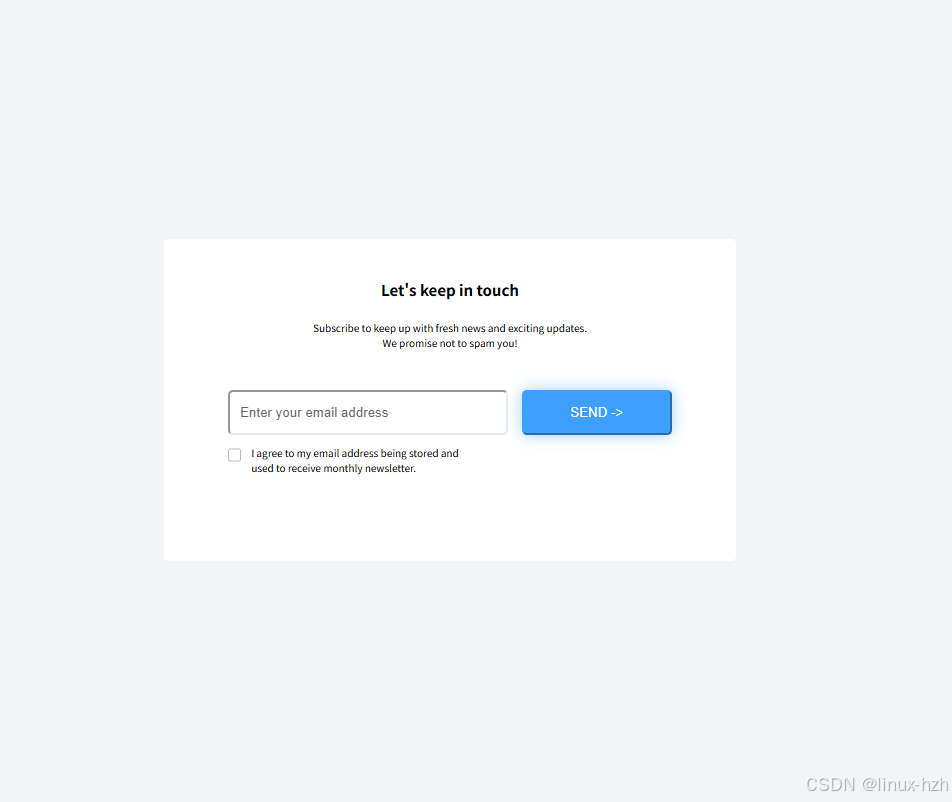复制代码
<html>
<head>
<style>
/* Write your CSS code here */
* {
margin: 0px;
padding: 0px;
}
body {
background-color: rgb(242, 245, 248);
display: flex;
}
.outer {
margin: auto;
background-color: white;
width: 600px;
height: 300px;
display: flex;
flex-direction: column;
align-items: center;
border-radius: 5px;
}
strong {
display: inline-block;
width: 100%;
text-align: center;
margin-top: 40px;
font-size: 15px;
}
p {
font-size: 10px;
text-align: center;
margin-top: 20px;
}
.email {
margin-top: 40px;
width: 280px;
height: 45px;
border-color: rgb(230, 235, 239);
text-align: left;
border-radius: 5px;
margin-right: 5px;
padding: 10px;
box-sizing: border-box;
}
.email::placeholder {
color: black;
opacity: 0.6;
}
button {
width: 150px;
height: 45px;
background-color: rgb(61, 159, 255);
border-radius: 5px;
margin-left: 5px;
box-shadow: 0px 0px 15px rgb(157, 207, 255);
border-color: rgb(61, 159, 255);
color: white;
}
span {
padding-top: 10px;
display: inline-block;
width: 230px;
font-size: 10px;
margin-left: 10px;
}
.inner2 {
display: flex;
}
.checkbox {
border-radius: 5px;
border-color: rgb(247, 249, 250);
opacity: 0.5;
}
</style>
</head>
<body>
<div class="outer">
<strong>Let's keep in touch</strong>
<p>
Subscribe to keep up with fresh news and exciting updates.
<br>
We promise not to spam you!
</p>
<div class="inner">
<input type="email" class="email" placeholder="Enter your email address">
<button>SEND -></button>
<div class="inner2">
<input class="checkbox" type="checkbox" name="protocal">
<span>I agree to my email address being stored and used to receive monthly newsletter.</span>
</div>
</div>
</div>
</body>
</html>