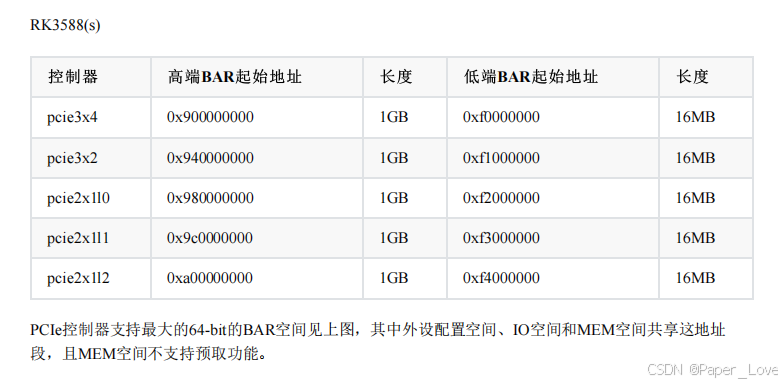复制代码
/ {
compatible = "rockchip,rk3588";
interrupt-parent = <&gic>;
#address-cells = <2>;
#size-cells = <2>;
pcie3x4: pcie@fe150000 {
compatible = "rockchip,rk3588-pcie", "snps,dw-pcie";
#address-cells = <3>;
#size-cells = <2>;
bus-range = <0x00 0x0f>;
clocks = <&cru ACLK_PCIE_4L_MSTR>, <&cru ACLK_PCIE_4L_SLV>,
<&cru ACLK_PCIE_4L_DBI>, <&cru PCLK_PCIE_4L>,
<&cru CLK_PCIE_AUX0>, <&cru CLK_PCIE4L_PIPE>;
clock-names = "aclk_mst", "aclk_slv",
"aclk_dbi", "pclk",
"aux", "pipe";
device_type = "pci";
interrupts = <GIC_SPI 263 IRQ_TYPE_LEVEL_HIGH>,
<GIC_SPI 262 IRQ_TYPE_LEVEL_HIGH>,
<GIC_SPI 261 IRQ_TYPE_LEVEL_HIGH>,
<GIC_SPI 260 IRQ_TYPE_LEVEL_HIGH>,
<GIC_SPI 259 IRQ_TYPE_LEVEL_HIGH>;
interrupt-names = "sys", "pmc", "msg", "legacy", "err";
#interrupt-cells = <1>;
interrupt-map-mask = <0 0 0 7>;
interrupt-map = <0 0 0 1 &pcie3x4_intc 0>,
<0 0 0 2 &pcie3x4_intc 1>,
<0 0 0 3 &pcie3x4_intc 2>,
<0 0 0 4 &pcie3x4_intc 3>;
linux,pci-domain = <0>;
num-ib-windows = <16>;
num-ob-windows = <16>;
num-viewport = <8>;
max-link-speed = <3>;
msi-map = <0x0000 &its1 0x0000 0x1000>;
num-lanes = <4>;
phys = <&pcie30phy>;
phy-names = "pcie-phy";
power-domains = <&power RK3588_PD_PCIE>;
ranges = <0x00000800 0x0 0xf0000000 0x0 0xf0000000 0x0 0x100000
0x81000000 0x0 0xf0100000 0x0 0xf0100000 0x0 0x100000
0x82000000 0x0 0xf0200000 0x0 0xf0200000 0x0 0xe00000
0xc3000000 0x9 0x00000000 0x9 0x00000000 0x0 0x40000000>;
reg = <0x0 0xfe150000 0x0 0x10000>,
<0xa 0x40000000 0x0 0x400000>;
reg-names = "pcie-apb", "pcie-dbi";
resets = <&cru SRST_PCIE0_POWER_UP>, <&cru SRST_P_PCIE0>;
reset-names = "pcie", "periph";
rockchip,pipe-grf = <&php_grf>;
status = "disabled";
pcie3x4_intc: legacy-interrupt-controller {
interrupt-controller;
#address-cells = <0>;
#interrupt-cells = <1>;
interrupt-parent = <&gic>;
interrupts = <GIC_SPI 260 IRQ_TYPE_EDGE_RISING>;
};
};
};
ranges = <子节点#address-cells 父节点#address-cells 子节点#size-cells>;
ranges = <3个字长(32位) 2个字长(32位) 2个字长(32位)>;
ranges = <0x00000800 0x0 0xf0000000 0x0 0xf0000000 0x0 0x100000 //表示外设配置空间,将PCIE地址0xf0000000大小1MB映射到CPU地址0xf0000000上。
0x81000000 0x0 0xf0100000 0x0 0xf0100000 0x0 0x100000 //表示I/O空间,将PCIE地址0xf0100000大小1MB映射到CPU地址0xf0100000上。
0x82000000 0x0 0xf0200000 0x0 0xf0200000 0x0 0xe00000 //表示32位内存空间,将PCIE地址0xf0200000大小14MB映射到CPU地址0xf0200000上。
0xc3000000 0x9 0x00000000 0x9 0x00000000 0x0 0x40000000>; //表示64位内存空间,将PCIE地址0x900000000大小1GB映射到CPU地址0x900000000上。