Docker: Accelerated Container Application Development
下载对应操作系统版本的 docker ;并安装。
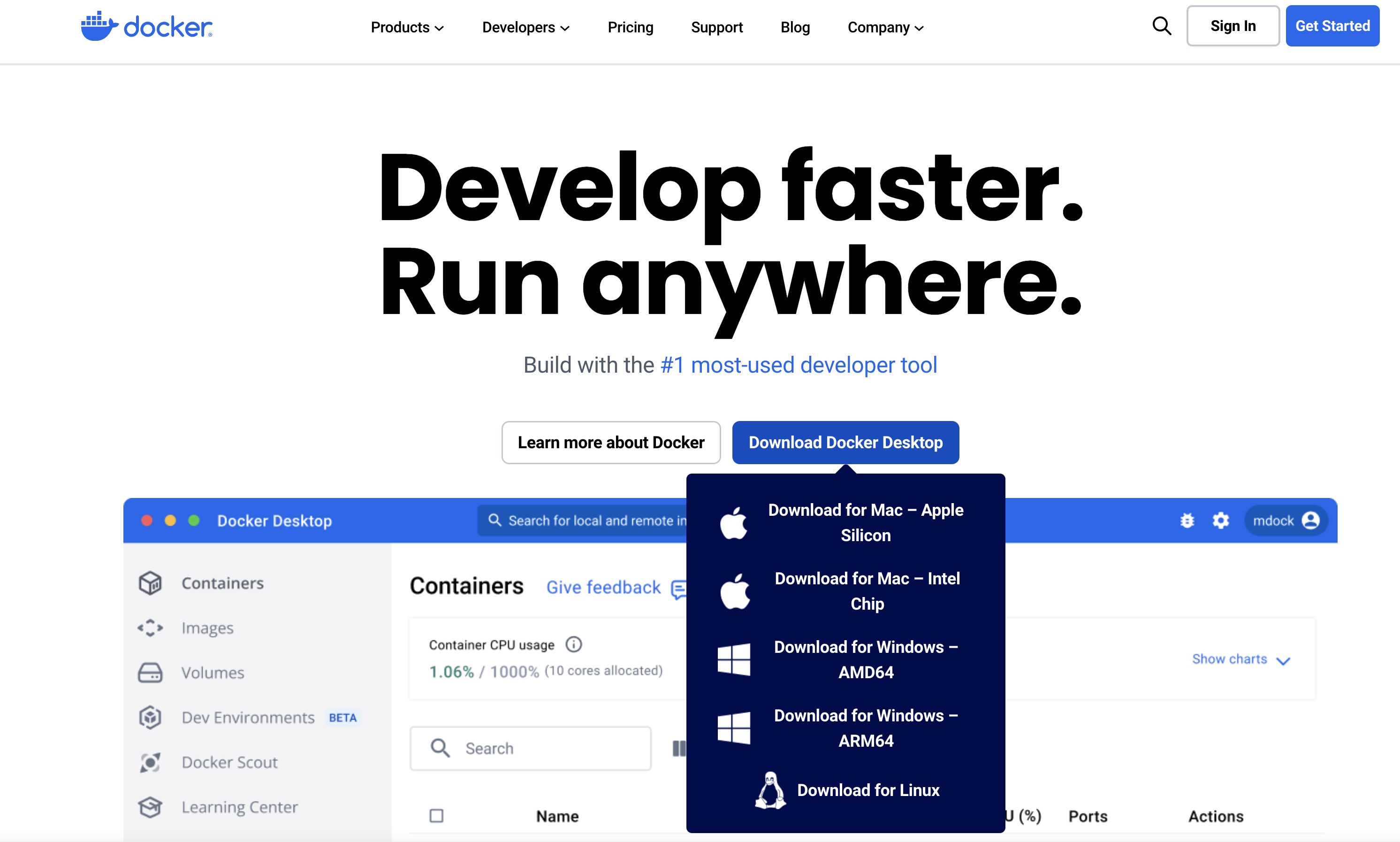
基础操作不再赘述。
打开 macOS 终端,开始 docker 安装mysql之旅
第一步
docker search mysql
》〉docker search mysql
NAME DESCRIPTION STARS OFFICIAL
mysql MySQL is a widely used, open-source relation... 15813 [OK]
bitnami/mysql Bitnami container image for MySQL 135
circleci/mysql MySQL is a widely used, open-source relation... 31
bitnamicharts/mysql Bitnami Helm chart for MySQL 0
cimg/mysql 3
ubuntu/mysql MySQL open source fast, stable, multi-thread... 68
google/mysql MySQL server for Google Compute Engine 26
linuxserver/mysql A Mysql container, brought to you by LinuxSe... 44
elestio/mysql Mysql, verified and packaged by Elestio 1
docksal/mysql MySQL service images for Docksal - https://d... 0
alpine/mysql mysql client 4
datajoint/mysql MySQL image pre-configured to work smoothly ... 2
ilios/mysql Mysql configured for running Ilios 1
ddev/mysql ARM64 base images for ddev-dbserver-mysql-8.... 1
mirantis/mysql 0
corpusops/mysql https://github.com/corpusops/docker-images/ 0
mysql/mysql-server Optimized MySQL Server Docker images. Create... 1030
vulhub/mysql 1
cbioportal/mysql This repository hosts MySQL database images ... 1
vitess/mysql Lightweight image to run MySQL with Vitess 1
mysql/mysql-router MySQL Router provides transparent routing be... 28
mysql/mysql-cluster Experimental MySQL Cluster Docker images. Cr... 100
nasqueron/mysql 1
mysql/mysql-operator MySQL Operator for Kubernetes 1
openeuler/mysql 0 选择 STARS 最高的,mysql ;并且安装最新版本 。
第二步
docker pull mysql:latest
》〉docker pull mysql:latest
latest: Pulling from library/mysql
9845df06f911: Pull complete
4bd1fb59dd90: Pull complete
d23320eed97a: Pull complete
7074f55c9a02: Pull complete
72ac912b8a2e: Pull complete
b097427f1ebe: Pull complete
b288ccce2510: Pull complete
7488ffd7127f: Pull complete
8a50ff4ab30c: Pull complete
5056ce4ab875: Pull complete
Digest: sha256:04768cb63395f56140b4e92cad7c8d9f48dfa181075316e955da75aadca8a7cd
Status: Downloaded newer image for mysql:latest
docker.io/library/mysql:latest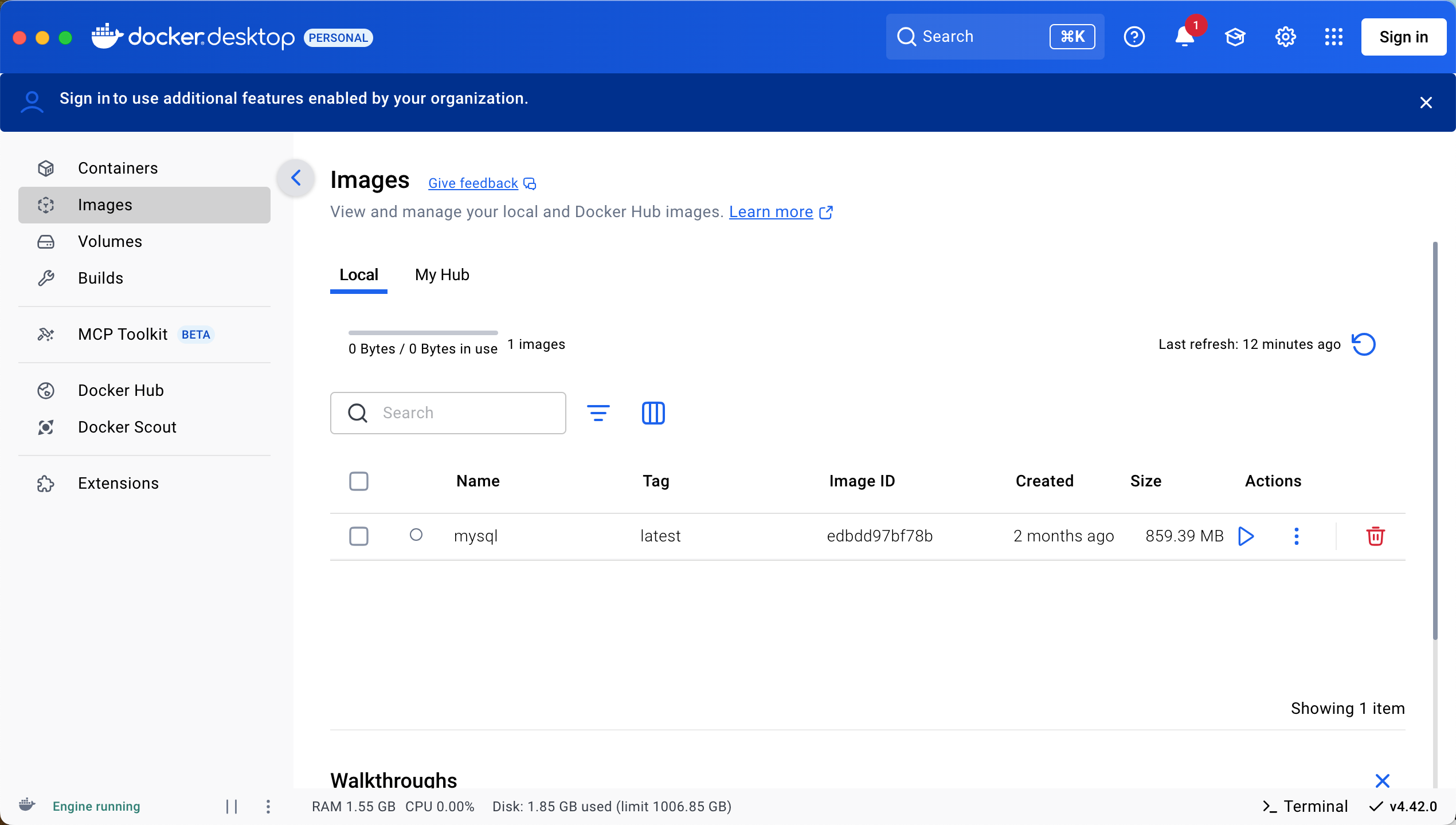
Docker 图形界面工具,也能看到 mysql 已经被安装。
第三步
docker images
查看,Docker 中的 images 镜像文件列表:
》〉docker images
REPOSITORY TAG IMAGE ID CREATED SIZE
mysql latest edbdd97bf78b 7 weeks ago 859MB当前仅有一个。
第四步
docker run -itd --name mysql-test -p 3306:3306 -e MYSQL_ROOT_PASSWORD=123456 mysql
>>docker ps
CONTAINER ID IMAGE COMMAND CREATED STATUS PORTS NAMES
d20e4d330be2 mysql "docker-entrypoint.s..." 8 minutes ago Up 8 minutes 0.0.0.0:3306->3306/tcp, [::]:3306->3306/tcp mysql-test第五步
docker exec -it mysql-test bash
登录容器。