编译repeater操作简述
1: IDEAD 编译

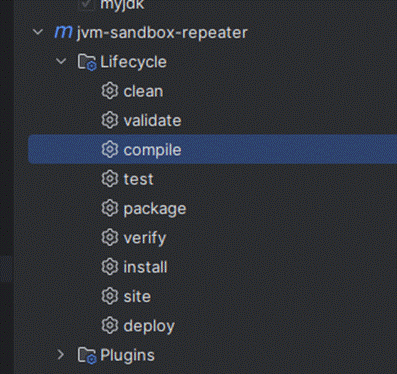
2:test 不通过,可以不用管这个错误

3安装跳过test,可以成功install
mvn install -DskipTests
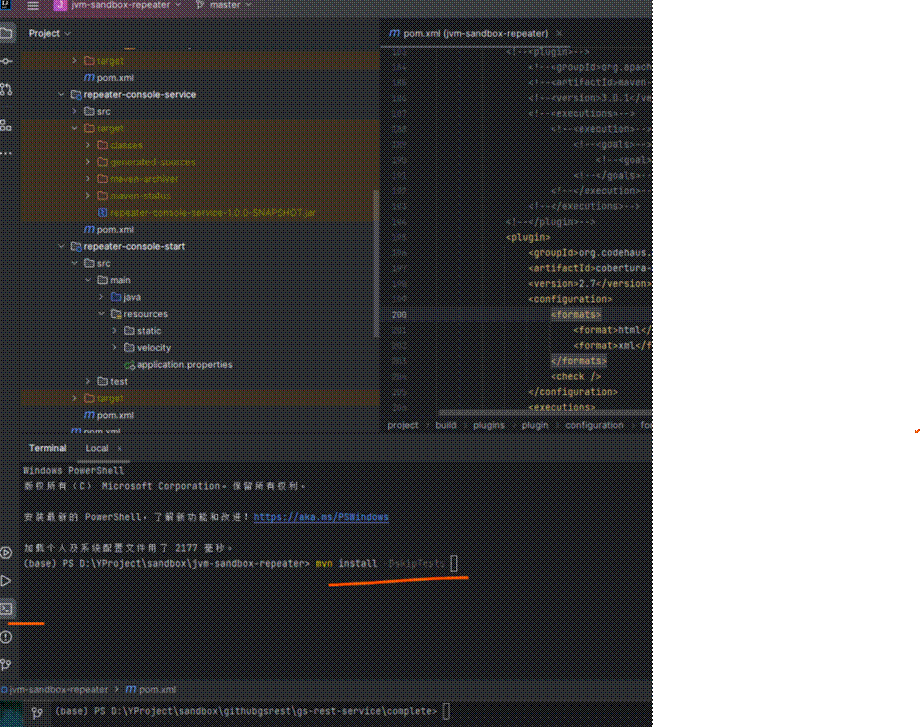
4:启动
点击绿色的运行

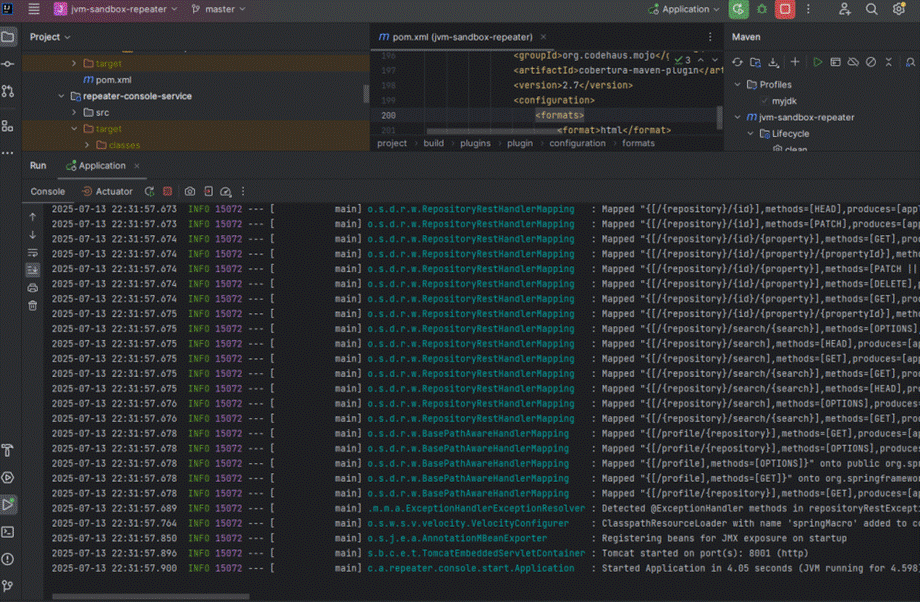
4.1命令行启动测试
java -jar repeater-console\repeater-console-start\target\repeater-console.jar
5windows 打包
使用git的cmd 运行


最后生成这个repeater-stable-bin.tar
这个应该是和https://github.com/alibaba/jvm-sandbox-repeater/releases/download/v1.0.0/sandbox-1.3.3-bin.tar 一样,但是下载不成功。后面安装可以使用这个自己编译打包的。如果能下载成功,自己不学习源码,只使用,可以不用编译直接下载包后安装部署测试。

6打包之后放到ubuntu 中,并放到对应的位置
对应的位置参考jvm-sandbox-repeater/bin/ install-repeater.sh 这个脚本,这个脚本是从github 下载编译好的 安装到linux 系统内。不需要编译即可。
但是repeater-stable-bin.tar 这个我下载多次都不成功。就使用上面IDEA编译并打包的
sandbox-1.3.3-bin.tar
放到对应的目录,参考这个脚本,理解其操作
第一步从github 下载sandbox-1.3.3-bin.tar 使用 tar xz -C {HOME} 解压到 {HOME}
第二步从github 下载 repeater-stable-bin.tar 使用tar xz -C ${MODULE_HOME} 这个不容易下载,使用上面windows打包的。
MODULE_HOME=${HOME}/.sandbox-module
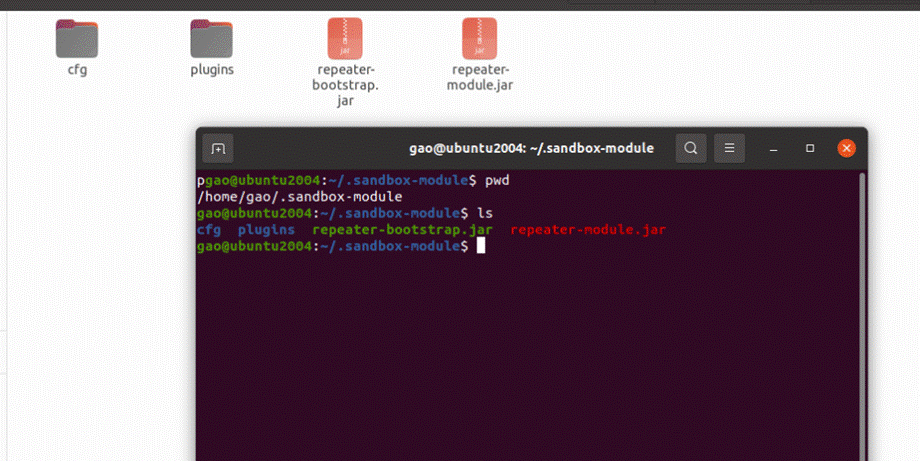
#!/usr/bin/env bash
typeset SANDBOX_HOME=${HOME}/sandbox
typeset MODULE_HOME=${HOME}/.sandbox-module
exit shell with err_code
$1 : err_code
$2 : err_msg
exit_on_err()
{
\[ ! -z "${2}" \]\] \&\& echo "${2}" 1\>\&2 exit ${1} } main(){ echo "====== begin to install sandbox and repeater module ======"; echo "====== step 0 begin to download sandbox package ======"; curl -s https://github.com/alibaba/jvm-sandbox-repeater/releases/download/v1.0.0/sandbox-1.3.3-bin.tar \| tar xz -C ${HOME} \|\| exit_on_err 1 "extract sandbox failed" echo "====== step 1 begin to download repeater module package ======"; if \[ ! -d ${MODULE_HOME} \]; then mkdir -p ${MODULE_HOME} \|\| exit_on_err 1 "permission denied mkdir ${MODULE_HOME}" fi curl -s https://github.com/alibaba/jvm-sandbox-repeater/releases/download/v1.0.0/repeater-stable-bin.tar \| tar xz -C ${MODULE_HOME} \|\| exit_on_err 1 "extract repeater failed" echo "====== install finished ======"; } main ## 7ubuntu 运行 \~/jvm_sandbox/jvm-sandbox-repeater/bin$ ./bootstrap.sh #!/usr/bin/env bash # exit shell with err_code # $1 : err_code # $2 : err_msg exit_on_err() { \[\[ ! -z "${2}" \]\] \&\& echo "${2}" 1\>\&2 exit ${1} } PID=$(ps -ef \| grep "repeater-bootstrap.jar" \| grep "java" \| grep -v grep \| awk '{print $2}') expr ${PID} "+" 10 \&\> /dev/null # if occurred error,exit if \[ ! $? -eq 0 \] \|\| \[ "" = "${PID}" \] ;then echo "" else echo "found target pid exist, pid is ${PID}, kill it..." kill -9 ${PID} fi if \[ ! -f "${HOME}/.sandbox-module/repeater-bootstrap.jar" \]; then echo "repeater-bootstrap.jar not found, try to install"; sh ./install-local.sh \|\| exit_on_err 1 "install repeater failed" fi ${JAVA_HOME}/bin/java -Xdebug -Xrunjdwp:transport=dt_socket,server=y,suspend=n,address=8000 \\ -javaagent:${HOME}/sandbox/lib/sandbox-agent.jar=server.port=8820\\;server.ip=0.0.0.0 \\ -Dapp.name=repeater \\ -Dapp.env=daily \\ -jar ${HOME}/.sandbox-module/repeater-bootstrap.jar ### 没有安装mysql 报错 2025-07-12 22:22:52.457 WARN 11848 --- \[nio-8001-exec-8\] o.h.engine.jdbc.spi.SqlExceptionHelper : SQL Error: 0, SQLState: 08S01 2025-07-12 22:22:52.457 ERROR 11848 --- \[nio-8001-exec-8\] o.h.engine.jdbc.spi.SqlExceptionHelper : Communications link failure The last packet sent successfully to the server was 0 milliseconds ago. The driver has not received any packets from the server. 2025-07-12 22:22:52.460 ERROR 11848 --- \[nio-8001-exec-8\] o.a.c.c.C.\[.\[.\[/\].\[dispatcherServlet\] : Servlet.service() for servlet \[dispatcherServlet\] in context with path \[\] threw exception \[Request processing failed; nested exception is org.springframework.transaction.CannotCreateTransactionException: Could not open JPA EntityManager for transaction; nested exception is javax.persistence.PersistenceException: org.hibernate.exception.JDBCConnectionException: Unable to acquire JDBC Connection\] with root cause ## 8安装mysql操作 不安装报错  ### 8.1查看是否安装 dpkg -l \| grep mysql ii default-libmysqlclient-dev:amd64 1.0.5ubuntu2 amd64 MySQL database development files (metapackage) ii libmysqlclient-dev 8.0.42-0ubuntu0.20.04.1 amd64 MySQL database development files ii libmysqlclient21:amd64 8.0.42-0ubuntu0.20.04.1 amd64 MySQL database client library ii mysql-common # 安装MySQL: sudo apt install mysql-server ### 8.2安装之后查看安装成功  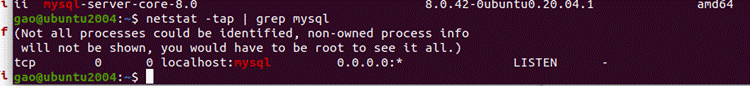 以上说明安装成功 此时没有设置密码,使用sudo mysql -u root 即可登录 ### 8.3如何设置密码 sudo mysql_secure_installation 作用是**设置 root 密码** * * 如果 root 用户没有密码,会提示你设置一个强密码 * 如果是新安装的 MySQL,root 用户默认没有密码 下面是操作记录 sudo mysql_secure_installation \[sudo\] password for gao: Securing the MySQL server deployment. Connecting to MySQL using a blank password. VALIDATE PASSWORD COMPONENT can be used to test passwords and improve security. It checks the strength of password and allows the users to set only those passwords which are secure enough. Would you like to setup VALIDATE PASSWORD component? Press y\|Y for Yes, any other key for No: y There are three levels of password validation policy: LOW Length \>= 8 MEDIUM Length \>= 8, numeric, mixed case, and special characters STRONG Length \>= 8, numeric, mixed case, special characters and dictionary file Please enter 0 = LOW, 1 = MEDIUM and 2 = STRONG: 0 //这里并没有让输入密码,后面使用命令设置密码 Skipping password set for root as authentication with auth_socket is used by default. If you would like to use password authentication instead, this can be done with the "ALTER_USER" command. See https://dev.mysql.com/doc/refman/8.0/en/alter-user.html#alter-user-password-management for more information. By default, a MySQL installation has an anonymous user, allowing anyone to log into MySQL without having to have a user account created for them. This is intended only for testing, and to make the installation go a bit smoother. You should remove them before moving into a production environment. Remove anonymous users? (Press y\|Y for Yes, any other key for No) : n ... skipping. Normally, root should only be allowed to connect from 'localhost'. This ensures that someone cannot guess at the root password from the network. Disallow root login remotely? (Press y\|Y for Yes, any other key for No) : n ... skipping. By default, MySQL comes with a database named 'test' that anyone can access. This is also intended only for testing, and should be removed before moving into a production environment. Remove test database and access to it? (Press y\|Y for Yes, any other key for No) : y - Dropping test database... Success. - Removing privileges on test database... Success. Reloading the privilege tables will ensure that all changes made so far will take effect immediately. Reload privilege tables now? (Press y\|Y for Yes, any other key for No) : y Success. All done! ### 8.4登录mysql设置密码 sudo mysql -u root登录后 命令如下 ALTER USER 'root'@'localhost' IDENTIFIED WITH mysql_native_password BY '123456'; mysql\> ALTER USER 'root'@'localhost' IDENTIFIED WITH mysql_native_password BY '123456'; ### 8.5但是无法设置成功由于策略必须大于8 ERROR 1819 (HY000): Your password does not satisfy the current policy requirements 必须大于8  修改策略,使其可以设置6位密码 ### 8.6设置密码123456 成功 再次尝试设置,提示设置成功  ### 8.7重启mysql服务 sudo systemctl start mysql gao@ubuntu2004:\~$ sudo mysql -u root ERROR 1045 (28000): Access denied for user 'root'@'localhost' (using password: NO) gao@ubuntu2004:\~$ mysql -u root -p Enter password: Welcome to the MySQL monitor. Commands end with ; or \\g. Your MySQL connection id is 9 Server version: 8.0.42-0ubuntu0.20.04.1 (Ubuntu) Copyright (c) 2000, 2025, Oracle and/or its affiliates. Oracle is a registered trademark of Oracle Corporation and/or its affiliates. Other names may be trademarks of their respective owners. Type 'help;' or '\\h' for help. Type '\\c' to clear the current input statement. mysql\> ### 8.8创建数据库repeater并初始化数据库数据 m 初始化数据库,初始化的sql文件在 |-------------------------------------------------------------------------------------------------| | **/jvm-sandbox-repeater/repeater-console/repeater-console-dal/src/main/resources/database.sql** | 这个sql文件有点错误 CREATE DATABASE IF NOT EXISTS repeater DEFAULT CHARSET utf8 COLLATE utf8_general_ci; USE repeater; # 增加这一行 使用指令 ysql -u root -p \< **database.sql 导入** 初始化成功,应该会创建了 repeater 这个数据库,且包括下面四个表:  #### console 工程中MySQL 的数据库配置信息在源码中的位置 |----------------------------------------------------------------------------------------------------------------------------------------------------------------------------------------------------------------------------------------------------------------------------------------| | **位置:/jvm-sandbox-repeater/repeater-console/repeater-console-start/src/main/resources spring.datasource.url=jdbc:mysql://数据库IP/域名:数据库端口/数据库名?serverTimezone=UTC\&useUnicode=true\&characterEncoding=utf-8\&useSSL=false spring.datasource.username=用户名 spring.datasource.password=密码** | | | 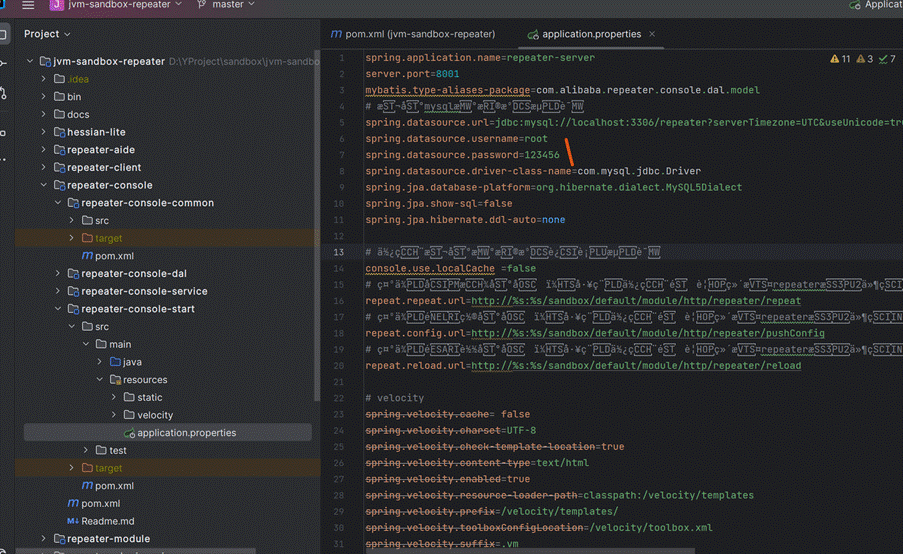 我现在设置了和源码一样的账号和密码,所以不需要修改配置文件的username 和password ## 9ubuntu启动服务 \~/jvm_sandbox/jvm-sandbox-repeater/bin$ ./bootstrap.sh ## 10 按照github readme 测试 指令如下 curl -s '[http://127.0.0.1:8001/regress/slogan?Repeat-TraceId=127000000001156034386424510000ed'](http://127.0.0.1:8001/regress/slogan?Repeat-TraceId=127000000001156034386424510000ed' "http://127.0.0.1:8001/regress/slogan?Repeat-TraceId=127000000001156034386424510000ed'") ### 测试截图 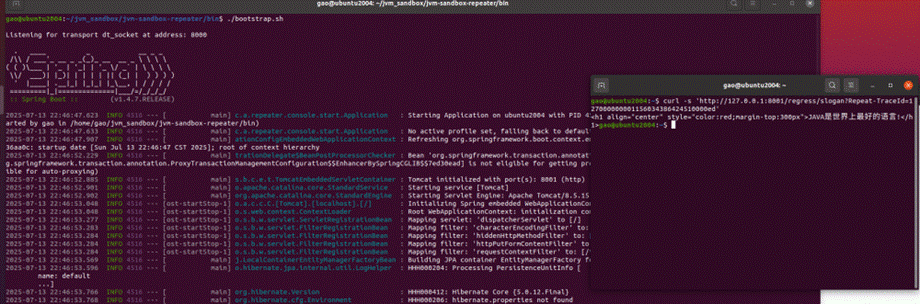 ## 11绑定特定后台应用-还没有实践