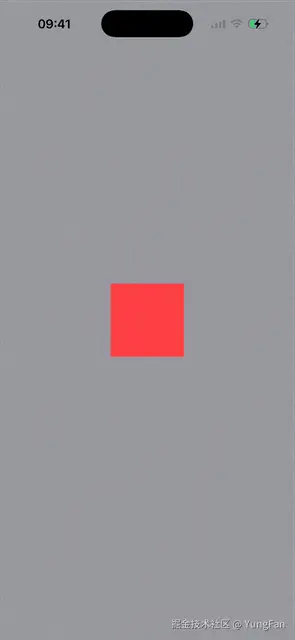介绍
新增了一种新的动画选项flushUpdates,它可以自动根据 @Observable Object 或者 AutoLayout 约束的更改添加动画效果,而无需手动调用layoutIfNeeded()方法。
使用
- 代码。
swift
import UIKit
@Observable class Model {
var backgroundColor: UIColor = .systemGray
}
class ViewController: UIViewController {
lazy var redView: UIView = {
let view = UIView(frame: CGRect(x: 0, y: 50, width: 100, height: 100))
view.backgroundColor = .systemRed
view.translatesAutoresizingMaskIntoConstraints = false
return view
}()
var widthConstraint: NSLayoutConstraint!
var heightConstraint: NSLayoutConstraint!
let model = Model()
override func viewDidLoad() {
super.viewDidLoad()
view.addSubview(redView)
widthConstraint = redView.widthAnchor.constraint(equalToConstant: 100)
heightConstraint = redView.heightAnchor.constraint(equalToConstant: 100)
widthConstraint.isActive = true
heightConstraint.isActive = true
redView.centerXAnchor.constraint(equalTo: view.centerXAnchor).isActive = true
redView.centerYAnchor.constraint(equalTo: view.centerYAnchor).isActive = true
}
override func viewWillLayoutSubviews() {
super.viewWillLayoutSubviews()
view.backgroundColor = model.backgroundColor
}
override func touchesBegan(_ touches: Set<UITouch>, with event: UIEvent?) {
// UIView动画
UIView.animate(withDuration: 2.0, delay: 0, options: .flushUpdates) {
self.model.backgroundColor = .systemBlue
} completion: { _ in
// UIViewPropertyAnimator动画
_ = UIViewPropertyAnimator.runningPropertyAnimator(withDuration: 2.0,
delay: 0,
options: .flushUpdates) {
self.widthConstraint.constant = 300
self.heightConstraint.constant = 300
} completion: { _ in
print("动画完成")
}
}
}
}- 效果。