🗺️ 什么是地图下钻?
地图下钻就是深入层级,比如你当前地图上面显示了全国范围的行政区,这时候点击了一个行政区,地图就变成这个行政区的样子.
就像下面
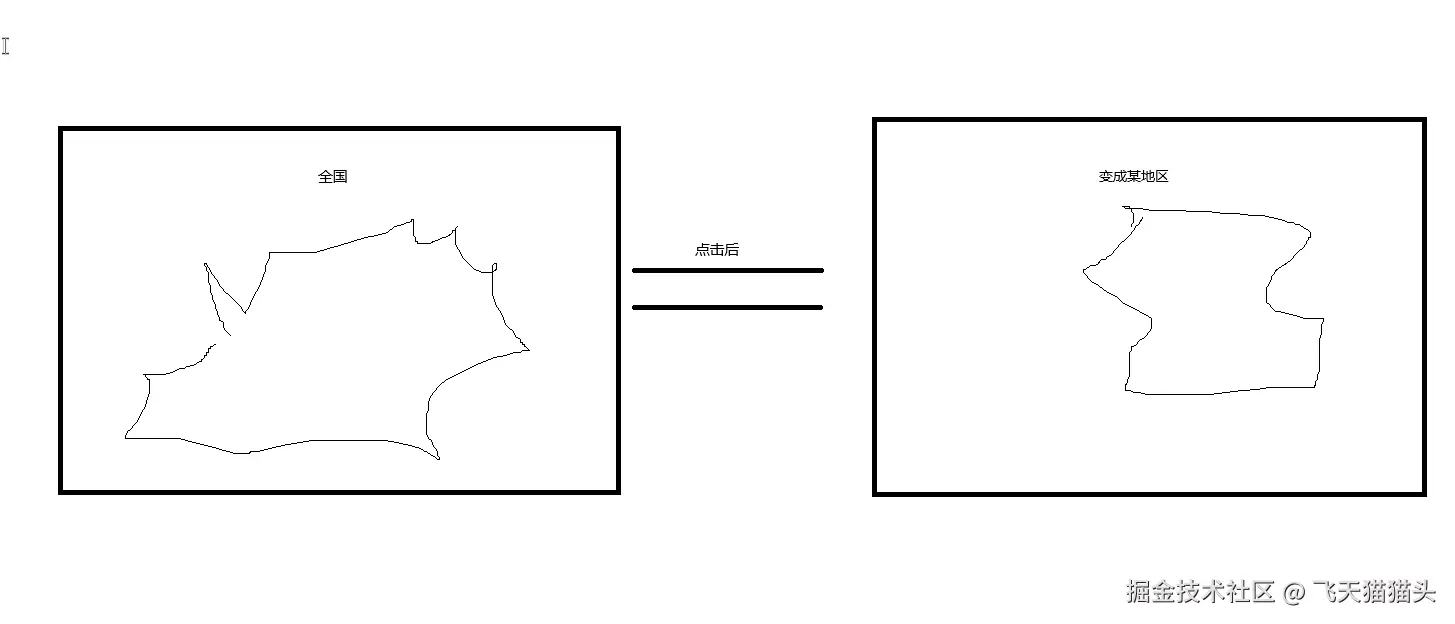
💡 实现思路
- 初始化地图
- 页面加载时,初始化 ECharts 实例,默认显示全国地图
- 获取地图数据
- 根据对应的行政区编码获取地图数据
- 渲染地图
- 使用 echarts.registerMap 注册当前区域地图。
- 编写下钻逻辑
- 监听地图点击事件,获取被点击区域的行政区代码和名称。
- 获取到
geojson后重新注册地图和更新Echarts
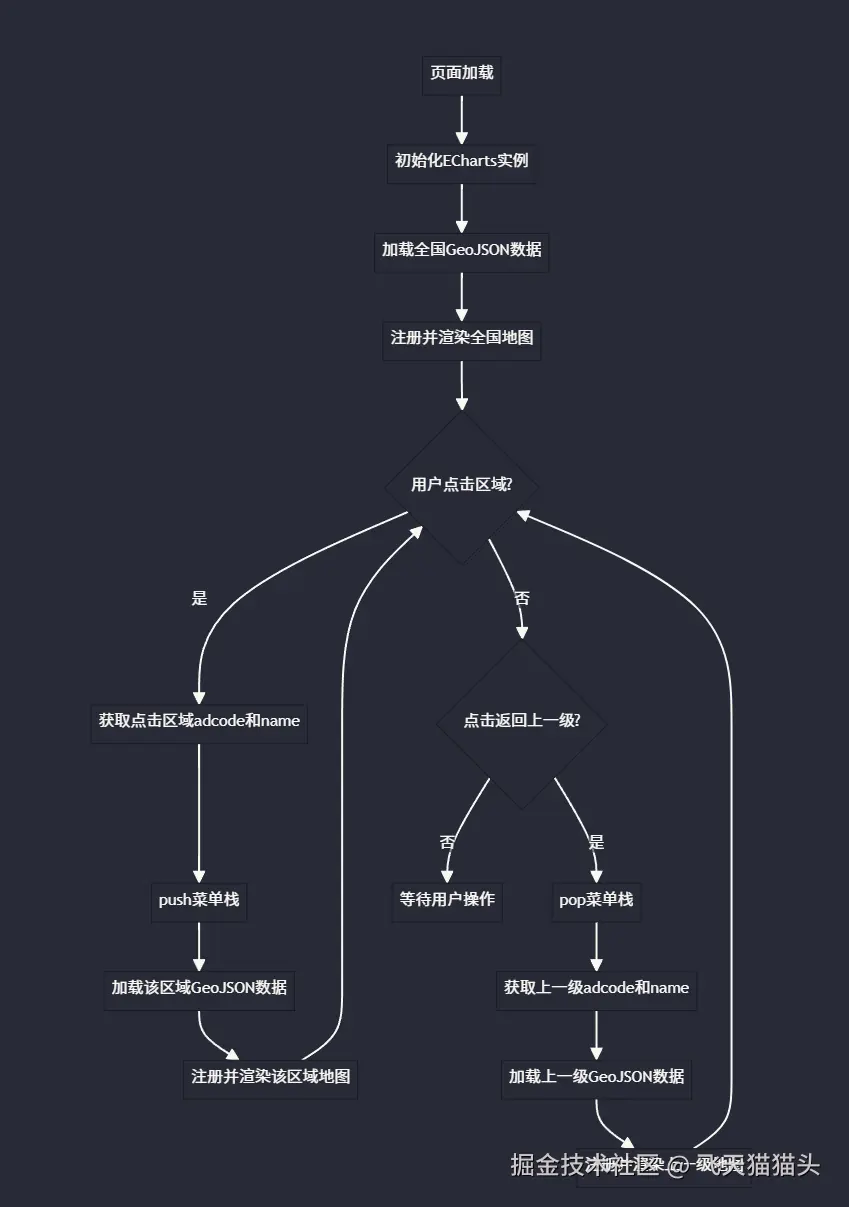
📊 数据来源
DataV地址 :DataV.GeoAtlas地理小工具系列
地图的geo数据是从
dataV里面获取的
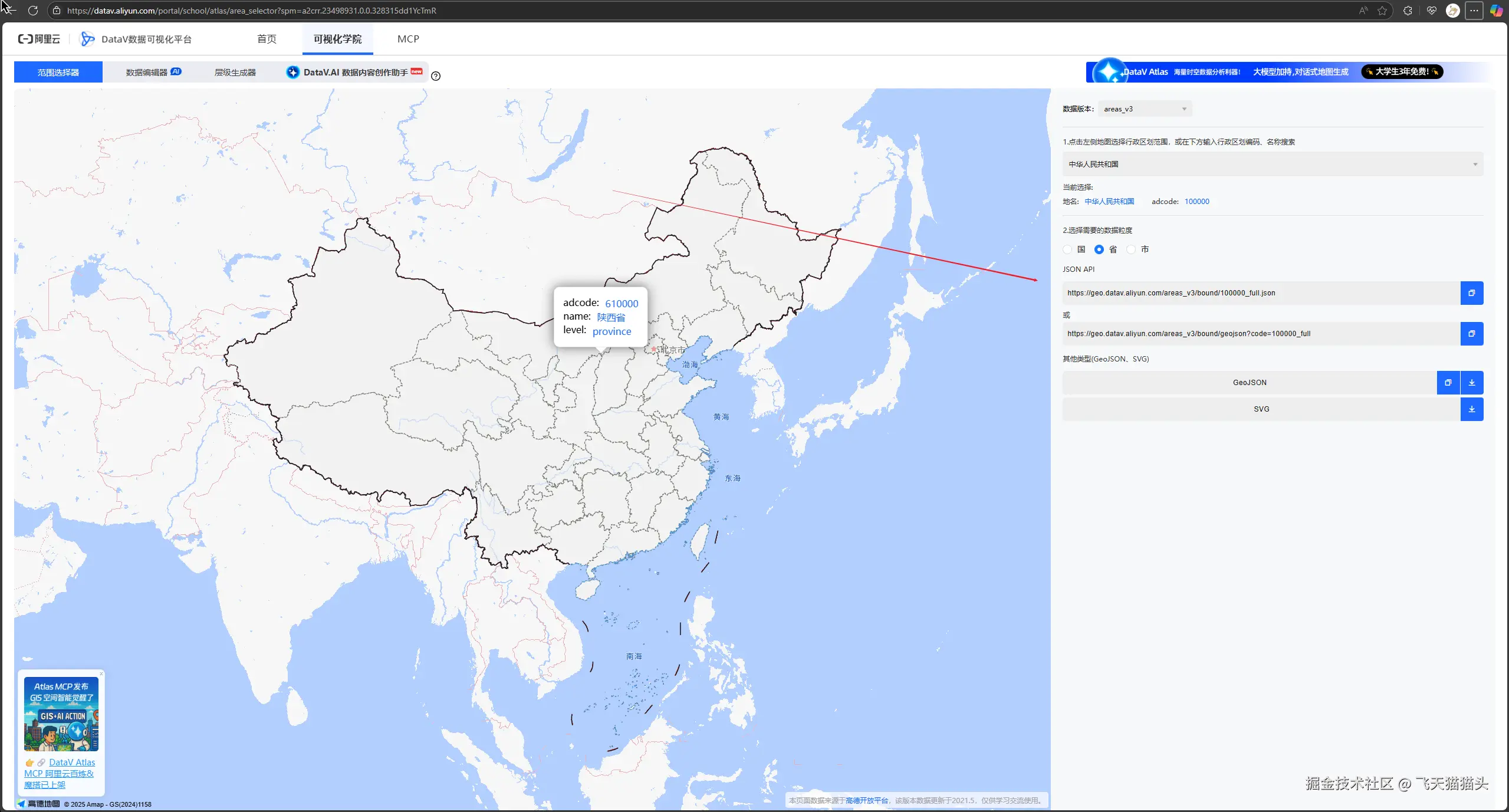
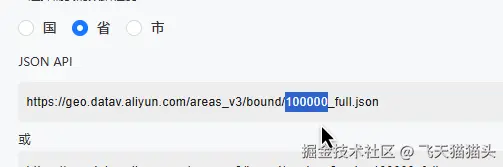
这串数字就是我们的行政区代码,我只要修改行政区代码,就可以获取到不同行政区的geojson数据
通过观察请求回来的json数据可以发现,每个行政区都会带它的编码,这样就很方便了,只要每次点击地图的时候,把对应地块的行政区代码获取到,再重新请求即可.
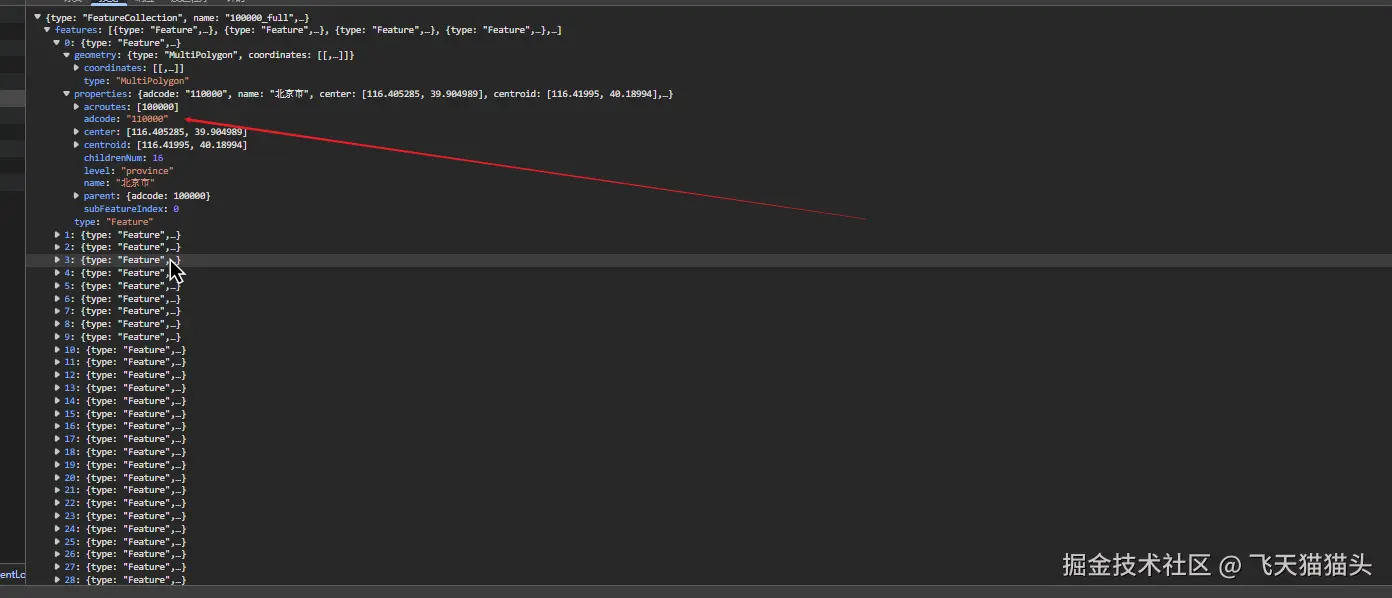
✨ 最终效果

💻 完整代码
html
<!DOCTYPE html>
<html lang="en">
<head>
<meta charset="UTF-8" />
<meta name="viewport" content="width=device-width, initial-scale=1.0" />
<title>地图下钻</title>
<style>
:root {
--primary: #1890ff;
--primary-hover: #40a9ff;
--bg: #f4f8fb;
--radius: 18px;
--shadow: 0 4px 24px 0 rgba(24, 144, 255, 0.08);
}
body {
margin: 0;
padding: 0;
font-family: Arial, sans-serif;
background: var(--bg);
min-height: 100vh;
display: flex;
flex-direction: column;
align-items: center;
justify-content: center;
}
.center-box {
display: flex;
flex-direction: column;
align-items: center;
justify-content: center;
width: 100vw;
height: 100vh;
}
.map-container {
width: 80vw;
max-width: 1200px;
height: 80vh;
min-height: 400px;
background: #fff;
border-radius: var(--radius);
box-shadow: var(--shadow);
position: relative;
overflow: hidden;
display: flex;
align-items: center;
justify-content: center;
transition: box-shadow 0.3s;
}
#main {
width: 100%;
height: 70%;
border-radius: var(--radius);
}
.btn {
position: absolute;
top: 32px;
left: 32px;
padding: 10px 28px;
background-color: var(--primary);
color: #fff;
border: none;
border-radius: 6px;
cursor: pointer;
font-size: 16px;
font-weight: 500;
box-shadow: 0 2px 8px 0 rgba(24, 144, 255, 0.12);
transition: background 0.2s, transform 0.2s, box-shadow 0.2s;
z-index: 10;
}
.btn:hover {
background-color: var(--primary-hover);
transform: translateY(-2px) scale(1.04);
box-shadow: 0 4px 16px 0 rgba(24, 144, 255, 0.18);
}
@media (max-width: 900px) {
.map-container {
width: 98vw;
height: 70vh;
}
.btn {
top: 16px;
left: 16px;
padding: 8px 18px;
font-size: 14px;
}
}
@media (max-width: 600px) {
.map-container {
width: 100vw;
height: 60vh;
min-height: 220px;
}
.btn {
top: 8px;
left: 8px;
padding: 6px 10px;
font-size: 13px;
}
}
</style>
<script src="https://cdn.jsdelivr.net/npm/axios/dist/axios.min.js"></script>
<script
src="https://cdnjs.cloudflare.com/ajax/libs/echarts/5.6.0/echarts.min.js"
integrity="sha512-XSmbX3mhrD2ix5fXPTRQb2FwK22sRMVQTpBP2ac8hX7Dh/605hA2QDegVWiAvZPiXIxOV0CbkmUjGionDpbCmw=="
crossorigin="anonymous"
referrerpolicy="no-referrer"
></script>
</head>
<body>
<div class="center-box">
<div class="map-container">
<div id="main"></div>
<input
type="button"
class="btn"
onClick="reutrnUp()"
value="返回上一级"
/>
</div>
</div>
<script>
// 获取echartsDOM元素
const echartDOM = document.getElementById('main')
const chart = echarts.init(echartDOM)
let menus = [
{
adcode: 100000,
name: '全国'
}
]
/**
* @function 获取地区数据
* @param {number} adcode - 地区编码,默认为100000(全国)
* */
const getGeoJson = async (adcode = 100000) => {
try {
const url = `https://geo.datav.aliyun.com/areas_v2/bound/${adcode}_full.json`
const result = await axios.get(url)
return result.data
} catch (err) {
return void 0
}
}
const updateEcharts = async (adcode, name) => {
// 默认获取全国行政区数据
const geoJson = await getGeoJson(adcode)
if (!geoJson) {
throw new Error('已经是最后一级了')
}
// 注册地图
echarts.registerMap(name, geoJson)
// 设置地图配置项
const option = {
title: {
text: name,
left: 'center'
},
series: [
{
type: 'map',
map: name,
itemStyle: {
areaColor: '#1890ff'
},
data: geoJson['features'].map((item) => {
return {
name: item.properties.name,
value: item.properties.adcode
}
})
}
]
}
// 设置图表配置项
chart.setOption(option)
}
updateEcharts(100000, '全国')
// 点击行政区的时候,重新加载这个行政区的数据
chart.on('click', async (params) => {
const { value, name } = params.data
if (value) {
try {
await updateEcharts(value, name)
menus.push({
adcode: value,
name
})
} catch (err) {
alert(err.message)
}
}
})
// 返回上一级
const reutrnUp = async () => {
if (menus.length > 1) {
menus.pop()
const { adcode, name } = menus[menus.length - 1]
await updateEcharts(adcode, name)
} else {
menus = [
{
adcode: 100000,
name: '全国'
}
]
await updateEcharts(100000, '全国')
alert('已经是最开始一级了。')
}
}
</script>
</body>
</html>