js
<!DOCTYPE html>
<html lang="en">
<head>
<title>three.js webgl - buffergeometry</title>
<meta charset="utf-8">
<meta name="viewport" content="width=device-width, user-scalable=no, minimum-scale=1.0, maximum-scale=1.0">
<link type="text/css" rel="stylesheet" href="main.css">
</head>
<body>
<div id="container"></div>
<div id="info"><a href="https://threejs.org" target="_blank" rel="noopener">three.js</a> webgl - buffergeometry</div>
<script type="importmap">
{
"imports": {
"three": "../build/three.module.js",
"three/addons/": "./jsm/"
}
}
</script>
<script type="module">
import * as THREE from 'three';
import Stats from 'three/addons/libs/stats.module.js';
let container, stats;
let camera, scene, renderer;
let mesh;
init();
animate();
function init() {
container = document.getElementById( 'container' );
//
camera = new THREE.PerspectiveCamera( 27, window.innerWidth / window.innerHeight, 1, 3500 );
camera.position.z = 2750;
scene = new THREE.Scene();
scene.background = new THREE.Color( 0x050505 );
scene.fog = new THREE.Fog( 0x050505, 2000, 3500 );
//
scene.add( new THREE.AmbientLight( 0xcccccc ) );
const light1 = new THREE.DirectionalLight( 0xffffff, 1.5 );
light1.position.set( 1, 1, 1 );
scene.add( light1 );
const light2 = new THREE.DirectionalLight( 0xffffff, 4.5 );
light2.position.set( 0, - 1, 0 );
scene.add( light2 );
//
const triangles = 160000;
const geometry = new THREE.BufferGeometry();
const positions = [];
const normals = [];
const colors = [];
const color = new THREE.Color();
const n = 800, n2 = n / 2; // triangles spread in the cube
const d = 12, d2 = d / 2; // individual triangle size
const pA = new THREE.Vector3();
const pB = new THREE.Vector3();
const pC = new THREE.Vector3();
const cb = new THREE.Vector3();
const ab = new THREE.Vector3();
for ( let i = 0; i < triangles; i ++ ) {
// positions
const x = Math.random() * n - n2;
const y = Math.random() * n - n2;
const z = Math.random() * n - n2;
const ax = x + Math.random() * d - d2;
const ay = y + Math.random() * d - d2;
const az = z + Math.random() * d - d2;
const bx = x + Math.random() * d - d2;
const by = y + Math.random() * d - d2;
const bz = z + Math.random() * d - d2;
const cx = x + Math.random() * d - d2;
const cy = y + Math.random() * d - d2;
const cz = z + Math.random() * d - d2;
positions.push( ax, ay, az );
positions.push( bx, by, bz );
positions.push( cx, cy, cz );
// flat face normals
pA.set( ax, ay, az );
pB.set( bx, by, bz );
pC.set( cx, cy, cz );
cb.subVectors( pC, pB );
ab.subVectors( pA, pB );
cb.cross( ab );
cb.normalize();
const nx = cb.x;
const ny = cb.y;
const nz = cb.z;
normals.push( nx, ny, nz );
normals.push( nx, ny, nz );
normals.push( nx, ny, nz );
// colors
const vx = ( x / n ) + 0.5;
const vy = ( y / n ) + 0.5;
const vz = ( z / n ) + 0.5;
color.setRGB( vx, vy, vz );
const alpha = Math.random();
colors.push( color.r, color.g, color.b, alpha );
colors.push( color.r, color.g, color.b, alpha );
colors.push( color.r, color.g, color.b, alpha );
}
function disposeArray() {
this.array = null;
}
geometry.setAttribute( 'position', new THREE.Float32BufferAttribute( positions, 3 ).onUpload( disposeArray ) );
geometry.setAttribute( 'normal', new THREE.Float32BufferAttribute( normals, 3 ).onUpload( disposeArray ) );
geometry.setAttribute( 'color', new THREE.Float32BufferAttribute( colors, 4 ).onUpload( disposeArray ) );
geometry.computeBoundingSphere();
const material = new THREE.MeshPhongMaterial( {
color: 0xd5d5d5, specular: 0xffffff, shininess: 250,
side: THREE.DoubleSide, vertexColors: true, transparent: true
} );
mesh = new THREE.Mesh( geometry, material );
scene.add( mesh );
//
renderer = new THREE.WebGLRenderer( { antialias: true } );
renderer.setPixelRatio( window.devicePixelRatio );
renderer.setSize( window.innerWidth, window.innerHeight );
renderer.setAnimationLoop( animate );
container.appendChild( renderer.domElement );
//
stats = new Stats();
container.appendChild( stats.dom );
//
window.addEventListener( 'resize', onWindowResize );
}
function onWindowResize() {
camera.aspect = window.innerWidth / window.innerHeight;
camera.updateProjectionMatrix();
renderer.setSize( window.innerWidth, window.innerHeight );
}
//
function animate() {
const time = Date.now() * 0.001;
mesh.rotation.x = time * 0.25;
mesh.rotation.y = time * 0.5;
renderer.render( scene, camera );
stats.update();
}
</script>
</body>
</html>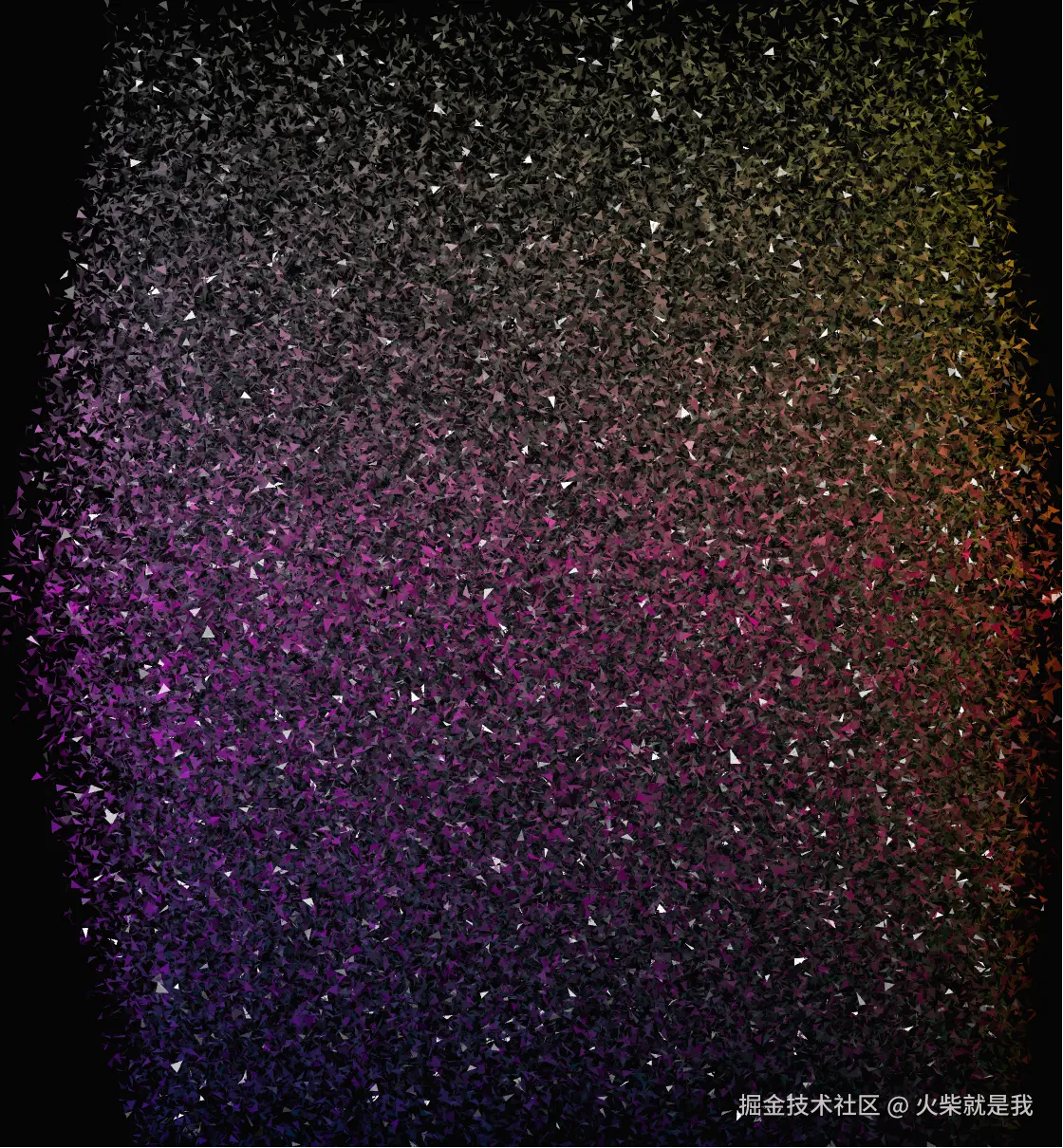
Buffergeometry 主要就是下面这个三个参数
const positions = []; 顶点坐标 每三个点是一个坐标 每三个坐标是一个三角形 也就是一个顶点
js
//计算每一个三角形的三个顶点的坐标
const x = Math.random() * n - n2;
const y = Math.random() * n - n2;
const z = Math.random() * n - n2;
const ax = x + Math.random() * d - d2;
const ay = y + Math.random() * d - d2;
const az = z + Math.random() * d - d2;
const bx = x + Math.random() * d - d2;
const by = y + Math.random() * d - d2;
const bz = z + Math.random() * d - d2;
const cx = x + Math.random() * d - d2;
const cy = y + Math.random() * d - d2;
const cz = z + Math.random() * d - d2;
positions.push( ax, ay, az );
positions.push( bx, by, bz );
positions.push( cx, cy, cz ); const normals = []; 法向量 每个坐标点需要对应一个法向量 这个法向量是用来表示跟上面的三角形垂直的方向。
js
//计算法向量的代码
cb.subVectors( pC, pB );
ab.subVectors( pA, pB );
cb.cross( ab );const colors = [];每一个坐标点对应一个颜色,三角形中的颜色通过渐变计算得出
js
//计算三角形每个顶点对应的颜色 三角形 三个角 所以push 3次
const vx = ( x / n ) + 0.5;
const vy = ( y / n ) + 0.5;
const vz = ( z / n ) + 0.5;
color.setRGB( vx, vy, vz );
const alpha = Math.random();
colors.push( color.r, color.g, color.b, alpha );
colors.push( color.r, color.g, color.b, alpha );
colors.push( color.r, color.g, color.b, alpha );stats 统计性能的工具