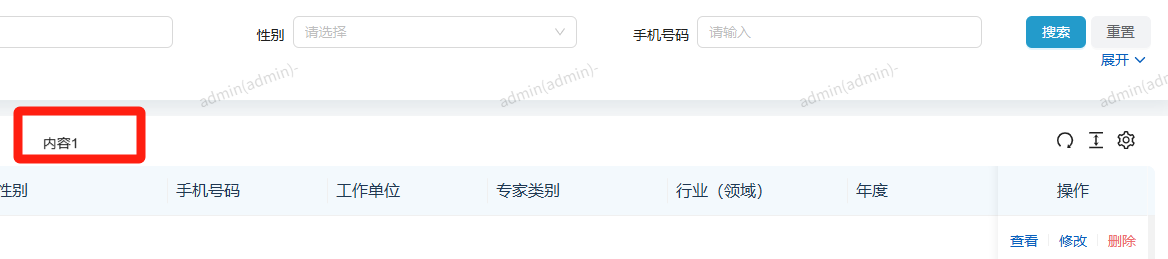 组件
组件
<script setup lang="ts">
import { InfoCircleFilled } from '@ant-design/icons-vue';
import { ref, computed, onMounted } from 'vue';
const props = defineProps<{
dataList?: string[];
}>();
const list = computed(() =>
props.dataList?.length ? props.dataList : ['暂无预警']
);
const currentIndex = ref(0);
onMounted(() => {
setInterval(() => {
currentIndex.value = (currentIndex.value + 1) % list.value.length;
}, 5000); // 每 5 秒切换一条
});
</script>
<template>
<div class="tishi-vertical">
<div class="icon"><InfoCircleFilled /> </div>
<sapn class="label"> 预警提醒</sapn>
<div class="labelL">|</div>
<div class="scroll-box">
<div class="scroll-list">
<div class="scroll-item" v-for="(item, index) in list" :key="index">
{{ item }}
</div>
<!-- 关键:复制一遍数据以实现循环无缝 -->
<div class="scroll-item" v-for="(item, index) in list" :key="'copy-' + index">
{{ item }}
</div>
</div>
</div>
</div>
</template>
<style scoped lang="less">
.tishi-vertical {
margin-left: 25px;
display: flex;
align-items: center;
overflow: hidden;
font-size: 14px;
.icon {
font-size: 20px;
color: #faad14;
margin-right: 6px;
svg {
path {
fill: white;
}
}
}
.labelL {
margin-right: 20px;
margin-left: 20px;
}
.label {
margin-right: 8px;
color: #faad14;
font-weight: 600;
font-size: 14px;
}
.scroll-box {
height: 26px * 1; // 同时显示1条
overflow: hidden;
flex: 1;
position: relative;
.scroll-list {
display: flex;
flex-direction: column;
animation: scroll-up 5s linear infinite; // 控制滚动速度
.scroll-item {
height: 24px;
line-height: 24px;
white-space: nowrap;
font-weight: 400;
}
}
}
@keyframes scroll-up {
0% {
transform: translateY(0%);
}
100% {
transform: translateY(-50%); // 滚动一半,前提是数据重复一遍
}
}
}
</style>引入
<!-- 提示 -->
<WarningNotice :dataList="DATANAMELIST" />传入数据格式
import { ref, onMounted } from 'vue';
const DATANAMELIST = ref<string[]>([]);
onMounted(() => {
DATANAMELIST.value= ['内容1','内容2','内容3']
});