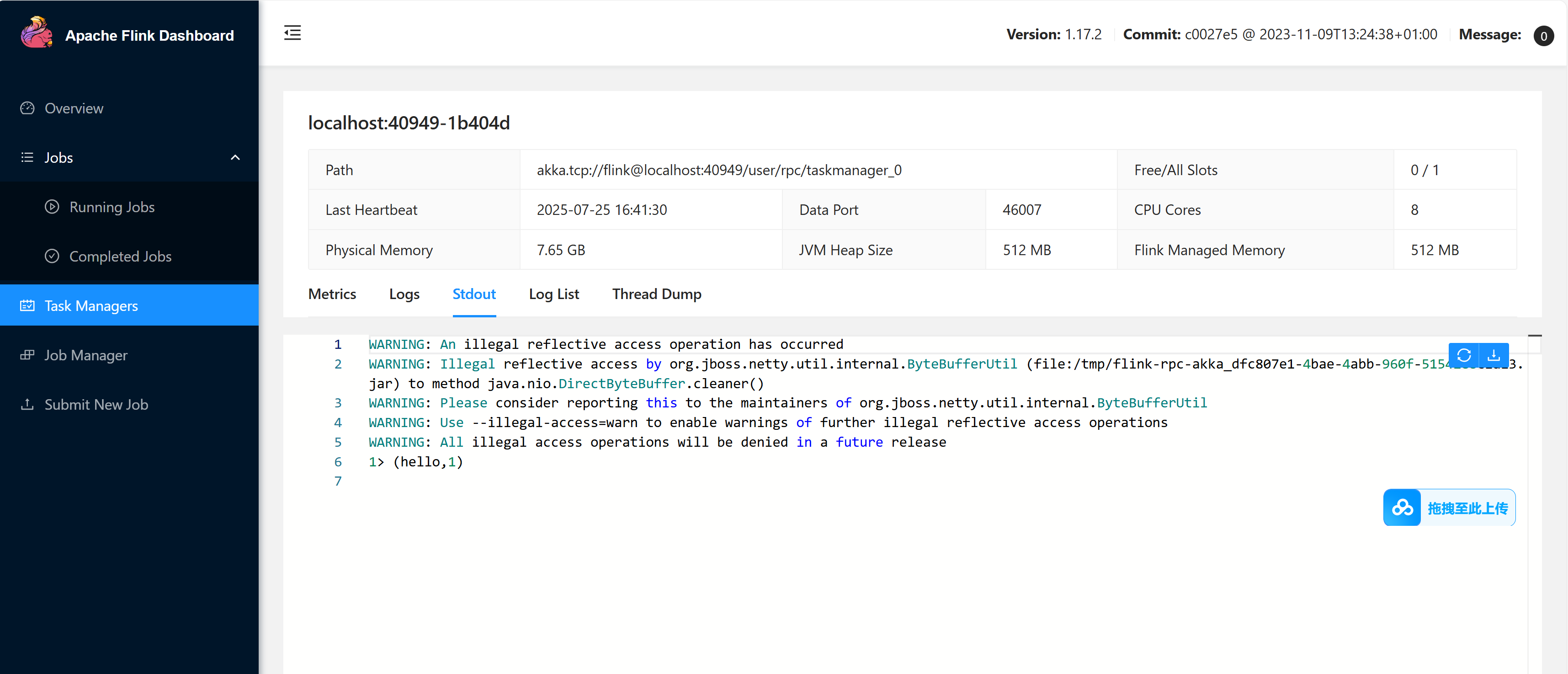如果没有在 linux 环境下安装 flink ,先看我的上一篇文章:如何搭建Linux环境下的flink本地集群-CSDN博客
使用工具:IntelliJ IDEA 2021,Maven 3.6.1
第一步,创建一个空的 Maven 项目,导入依赖
XML
<?xml version="1.0" encoding="UTF-8"?>
<project xmlns="http://maven.apache.org/POM/4.0.0"
xmlns:xsi="http://www.w3.org/2001/XMLSchema-instance"
xsi:schemaLocation="http://maven.apache.org/POM/4.0.0 http://maven.apache.org/xsd/maven-4.0.0.xsd">
<modelVersion>4.0.0</modelVersion>
<groupId>org.example</groupId>
<artifactId>flinkLearn</artifactId>
<version>1.0-SNAPSHOT</version>
<dependencies>
<dependency>
<groupId>org.apache.flink</groupId>
<artifactId>flink-runtime-web</artifactId>
<version>${flink.version}</version>
</dependency>
<dependency>
<groupId>ch.qos.logback</groupId>
<artifactId>logback-classic</artifactId>
<version>1.2.11</version>
</dependency>
<dependency>
<groupId>org.apache.flink</groupId>
<artifactId>flink-streaming-java</artifactId>
<version>${flink.version}</version>
</dependency>
<dependency>
<groupId>org.apache.flink</groupId>
<artifactId>flink-clients</artifactId>
<version>${flink.version}</version>
</dependency>
</dependencies>
<properties>
<maven.compiler.source>8</maven.compiler.source>
<maven.compiler.target>8</maven.compiler.target>
<flink.version>1.17.0</flink.version>
</properties>
<build>
<plugins>
<plugin>
<groupId>org.apache.maven.plugins</groupId>
<artifactId>maven-shade-plugin</artifactId>
<version>3.2.4</version>
<executions>
<execution>
<phase>package</phase>
<goals>
<goal>shade</goal>
</goals>
<configuration>
<artifactSet>
<excludes>
<exclude>com.google.code.findbugs:jsr305</exclude>
<exclude>org.slf4j:*</exclude>
<exclude>log4j:*</exclude>
</excludes>
</artifactSet>
<filters>
<filter>
<!-- Do not copy the signatures in the META-INF folder.
Otherwise, this might cause SecurityExceptions when using the JAR. -->
<artifact>*:*</artifact>
<excludes>
<exclude>META-INF/*.SF</exclude>
<exclude>META-INF/*.DSA</exclude>
<exclude>META-INF/*.RSA</exclude>
</excludes>
</filter>
</filters>
<transformers combine.children="append">
<transformer
implementation="org.apache.maven.plugins.shade.resource.ServicesResourceTransformer">
</transformer>
</transformers>
</configuration>
</execution>
</executions>
</plugin>
</plugins>
</build>
</project>等等依赖下载完毕
第二步,编写分词处理无界流代码
此刻先不要运行,因为还没有数据源
java
import org.apache.flink.api.common.typeinfo.Types;
import org.apache.flink.api.java.tuple.Tuple2;
import org.apache.flink.streaming.api.datastream.DataStreamSource;
import org.apache.flink.streaming.api.datastream.SingleOutputStreamOperator;
import org.apache.flink.streaming.api.environment.StreamExecutionEnvironment;
import org.apache.flink.util.Collector;
public class StreamNoBundedWordCount {
public static void main(String[] args) throws Exception{
//拿到执行环境
StreamExecutionEnvironment evn = StreamExecutionEnvironment.getExecutionEnvironment();
//数据源 source
//注:加 returns 是因为 lambda 表达式无法识别二元组中的类型,故手动指定以避免报错
DataStreamSource<String> source = evn.socketTextStream("localhost", 8888);
SingleOutputStreamOperator<Tuple2<String, Integer>> sum = source.flatMap((String value, Collector<Tuple2<String, Integer>> out) -> {
String[] words = value.split(" ");
for (String word : words) {
out.collect(Tuple2.of(word, 1));
}
})
.returns(Types.TUPLE(Types.STRING,Types.INT))
.keyBy((Tuple2<String, Integer> value) -> value.f0)
.sum(1);
//写入,sink
sum.print();
//执行
evn.execute();
}
}第三步,进入 linux 环境,安装 netcat 模拟数据源发送数据
安装 netcat
bash
sudo apt update
sudo apt install netcat验证安装情况
bash
nc --version模拟数据源,监听 8888 端口
bash
nc -lk 8888第四步,启动程序
点击 绿色按钮 启动 Main 程序后
在 netcat 中发送数据比如 hello world
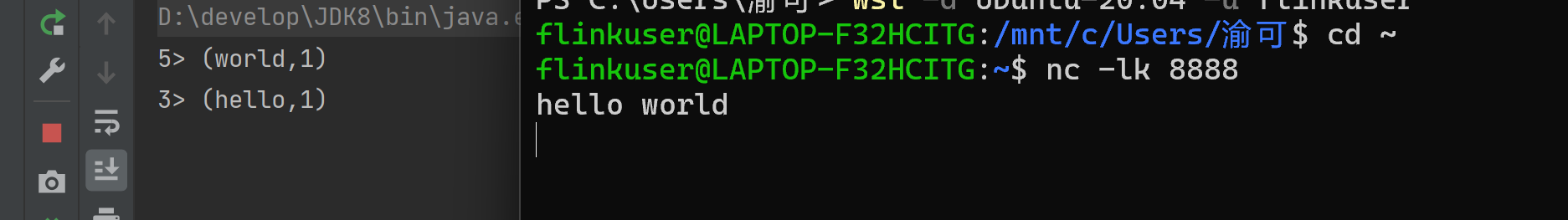
可以看到程序可以正常运行
第五步,打包并上传到 linux 中的 flink 集群中
点开右侧的 Maven 选项,找到生命周期,先 clean 一下,将多余文件清除
再 packge
成功后会生成一个 target 文件夹,找到其中的 jar 包,会生成两个
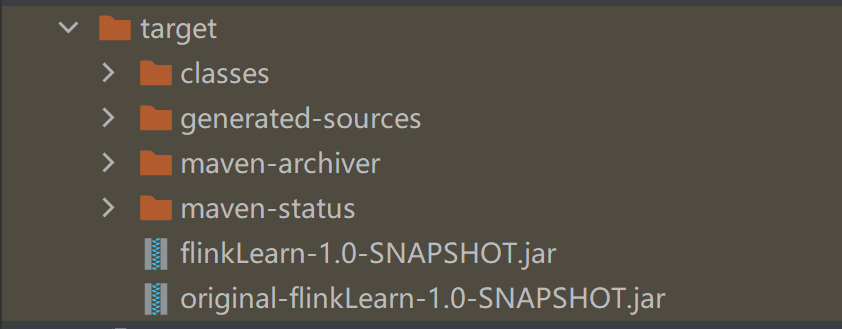
两个都能用,上面那个东西要少一些
然后我们将 jar 包上传到 flink 的 web UI 上
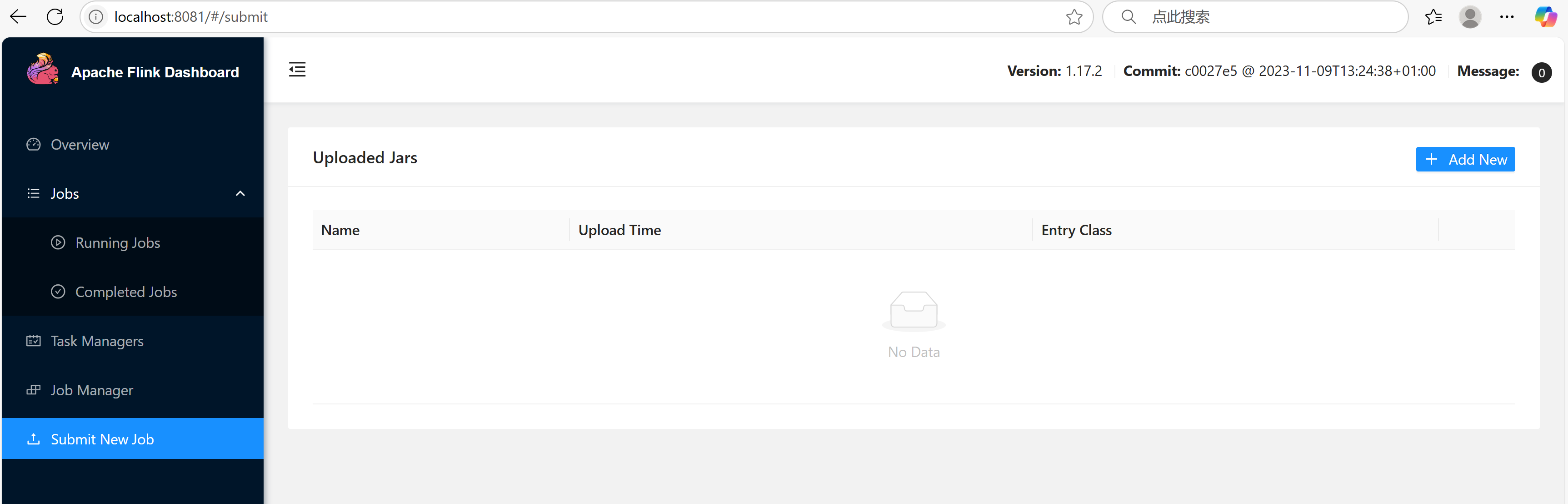
点击 add new
找到我们刚刚生成的 jar 包 并点击 "打开" 上传
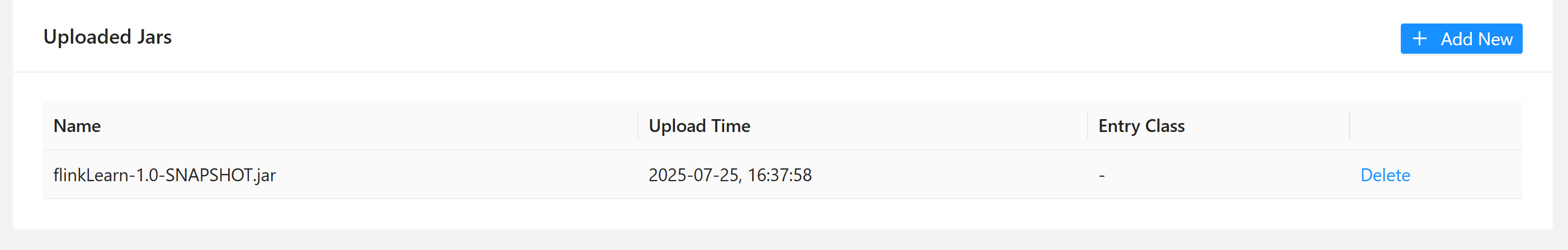
点击 jar 包,为其指定启动类,指定并行度,这里我写的 2
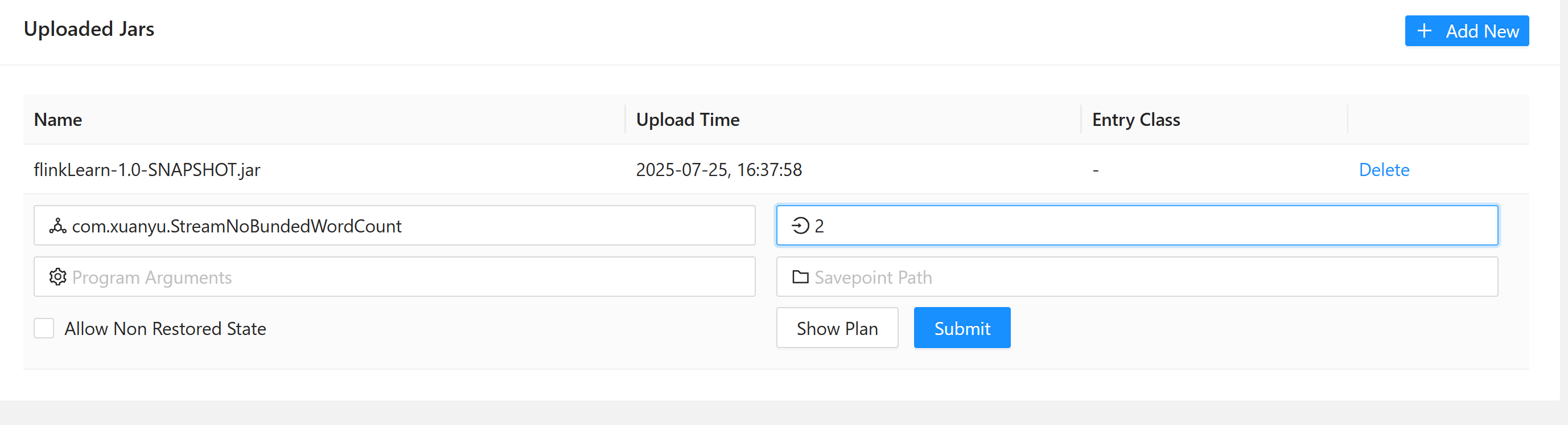 可以看到 作业启动成功
可以看到 作业启动成功
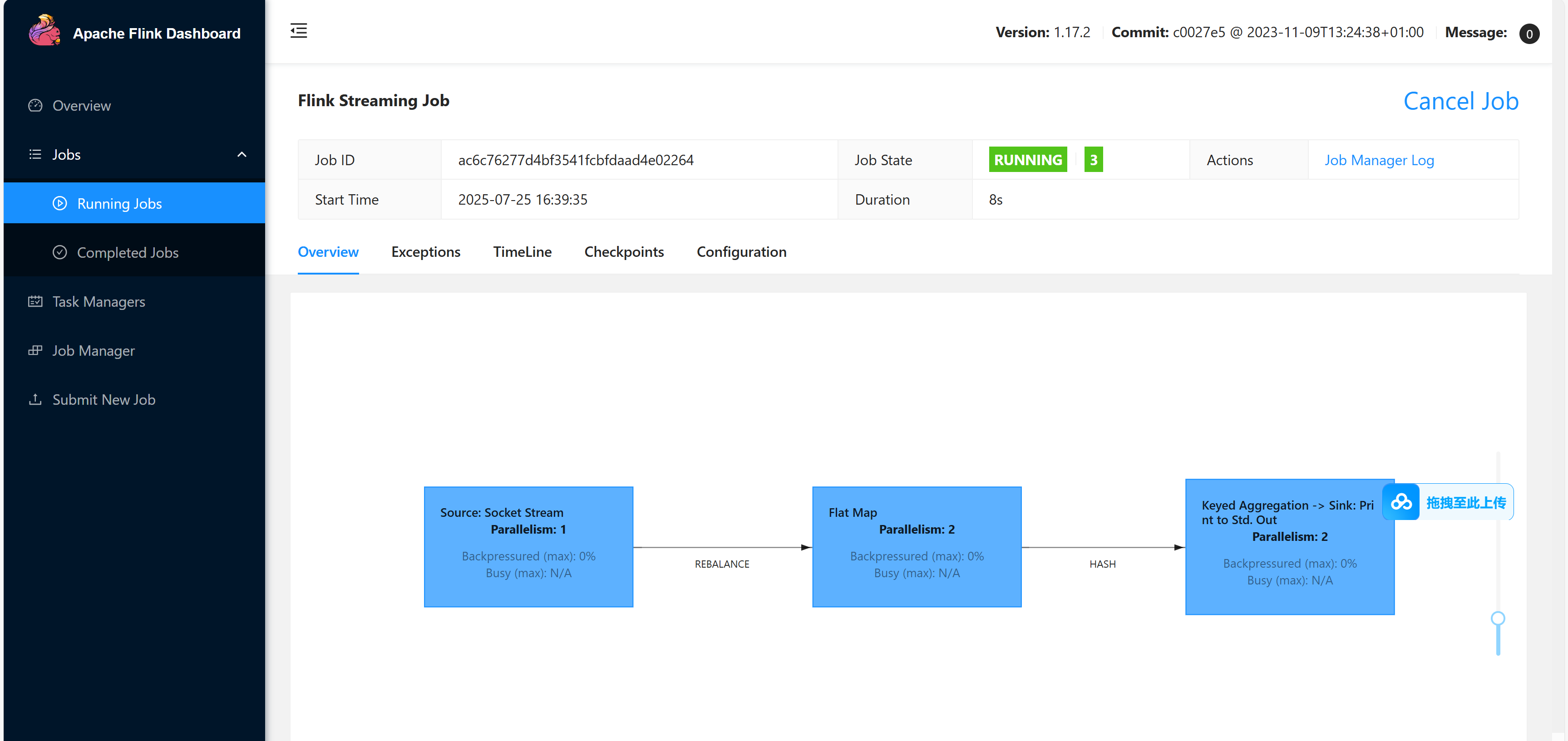
接下来,我们再 netcat 中发送数据 hello
可以看到, 集群中的 task Managers 成功接收到了数据并进行词频统计