Task
Create a gradient effect that smoothly transitions from red to green. The color change should be most noticeable between the x-coordinates of
0.25and0.75.
创建一个从红色平滑过渡到绿色的渐变效果。颜色变化设置为x坐标的 0.25 和 0.75 的 x 之间
Requirements
The shader should avoid using branching or conditional statements in its code, and instead rely on the
smoothstepandmixfunctions to determine the color of each pixel.
着色器应避免在其代码中使用分支或条件语句,而是依赖Smoothstep和mix函数来确定每个像素的颜色。
Theory
smoothstep函数基于第三个线性插值因子在两个值之间进行平滑插值。该函数通过在插值过程中应用平滑曲线,提供了比线性插值更为平滑的过渡。
函数
ini
smoothInterpolation = smoothstep(edge0, edge1, x)该smoothstep函数有三个参数:
edge0: 下限阈值edge1: 上限阈值x: 插值因子
插值因子说明
-
如果
x小于或等于edge0, 结果为 0。 -
如果
x大于或等于edge1, 结果为 1。 -
如果
x介于edge0和edge1之间,则使用埃尔米特特插值函数在 0 和 1 之间平滑插值。
示例代码
scss
// result will be a smooth color interpolation between red and blue
vec3 out = mix(color1, color2, smoothstep(0.2, 0.8, factor));在这个例子中,输出颜色值根据因子值从 0.2 平滑地过渡到 0.8:
- 当因子小于 0.2 时:smoothstep 函数的值为 0.0, 导致输出更接近 color1。
- 当 factor 大于 0.8 时:smoothstep 函数求值为 1.0, 导致输出更接近 color2。
- 当 factor 介于 0.2 和 0.8 之间时:转换是平滑连续的,为混合发生的位置提供了更多的控制。
Answer
glsl
uniform vec2 iResolution;
void main() {
// Normalized pixel coordinates (from 0 to 1)
vec2 uv = gl_FragCoord.xy / iResolution.xy;
vec3 redColor = vec3(1.0, 0.0, 0.0);
vec3 greenColor = vec3(0.0, 1.0, 0.0);
vec3 outColor = mix(redColor, greenColor, smoothstep(0.25, 0.75, uv.x));
gl_FragColor = vec4(outColor, 1.0);
}效果
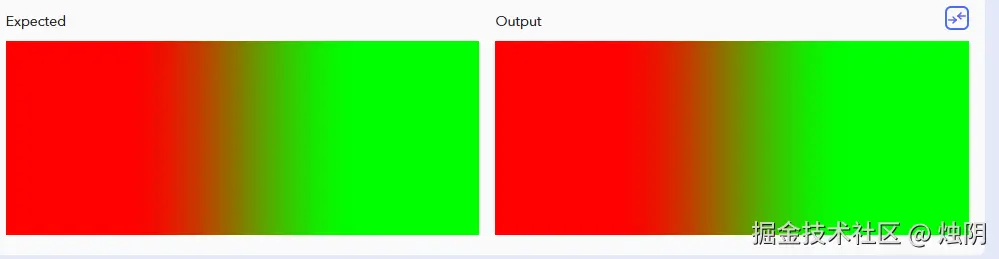
练习
最后
如果你觉得这篇文章有用,记得点赞、关注、收藏,学Shader更轻松!!